- 1. What is NPS Survey Template?
Net Promoter Score (NPS) survey templates are a benchmark metric from Bain & Company, widely used for measuring customer loyalty and customer sentiments and reduce churn. They typically consist of a single question that asks customers how likely is it that they would recommend your product or service to friend or colleague usually followed by an open ended question for both qualitative and quantitative customer feedback.
The NPS is measured by using a simple question “How likely are you to recommend [this company name/brand] to your friends and colleagues?” The respondents rate this question on a scale of 0-10 where 0-6 are detractors, 7-8 are passives and 9-10 are promoters.
- 2. How often should I send an NPS survey template to measure Customer Loyalty?
The frequency of using Net Promoter Score (NPS) survey template depends on your specific goals and the nature of your business. There's no one-size-fits-all answer, but here are some considerations to help you determine how often you should send NPS surveys:
1. Transaction Frequency: If your business has frequent customer interactions, such as an e-commerce site or a subscription service, you might send the surveys more frequently, such as after each purchase or on a monthly basis.
2. Purchase Cycle: Consider aligning your NPS survey frequency with your typical customer purchase cycle. For example, if customers tend to make purchases on a quarterly basis, using the NPS survey template every quarter can be suitable.
3. Customer Lifecycle Events: Send customized NPS survey template at critical points in the customer lifecycle, such as after a customer's first purchase, after the first year as a subscriber, or after they've made a certain number of purchases. This can help you capture valuable feedback from both new and loyal customers.
4. Event-Based Surveys:Send NPS surveys after specific events or interactions, such as a support ticket resolution, a product upgrade, or a service renewal. These events are crucial moments for collecting feedback.
5. Regular Check-Ins: Some businesses opt for regular NPS surveys as part of an ongoing feedback loop with their customer base. For example, you might send quarterly or annual NPS surveys to gauge long-term customer sentiment.
6. Trigger-Based Surveys: Use triggers to automatically send customised NPS survey template based on customer actions or behaviors. For instance, if a customer hasn't made a purchase in a while, you can trigger the NPS form to understand why. This approach can help you re-engage unhappy customers.
7. Balancing Frequency and Response Rates: Be mindful of survey fatigue. Sending personalized NPS survey template too frequently can result in lower response rates and potentially annoy your customers, including unhappy customers. Balance your need for data with respecting your customers' time.
Ultimately, the right frequency for measuring customer satisfaction and loyalty depends on your business model, customer behavior, and goals. It's important to strike a balance that allows you to gather valuable feedback from both loyal customers and unhappy customers without overwhelming your customer base. Regular analysis of the data you collect can help you determine whether your current frequency is effective or if adjustments are needed in your NPS campaign.
- 3. Can I add multiple NPS questions in a survey template?
In order to maintain accuracy in your survey responses, it is recommended to have only single Net Promoter Score question with a follow-up open-ended question. That will give you more practical suggestions for customer base; some of which are loyal enthusiasts and some, who require action for retention.
- 4. What response rate can I expect NPS Customer Satisfaction Surveys?
Depending on your industry and how often you communicate with your customers during customer journey, you could see anywhere from a 5-15% response rate.
- 5. How do I use NPS Survey Template to survey customer base online?
Zonka Feedback's NPS Survey Template can be customized with your own survey questions and branding to send engaging surveys to collect both qualitative feedback and quantitative feedback.
Using a Net Promoter Score (NPS) Survey Template to survey your customer base online involves distributing the survey through various digital channels. Here's how you can effectively use different distribution channels for your NPS survey using Zonka Feedback:
1. Website: You can trigger Customer Satisfaction surveys on your website throughout visitor/customer journey. This allows you to measure Net Promoter Scores with your website experience, content experience, and post purchase using survey widgets like Pop-up, Slide-up, Bottom Bar, Pop-over, link survey, and so on.
2. Email: Send NPS surveys via email to your customer base. The platform enables seamless distribution of email NPS survey template via in-signature, survey embeds, post-resolution, and more. You can even create workflows to trigger them from within your CRM or HelpDesk based on events. It also allows you to segment your email list to send surveys to specific customer segments. For example, you might send emails with different NPS survey questions to new customers and long-time customers.
3. SMS: Send Transactional NPS surveys as text messages to customers who have provided their mobile numbers. Keep the list of survey question short and easy to complete on a mobile device. Choose an appropriate time to send SMS surveys, such as after a recent transaction or interaction to gather insights.
4. In-App Surveys: If you have a mobile app, consider incorporating in-app NPS surveys. Prompt users to rate their experience within the app at multiple stages of their customer lifecycle.
5. Integrations: Integrate NPS survey Template to your CRM software to automatically send surveys based on customer interactions or trigger events. Integrate NPS surveys into your customer support system so you can send them after a support ticket is resolved.
- 6. How do I calculate Net Promoter Score?
Once you have sent your Net Promoter Score surveys and gathered insights on your services, product, support team, etc., you can calculate the NPS score using a simple formula - Subtracting the Percentage of Detractors from the Percentage of Promoters.
NPS = % of Promoters – % of Detractors
- 7. What is in the NPS Survey Template?
A short for consisting of NPS Survey question and a follow up question. It asks how likely someone is to recommend your company and lets them elaborate on the reason for the score.
The first is the rating question that asks users to select a number on a scale , and the follow-up question brings qualitative insight to how customers feel and be able to create customer segment based on unenthusiastic customers and happy customers.
Introducing User Segmentation — Deliver surveys and feedback forms with precise targeting using powerful User Segments. Learn more
Achieve more with Surveys using innovative features

Rated 4.8/5 stars
Rated 4.8/5 stars

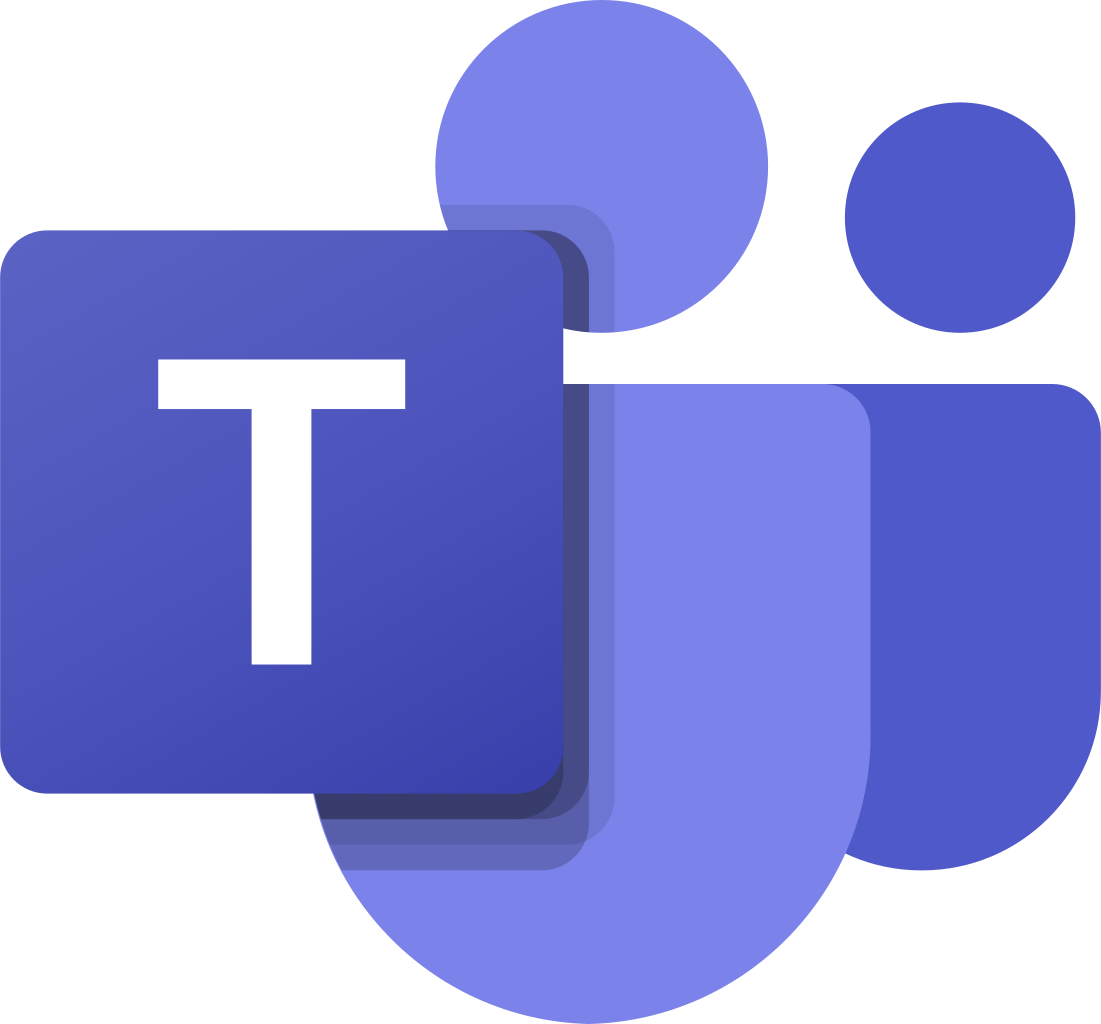 MS Teams
MS Teams