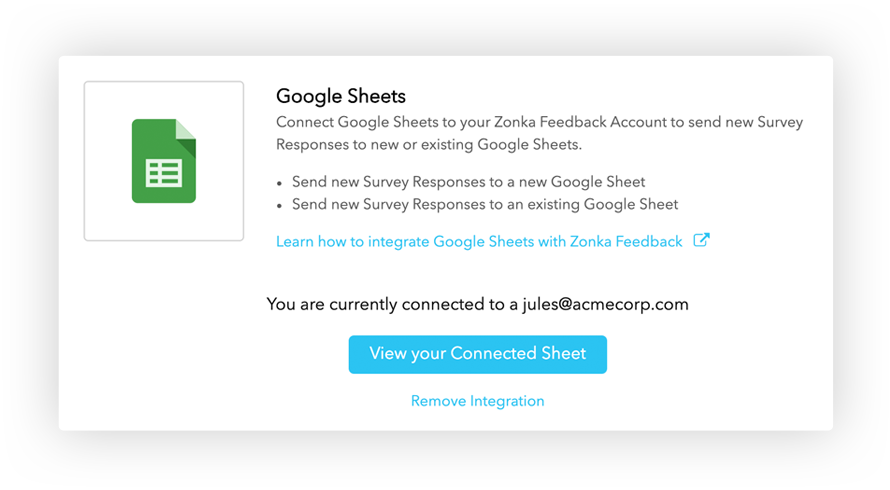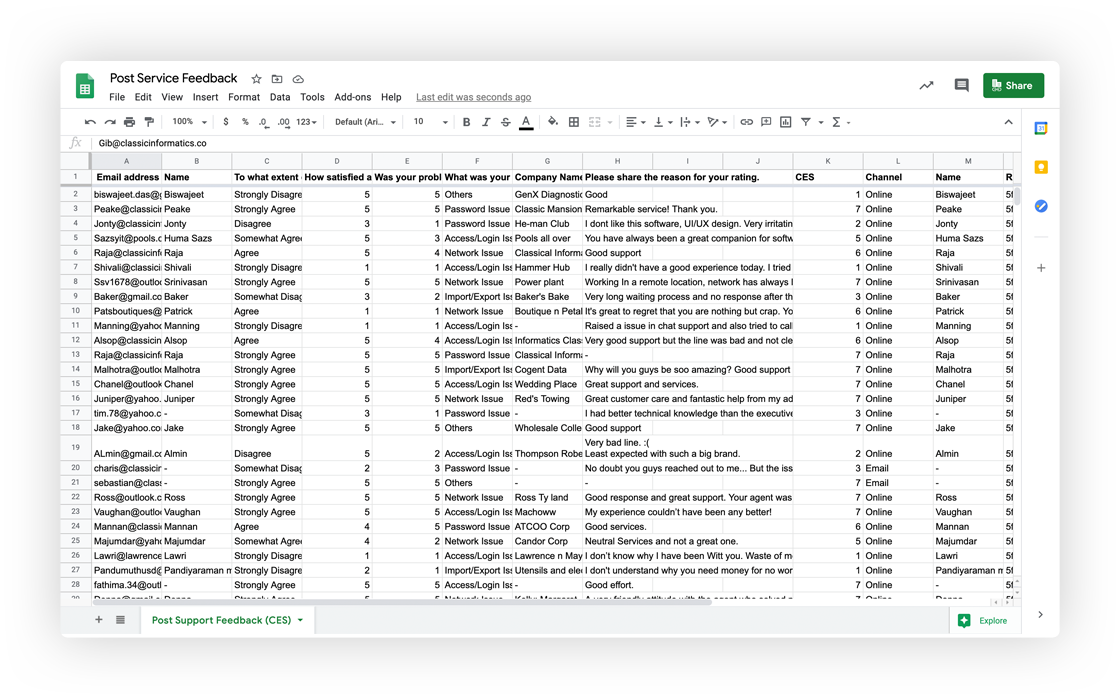AI Feedback Intelligence Platform
Transform unstructured data into real-time, role-based intelligence and granular insights — within minutes
Customer Feedback Platform
Capture feedback at every touchpoint, view real-time analytics, and close the loop with action, automation and collaboration