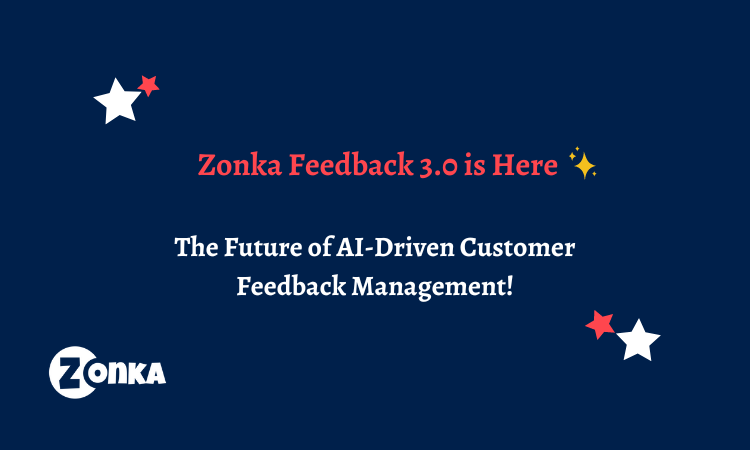You often want to copy a survey having the same set of questions or create a duplicate version of a survey in your account. You can now Duplicate Surveys, in your Zonka Feedback account, in one-click to create copies of an existing survey. This will drastically reduce your survey creation time as well as time to get started with distributing the survey.
Duplicate Surveys work very easily. You simply have to select the survey you'd like to make a copy of and duplicate it. While duplicating, you can choose the name of the survey, it's the description and it's ready for customization. All questions, settings, and styling including background, font color, and logo will get copied to the new survey. Additionally, using tools like data deduplication software can further streamline the process by eliminating redundant data, ensuring the new survey remains efficient and clutter-free.
Once done, you can make edits in the survey, if required, and start distribution!
We love it when something saves time and are sure this will come very handy to you as well! Happy Surveying 📋
Start your Customer Feedback Journey today🔥
Collect real-time, in-moment feedback at all touchpoints in customer journey and leverage feedback insights to transform customer experience.



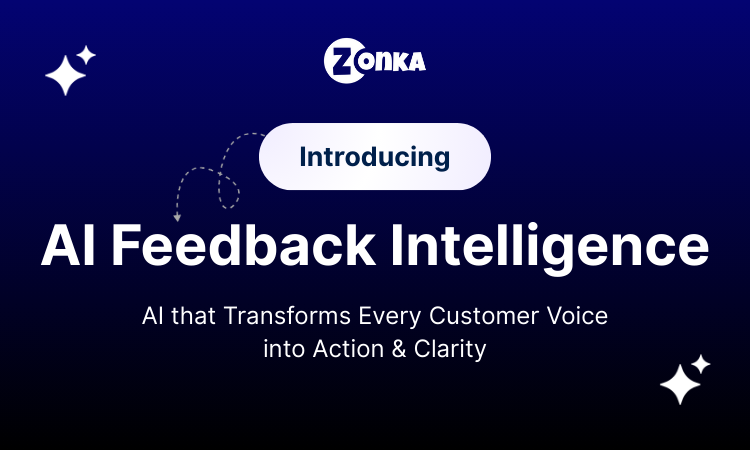
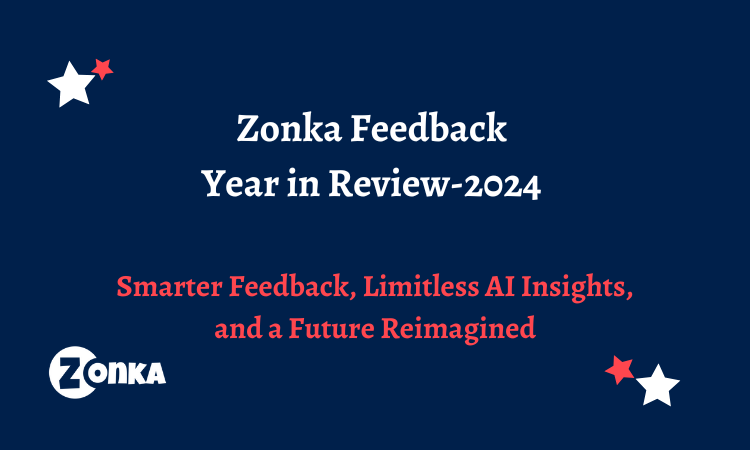
.png)
.png)
.png)

.png)