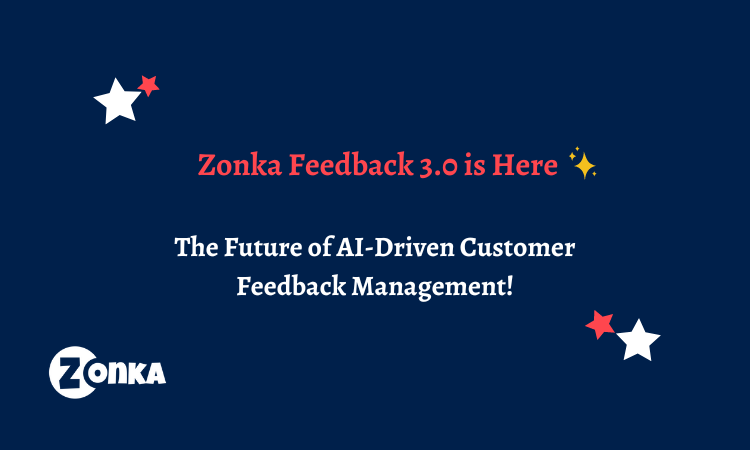How often when you're viewing reports, you want to drill down to view actual responses for a corresponding data set, without moving away from your report? Happens to all of us that when we're seeing a report that shows x number of people answered this question with choice A, you want to see who those people were, what was their entire response and sometimes even add notes or tasks for your team while at it.
Now you can do that with the Drill Down feature in Survey Reports in Zonka Feedback. With Drill Down, for instance, if you're viewing a report for a Customer Satisfaction Survey, you can drill down to the actual responses of the Unhappy Customers from within the report itself.
Elevate CX with Customer Feedback🔥
Collect real-time, in-moment feedback at all touchpoints in customer journey and leverage feedback insights to transform customer experience.

This is extremely helpful when you've filtered your report by a specific time period, by location, by specific contact attributes (say premium users) and a few more filters to get a specific set of data — the drilling down to specific responses becomes even more useful and powerful.
For this, you need to know the difference between structured and unstructured data to know how to filter data.
Now you have that power in Zonka Feedback.
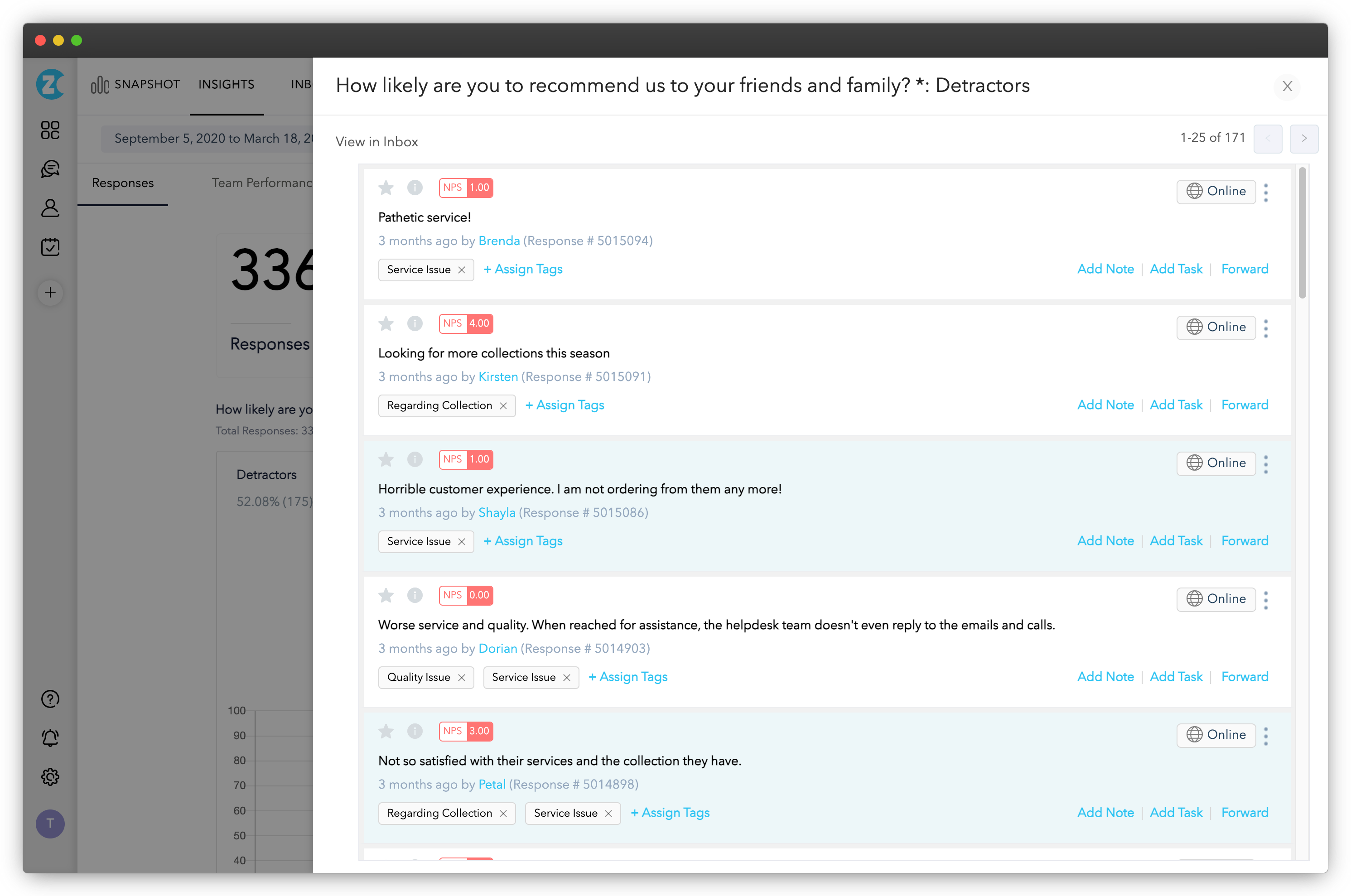
Benefits and Uses of Drill Down Reports
- Get in-depth insight into Survey Reports
While looking at Survey Reports, you see number and percentage of people who answered a question. To look deeper into their responses, you can use Drill Down Reports. - Save time without navigating away from your Survey Reports
Even though it's always possible to go to your Response Inbox, use the right filters and view specific set of Responses based on what customers answered, Drill Down just makes it quicker and more accessible in one click. - Identify underlying issues
When you look at your analytics and reports, you may want to look into the Survey Response further, read comments by the Survey Respondents, see their responses for other questions. You can do it easily with Drill Down Reports. - Quickly add notes and tasks to Responses
With drill down reports, your Response Inbox with filtered data opens right there making it easy for you to add notes against Responses, tasks for your team and in turn helping collaborate better.
How do Drill Down Reports work on Zonka Feedback?
Accessing Drill Down Reports is really simple. They are available in all your Survey Reports in Zonka Feedback. Here's how you can access them:
- Navigate to the report you'd like to Drill Down.
- Select any filters from the top navigation (Date, Contact Attributes, Question Filters, and more)
- Scroll down to your report.
- Click on any value in the report.
- Once you do, the relevant responses for that result will open in a sidebar.
Note: You can click on any Response to view it in detail. While at it, you can also add Tags, add notes, add tasks, star the response, and mark it as important. Basically, take action while viewing the report.
Once done, simply close the response and you'll be back in your report.

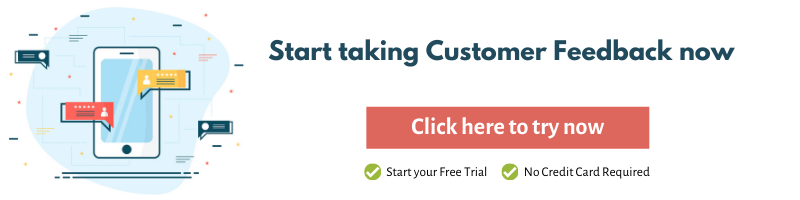

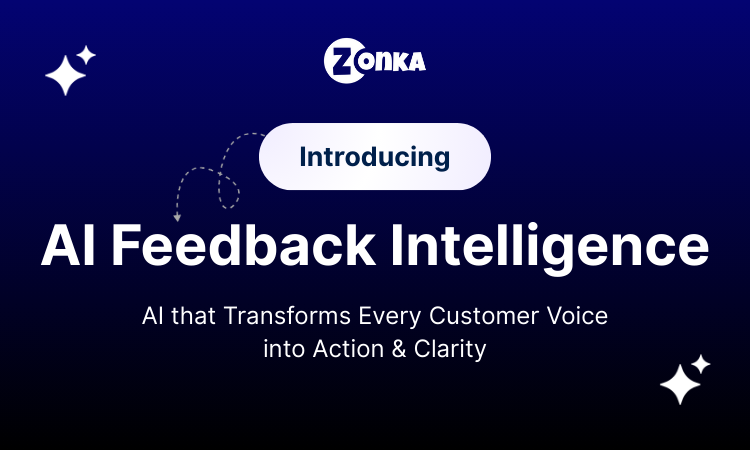
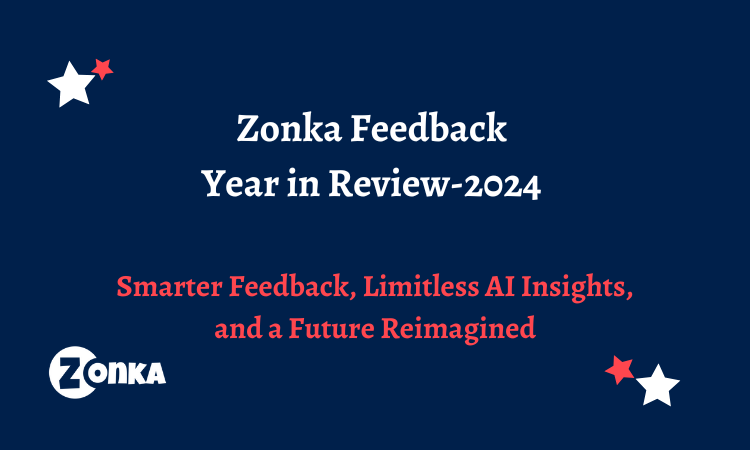
.png)
.png)
.png)

.png)