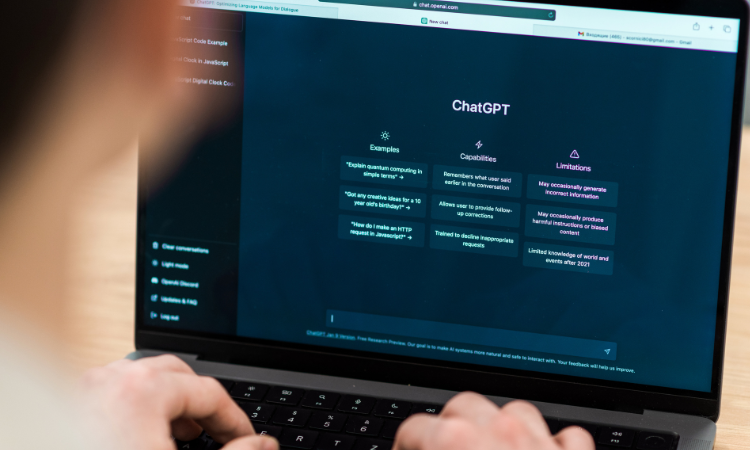Let’s be honest—if you’ve ever been handed a spreadsheet full of open-ended survey responses, your first thought was probably, “There goes my weekend.” Tagging hundreds (or thousands) of comments, figuring out what people actually meant, and making sense of vague sentiments? It’s enough to make anyone dread feedback analysis.
And here’s the real kicker: teams spend up to 60% of their analysis time just organizing responses—not actually learning from them.
But that’s exactly where survey analysis with ChatGPT comes in. It doesn’t just speed things up—it takes the grunt work out of feedback analysis entirely.
With a single well-structured prompt, ChatGPT can extract recurring themes, tag sentiments, spotlight friction points, and even suggest what your team should do next. In minutes, not hours. It’s not just a time-saver—it’s a smarter, leaner way to turn unstructured feedback into action-ready insight.
In this blog, we’ll break down exactly how to make survey analysis with ChatGPT work for you.
You’ll learn why ChatGPT is a game-changer for qualitative data, explore a step-by-step framework to analyze open-ended responses, and even get access to plug-and-play prompts for extracting themes, sentiment, and insights. Whether you're just starting out or looking to streamline your feedback workflow, this blog will help you move from messy data to meaningful decisions fast.
TL;DR
- Survey analysis with ChatGPT is faster, more structured, and far less painful than spreadsheet-based tagging and manual coding ever was.
- Unlike traditional methods, ChatGPT lets you analyze surveys with smart prompts—automatically detecting themes, emotional tone, and even root causes behind customer sentiment.
- A step-by-step framework helps you go from defining a clear research question to running prompts, surfacing insights, and translating them into action—all using ChatGPT.
- Creating exclusive prompts for theme extraction, sentiment labeling, and pain point detection help you turn open-ended questions into rich qualitative data that’s easy to act on.
- AI survey tools like Zonka Feedback offer always-on theme detection, statistical analysis, and role-based insights, helping you turn high-volume survey data into actionable outcomes. You can get early access to its AI feedback intelligence or sign up for a free trial for its existing survey and CXM platform.
Why ChatGPT is a Game-Changer for Qualitative Data?
Before ChatGPT, analyzing open-ended survey feedback meant one thing: manual coding. That meant creating tags from scratch, combing through thousands of responses line by line, and trying to piece together themes with highlighters, spreadsheets, and a lot of patience. It worked—sort of—but it was slow, inconsistent, and nearly impossible to scale.
Fast forward to today, and everything’s changed.
With prompt-driven analysis, you no longer need to play detective with your data. ChatGPT can scan massive volumes of text in seconds, uncover recurring themes, detect subtle sentiment shifts, and even group insights by location, customer type, or product line. And it doesn’t stop at what people are saying—it digs into why they’re saying it. By integrating AI in a smarter way, we’re able to humanize AI for better content, turning raw feedback into actionable insights that feel more personal and nuanced, aligning with what your customers truly care about.
Take this: a product team at a SaaS company used ChatGPT to analyze over 3,500 open-text Net Promoter Score responses. What would have taken them 2 weeks to tag manually was done in under 45 minutes—with themes, sub-themes, and sentiment trends mapped out, plus a short summary they used directly in their roadmap meeting.
That’s a massive leap forward for product teams, CX leaders, and anyone who relies on qualitative insights to make smarter decisions. Instead of spending weeks surfacing patterns manually, you can now get richer, more accurate insights at scale—without sacrificing speed or nuance.
This shift isn’t just about working faster—it’s about working better.
5-Step Framework for Survey Analysis with ChatGPT
You don’t need to be a prompt engineer or a data scientist to start extracting serious value from your open-ended survey data. With the right structure, survey analysis with ChatGPT can become a repeatable, scalable workflow that anyone on your team can run—whether you're in CX, Product, Research, or even Marketing.
Here’s the five-step process to turn raw feedback into real insight.
Step 1: Define Your Research Objective
Before you even think about prompts, start by answering this: What are you trying to uncover?
Your research objective is the north star of your entire analysis. Without it, you’ll end up with a sea of disconnected insights that don’t drive any action. Be specific. Here are a few examples to ground your focus:
- Why are users dropping off after the onboarding phase?
- What are our promoters consistently praising?
- Which features are driving the most frustration among power users?
- What’s behind the recent dip in CSAT for our mobile app?
Framing your objective clearly helps ChatGPT deliver sharper, more relevant results—and saves you from wading through noise.
Step 2: Export & Prep Your Survey Data
Now it’s time to get your data ChatGPT-ready. Make sure you’re exporting all the necessary fields—not just the responses. Ideally, your dataset should include:
- The survey question (especially if you’re combining multiple questions)
- Customer segments (e.g., plan type, location, user persona)
- Any relevant custom attributes (e.g., feature used, device, NPS score)
- Response timestamps (optional but helpful for spotting trends)
You must keep your file sizes lean. If you’re working with a huge dataset, consider chunking responses into batches of 100–200. ChatGPT handles better in focused, bite-sized prompts.
Step 3: Run Smart Prompts for Instant Insights
This is where the magic happens. A few well-structured prompts can unlock insights that would’ve taken hours to code manually. Tools like ChatGPT can help surface trends from survey data rapidly, as shown in this SaaS company’s survey-based report into email signature usage at work.
- Themes & Sub-Themes Extraction: Prompt ChatGPT to surface 5–7 recurring themes across responses—and group them into sub-themes where possible. You can even ask it to quantify how many comments fall under each category.
- Sentiment Labelling: Ask ChatGPT to tag each response as Positive, Negative, or Neutral. Want nuance? Push it to explain the emotion behind the sentiment (e.g., frustration, delight, confusion).
- Key Positive & Negative Drivers: Go one step further: what’s making people happy or unhappy? ChatGPT can highlight recurring drivers that lead to high scores—or churn risk.
- Pain-Point Surfacing: Have it spotlight the most emotionally charged or frequently mentioned complaints. This is where you uncover the real friction hiding behind vague comments.
Step 4: Go Deeper with Follow-Up Prompts
Initial insights are great, but follow-ups are where the gold lies. You can prompt ChatGPT to:
- Compare trends by region or customer type
- Dig into root causes behind key pain points
- Surface emerging expectations users have that you’re not yet meeting
You’re essentially guiding a conversation with your data and the more focused your questions, the sharper the answers.
Step 5: Translate Insights into Action
Insights are only valuable if they drive action—and ChatGPT can help with that too. Ask it to summarize the findings by team or function. For example:
- What should the Product team prioritize next quarter?
- What can CX do to reduce support tickets tied to UX issues?
- What themes should Marketing use in upcoming campaigns?
- What does Leadership need to know for strategic planning?
ChatGPT won’t just hand you the “what”—it can also help frame the “so what.”
Powerful Prompts to Analyze Survey Data with ChatGPT
Once you’ve prepped your qualitative survey data, the next challenge is knowing what to ask ChatGPT. That’s where targeted prompts make all the difference. Below are three high-impact prompt templates to help you analyze survey data quickly and effectively—no data science degree required.
Whether you're trying to extract key themes, understand customer sentiment, or pinpoint the most urgent pain points, these prompts will help you transform unstructured, open-ended survey responses into actionable insights.
Prompt 1: Extract Themes from Survey Data
When you’re dealing with hundreds of open-ended survey questions, manually tagging each response isn’t scalable. This thematic analysis prompt helps you group responses into meaningful categories, giving you a clear overview of what matters most to your survey respondents.
Why it works: It lets ChatGPT cluster recurring language patterns into structured themes and sub-themes, so you can spot trends and draw meaningful conclusions from large volumes of qualitative data.
You are a qualitative data analyst reviewing open-ended responses from a retail in-store customer experience survey. Analyze the responses to identify the 7–10 most recurring themes based on language patterns and customer context. Each theme has to make sense and should not be generic words or phrases fetched from survey comments. Instead, they should be generated using GenAI.
For each theme, provide a short descriptive label, a brief 1–2 sentence explanation, 2–3 representative customer quotes or paraphrased phrases, and include the frequency of that theme—both as a count of how many responses mention it and as a percentage of total responses.
Prompt 2: Perform Sentiment Analysis
You’ve got your themes—but how do people feel about them? This sentiment analysis prompt helps you identify emotional tone across each sub-theme, giving context to the raw feedback.
Why it works: Sentiment analysis allows you to pair qualitative insights with quantitative data. Understanding the emotional tone across your themes is essential to spotting risk areas and amplifying what’s working.
Think of yourself as a sentiment analyst reviewing open-ended customer feedback from a retail experience survey. The data has already been clustered into themes and subthemes. Your task is to analyze all responses grouped under each subtheme and assign an overall sentiment label based on the dominant tone across those responses.
Use Positive, Neutral, Negative as sentiment labels.
Instructions:
• Review all responses grouped under each subtheme.
• Determine the dominant sentiment for each subtheme (not individual responses).
• Assign a single sentiment label that best reflects the overall tone and emotion.
• Provide a 1-line rationale summarizing why this sentiment applies—reference common words, tone trends, or patterns across responses.
Output Format in a Table with columns: Theme | Subtheme | Sentiment Rationale
Use only the actual data to make sentiment judgments. Do not infer sentiment beyond what is clearly expressed in the responses.
Prompt 3: Identify Top Pain Points
This is where things get practical. Use this prompt to uncover customer pain points that are both statistically significant and emotionally charged—ideal for roadmap prioritization or CX improvements.
Why it works: By focusing on negative sentiment, frequency, and emotional intensity, this prompt distills the rich qualitative data into a shortlist of issues that demand action.
You have already extracted themes, subthemes, sentiment classification, emotional tone, and key drivers of positive and negative experience from a retail customer experience survey. Now, based on that existing analysis, identify the top customer pain points.
Instructions:
• Use the negative sentiment themes and subthemes, along with emotional tone (e.g., frustration, disappointment) and negative impact drivers, to pinpoint recurring pain points.
• Prioritize pain points that:
• Appear frequently across responses
• Trigger strong emotional reactions
• Contribute directly to negative experiences
• Summarize each pain point clearly in 1–2 lines.
• Support each pain point with:
• A short rationale based on observed patterns
• One illustrative customer quote (if available)Output Format in Table with columns: Pain Point | Rationale | Example
Avoid creating new themes or reclassifying the data—only distill what has already been extracted. Focus on friction areas that demand action to improve the retail experience.
Want the full set of ready-to-use ChatGPT survey prompts? We have created a free survey analysis with ChatGPT playbook packed with proven prompts to extract themes, sentiment, and more from raw survey data so you can analyze open-ended survey responses in no time.
When to Level-Up: From Manual Prompts to AI Feedback Intelligence
There’s no denying it—survey analysis with ChatGPT is a huge leap from spreadsheets and manual coding. You can now analyze open-ended survey responses, surface qualitative data point patterns, and even run light sentiment analysis with a few smart prompts.
But what happens when your data volume explodes?
Manual prompting starts to fall short when you're juggling thousands of survey responses from different touchpoints—product feedback, NPS surveys, support conversations, app reviews, and more. It becomes harder to keep your analysis structured, consistent, and aligned across teams. You lose speed, and worse, you risk missing statistically significant trends buried deep within your feedback.
That’s when it’s time to level up. AI insight tools like Zonka Feedback is built for high-volume, high-impact feedback environments that helps teams move from reactive prompting to real-time, scalable insight delivery without losing the nuance of rich qualitative data.
Here’s how it transforms your survey data analysis:
- Unified Survey Data from Multiple Sources: Where ChatGPT works best with one dataset at a time, Zonka's AI Feedback Intelligence brings together all your feedback—structured and unstructured data—in a single, real-time view. No more jumping between files or repeating the same analysis process for different sub groups or segments. You get a clear, connected view across all survey channels—surveys, tickets, chats, reviews—ready for deep analysis at scale.
- Always-on Theme Detection & Sentiment Analysis: While ChatGPT requires a prompt each time you want to extract key insights, Zonka’s built-in AI does it continuously. It auto-detects themes, performs high-quality sentiment analysis, and even links responses to specific survey questions and product features—no manual setup needed. The result? Richer, more nuanced patterns across your entire sample size and audience.
- From Insights to Statistical Significance: Interpreting survey results often means relying on word frequency or subjective trends in ChatGPT but Zonka Feedback takes it further with integrated tools for statistical analysis and significance testing, helping you identify what’s truly driving change in metrics like NPS, CSAT, and CES. It doesn’t just tell you what’s happening—it helps you determine why, and which changes are worth acting on.
- Role-Based, Ready-to-Act Insights: Using tools like GPT would mean sharing findings with different teams often means rephrasing your survey report for each audience. Zonka's AI Feedback Intelligence makes this seamless. Product teams can instantly view top pain points by product feature, while CX leaders can drill into customer sentiment by region or sub groups.
- Integrates with Your Existing Systems: If you’re using ChatGPT alongside your helpdesk, CRM, or analytics stack, exporting and importing data between tools becomes a frequent task. Zonka flips that—its AI survey analysis works directly with your existing systems, tying insights to customer behavior, transactional data, and more. This makes it easy to compare two variables, track correlated trends, or apply filters to zoom in on specific results—all within one platform.
- From Prompting to Precision: The truth is, ChatGPT gives you control. But Zonka Feedback’s AI Feedback Intelligence gives you scale. It’s the difference between prompting manually and running a fully automated survey data analysis engine designed for entire populations, different subgroups, and decision-makers across the organization. You still get the flexibility and nuance of qualitative data, but paired with the automation, statistical significance, and integration that high-growth teams need.
Conclusion
In today’s fast-moving, feedback-rich world, the way you analyze survey data can make or break your ability to act on what customers are really saying. AI tools like ChatGPT have made it possible to go from raw, unstructured responses to sharp, meaningful insights in record time. You can uncover key themes, track shifts in customer sentiment, and guide team decisions with confidence especially when you're working with small-to-midsize datasets or running one-off analysis.
But when your organization is dealing with constant streams of survey data from multiple sources, when you're expected to deliver fast, statistically significant insights across teams, and when you're trying to scale your feedback operations without scaling complexity—manual prompting isn’t enough.
Zonka Feedback’s AI Feedback Intelligence stands out in such scenarios. It brings structure, speed, and strategy to your entire survey analysis process, whether you're looking to improve response rates, reduce churn, or better understand what drives customer satisfaction. From real-time theme detection and sentiment analysis to role-based reporting and statistical validation, Zonka Feedback helps you transform survey results into decisions that move the needle.
Ready to scale beyond manual prompts to improve customer experience?
Get early access to our AI Feedback Intelligence—the smarter, faster way to analyze survey data and turn feedback into action. You can also schedule a demo to explore its features in-depth and elevate your customer experience at scale.