chapter 1
Introduction
Have you ever left a website survey halfway because it was too long and boring? I think we have all done it at one point because, let’s accept it, no one likes taking a lengthy survey, especially when there is no immediate incentive. Even in the case of other survey modes, we tend not to open forms when the subject says, “Please take 5-7 minutes to fill the survey and share your feedback”.
So, you absolutely cannot expect your visitors to stop scrolling and take long surveys at different website touchpoints. To collect meaningful feedback, website surveys should be short and quick. And thankfully, we have microsurvey feedback to do just the job.
Microsurvey feedback makes quick and continuous surveying possible and allows for capturing the general sentiment of users/customers at different touchpoints while they engage with the website or mobile app.
Get the User Insights to Elevate your PX
Use targeted microsurveys in your product and website to get the right user insights and grow your business with user feedback.

If you’re considering using a microsurvey to collect feedback, you must know what it is, how microsurvey feedback benefits businesses, when microsurvey forms can be used, and the types of microsurvey feedback. We have it all explained in this comprehensive guide.
Let’s get started.
chapter 2
What is a Microsurvey?
Microsurvey is exactly what the name suggests. It is like a traditional survey, just shorter. It is an in-app and website survey and usually only consist of two to three questions, one question on each screen, that do not take more than a few seconds or minutes to finish answering.
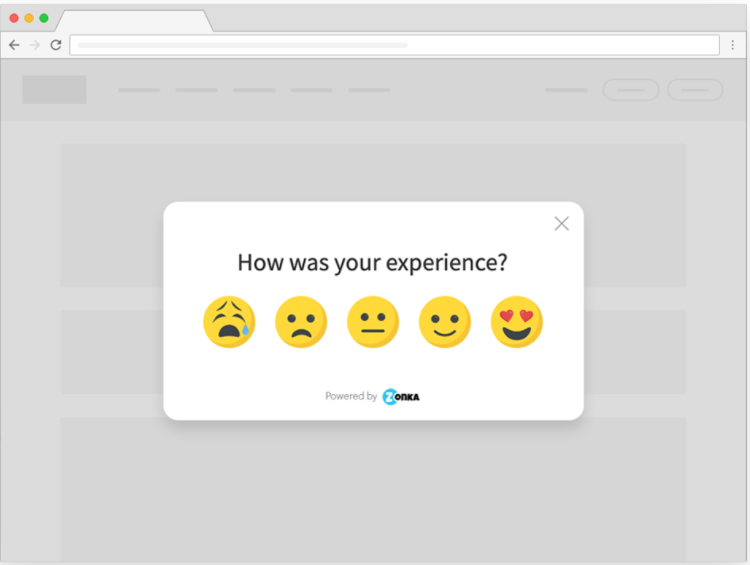
Microsurvey Vs. Traditional Digital Surveys
Traditionally, email surveys were the most popular feedback methodology. But despite being a more personalized way to reach out to customers, email surveys may not be the sure-fire solution to all feedback needs anymore. Research says that the average email survey response rate is only between 25%-30%. Email surveys have certain limitations; you cannot expect your customers to open your emails and complete your lengthy survey. In fact, some of your surveys may end up in the spam folder.
But there’s no heavy commitment or effort needed from the user when sharing feedback through a microsurvey. Your respondents do not have to click the survey link and answer a dozen of questions. The survey screen appears right there on the website while the user is interacting with the brand.
chapter 3
Microsurvey Characteristics
Let’s learn more about Microsurvey feedback:
1. A Microsurvey is a Short Survey on the Website and Mobile Apps
A microsurvey appears on the website or mobile app as Popup Surveys or in a small window next to the content. They are short in nature and collect feedback through the Likert Scale, rating scale, button, and multiple-choice questions. A Microsurvey can also consist of an open-ended question.
2. A Microsurvey is for Specific Audiences
A microsurvey can be targeted toward a set of audiences based on where they are in the customer journey. This means that a popup or survey window would appear on the website/app if you perform an action that was set to trigger the survey. For example, if a customer places an order on a website or mobile app, a survey popup would appear asking the customer to rate their shopping experience.
3. Microsurveys are Quick Pulse Surveys
Microsurveys are designed to ask for feedback after a specific interaction of the user on the website or app. They help in understanding the current sentiment of respondents based on that interaction, and, thus, can be used to collect quick feedback after every meaningful interaction, such as first website visit, purchase, sign up, etc.
In essence, Microsurvey feedback helps in understanding the sentiment of the user while they’re interacting with your product.
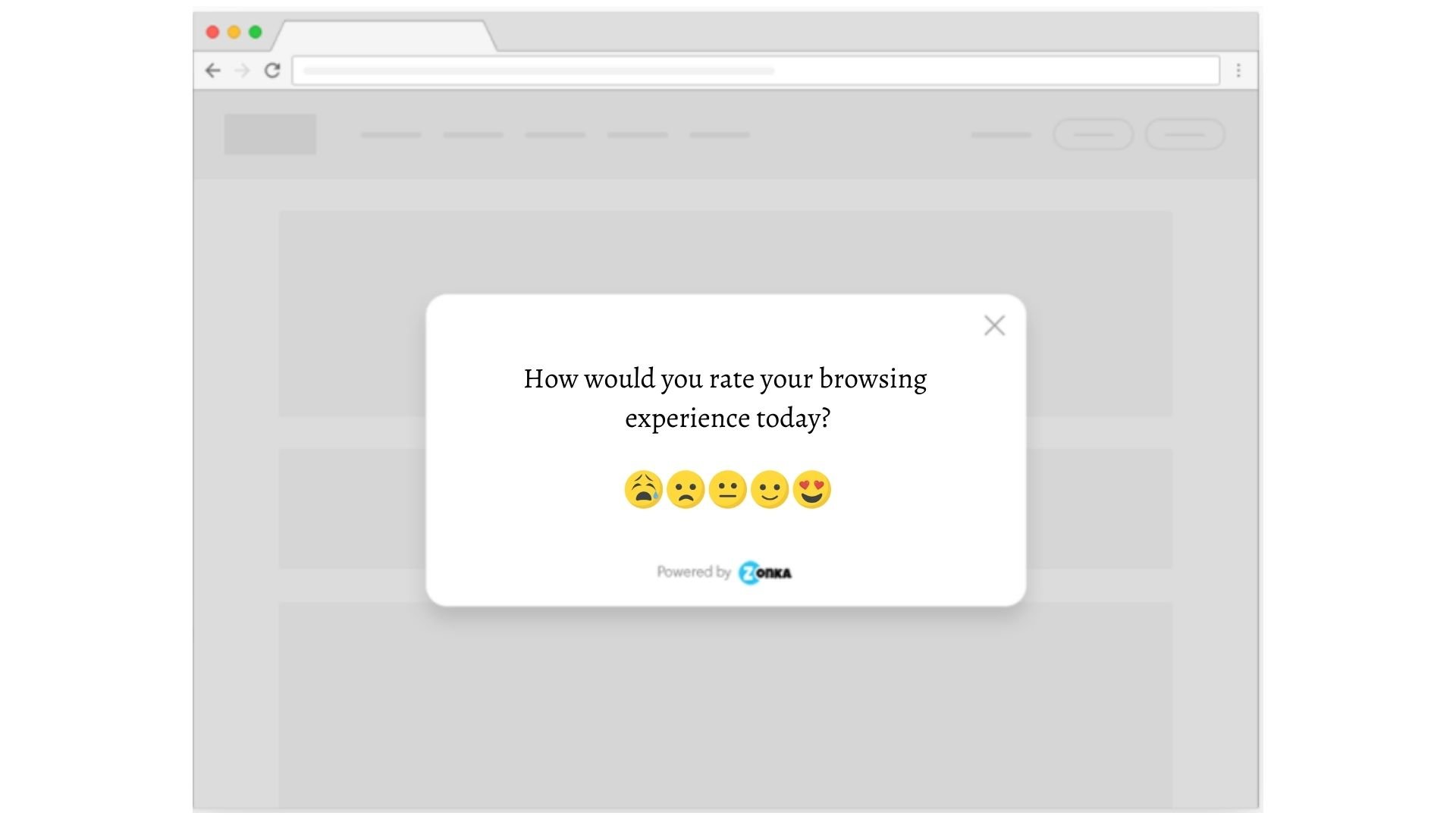
4. Microsurveys can Be Used for Different Contexts
A microsurvey tool can trigger microsurveys more more than once while the user is on your website to collect feedback on different actions they perform. For example, you can set a survey to open in a small window at the bottom of a blog or information page so the user can share their feedback on the content or in the case of incomplete information.
chapter 4
Benefits of Microsurvey Feedback
There are many reasons why you should use a microsurvey tool to add feedback forms to your business website or mobile app to collect feedback. Let’s discuss them:
1. Ask for In-the-Moment Feedback
Email surveys or SMS surveys are typically sent after the customers complete their purchase. And there’s no guarantee that they would instantly check their inbox and take the feedback survey. And when they take the survey, later on, the experience is not so recent, which can affect the quality of the feedback.
But a website microsurvey appears as a popup or window on the website itself, right as the user experiences a certain feature or completes a transaction. Not only are the customers more likely to take the survey, but they would also share reliable feedback fresh from their recent experiences.
2. Target Audiences and Get Specific Feedback
There’s no point in asking irrelevant questions to website users or customers who have not had a certain experience. This only irritates the respondents and affects the survey data quality.
Microsurvey feedback solves this problem because microsurveys are context-specific and are triggered based on the user's interaction with the website or mobile app. For example, if a customer is canceling your subscription, they can share the reason for the cancellation through the feedback survey on the cancellation page. A microsurvey tool is ideal for use when you want feedback from targeted audiences exactly at the point of interaction.
3. Collect Feedback Frequently
Often some feedback is so small that the customers feel it is not worth sharing. But all of those little experiences pile up to a point that they don’t think twice before switching to a competitor.
But with Microsurvey forms, you can capture customer sentiment at multiple touchpoints. For example, you can set an in-app Microsurvey to be triggered when the user uses a new app feature. This would allow them to share feedback. You can also add an open-ended question to ask for their suggestion or share a unique challenge they faced.
4. Capture Your Busy Respondents’ Data
Your target respondents have busy lives and no time to spare on lengthy surveys. At the most, they would quickly answer a couple of questions with a few clicks and get done with it.
Microsurvey forms solve this problem since they quickly collect feedback or customer information without getting in the way of their busy day. Being able to quickly share feedback would increase their chances of actually taking the short survey, which brings us to our next benefit…
5. Collect More Feedback with Microsurvey Forms
The number of responses for website surveys is usually greater than that of other survey methods because they are quick and easy to take. As a result, you can have a large sample, which improves the accuracy and reliability of feedback. To explain this in a simpler way, if you have a response rate of 20% for 100 respondents and a large sample of 1000 responses, the accuracy of feedback would be higher in the larger sample.
.jpg?width=1920&name=Microsurvey%20(1).jpg)
chapter 5
Where to Use Microsurvey Forms on a Website?
You can use a microsurvey tool to configure feedback forms so that they appear at different touchpoints to know more about your customers and their preferences. Let’s discuss the primary uses of microsurvey feedback.
1. Understand New Visitors’ Preferences on the Home Page
When a new user lands on your website, you can set a website survey form to appear. The survey can have one or more multiple-choice questions to let visitors select what they are looking for. Based on their preferences, you can personalize their experience on the website with specific suggestions and offers. This user data can also be used to create specifically targeted marketing campaigns ideal based on your audiences’ interests and requirements.
2. Gauge Customer Loyalty Through NPS® Surveys
NPS® or Net Promoter Score® surveys are designed to understand customers’ loyalty to the brand. The NPS® question is relational in nature and measures the customer’s likeliness of recommending the brand to others based on their overall experience with the brand.
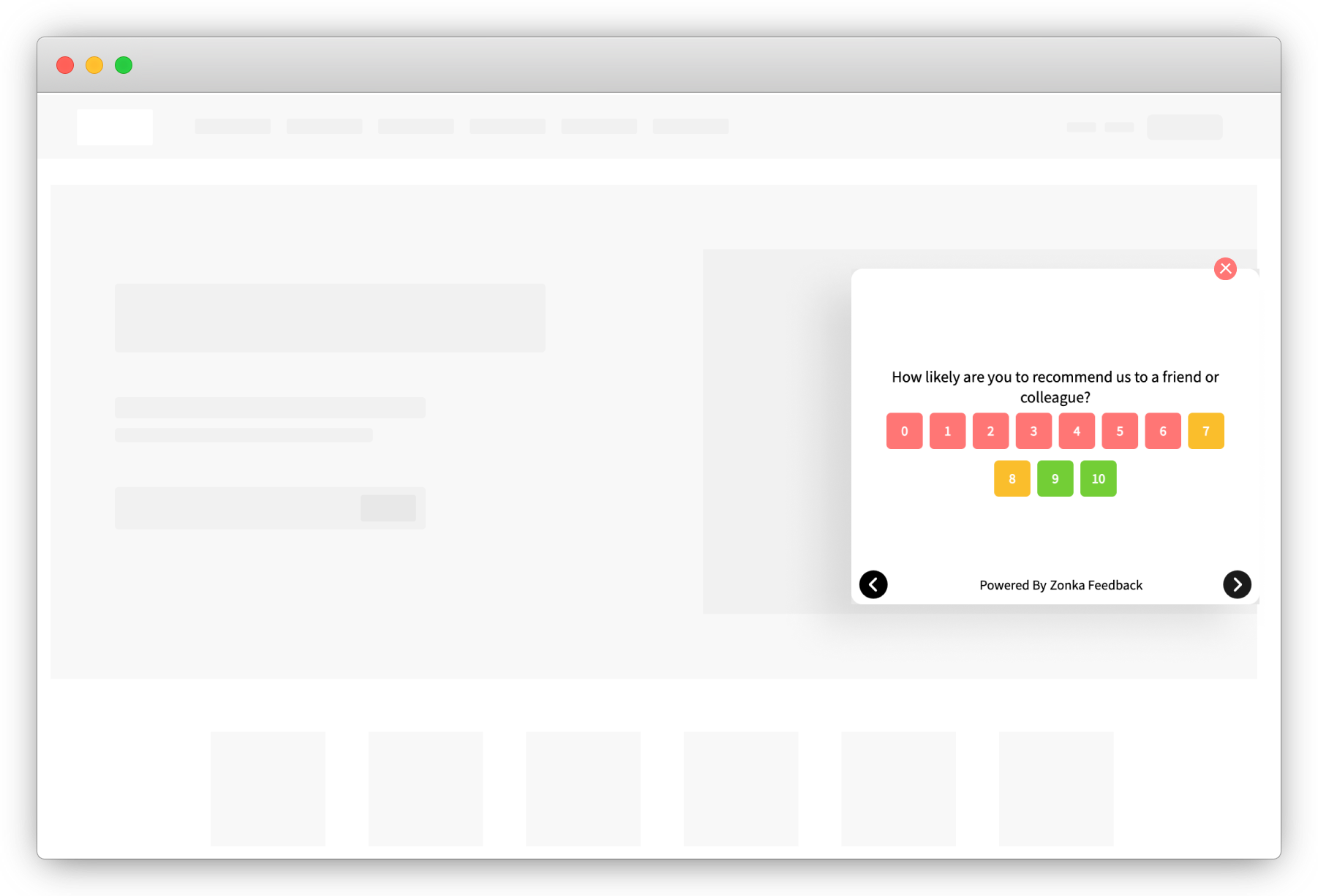
This NPS® survey question allows customers to share their answers on a rating scale of 0 to 10, where 0 means least likely to recommend and 10 means most likely to recommend.
NPS survey questions can be asked after a customer completes a transaction, for example, making a purchase, renewing a subscription, etc.
3. Measure Satisfaction Post Purchase
Website microsurvey forms can be configured to appear on the transaction screen either as a popup or in a small survey window as soon as the customer makes a transaction, for example, places an order. One can use an emoji survey asking customers to rate their satisfaction level regarding their purchase experience by selecting the smiley or emoji that best reflects their emotions..
You can also add an open-ended question to let website users share their experiences in their own words. But even if they choose to only answer the standard CSAT question – How would you rate your shopping experience on our website? – you can gauge the general sentiment of customers.
And since the survey appears right after the transaction allowing customers to share feedback directly on the website, you can expect more customers to take your Website Survey.
4. Get Insights into the Exit Intent of Users
Website Exit Intent Surveys are microsurvey forms that pop up on the website when the user is about to exit the website without meeting your conversion goals or making a purchase. Exit Intent Microsurveys are used to understand the exit intent, i.e. collect insights from non-converting users about why they leave without making a purchase or completing a transaction. They trigger when the user is about to close the website or change tabs.
Here's an exit intent survey that you can create into a Microsurvey -
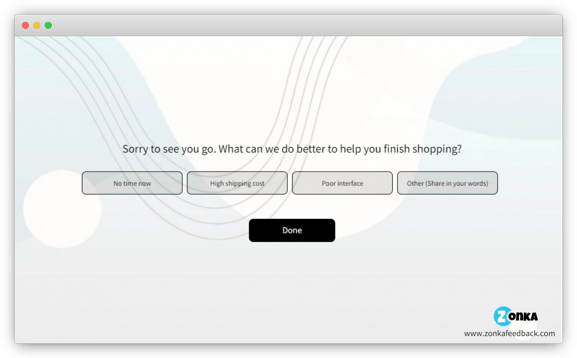
The answers can help brands put the finger on what’s wrong about the website that’s not leading to the number of conversions as expected. The insights can be used to chart a clear plan for overall website improvement.
5. Uncover the Reasons for Cart abandonment
Hey! We saw that you didn’t order the items in your cart. Can you select from the reasons below to tell us what went wrong? – This simple Microsurvey question when the visitor tries to abandon the cart can help in capturing product-specific feedback, which can help you tremendously in improving your offerings.
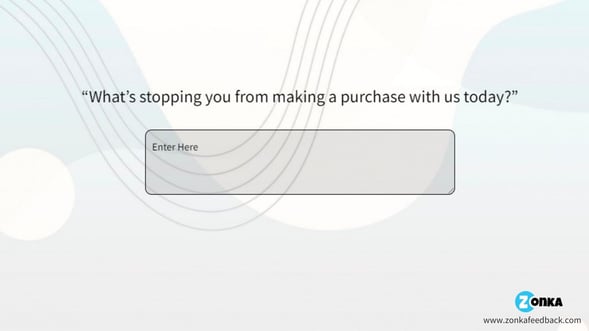
6. To Collect Feedback on Information Pages
Whether it’s a resource library, terms & conditions, or blog content, your website users can always have some feedback or questions. With a microsurvey tool, you can make reaching out to you and sharing feedback easier. For example, on your Information page about how to sign up for the subscription, you can set up a website survey for users to share feedback if they come across a challenge. A small step like this can help you highlight commonly experienced challenges, such as the lack of a payment mode.
Similarly, you can add a microsurvey after each blog post to let readers share their feedback or input on the blogs. Usually, a simple Helpful/Not Helpful Survey can help you understand how your content is perceived.
chapter 6
Getting the Best Out of Microsurvey Forms with Zonka Feedback
We have some very important tips that can help you create the best and most effective Microsurvey forms. We have explained how you can do that using some creative Zonka Feedback survey features. Let’s read, shall we?
1. Use Survey Logic
Survey logic allows you to create dynamic surveys in which you can choose which question would the respondent see next based on their answer to the previous question. This ensures that they only see and answer questions that are relevant. For example, on the home page of your website, you can ask your visitors about what they’re looking for. Now if you sell gender-specific products, the choices of products would be customized based on the gender that the user selects. This ensures a seamless user experience.
Here's an example to help you understand better:
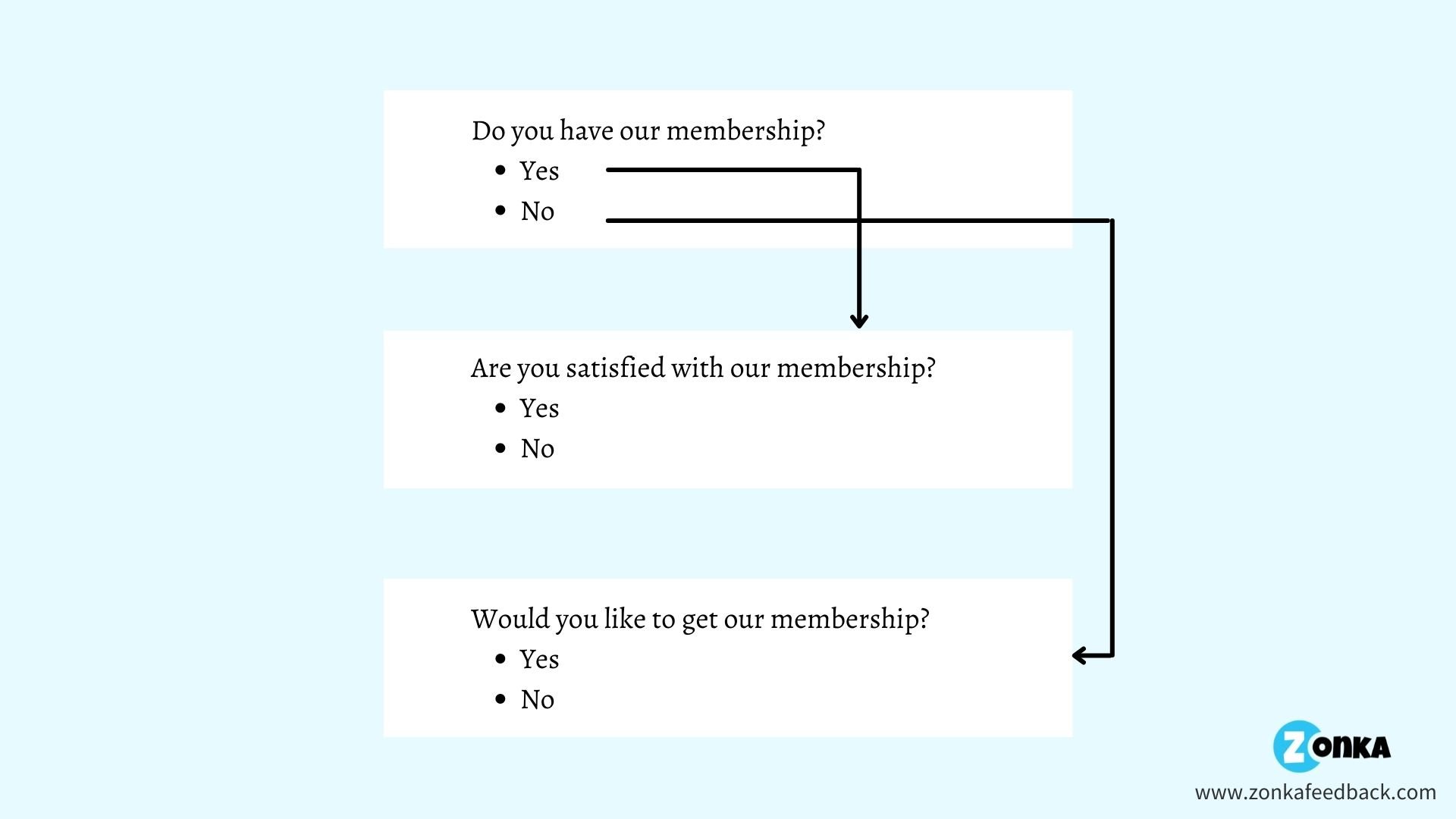
2. Choose the Survey Start and End Time
The purpose of Microsurveys is to create a continuous feedback loop without interrupting the user. But if a popup survey keeps reappearing even after the user closed the window, it can not only annoy visitors but can also create a negative brand image. After all, your website is the face of your brand online.
Therefore, make sure to select when and how many times you want the survey to pop up. You can choose from these options if you’re using Zonka Feedback:
- Appear only once, even if the visitor does not the survey
- Appear even after the visitor takes the survey
- Keep appearing until the visitor takes the survey
3. Create Branded Surveys
Zonka Feedback allows customizing your survey design with your brand theme and logo. You can insert your brand logo, select your brand’s color template, insert images, and choose a relevant background to personalize your surveys and improve brand recall.
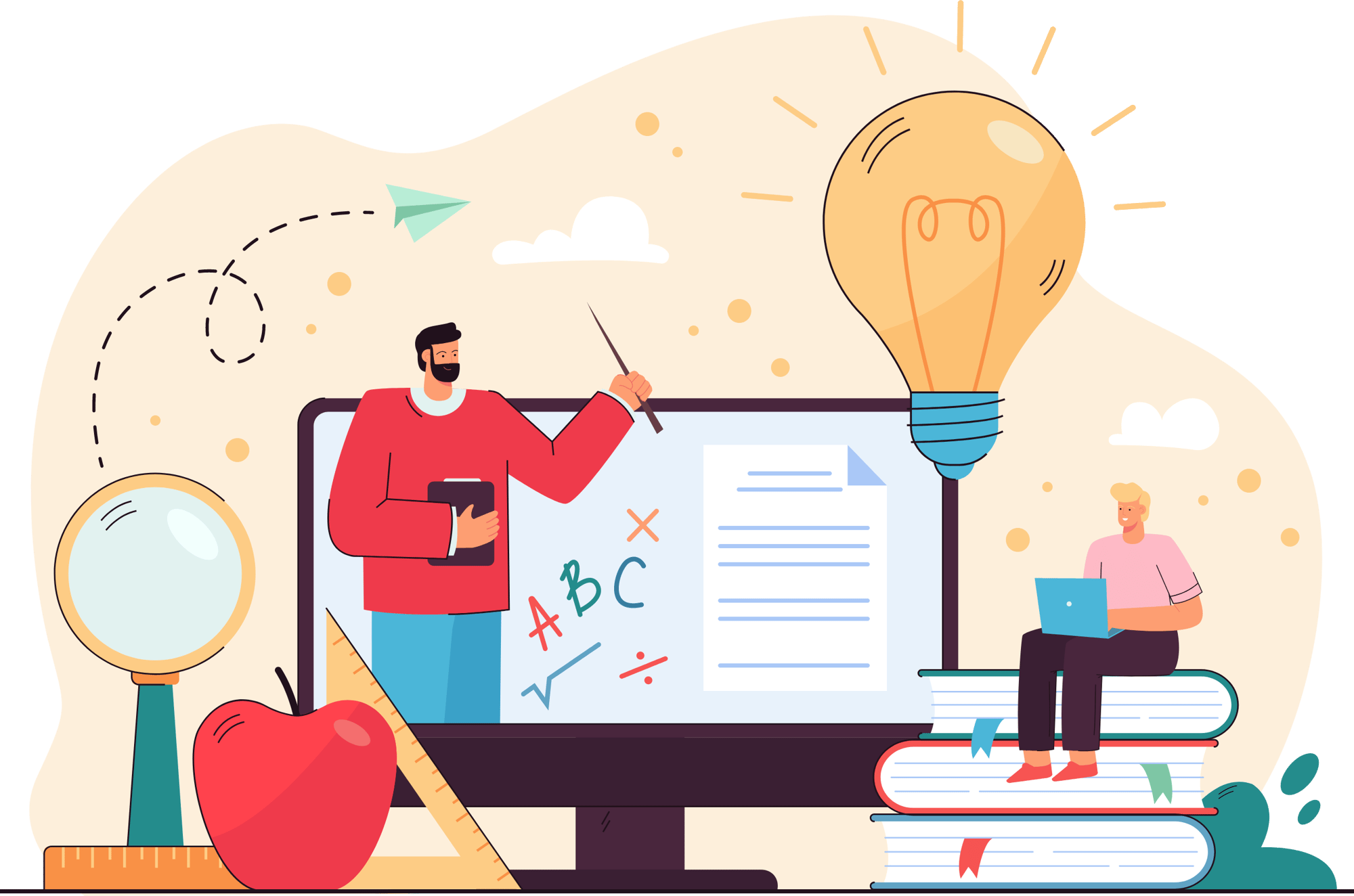

.jpg)