Ever taken a survey that made you answer questions you couldn’t relate to? Maybe you said you were a first-time customer but still got asked how your previous experience was. Or you selected “No” for a service and still had to rate its quality. Chances are, you either skipped randomly or dropped off halfway.
That’s exactly what happens when surveys lack logic. They become long, irrelevant, and frustrating — and your data quality takes a hit.
Skip logic fixes this. It lets you design smart surveys that adapt in real time based on each respondent’s answers. Instead of showing every question to every person, you create custom paths so each respondent only sees what’s relevant to them.
For instance:
- If someone chooses “Did not purchase yet”, skip questions about product satisfaction and move to intent or reason for not purchasing.
- If they select “Existing customer”, branch into follow-up questions about their latest interaction or support experience.
That’s the power of survey logic — it transforms one-size-fits-all forms into personalized, conversational journeys that increase completion rates and capture more meaningful insights.
TL;DR
- Skip logic = smart survey branching. It changes the next question or section based on respondents’ answers.
- Unlike display logic, skip logic moves respondents to another question or page instead of just hiding one.
- Benefits: shorter surveys, higher completion rates, and cleaner, more relevant data.
- Goal: make surveys adaptive, contextual, and effortless for respondents.
- In Zonka Feedback, you can add skip logic in a few clicks to guide each respondent through a personalized path.
- End result: surveys that feel natural and human — not robotic checklists.
👉 Want to try it yourself? Schedule a demo with Zonka Feedback.
What Is Skip Logic in Surveys?
Skip logic (also called conditional branching or survey logic) is a feature that lets you control the flow of your survey based on how respondents answer specific questions. Instead of showing every question to every respondent, you create logic rules that skip irrelevant questions and send respondents directly to the next relevant section or page.
In simple terms, skip logic builds personalized paths within your survey. For instance:
- If a respondent selects “No” to “Did you make a purchase?”, they skip the questions about delivery experience.
- If they select “Yes”, they’re shown a follow-up question about satisfaction with the purchase.
This keeps your survey short, contextual, and engaging — leading to higher completion rates and better data quality.
It’s often paired with display logic, which hides or shows questions on the same page, while skip logic moves respondents to a different page or section entirely. Together, they make surveys feel intuitive and conversational instead of repetitive or irrelevant.
Why Skip Logic Matters
The biggest reason people abandon surveys is irrelevance. When respondents are forced to answer questions that don’t apply to them, they lose interest, rush through, or drop off entirely — leaving you with incomplete and unreliable data.
Skip logic fixes that. It lets you guide each respondent through a personalized path, ensuring they only see questions that make sense for their experience.
Here’s why it matters:
- Higher completion rates: Respondents move faster through shorter, more focused surveys.
- Better data quality: You eliminate random or inaccurate responses caused by irrelevant questions.
- Improved engagement: People are more likely to finish when every question feels contextual.
- Time efficiency: Respondents spend less time answering, and you spend less time cleaning data.
- Personalization at scale: Each survey feels like a one-on-one conversation, not a rigid form.
In short, skip logic turns surveys from static questionnaires into dynamic experiences that respect respondents’ time — while helping you collect cleaner, more meaningful insights.
How to Set Up Skip Logic in Zonka Feedback
Setting up skip logic in Zonka Feedback is one of the easiest ways to make your surveys feel personalized and intelligent. You don’t need any technical background — just a clear idea of how you want your questions to flow.
Here’s a step-by-step guide to creating smart, adaptive survey paths in Zonka Feedback.
Step 1: Create or Open a Survey
Log in to your Zonka Feedback dashboard and either create a new survey or open an existing one.
- Click “Create Survey” to start from scratch, or use a ready-to-use template like CSAT, NPS, or CES.
- If you already have a survey in progress, simply open it in the Survey Builder.
Step 2: Add Your Questions
- Use the drag-and-drop builder to add your questions.
- You can choose from 20+ question types such as Multiple Choice, Dropdown, Rating, or Yes/No questions.
- Skip logic is most effective with multiple choice or dropdown questions since each answer can trigger a different logic path.
-1.png?width=2019&height=1257&name=frame_generic_light%20(16)-1.png)
Step 3: Open Question Settings
- Hover over the question where you want to apply logic.
- Click on the question to open Question Settings, then navigate to the Logic tab.
- This is where you’ll set your skip conditions and define how respondents will move through the survey.
-1.png?width=2021&height=1257&name=frame_generic_light%20(17)-1.png)
Step 4: Set Skip Logic
- Inside the Logic tab, select “Set Skip Logic.”
- Here, you can define how the survey should behave based on respondents’ answers.
- You’ll see a list of answer choices — each can lead to a different next question or section. Use this to decide where the respondent should go next after selecting a specific response.
.png?width=2021&height=1257&name=frame_generic_light%20(18).png)
Step 5: Define Logic Conditions
You can add one or multiple skip rules based on your desired flow.
Examples:
- If a respondent selects “Yes, I made a purchase”, skip to Question 5 about delivery experience.
- If they select “No, not yet”, skip to Question 8 asking about purchase intent.
- If they select “Other”, skip to the final open-ended question for feedback.
Each skip logic statement ensures the survey stays short, relevant, and adaptive.
Step 6: Preview & Test Your Survey
- Before you publish, always test how your logic behaves.
- Click Preview in the builder and select different answer combinations to see how the flow changes.
- Make sure respondents move seamlessly through the survey without skipping important sections or getting stuck in loops.
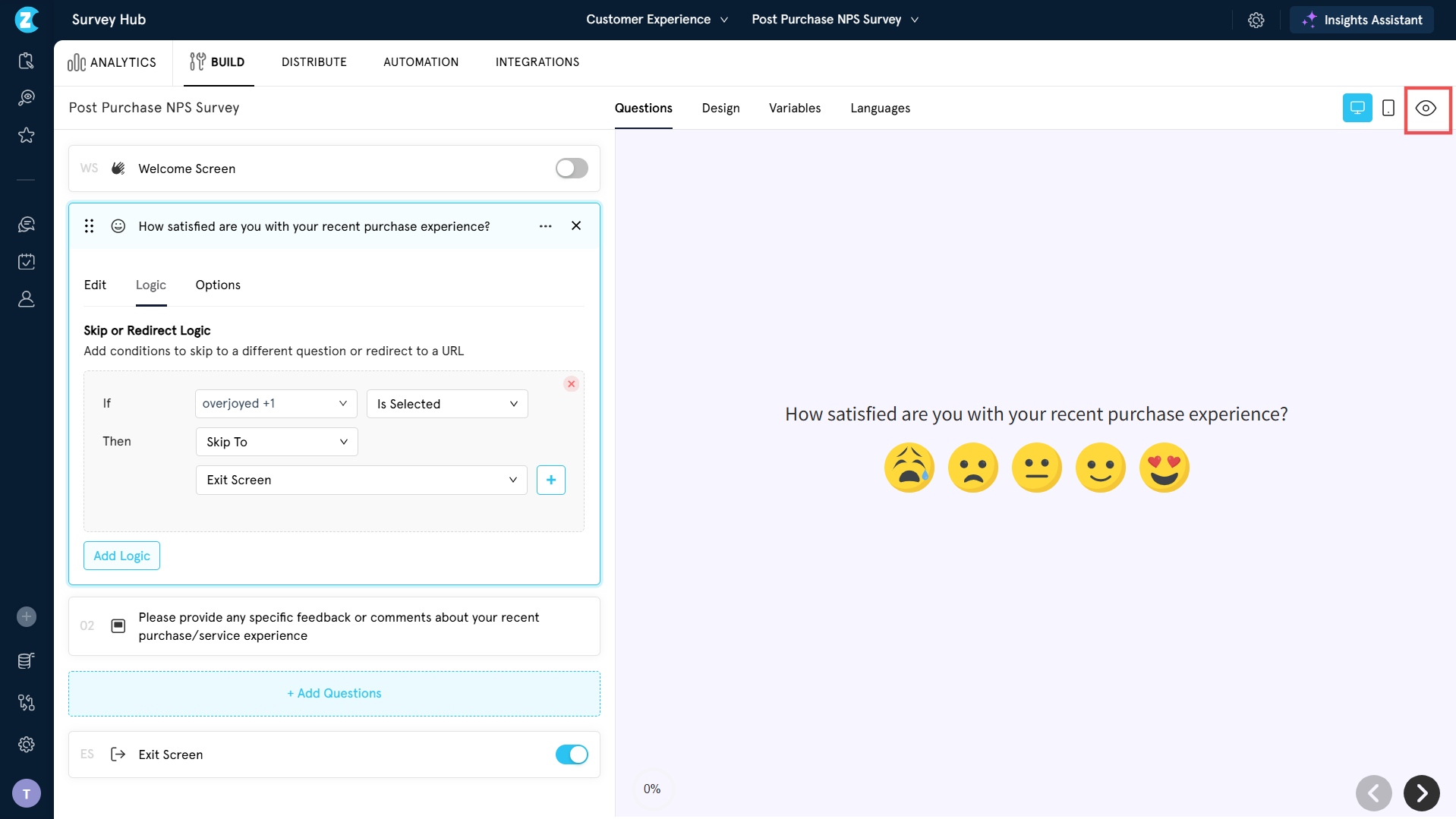
🧩 Pro Tip: Start with simple logic rules and test every path before adding more complexity. This helps avoid broken or overlapping logic conditions.
👉 In just a few steps, you can set up skip logic in Zonka Feedback to build smarter surveys that automatically adapt to respondents’ answers — saving time, improving accuracy, and delivering cleaner, more actionable data.
For detailed setup help, check out our Help Doc on Survey Logic and Branching
Pro Tips & Best Practices
Setting up skip logic is simple, but optimizing it for real-world use takes a bit of strategy. Here are a few best practices to make your surveys more effective, consistent, and error-free.
- Start small, then scale. Begin with one or two skip rules to test your flow. Once you’re confident, add more complex logic paths gradually.
- Map your flow first. Before applying logic, outline your survey on paper or a whiteboard. This helps you visualize each condition and prevent overlaps or dead ends.
- Combine logic types. Use display logic alongside skip logic for the smoothest experience — skip logic moves respondents between questions, while display logic hides or shows them on the same page.
- Avoid over-skipping. Too many jumps can confuse respondents or cause missed data points. Keep logic intuitive and conversational.
- Test every rule. Use Preview Mode to test different response combinations. Check that all logic rules trigger correctly and respondents never get stuck in loops.
- Keep it relevant. Skip logic is meant to respect respondents’ time — ensure each path leads to questions that genuinely apply to their answers.
When applied thoughtfully, skip logic not only improves completion rates but also builds trust — because every respondent feels heard and understood.
Real-World Use Cases
Skip logic is one of those small features that quietly makes a big difference across industries. It ensures respondents only see questions that matter to them, keeping surveys short, relevant, and engaging.
Here’s how different teams use it in practice:
-
SaaS Feedback Surveys
Product teams use skip logic to route users based on feature usage.
Example: If a user selects “Haven’t used this feature yet,” skip the follow-up rating question and move to “What stopped you from trying it?” This prevents irrelevant ratings and keeps feedback focused.
-
Retail & eCommerce
Skip logic helps personalize the post-purchase journey.
Example: If a customer selects “In-store Purchase,” skip delivery-related questions and move to checkout or staff experience. Online buyers see only shipping and packaging questions.
-
Healthcare & Service Touchpoints
Clinics and service centers use skip logic to improve patient or visitor feedback.
Example: If a respondent chooses “Walk-in visit,” skip appointment-related questions and move straight to care quality.
Across industries, the result is the same — shorter surveys, cleaner data, and more meaningful insights that reflect real experiences instead of forced responses.
Related Features to Explore
Once you’ve mastered skip logic, there are a few other powerful features worth exploring to make your surveys even more intelligent and dynamic.
-
Display Logic:
Works hand-in-hand with skip logic. While skip logic moves respondents to another question or page, display logic hides or shows specific questions on the same page for smoother, more natural survey flows.
-
Question Piping:
Personalize questions by carrying forward respondents’ previous answers. For example, if someone mentions using Product A, you can pipe that name into the next question automatically.
-
Conditional Redirects:
Direct respondents to different thank-you screens, URLs, or follow-up surveys based on their answers or scores.
-
Pre-Filled Fields:
Save respondents’ time by pre-populating known data like name, email, or product type.
Together, these features create a truly adaptive survey experience — one that feels tailored to every respondent and helps you capture deeper, cleaner insights.
Closing Thoughts
Skip logic turns ordinary surveys into personalized conversations. Instead of taking every respondent down the same path, it helps you design smarter flows that adapt to real answers — cutting out unnecessary questions and collecting cleaner, more focused feedback.
When used well, it doesn’t just improve completion rates — it transforms how respondents feel about your surveys: shorter, relevant, and respectful of their time.
If you’re ready to make your surveys more human and data more reliable, start building logic-based surveys today.
👉 Try Zonka Feedback — Schedule a Demo to see how easy it is to set up skip logic and other smart automation features.
.jpg)
.jpeg?width=150&height=150&name=casual%20photograph%20(1).jpeg)