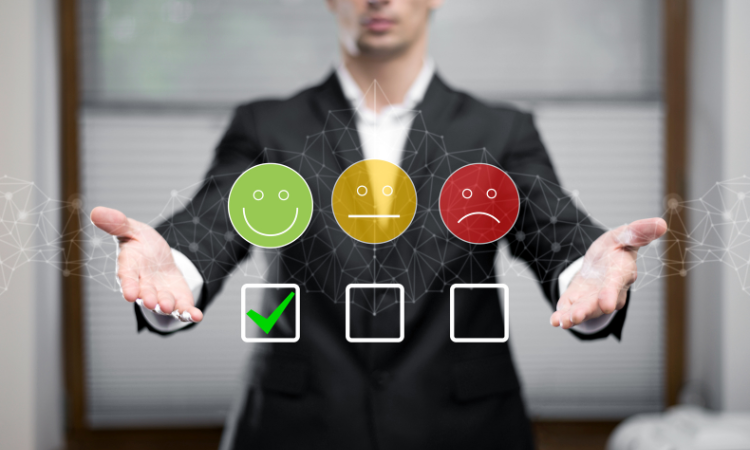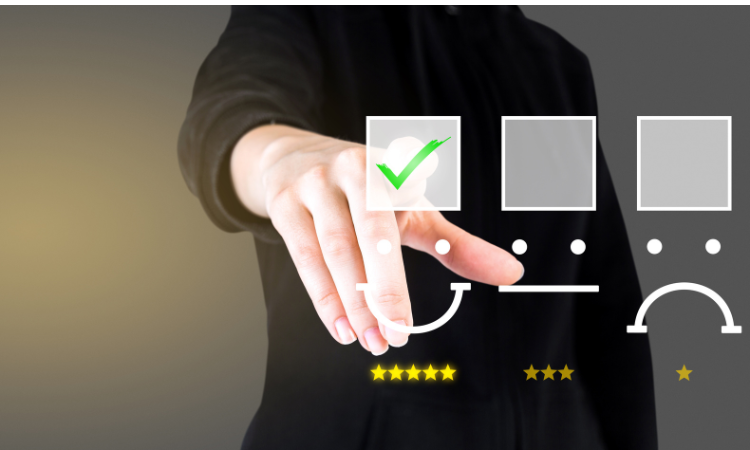Companies worldwide are harnessing automation technology to streamline operations, minimize human errors, and save valuable time in delivering exceptional service. From AI-powered chatbots handling customer inquiries round-the-clock to automated email campaigns tailored to individual preferences, the possibilities are endless.
At the heart of every successful customer experience strategy lies effective feedback and customer experience management. Understanding customer sentiments and addressing their needs in real time is paramount to fostering lasting relationships and driving business growth. This is where CX automation truly shines. By leveraging automated feedback collection mechanisms and intelligent analytics, businesses can proactively measure, analyze, and act upon customer feedback to continuously improve the overall experience.
In this article, we will delve into the transformative power of customer experience automation (CXA) in revolutionizing customer feedback management. We will explore the benefits of CX Automation and how you can use Automation to leverage customer feedback, take actions, and enhance customer satisfaction and overall experience. Let’s start by defining Customer Experience Automation.
TL;DR
-
Customer Experience Automation is revolutionizing customer experiences globally, with businesses leveraging technology to streamline operations and enhance service delivery through personalized interactions and efficient processes.
-
It offers a myriad of benefits - it saves time and effort, reduces human errors, cuts operational costs, fosters personalized experiences at scale, and helps provide faster resolutions for customers.
-
With CX Automation, you can automate feedback collection processes, set up workflow logic, and triggers, and send surveys at the right touchpoints to gather valuable customer insights.
-
it facilitates categorizing feedback and setting up automated responses based on response categories, such as sending thank-you emails, seeking apologies for negative feedback, and requesting happy customers for reviews.
-
Automated workflows enable businesses to set conditions, trigger actions, assign tasks, and send follow-up surveys based on survey responses, allowing for prompt responses to feedback, understanding reasons behind ratings, and closing the feedback loop effectively.
-
Zonka Feedback is an effective customer feedback software that offers advanced CX automation features like auto-responder, automated workflows, and auto-tagging, empowering businesses to efficiently manage feedback and enhance customer experiences. It also offers a free trial for 14 days.
Elevate CX with Customer Feedback🔥
Collect real-time, in-moment feedback at all touchpoints in customer journey and leverage feedback insights to transform customer experience.

What is Customer Experience Automation?
Customer Experience Automation refers to the use of technology and automated processes to enhance and optimize every aspect of the entire customer journey, from initial engagement to post-purchase support. It involves leveraging various automation tools and techniques to streamline operations, personalize interactions, and deliver seamless experiences across multiple touchpoints.
The primary goal of Customer Experience Automation is to drive customer satisfaction, loyalty, and advocacy by providing customers with convenient, consistent, and personalized experiences at every stage of their interaction with a brand and the entire customer lifecycle.
Here are some benefits that you can fetch with CX automation.
Benefits of Using Customer Experience Automation
-
It saves time and effort - With CX Automation, you can save time and effort spent on repetitive tasks, as you can easily automate those tasks and processes. This saves more time for you to focus on other crucial aspects of your business.
-
It reduces the risk of human errors - CX Automation is based on technology, so it reduces the risk of any human errors in your automated processes.
-
It reduces operational costs - Automated processes require less human effort and resources which ultimately saves your operational costs.
-
It fosters Personalization at scale - When you grow at scale, it is impossible to carry on personalized communications with all your customers. CX Automation helps you implement personalization for all clients even at a large scale.
-
It helps you provide faster resolutions for clients - Automated CX processes and customer service automation run faster and therefore you are able to provide resolutions to your clients faster and improve their overall support and service experiences.
Let’s learn about how you can use Customer Experience Automation to collect and manage customer feedback, enhance customer satisfaction and improve their experiences.
Automating Feedback Collection
Effective feedback and survey software allow you to automate your feedback collection and customer experience processes.
You can set workflow logic and triggers for sending feedback surveys to obtain customer feedback at the right touchpoints.
-
With contact actions, you can add contacts to a pre-defined contact list or make a custom audience list with all customer data for retargeting.
-
You can unsubscribe contacts for further communications.
-
Set triggers to send transactional surveys at the right touchpoints and transactions like just after a purchase, a bill payment, a delivery, and more.
-
You can also send or schedule follow-up survey emails or SMS to gain detailed feedback, and reasons for customers’ rating for a particular aspect of your business.
With intelligent process automation, you can automate this process and collect valuable customer feedback to enhance customer experience.
Categorising and Responding to Feedback with CX Automation
Responding to feedback is as necessary as collecting it in the first place. Customer Experience Automation makes this process easier for you by sending automated responses to your customers on their survey responses depending upon the category they fall into.
You can easily set up automated replies with the help of a good feedback management tool that automatically generates a set response to all the survey respondents or selective survey responses based on the CX metric ratings given by the customers in their survey responses.
Auto Responders help you to:
-
Replace the manual and repetitive tasks of sending similar emails to the customers.
-
Sending quick replies at any time without needing any human intervention crossing the boundaries of time and establishing a 24/7 communication with your customers.
Uses of Auto Responses
-
Sending Thank You Emails - Set up auto-responders for your survey respondents to thank them for taking the survey and providing valuable feedback. This shows gratitude to the customers and conveys that their feedback is welcomed.
-
Sending Responses based on Response Categories - You can categories the survey responses and set up different trigger emails and follow-up surveys for different categories of responses. By using AI email assistant, you'll see how easy it can be to manage your email.
-
Showing Gratitude for a Positive Rating - You can trigger a thank you email for acknowledging positive customer experience feedback, a promoter NPS survey rating, a positive CSAT survey rating, or a low-effort CES survey rating.
-
Seeking Apology for Negative Feedback - You can trigger an apology email or message in response to a negative CSAT, detractor NPS, or a high-effort CES feedback rating. This will help you calm down your customers and initiate corrective actions to avoid customer churn.
-
Request Happy Customers to Give Reviews - For happy and loyal customers, you can trigger auto responses that request them to share a positive review on review platforms. You can share review platform links in these automatic responses to take your customers to the platforms easily to share a review.
.png?width=640&height=446&name=Workflows%20and%20Automation%20(1).png)
Building Workflows with CX Automation
Workflows are a series of sequential actions triggered actions when a set of filters, actions, and conditions are met. With Customer Experience Automation, you can set conditions and automate actions upon receipt of a survey response.
You can trigger CX workflows for all responses or the responses that meet your specific conditions and filters. You can adjust conditions and filters with respect to several aspects like location, days, users, devices, channels, tags, contact attributes and survey questions.
With Automated Workflows, you can:
-
Send email and SMS notifications to respective respondents or responsible team members upon receiving a survey response.
-
Automatically categorise responses using labels and tags, assign tasks to the designated teams or team members and set up escalation metrics.
-
Send automatic follow-up surveys to respondents to ask reasons for their ratings and feedback to dig deeper to understand customer expectations and concerns.
-
Create a targeted audience list.
-
Add and manage actions required at various touchpoints.
Uses of Automated Workflows
Automated Workflows help you take instant action on customer feedback and manage it effectively and quickly to enhance customer experience. You can use automated workflows to:
-
Assign actions to concerned teams - When you want to encourage swift action on feedback, you can set up automated workflows with conditions where feedback is negative and action is required at your end. You can automate tagging and assigning tasks to the concerned teams or team members so that timely action on feedback can be taken.
-
Know reasons behind NPS, CSAT and CES ratings - When you are using customer satisfaction metrics like CSAT, NPS, and CES; which are a quantitative measure, you will need qualitative response data regarding the reasons behind the customers' ratings. With automated follow-up surveys, this task can be carried out automatically.
-
Close the customer feedback loop - Automated workflows are best to close the feedback loop. With the automatic assignment of tasks to the concerned teams upon receiving of a feedback response, you can prompt your teams to take instant action and close the feedback loop effectively.
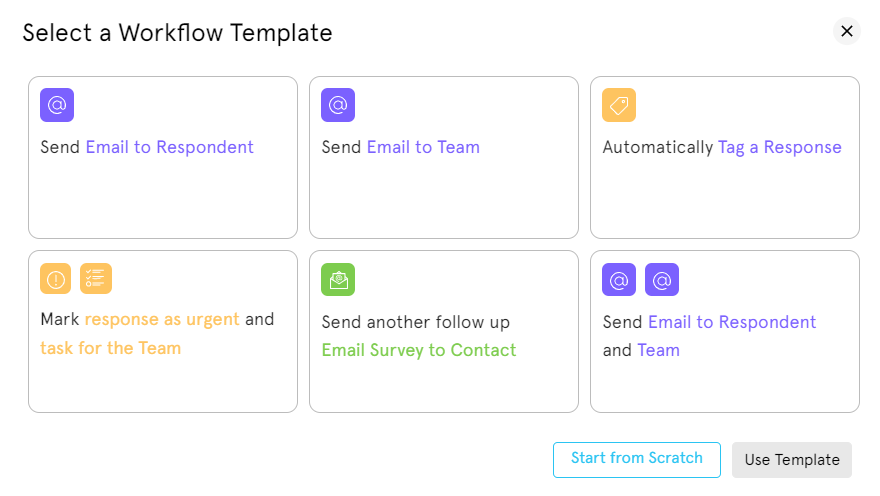
Conclusion
Customer Experience Automation emerges as a game-changer for businesses striving to elevate their customer interactions to new heights. By harnessing the power of automation with the help of a good customer feedback software, you can not only streamline operations and minimize errors but also cultivate deeper connections with your customers.
Zonka Feedback is an effective customer feedback tool equipped with advanced CX automation that helps you easily collect, categorize, and manage customer feedback and leverage it to improve customer satisfaction and build better and consistent experiences.
With features like Auto-Tagging, Auto-Responder, and Automated Workflows, you can easily respond to customer feedback, assign tasks to your teams and close the feedback loop effectively to enhance customer engagement, prevent churn and create amazing customer experiences. It also offers integrations with your customer relationship management (CRM) tools to enhance automated workflows.
It also offers a free trial. Try Zonka Feedback for free for 14 days and harness the power of CX automation to create wonderful customer experiences and ultimately grow your business.