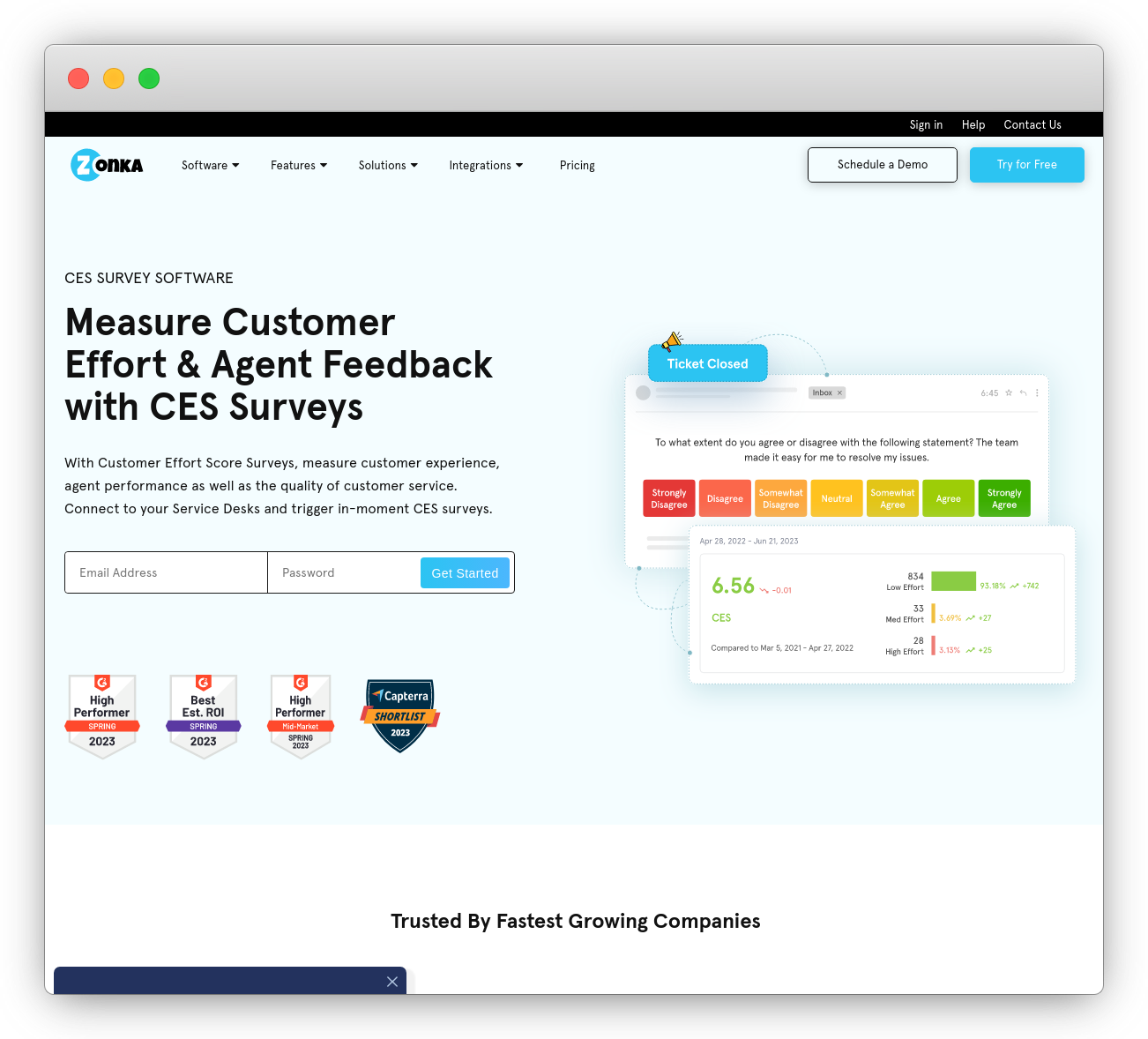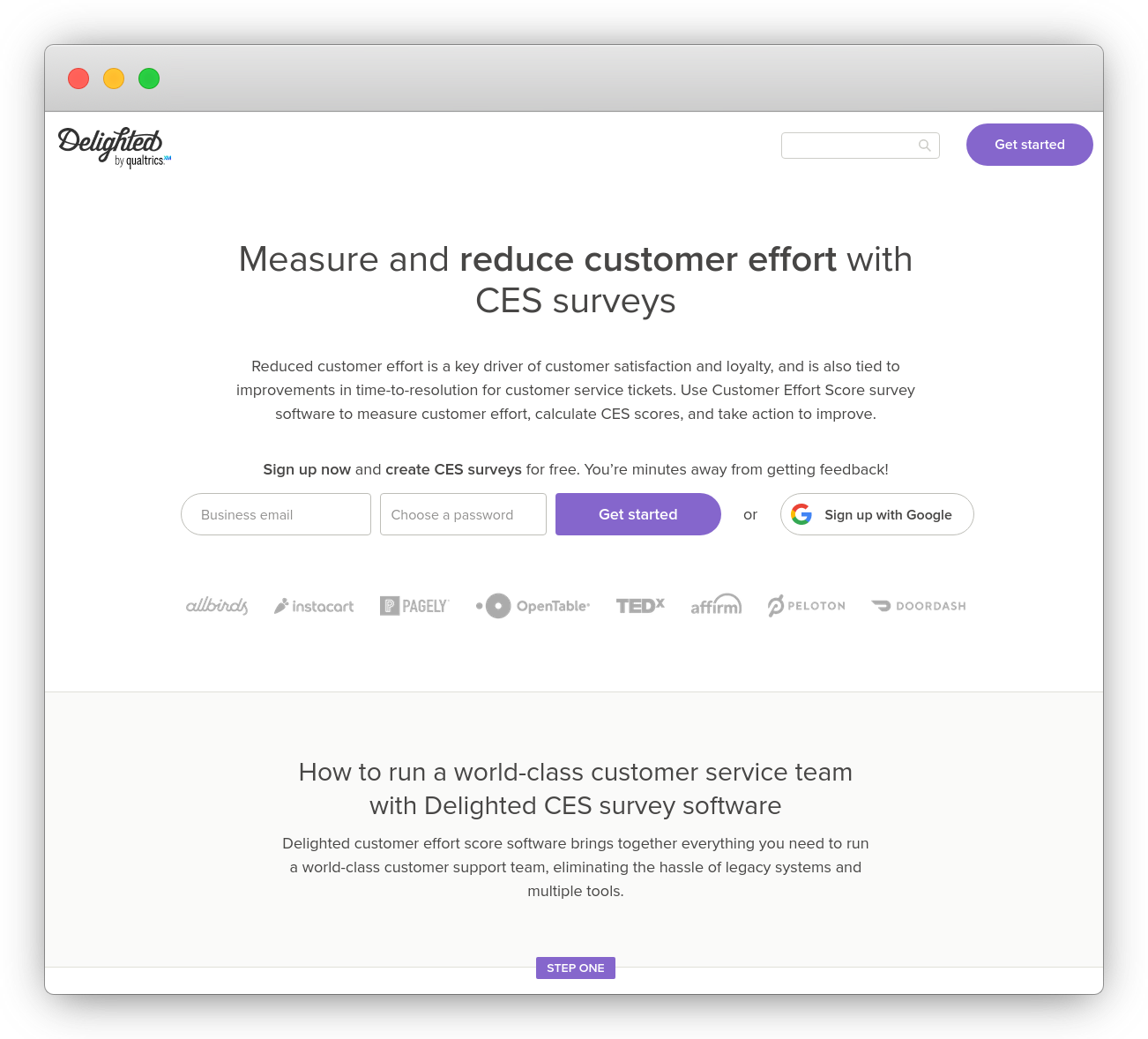Over the past few years, I’ve noticed a quiet shift in how customers define “good service.” It’s no longer just about resolution speed or polite interactions — it’s about effortlessness. If your customers need to click, explain, or wait too much, they won’t just leave frustrated — they’ll remember the friction.
That’s where the Customer Effort Score (CES) comes in — one of the most reliable predictors of loyalty and churn. It measures how easy (or difficult) it is for customers to achieve what they came for, from finding a solution on your website to getting help from your support team. The lower the effort, the higher the loyalty — it’s that simple.
But in 2025, CES isn’t just a survey metric anymore. With the rise of AI-driven feedback tools, businesses are turning CES data into real-time insight loops — spotting friction points, tracking agent performance, and even predicting churn before it happens. The CES software leading this transformation don’t just measure effort; they help you reduce it.
In this blog, I’ve handpicked the 20 best CES survey tools of 2025 that are redefining how companies measure and act on customer effort. From all-in-one feedback platforms to enterprise-grade systems, these solutions empower teams to build low-effort, high-loyalty experiences. Let’s explore them!
TL;DR
-
Businesses of all scales and industry verticals are looking for customer effort score tools as they enable businesses to drive customer loyalty, predict users' behavior, reduce customer churn, and more.
- The best Customer Effort Score (CES) tools in 2025 include Zonka Feedback, Delighted, SurveyMonkey, Qualtrics, Hotjar, and InMoment. These platforms help businesses measure and reduce customer effort across touchpoints—from website navigation to support interactions—by collecting and analyzing CES feedback in real time.
- Zonka Feedback stands out for its AI Feedback Intelligence, which automatically detects sentiment, identifies friction points, and triggers workflows to improve customer experience. You can book a demo to see how it can be your top choice as the CES survey tool.
Measure & Improve Customer Effort👩💻
With CES Survey insights, design low-effort experiences for your customers and improve loyalty.

Top 20 CES Survey Tools to Measure Customer Effort
There are multiple survey software and online survey tools that help you capture the customer effort score and measure agent performance and quality of service. It asks a very basic question- "How easy was it for you to get your issue resolved?" There can be different variations of this question but the essence arguably remains the same.
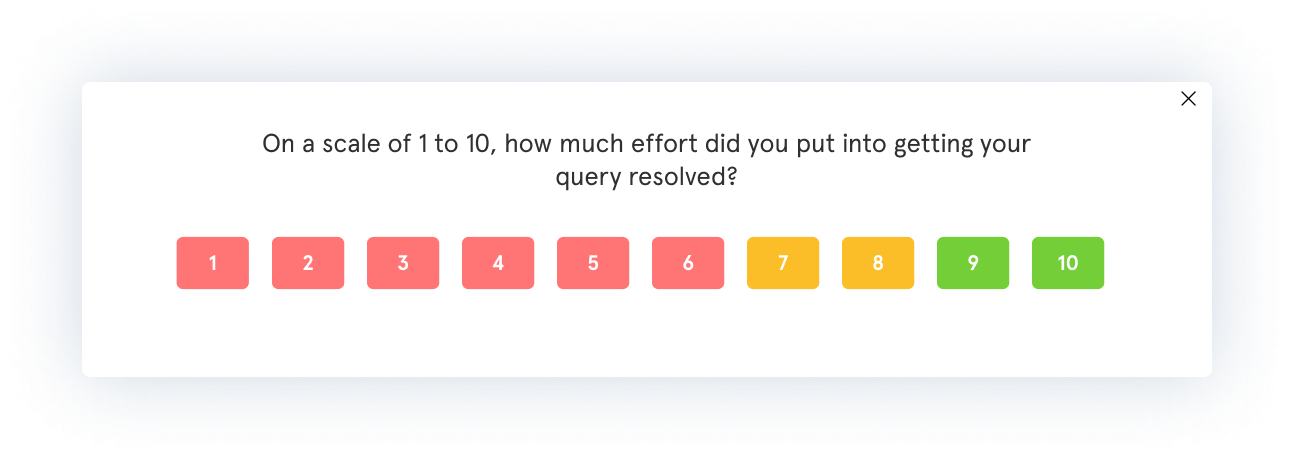 Below, we have included the top 20 CES survey tools that you can look out for if you also want to reduce the efforts your customers have to put in to interact with your company or simply get an issue resolved.
Below, we have included the top 20 CES survey tools that you can look out for if you also want to reduce the efforts your customers have to put in to interact with your company or simply get an issue resolved.
1. Zonka Feedback: Best for AI-Powered CES Surveys to Eliminate Customer Friction
Zonka Feedback is an advanced Customer Effort Score (CES) tool built to help businesses identify friction points, reduce customer effort, and build customer loyalty and customer satisfaction across every touchpoint. Designed for both simplicity and depth, Zonka Feedback enables teams to create, automate, and analyze CES surveys without manual follow-ups.
Its true strength lies in its AI Feedback Intelligence — automatically detecting customer emotions, effort levels, and recurring issues through sentiment and theme analysis. This means you don’t just capture effort scores — you understand why customers struggle, enabling faster resolutions and proactive improvements.
Zonka Feedback seamlessly integrates with helpdesks like Zendesk, Intercom, Freshdesk, and Help Scout, allowing you to trigger CES surveys after support interactions and track agent performance in real time. Whether it’s analyzing high-effort experiences or comparing CES trends across teams and locations, Zonka Feedback gives you a complete, actionable view of customer effort.
AI in Zonka Feedback that Redefine CES Feedback Management
- AI-Powered Effort Detection: Automatically identifies high-effort experiences from CES survey responses, chat logs, and email feedback — helping teams spot customer friction before it escalates.
- Smart Ticket Prioritization: AI analyzes feedback sentiment and urgency to prioritize support tickets for quick follow-up, ensuring frustrated customers receive faster resolutions.
- Automated Follow-ups: When a CES response indicates high effort, AI triggers personalized follow-up workflows — from acknowledgment emails to internal alerts for the responsible team.
- Contextual Response Summaries: Instantly summarizes long-form customer comments or support transcripts, allowing agents to act without sifting through lengthy messages.
- AI Theme Clustering: Groups recurring CES feedback themes (e.g., “delayed response,” “complex checkout,” “unclear instructions”) so teams can address systemic issues, not just isolated cases.
- Predictive Insights for CX Leaders: AI highlights patterns in high-effort segments, predicting potential churn risks and suggesting process improvements to reduce friction.
- Effort-to-Action Workflows: Connects CES insights with helpdesk platforms like Zendesk, Freshdesk, and Intercom, automatically creating or updating tickets to close the loop.
- Email & Chat Integration: Pulls CES feedback directly from post-chat or email interactions, giving a unified view of customer effort across all communication channels.
Zonka Feedback Features:
-
Measure customer experience, agent performance, and quality of customer service
-
Distribute CES surveys and customer service surveys, and measure customer effort at all touchpoints
- AI-powered sentiment and theme detection to uncover root causes behind high-effort experiences
-
Integrate CES tools with helpdesk like, Zendesk, Intercom, Help Scout, Freshdesk
-
Track high effort and take immediate action
-
Review agent's performance and efficiency to deliver accurate and quick resolutions to customers
-
Create and customize CES surveys, add relevant questions
-
Allows user segmentation as high-effort, low-effort, and medium-effort
-
Get notifications for high-effort customers to resolve issues
-
Compare CES trends across time, teams, or locations for performance benchmarking
Zonka Feedback Pros
- Combines AI analytics + automation for end-to-end CES management
- Enables real-time tracking of customer effort and support team efficiency
- Fully white-labeled and customizable CES surveys
- No-code setup and reporting
- Extensive customization
- Strong multi-channel distribution and CRM/helpdesk integrations
Zonka Feedback Cons
- A few deeper integrations (like CRM-specific CES dashboards) are still on the roadmap
Zonka Feedback Pricing
- Custom pricing based on business requirement
- Free trial for 14 days available
2. Delighted
Delighted is one of the most popular voice of customer tools and provides a user-friendly CES survey software and experience management platform that allows you to measure and reduce customer effort. With its CES tool, you can measure customer effort, calculate CES scores, and take action to improve customer satisfaction and loyalty.
AI in Delighted for CES Feedback Management
- AI-assisted Text Analysis (Smart Trends): Auto-groups open-text CES comments into themes and sentiment so CX teams see friction drivers (e.g., login, shipping, handoff to support) without manual tagging.
- Autopilot for Low-effort Recurring CES: Schedule evergreen CES sends (every 3/6/12 months) to continuously track “ease” after key journeys—no manual campaigns.
- Real-time Alerts to the Right Owner: Route high-effort (low CES) responses instantly to inboxes or individuals for faster resolution and ticket creation.
Delighted Features:
-
Provides mobile-optimized CES surveys in 30+ languages
-
Deliver surveys across multiple channels
-
Ensures custom options - button style, colors, subject line, logo, etc
-
Offers survey builder to customize questions like the Likert scale surveys, rating, emoticons, and Thumbs
-
Ask for detailed feedback on the CES survey rating
Delighted Pros
- Smart Trends combines AI theme detection with quick filtering
- Autopilot recurring CES makes longitudinal effort tracking easy with minimal admin
- Strong Slack workflow for real-time visibility of high-effort responses across teams
- Low-lift setup and clean UX for launching CES fast
- Solid integrations & APIs for event-triggered surveys and follow-ups
- Multi-channel CES options (email/SMS/web) with branded survey customization
Delighted Cons
- Advanced analytics & deep custom dashboards can feel limited vs. enterprise CX suites
- Broader integration depth (e.g., highly specialized CES dashboards inside certain CRMs) may require workarounds or custom build
Delighted Pricing
- Starts at $17/month
- Free plan available
Delighted is a popular self-serve experience management platform; however, businesses are looking for its competitors due to its higher cost, follow-up questions, and limited integrations. Here is a blog for you on Delighted alternatives that can help you with your specific requirements, and future goals.
3. SurveyMonkey
SurveyMonkey captures real-time customer service feedback with the help of mobile-responsive CES surveys. As one of the best CES survey tools, it also provides 100 expert survey templates and an extensive range of follow-up questions and back-up questions. The tool is packed with other features like custom filters, tags, and data trends to turn your customer sentiment, and CES survey and response into insightful reports.
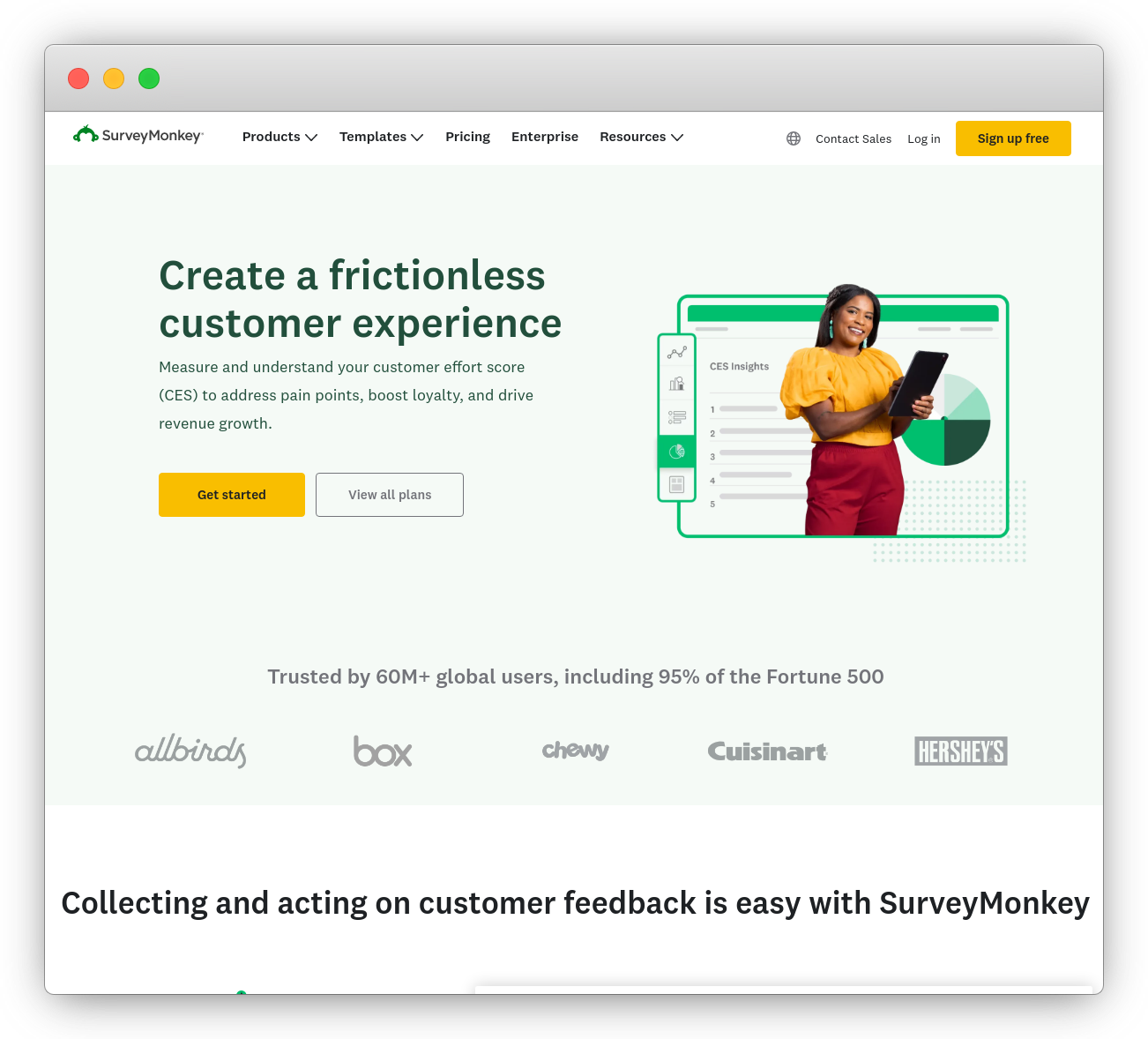
AI in SurveyMonkey for CES Feedback Management
- AI Analysis Suite (themes, sentiment, summaries): Auto-clusters open-text CES comments by topic and sentiment and produces natural-language summaries, helping CX teams spot friction drivers (e.g., “checkout,” “handoff,” “password reset”) without manual tagging.
- Chat-style “Analyze with AI”: Ask plain-English questions about CES results (e.g., “Which steps drove the most effort this quarter?”) and get instant, sourced answers to brief your team.
- Build with AI for CES surveys: Generate CES surveys and follow-ups from a prompt, then refine with logic, piping, and branding to launch faster.
SurveyMonkey Features:
-
Provides a platform for single and multiple users
-
Offers pre-built 200 survey templates (including CX Metrics)
-
Provides a secure platform to perform A/B tests
-
Offers different versions of surveys, a snapshot of responses with charts and summary reports
SurveyMonkey Pros
- Strong AI analysis (themes, sentiment, NL summaries) speeds up CES insight discovery
- “Build with AI” accelerates CES survey setup with logic and branding controls
- 200+ native integrations (incl. Slack, HubSpot) support alerting and post-survey workflows
- Mature templates and distribution options (email, link, QR, web/app embeds) for broad CES reach
- Multi-survey and statistical tools help track effort trends over time and segment results
SurveyMonkey Cons
- Advanced, CX-suite-level dashboards and agent-level CES views may require custom build or external BI
- Some powerful analytics exports and collaboration features sit behind higher-tier plans
SurveyMonkey Pricing
- Custom plan based on business requirement
- Free plan available
Although SurveyMonkey is a popular customer feedback tool, the lacks different question types and customization features. We have shared a blog on SurveyMonkey alternatives to help choose the best that fits your needs.
4. Qualaroo
The SaaS-based survey tool, Qualaroo enables users to collect CES feedback on the website and app, product, and UX via Qualaroo-Nudges. Its CES survey software helps designers, developers, product teams, and project managers quickly conduct CES Surveys at a transactional level to gauge real-time customer feedback and the customer experience.
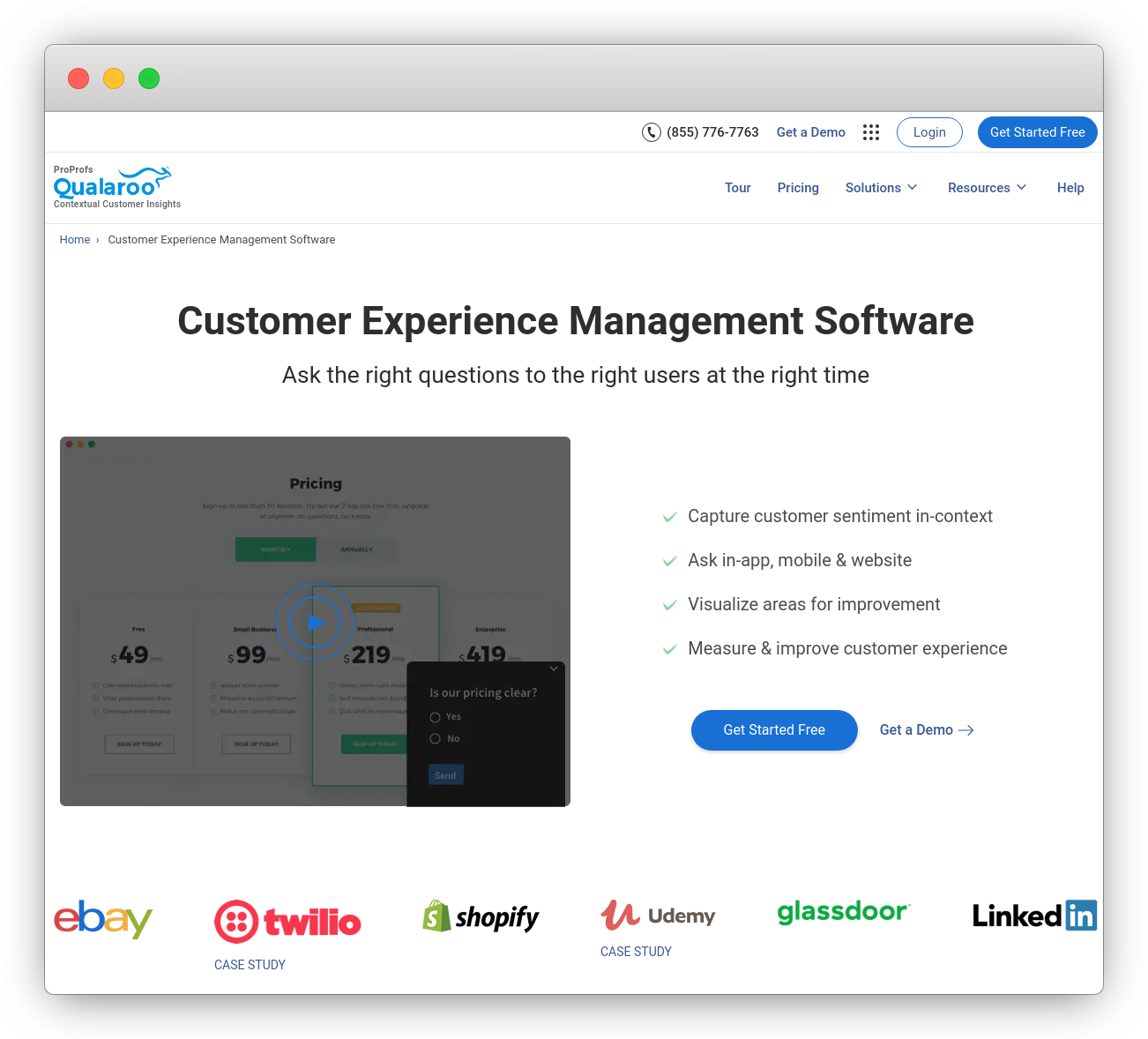
AI in Qualaroo for CES Feedback Management
- IBM-Watson Sentiment & Keyword Extraction: Automatically analyzes open-text CES comments to detect sentiment/emotion and pull effort-related keywords (e.g., “hard to find support,” “checkout error”), reducing manual tagging.
- In-Context Nudges + Advanced Targeting: Trigger CES (or UES) surveys precisely when friction occurs—on exit-intent, after time-on-page thresholds, by device, location, visit history, or custom attributes—to capture “effort” at the moment of struggle.
- Ready-to-use CES Templates: Launch CES quickly with built-in templates and question sets; tailor by journey touchpoint (post-support, post-checkout, onboarding flows).
- Route High-Effort Alerts to Teams: Pipe low-score/negative-sentiment responses into Slack/HubSpot/Salesforce (via native + Zapier) to create tasks, notify owners, and speed resolutions.
Qualaroo Features:
-
Provides expert templates available for customer and user experience
-
Provides 10+ question types
-
Enables you to create unique CTA
Qualaroo Pros
- Behavioral targeting (exit intent, scroll depth, time on page) pinpoints high-effort moments with in-context CES prompts
- IBM-Watson sentiment + keyword analysis surfaces friction drivers from open-text at scale
- Fast start with CES/UX templates; minimal lift to get baseline “ease” metrics live
- Strong automation surface via Zapier + native connectors for follow-ups and dashboards
- Works across web and app contexts with precise audience targeting and frequency controls
- Exit-intent and abandonment recipes help diagnose why customers struggle before they leave
Qualaroo Cons
- Not a full helpdesk suite—deeper agent-level CES analytics and ticketing workflows require external systems/integrations
- Pricing based on traffic/usage (often via third-party listings) can rise on high-volume sites
Qualaroo Pricing
- Vendor-disclosed pricing varies; contact sales for current tiers
- Third-party listings commonly show entry plans in the ~$69–$80+/month range
Also Read: 10 NPS Tools for Salesforce To Measure Your Customer Loyalty
5. Retently
Retently is an effective business tool that enables users to conduct and distribute surveys and send CES surveys via email. Counted as one of the best customer effort score tools, Retently offers unique features, like audience segmentation, real-time reports, on-time feedback, automatic scheduling, multilingual surveys, top response rates, alerts, and instant analytics while closing the customer feedback loop.
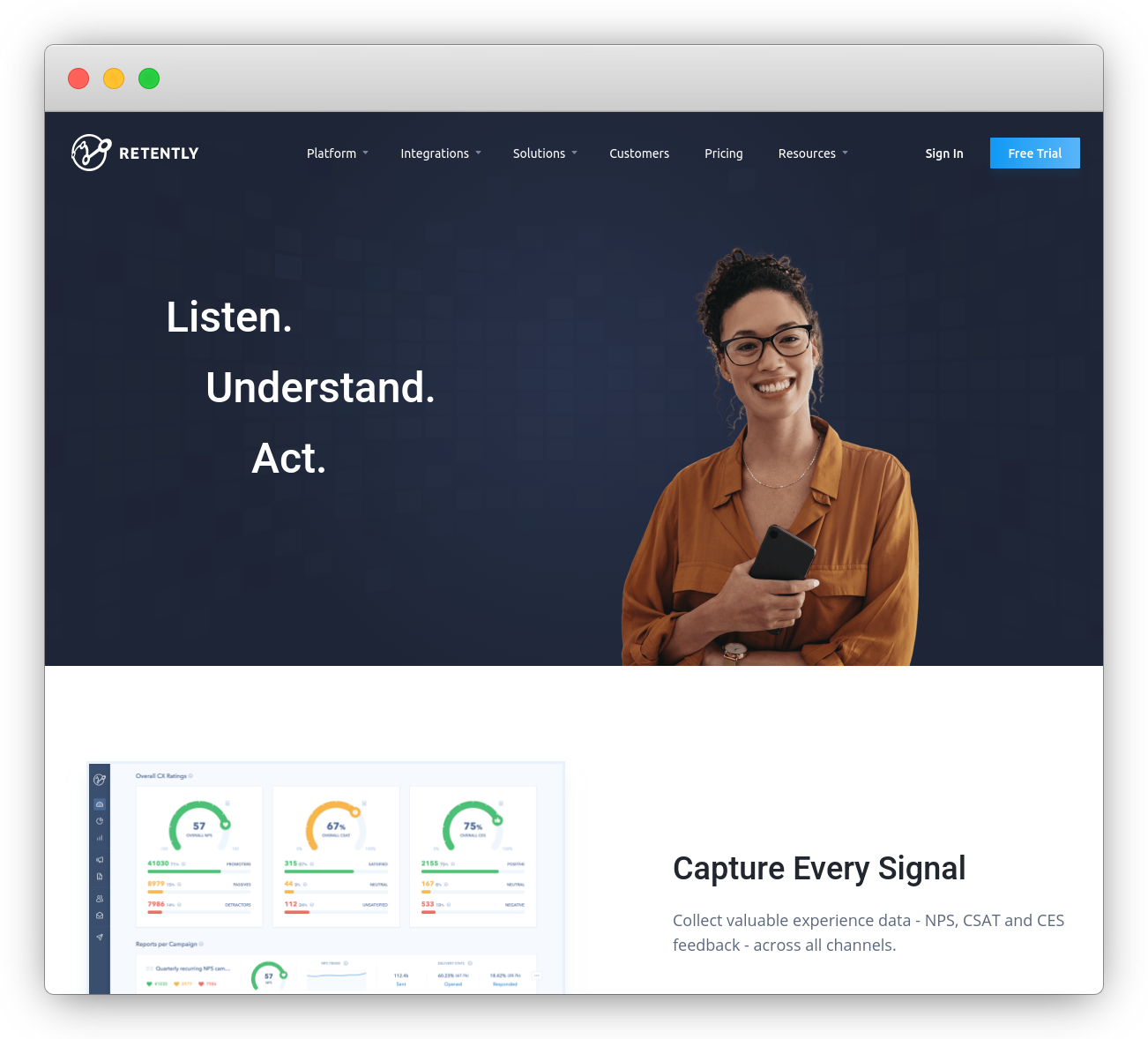
AI in Retently for CES Feedback Management
- AI-powered feedback classification & topic analytics: auto-groups open-text CES comments into themes/sentiment so teams can pinpoint friction drivers without manual tagging.
- Campaign automations for NPS/CSAT/CES: trigger CES after key events (ticket closed, delivery) and run ongoing effort tracking with minimal admin.
- Real-time alerts where work happens: route low-CES (high-effort) responses to Email, Slack, or Microsoft Teams for swift owner follow-up and ticket creation.
Retently Features:
-
Creates Customize survey template's styling and language
-
Ensures A/B testing of subject lines
-
Keeps track of survey statuses, creates custom workflows
-
Provides options to set and receive notifications on Email and Slack channels
Retently Pros
- Behavioral targeting (exit intent, scroll depth, time on page) pinpoints high-effort moments with in-context CES prompts
- IBM-Watson sentiment + keyword analysis surfaces friction drivers from open-text at scale
- Fast start with CES/UX templates; minimal lift to get baseline “ease” metrics live
- Strong automation surface via Zapier + native connectors for follow-ups and dashboards
- Works across web and app contexts with precise audience targeting and frequency controls
- Exit-intent and abandonment recipes help diagnose why customers struggle before they leave
Retently Cons
- Not a full helpdesk suite—deeper agent-level CES analytics and ticketing workflows require external systems/integrations
- Pricing based on traffic/usage (often via third-party listings) can rise on high-volume sites
Retently Pricing
- Vendor-disclosed pricing varies; contact sales for current tiers
- Third-party listings commonly show entry plans in the ~$69–$80+/month range
6. Qualtrics
Qualtrics is a customer experience management platform that enables users to measure and optimize CX and respond with the right actions. Trusted by some of the global brands, the platform mainly focuses on enterprises. Qualtrics is also known for its core analytics capabilities.
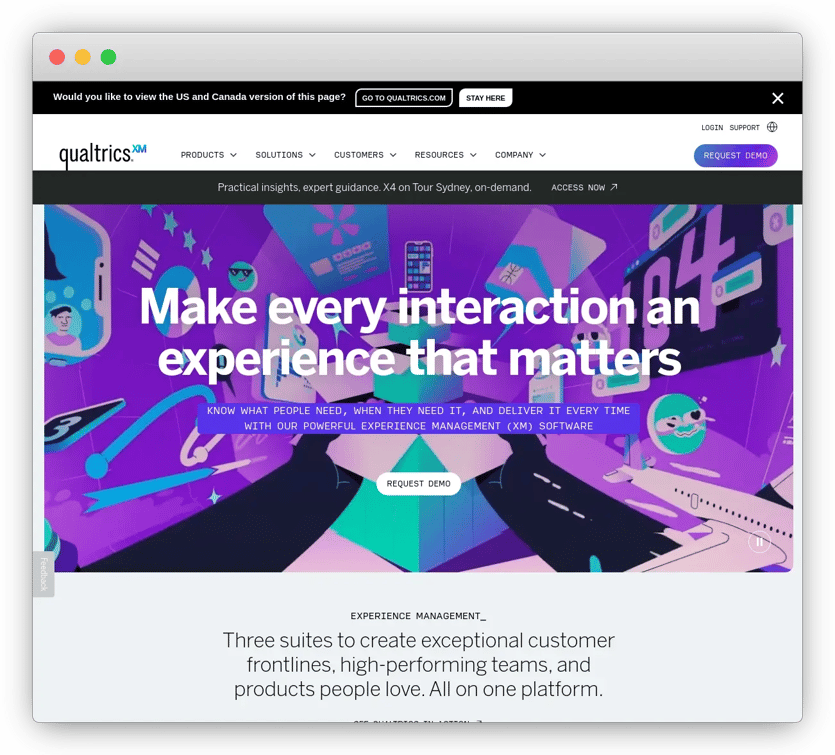
Qualtrics Features:
-
Provide customized surveys with 20+ variables
-
Creates and tests online and offline surveys
-
Provides visual data with 30+ different graph types
-
Improves survey quality and boosts responses with AI tool
Price: Available on request
Free Trial: No Free Trial is available
Finding Qualtrics too expensive and complex for your customer experience strategy? Switching to Qualtrics alternatives can be the right step.
7. HubSpot
HubSpot offers a set of feedback management tools that allow you to create and conduct CX metrics - CES, NPS, and CSAT. Besides CES feedback management, HubSpot keeps track of all the feedback data in one single dashboard through a responsive inbox.
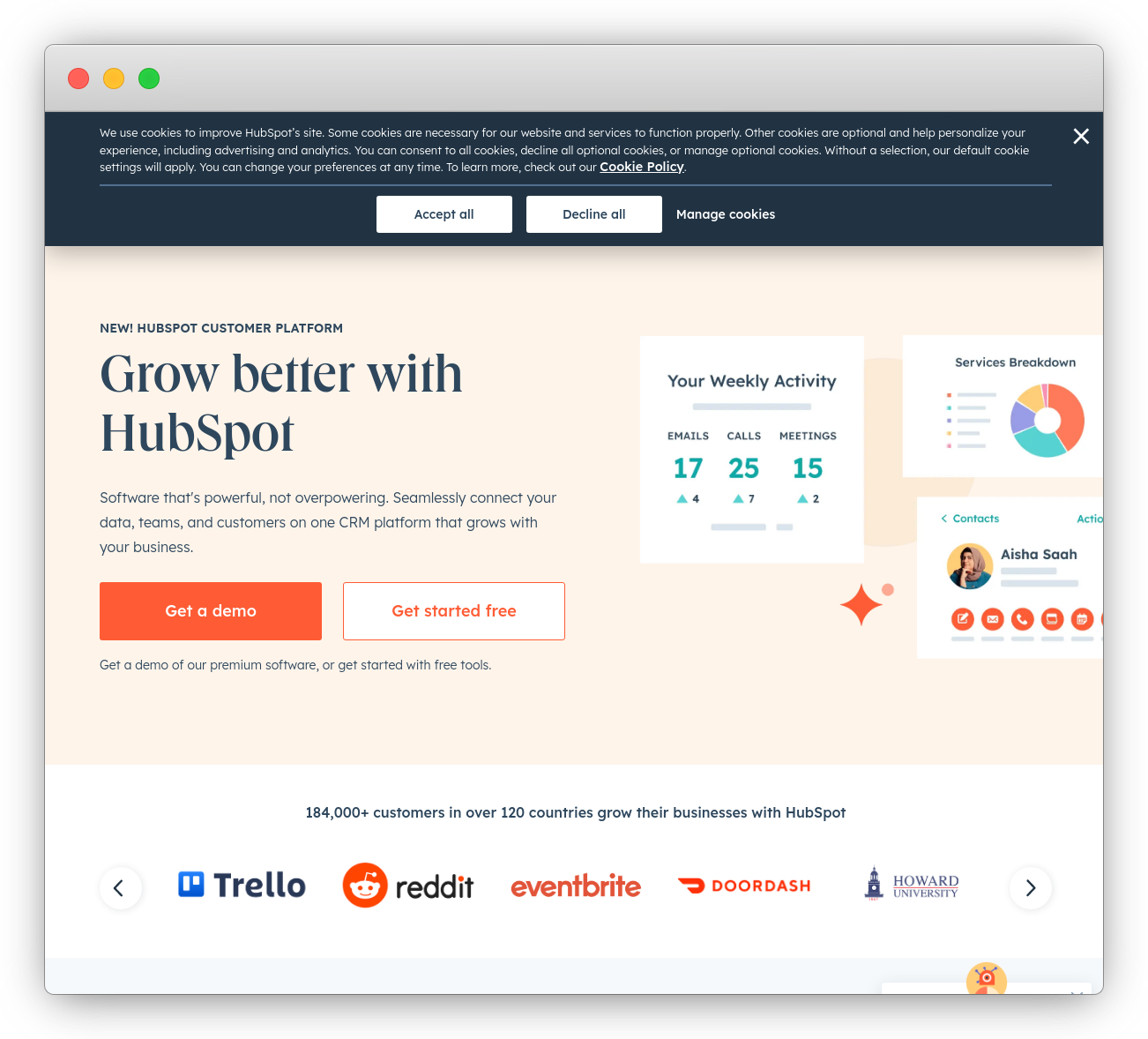
HubSpot Features:
-
Ensures user-friendly customizable CX Metrics platform
-
Provides bots to manage 1-1 customer communications
-
Ensures a panel that automates customer service issues
Price: Starts at $400/month
Free Trial: 30 days
You can also look at integrating Zonka Feedback as HubSpot customer feedback software to get your data from customers sync in your HubSpot account and get a complete picture of how your customers feel about issue resolution and other efforts they put in with your business.
8. Hotjar
Hotjar's is popular among product survey tools and its CES survey tools are designed to show customer effort and help businesses gain valuable actionable insights into the customer experience by measuring the full customer effort and ease with which customers can accomplish their goals or resolve issues. The CES tool provides a comprehensive solution for businesses seeking actionable insights using customer effort score software, to gauge a full customer effort score CES's experience and their customer effort across, identify pain points, and make data-driven improvements to their products and services.
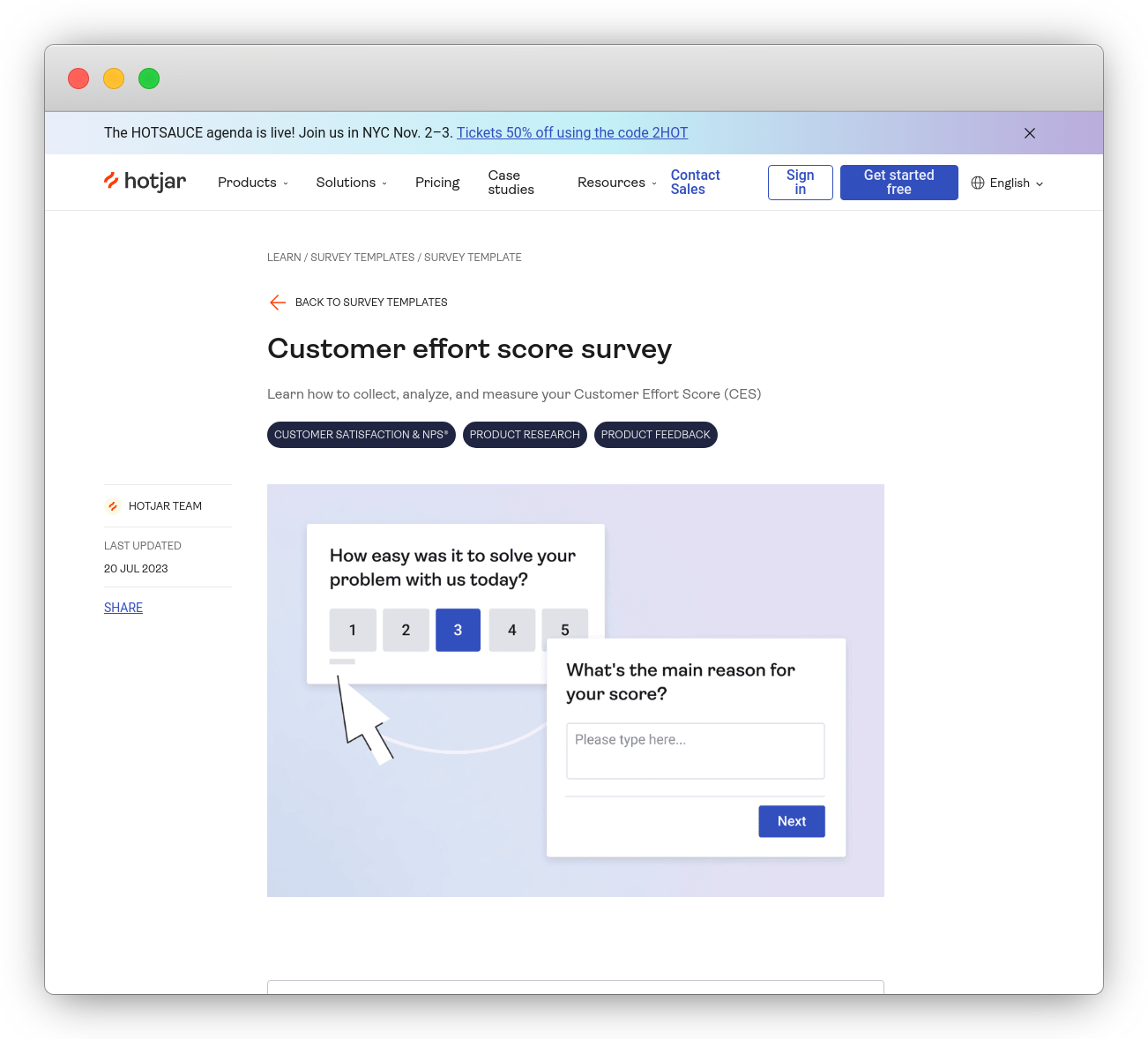
Hotjar Features:
-
Provides a platform for single and multiple users
-
Offers pre-built 200 survey templates
-
Provides a secure platform to perform A/B tests
-
Offers different versions of surveys, a snapshot of responses with charts and summary reports
Price: Starts at $32/month
Free Trial: No, but a free version is available
Looking for a competitor to Hotjar? Here are some of the most powerful Hotjar alternatives you can switch to.
9. Mopinion
Mopinion is a Voice of Customer (VoC) tool that enables your customer support team to create, collect, and analyze real-time CES and customer feedback in just a single click. The survey tool is equipped with different features like audience segmentation, collaborative response inbox, and reporting module.
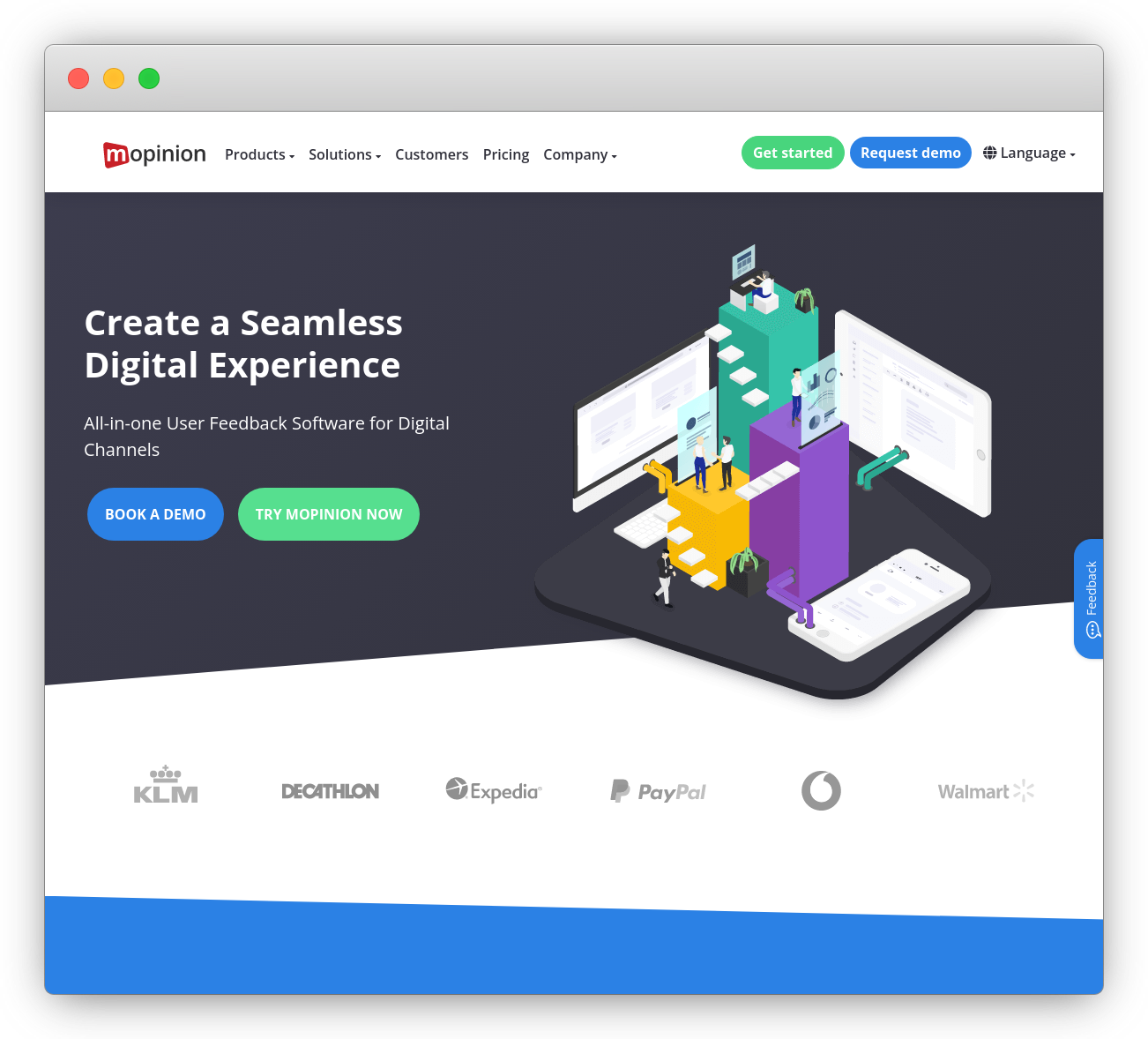
Features:
-
Enables you to manage negative feedback
-
Allows you to do text and sentiment analysis
-
Enables you to segment your customers efficiently
Price: Starts at $272/month
Free Trial: 14 Days
10. InMoment
If you want to create and conduct micro surveys to your customers and collect customer service and CES feedback data, InMoment (earlier Wootric) is a great option for businesses. InMoment's CES survey software also provides advanced analytics in multiple languages and a data analytics system that automates the process of data analysis.
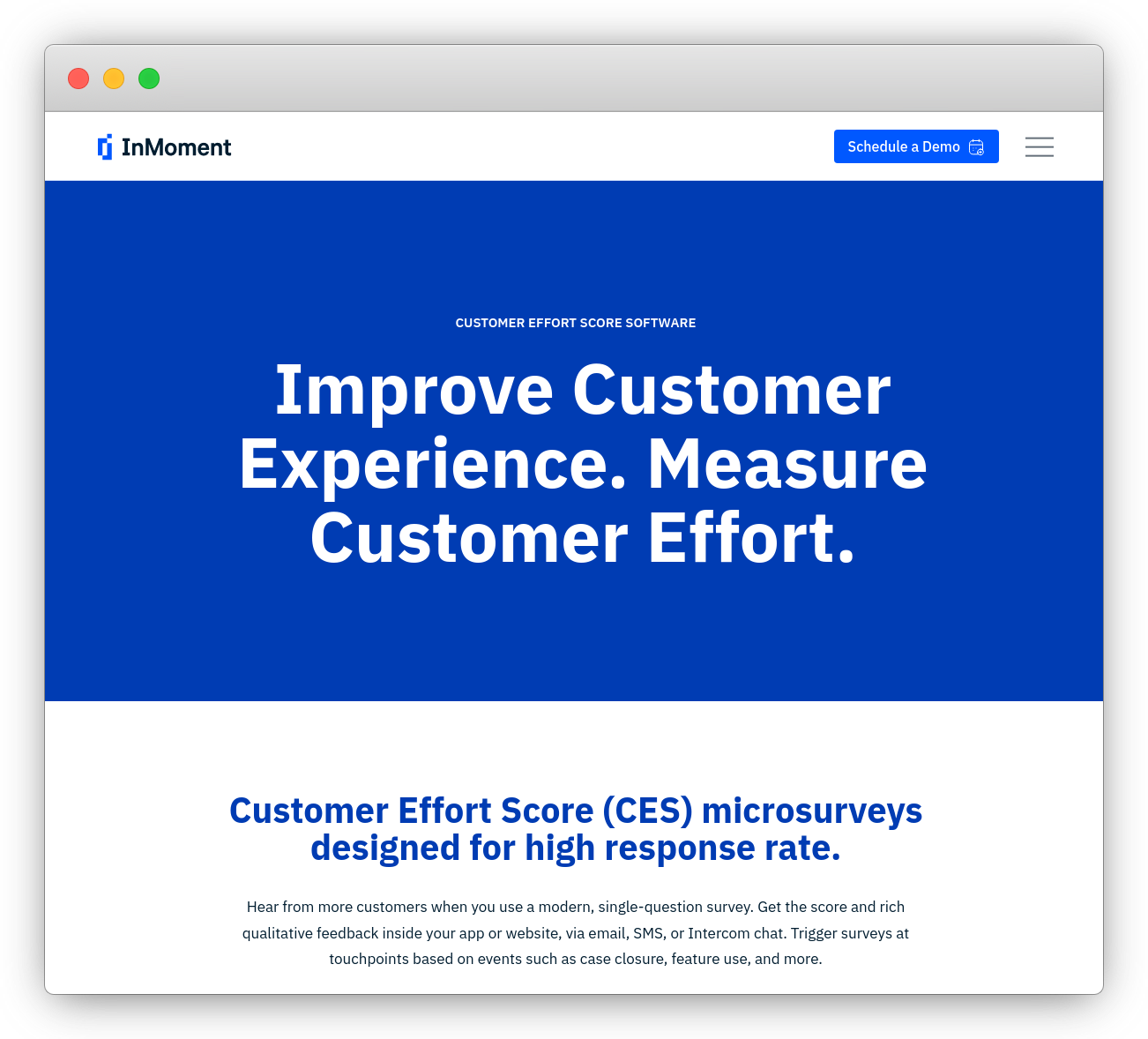
Features:
-
Offers multi-channel and multilingual platform
-
Enables you to trigger surveys based on events, set custom parameters for surveys
-
Provides segments and filter options to compare metrics
Price: You can schedule a demo to learn about pricing
Free Trial: No information available
Although Inmoment is a popular customer experience platform, it should also work on advanced security features, reporting capabilities, and system monitoring characteristics. If are searching for InMoment alternatives that suit your brand needs then here is a blog for you.
11. QuestionPro
QuestionPro helps you create efficient surveys, polls insightful reports, and quizzes within a span of a few minutes. As one of the best CES tools, it offers a unique report module and robust analytics to help you understand your customers, business, customer loyalty, and customers' sentiments and experiences in an enhanced way.
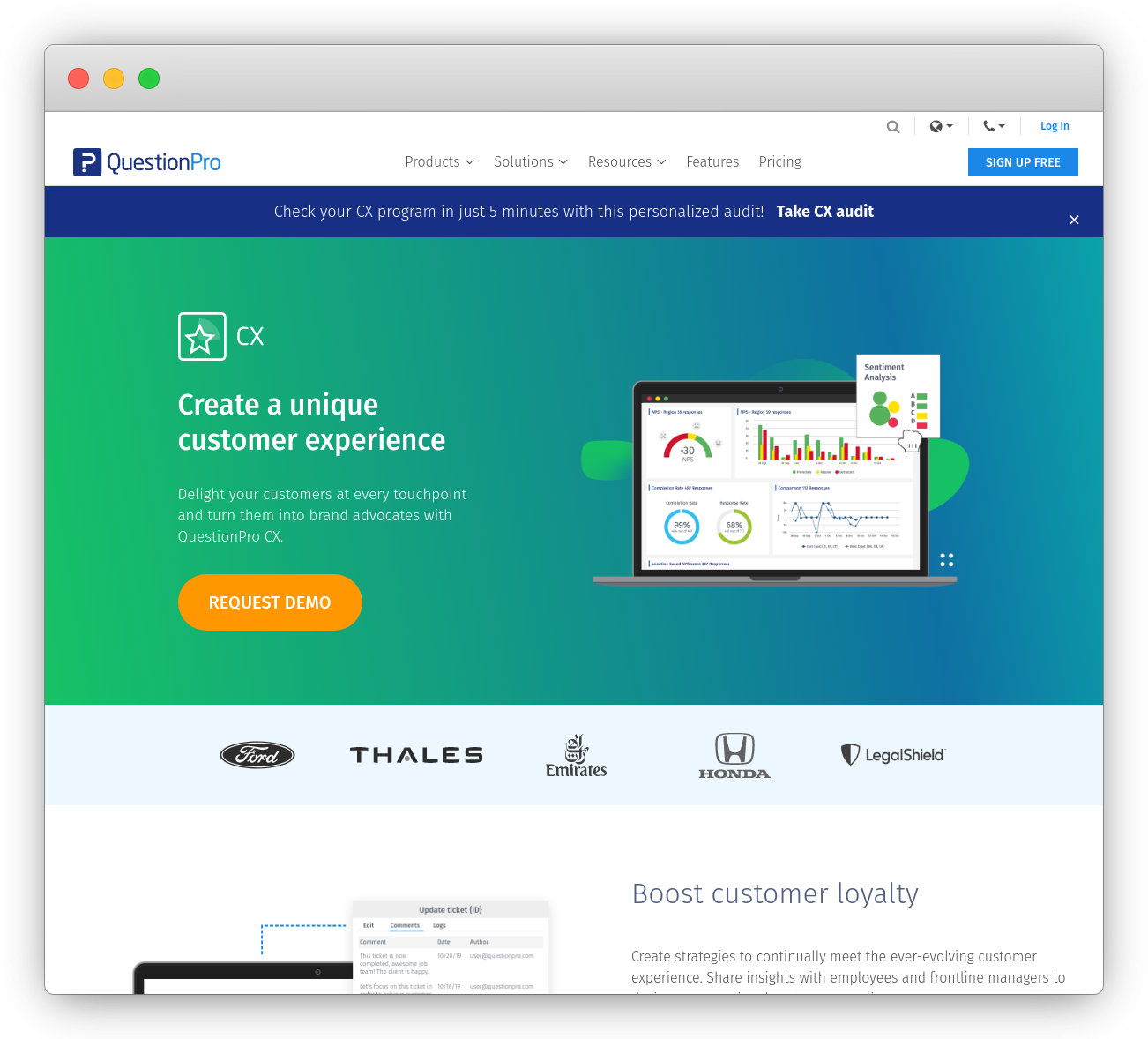
Features:
-
Enables you to create multilingual online and offline surveys
-
Offers 250+ customized survey templates
-
Provides pre-built 30+ question types and 95+ languages
-
22+ double opt-in and mobile-ready panelists
Price: Starts at $85 per month
Free Trial: 10 Days
12. SurveySparrow
SurveySparrow is an omnichannel experience management survey tool and popular among SMS survey tools that captures the quality and quantitative CES feedback from your customers and employees at all touchpoints. The CES survey software provides a conversational interface that creates and shares mobile-first surveys giving you a chat-like experience through multiple mobile devices and channels.
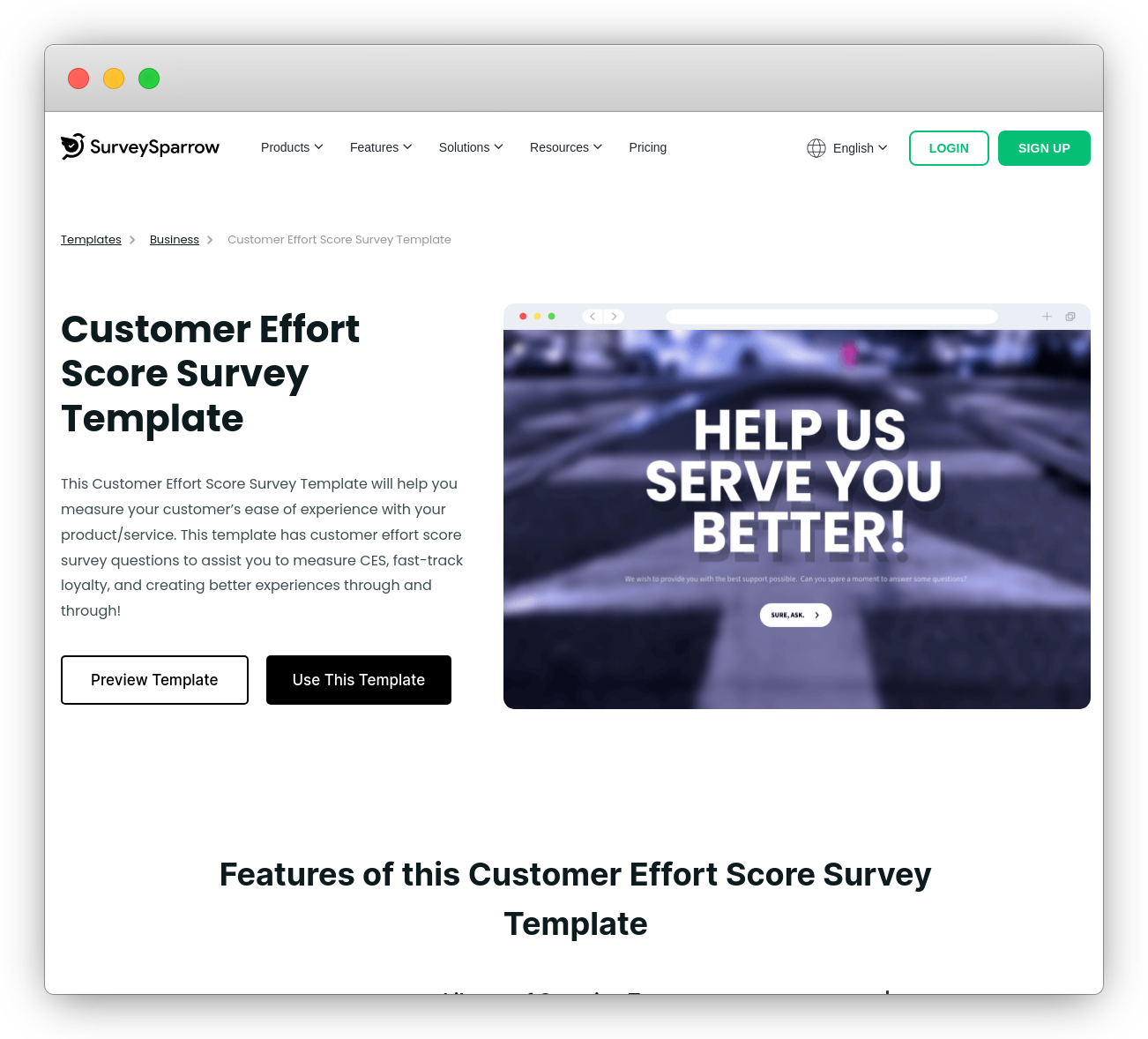
Features:
-
Provides a conversational interface with features like survey templates
-
10+ question types, survey logics, 1500+ integrations, GDPR compliance, etc.
-
Provides 8 question types, 20 font families
-
Provides conditional and skip logic
Price: Starts at $19/month
Free Trial: No, but a free plan is available (collects 2500 responses)
Looking for easy-to-use and cost-effective alternatives to SurveySparrow? Here are some of the top SurveySparrow alternatives you can switch to.
13. Typeform
A drag-and-drop interface feature makes Typeform a hassle-free CX metrics survey tool that enables you to put follow-up questions on the survey and create white-label customized surveys and quizzes. It also helps you to distribute surveys via online survey links. The tool offers a dashboard that provides simple analytics and survey reporting.
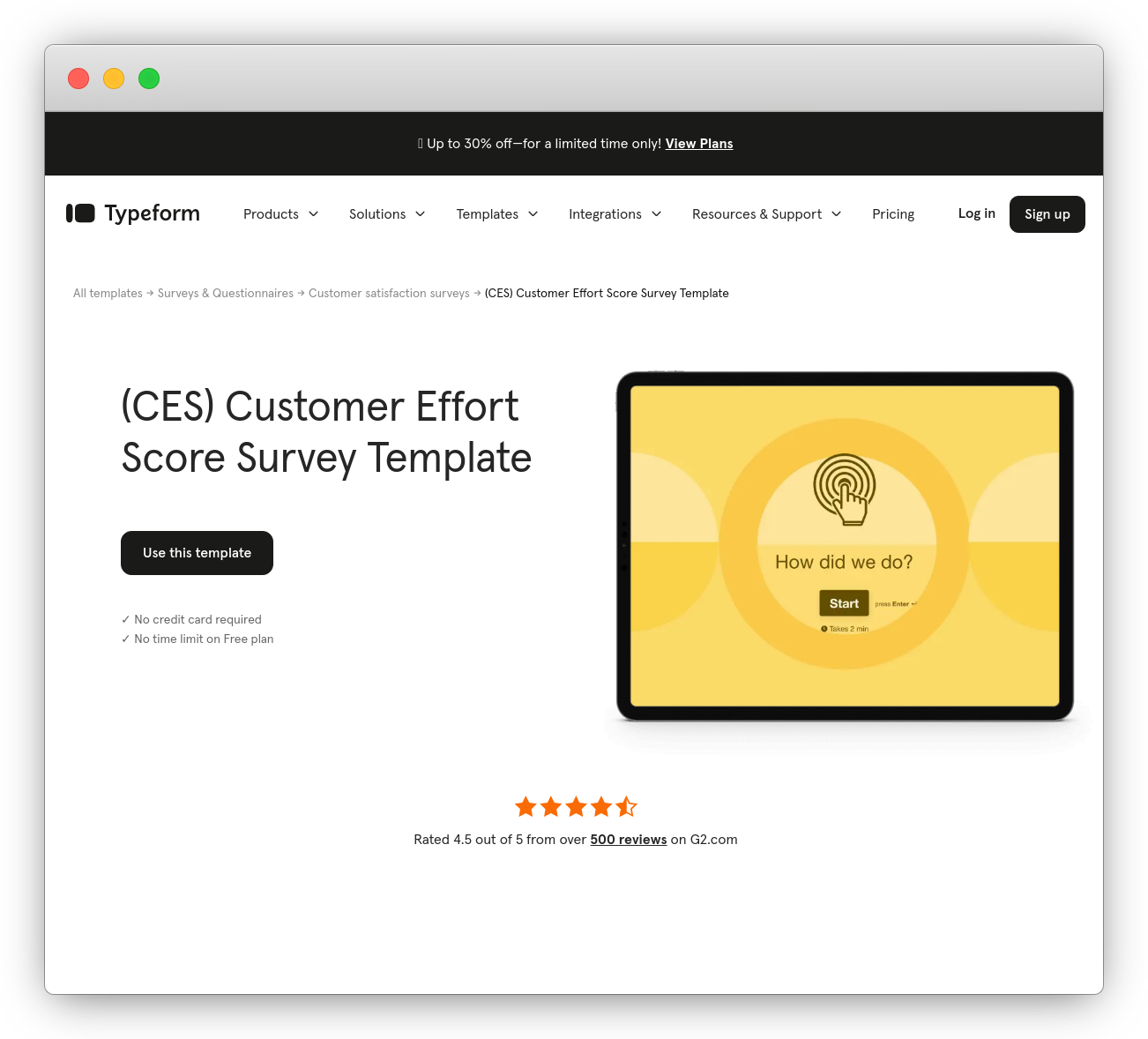
Features:
-
Creates mobile-optimized surveys
-
Offers 500+ integrations with web apps
-
Allows you to export and import data
Price: Starts at $35/month
Free Trial: Yes, but you need to connect with the sales team for the number of days it offers for the trial period.
Typeform is an excellent platform for online surveys and as an online form-building tool; however, the platform should work on its pricing, and ease of use. If you're looking for its top competitors then we have shared a blog on Typeform alternatives that help you choose the best one.
14. Sogolytics (earlier SoGoSurvey)
Backed by SoGoCX and SoGoEX, Sogolytics provides companies with a secure platform for measuring customer satisfaction, service, and employee experience. The platform offers customers engaging survey templates for CES, NPS, and CSAT. SoGoSurvey incorporates powerful features such as a diverse set of question types, branded URLs, segmentation and customer sentiment analysis, and much more.
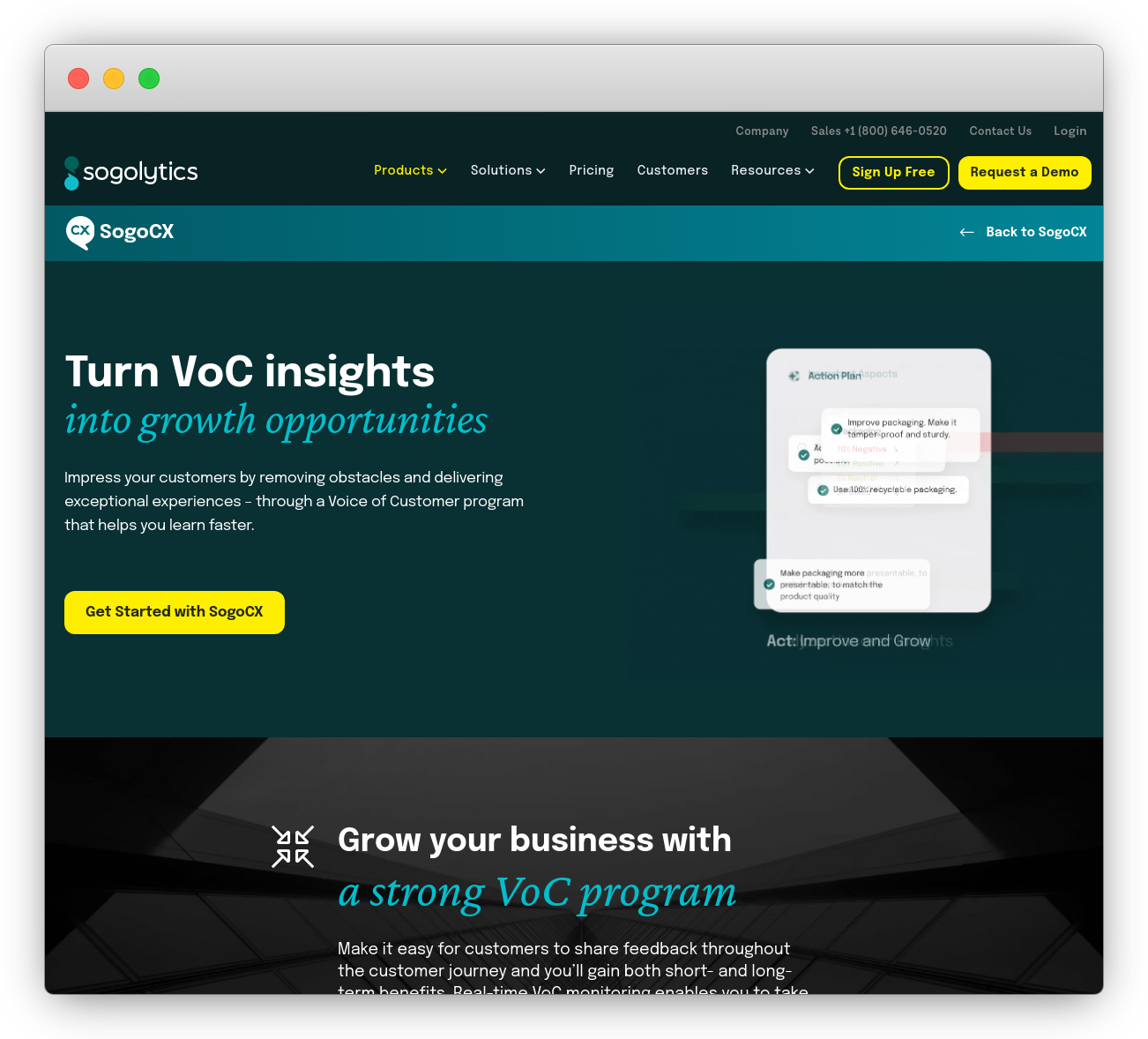
Features:
-
Enables you to create multilingual surveys and forms
-
Offers white-label surveys
-
Provides advanced design options - skip logic & branching
Pricing: Starts at $24/month
Free Trial: 10 Days
15. NiceReply
Nice Reply's CES tool helps you conduct, distribute, manage, and track the customer effort score software across multiple channels, and all touchpoints. Besides all of this, you can also closely monitor the customer effort score to measure customer satisfaction, feedback, and spot dissatisfied customers, view reports with charts, and compare multiple channels.

Features:
-
Provides Complaint Monitoring
-
Facilitates you to track your customer engagement
-
Provides automated workflows and push notifications to manage negative feedback
Price: Starts at $49/mo
Free Trial: Yes
16. Survicate
Survicate helps you to see customer effort and capture CES feedback through Buttons or feedback widgets on mobile devices and tracks other CX metrics and customer feedback from various sources. Apart from responses from website and mobile app surveys, it also creates chat surveys and gathers real-time insights from customers while talking to them on chat.
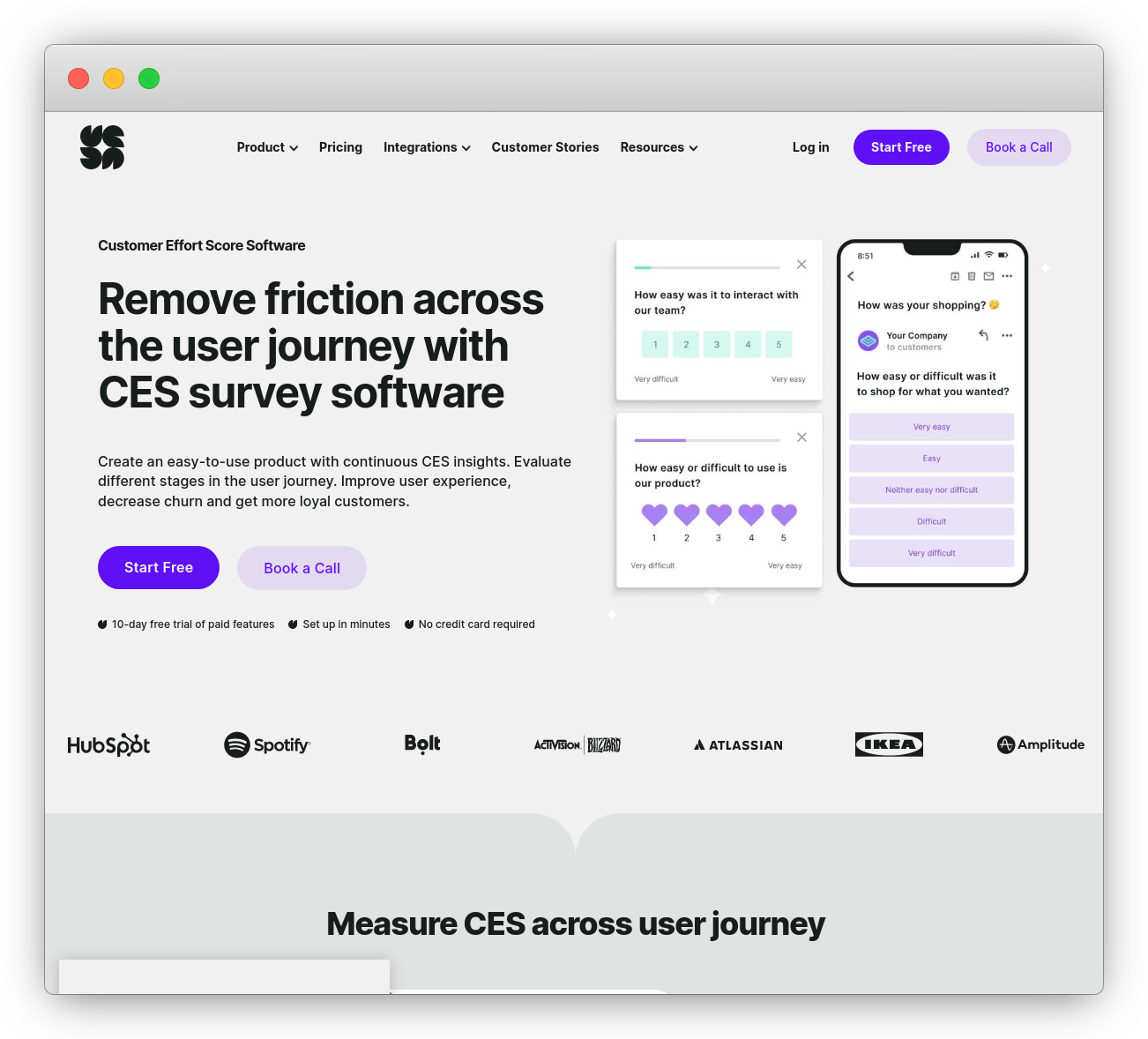
Features:
-
Ensures customized mobile responsive surveys
-
Provides custom CSS, 50+ survey templates
-
Provides conditional logic system
Price: Starts at $49/month
Free Trial: No, but a free plan is available (collects 100 responses)
17. Jotform
Jotform offers a powerful survey and form builder software that enables you to create CES feedback forms. Supported with many key features, Jotform software enables you to create audience-appealing CES surveys to gather website feedback. It also supports powerful integrations that enable you to build a better workflow.
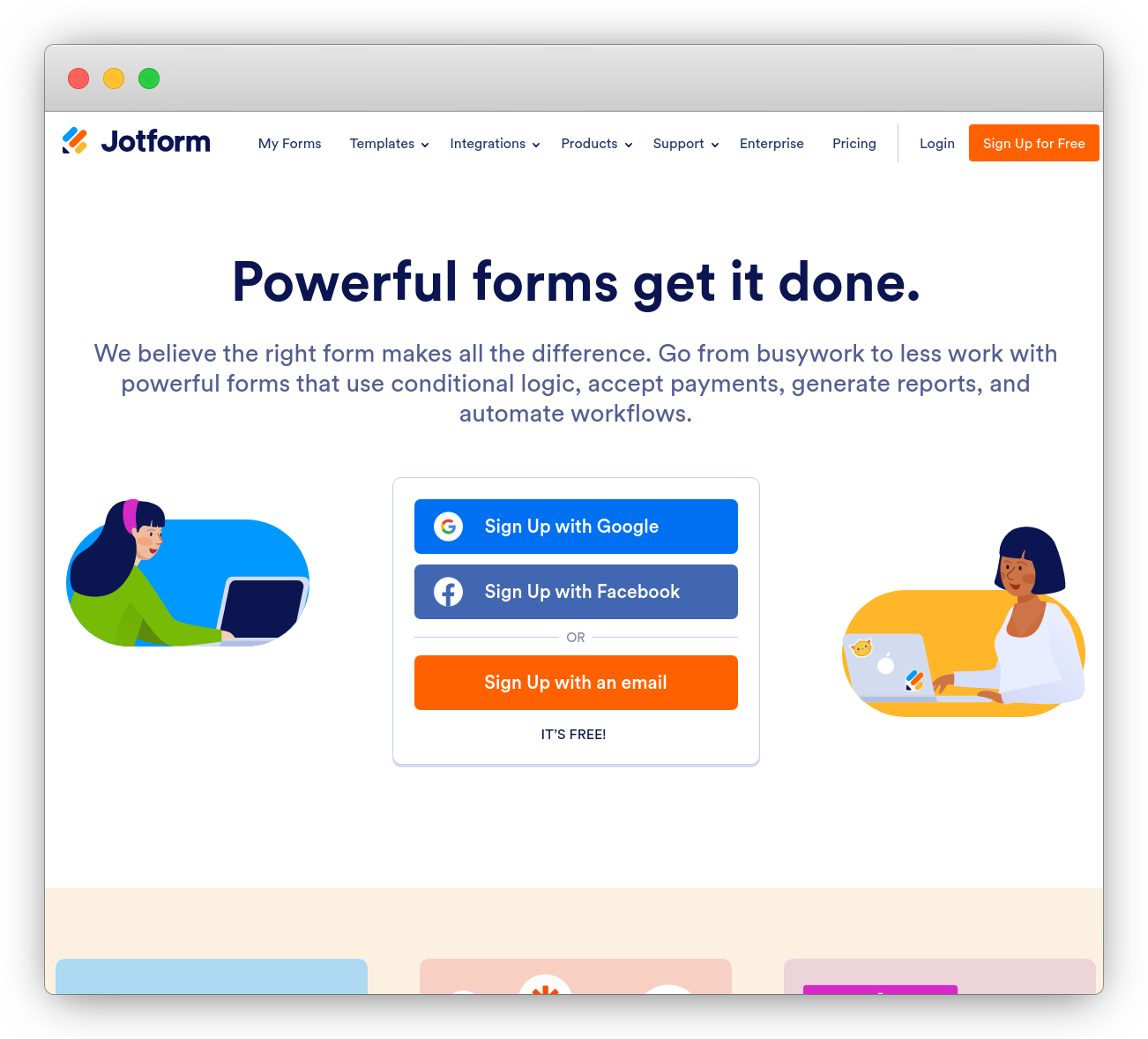
Features:
-
Provides collaboration Tool
-
Offers conditional logic and branching
-
Allows you to export and import data
Price: Starts at $79/month
Free Trial: Upto 30 Days
Jotform is a top-rated form-building tool, but the platform has some downsides that many of the other form builders and tools tend to overcome to provide a better experience. Here is a blog for you on Jotform alternatives that share a similar purpose but offer a distinct experience.
18. SatisMeter
SatisMeter is an in-app customer feedback software that focuses solely on capturing the CX metrics - CES 2.0 and NPS based on specific usage patterns. It makes it easy for your customer support team to understand real-time customers' efforts with the CES survey conducted through web apps, mobile apps, and email.
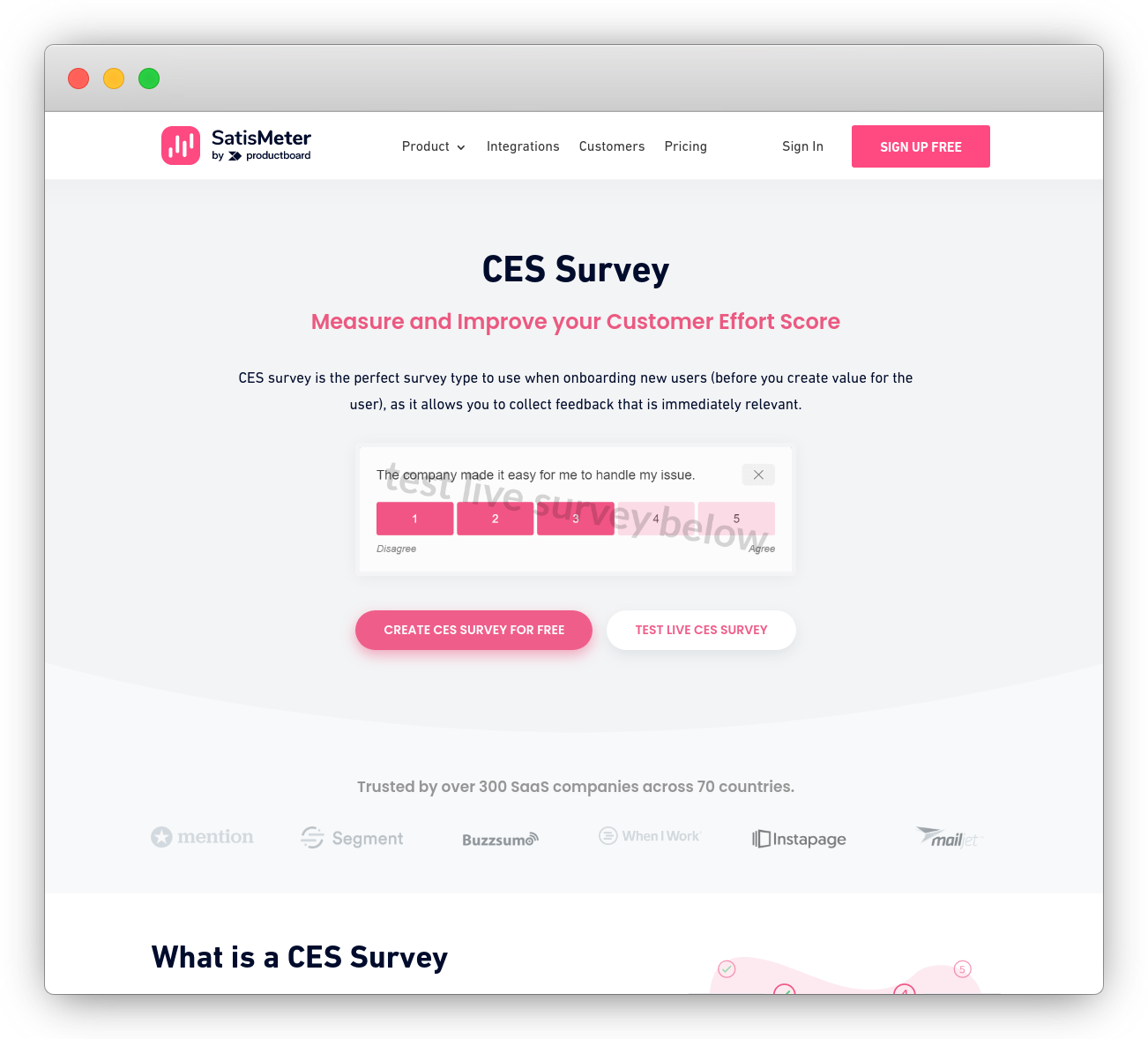
Features:
-
Enables you to do customer segmentation
-
Offers customizable forms
-
Ensures data import/export without any loss of data
-
Enables you to negative feedback management
Price: Starts at $49/mo
Free Trial: Yes but you need to connect with their sales team to know about the number of days.
19. Alchemer (Survey Gizmo)
Alchemer (Survey Gizmo) offers an enterprise-grade CES and NPS survey tool used by startups and Fortune 500 companies. The tool is also known for its automation capabilities, like sending emails/notifications based on numerous survey responses.
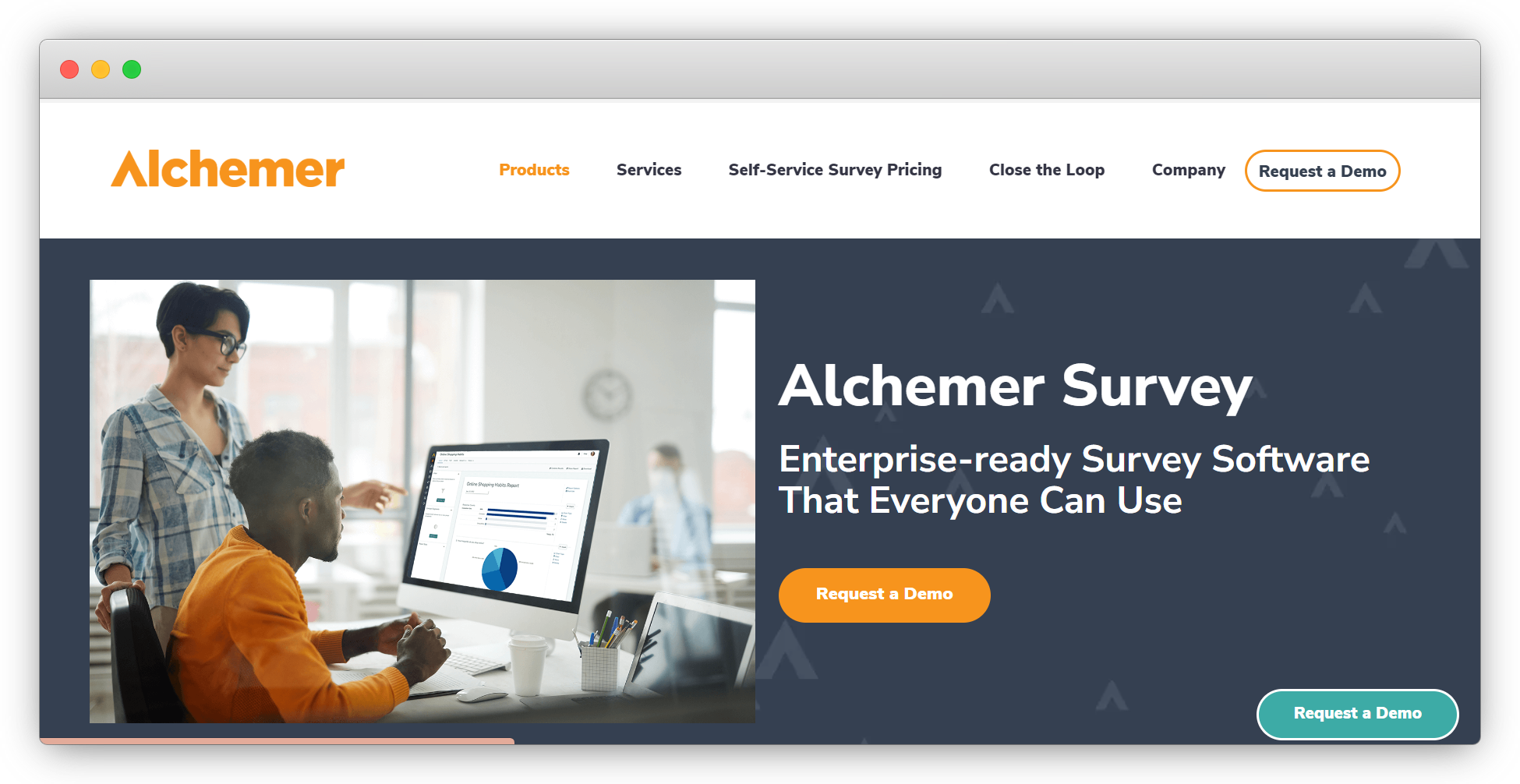
Features:
-
Provides 40+ Built-in Question Types
-
Enables you to set up email alerts
-
Provides security standards such as HIPAA, GDPR, PCI, etc.
-
Provides custom workflows to assign issues and take an instant action
Price: Starts at $25/month
Free Trial: 7 Days
20. Crowdsignal
Crowdsignal offers a drag-and-drop feature to create polls, quizzes, and surveys all in a few minutes. It's easy to customize your CES surveys and give them a look and feel as per the brand image. The tool allows deploying surveys and polls on all the customers' channels on WordPress, Twitter, Facebook, or even their emails.
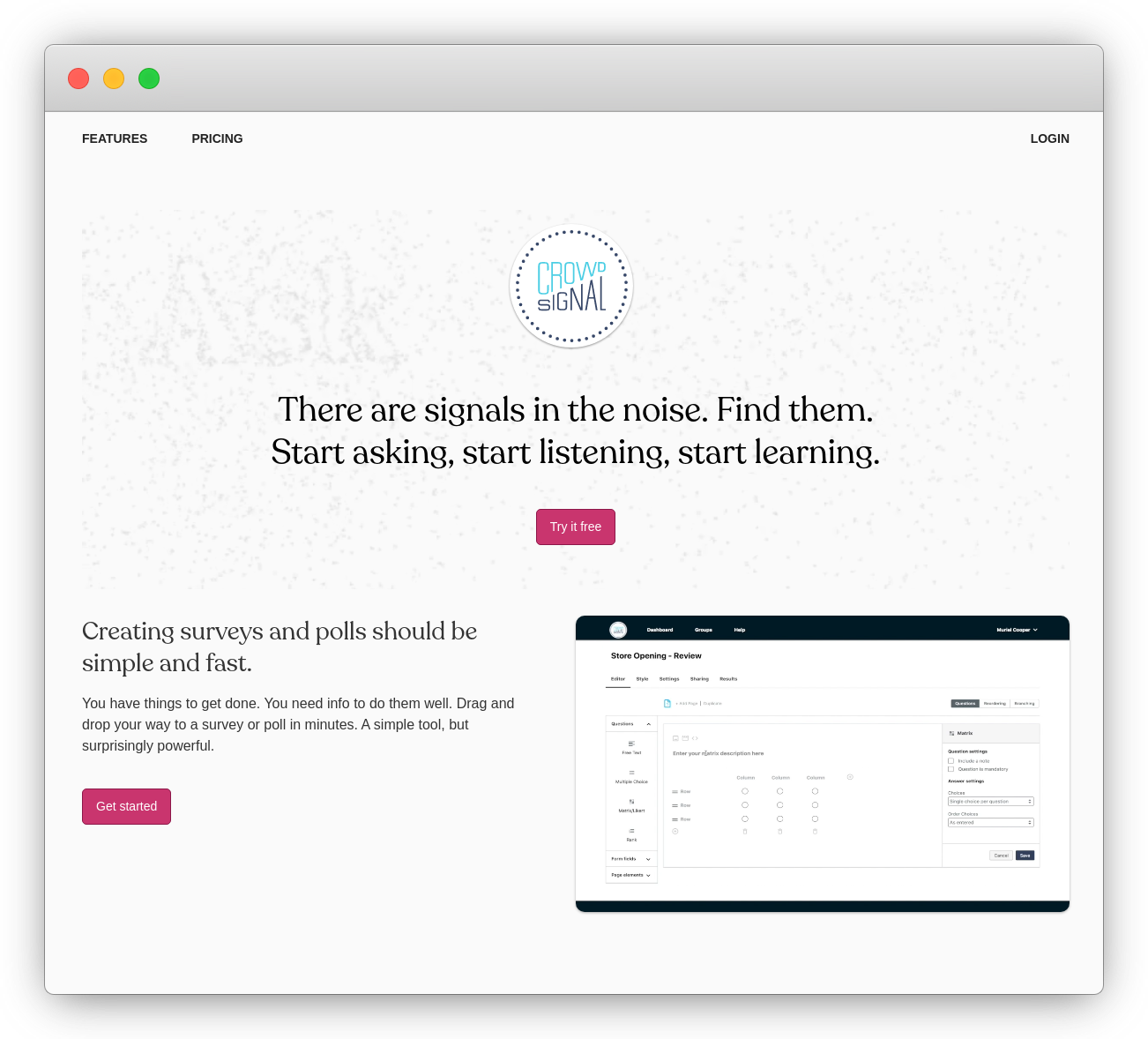
Features:
-
Enables you to create multilingual surveys
-
Allows you to create custom survey styles with CSS editor
-
Provides pre-built 14 question types, option to add a brand name in URL
Price: Starts at $25/month
Free Trial: No, but a free plan is available (collects 2500 responses)
Final Verdict
Now that you have learned about the top 20 Customer Effort Score tools along with their unique features and pricing plans, it is essential to finalize the one that suits your business needs.
One of the ideal ways is to try their free or trial version and evaluate the price, and features on all the platforms. However, if you are still unsure which tool can be the best fit for your business, you can try Zonka Feedback.
Apart from improving your business process, the platform can improve your customer service relations, reduce customer effort, and help increase revenue.
So what are you waiting for?
Schedule a demo to leverage Zonka Feedback features today!