Founded in the year 1999, SurveyMonkey has gained immense popularity when it comes to collecting feedback, creating and launching surveys, quizzes, polls, and forms. You can collect real-time feedback at all touchpoints in the customer journey and leverage feedback insights to transform the customer experience. But it comes with its own set of challenges.
Modern organizations want more than response data — they want real-time insights, sentiment detection, and workflow automation that help them act instantly on feedback. From customer experience (CX) and product research to employee engagement and market studies, the expectations for survey platforms have evolved dramatically.
Although it is one of the most well-known online survey tools, SurveyMonkey isn't your only option. That’s where today’s SurveyMonkey alternatives come in.
In this article, we’ve curated the 13 best SurveyMonkey alternatives for 2026, thoughtfully categorized into Feedback Intelligence Platforms, Conversational Form Builders, Research Tools, and Free Survey Solutions. This isn’t a generic list — it’s a segmented guide to help mid-market teams and enterprises find the right survey platform tailored to their specific goals — whether it’s automating feedback loops, driving CX transformation, or scaling research operations.
Let’s dive in!
TL;DR
-
Many businesses are now moving away from SurveyMonkey because it’s limited in scalability, automation, and AI capabilities. As teams grow, they need survey platforms that don’t just collect responses but also analyze sentiment, uncover trends, and trigger actions automatically.
- We’ve curated the 13 best SurveyMonkey alternatives for 2026, grouped into clear categories — Feedback Intelligence Platforms, Conversational Form Builders, Survey & Research Tools, and Free Survey Solutions — so you can find the right fit for your business size and feedback maturity.
- Some of the most popular picks include Zonka Feedback, Qualtrics, Typeform, QuestionPro, and forms.app, each offering unique strengths in analytics, automation, or ease of use.
- To see how Zonka Feedback could be used as a SurveyMonkey alternative, book a demo!
Try the Best SurveyMonkey Alternative🔥
Collect real-time, in-moment feedback at all touchpoints in the customer journey and leverage feedback insights to transform the customer experience.

Best SurveyMonkey Alternatives & Competitors at a Glance
What are the Best SurveyMonkey Alternatives for Feedback Intelligence?
Let us look at the best SurveyMonkey alternatives that offer feedback intelligence. This means that the mentioned tools not only help you collect survey responses but also analyze them with AI to uncover insights, detect sentiment, and automate next steps.
1. Zonka Feedback: Best All-in-One SurveyMonkey Alternative for CX & AI Insights
Zonka Feedback is one of the most comprehensive SurveyMonkey alternatives for teams that have outgrown traditional survey tools and want a unified, AI-powered feedback platform. This survey software combines survey creation, omnichannel feedback collection, real-time analytics, and CX automation — all in a single, intuitive workspace.
Unlike SurveyMonkey, which focuses primarily on survey design and data collection, Zonka Feedback helps businesses analyze and act on feedback instantly. With AI-driven insights, automated workflows, and multi-channel distribution (email, SMS, WhatsApp, web, kiosks, and in-app), it enables teams to measure NPS, CSAT, and CES while automatically closing the customer feedback loop.
- Best use case: Running continuous CX and VoC programs where large volumes of open-text feedback need to be analyzed and acted on quickly (NPS/CSAT/CES across journeys, teams, and locations)
- Key differentiator Zonka Feedback vs SurveyMonkey: Built for AI-driven insight + closed-loop action (thematic analysis, sentiment/impact scoring, “Ask AI,” workflows), not just survey collection and dashboards
- Best suited for: Mid-market and enterprise teams managing multi-channel feedback at scale (Email, SMS, WhatsApp, Web, In-App, Kiosks/offline) with centralized reporting and response workflows
- G2 rating: 4.6/5

Zonka Feedback's AI Features
- AI Sentiment & Emotion Analysis: Understand tone and emotional intensity across customer feedback.
- Thematic Clustering: Auto-categorizes feedback into themes and detects emerging issues.
- Entity & Aspect Analysis: Identifies mentions of products, policies, or agents for precise root-cause analysis.
- AI Impact Analysis: Quantifies how each recurring theme affects NPS, CSAT, and CES.
- Ask AI: Lets teams query feedback in natural language (e.g., “What’s driving low NPS for our support team?”).
- Predictive Alerts: Flags negative sentiment or recurring pain points before they escalate.
- AI Copilot Dashboards: Auto-summarizes insights and trends for CX leaders and managers.
Why Zonka Feedback is the Best SurveyMonkey Alternative?
While SurveyMonkey remains popular for creating simple surveys, Zonka Feedback redefines how teams handle feedback. It offers advanced automation, real-time AI analytics, and action-oriented workflows, eliminating the need to manually analyze results or follow up on feedback.
SurveyMonkey’s limited customization and reporting options can slow teams down — whereas Zonka Feedback’s white-label branding, multi-language surveys, and advanced dashboarding make it ideal for scaling feedback programs. It also integrates seamlessly with Salesforce, HubSpot, Zendesk, Intercom, and Freshdesk, ensuring that every piece of feedback flows directly into your existing customer operations stack.
Zonka Feedback Features
- Easily measure, track, and collect customer feedback trends and grow your business
- Use the right CX metrics to measure customer happiness, loyalty, and effort
- User Segmentation to analyze the different groups and identify opportunities
- Omnichannel Feedback Collection (email, SMS, WhatsApp, in-app, kiosks, web)
- AI Feedback Intelligence (themes, sentiment, entity impact, Ask AI)
- Closed-Loop Automation (alerts, case routing, follow-ups)
- Multi-Location Analytics with regional trends and performance tracking
- 100+ Survey Templates & 30+ Question Types
- 50+ Integrations (Salesforce, HubSpot, Zendesk, Teams, Intercom, Slack)
- SOC 2 Type II, GDPR compliance, and SSO support
Zonka Feedback Pros
- All-in-one: surveys + AI insights + closed-loop workflows (no patchwork stack)
- Fast time-to-value with no-code setup, templates, and multilingual surveys
- Deeper AI than forms tools—actionable driver/impact insights, not just charts
- Strong integrations and responsive support team; scales well for multi-channel programs
- Responsive support and quick time to value
- Deep customization for AI models, dashboards, and workflows
- Unified CX + case management, no separate modules required
Zonka Feedback Cons
- Voice analytics and speech feedback still on the roadmap
- Advanced AI features live on higher paid plans
Zonka Feedback Pricing
- Custom pricing available based on business requirements
- Free trial for paid features available for 14 days
2. SurveyMars: Best AI-Powered Free SurveyMonkey Alternative with Unlimited Surveys & Responses
SurveyMars is designed for teams and individuals who want professional survey capabilities without the high subscription cost. Unlike most survey tools that lock AI features and scale behind premium plans, SurveyMars includes AI survey creation and optimization for free. Whether you're gathering customer insights, improving employee engagement, or doing academic research, SurveyMars makes it fast and accessible for everyone.
With an intuitive interface and built-in AI assistants, SurveyMars reduces the time required to design effective questions and improves response quality. From individuals,startups to enterprises to universities, it serves organizations that need a scalable survey solution without seat limits or response caps.Most importantly, all these features are provided free of charge, with no credit card required.
- Best use case: Fast, no-cost surveys (NPS/CSAT/employee pulse) and lightweight market research where you want quick setup + unlimited responses without paying per response
- Key differentiator SurveyMars vs SurveyMonkey: Free-forever positioning with unlimited usage, plus AI-assisted survey creation and AI-generated analysis/summaries for faster insights
- Best suited for: Individuals, startups, and SMB teams that need a free SurveyMonkey competitor for rapid feedback collection—especially when budget is tight and you don’t need deep enterprise governance
- G2 rating: 4.9/5

SurveyMars's AI Features
- AI survey creation — chat with AI and generate full questionnaires instantly.
- Advanced AI data analysis — get meaningful insights without interpreting raw numbers.
- AI follow-up questions — generate intelligent follow-ups based on initial responses.
- AI share-content generator — produce shareable captions to boost participation.
- AI image & text recognition — detect patterns in uploaded images and open-ended feedback.
- AI quick survey setup — auto-apply optimal settings for the best response rate.
- AI question wording optimization — rewrite questions for engagement and clarity.
- AI response option generator — auto-generate answer options to reduce manual work.
- AI multilingual translation — convert surveys into multiple languages in seconds.
Why SurveyMars is the Best SurveyMonkey Alternative?
While SurveyMonkey is known for its professionalism and brand legacy, SurveyMars stands out as the best SurveyMonkey alternative thanks to its unlimited free usage and full-stack AI capability. SurveyMars empowers everyone — students, marketers, teachers, HR teams, and businesses — to create research-grade surveys without costly subscription tiers. With unlimited surveys, unlimited responses, and AI-powered creation & analytics, SurveyMars offers more functionality for $0 than SurveyMonkey offers on many paid plans.
SurveyMars does not compromise on data quality or insights. Instead of manual work, SurveyMars uses AI to auto-build surveys, generate follow-up questions, optimize wording, translate content into multiple languages, and analyze feedback with deep insight visualizations — allowing users to complete in minutes what would normally take hours on SurveyMonkey.
SurveyMars Features
- Unlimited surveys & unlimited responses
- AI-assisted survey creation and question optimization
- Real-time data reports and visual dashboards
- Multi-language support
- Easy sharing (link, QR code, social, embed)
- Supports integrations such as Zapier, Slack, Notion, Microsoft Excel, MailChimp, and more.
SurveyMars Pros
-
Completely free to use: SurveyMars stands out from many other survey tools by offering acompletely free plan with no hidden restrictions.
-
Powerful AI features & AI-generated reports: Users can instantly create surveys with AI assistance and receive automated analytical reports that save time and uncover actionable insights.
-
Unlimited surveys & responses: Unlike platforms that limit usage, SurveyMars allows users to create unlimited surveys and collect unlimited responses without additional cost.
-
50+ question types: From simple multiple-choice questions to advanced logic-driven formats, SurveyMars provides one of the most versatile question libraries available.
-
Enterprise-ready capabilities: Features such as online exams, 360-degree evaluations, Market Research Model and API integrations make it suitable for both small teams and large organizations.
-
Data security and compliance: A strong trust and security framework ensures all customer data is safe and handled responsibly.
SurveyMars Cons
-
SurveyMars provides customizable templates, but the library is not yet as extensive as some long-standing competitors. Currently only 700+ items available, with new arrivals being added.
-
As an emerging player, SurveyMars is still building its international presence and recognition.
Pricing
-
Unlimited surveys, questions, and responses completely free.
3. Qualtrics CoreXM: Best Enterprise SurveyMonkey Alternative for Advanced Research & Text Analytics
Qualtrics CoreXM is one of the most advanced SurveyMonkey alternatives for enterprises that need large-scale research and feedback management. It goes beyond traditional surveys to power end-to-end experience management (XM) — covering customers, employees, brands, and products in one integrated platform.
Unlike SurveyMonkey, which focuses on survey creation and reporting, Qualtrics delivers predictive analytics, AI-driven insights, and real-time data orchestration, making it ideal for businesses that manage multiple feedback programs simultaneously. Its extensive customization, role-based dashboards, and scalable architecture make it a trusted choice among Fortune 500s and research institutions worldwide.
- Best use case: Enterprise-grade research and VoC programs that require advanced survey logic, standardized governance, and scalable analytics across large datasets and teams
- Key differentiator Qualtrics vs SurveyMonkey: Stronger enterprise depth—especially for research-grade survey design and AI/NLP text analysis (e.g., assigning topics and running sentiment analysis using Qualtrics Text iQ)
- Best suited for: Large organizations running structured research, CX/EX measurement, and multi-stakeholder reporting where security, permissions, and standardized programs matter
- G2 rating: 4.4/5

Qualtrics's AI Features
- Text iQ: Uses NLP to categorize and analyze open-ended feedback by themes and sentiment.
- Predict iQ: Leverages machine learning to predict customer churn and satisfaction outcomes.
- Stats iQ: Automates statistical analysis and identifies correlations in feedback data.
- XM Discover: Provides omnichannel text and speech analytics to surface emerging issues.
- AI Recommendations: Suggests next best actions to improve experience scores across touchpoints.
Why Qualtrics is the Best SurveyMonkey Alternative?
When comparing Qualtrics CoreXM to SurveyMonkey, the difference lies in depth and scalability. SurveyMonkey works well for simple surveys, but Qualtrics is built for enterprises that need advanced research capabilities, predictive analytics, and closed-loop action frameworks.
While SurveyMonkey users often rely on manual exports to analyze data, Qualtrics automates this process through AI-powered dashboards, automated workflows, and integrations with CRMs like Salesforce, SAP, and Zendesk. Its ability to connect feedback data from multiple channels — including web, contact centers, and social media — makes it a true enterprise-grade feedback intelligence system.
Qualtrics Features
- Advanced AI and predictive analytics (Text iQ, Predict iQ, Stats iQ)
- Omnichannel feedback collection and analysis
- Real-time dashboards and automated workflows
- 100+ integrations with CRMs, HR, and analytics platforms
- Multi-language and multi-brand survey management
- Custom survey logic and branching for complex research
- Role-based permissions and advanced reporting and analytics
- Enterprise-grade compliance and security (HIPAA, GDPR, FedRAMP)
Qualtrics Pros
- Enterprise-level analytics and scalability
- Comprehensive AI capabilities across touchpoints
- Ideal for multi-department CX, EX, and research programs
- Deep integration ecosystem and flexible APIs
- Excellent support and reliability for large organizations
Qualtrics Cons
- Expensive pricing and longer onboarding cycles
- Requires technical setup and training for new teams
- Overkill for small businesses or basic surveys
- Limited design flexibility compared to lighter tools
Qualtrics Pricing
- Custom pricing available based on business requirements
- Free trial for paid features not available
4. Sogolytics (SoGoSurvey): Best SurveyMonkey Alternative for Secure Feedback & Compliance
Sogolytics (formerly SoGoSurvey) is one of the most powerful SurveyMonkey alternatives for enterprises and institutions that demand advanced analytics, data privacy, and end-to-end feedback management. It goes beyond survey creation to offer a complete suite for employee, customer, and stakeholder experience programs — backed by robust data governance and compliance capabilities.
Unlike SurveyMonkey, which focuses mainly on survey distribution and reporting, Sogolytics excels in enterprise-grade customization, sentiment analytics, and automated insights. It’s built for organizations that want not just responses, but actionable intelligence and secure data workflows that meet global privacy standards like GDPR and HIPAA.
- Best use case: Enterprise research, HR/EE surveys, compliance-focused programs, and structured feedback initiatives requiring strong security, standardized practices, and detailed analytics
- Key differentiator Sogolytics vs SurveyMonkey: SoGoSurvey emphasizes enterprise governance, audit trails, and regulatory compliance, with powerful reporting and benchmarking tools that go beyond basic survey functions
- Best suited for: Large businesses, regulated industries (healthcare, finance, government), and research teams that need secure survey workflows and rigorous data controls
- G2 rating: 4.4/5

Sogolytics's AI Features
- AI Sentiment & Text Analytics: Automatically analyzes open-ended responses for tone and recurring topics.
- Predictive Insights: Highlights key drivers of customer satisfaction or dissatisfaction.
- Smart Data Visualization: Uses AI to transform complex datasets into easy-to-read visuals.
- Automated Feedback Summaries: Condenses survey results into ready-to-present reports.
- Anomaly Detection: Identifies outliers and unusual trends in survey data.
Why Sogolytics is the Best SurveyMonkey Alternative?
Compared to SurveyMonkey, Sogolytics is built for data-rich, large-scale feedback programs that require secure hosting, advanced reporting, and deeper analytics. While SurveyMonkey offers strong usability, Sogolytics gives enterprises multi-layered customization, role-based dashboards, and compliance-ready workflows, making it suitable for regulated sectors like finance, healthcare, and government.
Sogolytics also includes automated survey routing, multilingual support, and advanced CX dashboards — all areas where SurveyMonkey users often rely on external integrations. It’s an excellent upgrade for organizations looking to consolidate survey management and analytics under one secure platform.
Sogolytics Features
- Advanced survey logic and branching for dynamic, personalized feedback workflows
- AI-powered sentiment and text analysis to uncover hidden insights from open-ended responses
- Multi-channel survey distribution via web, email, or SMS for broader reach
- 100+ question types and pre-built templates designed for enterprise research
- Role-based dashboards and permissions to control visibility across teams
- 5,000+ integrations through Zapier and API for unified data connectivity
- Enterprise-grade security and compliance with GDPR, HIPAA, and SOC 2
- Real-time reporting and visual analytics with customizable dashboards
Sogolytics Pros
- Enterprise-grade data privacy and compliance features
- Robust analytics and AI-driven reporting
- Ideal for multi-department CX and EX programs
- Extensive customization and user management
- Scalable for large organizations and institutions
Sogolytics Cons
- No free plan beyond limited trials
- Interface slightly more complex for beginners
- Less suited for simple, one-off surveys
- Advanced features are available only in higher tiers
Sogolytics Pricing
- Starts at $25/month
- Free trial for paid features available
5. Formester: Best AI Powered SurveyMonkey Alternative for End to End Survey Automation
Formester is a modern SurveyMonkey alternative built for teams that want more than basic surveys. It delivers end to end AI powered survey building, from creation to logic to automation, all without hidden limits or confusing pricing. Formester is designed for speed, control, and full ownership of your data.
- Best use case: Teams that need AI driven form creation, advanced logic, and automation for feedback, leads, onboarding, or internal workflows
- Key differentiator Formester vs SurveyMonkey: True end to end AI form building with full data access and no feature paywalls
- Best suited for: Startups, growing businesses, and teams that want powerful forms without enterprise cost or complexity
- G2 rating: 4.5/5

Why Formester is the Best SurveyMonkey Alternative?
The biggest difference between Formester and SurveyMonkey is control and transparency. SurveyMonkey limits access to data, logic, and customization behind higher plans. Formester gives you full access from the start, with clear pricing and no surprise restrictions.
While SurveyMonkey often requires upgrades for logic, exports, or branding, Formester lets you build, customize, and automate forms freely. Its AI driven approach reduces setup time and helps teams move from idea to action faster.
Formester Features
- AI powered form and survey builder
- Unlimited questions and field types
- Advanced logic and branching
- Custom domains and full branding control
- Easy sharing, embeds, and distribution
- Full data access and exports
- Automation friendly workflows
Formester Pros
- True free plan with powerful features
- End to end AI support from creation to automation
- No hidden limits on questions or data
- Simple setup with strong flexibility
- Clear and transparent pricing
Formester Cons
- Smaller integration ecosystem than legacy platforms
- Advanced analytics are simpler than enterprise research tools
Formester Pricing
- Formester is free to get started. Personal plan starts at $13 per month.
6. Affiniv: Best SurveyMonkey Alternative for AI-Powered Feedback & Omnichannel Customer Insights
Affiniv is a simple and affordable SurveyMonkey alternative built for end-to-end customer feedback loop. It is best suited for small and mid-sized companies looking to collect post-purchase customer feedback. It allows automatic survey distribution (NPS, CSAT, CES, etc.) for both online and offline orders. You can configure survey trigger conditions, such as, 7-days after purchase, 3-days after delivery, and more using a simple and intuitive interface. Besides digital distribution via email, WhatsApp, SMS, etc, Affiniv also offers kiosk mode (physical device for in-store feedback).
- Best use case: Affordable, easy-to-use platform for collecting customer experience metrics (NPS/CSAT/CES) and actionable insights without complex setup—especially for teams that want AI analysis + automation.
- Key differentiator Affiniv vs SurveyMonkey: Combines AI-powered analytics, automated insights, and omnichannel survey distribution (Email, SMS, WhatsApp, Web embeds) in one workflow, whereas SurveyMonkey emphasizes basic survey delivery and reporting.
- Best suited for: SMBs and growing teams that want structured feedback collection, real-time insights, and workflows to act on customer feedback without heavy setup or enterprise pricing.
- G2 rating: 4.8/5
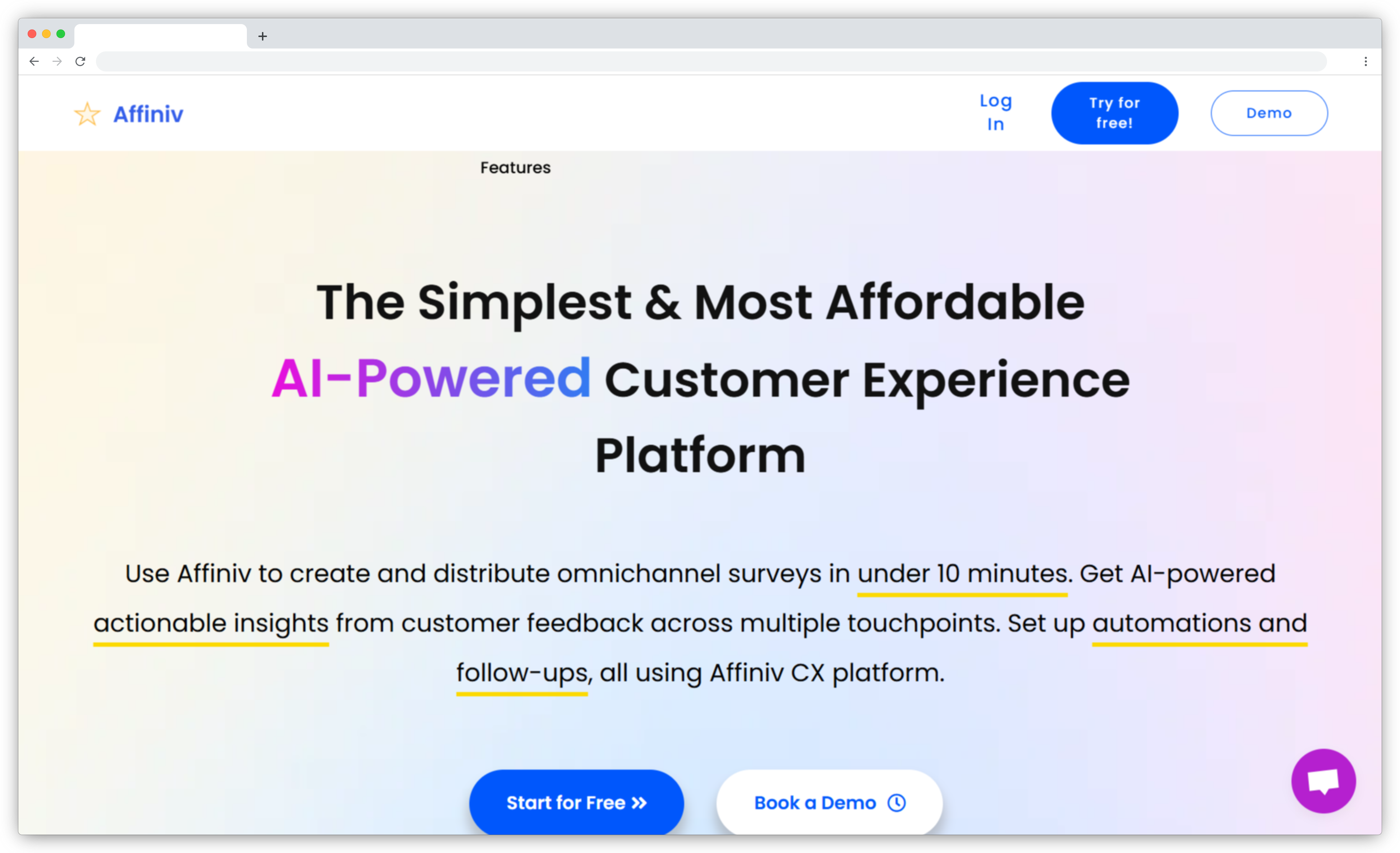
Affiniv’s AI Features
- AI Summary & Sentiment Analysis: Automatically summarizes customer qualitative feedback (Voice of Customer) to provide actionable insights.
- Auto-tagging with keywords: Tags each response with relevant keywords and provides a summary of tags, including their frequency and sentiment.
- Trend Alerts: Detects emerging trends and sends alerts for early intervention. Analyzes the factors driving those trends.
- Email Digest: Sends weekly or monthly AI-generated insights directly to the inboxes of relevant stakeholders.
Why Affiniv is the Best SurveyMonkey Alternative?
Unlike SurveyMonkey which is good for standalone surveys, Affiniv empowers you to set up a continuous CX loop. It helps you track, analyze, and act on customer feedback through surveys like NPS, CSAT, CES, etc. Businesses can trigger surveys based on customer actions, helping them with contextual insights. Its intuitive no-code interface reduces the learning curve drastically. Affiniv is built with simplicity at its core. It offers all the must-have features, and intentionally avoids the complex ones. It also integrates effortlessly with tools like Zendesk, Slack, Shopify, Gladly, and Salesforce, ensuring timely actions. For companies that prioritize automation, simplicity, and affordability over complex features, Affiniv is a perfect fit.
Affiniv Features
- Survey templates for NPS, CSAT, CES
- Shopify App for quick set up and integration
- Automated survey triggers based on customer actions
- Personalized surveys via multiple channels
- Multiple question types and multi-language support
- Real-time analytics dashboard with deep dive reports
- AI-generated summary, auto-tagging and sentiment analysis
- 25+ native integrations for end-to-end cx loop
Affiniv Pros
- Shopify App for post-purchase survey set up in 10-minutes
- Mobile-friendly surveys
- Offline surveys (Kiosk mode) for in-store feedback
- End-to-end CX platform with contextual survey triggers
- Multi-channel survey distribution and automated reminders
- Super easy to use; requires no coding
- AI-powered analytics dashboard
- Powerful post-response workflows through integrations
- Great customer support
- Very affordable with unlimited internal seats
Affiniv Cons
- Deep customizations require involving support team
- Custom reports need Enterprise Plan
Affiniv Pricing
- Starts at $29/month
- Free Plan available (Up to 100 responses/month)
- 14-day Free Trial available for paid plans
What are the Best SurveyMonkey Alternatives for Conversational Form Building?
When it comes to conversational and form-first survey experiences, these SurveyMonkey alternatives stand out for their interactive design, ease of use, and automation capabilities. Let's explore the tools in this category.
7. Typeform: Best SurveyMonkey Alternative for Conversational Surveys & Lead Capture
Typeform is one of the most popular SurveyMonkey alternatives for teams that value aesthetics, interactivity, and user engagement. Known for its conversational interface, Typeform turns traditional surveys into natural, dialogue-like experiences that feel personal and engaging. Its visually rich layouts and fluid transitions help brands collect feedback, generate leads, and conduct research without making respondents feel like they’re filling out a form.
Unlike SurveyMonkey’s structured survey flow, Typeform focuses on conversation-driven feedback collection, helping teams achieve higher completion rates and better data quality. It’s a great fit for marketing, design, and product teams that prioritize brand experience as much as insight depth.
- Best use case: Creating high-conversion lead gen forms, product sign-up flows, onboarding questionnaires, and customer feedback surveys where experience and completion rate matter as much as the data
- Key differentiator Typeform vs SurveyMonkey: Stronger focus on design-first, conversational form UX and embedded experiences—ideal when you want surveys to feel like an interaction, not a questionnaire
- Best suited for: Marketing, growth, product, and CX teams that want beautiful, on-brand forms with personalization and smooth embeds (especially for web flows and campaigns)
- G2 rating: 4.5/5

Typeform's AI Features
- AI Form Builder: Instantly creates form drafts from prompts or documents.
- Smart Question Suggestions: Uses AI to recommend relevant follow-up questions.
- Sentiment Insights: Detects tone in open-ended feedback for emotional context.
- AI-Powered Copy Refinement: Suggests improved phrasing for clarity and tone.
- Response Summaries: Condenses qualitative feedback into key takeaways.
Why Typeform is the Best SurveyMonkey Alternative?
While SurveyMonkey excels at traditional survey research, Typeform stands out for interactive, brand-driven data collection. It helps teams design experiences that feel like a conversation rather than a questionnaire. The ability to embed images, videos, and GIFs within forms creates a more immersive feedback journey.
Typeform’s branching logic and real-time personalization enable smoother survey paths based on prior responses — something that often requires manual setup in SurveyMonkey. Its integration ecosystem (HubSpot, Notion, Google Sheets, Slack, and more) also supports automated data routing across workflows.
Typeform Features
- Intuitive drag-and-drop builder for creating visually appealing, responsive forms
- Conversational form flow that boosts response rates and engagement
- Conditional logic and branching to personalize the survey experience
- Embedded multimedia (images, GIFs, videos) for dynamic storytelling
- AI-assisted question writing and response summaries for faster setup
- 100+ templates across industries for quick deployment
- Seamless integrations with HubSpot, Notion, Slack, and Google Sheets
- Mobile-friendly design ensuring a smooth experience across devices
Typeform Pros
- Beautiful, interactive interface that keeps respondents engaged
- Excellent customization and branding flexibility
- Smooth conversational flow with advanced logic
- Integrates easily with major marketing and productivity tools
- Ideal for customer engagement and lead generation surveys
Typeform Cons
- Lacks deep analytical capabilities for enterprise research
- Limited offline functionality
- Can become expensive with high response volume
- AI insights less advanced than feedback intelligence platforms
Typeform Pricing
- Starts at $25/month
- Free plan available
8. Jotform: Best SurveyMonkey Alternative for Custom Forms, Automation & Integrations
Jotform is a flexible and automation-ready SurveyMonkey alternative designed for businesses that need more than just survey creation — it’s a complete data collection and workflow automation platform. From feedback forms and registrations to approvals and reports, Jotform helps teams capture information, automate follow-ups, and analyze responses in one place.
Unlike SurveyMonkey’s survey-centric setup, Jotform excels at process-driven forms. Its integration with over 150+ third-party tools — including CRMs, payment gateways, and project management systems — turns data into action seamlessly. For businesses looking to tie surveys directly into operations, Jotform offers the perfect balance of flexibility, branding, and workflow intelligence.
- Best use case: Businesses that need highly customizable forms and surveys with advanced conditional logic, automated actions, and seamless integrations into existing workflows
- Key differentiator Jotform vs SurveyMonkey: Offers deeper form customization, workflow automation, and 3rd-party integrations (e.g., Salesforce, HubSpot, Slack, payment gateways) than SurveyMonkey’s core offering
- Best suited for: Marketing, ops, and product teams that run forms/surveys as part of end-to-end business processes (lead capture, registrations, internal forms, payments)
- G2 rating: 4.5/5

Jotform's AI Features
- AI Form Generator: Creates complete forms from simple prompts.
- Smart Field Detection: Suggests relevant questions based on existing content.
- AI-Powered Analytics: Summarizes responses and highlights patterns automatically.
- Intelligent Data Mapping: Syncs collected data with CRMs or spreadsheets instantly.
- Auto-Translation: Converts forms into multiple languages for global audiences.
Why Jotform is the Best SurveyMonkey Alternative?
While SurveyMonkey focuses on structured survey creation and response analytics, Jotform provides end-to-end form automation. It allows businesses to collect data, trigger notifications, and route submissions automatically — reducing manual work significantly.
Jotform also offers offline functionality and mobile app support, enabling data collection in remote locations — a key differentiator over SurveyMonkey. Its white-label customization, approval workflows, and payment integrations make it equally suitable for SMBs and large enterprises seeking operational efficiency through automation.
Jotform Features
- No-code drag-and-drop builder for quick, branded form creation
- AI form generator for faster setup using natural language prompts
- Advanced automation workflows for approvals and notifications
- Offline and mobile app forms for on-the-go data collection
- 150+ integrations with CRMs, ERPs, and marketing platforms
- Custom branding and white labeling surveys capabilities for enterprise users
- Built-in payment gateways (PayPal, Stripe, Square) for order forms
- Robust analytics dashboard to visualize submission data instantly
Jotform Pros
- Highly flexible with strong automation and integration support
- Works offline via mobile app
- Excellent for internal workflows and operational forms
- Supports payments, approvals, and advanced logic
- Offers a free tier with generous limits
Jotform Cons
- Interface can feel cluttered for new users
- Reporting isn’t as advanced as SurveyMonkey’s analytics
- Some advanced widgets require paid plans
- Limited AI depth beyond automation features
Jotform Pricing
- Offers a free plan with up to 5 forms and 100 monthly submissions
- Paid plans start at $39/month, unlocking advanced automation, integrations, and storage
9. Formstack Forms: Best SurveyMonkey Competitor for Workflow Automation & Data Collection at Scale
Formstack Forms is one of the most powerful SurveyMonkey alternatives for businesses that want to automate complex workflows and streamline data collection across teams. Designed for enterprise-grade form building, it combines form creation, document generation, digital signatures, and workflow management within a unified platform.
Unlike SurveyMonkey, which focuses primarily on surveys and feedback, Formstack Forms is built for end-to-end data operations. It helps organizations replace manual data entry with automated workflows that move information between people, systems, and teams securely — making it a go-to solution for enterprises that prioritize compliance, collaboration, and scalability.
- Best use case: End-to-end data capture and process automation where surveys trigger workflows, approvals, notifications, or business rules (e.g., lead routing, compliance checks, operational intake)
- Key differentiator Formstack vs SurveyMonkey: Combines survey and form builders with native workflow automation and eSignature/data routing capabilities—making it more of a process platform than a pure survey tool
- Best suited for: Operations, HR, legal, and cross-functional teams that need survey data to directly power business processes and automated actions
- G2 rating: 4.3/5

Formstack Forms's AI Features
- AI Form Builder: Automatically generates forms from text-based prompts or uploaded documents.
- Smart Field Mapping: Detects and connects relevant fields across forms and databases.
- AI Document Generation: Creates dynamic contracts and agreements based on form inputs.
- Predictive Suggestions: Identifies data trends and bottlenecks in workflows.
- Automated Logic Flows: Triggers next steps or notifications based on responses.
Why Formstack Forms is the Best SurveyMonkey Alternative?
While SurveyMonkey excels at survey analytics, Formstack Forms shines in workflow automation and enterprise integrations. It enables users to capture form submissions and automatically populate CRM records, generate documents, or trigger approval processes — all without coding.
The platform’s native Salesforce app is one of its biggest advantages, allowing seamless syncing between feedback data and business operations. Additionally, Formstack’s strong compliance framework (HIPAA, GDPR, and SOC 2) makes it a trusted solution for regulated industries like healthcare, finance, and education.
Formstack Forms Features
- AI-assisted form generation for faster setup and smarter data mapping
- Powerful workflow automation with multi-step approvals
- Native Salesforce app for direct data syncing
- Advanced conditional logic and dynamic prefilled fields
- Built-in document generation and digital signatures
- Over 200 integrations including Microsoft Teams, HubSpot, and Slack
- Drag-and-drop builder with reusable templates and themes
- Enterprise-grade compliance with SOC 2, HIPAA, and GDPR standards
Formstack Forms Pros
- Exceptional for automation and enterprise-grade workflows
- Deep Salesforce and CRM integrations
- Strong focus on security and compliance
- Eliminates manual data handling through dynamic logic
- Easy collaboration with role-based access
Formstack Forms Cons
- Higher pricing for smaller teams or individual users
- Limited visual customization for survey-style forms
- Can feel complex for those only seeking basic feedback collection
- Requires some learning curve for advanced workflow setup
Formstack Forms Pricing
- Starts at $50/month
- Free version not available
What are the Best SurveyMonkey Alternatives for Survey & Research?
When feedback needs to go beyond simple forms and evolve into deep research, analysis, and reporting — these SurveyMonkey alternatives deliver advanced capabilities for market researchers, CX teams, and academic professionals.
10. Alchemer (SurveyGizmo): Best SurveyMonkey Competitor for Advanced Survey Logic & Data Quality
Alchemer (formerly SurveyGizmo) is one of the most sophisticated SurveyMonkey alternatives for teams that demand full control over survey design, logic, and reporting. Known for its deep customization and flexibility, Alchemer bridges the gap between traditional survey creation and enterprise-grade feedback management — making it ideal for research teams, CX professionals, and organizations running large-scale survey programs.
Unlike SurveyMonkey, which focuses on simplicity and standardized templates, Alchemer offers granular customization for every step — from question types and branching logic to conditional workflows and branded experiences. It’s particularly valued by research-heavy teams that need precise data collection, dynamic logic flows, and advanced reporting to uncover trends and correlations.
- Best use case: Complex surveys and research workflows where you need precision logic, custom data capture, strong reporting, and reliable data quality for decision-making
- Key differentiator Alchemer vs SurveyMonkey: More depth for advanced researchers—especially in question variety, logic sophistication, and data quality, plus support for advanced methodologies like MaxDiff and Conjoint
- Best suited for: Research, CX, marketing, and HR teams that need highly customizable surveys, enterprise integrations, and analytics that scale beyond “basic survey reporting”
- G2 rating: 4.4/5

Alchemer's AI Features
- AI Survey Builder: Creates surveys automatically based on goals or uploaded documents
- AI Logic Optimization: Suggests skip logic and branching conditions to improve flow
- AI Sentiment Analysis: Detects respondent tone and emotion in open-text responses
- AI Reporting Assistant: Summarizes trends and highlights statistically significant insights
- AI Data Cleaning: Automatically detects inconsistent or low-quality responses for better accuracy
Why Alchemer is the Best SurveyMonkey Alternative?
While SurveyMonkey prioritizes usability, Alchemer focuses on precision and flexibility. It allows users to create highly dynamic surveys using 40+ question types, including advanced options like MaxDiff, Conjoint, Heatmaps, and Slider scales.
In contrast to SurveyMonkey’s more rigid interface, Alchemer supports custom scripting, API integrations, and extensive branding control, giving users the freedom to tailor every survey element. For data analysis, its interactive dashboards and advanced segmentation tools enable users to slice and visualize insights in real time — capabilities that go far beyond SurveyMonkey’s standard analytics.
Alchemer Features
- Fully customizable survey builder with 40+ advanced question types for precise research
- Dynamic logic and branching to personalize survey paths for each respondent
- AI-powered insights and automated trend detection across responses
- White-label branding and theming for professional-grade presentation
- Powerful reporting with segmentation, filters, and interactive dashboards
- Flexible API and integrations with CRM, BI, and marketing systems
- Enterprise security compliance including GDPR, HIPAA, and SOC 2
Alchemer Pros
- Highly customizable with deep question logic and scripting options
- Robust analytics and visualization tools for research-grade insights
- Suitable for both enterprise and academic-level survey programs
- Great balance of power and usability once mastered
- Secure and compliant for large-scale organizational use
Alchemer Cons
- Slightly steeper learning curve for non-technical users
- More expensive for small businesses or individual users
- Overkill for simple survey or feedback collection needs
- Requires setup time to unlock advanced capabilities
Alchemer Pricing
- Starts at $55/month per user
- Free version not available
11. QuestionPro: Best Aternative to SurveyMonkey for Market & Academic Research
QuestionPro is one of the most versatile SurveyMonkey alternatives designed for research-intensive teams that need both scalability and analytical depth. Built for market researchers, academic institutions, and CX professionals, QuestionPro offers advanced tools for survey creation, distribution, data visualization, and real-time analysis — all within a user-friendly interface.
Unlike SurveyMonkey, which primarily caters to general-purpose feedback collection, QuestionPro excels in specialized research use cases such as brand tracking, customer segmentation, and academic studies. Its pre-built templates, customizable question types, and AI-enabled reporting make it ideal for anyone looking to extract deeper insights from complex datasets.
- Best use case: Organizations that need enterprise research, academic studies, and advanced analytics combined with operational survey deployment (NPS/CSAT/CES)
- Key differentiator QuestionPro vs SurveyMonkey: Offers research-centric features like MaxDiff, Conjoint, TURF analysis, automated text analytics, and robust dashboarding—going well beyond standard survey logic and reporting
- Best suited for: Research teams, product and strategy teams, universities, and enterprise CX programs that require deep data insights and structured research methodologies
- G2 rating: 4.3/5

QuestionPro's AI Features
- AI Insights Summary: Automatically summarizes key takeaways from survey data
- Predictive Analytics: Forecasts behavior trends and customer sentiment shifts
- AI Question Suggestions: Recommends relevant questions based on your research goal
- Text Analytics with NLP: Identifies recurring themes and emotional tone in open-ended responses
- Automated Data Cleaning: Detects duplicates and inconsistent responses to improve accuracy
Why QuestionPro is the Best SurveyMonkey Alternative?
While SurveyMonkey offers simplicity, QuestionPro provides research-grade capabilities at a much lower cost. It includes 40+ question types, including advanced ones like Conjoint, MaxDiff, and Van Westendorp pricing — options typically reserved for premium enterprise plans in SurveyMonkey.
QuestionPro also supports geo-coding and offline data collection, making it suitable for field research and distributed teams. With over 350 templates and multilingual support for 90+ languages, it helps users reach diverse audiences seamlessly. Its interactive dashboards, cross-tab analysis, and customizable reporting tools give researchers more flexibility and control compared to SurveyMonkey’s standard analytics.
QuestionPro Features
- Comprehensive research toolkit with advanced question types like Conjoint & MaxDiff
- AI-driven sentiment and predictive analytics for data-rich insights
- Geo-coded surveys and offline data collection for field studies
- 350+ customizable survey templates for market and academic research
- Multi-language support (90+ languages) for global research programs
- Powerful dashboards with trend tracking and cross-tab analysis
- Integration with CRMs, BI tools, and data visualization platforms
QuestionPro Pros
- Ideal for market and academic researchers needing advanced tools
- Lower pricing than SurveyMonkey for similar or better functionality
- Strong data visualization and analytical depth
- Excellent multilingual and offline capabilities
- 24/7 global support across time zones
QuestionPro Cons
- Interface feels slightly dated in comparison
- Some features hidden behind higher-tier plans
- Can be overwhelming for users seeking only basic survey creation
- Limited design customization options for branded surveys
QuestionPro Pricing
- Starts at $99/month
- Free version with basic features available
12. Zoho Survey: Best SurveyMonkey Altenrative Tool for Integrated Customer Feedback within Zoho Suite
Zoho Survey is one of the most reliable SurveyMonkey alternatives for teams already using the Zoho ecosystem. It seamlessly connects with Zoho CRM, Zoho Campaigns, and other business apps, enabling a smooth feedback loop across marketing, sales, and customer support functions.
While SurveyMonkey functions primarily as a standalone survey platform, Zoho Survey’s native integration within the Zoho Suite makes it a natural choice for businesses looking to centralize customer data. Its no-code builder, multilingual support, and automation tools make survey management effortless — from creation and distribution to analysis and follow-up.
- Best use case: Small to midsize businesses that need cost-effective survey creation tied directly into CRM, helpdesk, marketing, and analytics workflows
- Key differentiator Zoho Survey vs SurveyMonkey: Combines survey capabilities with seamless Zoho app integrations, enabling end-to-end workflows without needing external tools
- Best suited for: Zoho users and small teams that want aligned surveying, CRM data, and workflows in one ecosystem
- G2 rating: 4.3/5

Zoho Survey's AI Features
- AI-Powered Response Insights: Automatically summarizes key feedback patterns and sentiment
- Smart Question Suggestions: Recommends relevant questions based on previous survey context
- Predictive Feedback Trends: Identifies emerging themes and behavioral patterns over time
- AI Text Analytics: Detects tone and emotion in open-ended responses
- AI Report Summaries: Converts raw survey data into concise, shareable summaries
Why Zoho Survey is the Best SurveyMonkey Alternative?
While both tools support essential survey creation, Zoho Survey outperforms SurveyMonkey in ecosystem connectivity. It enables businesses to collect feedback and instantly push it to Zoho CRM for automated follow-ups or lead nurturing.
SurveyMonkey’s integrations often require third-party tools or manual exports, whereas Zoho Survey natively supports multi-app workflows. In addition, Zoho’s pricing is significantly lower — delivering advanced analytics, multilingual surveys (70+ languages), and branding customization at a fraction of SurveyMonkey’s enterprise cost.
Zoho Survey Features
- Intuitive drag-and-drop builder for quick and customized survey creation
- Seamless integration with Zoho CRM, Campaigns, and Desk for data synchronization
- AI-powered insights to summarize and predict feedback trends
- Advanced logic, skip patterns, and branching for personalized experiences
- Supports 70+ languages for global audience reach
- Custom branding, white-labeling, and domain mapping options
- Automated notifications, workflows, and response tracking
- Secure and compliant with GDPR standards
Zoho Survey Pros
- Perfect for businesses already using Zoho products
- Offers a strong mix of feedback collection and automation
- Affordable and scalable across SMBs and mid-market teams
- Native CRM integration eliminates manual data handling
- Easy-to-use interface with advanced logic and reporting
Zoho Survey Cons
- Less advanced UI/UX compared to premium tools
- Limited third-party integrations outside Zoho ecosystem
- Reporting is simpler and less visual than SurveyMonkey’s advanced dashboards
- Lacks enterprise-grade customization for large-scale research
Zoho Survey Pricing
- Starts at $25/month
- Free plan is available with limited responses and branding options
What are Some Best Free SurveyMonkey Alternatives?
Let us now look at the best free SurveyMonkey alternatives that offer essential survey-building capabilities without the hefty price tag. These tools are ideal for individuals, educators, startups, and small teams who need cost-effective solutions for creating surveys, collecting responses, and analyzing data — without compromising too much on functionality or user experience.
13. Google Forms: Best Free SurveyMonkey Alternative for Simple, Unlimited Surveys & Ease of Use
Google Forms remains one of the most widely used SurveyMonkey alternatives for those who want a free, no-fuss way to collect feedback, run quizzes, or conduct polls. Integrated seamlessly with Google Workspace (Sheets, Docs, and Drive), it allows users to create surveys in minutes, collaborate in real-time, and automatically store data for analysis.
While this survey platform lacks the advanced analytics, branding control, and CX automation of professional survey platforms, its ease of use and accessibility make it an excellent choice for educators, non-profits, and teams conducting internal feedback or quick data collection.
- Best use case: Quick, cost-free survey creation for internal polls, feedback collection, event registrations, and educational surveys where advanced analytics aren’t required
- Key differentiator Google Forms vs SurveyMonkey: Completely free with unlimited responses and native integration with Google Workspace apps, making it ideal for basic business needs and internal use
- Best suited for: Startups, education environments, small teams, and anyone needing no-cost form creation without advanced features
- G2 rating: 4.7/5

Google Forms's AI Features
While Google Forms doesn’t include advanced AI capabilities, it does offer smart assistive features that make form creation and response analysis faster:
- Smart Question Detection: Automatically identifies question types (e.g., email, date, multiple choice).
- Answer Suggestions: Suggests likely response options for common questions.
- Sheets Integration: Connects to Google Sheets, where AI-powered Explore can summarize and visualize responses.
- Smart Validation: Flags incomplete or invalid responses automatically.
- Add-ons for Automation: Extend capabilities via Google Workspace Marketplace (e.g., Form Mule, Autocrat).
Why Google Forms is the Best SurveyMonkey Alternative?
Compared to SurveyMonkey, Google Forms is simpler but more collaborative. It supports unlimited surveys and responses for free, something SurveyMonkey restricts even in paid tiers. However, it lacks SurveyMonkey’s analytics depth, branding, and automation features — making it better suited for personal or internal use rather than professional CX or research programs.
Still, Google Forms wins in accessibility: it requires no setup, works offline in browser cache mode, and integrates directly with Google Sheets for real-time data tracking. For teams already embedded in Google Workspace, it’s a lightweight and effective alternative for basic survey needs.
Google Forms Features
- Unlimited surveys and responses available for free under Google Workspace
- Instant data collection and real-time collaboration with Sheets integration
- Basic question logic, multiple formats, and section branching
- Smart validation for accurate data collection
- Auto-generated visual reports and summary charts
- Accessible on web and mobile without installation
- Supports file uploads, quizzes, and response restrictions via login
Google Forms Pros
- 100% free with unlimited responses
- Real-time collaboration within teams
- Simple interface ideal for quick setup
- Automatically syncs results to Google Sheets
- Reliable and secure under Google’s cloud infrastructure
Google Forms Cons
- No advanced analytics or sentiment reporting
- Lacks branding and white-label customization
- Limited logic and conditional workflows
- No automation or integrations beyond Google ecosystem
14. forms.app: Best SurveyMonkey Competitor for Flexible Forms with Free Plan
forms.app is one of the most modern free SurveyMonkey alternatives, built for teams that want flexibility, speed, and a smooth mobile experience. It’s a simple yet powerful platform that lets users create surveys, forms, and quizzes with just a few clicks — no coding required.
While SurveyMonkey’s free plan is restrictive in terms of questions, branding, and responses, forms.app provides a feature-rich free tier that includes unlimited forms, hundreds of templates, and advanced design customization. Whether you’re a small business collecting leads, an educator running polls, or a marketer conducting quick research, forms.app delivers excellent usability without the paywall limitations of traditional survey tools.
- Best use case: Small businesses, creators, and teams that need attractive, interactive forms and surveys with logic and customization but don’t want to pay for a traditional survey platform
- Key differentiator forms.app vs SurveyMonkey: Offers a more flexible free tier, with advanced design options and conditional logic included in plans where SurveyMonkey would charge (response caps, feature gates)
- Best suited for: Solopreneurs, SMBs, and teams running event forms, feedback surveys, quizzes, and engagement campaigns on a budget
- G2 rating: 4.6/5

forms.app's AI Features
- AI Form Generator: Instantly creates surveys or forms from a single text prompt.
- Smart Question Suggestions: Suggests relevant questions based on topic or keywords.
- AI-Powered Answer Analysis: Highlights patterns and recurring themes in responses.
- Auto-Layout Optimization: Adjusts form design for readability across mobile and web.
- Response Summaries: Automatically generates key takeaways for easy review.
Why forms.app is the Best SurveyMonkey Alternative?
While SurveyMonkey requires paid upgrades for most advanced features, forms.app includes automation and AI-based creation tools in its free plan. It also provides over 5,000 ready-made templates — far more than SurveyMonkey — and integrates with 500+ platforms via Zapier, including Slack, PayPal, and HubSpot.
The mobile optimization of forms.app is another differentiator — all forms are responsive by default and perform smoothly across devices, making it ideal for on-the-go feedback collection. For small teams or individuals, it offers a near-premium experience at zero cost, something SurveyMonkey’s free version struggles to match.
forms.app Features
- AI form generator for instant, topic-based survey creation
- 5,000+ customizable templates for every industry and use case
- Fully responsive and mobile-friendly forms with real-time preview
- 500+ integrations via Zapier and direct app connections
- Supports payment collection, conditional logic, and response limits
- Custom branding, animated backgrounds, and logo placement
- Advanced analytics and exportable reports for data tracking
- Multi-user collaboration with team permissions
forms.app Pros
- Generous free plan with advanced capabilities
- Intuitive interface suitable for beginners and teams alike
- Highly optimized for mobile data collection
- Rich template library with strong visual customization
- Quick integrations with CRM and automation tools
forms.app Cons
- Lacks deeper CX or research-level analytics
- Limited offline functionality
- Some advanced automations depend on external integrations
Why Are Businesses Switching To SurveyMonkey Alternative?
SurveyMonkey is one of the oldest and most popular survey collection tools. However, despite its popularity, businesses, and individuals are still seeking SurveyMonkey alternatives. The reasons are plenty.
Some consider it an expensive survey software; others feel it lacks the customer service support anyone would expect from such a big brand. Some reviews even point out the complexities in its interface.
After assessing real user reviews of SurveyMonkey from product review sites like Gartner, G2, and Capterra, here are some of the key reasons why businesses are planning or have already switched to SurveyMonkey alternatives.
-
Pricing: The majority of SurveyMonkey users complained about the high cost charged by the software to implement even some simple capabilities. Even in the premium plan, there are several limitations that make users switch to SurveyMonkey alternatives.
-
Limited Question Types: The Free plan has many limitations that seem to agitate the users. There is a cap of a maximum of 10 questions that one can ask in the Free version.
-
Constraints on Customization: Many users of SurveyMonkey have also claimed that they feel constrained when it comes to adding customizations. There is a lack of flexibility when designing surveys as per one's own branding
-
Response Limitation: For almost every plan that SurveyMonkey offers, there is a restriction on the number of responses one gets in a year. Also, it charges additional fees for each response once you have reached the limit.
-
Limited Functionalities in Free Plan: The number of questions, as well as responses in the Free plan, is limited and forces users to make payments as they complete the survey in terms of locked features, added questions, responses, and more.
-
Logic Limitations: When creating complex surveys, especially with skip logic and branching questions, it can be challenging to create one on SurveyMonkey.
-
Survey Design Limitation: Compared to other survey software tools in the market, SurveyMonkey needs to work on advanced question logic, branching, and customization options.
Key Factors To Consider When Selecting SurveyMonkey Alternatives
With countless survey software tools in the market, it goes without saying that some lack in areas where others excel.
When it comes to selecting a SurveyMonkey alternative, there are some parameters that one should consider before making a decision.
-
Pricing Plan & Inclusions: One of the key factors when comparing and choosing between the many SurveyMonkey alternatives is the pricing and what's included in each of the plans.
-
Integrations: The number of integrations with other CRM, marketing tools, sales tools, collaboration tools, and more is also a crucial factor.
-
AI Features: The best tools today go beyond data collection, they use AI to analyze open-text responses, detect sentiment, cluster recurring themes, and even predict satisfaction trends. Look for platforms that include AI-powered summarization, smart survey generation, and conversational insights to help you move from feedback to action instantly.
-
Ease-of-use: A survey software with a steeper learning curve might work for those running large-scale projects. But for individuals, a SurveyMonkey alternative that's easier to use and has a simpler UI, creating survey and feedback collection simpler, something that one should always factor in.
-
Survey Design: Ensure the alternative provides flexible design options to customize the look and feel of your surveys, aligning with your brand and preferences.
-
Question Types: The type of questions that are included in your survey should also be considered while looking for the SurveyMonkey alternative.
-
Channels: One needs to analyze and ensure that the SurveyMonkey alternative they choose offers the right set of channels from where you want to collect feedback.
-
CX Metrics: Every business wants to measure its customer experience to improve the same. Based on the CX or customer satisfaction metrics, you can choose the right SurveyMonkey alternative. For example, businesses with a focus on NPS can choose AskNicely as it specializes in it.
Conclusion
There are countless survey software tools out there that can work as a powerful alternative to SurveyMonkey. However, while making the switch to the best online survey tools, one should make sure to analyze the various parameters like templates offered, pricing plans & inclusions, limitations, and USPs to make a wise decision.
In this blog, we’ve covered the best SurveyMonkey alternatives that mid-market and enterprise teams can use to build intelligent surveys, collect multi-channel feedback, analyze sentiment, and drive measurable improvements in customer and employee experience. Ultimately, the choice depends on your goals — whether it’s conversational forms, deep research, or AI-powered CX automation.
That’s where Zonka Feedback truly stands out. It combines the flexibility and simplicity that growing teams need with the AI-driven intelligence and automation that larger enterprises rely on. From NPS, CSAT, and CES tracking to real-time sentiment analysis, thematic clustering, and predictive insights, Zonka Feedback helps you move from raw data to real impact without the complexity or cost of legacy platforms.
If you’re ready to modernize your feedback strategy with a platform built for speed, scalability, and AI-powered intelligence, schedule a demo with Zonka Feedback today and experience how effortless feedback transformation can be.

