TL;DR
- AI survey analysis tools help businesses transform raw survey responses into structured, actionable insights using automated theme detection, sentiment analysis, and real-time analytics.
- Some of the best AI survey analysis tools in 2026 include Zonka Feedback, Thematic, Chattermill, Displayr, Tableau, SurveyMonkey, and more.
- This guide covers 11 leading survey data analysis software platforms, grouped by use case, including end-to-end AI-powered feedback intelligence platforms, text and thematic analysis tools, conversational and AI driven survey creation tools, privacy-first survey platforms, and research and advanced survey analysis tools to simplify comparison.
- Each survey analysis platform is evaluated based on AI text and sentiment accuracy, automation capabilities, dashboard flexibility, integrations, scalability, security, pricing, and verified user ratings from platforms like G2.
- We’ve also included practical guidance to help you choose the right AI survey analysis tool based on your data complexity, team structure, and decision-making needs.
You don’t need more surveys—you need actionable data.
Your team’s already sending NPS surveys, collecting CSATs, and asking for post-chat feedback. But when a strategic decision comes up, you’re still relying on gut instead of pointing to insights.
Most feedback sits in dashboards no one checks. It’s fragmented, delayed, and often ignored until the next churn report drops. And that’s not a data problem—it’s an analysis problem.
The real challenge isn’t collecting feedback—it’s turning it into clarity and action. Static reports and siloed tools slow you down. Modern survey analysis software changes that—surfacing patterns, drivers, and next steps at speed and scale.
Let’s put it in numbers: Say you receive 5,000 survey responses a month. Manually reviewing, tagging, and summarizing those takes about 3–5 minutes per response. That’s over 250 hours of analysis time—every single month. At an average cost of $50/hour, that’s $12,500/month just in human hours. And that’s assuming perfect consistency, zero bias, and no delay in action.
Now imagine your survey analysis software does all that in under 15 minutes—and surfaces the top drivers of churn, satisfaction, and feature demand, all tagged and summarized by AI. That’s not just efficiency—that’s reclaimed budget, faster decision-making, and a direct impact on retention and revenue.
That being said, in 2026, not using survey analysis software isn’t just inefficient—it’s expensive.
In this article, we break down 11 of the best survey analysis tools in 2026, categorized by real business use cases—not just feature lists. Whether you're decoding open-text feedback, prioritizing roadmap items, or running large-scale VoC programs, this list will help you find the right tool to move faster, act smarter, and grow stronger. Let's get started!
A Note on How We Evaluated the Best AI Survey Analysis Tools
With so many AI survey analysis software in the market, choosing the right one can feel overwhelming. To make this guide genuinely useful, we focused on practical performance, real-world usability, and measurable impact — not marketing claims.
A Note on Transparency
Since we build Zonka Feedback, it’s only fair to acknowledge that upfront. We’ve received strong reviews across platforms like G2, and we stand behind our product. That said, this guide is designed to be transparent and balanced for teams evaluating survey data analysis software.
Our goal was not to create a ranked list, but to highlight where each survey analysis platform performs best based on real business use cases.
We evaluated each tool based on:
- AI capabilities — quality of sentiment detection, theme clustering, AI-generated summaries, anomaly detection, and predictive insights.
- Survey data analysis depth — strength of segmentation, filtering, cross-tab analysis, and correlation with KPIs like NPS, CSAT, retention, or churn.
- Automation & actionability — ability to route feedback automatically, trigger alerts, assign ownership, and close the feedback loop efficiently
- Real-time dashboards & usability — clarity of reporting interfaces, ease of navigation, and how quickly teams can interpret and act on insights.
- Integrations & ecosystem compatibility — native connections with CRMs, helpdesks, collaboration tools, BI platforms, and product analytics systems
- Scalability & security standards — ability to handle high feedback volumes, support multi-location or global teams, and meet compliance requirements like GDPR or SOC 2.
- Verified user reviews — ratings and qualitative feedback from platforms like G2 to validate real-world performance and customer satisfaction.
Our aim is simple: help you choose the right AI survey analysis tool with confidence based on your goals, data volume, and organizational needs.
What is AI Survey Analysis?
Before we talk about tools, let’s define what’s actually changing.
AI survey analysis is the use of artificial intelligence to automatically interpret, organize, and extract insights from survey data, especially open-ended responses.
Traditionally, survey analysis meant charts, percentages, and manual review of comments. AI changes that. It reads thousands of responses in seconds, detects patterns, measures sentiment, groups similar feedback into themes, and highlights what’s driving key metrics like NPS or CSAT.
It doesn’t just tell you what score you received. It explains:
-
Why scores increased or dropped
-
What customers are repeatedly mentioning
-
Which issues are tied to churn or dissatisfaction
-
What needs immediate attention
The goal of AI survey analysis isn’t automation for the sake of speed. It’s clarity at scale — turning large volumes of feedback into prioritized, decision-ready insight.
What Are AI Survey Analysis Tools?
AI survey analysis tools are software platforms designed to collect, interpret, and operationalize survey data at scale. They don’t just display results, they transform raw responses into structured insights your teams can act on immediately.
Modern AI survey analysis tools help you:
-
Automatically categorize open-ended question responses into themes
-
Connect feedback to metrics like NPS, CSAT, churn, or revenue
-
Surface emerging issues in real time
-
Segment insights by customer type, region, product, or journey stage
-
Route critical feedback to the right teams without manual intervention

Instead of exporting spreadsheets and manually reviewing comments, these tools centralize survey data, prioritize what matters, and shorten the gap between insight and action. In short, they turn survey results into a continuous decision-making engine — not just a reporting dashboard.
Why AI Survey Analysis Tools Matter in 2026?
Customer expectations are rising and so is feedback volume. We're not just talking about survey forms anymore—we're talking about NPS, in-app feedback, support interactions, social reviews, and more, flooding in every day. Without a strong survey analysis system in place, you're essentially flying blind. What used to be a few hundred survey responses a month is now thousands, often across products, regions, and channels.
Manual review simply can’t keep up.
At the same time, speed matters. A drop in NPS, a spike in negative comments, or repeated complaints about a feature can impact retention within weeks, not quarters. Waiting for quarterly reports is no longer an option.
AI survey analysis tools matter because they help you:
-
Process large volumes of survey data instantly and consistently
-
Detect patterns and risks before they show up in churn reports
-
Prioritize improvements based on real customer impact
-
Reduce human bias in interpreting qualitative feedback
-
Empower teams with real-time, decision-ready insights
Survey analysis isn’t just about reporting results. It’s about identifying signals early, aligning teams around evidence, and turning customer feedback into a competitive advantage — before your competitors do.
Types of AI Survey Analysis Platforms
AI survey analysis platforms generally fall into a few categories (though many tools overlap and combine multiple capabilities):
1. End-to-End AI-Powered Survey Analysis Platforms
These platforms manage the full survey lifecycle — from creation and distribution to AI-driven analysis and action. They combine sentiment detection, theme clustering, dashboards, alerts, and workflow automation in one system.
Some of the best end-to-end AI survey analysis platforms are Zonka Feedback, Qualtrics, and SurveyMonkey.
2. AI Text & Thematic Survey Data Analysis Software
Built primarily to analyze open-ended survey responses at scale. These tools use NLP and machine learning to detect themes, sentiment, intent, root causes, and impact on KPIs like NPS or churn. Many integrate with external survey tools rather than collecting data themselves.
Some of the best AI text and survey data analysis software are Thematic and Chattermill.
3. Conversational & AI-Driven Survey Creation Platforms
Focused on increasing response rates through chat-style surveys, interactive forms, and AI-assisted survey design. Many survey maker now include built-in analytics to summarize feedback and surface key drivers automatically.
Some of the best conversational AI survey platforms are Typeform and Pollfish.
4. Research & Advanced Survey Data Analysis Tools
Built for statistical depth, cross-tab analysis, weighting, significance testing, and advanced visualization. These tools are typically used by research teams, agencies, or organizations with strong analytics maturity.
Some of the best advanced survey data analysis software are Displayr and Tableau.
5. Secure & Privacy-Focused Survey Platforms
Designed for organizations handling sensitive or regulated data. These platforms emphasize encryption, compliance, and secure data ownership while still offering survey analytics capabilities.
Some of the best privacy-focused survey platforms are BlockSurvey and Formstack.
What Key Features to Look for in AI Survey Data Analysis Software?
Let’s be honest, survey data is only as powerful as what you can actually do with it. In 2026, teams don’t just want charts. They want clarity, speed, and direction.
If you're evaluating AI survey analysis tools, here are the essentials:
- Intuitive Dashboards & Clear Visualization: Insights should be obvious, not buried. Look for tools that turn raw responses into clean trend lines, sentiment charts, and impact views that help teams make decisions quickly.
- Real-Time Analytics: If your analysis lags, your response lags. Real-time reporting helps you catch drops in NPS, recurring complaints, or emerging issues before they turn into churn.
- Smart Filtering & Segmentation: You need to break data down by customer type, region, product, plan, or behavior. The ability to drill into specific segments is what turns general feedback into targeted action.
- Custom Reports & Shareability: Executives, product managers, and support leads all need different views. The right platform makes it easy to tailor insights and export or share them without manual rework.
- Multi-Channel Data Consolidation: Survey responses don’t live in one place. Look for tools that unify email, in-app, SMS, and embedded feedback into a single analysis view.
- Seamless Integrations: Your survey data should connect with your CRM, helpdesk, analytics tools, and collaboration platforms. Insights are more powerful when they’re connected to context.
- Security & Compliance: If you handle customer data, privacy matters. GDPR, HIPAA, SOC 2, and role-based access controls aren’t extras, they’re requirements.
Advanced Features That Set AI Survey Analysis Platform Apart
Once the fundamentals are covered, this is where modern AI survey platforms differentiate themselves:
- AI-Powered Summaries: Instead of reading hundreds of comments, you get concise explanations of what’s driving scores and what changed.
- Sentiment & Emotion Detection: Go beyond keywords. Advanced sentiment analysis tools interpret tone, urgency, and emotional intensity — helping teams prioritize what truly needs attention.
- Automated Theme Clustering: AI groups similar feedback into meaningful themes and sub-themes, revealing patterns across thousands of responses instantly.
- Workflow Automation: Low CSAT? Escalate it. Feature request spike? Notify product. The best platforms turn insight into automatic action.
- Role-Based Views: Different teams see different insights — without clutter. Executives see trends. Support sees tickets. Product sees feature-level feedback.
- Predictive Signals: Some survey tools identify churn risk, declining satisfaction trends, or emerging issues before they become visible in revenue reports.
Best AI Survey Analysis Tools in 2026 Compared
| Survey Analysis Software | Platform Type | Standout AI Survey Analysis Feature | Best For | G2 Rating (out of 5) |
| Zonka Feedback | AI-powered end-to-end CX intelligence platform | AI theme clustering + sentiment/emotion detection + automated routing for closed-loop action | Teams that want survey + AI analysis + action/workflows in one place | 4.7 |
| Qualtrics | Enterprise survey & experience management suite | Text analytics + advanced research workflows + enterprise reporting | Large enterprises running complex VoC / research programs | 4.4 |
| SurveyMonkey | End-to-end survey platform | Built-in analytics + AI-assisted survey creation + dashboards & exports | Teams that need fast surveys + dependable reporting at scale | 4.4 |
| Thematic | AI text & thematic survey data analysis software | Theme detection with KPI impact (NPS/CSAT drivers) + AI summaries | CX/Insights teams analyzing high-volume open-ended survey responses | 4.8 |
| Chattermill | CX intelligence & text analytics platform | Multi-source feedback intelligence + AI copilots + impact/priority views | Enterprises unifying feedback across surveys + support + reviews | 4.5 |
| Typeform (AI) | Conversational survey creation platform | AI-assisted survey creation + engaging forms to boost response quality | Marketing/product teams focused on response rates + experience | 4.5 |
| Pollfish | AI-assisted market research survey platform | Audience targeting + faster study launches + automated insights | Market researchers needing speed + sampling + survey execution | N/A |
| Displayr | Advanced survey data analysis & reporting | Advanced statistical analysis + automated reporting + live dashboards | Research teams doing stats-heavy survey data analysis | 4.3 |
| Tableau | BI & visualization platform | Interactive dashboards + data blending across sources | Teams combining survey results with CRM/usage/ops data | 4.4 |
| BlockSurvey | Privacy-first survey platform | Encryption-first data collection + privacy-safe reporting | Regulated orgs needing secure survey data + compliance | 4.7 |
| Formstack | Secure forms & workflow platform | Secure data capture + workflow automation + integrations | Ops/IT teams needing forms + routing + governance | 4.3 |
Turn Feedback into Action with AI-driven CX & Survey Platform
With Zonka Feedback, design surveys, uncover deep insights with AI-powered analytics, and drive meaningful action to turn every response into a strategic advantage.

What are the Best Survey Analysis Tools in 2026?
The best survey analysis tools in 2026 combine AI-powered text analysis, real-time dashboards, automation, and scalable reporting to help teams turn survey data into decisions. Based on AI capability, analytics depth, usability, and verified user reviews, some of the top survey analysis software platforms this year include:
-
Zonka Feedback – Best for real-time AI-driven survey analysis with automated workflows and closed-loop action
-
Thematic – Best for advanced theme detection and linking feedback to NPS or CSAT impact
-
Chattermill – Best for predictive CX intelligence and KPI correlation
-
Displayr – Best for advanced statistical survey analysis and cross-tab reporting
-
SurveyMonkey – Best for simple survey deployment with built-in reporting
The right tool depends on your priorities:
-
High feedback volume and need for automation → Choose an end-to-end AI platform
-
Heavy open-text analysis → Choose a thematic analysis tool
-
Enterprise research depth → Choose a statistical analysis platform
-
Regulated or sensitive data → Choose a privacy-first solution
In 2026, the best survey analysis platform isn’t the one with the most features — it’s the one that shortens the gap between feedback and action for your team.
Let us now look into the details of the mentioned tools along with other best AI survey analysis software that surely will cater to your business requirements.
a. End-to-End AI-Powered Survey Analysis Platforms
These platforms manage the entire survey lifecycle — from creation and distribution to AI-driven analysis and closing the feedback loop. They combine sentiment detection, theme clustering, dashboards, and workflow automation in one unified system.
1. Zonka Feedback: AI Powered End-to-End CX Intelligence Platform
- Best For: AI-powered survey analysis with automated feedback intelligence and real-time action
- Why: Combines advanced AI survey data analysis, sentiment detection, thematic analysis, predictive signals, and workflow automation into one unified platform.
- G2 Rating: 4.7/5
Recent Product Update: In 2025, we expanded AI Feedback Intelligence with deeper theme-level impact analysis, urgency detection, and enhanced AI summaries for executive reporting, strengthening predictive and driver analysis for NPS and CSAT. Next, we’re evolving sharper AI models, a more powerful Ask AI assistant, and broader integrations to unify more data sources, helping teams move from feedback to faster, proactive decisions.
What Makes Zonka Feedback the Best AI Survey Analysis Platform in 2026?
Zonka Feedback is a powerful AI customer experience software that offers end-to-end survey platform built to turn survey responses into actionable insights, not just reports. It combines survey collection, AI-driven survey analysis, and automated action in a single system.
At its core is a powerful AI survey data analysis engine. Using natural language processing and machine learning, it analyzes open-ended survey responses at scale, detecting themes, sentiment, emotional intensity, and key drivers behind customer satisfaction, NPS, and churn. Instead of manually reviewing text data or exporting survey results into Google Sheets for pivot tables, teams get structured insights instantly.
The platform connects survey data to customer journey stages and segments insights by product, region, persona, or custom attributes. This makes it easier to identify trends, compare performance, and support data-driven decision making across teams.
Zonka Feedback goes beyond basic analysis. Its AI feedback intelligence surfaces predictive signals — highlighting churn risks, recurring friction points, and emerging issues before they impact revenue. Real-time interactive dashboards translate complex data analysis into clear, role-based views for CX, product, operations, and leadership teams.
Where it truly stands out among AI survey analysis tools is actionability. Automated workflows route low CSAT responses, escalate negative sentiment, assign ownership, and trigger alerts instantly. Teams can collaborate, track follow-ups, and close the loop without switching platforms.
With advanced analytics, automation tools, and enterprise-grade data security, Zonka Feedback is built specifically for organizations that want to collect feedback continuously, analyze responses at scale, and turn survey data into measurable business outcomes.
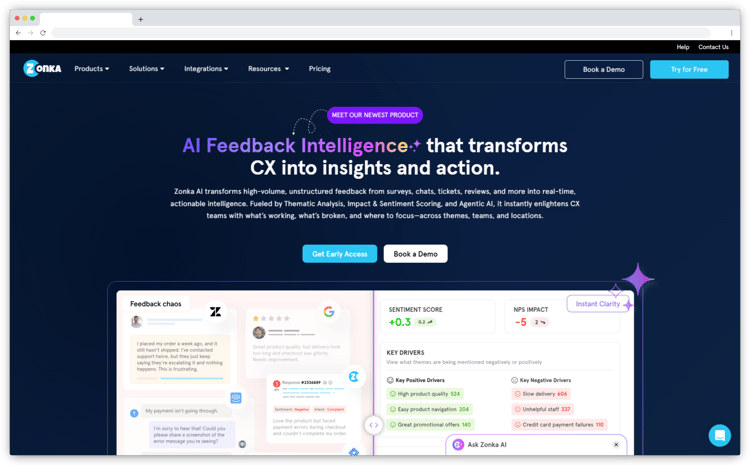
Key Features
- AI-Powered Survey Data Analysis: Automatic theme clustering, sentiment analysis, emotion detection, and key driver identification
- Advanced Segmentation & KPI Correlation: Link survey data to NPS, CSAT, churn, and other critical metrics
- Predictive Analytics: Detect churn signals and emerging risks early
- Real-Time Dashboards: Role-based, interactive reporting for faster insights
- Closed-Loop Automation: Auto-routing, alerts, and ticket creation based on feedback signals
- Omnichannel Survey Collection: Email, SMS, web, in-app, kiosk, and more
- Enterprise Security: GDPR compliance, role-based access, and strong data governance
Pros
- End-to-end platform: from survey creation to analysis to resolution
- Urgency, intent and emotion detection in feedback
- AI-powered summaries and thematic clustering
- Role-based dashboards with real-time alerts
- Auto-routing and workflow automation to close the loop
- Scales effortlessly across teams, locations, and feedback channels
- Fast onboarding and responsive support
Cons
- The survey analysis software does not offer voice feedback analysis yet
- Advanced customization may require onboarding support for complex enterprise use cases
Pricing
Custom pricing based on business needs. Free trial available on request.
Our Take on Zonka Feedback
Since this is our own platform, we’ve seen how teams use it across SaaS, retail, and multi-location businesses. What stands out is the balance between AI depth and usability. Thematic clustering, sentiment, and driver analysis are strong enough for enterprise programs, yet dashboards remain intuitive and simple for non-analyst teams.
Its biggest advantage over many survey analysis tools is actionability. Insights automatically trigger routing, alerts, and follow-ups, so feedback turns into action without additional tools. That said, teams specifically needing voice transcript analytics would require an additional conversational intelligence solution. Overall, it’s best suited for organizations that want both survey analysis and operational execution in one system.
2. SurveyMonkey: AI-Enabled Self-Serve Survey Analysis Platform
-
Best For: Teams that need easy survey creation with built-in AI-powered survey analysis and quick reporting
-
Why: Combines user-friendly survey software with automated insights, sentiment analysis, and lightweight analytics for fast decision-making
-
G2 Rating: 4.4/5
Recent Product Update: In fall 2025, SurveyMonkey launched its AI Analysis Suite along with new AI-powered survey creation tools, introducing chat-based analysis and automated thematic insights for open-ended responses. Since then, it has continued enhancing multilingual analysis, refreshing reporting visuals, and improving collaboration features to help teams analyze results faster and act on feedback more efficiently.
What Makes SurveyMonkey a Strong AI Survey Analysis Software?
SurveyMonkey is one of the most recognized customer feedback management tool, known for making survey creation and survey data analysis simple and accessible. While it started as a basic survey platform, it has evolved into an AI-enabled survey analysis tool with built-in analytics, automated insights, and sentiment detection.
With SurveyMonkey Genius and its Analyze features, users can automatically review survey responses, detect trends, and surface key insights without manual data processing. Open-ended survey responses are analyzed using AI-powered text analysis and sentiment analysis, helping teams understand not just what respondents said, but how they feel.
For quantitative survey data, SurveyMonkey provides interactive dashboards, filters, cross-tab analysis, and basic statistical tools. Users can segment data by demographics, behavior, or custom variables, making it useful for market research, customer satisfaction tracking, and employee feedback programs.
SurveyMonkey also integrates easily with Google Sheets, Salesforce, HubSpot, and other platforms, allowing teams to connect survey results with broader data analysis workflows. While it doesn’t offer deep predictive analytics or advanced statistical modeling like research-grade tools, it provides reliable, quick insights for teams that need speed over complexity.
Where SurveyMonkey stands out is usability. It’s built specifically for users who want to collect feedback, analyze responses, and generate reports without heavy setup or technical expertise.

Key Features
- AI-Powered Survey Analysis: Automated insights, sentiment analysis, and smart recommendations
- Interactive Dashboards & Filters: Real-time reporting with segmentation and cross-tabs
- SurveyMonkey Genius: AI-assisted survey creation and question optimization
- Open-Ended Text Analysis: Detect themes and sentiment across text data
- Integrations: Connects with Google Sheets, CRMs, marketing tools, and collaboration platforms
- Custom Reports & Exports: Shareable dashboards, PDF exports, and presentation-ready reports
- Data Security & Compliance: GDPR compliance and enterprise security options
Pros
- Extremely user-friendly and fast to deploy
- Strong brand trust and reliability
- Good balance of survey creation and survey analysis
- AI-assisted survey design improves response quality
- Wide integration ecosystem
Cons
- Limited predictive analytics and advanced statistical analysis
- Thematic analysis depth is lighter compared to specialized AI text analysis platforms
Pricing
Starts around $25/user/month & offers a free plan
Our Take on SurveyMonkey
SurveyMonkey is easiest to “just get moving” with, the builder is fast, the templates are solid, and SurveyMonkey Genius nudges you with practical fixes (like question structure and answer options) before you hit send. On the analysis side, I liked how quickly I could slice results using filters and crosstab reports without exporting anything. The biggest recent upgrade is the AI Analysis Suite: Analyze with AI makes it feel like you’re chatting with your dataset, and Thematic Analysis helps group open-ended responses into themes (great for quick readouts).
Where it felt limited is depth: the theme/driver insight is still lighter than specialized text analytics platforms, and if you want advanced predictive or enterprise-grade VoC workflows, you’ll likely outgrow it.
3. Qualtrics: Enterprise Experience Management & AI Survey Analytics Suite
- Best For: Large enterprises running complex VoC programs that need governance, advanced analytics, and secure survey data management
- Why: Qualtrics combines an enterprise-grade online survey tool with AI-powered survey analysis (including text and sentiment analysis), strong segmentation, and automation to turn survey data into action at scale.
- G2 Rating: 4.4/5
Recent Product Update: Last year, Qualtrics leaned hard into “agentic” XM, showcasing Experience Agents at X4 as a way to autonomously engage customers and close the loop at scale. Around the same time, product releases added more built-in AI across workflows and text analytics, like an AI Response Task (run LLM prompts inside Workflows) and smarter XM Discover topic recommendations to surface overlooked themes.
What Makes Qualtrics a Powerful AI Survey Analysis Software?
Qualtrics is built for organizations managing large volumes of survey responses across brands, regions, and customer journey stages. It’s more than an online survey tool—it’s a full experience management platform designed to handle complex survey data and advanced analytics.
On the analysis side, Qualtrics uses artificial intelligence and natural language processing to analyze open-ended survey responses, detect sentiment, and uncover thematic patterns. Teams can connect qualitative insights with quantitative metrics like NPS, CSAT, and retention, helping them understand not just what changed—but why.
For structured survey data analysis, it offers strong segmentation, cross-tabs, and advanced statistical analysis capabilities. Market researchers and CX leaders can dig deep into data points, compare cohorts, and generate executive-ready reports without exporting everything into Google Sheets.
Where Qualtrics stands out is enterprise control. With built-in automation tools, collaboration features, and strong data security standards, it enables global teams to collect feedback consistently and operationalize insights across departments.

Key Features
- AI-Powered Text & Sentiment Analysis: Automatically analyze open-ended survey responses using machine learning and natural language processing.
- Advanced Statistical Tools: Cross-tabs, weighting, regression, and deeper survey data analysis for research-heavy use cases.
- Segmentation & Experience Analytics: Break down survey results by persona, journey stage, product, or region.
- Workflow Automation: Trigger alerts, create tickets, and route feedback to relevant teams.
- Enterprise Security & Governance: Role-based access, compliance controls, and strong data security standards.
Pros
- Robust AI-powered survey analysis across qualitative and quantitative data
- Strong advanced analytics and statistical tools for enterprise research
- Built for large-scale VoC and CX programs
- Powerful automation and integration ecosystem
- High level of customization and governance controls
Cons
- Can be complex to implement and manage without dedicated resources
- Pricing is enterprise-focused and may be expensive for mid-sized teams
Pricing
Custom enterprise pricing based on usage, modules, and scale
Our Take on Qualtrics
I found Qualtrics feels like the “enterprise control room” for surveys—once you’re inside, you can build very sophisticated flows and segment results in a way most lightweight tools can’t match. The dashboards are genuinely powerful for slicing large programs, and it’s built for scale and governance.
That said, it didn’t feel lightweight. The UI can get overwhelming, and I’d expect most teams to need enablement before they’re fully productive—especially if you’re setting up complex dashboards or integrations.
b. AI Text & Thematic Survey Data Analysis Software
Built specifically to analyze open-ended survey responses at scale using NLP and machine learning. They perform sentiment and thematic analysis and uncover root causes, and KPI impact, often integrating with external survey tools.
4. Thematic: Theme Impact Analysis that Links Feedback to Business Metrics
-
Best For: Teams analyzing large volumes of open-ended survey responses and looking to connect themes directly to business metrics
-
Why: Specializes in AI-powered text analysis, thematic analysis, and KPI correlation to turn qualitative survey data into measurable, actionable insights
- G2 Rating: 4.8/5
Recent Product Update: Thematic has shipped a wave of upgrades recently aimed at making analysis more trustworthy and faster to act on—like Themes V2 (smarter discovery of untagged themes), Data Upload Alerts (email/Slack notifications), AI Theme Summaries that explain score changes, and enterprise controls like row deletion + audit trails. Next, it’s focused on making insights easier for non-analysts (managers/executives) and improving combined dataset views for broader reporting.
What Makes Thematic a Strong AI Survey Analysis Platform?
Thematic isn’t just summarizing what customers are saying—it’s telling you why your scores are moving. Its standout capability lies in correlating themes in customer feedback with NPS, CSAT, and churn metrics. In other words, it doesn’t just tell you that “pricing” was mentioned often—it tells you that complaints about pricing caused your NPS to drop 7 points last quarter. That direct line from raw feedback to business KPIs is what makes Thematic a powerhouse for customer-centric teams operating at scale.
At its core, Thematic uses artificial intelligence, natural language processing, and machine learning to automatically cluster text data into themes and sub-themes. Instead of basic analysis like word clouds, its thematic analysis software identifies patterns, key drivers, and recurring friction points across large datasets.
What sets it apart from many survey tools is its focus on impact. Thematic doesn’t just categorize feedback—it connects themes to data points like NPS, CSAT, churn, and customer satisfaction scores. This allows teams to see which issues are actually influencing the customer journey and prioritize smarter decisions.
While it’s not a full survey platform for basic surveys or unlimited surveys, it integrates with other survey software and online survey tools to centralize data. That makes it ideal for organizations that already collect feedback but need advanced analytics and deeper qualitative insight.

Key Features
- AI-Powered Thematic Analysis: Automatically detects themes and key drivers across open-ended survey responses using natural language processing.
- Impact Correlation with CX Metrics: Links themes directly to NPS, CSAT, churn, and other survey data points to highlight what truly influences customer satisfaction.
- Advanced Sentiment Analysis: Context-aware sentiment detection across text data for deeper customer insight.
- Interactive Dashboards & Filters: Visual impact charts, trend tracking, and segmentation for faster analysis.
- Multi-Source Integrations: Syncs with survey platforms, CRMs, and support tools for centralized survey data analysis.
Thematic Pros
- Correlates feedback themes with NPS/CSAT to show real business impact
- No manual tagging or taxonomies required
- Ask AI direct questions and get instant, usable answers
- Flexible dashboards for different stakeholders
- Powerful visualizations like impact quadrants and sentiment timelines
Thematic Cons
- Initial setup may need light onboarding for teams new to text analytics
- May require fine-tuning for industry-specific language or fringe themes
- No native numeric data blending (e.g., with financials or ops metrics)
Thematic Pricing
Starts at $25,000/year, based on feedback volume and integrations
Our Take on Thematic
What really impressed me with Thematic is how quickly it connects feedback to business impact. It’s not just grouping comments into themes, it clearly shows which themes are pulling NPS or CSAT up or down. That makes stakeholder conversations much easier because you’re pointing to measurable drivers, not just opinions.
I also liked the flexibility of the theme editor. You’re not stuck with rigid AI labels; you can refine categories so they actually reflect how your business talks about customers. It does require some setup and isn’t lightweight, but for teams serious about KPI-linked qualitative analysis, it feels purpose-built.
If you want to evaluate similar platforms to Thematic before committing, here’s a detailed guide to the best Thematic alternatives to help you benchmark options and choose the right fit.
5. Chattermill: CX Impact Analysis with AI Copilot for Real-Time, Multi-Channel Feedback
-
Best For: Enterprise AI survey analysis focused on impact, churn, and revenue drivers
- Why: Connects open-ended survey responses and customer feedback to business KPIs using predictive analytics and AI-powered text analysis
-
G2 Rating: 4.5/5
Recent Product Update: In September 2025, Chattermill introduced Observations, turning customer feedback into a quantified list of specific issues to fix (with volume data to show what impacts the most customers). It also opened beta access to Highlights and Ask Lyra, focused on faster AI summaries and natural-language querying across VoC data. Next, Chattermill is continuing to expand proactive detection with New Alerts and ongoing UX improvements for faster analysis and sharing.
What Makes Chattermill Stand Out as AI Powered Survey Analysis Tool?
Chattermill is built for enterprise teams that don’t just want survey results—they want to understand how feedback impacts retention, revenue, and growth. It specializes in AI-powered survey analysis that connects text data to measurable business outcomes.
At the core of Chattermill is its unified “Feedback River,” which consolidates survey responses, support tickets, app reviews, and other platforms into one centralized survey data analysis engine. Using natural language processing and machine learning, it automatically performs thematic analysis, sentiment analysis, and key driver detection across large volumes of open-ended survey responses.
What differentiates Chattermill from basic survey tools is its impact modeling. It doesn’t just identify patterns—it quantifies how themes influence NPS, churn, and customer satisfaction. This makes it particularly valuable for CX and product leaders who need actionable insights tied to decision making.
Its AI Insight Copilot allows users to ask natural language questions and receive summarized, data-backed answers instantly. Instead of manually filtering dashboards or exporting data to other tools, teams can access real-time insights through conversational AI.
Chattermill also supports workflow automation, pushing insights into tools like Jira, Slack, and Zendesk to ensure feedback leads to action. For enterprises managing high volumes of survey data across regions and business units, it provides scalable analytics, collaboration tools, and enterprise-grade security.

Key Features
- Feedback River (Unified Feedback Stream): Aggregates feedback from surveys, reviews, support chats, and more into one seamless analysis pipeline.
- AI-Powered Text & Thematic Analysis: Automated theme detection, sentiment analysis, and key driver identification across open-ended survey responses.
- Impact Analysis: Quantifies how feedback themes affect key business KPIs (e.g. NPS, churn, revenue), helping prioritize what matters most.
- Insight Assistant & AI Copilot: Lets you ask questions in natural language (“What changed in the last 30 days?”) and receive narrative, AI-driven summaries.
- Real-Time Alerts & Monitoring: Trigger alerts when sentiment drops or critical keywords spike (like “cancel” or “bug”)—ideal for CS or CX escalation.
- Workflow Automation: Pushes insights into Jira, Zendesk, Slack, or email—turning survey responses into tasks, tickets, or alerts instantly.
Pros
- Predictive impact analysis connects feedback to KPIs
- Unified view across all customer touchpoints
- AI Copilot enables insight discovery without dashboards
- Custom dashboards for cross-functional alignment
- Built-in alerting and automation close the feedback-action loop
Cons
- No native survey creation (analysis-focused platform)
- Advanced features like Copilot still maturing
- Implementation may require onboarding for complex environments
Pricing
Pricing is fully custom and tailored to your company’s requirements
Our Take on Chattermill
What I appreciate about Chattermill is how confidently it handles scale. From what I’ve seen, it’s particularly strong at pulling feedback from multiple channels into one clean view and surfacing themes with impressive accuracy. The theme detection feels mature, and the ability to drill into verbatims makes it easier to validate insights instead of just trusting dashboards.
That said, it doesn’t feel lightweight. Setup, taxonomy alignment, and integrations require coordination, and it’s clearly designed for enterprise teams with structured VoC programs. If you’re dealing with large volumes of unstructured feedback and need centralized intelligence, it’s powerful. But for smaller teams, it may feel heavier than necessary.
If you’re exploring other options beyond Chattermill, here’s a detailed guide to the top Chattermill alternatives so you can evaluate platforms that fit your team’s scale, workflows, and budget.
c. Research & Advanced Survey Data Analysis Tools
Designed for statistical depth, cross-tab analysis, weighting, and advanced visualization. These tools are ideal for research teams and organizations with strong analytics maturity.
6. Displayr: Advanced Statistical Survey Data Analysis & Reporting Platform
- Best For: Advanced statistical survey analysis and market research teams
- Why: Combines powerful statistical tools, automated reporting, and interactive dashboards in one cloud-based survey data analysis platform
- G2 Rating : 4.3/5
Recent Product Update: Displayr has leaned heavily into AI-driven automation with the launch of its Research Agent, designed to automate core survey analysis tasks like crosstabs, dashboards, PowerPoint reporting, and insight summaries. It has also enhanced its AI-powered data preparation and text categorization capabilities, improving quality checks and thematic detection at scale.
What Makes Displayr Stand Out as Survey Data Analysis Software?
Displayr is built for teams that need more than basic survey analysis. It’s designed for market researchers, CX analysts, and academic research teams who work with complex survey data, large datasets, and advanced statistical models.
Unlike lightweight survey tools focused on simple reporting, Displayr specializes in deep data analysis. It supports regressions, significance testing, clustering, weighting, TURF analysis, and advanced segmentation—all directly in the browser. For teams used to exporting survey results into SPSS, Excel, or multiple reporting tools, Displayr centralizes everything into one workspace.
One of its biggest strengths is automated reporting. When new survey responses are uploaded, dashboards, charts, pivot tables, and presentation slides update automatically. This reduces manual data processing and eliminates repetitive grunt work.
Displayr also supports open-ended survey responses with built-in text analysis and sentiment analysis features. While not as AI-heavy as dedicated NLP platforms, it allows researchers to analyze text data alongside quantitative data points in the same report.
With built-in R scripting, advanced users can apply custom logic and statistical models. Combined with interactive dashboards, collaboration tools, and export-ready reports, Displayr helps teams move from raw survey data to structured, shareable insights faster.

Key Features
- Advanced Statistical Analysis: Regressions, significance testing, factor analysis, clustering, TURF, and weighting tools.
- Automated Reporting & Dashboards: Auto-refreshing reports, interactive dashboards, and real-time filters.
- Text & Open-Ended Analysis: Basic sentiment analysis and theme coding for open-ended survey responses.
- R Integration: Full R scripting support for custom models and advanced analytics.
- Data Merging & Weighting: Combine survey data with CRM or external data sources.
- Presentation-Ready Exports: One-click PowerPoint, PDF, and shareable dashboard reports.
Pros
- Combines statistical depth and visual storytelling in a single platform
- Dynamic, interactive dashboards update automatically with new data
- Eliminates manual stat testing, weighting, and report updates
- R integration allows limitless customizations for advanced users
- Great for VoC teams handling ongoing CX surveys and large datasets
Cons
- Steeper learning curve for non-analysts or first-time users
- Text analytics is solid but not as advanced as specialized NLP platforms
- Not a survey collection tool—needs to integrate with external data sources
Pricing
Starts around $255/month
Our Take on Displayr
Displayr felt like the closest thing to having analysis, reporting, and presentation in one workspace. I especially liked how quickly I could turn survey tables into an interactive, client-ready dashboard. It’s also a tool you grow into, if you want repeatable workflows, R-based customization can be powerful, but it’s not for everyone. The main friction I noticed is occasional lag/loading times and a learning curve for new users.
7. Tableau: BI-Driven Survey Data Analysis & Visualization Platform
-
Best For: Visual analytics and BI-driven survey analysis
-
Why: Tableau excels at transforming survey data into interactive dashboards and visual insights, especially when combined with other business data sources.
-
G2 Rating: 4.4/5
Recent Product Update: Tableau’s recent releases show a clear shift from “build dashboards” to agentic analytics and proactive insights. New drops include upgrades to Tableau Pulse (like Pace to Goal insights), plus Tableau Agent capabilities such as Dashboard Narratives (AI-written explanations) and Q&A Calibration to improve answer accuracy. Dashboard Narratives is in open beta on Tableau Cloud and is coming soon to Tableau Desktop, signaling even more AI-generated insight delivery inside everyday reporting.
What Makes Tableau a Strong AI Survey Data Analysis Software?
Tableau isn’t a traditional online survey tool—but when it comes to advanced data analysis and visualization, it’s one of the most powerful platforms available.
If your team already collects feedback using survey platforms like SurveyMonkey, Qualtrics, or Google Forms, Tableau helps you take survey results further. It allows you to import survey responses from multiple sources (Google Sheets, CRMs, databases, spreadsheets) and convert raw data into interactive dashboards that support smarter decision making.
Where Tableau shines is in blending survey data with other business data points. You can combine customer satisfaction scores with revenue, churn, usage metrics, or regional performance to identify trends and key drivers across the customer journey. This makes it especially valuable for CX leaders, market researchers, and analytics teams who want to see the bigger picture.
Tableau supports advanced statistical analysis functions, custom calculated fields, pivot tables, and segmentation. While its sentiment analysis and text analysis capabilities are more basic compared to AI-powered survey analysis tools, it remains a strong choice for teams focused on quantitative survey data analysis and reporting.

Key Features
- Advanced Visualizations: Offers a wide array of chart types, including diverging bars, heatmaps, and Likert scales, to represent survey data effectively.
- Interactive Dashboards: Enables the creation of dashboards with filters and drill-down capabilities, facilitating in-depth analysis by demographics or other variables.
- Data Blending: Combines survey data with other data sources, such as sales or operational metrics, for comprehensive insights.
- Statistical Analysis Tools: Provides built-in functions for significance testing, trend analysis, and correlation assessments.
- Geospatial & Visual Analytics: Heatmaps, maps, Likert visualizations, and custom charts.
- Automated Data Prep: Tableau Prep for cleaning and structuring large survey datasets.
Pros
- Transforms survey data into interactive, executive-ready dashboards
- Scales easily with large, complex datasets
- Seamlessly blends survey data with operational and CRM metrics
- Highly customizable visual storytelling tools
- Supported by a vast learning community and integrations
Cons
- No built-in survey creation or distribution tools
- Requires clean, structured data before import
- Basic sentiment/text analysis tool—needs add-ons for depth
Pricing
Starts around $15/user/month
Our Take on Tableau
Tableau felt like the tool I reach for when I want a story to land fast, drag, build, and suddenly the data is explainable in a way stakeholders actually engage with. The best part is how flexible the visuals are and how much you can iterate without rebuilding from scratch.
The tradeoff I noticed is the learning curve and performance tuning. If the underlying data model isn’t clean, dashboards can slow down, and the “easy” build can turn into careful optimization work.
d. Conversational & AI-Driven Survey Creation Platforms
Focused on increasing response rates through interactive, chat-style surveys and AI-assisted question design. They pair engaging survey experiences with built-in analytics for quick insight generation.
8. Typeform: Conversational AI Survey Analysis Tool with Built-In Response Analysis
- Best For: Conversational online surveys with AI-assisted creation and built-in analysis
- Why: Combines engaging survey design with AI-powered question generation, basic sentiment analysis, and interactive reporting
- G2 Rating: 4.5/5
Recent Product Update: Typeform has been doubling down on “AI + better data quality” rather than just prettier forms. It launched an AI Suite (Creator/Interaction/Insights AI) to speed up form creation and improve insights, then added Sentiment Analysis in its Winter ’25 release to quickly read tone in open-ended (and even video) responses. What’s next, per Typeform’s 2025 keynote: Blocks, Certified AI Automations, and Agenda+ to make workflows smarter and more end-to-end.
What Makes Typeform Stand Out as an AI Powered Survey Analysis Tool?
Typeform is known for transforming traditional surveys into conversational experiences. Instead of static forms, it presents one question at a time, creating a more natural flow that improves completion rates and response quality. For teams focused on engagement and brand experience, this makes a noticeable difference in how users interact with surveys.
In recent years, Typeform has added artificial intelligence to both survey creation and analysis. Its AI tool helps generate questions, optimize wording, and structure surveys based on your goals—whether you're collecting customer feedback, running market research, or launching basic surveys. This reduces setup time and simplifies survey design for non-technical users.
On the survey analysis side, Typeform provides interactive dashboards, response summaries, and basic sentiment analysis for open-ended responses. While it doesn’t offer deep predictive analytics or advanced statistical analysis, it does provide quick insights that help teams identify trends, monitor customer satisfaction, and analyze responses without exporting everything to Google Sheets.
Typeform integrates easily with other platforms like CRMs, marketing automation tools, collaboration tools, and reporting tools, allowing your teams to connect survey data to the broader customer journey. For organizations prioritizing user experience, design flexibility, and simple AI-powered analysis, Typeform offers a strong balance between usability and insight.

Key Features
-
AI-Powered Survey Creation: Generate and refine survey questions using artificial intelligence.
-
Conversational Survey Design: One-question-at-a-time format to improve engagement and completion rates.
-
Interactive Dashboards & Basic Analysis: Real-time insights, response summaries, and simple data visualization.
-
Open-Ended Text Analysis: Detect patterns and basic sentiment in open-ended survey responses.
-
Integrations & Automation: Connect with Google Sheets, CRMs, Slack, Zapier, and other platforms.
Pros
- Highly engaging, user-friendly survey experience
- AI-assisted survey creation reduces setup time
- Clean, modern interface
- Strong integration ecosystem
- Suitable for basic surveys and quick feedback collection
Cons
- Limited advanced analytics and statistical tools
- Not built for deep AI-powered survey data analysis at enterprise scale
Pricing
Starts around $25/month. Free plan available with limited responses and features.
Our Take on Typeform
What immediately stands out with Typeform is the experience. The one-question-at-a-time format genuinely feels conversational, and in my experience, it helps reduce drop-off,especially for longer surveys. That focus on design and flow is something many users consistently praise in reviews as well.
Where it starts to feel limiting is complexity. As soon as I tried building more advanced logic or needed deeper reporting, things became less smooth, and higher-tier plans felt necessary. It’s fantastic for beautifully branded surveys with strong engagement, but for advanced analytics or large-scale VoC programs, it’s can feel limited.
If you need more advanced analytics, deeper VoC capabilities, or stronger survey automation than Typeform offers, consider exploring the best Typeform alternatives to compare tools that fit broader feedback and analysis needs.
9. Pollfish: AI-Driven Survey Platform with Global Audience Targeting
- Best For: Fast market research surveys with built-in AI targeting and automated analysis
- Why: Pollfish combines AI-powered survey creation, respondent targeting, and real-time survey data analysis, making it ideal for market researchers who need quick, statistically reliable insights from global audiences.
- G2 Rating: 4.5/5
Recent Product Update: Pollfish has been leaning into AI-led research workflows with Pollfish AI Studio, most notably adding Conversational AI so teams can run real-time qualitative conversations at scale, alongside its AI-powered survey builder. It’s also shipping steady platform improvements via monthly updates (e.g., smarter survey logic like expanded “Carry Answers from” for matrix question types), making advanced survey design and analysis smoother for researchers.
What Makes Pollfish a Strong AI Survey Platform?
Pollfish is built specifically for agile market research. Unlike traditional survey platforms that rely on email lists or static panels, Pollfish distributes surveys through a global mobile network, giving researchers access to millions of verified respondents across countries and demographics.
Its AI-powered survey builder helps refine question wording, logic, and structure to improve response quality. Researchers can launch basic surveys quickly while still applying advanced targeting filters like age, income, behavior, location, or device type. This makes it particularly useful for concept testing, product validation, brand tracking, and ad effectiveness research.
On the analysis side, Pollfish provides real-time dashboards, cross-tabs, and automated data processing. Survey responses are structured instantly, allowing users to analyze responses, identify trends, and export survey results without heavy manual grunt work. While it doesn’t focus deeply on thematic analysis of long open-ended survey questions, it does support basic text analysis and sentiment indicators for qualitative inputs.
Pollfish is especially valuable for teams that prioritize speed and statistically sound data collection over complex automation workflows. It’s less about closed-loop CX and more about rapid, decision-ready insights for market researchers and product teams.

Key Features
-
AI-Assisted Survey Creation: Smart question suggestions and logic optimization
-
Global Respondent Targeting: Access to millions of mobile users with advanced demographic filters
-
Real-Time Data & Dashboards: Live reporting with segmentation and cross-tabs
-
Automated Data Processing: Clean, structured datasets ready for export
-
Open-Ended Response Support: Basic text analysis for qualitative feedback
-
Export & Integrations: Download data to Excel, SPSS, or connect with other analytics tools
Pros
- Fast access to global respondents
- Strong demographic and behavioral targeting
- Quick turnaround for market research surveys
- Real-time reporting and cross-tab analysis
- Easy-to-use survey builder
Cons
- Limited advanced thematic analysis compared to dedicated AI text analysis tools
- Not designed for closed-loop customer feedback management
Pricing
Starts at $0.95/response
Our Take on Pollfish
When I explored Pollfish, what stood out immediately was speed. It’s one of those tools where you can draft a survey, define your audience, and start collecting responses much faster than traditional research workflows. The targeting options feel strong for quick concept validation or consumer sentiment checks, and I can see why many reviewers mention ease of deployment as a key advantage.
That said, I’d be more careful when it comes to data quality and depth of analysis. For higher-stakes research, tighter screening and validation feel important. The reporting is functional but not especially advanced, so if you need layered analytics or polished executive dashboards, you may need an additional analysis layer.
e. Secure & Privacy-Focused Survey Platforms
Built for organizations handling sensitive or regulated data, with strong encryption and compliance standards. They prioritize data ownership, security, and privacy while still offering survey analytics capabilities.
10. BlockSurvey: Privacy-First AI Survey Analysis Software with Zero-Knowledge Data Security
- Best For: Secure survey data collection and analysis in regulated industries
- Why: BlockSurvey combines encrypted survey platforms, built-in analytics, and zero-knowledge architecture, making it ideal for organizations that prioritize data security, anonymity, and compliance alongside survey data analysis.
- G2 Rating: 4.7/5
Recent Product Update: BlockSurvey has been sharpening its “privacy-first + AI-first” positioning by expanding AI Survey Agents—an AI assistant that can help design surveys, run conversational follow-ups, and generate insights automatically, while keeping data security central. More recently, it also updated plans to broaden access to AI and compliance features across paid tiers, alongside steady UX upgrades shipped via its public roadmap (e.g., improved ranking interactions and components).
What Makes BlockSurvey Different as a Survey Analysis Software?
BlockSurvey is built specifically for organizations where data privacy is non-negotiable. Unlike traditional survey tools that store and process data on centralized servers, BlockSurvey operates on a zero-knowledge architecture. That means only the survey owner can access responses — not even BlockSurvey itself.
For teams handling sensitive survey data — such as PHI, PII, or confidential research responses — this level of encryption and control matters. It supports HIPAA and GDPR compliance, making it well suited for healthcare providers, mental wellness platforms, HR teams, academic research, and financial institutions.
From a survey analysis perspective, BlockSurvey offers built-in reporting tools, response filtering, and interactive dashboards. Users can analyze responses, monitor trends, and generate key insights without exporting data to other platforms. While it doesn’t focus heavily on advanced AI-powered thematic analysis or predictive analytics, it delivers reliable survey data processing with strong governance and access controls.
The platform supports customizable surveys, anonymous feedback collection, and multi-channel distribution through links, embeds, and QR codes. Its blockchain-backed identity verification further enhances trust and transparency, particularly in research-driven environments.
BlockSurvey is less about complex automation workflows and more about secure survey software that allows teams to collect feedback and perform survey analysis without compromising respondent privacy.

Key Features
- Decentralized Identity Verification: Built on blockchain principles (via the Stacks ecosystem), enabling digital identity verification without compromising data control.
- End-to-End Encryption (E2EE): Responses are encrypted in transit and at rest. Only the form owner can decrypt the data—ensuring maximum confidentiality.
- Zero-Knowledge Architecture: Only survey creators can access encrypted responses
- End-to-End Encryption: Secure data collection and storage for sensitive survey data
- HIPAA & GDPR Compliance: Designed for regulated industries
- Built-In Analytics & Dashboards: Real-time summaries and filtering for survey results
- Anonymous & Secure Surveys: Create forms where respondents remain fully anonymous—no cookies, trackers, or IP logging.
- Multi-Channel Distribution: Share via email, link, embed, or QR code.
Pros
- Strong focus on data security and privacy
- HIPAA-compliant infrastructure for healthcare use cases
- Anonymous survey capabilities
- Built-in reporting tools for basic survey analysis
- Easy-to-use interface for non-technical users
- Transparent data ownership model
Cons
- Smaller ecosystem of third-party integrations compared to enterprise survey platforms
- Video/Audio surveys not available, only text/file is supported currently
Pricing
Starts at $24/month for individuals, with custom plans for teams as per needs
Our Take on BlockSurvey
BlockSurvey feels like it was built for moments when you can’t compromise on privacy. The end-to-end encryption angle is real, and the overall flow is surprisingly simple for a tool with that positioning, I could get a secure survey up quickly without it feeling “too technical.”
Where it felt a bit less strong for me was analytics depth and flexibility. If your goal is advanced reporting and richer dashboards, you may find yourself wanting more.
11. FormStack: Secure Online Forms with Compliance-Ready Survey Data Collection
- Best For: Secure survey data collection + workflow automation for regulated teams
- Why: Formstack is a mature online survey tool for building forms/surveys quickly, routing submissions securely, and pushing survey data into your systems—ideal when data security, controls, and process automation matter as much as analysis.
- G2 Rating: 4.3/5
Recent Product Update: A standout recent release from Formstack was the Forms 2025 API, a more developer-friendly, scalable API upgrade for building and embedding forms and integrations. It also began shipping regular monthly “New Intellistack Features” drops, signaling continued investment in workflow automation and the broader Intellistack Streamline direction.
What Makes FormStack Stand Out as a Survey Analysis Software?
Formstack is best known as a secure, user-friendly form and survey platform that helps teams collect feedback and operational data without engineering help—then move that data where it needs to go. You can build everything from basic surveys (NPS/CSAT forms, onboarding checklists, internal pulse surveys) to more complex workflows with conditional logic, approvals, and integrations.
From a survey analysis perspective, Formstack isn’t trying to be a full AI-powered survey analysis engine like dedicated feedback intelligence platforms. Instead, it shines at data capture and automation: clean data collection, controlled access, and reliable handoffs to reporting tools. Many teams run survey data analysis in Google Sheets, BI tools, or CRMs—Formstack makes that pipeline smoother, safer, and faster.
If you need a platform that supports sensitive customer feedback and operational survey responses—while keeping governance tight—Formstack is a strong fit in the privacy-first category.

Key Features
- Secure survey & form builder: Drag-and-drop surveys with logic, validation, and mobile-friendly experiences
- Workflow & automation tools: Route submissions, trigger notifications, and standardize follow-ups
- Integrations: Connect survey data to tools like Google Sheets/CRM systems and other platforms via integrations and APIs
- Reporting & exports: Share results via exports and downstream reporting tools (where deeper analytics happens)
- Security controls: Role/SSO options and governance features for controlled access
Pros
- Strong for secure data collection in regulated environments
- Easy for non-technical teams to launch surveys fast
- Great for operational workflows (routing, notifications, approvals)
- Solid ecosystem for moving survey data into your stack
- Mature product with broad organizational adoption
Cons
- Limited AI-powered analysis for open ended survey responses compared to specialized NLP/text analysis tools
- Advanced analytics (thematic analysis, predictive analytics, key driver modeling) typically requires external reporting tools
Pricing
Starts at $83/month
Our Take on FormStack
Formstack felt like a “get it done” platform when the goal is clean data capture and automation, not pretty surveys. I liked how quickly I could spin up forms with logic and push responses into other systems, especially when workflows depend on integrations and security controls.
Where I hit friction was polish and ease. Making forms look modern can take extra effort, and the builder can feel a bit dated once you try to customize beyond the basics. I’d use it when process and compliance matter more than design, but for slick UX or deep survey analytics, it wouldn’t be my first pick.
How to Choose the Right Survey Analysis Tools?
Let’s be honest—most survey analysis tools promise dashboards, charts, and “insights.” But the real question is: can they help you act on feedback? Choosing the right survey analysis tool is less about ticking boxes and more about finding a platform that moves you from response collection to real results.
- Start with Your Feedback Reality: Are you juggling thousands of NPS comments, in-app feedback, and support transcripts? Look for a tool that unifies, tags, and organizes feedback automatically—without custom pipelines.
- Map the Decision-to-Action Gap: Ask - How long does it take your feedback to turn into a fix? Tools that enable real-time routing, ticket creation, or Jira pushes shorten that loop dramatically.
- Measure Speed to Clarity: If your team needs hours to summarize insights for leadership, you’re already behind. Modern tools should offer AI-powered summaries, sentiment charts, and executive-ready views in clicks—not days.
- Assess Your Team’s Skill Set (and Gaps): Got analysts? BI platforms may work. But if you're a CX or product team without data science support, go for tools with no-code workflows, smart defaults, and natural language search.
- Think in Stakeholders, Not Features: Will your product team, CS leads, and execs all use this tool? Choose one that offers role-based dashboards—not one view for everyone.
- Audit Where Your Feedback Lives Today: Is your data scattered across CRM, surveys, support logs, and review sites? Look for tools that connect across systems, not just one channel.
- Factor in Future Scale (Not Just Today’s Volume): You might be handling 5,000 responses now—but will that triple next quarter? Choose software that scales without breaking the process (or budget).
- Validate Use-Case Fit, Not Feature Hype: Just because a platform has predictive AI doesn’t mean you need it. If your priority is faster quarterly reports, focus on clean exports and automated dashboards first.
Final Thoughts
In 2026, survey analysis isn’t a reporting task, it’s a business capability. The real value isn’t in collecting more survey data, but in turning survey responses (especially open-ended feedback) into clear priorities your teams can act on.
The best survey analysis software helps you move from “what happened” to “why it happened” and “what to do next”—with consistent theme detection, sentiment and emotion signals, segmentation, KPI correlation, and automation that shortens the gap between insight and action. It also reduces manual effort, removes bias from interpretation, and makes insights usable across roles, whether someone needs a quick executive summary or a deep drill-down by cohort, region, or journey stage.
As you choose the right platform, focus on fit over features: your feedback volume, the complexity of your analysis needs, the level of speed required, and how tightly you need insights connected to workflows. When survey analysis becomes continuous, real-time, and operational, it stops being a dashboard exercise and starts driving measurable improvements in customer experience, retention, and growth.

.png)

