Creating Customer Satisfaction (CSAT) surveys involves designing questions and formats that help you gauge the satisfaction of your customers with your products, services, or interactions.
With survey software like Zonka Feedback, you can utilize the pre-existing customer satisfaction templates or create your CSAT survey from scratch. These surveys will help you gauge customer feedback, identify gaps, and highlight pain points in the customer journey to improve the overall experience.
In this blog, we will talk about how to create a CSAT survey, ways to distribute them across different survey channels effectively, and analyzing the survey data received from customer feedback.
TL;DR
- CSAT is a survey methodology to measure customer satisfaction and improve the customer experience by identifying gaps, trends, and pain points.
- You can use pre-existing templates or create CSAT surveys from scratch in a few minutes. You can use the templates as is, add new survey questions, edit the existing ones, customize designs, add skip or hide logic, and add follow-up questions to gauge customer feedback.
- Once you know how to create CSAT surveys, you can distribute them on the right survey channels including website, in-product, emails, SMS, or on tablets, smartphones, and kiosks to effectively collect feedback.
- You can also set up workflows like sending follow-up emails triggered by response type and even send automated responses based on the CSAT score.
- This CSAT survey data can then be analyzed to represent trends, pain points, and more in the form of survey reports and analytics.
- Zonka Feedback offers 100+ ready-to-use survey templates to help you create CSAT surveys. All you need to do is sign up for a 14-day free trial or book a demo to start using this powerful CSAT survey software.
Create CSAT Surveys & Measure Customer Satisfaction
Understand what your customers need and learn ways to delight them.

What is a Customer Satisfaction (CSAT) Survey?
Customer Satisfaction Score (CSAT) is one of the customer satisfaction survey methodologies which is used to measure customer satisfaction in a business, purchase, or interaction. This makes it easier to find business flaws, gaps, and pain points and improve the customer experience.
The score in this methodology can be customized as per individual company standards and is calculated on 5,10 & 100 rating scales. The three parameters in the CSAT score are:-
- Negative
- Neutral
- Positive
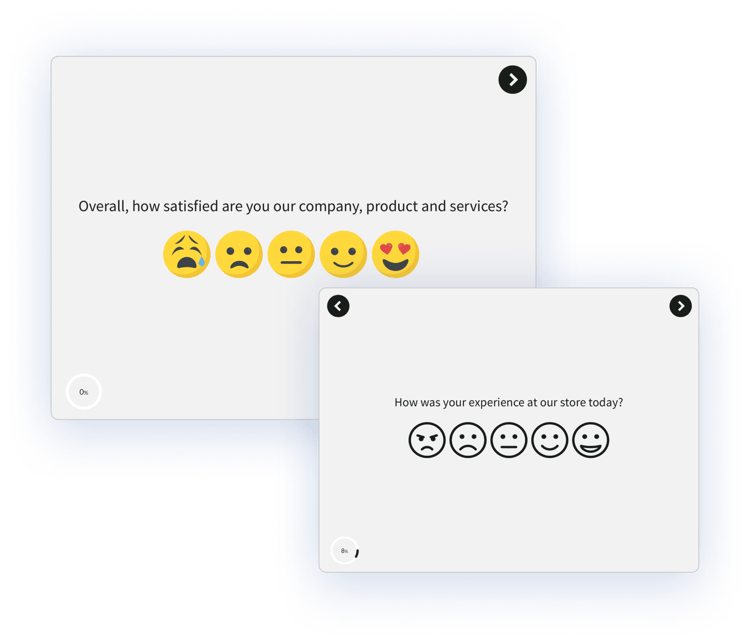
Take feedback from customers in real-time with CSAT Surveys, track their Customer Satisfaction at the moment with real-time responses and powerful reports, identify unhappy customers, take action, and prevent them from churning.
How to Create a CSAT Survey?
When it comes to creating CSAT surveys, there are different approaches that CSAT software tools offer. Some let you create s CSAT survey from scratch, some offer different templates that can be used to build a survey in a matter of minutes.
Designing a CSAT Survey from Scratch
Creating a CSAT survey from scratch is a straightforward process that can be done in a few simple steps. By following these steps, you can design a customized CSAT survey that aligns with your objectives and helps you gather valuable feedback from your customers.
Here are the steps to create a CSAT survey from scratch:
Step 1: Create your Zonka Feedback Account
Sign up for Zonka Feedback in less than a minute. Once you sign up for a free trial, you can access all the features for 14 days. You'll be now directed to the dashboard.
Step 2: Survey Creation
The first step once you're inside the platform is to create your CSAT survey so you can start collecting feedback and conducting surveys.
- On the dashboard, find the "Add Survey" button and click on it.
- You’ll be redirected to the Zonka Feedback Template library which has over 800+ survey templates.
- Instead of templates, opt for the "Start From Scratch" option.
Step 3: Adding the CSAT Question
We offer a range of question types that allow you to tailor your customer satisfaction survey for maximum insight collection. These question types ensure that you gather feedback in a manner that resonates best with your audience. Here are the dynamic question types you can utilize:
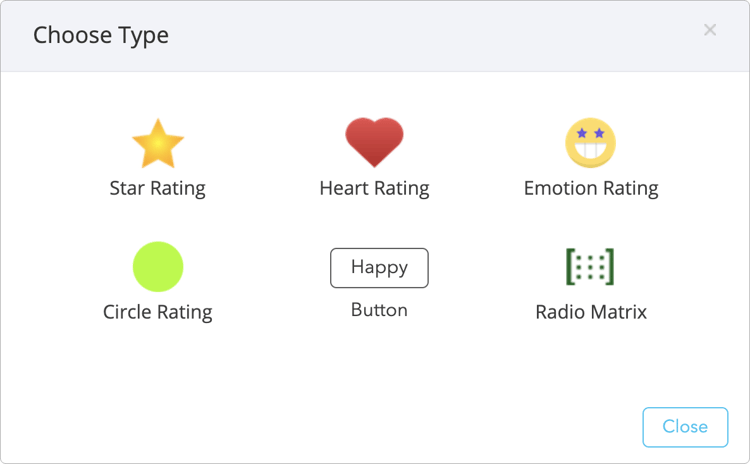
- 5 Star Rating: With 1 to 5 rating questions, you can let your customers express their satisfaction on a scale, making it easy to gauge sentiment at a glance.
- Heart Rating: It adds a touch of warmth and emotion, making feedback collection a heartfelt experience.
- Emotion/Smiley Rating: Smiley face surveys tap into the power of emoticons, enabling customers to convey their sentiments visually.
- Circle Rating: This type provides a different visual representation, adding an element of intrigue to your survey.
- CSAT Button: Simplify choices, amplify insights. A feedback button for the CSAT survey offers respondents clear and concise options, ensuring a seamless and efficient feedback process.
- CSAT Likert Scale: Likert scale surveys allow customers to provide feedback on multiple criteria within a single question, streamlining the survey while maintaining depth.
- Picture Rating: This engages respondents with images, making their selection process more engaging and precise.
Step 4: Adding Follow-Up Questions
- You can add follow-up questions to gain deeper insights into customer responses.
- Consider asking an open-ended question to understand the reason behind the CSAT score or offering options for improvement.
Step 5: Adding Logic
- You can add logic rules that trigger certain actions based on respondents' answers.
- For example, you can create logic to show a different question if the NPS score is below a certain threshold.
Step 6: Customizing Survey Design
- Customize the survey design to align with your brand identity.
- Add your company logo, choose colors, and select fonts that reflect your brand's personality.
By following these steps, you can create a CSAT survey from scratch that is tailored to your specific needs and objectives. Zonka Feedback's user-friendly platform and extensive features make the survey creation process quick and effortless, allowing you to focus on gathering valuable feedback and improving customer satisfaction.
Producing Customer Satisfaction Survey using Templates
With the help of Zonka Feedback's template library of 100+ ready-to-use survey templates, you can easily create a customized CSAT survey that aligns with your objectives and captures the insights you need.
Here is a step-by-step guide to help you create customer satisfaction surveys using the templates we have to offer at Zonka Feedback.
Step 1: Create your Zonka Feedback Account
Sign up for Zonka Feedback in less than a minute. Once you sign up for a free trial, you can access all the features for 14 days. You'll be now directed to the dashboard.
Step 2: Survey Creation
The first step once you're inside the platform is to create your CSAT survey so you can start collecting customer feedback and conducting surveys.
- On the dashboard, find the "Add Survey" button and click on it.
- You’ll be redirected to the Zonka Feedback Template library which has over 800+ survey templates
Step 3: Choosing a Template
- Browse through Zonka Feedback's collection of survey templates.
- Select the "CSAT" template that aligns with your objectives.
Step 4: Customizing the Template
- The CSAT template will come with the standard CSAT question, but you can modify it to suit your needs.
- The standard CSAT question is: "How satisfied are you with your experience with our company?"
- Adjust the question types (button-choice, rating scale, picture choice, etc.) to collect the desired information.
- Feel free to personalize the question and add any follow-up queries that can provide deeper insights into customer responses.
Step 5: Adding Follow-Up Questions
- You can add follow-up questions to gain deeper insights into customer responses.
- Consider asking an open-ended question to understand the reason behind the CSAT score or offering options for improvement.
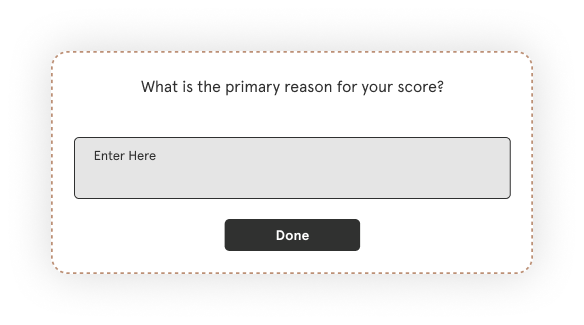 Step 6: Adding Logic
Step 6: Adding Logic
- You can add logic rules that trigger certain actions based on respondents' answers.
- For example, you can create logic to show a different question if the CSAT score is below a certain threshold.
Step 7: Customizing Survey Design
- Customize the survey design to align with your brand identity.
- Add your company logo, choose colors, and select fonts that reflect your brand's personality.
By following these steps and utilizing the features offered by Zonka Feedback, you can create a CSAT survey using templates that meets your specific needs and objectives. Start gathering valuable feedback using customer feedback software and improving customer satisfaction today!
Distributing your CSAT Survey
With Zonka Feedback, you can collect responses on emails, SMS, mobiles and tablets, QR codes, web links, websites, in-products, Slack, Microsoft Teams, all major Customer Relationship Management tools, Enterprise Related products, and Helpdesk systems.
Here are different ways in which you can start distributing your CSAT surveys:
- Send Email Survey invitations, email signature surveys, embedded surveys, and more to your customers.
- Trigger SMS Surveys to customers on their Mobile Devices via SMS and gather information, capture feedback, and measure customer experience.
- Conduct mobile app surveys and surveys on tablets in both Android and iOS devices for on-the-go surveys, do market research, and take on-premises, in-moment feedback from customers.
- You can collect data, and measure satisfaction at various online touch points on your Website and in your product application with the help of website surveys in the form of popup surveys, pop over, side tabs, slide up surveys, bottom bars, and slide-outs.
- Integrate and collaborate with popular apps and reduce the time of your data syncing across different tools to manage your audience and business.
Setting up Workflows for CSAT Surveys
Setting up workflows for CSAT is an essential part of effectively managing customer satisfaction and improving the overall customer experience. With Zonka Feedback, you have the ability to automate various actions based on the responses received in your CSAT surveys.
1. CX Automation with Workflows
Workflow Actions are powerful tools that allow you to automate various actions based on the responses received in your CSAT surveys. By setting up workflows, you can ensure that specific actions are taken automatically when certain trigger conditions are met.
- Email to Respondent- You can set up email workflows and trigger them based on the responses of the CSAT (Positive, Neutral, Negative) to respondents automatically. You can also customize the body of the email according to what you want to include.
For example: As soon as the positive feedback comes in, you can send them a personalized thank you message. Express your appreciation for their positive feedback and their loyalty. - Email to Team- You can set up email workflows and trigger them based on the responses of the CSAT (Positive, Neutral, Detractors) to your team members/colleagues automatically. You can notify your team members by using this workflow.
For example: As soon as the negative feedback comes in, you can set up an automatic notification to alert your customer support team. This ensures a swift response and demonstrates your commitment to addressing their concerns promptly.
If you want to learn more about CX Automation workflows and want to set it up in your account, please take a look at this article on How to create workflows.
2. CX Automation with Auto Responder
You can set up automated replies with the help of a program that automatically generates a set response to all or selective survey responses based on the CSAT Score.
- Send Automated Emails to Positive: You can set up an automatic response for the positive feedback you have received.
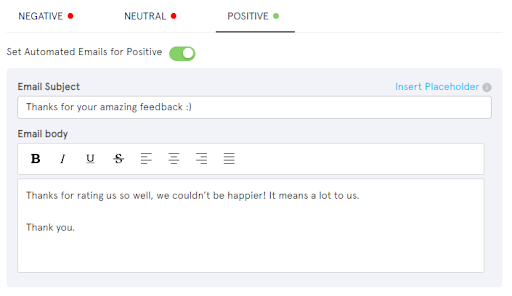
- Send Automated Emails for Neutral: You can set up an automatic response for the neutral feedback you have received.
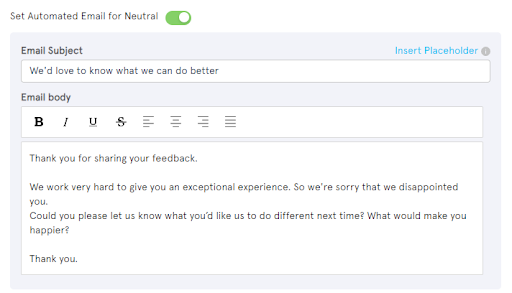
- Send Automated Emails for Negative: You can set up an automatic response for the negative feedback you have received.
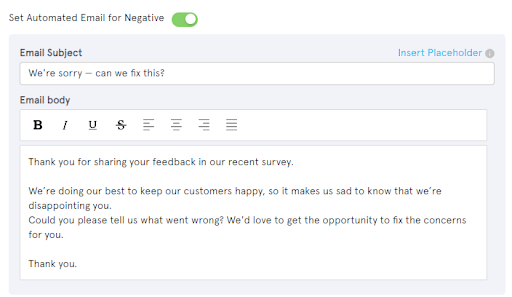
If you want to learn more about CX Automation with Auto Responder and want to set up that in your account. Please take a look at this article on How to set up Auto-Responders.
What’s next?
Once you have the CSAT survey ready, there are three crucial things that you have to do- distribute the surveys to collect feedback, analyze the customer data received from the surveys, and take effective actions to close the feedback loop.
Here is what you should do once you're done creating the CSAT survey.
1. Distribute your CSAT Surveys
Reach your customers at all touchpoints, at the right time to gauge their loyalty. Make sure that you are reaching out through the channels they are most active on- be it emails, websites, in your product or apps, SMS, or any other platform.
Apart from that, you should also ensure that the CSAT surveys are timed right. Here's how you can do that with Zonka Feedback:
- Schedule CSAT Surveys: Schedule your CSAT Surveys from within the platform to automatically send the survey at a specific date or time.
- Trigger CSAT post an event: Integrate with other tools to send CSAT Survey post an event like closing a ticket, making a purchase, and more.
- Automate CSAT Surveys on Website & In-app: Set up automation to display your CSAT Survey to customers on your website or in-app when an event occurs.
2. Analyze CSAT Responses
As responses come in, Zonka Feedback compiles the data into an easy-to-understand dashboard. It automatically organizes all the collected data and gives you robust survey reports, graphs, and tablets to extract meaningful insights.
- Now that you’re all set up with your survey, you may want to manage the responses and act on them. You can read through this article to learn all the features of your Responses Inbox.
- Well when your response inbox gets too crowded, you may want to analyze them with our real-time reports and analytics based on response tags, CX metrics, and questions and identify trends and gaps.
- Don't want to manually go through each response and take action on it? Automate it with workflows, auto-responders, and auto-tagging features of Zonka Feedback.
3. Close the Feedback Loop
Set up and automate CSAT Survey-based workflows and actions.
- Design your Workflow: With a simple workflow designer, create filters and actions based on your CSAT Surveys.
- Set up Alerts & Actions for customers and team: Set up alerts for the team for the high effort, trigger automated emails to customers, and add tasks for the team for quick issue resolution.
- Daily, Weekly, Monthly Digests: Schedule Daily, Weekly or Monthly Response Digests with a summary of all CSAT responses, and Customer Satisfaction Score trends.
- Saved and Scheduled Reports: Build your own CSAT Reports and save them for quick access. Schedule them to be delivered to your mailbox at regular intervals.
- Update Contacts based on Customer Satisfaction Score: Add Contacts to the list, unsubscribe them or send them another Survey based on their score.
Creating a CSAT survey in Zonka Feedback empowers you to collect valuable insights that can drive improvements and boost customer satisfaction. You can design surveys that effectively capture customer sentiments and feedback.
Whether you're new to survey creation or an experienced researcher, Zonka Feedback's versatile tools are at your disposal to help you create customer satisfaction surveys that deliver actionable results.
You can also sign up for a 14-day free trial with Zonka Feedback to create CSAT surveys.
.jpeg?width=150&height=150&name=casual%20photograph%20(1).jpeg)