Once known as a simple survey tool for academic research, Qualtrics has evolved into one of the most sophisticated experience management (XM) platforms in the world—powering large enterprises across customer, employee, and market research programs.
But as the platform expanded, so did its complexity. What started as a survey software for feedback collection has turned into a massive XM ecosystem — powerful, but increasingly overwhelming for mid-market teams that need speed, simplicity, and cost efficiency without sacrificing analytics or governance.
In 2026, the search for Qualtrics alternatives has evolved too. Teams are no longer just looking for survey tools—they’re seeking AI-powered feedback platforms that unify customer, employee, and research insights, automate follow-ups, and deliver real-time intelligence.
This updated 2026 edition brings a fresh AI-first perspective, evaluating the best Qualtrics competitors across key product categories: Customer Experience (CX), Employee Experience (EX), Market & Product Research (Research XM), and Enterprise Experience Management (Full XM).
We’ve included a balanced mix of customer feedback software —from unified CXM platforms and conversational survey tools to open-source feedback systems—so you can find the right fit whether you’re scaling customer programs, running research studies, or modernizing employee engagement.
TL;DR
- Teams look for Qualtrics alternatives when they need faster deployment, simpler execution, and more predictable cost, without losing enterprise-grade analytics, governance, and advanced survey logic.
- This 2026 update reviews 17 Qualtrics competitors across four buckets: CX, EX, Research/Market & UX, and enterprise XM, so you can match tools to their real use case.
- Our shortlist prioritizes what actually drives outcomes: AI sentiment + thematic analysis, omnichannel collection (web, in-app, SMS/WhatsApp, offline/kiosk), closed-loop workflows (alerts, routing, case management), and integrations
- Based on our research and analysis, our top picks for Qualtrics alternatives include Zonka Feedback (AI + closed-loop CX), Refiner (product-led in-app surveys), SurveySparrow/SurveySensum/SurveyMonkey (agile survey programs), Culture Amp/Leapsome/Officevibe (EX), Alchemer/Forsta/LimeSurvey (research + governance), and Medallia/InMoment (enterprise CX).
- Zonka Feedback offers intuitive and user-friendly survey software that allows businesses to create, send, and measure customer feedback surveys effectively. To see how Zonka Feedback can be your top choice as a Qualtrics alternative, book a demo!
Measure Customer Feedback & User Insights 💻
Try the best Qualtrics Alternatives to understand what users need and learn ways to delight your customers.

Comparison Table of Top Qualtrics Alternatives & Competitors
| Category | Qualtrics Alternative | Notable Strength | Best for | G2 Rating (Out of 5) |
| CX (Customer Experience) Alternatives | Zonka Feedback | Unified AI feedback analytics + case workflows without heavy XM overhead | Mid-market & enterprise CX/product teams wanting AI analysis + closed-loop in one tool | 4.6 |
| Refiner | Highly customizable, visually polished in-app surveys | SaaS and product-led companies | 4.6 | |
| piHappiness | small and medium‑sized business (SMB) focused, more affordable, simpler implementation | Real‑time, multi‑channel feedback platform; actionable analytics for operational improvements. | 4.0 | |
| SurveySparrow | Conversational, chat-style surveys that lift completion rates | Teams prioritizing engaging UX, multilingual surveys, and quick deployment | 4.4 | |
| SurveySensum | Solid AI themes/sentiment with omnichannel + offline | CX teams watching trends in near-real time (retail, SaaS, finance) | 4.7 | |
| Affiniv | Very simple and intuitive interface for DIY + Integrations like Shopify, Salesforce, etc,. for quick setup | Businesses looking to measure and analyze NPS/CSAT/CES without heavy and confusing features | 4.8 | |
| Formbricks | Great infrastructure to build and customize your feedback workflows | On-premise feedback workflows that meet strict data governance standards | 4.7 | |
| EX (Employee Experience) Alternatives | Culture Amp | People-science benchmarks and manager coaching playbooks | HR teams running engagement, DEI, and manager upskilling | 4.5 |
| Leapsome | Engagement + 360 + OKRs in one workflow | Ops-mature orgs tying feedback to performance cycles and goals | 4.8 | |
| Officevibe | Manager-friendly pulse surveys with simple action plans | Teams that want lightweight EX and quick adoption | 4.4 | |
| Research (Strategy, Market, Brand & UX) Alternatives | Alchemer | Research-grade logic + in-app/web feedback connectors | Researchers & VoC teams balancing rigor with day-to-day CX | 4.4 |
| forms.app | Creating stylish online forms and easy data collection on a larger scale |
Businesses of all sizes |
4.5 | |
| SurveyMonkey | Familiar, fast, broad integrations + new AI helpers | Teams needing quick, reliable studies with easy exports | 4.4 | |
| LimeSurvey (Open-source) | Self-hosted flexibility with robust logic and templates | Orgs that need open-source control or on-prem data policies | 4.2 | |
| Enterprise-Grade Alternatives | Medallia | Enterprise-scale CEM with predictive/AI insights | Large, multi-department programs needing robust governance & scale | 4.5 |
| Forsta | Research + CX in one stack (surveys, dashboards, qual) with agency-grade study design | Enterprise research teams & agencies needing advanced studies (e.g., conjoint/MaxDiff) plus bespoke CX reporting | 4.2 | |
| InMoment | Experience Improvement with strong text analytics and closed-loop actioning across locations & channels | Global enterprises running operational CX at scale (retail, hospitality, financial services) | 4.7 |
What are the Top Qualtrics Alternatives for CX (Customer Experience)?
Zonka Feedback, Refiner and SurveySparrow are among the best Qualtrics alternative for measuring and improving holistic customer experience. These Qualtrics alternatives are purpose-built for CX teams that need to collect customer feedback across multiple channels, analyze it in real time, and act quickly—without complex setup or enterprise overhead. Each platform balances depth, agility, and AI-powered intelligence for modern customer experience programs.
Let us look at each of them and more such tools that fit this category in detail.
1. Zonka Feedback: Best All-in-One AI-Powered CX Platform for Mid-Market Businesses
Zonka Feedback stands out as the most powerful Qualtrics alternative for teams that want the sophistication of enterprise experience management without the weight and hefty cost of a legacy system. Instead of separate modules for customer experience, employee engagement, and market research, Zonka Feedback brings it all together in one intuitive, AI-powered platform. You can capture Voice of the Customer across digital, frontline, and multi-location touchpoints — all from a single, unified workspace.
What sets Zonka Feedback apart is its intelligence. With AI Feedback Intelligence, every piece of feedback — from a support chat to a product survey to customer review — is automatically analyzed for sentiment, themes, and business impact. You can identify what’s driving satisfaction, detect emerging issues, and act on insights instantly. Its unified inbox lets you manage customer and employee feedback in one place, while CX automation takes care of follow-ups, alerts, and case assignments so your teams can focus on improvement.
And because it’s built for mid-market speed, it has no lengthy onboarding cycles, no complex setup. Just plug in your channels, choose from pre-built templates for VoC and digital feedback and you’re ready to go live — often in a single day. This customer experience software is built for teams that want to move from endless analysis to action — without losing the depth that true experience management demands.

AI Features in Zonka Feedback
Zonka’s AI Feedback Intelligence transforms unstructured customer feedback into real-time, contextual insights. It automatically interprets survey responses, support conversations, and product feedback to help teams understand sentiment, detect emerging issues, and take faster action. Here are its core AI capabilities:
- Thematic Analysis: Automatic topic/theme discovery with volume, velocity, and trend indicators.
- Track Entities & Aspects: Detect products, features, policies, locations, agents, and processes mentioned inside feedback for precise root-cause analysis.
- Sentiment & Emotion Analysis: Sentence-level scoring that highlights intensity and polarity, not just positive/negative labels.
- AI Impact Analysis: Quantifies how each theme/entity moves NPS/CSAT and flags the fastest-to-fix opportunities.
- Ask AI (natural-language Q&A): Ask “What’s driving churn this month for Enterprise customers in EMEA?” and get instant, citeable insights with supporting verbatims.
- Role-Based Dashboards: Curated views for executives, CX/VoC owners, product leads, support managers, and regional ops with drill-downs to verbatim evidence.
Qualtrics vs. Zonka Feedback
Here's how Qualtrics compares with Zonka Feedback:
| Product Area | Qualtrics Offering | Zonka Feedback Equivalent |
| Voice of Customer (CX) | CX Suite with separate modules for Digital, Frontline, and Location experiences | Unified Customer Experience Management — collect feedback across web, app, email, WhatsApp, kiosks, and contact centers with built-in AI sentiment and theme analysis |
| Frontline & Digital Experience | Frontline Digital and Frontline Care modules for online and contact center feedback | Integrated digital intercepts, in-app surveys, and contact center feedback with AI-based routing and tagging |
| Multi-Location Experience | Frontline Locations module for distributed teams and regions | Multi-location dashboards with role-based visibility, location-level trends, and CX performance tracking |
| AI & Analytics | iQ Suite (Text iQ, Stats iQ, Predict iQ) requiring configuration | AI Feedback Intelligence — automated sentiment, emotion, and driver analysis with real-time insights |
| Closed-Loop Feedback | Case management modules within CX suite | Native case inbox, alerts, auto-assignment, and closed-loop automation |
| Integrations & Data Flow | Broad ecosystem, often requiring setup or consulting | 50+ native integrations including Salesforce, HubSpot, Zendesk, Slack, Teams, and APIs |
| Deployment & Agility | Complex configuration and longer onboarding cycles | No-code setup, drag-and-drop surveys, and deployment within hours |
Why Zonka Feedback is the Best Qualtrics Alternative?
If Qualtrics built its power for the enterprise, Zonka Feedback refines that power for the modern mid-market team. Here’s how Zonka delivers the same outcomes as Qualtrics’ core Experience Management suites — with greater agility, simpler deployment, and smarter AI.
1. Customer Experience (CX) Suite → Zonka Feedback's Unified Customer Intelligence
Qualtrics splits its CX offering into separate modules (Digital, Frontline, Locations). Zonka Feedback combines all three — digital intercepts, contact center analytics, and multi-location tracking — into one connected CX workspace. You can collect omnichannel feedback from web, app, WhatsApp, email, kiosks, and call centers, then instantly analyze it using AI-powered sentiment, emotion, and trend detection — without needing separate dashboards or add-ons.
2. iQ Analytics Suite → Zonka's AI Feedback Intelligence
Qualtrics’ iQ tools (Text iQ, Predict iQ, Stats iQ) offer advanced analytics but require manual setup and statistical expertise. Zonka Feedback automates it all with AI Feedback Intelligence — instantly detecting patterns, drivers, and anomalies across responses. You get real-time, explainable insights — not just dashboards — so teams can spot what’s improving satisfaction or causing churn, all without data scientists.
3. Closed-Loop & Governance → Zonka Feedback's Built-In CX Automation
Qualtrics often integrates case management as a separate add-on within CX. Zonka Feedback includes it natively — so feedback automatically triggers follow-ups, alerts, and assignments. From negative NPS alerts to customer recovery workflows, every feedback loop is automated and auditable, helping you operationalize insights instantly.
Let us now look at some of the key features, pros and cons and pricing offered by Zonka Feedback:
Zonka Feedback Features
- Unified XM Platform: Customer, Employee, and Research experience management combined under one roof. No modular fragmentation, no hidden add-ons.
- AI Feedback Intelligence: Real-time sentiment, theme, and emotion analysis across feedback channels—powered by customizable AI models that learn your business context.
- Closed-Loop Automation: Instantly route negative feedback, trigger alerts, assign cases, and monitor resolution progress to improve customer satisfaction faster.
- CX Program Management & Case Tracking: Manage every response with built-in case management, automated task assignment, and real-time alerts for unresolved issues.
- Unified Feedback Inbox: A single repository where survey data, tickets, reviews, and in-app feedback converge for complete visibility.
- Customizable AI Models: Tailor Zonka’s AI to your business by defining entities, editing themes, and connecting multiple data sources for contextual accuracy.
- Omnichannel Feedback Collection: Capture responses from online, in-app, and offline channels to get a holistic view of every experience touchpoint.
- Impact & Trend Analysis: Detect recurring issues, track CSAT/NPS trends by location or agent, and measure the real-time impact of initiatives.
- CX & EX Dashboards: Visualize patterns across customer journeys and employee lifecycles in one intuitive, role-based view.
- Advanced Security: SOC 2 Type II and GDPR compliant, with SSO and role-based access for scalable governance.
- Survey Management at Scale: Access 100+ ready-to-use survey templates for dynamic surveys, 30+ question types, advanced logic, multilingual support across web, email, SMS, WhatsApp, offline, kiosks and mobile apps.
Zonka Feedback Pros
- Enterprise-ready platform with AI Feedback Intelligence rivaling Qualtrics iQ Suite
- Combines survey management, CX automation, and case tracking in one unified system
- Built-in Ask AI assistant for quick, actionable insights
- Deep customization—editable AI models, themes, and business entities
- Real-time analytics, alerts, and performance insights across locations or teams
- Advanced branding and multilingual survey customization
- Responsive support and smooth onboarding experience
Zonka Feedback Cons
- Limited employee experience specialization (compared to dedicated EX tools)
- Voice analytics and speech feedback still on the roadmap
Zonka Feedback Pricing
- Custom pricing available based on business requirements
- Free trial for paid features available for 14 days
2. Refiner: Product-Led Survey & Feedback Tool for SaaS Growth Teams
If you want a lightweight yet powerful in-app survey solution designed specifically for SaaS and product-led companies, Refiner is a strong Qualtrics alternative. It helps you collect contextual feedback inside your product with beautiful, high-converting micro-surveys that don’t interrupt the user experience. With advanced targeting, enrichment options, and actionable analytics, Refiner gives growth, product, and CX teams the insights they need to improve retention, activation, and feature adoption.
Refiner supports a wide range of survey types—NPS, CSAT, CES, onboarding surveys, churn surveys, segmentation surveys, and more—making it easy for SaaS teams to run feedback programs across the entire user lifecycle.

AI Features in Refiner
- AI Text Analysis: Automatically categorizes and interprets open-ended responses to reveal recurring themes, user pain points, and product improvement opportunities.
- Sentiment Analysis: Detects the emotional tone behind each comment to help teams understand shifts in customer satisfaction and overall sentiment.
- AI Response Tagging: Uses machine learning to auto-tag qualitative feedback, reducing manual effort and enabling faster filtering and trend discovery.
- AI Survey Translation: Instantly translates surveys and responses into multiple languages with high accuracy, allowing you to run global feedback programs effortlessly.
- AI Summary Reports: Generates concise summaries of large feedback datasets to highlight key insights, patterns, and changes over time.
- Keyword & Topic Detection: Identifies frequently mentioned terms, emerging topics, and root causes behind dissatisfaction across in-app, email, and web surveys.
- Smart Segmentation Insights: Analyzes feedback by user segments (plan type, lifecycle stage, activity level) to surface what each group cares about the most.
Why Refiner is a Strong Qualtrics Alternative?
- Purpose-Built for SaaS Feedback: While Qualtrics is built as an enterprise CX platform with complex modules, Refiner focuses specifically on product-led and SaaS companies. It helps teams launch micro-surveys, collect in-app user insights, and run onboarding or feature adoption surveys without heavy setup or long implementation cycles.
- Lightweight In-App Experience, No Engineering Overhead: Unlike Qualtrics, which often requires technical support to deploy in-app surveys, Refiner offers plug-and-play SDKs and beautifully designed micro-surveys that integrate seamlessly into your product — no engineering queues, no multi-step configuration.
- Actionable Insights Without a Research Team: Instead of Qualtrics’ research-heavy dashboards, Refiner brings AI-driven tagging, sentiment analysis, and real-time summaries that make qualitative feedback instantly usable for product, growth, and UX teams — even without a data analyst.
- Agile User Segmentation & Targeting: While Qualtrics’ segmentation tools can feel rigid, Refiner gives SaaS teams granular targeting based on user traits, events, lifecycle stage, and behaviors. You can trigger surveys precisely when users complete actions, get stuck, or show churn risk.
- Built for Continuous Product Feedback Loops: Where Qualtrics requires separate modules for customer feedback, product experience, and lifecycle insights, Refiner combines everything in one place — NPS, CSAT, onboarding, churn, feature usage, segmentation — all designed around continuous product improvement.
- Faster Setup, Faster Insights: Unlike Qualtrics’ lengthy onboarding and configuration process, Refiner lets teams go live within hours with templates, logic, AI analysis, and integrations that fit directly into SaaS workflows (Segment, Intercom, HubSpot, Customer.io, etc.).
Let us now look at some of the key features, pros and cons and pricing offered by Refiner:
Refiner Features
- In-App Micro-Surveys: Launch beautifully designed, high-converting micro-surveys inside your product to capture contextual feedback without disrupting the user experience.
- Advanced Targeting & Segmentation: Trigger surveys based on user traits, behavior, lifecycle stage, events, or custom conditions — ensuring the right users see the right surveys at the right time.
- AI-Powered Text & Sentiment Analysis: Automatically tag open-ended feedback, detect sentiment, and surface recurring themes to speed up analysis and decision-making.
- Multi-Channel Survey Delivery: Collect feedback through in-app widgets, email surveys, web pop-ups, slide-ins, full-screen prompts, and shareable links.
- NPS, CSAT & CES Templates: Use pre-built templates for customer satisfaction, onboarding, churn analysis, and product experience surveys tailored for SaaS workflows.
- User Attribute Enrichment: Sync user traits and activity data through integrations like Segment, HubSpot, Intercom, Customer.io, and more to deliver highly personalized surveys.
- Survey Logic & Personalization: Add branching, skip logic, and dynamic content to create tailored response paths and ensure accurate, meaningful feedback.
- Real-Time Dashboards: Monitor trends, analyze segment-specific insights, and track experience metrics with clean, actionable analytics dashboards.
- Automated Feedback Loops: Set up recurring surveys, event-based triggers, and automated follow-ups to close the feedback loop quickly.
- Multi-Language Support: Offer localized surveys for global audiences with AI-assisted translation to maintain consistency across regions.
- Lightweight SDKs for Web & Mobile: Integrate Refiner’s SDK easily across Web, iOS, Android, React Native, and Flutter without heavy engineering dependencies.
- Security & Privacy Controls: Benefit from GDPR compliance, encryption, access control, and secure data handling suitable for SaaS and mid-market teams.
Refiner Pros
-
Beautiful, high-converting in-app micro-surveys that boost response rates
-
Advanced targeting and behavioral triggers for precise user feedback
-
AI-powered text and sentiment analysis for quick insight extraction
-
Seamless integrations with Segment, HubSpot, Intercom, and Customer.io
-
Fast, lightweight SDKs that require minimal engineering effort
Refiner Cons
-
Limited advanced research capabilities compared to enterprise tools like Qualtrics
-
No offline survey support, making it less suitable for field data collection
-
Primarily focused on SaaS use cases, which may not fit non-digital or large enterprise CX programs
Refiner Pricing
- Starts at $99/month
3. piHappiness: Real‑Time Customer Experience and Feedback Management
piHappiness is a real-time Customer Experience Management solution aimed at empowering businesses to measure, analyze, and take action on customer and employee feedback on a constant basis. It is more than a simple survey solution, acting as a comprehensive feedback management solution.
The tool is designed to address the current problem of unstructured feedback data. The platform encourages an active feedback culture where problems are solved immediately. With the ability to provide customizable reports, in-depth analytics, and multi-lingual functionalities, piHappiness is able to ensure that feedback is gathered effectively and that it is also easily digestible and accessible to all stakeholders at every level of the business organization.

AI Features in piHappiness
- Sentiment Analysis and Natural Language Processing (NLP): The AI engine on this platform uses NLP to analyze open-ended feedback (comments, reviews, and open-ended survey responses).
- Automated Insights and Text Analysis: AI will automatically highlight text responses with subjects, themes, and topics of discussion.
- Smart Survey Design and Adaptive Questioning: AI allows the development of dynamic, branching surveys. It adjusts the next questions based on the previous answer given by the respondent (Skip Logic).
- Loop Management: The platform enables users to set up automated actions based on feedback scores or sentiment.
Why piHappiness is a Strong Qualtrics Alter
- Focus on Actionable Real-Time Feedback: piHappiness is very centric to real-time capture and rapid response, often excelling at physical interaction points (kiosks, tablets) where immediate feedback and resolution are critical (like retail, hospitality). Its robust Loop Management capabilities are optimized for rapid issue resolution.
- User Interface and Complexity: piHappiness receives widespread acclaim for its user-friendly interface and ease of use, which enables teams to deploy surveys and analyze analytics more quickly.
- Multi-Channel & Offline Capture: piHappiness has an excellent reputation for multi-channel feedback collection, with strong offline data capture capabilities (via tablets and kiosks), which is crucial for a physical store presence, to complement online/web survey distribution.
Let us now look at some of the key features, pros and cons and pricing offered by piHappiness:
piHappiness Features
- Real-Time Feedback: Captures instant responses via emoticons, NPS, and CSAT on tablets/iPads .
- Customizable Surveys: Drag-and-drop builder with templates, skip logic, and branding options.
- Demographics: Collects statistical data to help segment and analyze feedback based on diverse customer characteristics.
- Real-time Reports & Analytics: Provides prompt data feed and detailed, customizable dashboards. Users can view and drill down into data by location, date, time, and specific questions for quick insights.
piHappiness Pros
- Intuitive UI and mobile app boost usability across devices.
- Strong multilingual support and high response rates via quick formats.
- Excellent customer support via phone, chat, and tickets.
piHappiness Cons
- Limited advanced customization for highly complex enterprise needs.
- Learning Curve for Advanced Features
piHappiness Pricing
-
Basic plan starts $49/month
4. SurveySparrow: Best Conversational CX Tool with Automation & Offline Support
SurveySparrow is a one of the best customer feedback tools that reimagines how businesses capture and act on feedback — blending conversational surveys, offline data collection, and automation into one agile platform. Where Qualtrics offers powerful but complex XM modules for customer experience measurement, SurveySparrow delivers the same experience outcomes with simpler workflows, faster launches, and built-in flexibility.
The platform turns traditional forms into chat-like experiences that feel natural to complete — boosting response rates and data quality. It’s designed for teams that want to collect customer feedback without heavy configurations or analyst support. With multilingual surveys, advanced logic, and real-time dashboards, SurveySparrow helps mid-sized organizations move from static reporting to continuous experience management that scales effortlessly across multiple survey collection channels like web, app, and offline touchpoints.

AI Features in SurveySparrow
- AI Text Analysis: Automatically interprets open-ended responses to surface recurring themes, pain points, and suggestions.
- Sentiment Analysis: Detects emotional tone and polarity across customer responses to understand satisfaction trends in real time.
- AI Survey Summaries: Converts large volumes of feedback into concise reports that highlight what’s improving or declining.
- Ask AI Assistant: Lets teams query survey data conversationally (e.g., “What’s driving low NPS for online orders?”) and get instant answers with context.
- Trend & Keyword Analysis: Identifies trending topics, product mentions, and root causes of dissatisfaction across feedback channels.
Why SurveySparrow is a Strong Qualtrics Alternative?
- Customer Experience, Simplified: While Qualtrics requires configuring separate CX modules, SurveySparrow offers an all-in-one conversational survey tool to capture customer feedback across every touchpoint — web, mobile, kiosk, or field — with no IT dependency.
- Employee Engagement without Complexity: Instead of Qualtrics’ multi-layer EX setup, SurveySparrow delivers automated employee pulse surveys, onboarding, and 360 feedback in minutes, helping HR and CX teams stay connected without admin overhead.
- Research & Analytics Made Agile: Where Qualtrics’ Research Suite demands specialized skills, SurveySparrow gives product and marketing teams ready-to-use survey templates and advanced logic to collect insights faster — and analyze them instantly through real-time dashboards.
- Automation for Real-Time Action: With recurring surveys, triggers, and CRM integrations, teams can automate entire feedback loops that typically take weeks in Qualtrics — no separate workflow engine required.
- Field & Offline Readiness: Unlike Qualtrics’ add-on offline tools, SurveySparrow’s offline survey app is built-in — perfect for retail, healthcare, and on-site feedback where connectivity can’t be guaranteed.
Let us now look at some of the key features, pros and cons and pricing offered by SurveySparrow:
SurveySparrow Features
- Conversational Surveys: Create chat-like forms with dynamic flow, skip logic, and personalized response journeys to boost engagement.
- Offline Surveys Support: Capture responses in low-connectivity or field environments, ideal for retail, healthcare, and on-site feedback.
- Survey Logic & Branching: Add advanced conditions and logic jumps to deliver tailored survey paths based on responses, ensuring better data quality.
- Salesforce Surveys & CRM Integration: Seamlessly connect SurveySparrow with Salesforce surveys, HubSpot, Slack, and other tools to unify feedback collection and automate workflows.
- Multilingual Surveys: Translate surveys into multiple languages to reach global audiences and improve response accuracy across regions.
- Rich Template Library: Access 100+ customizable templates for NPS, CSAT, CES, and employee feedback forms.
- Advanced Analytics & Dashboards: Visualize survey data, monitor trends, and extract actionable insights using real-time reports and filtering tools.
- Recurring & Scheduled Surveys: Automate customer experience and employee engagement surveys on a set cadence with email or SMS triggers.
- Security & Governance: Enterprise-level data privacy controls, encryption, and role-based permissions.
SurveySparrow Pros
- Conversational, user-friendly interface drives higher response rates
- Supports multilingual surveys for global teams
- Powerful survey logic & branching capabilities
- Smooth Salesforce integration and other CRM connections
- Offers both online and offline surveys for flexible data collection
- Automation options for recurring feedback and quick reporting
SurveySparrow Cons
- Some advanced analytics and workflow automations only on higher tiers
- CX automation and closed-loop processes are not as extensive as Qualtrics
- Occasional support delays reported during peak usage hours
SurveySparrow Pricing
- Starts at $19/month
- Free plan available with basic features
Check out the SurveySparrow alternatives here.
5. SurveySensum: Best AI-Driven VoC Platform for Real-Time Feedback Analysis
SurveySensum is a modern survey platform built for mid-market teams that want AI-driven Voice of Customer (VoC) programs without the steep learning curve of enterprise stacks. If you’re running customer satisfaction surveys across multiple channels and need fast, actionable insights from qualitative data, SurveySensum gives you the right blend of advanced analytics, automation, and simplicity.
Unlike a heavyweight experience management suite of Qualtrics, this survey tool focuses on surfacing signal from noise. You can collect customer feedback via email, SMS, WhatsApp, in-app prompts, and web intercepts, then automatically analyze data for sentiment, themes, and emerging issues. Add survey logic, multilingual delivery, and offline capture, and you have a nimble VoC engine that moves from data collection to decisions—fast.

AI Features in SurveySensum
- AI Text & Sentiment Analysis: Automatically extracts sentiment, emotion, and recurring themes from customer feedback to surface what matters most.
- Thematic Clustering: Groups similar responses for faster trend recognition and root-cause detection.
- AI Summaries: Instantly summarizes qualitative feedback and presents actionable insights for CX, product, and support teams.
- Predictive Alerts: Detects early warning signals from negative trends and flags high-risk customers or experiences.
- Role-Based Insights: Delivers tailored intelligence for executives, managers, and frontline agents to act on feedback in real time.
Why SurveySensum is a Strong Qualtrics Alternative?
- CX/VoC outcomes without module sprawl: Instead of configuring separate Digital, Care, and Locations products, SurveySensum centralizes omnichannel feedback collection and analysis in a single workspace—email, SMS, WhatsApp, in-app, and web intercepts—so mid-market teams move faster with fewer parts.
- AI on day one vs. iQ setup: Qualtrics’ iQ (Text iQ, Predict iQ) is powerful but usually requires setup and data prep. SurveySensum ships with ready-to-use AI text analytics that auto-classify themes, detect sentiment, and flag emerging risks from open-ended responses.
- Field & offline programs, built-in: For stores, events, or low-connectivity sites, SurveySensum supports offline capture and sync—useful where Qualtrics is typically paired with additional configuration.
- Fast time to value for mid-market CX: Role-based dashboards, alerts, and routing help teams close the loop without extra modules—suited to teams that need real-time insights and pragmatic automation over deep enterprise customization.
Let us now look at some of the key features, pros and cons and pricing offered by SurveySensum:
SurveySenum Features
- AI-Driven Feedback Intelligence: Extract themes, sentiment, and emotions from open-text responses using natural language processing.
- Conditional Logic & Branching: Configure surveys with skip logic, branching, and adaptive flows based on respondent answers.
- Multilingual Surveys: Deploy surveys in 30+ languages to cater to global audiences.
- Omnichannel Survey Distribution: Launch surveys via email, SMS, WhatsApp, in-app, web intercepts, and more.
- Offline Surveys/Offline Response Capture: Collect feedback in environments without internet connectivity and sync responses when back online.
- Real-Time Dashboards & Role-Based Views: Visualize survey results, trends, and performance in dashboards tailored to user roles or regions.
- Alerts & Auto-Routing/Basic Closed-Loop Feedback: Set up notifications or routing rules when high-priority feedback arrives.
- Integrations & APIs: Connect to CRMs (HubSpot, Salesforce etc.), Slack, Zapier, and custom systems via APIs/webhooks.
SurveySensum Pros
- Strong AI-driven feedback intelligence for themes, sentiment, and emotion on open-text
- Flexible survey logic & branching with multilingual deployment
- Supports online and offline surveys for field, retail, or low-connectivity environments
- Role-based dashboards and real-time views
- Solid integrations and API options for pushing data
SurveySensum Cons
- Integration depth can lag behind larger ecosystems
- Fewer market research modules
- Limited voice/audio analysis; specialized use cases may require third-party tools
SurveySensum Pricing
- Starts at $3600/year
- Free plan not available
6. Affiniv: Best No-code CX Platform with Simple-to-use Interface
Affiniv is an all-in-one CX Platform, designed to help businesses run surveys, gather AI-powered insights, and take actions — all without writing a line of code. You can create customizable surveys like Net Promoter Score (NPS), Customer Satisfaction (CSAT), Customer Effort Score (CES), and many more in your brand's theme. You can distribute surveys via personalized Emails, SMS, WhatsApp, Web-embeds, and In-app popups with automated triggers and reminders based on customer actions.
Affiniv’s analytics dashboard displays real-time survey scores, trends, and segment-specific reports (such as NPS by products and CSAT by Account Manager). You can filter responses, download data, or sync it with your systems through integrations like Shopify, Salesforce, Slack, Zendesk, and more. AI-generated summaries, sentiment analysis, and tag/keyword insights offer immediate actionable information. Additionally, Affiniv allows you to take direct actions from the dashboard - such as emailing customers, adding notes, or escalating issues instantly.
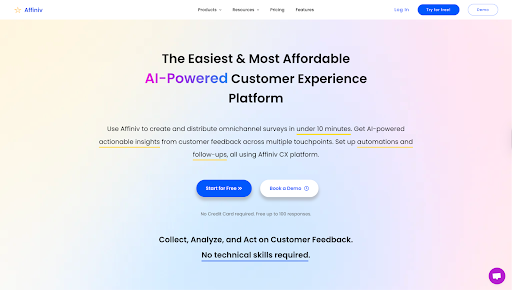
AI Features in Affiniv
- AI Summary & Sentiment Analysis: Automatically summarizes customer qualitative feedback (Voice of Customer) to provide actionable insights.
- Auto-tagging with keywords: Tags each response with keyword(s) and gives a summary of tags, including number of occurrences and sentiment.
- Trend Alerts: Identifies trends and provides alerts for early action. Dives deep and identifies the factors causing those trends.
- Email Digest: Delivers weekly/monthly AI-generated insights straight to the mailboxes of relevant stakeholders.
Why Affiniv is a Strong Qualtrics Alternative?
- All-in-one Platform: Unlike Qualtrics which requires configuring separate CX modules, Affiniv is an all-in-one customer experience platform covering every touchpoint of customer feedback collection and action. You can collect feedback via Email, Kiosk, SMS, WhatsApp, Web Embeds, In-App Popups, etc. and get real-time actionable insights through AI-powered analytics dashboard.
- Set up in Minutes with Shopify App: For businesses built on Shopify, Affiniv offers a Shopify App that can be used to integrate seamlessly and have their customer feedback journey up and running in minutes - not weeks, not days, but minutes!
- Super Easy to Use: Unlike Qualtrics, Affiniv does not have multiple modules and complex features, making it a simple, yet powerful, no-code platform. Affiniv offers pre-existing templates (like NPS, CSAT, and CES), and drag-and-drop widgets making it super easy to use. Integrations with daily-use tools like Slack, Google Sheets, Emails, etc take minutes to set up from the dashboard without involving the IT/Tech teams.
- Unlimited internal users: Affiniv doesn't charge for seats so businesses don’t have to worry about the additional cost of adding more internal users. After all, it takes a cross-functional collective effort to raise the customer experience.
Let us now look at some of the key features, pros and cons and pricing offered by Affiniv:
Affiniv Features
- Highly Customizable: From survey themes and logic, to email templates, to survey throttles, to dashboards, and custom reports
- Omnichannel Surveys Distribution: Via Email, SMS, WhatsApp, Web embeds, In-App Popups, Kiosk mode, and more
- Automation-friendly: Automated survey triggers (and reminders) based on numerous customer actions like page visits, purchases, returns or exchanges, and customer support interactions (with throttle control to avoid spamming)
- Real-Time Analytics Dashboard: Survey scores, trends, filters, dive deep reports, and channel-wise funnel stats
- AI-Powered Actionable Insights: Through AI-generated summary, auto-tagging with keywords, sentiment analysis, and trend alerts
- 25+ Integrations: Seamlessly integrate with Shopify, Salesforce, Freshdesk, Zendesk, Slack, Snowflake, and more to ensure timely cx loop closure
- Fastest Time to Value with Shopify App: Seamless set up in minutes without involving IT/Tech teams
- Automated Alerts: Set up logics, channels, and recipients for instant alerts of high-priority customer feedbacks
- Post-Response Workflows: Like 1-click rating (and more) – let your promoters rate you instantly on social platforms like Facebook, Google, etc., with a single click
Affiniv Pros
- An easy to set up, and easy to use tool with highly customizable features
- Availability of a Shopify App makes it the fastest way to set up your customer feedback loop
Automated survey triggers, and reminders on multiple channels - Real-time analytics dashboard with option to request custom reports for your specific analytics needs
- Integrations with daily-use tools/CRMs and API options let you set up automations, post-response workflows, and close the loop
- Highly affordable with no rarely-used complex features, no add-ons, and unlimited seats
Affiniv Cons
- Some integration might only be available in the Enterprise Plan
- Voice/audio feedback not available
- Limited multilingual support
Affiniv Pricing
- Starts at $29/month
- Free Plan available
- 14-day Free Trial available for paid plans
7. Formbricks: Open-Source Qualtrics Alternative
Formbricks is the only open-source experience management platform that lets organizations fully self-host and maintain complete control over their data. Formbricks is built for industries where privacy and compliance are mandatory compliance requirements, like financial institutions, hospitals, and large enterprises that need to value keeping sensitive information in their own infrastructure.
Formbricks enables teams to run secure, on-premise feedback workflows that meet strict data governance standards. Unlike Qualtrics’ closed and complex enterprise setup, Formbricks gives organizations complete ownership of their data and infrastructure, without sacrificing capability. With its powerful API and headless survey architecture, it fits effortlessly into existing environments, giving teams the freedom to collect feedback their way while maintaining full privacy and control.

AI Features in Formbricks
- While for data control reasons Formbricks doesn’t yet have built-in AI comparable to Qualtrics iQ, organizations integrate it with open-source models and AI analytics platforms to automatically process and interpret the data.
Why Formbricks is a Strong Qualtrics Alternative?
- Open Source & Self-Hostable: Unlike Qualtrics, which locks users into proprietary infrastructure, Formbricks is fully open source. You can self-host it, audit the code, and own every byte of your data, ensuring complete transparency and compliance with strict privacy standards (GDPR, HIPAA, etc.). This is particularly important in a day and age where training of AI models happens on any data large corporations can get their hands on.
- Headless & API-First Architecture: Formbricks provides great infrastructure to build and customize your feedback workflows. Its headless surveys and powerful Management API allow you to embed surveys anywhere, in web apps, mobile apps, or as standalone surveys with Personal Links.
- Privacy & Data Control by Design: For organizations handling sensitive information, like banks, hospitals, or government institutions, Formbricks offers on-premise hosting and full control over who can access data: No more third-party storage, no more subprocessing, no hidden tracking. Simply secure, compliant feedback management.
- Ease of Use: While Qualtrics often requires specialized training or consultant support, Formbricks is designed to be simple for anyone to use, whether you’re in product, marketing, or research. Its clean interface and flexible setup let teams focus on insights, not configuration.
- In-App & Web Surveys: Formbricks is one of the few open-source platforms that enables collecting feedback natively across both web and in-app experiences. Whether it’s understanding customer satisfaction, improving usability, or monitoring service quality.
Let us now look at some of the key features, pros and cons and pricing offered by Formbricks:
Formbricks Features
- Multi-Language Surveys: Reach your audience anywhere in the world with surveys that automatically adapt to the respondent’s language. Formbricks makes localization effortless, no need for separate setups or tools including full support for RTL scripts like Arabic and Hebrew.
- On-Premise Audit Logs: Stay fully compliant and in control with audit logs available for self-hosted environments. Keep track of every change and interaction for complete visibility and data integrity, ideal for regulated industries with high compliance requirements.
- Integrations That Fit Your Workflow: Connect Formbricks with tools your team already uses, like Slack, Notion, Zapier, n8n, or Google Sheets. Automate responses, sync data, and keep feedback flowing seamlessly across your stack.
- Conditional Logic & Branching: Run highly relevant surveys with advanced logic and branching. Formbricks lets you create dynamic survey paths that adjust based on user input or metadata like Hidden Fields, calculated variables and attributes, so every respondent only sees what’s relevant to them.
- Quota Management: Keep your data clean and campaigns on track. Quotas help you limit responses by audience, or groups ensuring balanced participation and better research control.
- Automated Follow-Ups: Turn insights into action with automated email follow-ups, fully white-labeled. Whether you’re thanking respondents, sharing next steps, or triggering internal alerts, Formbricks helps you close the feedback loop effortlessly.
- Contact Management: Build meaningful relationships by capturing and organizing respondent details directly within Formbricks. Segment audiences, personalize outreach, and make every interaction count.
Formbricks Pros
- Open-source and self-hostable, great for privacy and data control,
- Solid API and Webhook options giving full flexibility to use as a headless XM infrastructure.
- Broad Integration support with multiple platforms, so you can send data to multiple channels.
- Advanced logic, quotas, and automation tools to manage complex survey flows effortlessly.
Formbricks Cons
- Limited AI functionality out of the box
- Limited Analytics support, would need to rely on a different solution for complex analytics.
- However, the team is working on an integration with Apache Superset to unlock custom dashboards on par with Power BI.
Formbricks Pricing
- Free forever Community Edition for On Premise use (AGPLv3)
- Cloud plans start at $49/month with generous volumes included
What are the Top Qualtrics Alternatives for EX (Employee Experience)?
Let us now look at some Qualtrics alternatives for employee experience measurement and management.
8. Culture Amp: Best Science-Backed Employee Engagement Platform with Benchmarking
Culture Amp is a purpose-built EX platform for teams that want to run employee engagement programs without wrestling an enterprise XM stack. Instead of juggling multiple tools, you get research-backed survey templates, powerful driver analysis, and benchmarking in one intuitive survey platform. It’s ideal if you’re running employee pulse surveys, onboarding/exit programs, and 360 feedback—and you want actionable insights that managers can use right away (not just dashboards for HR analysts).
Where Qualtrics EX spans many modules (Engagement, Pulse, Lifecycle, 360, Retention Analytics), Culture Amp focuses on depth in engagement science and manager enablement. You can create surveys with drag and drop logic, launch to multiple departments, compare results against global benchmarks, and guide managers with targeted actions. It’s a practical choice for mid-market companies that need advanced features and advanced analytics—minus a steep learning curve.

AI Features in Culture Amp
- AI summaries and themes: Converts open-text into topics, sentiment, and concise summaries to speed up analysis and highlight what’s driving employee experience.
- Impact/driver detection: Identifies which factors (e.g., recognition, growth, workload) most influence engagement, inclusion, or intent to stay—so actions focus on ROI.
- Action recommendations: Suggests manager playbooks and targeted insights based on your employee feedback forms and pulse trends, helping teams close the loop faster.
- Role-based insights: Surfaces personalized, “what to do next” guidance for HRBPs, people leaders, and department heads with relevant benchmarks.
Why Culture Amp is a Strong Qualtrics Alternative?
- Engagement & Pulse without module sprawl: Qualtrics offers separate products for Engagement and Employee Pulse; Culture Amp combines engagement surveys, lightweight pulses, and continuous listening in one workflow—easier to roll out across multiple departments.
- Lifecycle programs made simple: Qualtrics supports onboarding and exit at enterprise scale; Culture Amp streamlines lifecycle surveys with best-practice survey templates, automated triggers, and clear analytics so HR teams can collect data and act quickly.
- 360 feedback with manager coaching: Qualtrics 360 is highly configurable; Culture Amp’s 360 emphasizes usability, rater management, and practical development reporting, making it simpler for managers to analyze data and coach individuals.
- Benchmarks and driver analysis out of the box: Where Qualtrics can require more configuration to mirror your EX model, Culture Amp’s research-backed question bank and benchmarking accelerate time-to-insight for mid-market teams.
- Actionability over analysis paralysis: Qualtrics can feel like a robust analytics suite; Culture Amp leans into targeted insights, action plans, and follow-up nudges—reducing the steep learning curve and helping you turn feedback collection into measurable change faster.
Let us now look at some of the key features, pros and cons and pricing offered by Culture Amp:
Culture Amp Features
- Research-backed survey templates: Engagement, inclusion, wellbeing, manager effectiveness, onboarding, exit, and employee pulse surveys with validated items.
- Driver and heat-map analysis: Identify high-impact themes and compare scores across teams, locations, and demographics to analyze data with precision.
- 360 and development feedback: Structured programs with rater selection, reminders, and development-ready reports.
- Action planning & playbooks: Built-in recommendations and tracking to turn survey data into team-level change.
- Multilingual support & governance: Run multilingual surveys at scale with role-based access, SSO/SAML, and strong data privacy controls.
- Integrations & data export: Connect to HRIS/ATS and collaboration tools; export data for advanced reporting in BI systems when needed.
Culture Amp Pros
- Science-backed questions and large benchmarks reduce guesswork
- Clear, manager-friendly reporting and action plans (less analyst dependency)
- Strong for employee engagement, lifecycle, and 360 development
- Solid role-based dashboards and heat maps for targeted insights
- Multilingual support and secure governance suitable for global rollouts
Culture Amp Cons
- Not built for customer feedback or market research (use other tools for VoC)
- Fewer heavy statistical options than enterprise EX suites; advanced reporting may require exports
- Custom analytics and niche EX use cases can require services or higher tiers
Culture Amp Pricing
- Custom pricing based on business requirement
- Free trial not available
9. Leapsome: Best All-in-One Employee Feedback, OKR & Performance Platform
Leapsome is a connected EX platform that combines employee engagement, continuous feedback, OKRs, and performance reviews—so HR and people leaders can run employee pulse surveys and development cycles from one place. If Qualtrics EX feels modular and analyst-heavy, Leapsome’s strength is day-to-day usability: managers get clear insights, employees get timely feedback, and HR gets governance and scale without a steep learning curve.
Leapsome is especially useful for mid-market companies that want to link engagement signals with performance, goals, and growth. You can launch research-backed engagement surveys, automate onboarding/exit touchpoints, and roll results into manager action plans—then track outcomes alongside OKRs to show impact on retention and productivity.

AI Features in Leapsome
- AI Theme & Sentiment Summaries: Condenses open-text into themes with sentiment so you can move from survey data to actionable insights faster.
- AI Coaching Prompts: Generates suggested talking points for one-on-ones and performance reviews based on feedback trends.
- AI Goal & Feedback Suggestions: Drafts OKR phrasing, peer-feedback snippets, and recognition messages to reduce admin time.
- Predictive Signals (trend alerts): Flags at-risk teams (e.g., declining engagement or manager effectiveness) to prioritize interventions.
Why Leapsome is a Strong Qualtrics Alternative?
- Engagement & Pulse without module sprawl: Qualtrics separates Engagement, Pulse, and Continuous Listening; Leapsome unifies these into a single workflow with ready-to-use survey templates and automated cadences.
- Lifecycle & development in one system: Qualtrics covers onboarding/exit and 360 via distinct setups; Leapsome ties lifecycle surveys directly to growth frameworks, 360 feedback, competencies, and learning resources—easier for managers to act.
- Actionability over analysis: Qualtrics offers advanced analytics that often require analyst time; Leapsome emphasizes manager-ready heat maps, driver analysis, and action plans with nudges so teams can collect feedback and improve quickly.
- Performance + OKRs connected to EX: Where Qualtrics focuses on experience management, Leapsome links engagement drivers to OKRs and review outcomes, helping mid-market HR teams connect feedback to business performance.
- Faster rollout for multiple departments: Compared with a larger EX suite, Leapsome’s survey logic, multilingual support, and role-based access make it simpler to scale across regions without heavy configuration.
Let us now look at some of the key features, pros and cons and pricing offered by Leapsome:
Leapsome Features
- Engagement & Employee Pulse: Research-backed survey templates, driver analysis, heat maps, and benchmarks to measure employee satisfaction and inclusion.
- 360 & Continuous Feedback: Structured 360 cycles, peer feedback, praise, and one-on-one agendas with action tracking.
- OKRs & Performance Reviews: Goal setting, calibration, review automations, and competency frameworks in the same platform.
- Lifecycle Surveys: Onboarding and exit surveys with conditional logic and targeted insights for HR and team leads.
- Analytics & Dashboards: Role-based reporting with trend lines, driver impact, and targeted insights per team or location.
- Integrations & Data Flow: HRIS, Slack/Teams, Jira, Google Workspace, and export data to BI tools for advanced reporting.
- Governance & Security: SSO/SAML, role permissions, and data privacy controls for multi-location programs.
Leapsome Pros
- All-in-one EX + performance + OKR system reduces tool fragmentation
- Manager-friendly dashboards and action plans improve adoption
- Strong survey templates and driver analysis for quick, actionable insights
- Ties engagement outcomes to reviews and OKRs for measurable impact
- Good multilingual support and scalable permissions for multiple departments
Leapsome Cons
- Not designed for customer feedback or market research (pair with a CX survey platform)
- Advanced analytics are lighter than enterprise EX suites; complex modeling may require exports
- Some features (e.g., advanced calibration/learning modules) can sit behind higher paid plans
Leapsome Pricing
- Custom pricing based on business requirements
- Free trial not available
10. Officevibe: Best Lightweight Pulse Survey Tool for Team-Level Engagement
Officevibe (by Workleap) focuses on quick, continuous employee feedback—weekly pulse surveys, eNPS tracking, and anonymous feedback—so managers can spot issues early and take action without a steep learning curve. If Qualtrics EX feels like an analyst-first suite (Engagement, Pulse, Lifecycle, 360), Officevibe is manager-first: simple to launch, easy to understand, and designed for day-to-day coaching, not quarterly dashboards. It’s a strong fit for mid-market organizations that want to collect feedback regularly, turn survey data into actionable insights, and drive employee engagement at the team level.
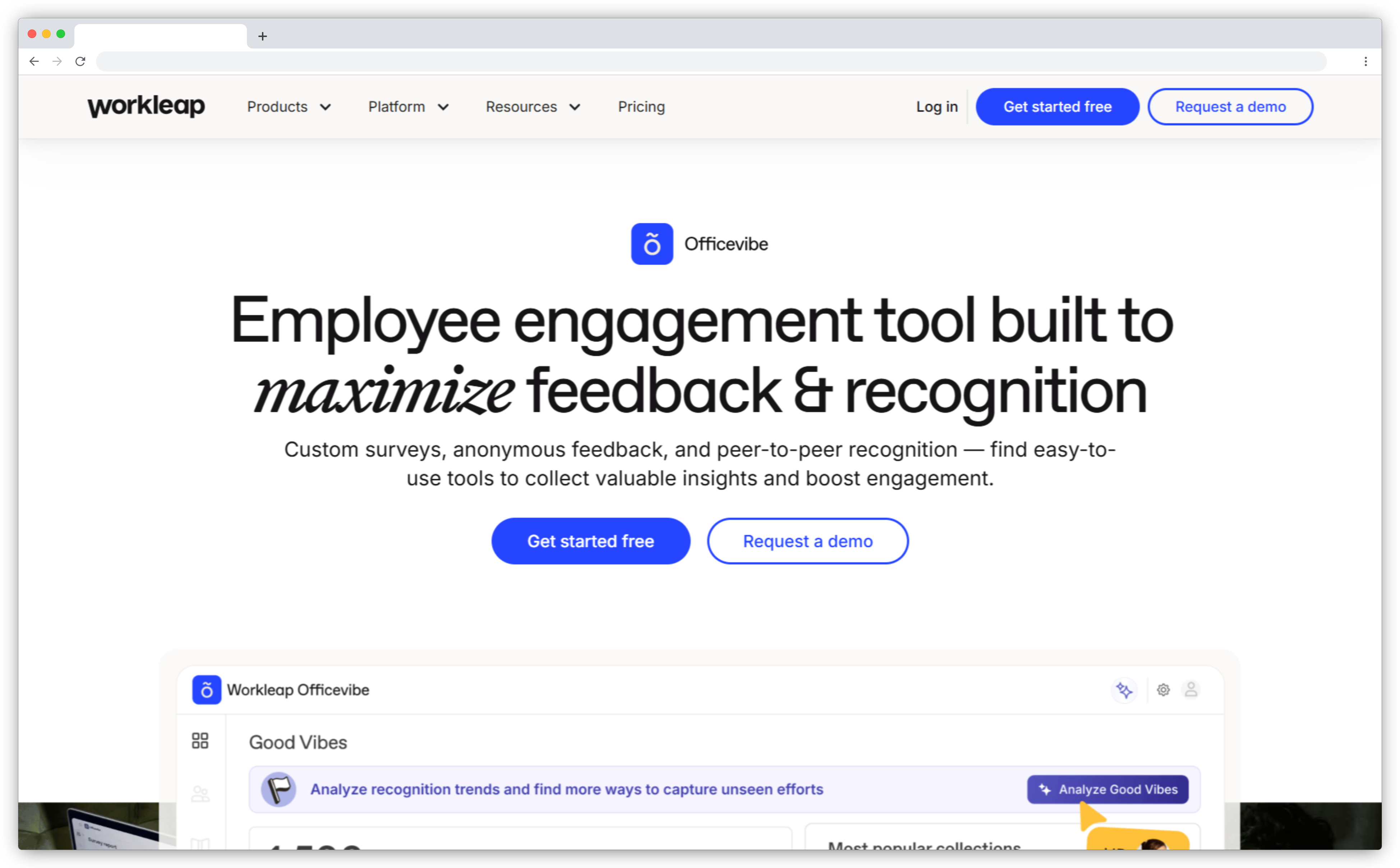
AI Features in Officevibe
- AI comment summaries & themes: Condenses open-text into themes and sentiment to reveal what matters to each team.
- Suggested talking points: Generates prompts for one-on-ones and team meetings based on recent pulse results.
- Anomaly & trend detection: Flags score dips or rising issues so managers can prioritize follow-ups.
- Action guidance: Recommends next steps and resources tied to low-scoring drivers (e.g., recognition, workload).
Why Officevibe is a Strong Qualtrics Alternative?
- Engagement & Pulse without module sprawl: Qualtrics separates Engagement and Employee Pulse; Officevibe unifies ongoing pulse, eNPS, and quick employee feedback forms in one simple workflow—ideal when you need momentum, not a big program build.
- Continuous listening made practical: Qualtrics’ continuous listening can capture many signals but often requires setup across tools; Officevibe delivers always-on pulse and anonymous messaging out of the box, so you can gather feedback and act fast.
- Manager actionability vs. analyst depth: Qualtrics excels in advanced analytics and benchmarks; Officevibe emphasizes manager-ready dashboards, driver heatmaps, and one-click action plans that turn customer-style insights into team-level improvements.
- Lifecycle “lite,” not heavy ops: If you need full onboarding/exit/360 programs, Qualtrics EX is broader. If your priority is team engagement and quick coaching loops, Officevibe hits the sweet spot with less overhead.
- Faster rollout across multiple departments: Launch surveys in days with templates and Slack/Teams delivery—no complex configuration or steep learning curve.
Let us now look at some of the key features, pros and cons and pricing offered by Officevibe:
Officevibe Features
- Weekly pulse & eNPS: Short, engaging surveys with research-backed questions and benchmarks.
- Anonymous feedback & messaging: Employees can share qualitative data safely; managers can reply while preserving anonymity.
- One-on-ones & action plans: Agenda templates, notes, and follow-ups tied directly to pulse results.
- Recognition & goals: Lightweight recognition and objectives to reinforce positive behaviors.
- Templates & survey logic: Pre-built surveys for engagement drivers with basic conditional logic.
- Integrations: Slack and Microsoft Teams delivery, HRIS sync, and exports for deeper analyze data in BI tools.
- Role-based dashboards: Team, department, and location views to monitor trends across multiple departments.
Officevibe Pros
- Extremely easy to use; rapid time-to-value for managers and HR business partners
- Strong continuous listening with high response rates and engaging surveys
- Anonymous channel encourages candid qualitative data and quick feedback
- Built-in one-on-one and action planning close the loop on survey results
- Works well alongside a separate customer feedback or survey platform
Officevibe Cons
- Not a full EX suite: limited candidate experience, onboarding/exit, or 360 depth
- Advanced analytics and benchmarking are lighter; complex statistical modeling usually requires export
- Less suited for academic research or advanced surveys requiring extensive survey logic
Officevibe Pricing
- Starts at $5/user/month
- Free trial available
What are the Top Qualtrics Alternatives for Research (Strategy, Market, Brand & UX)?
Let us now look at some Qualtrics alternatives and competitors if your aim is to deep dive into research whether it is strategy related, market research or any other.
11. Alchemer: Research-Grade Survey Logic with Practical CX Execution
Popular among voice of customer tools, Alchemer (formerly SurveyGizmo) is one of the most flexible Qualtrics alternatives for research teams, combining enterprise-grade survey logic, advanced analytics, and seamless integrations without locking users into rigid modules or steep pricing. Unlike Qualtrics’ XM for Strategy & Research—where market, brand, and product research are separated into specialized suites—Alchemer offers a single, unified platform that gives researchers full control over data collection, targeting, and analysis.
The platform is particularly suited for teams running market research, UX studies, or brand tracking programs who want deep survey customization, advanced logic, and API-level integration with their CRM and analytics stack. Where Qualtrics optimizes for scale and ecosystem depth, Alchemer excels in speed, adaptability, and research-grade flexibility, helping teams launch studies and convert data into actionable insights faster.

AI Features in Alchemer
- AI Response Summaries: Automatically condenses large volumes of survey responses and open-text feedback into concise summaries and actionable highlights.
- AI Sentiment & Theme Detection: Identifies sentiment, recurring topics, and emerging trends from customer and employee responses — reducing manual coding time.
- Smart Survey Builder: Suggests question phrasing, survey flow, and logic based on goals and existing templates to streamline research setup.
- Predictive Insights & Recommendations: Surfaces correlations between response data and key outcomes like NPS, CSAT, or churn indicators, helping teams act proactively.
- AI Report Generation: Drafts visual summaries and executive-ready reports with charts, sentiment snapshots, and key driver analysis in minutes.
Why Alchemer is a Strong Qualtrics Alternative?
- Unified research workflows: While Qualtrics splits its Strategy, Brand, and Product Research suites, Alchemer consolidates everything—letting you conduct brand health, ad testing, or UX feedback programs from one research dashboard.
- Research depth without analyst bottlenecks: With 43+ question types, advanced survey logic, and quota-based routing, Alchemer suits market research, user research, and advanced surveys while remaining approachable for CX managers.
- Advanced survey logic, simpler setup: Alchemer offers equally powerful branching, piping, and validation logic as Qualtrics but with a more intuitive interface that reduces setup time and learning curve.
- Faster insights, lower cost: Qualtrics’ research suite often requires configuration, analyst support, or custom consulting. Alchemer delivers similar flexibility and analytics depth at a fraction of the cost.
- Digital signals to workflow: The Digital Connector ties product or journey events to actions in Alchemer Workflow—accelerating closed-loop responses (alerts, tasks) without building custom glue.
- Pragmatic analytics: You get sentiment/text scoring and reporting inside the product; for heavier modeling (akin to Qualtrics iQ), teams typically push to BI via exports or connectors.
help.alchemer.com
Let us now look at some of the key features, pros and cons and pricing offered by Alchemer:
Alchemer Features
- Advanced Question Types & Logic: 43+ question types with skip logic, branching, quotas, and scripting for sophisticated data collection and advanced surveys.
- Text & Sentiment Analysis: Built-in sentiment scoring (VADER/NTLK) and sentiment-based logic to drive actionable insights or follow-ups in real time.
- Omnichannel & Offline Surveys: Run online surveys, intercepts, in-app/mobile SDK surveys, and offline surveys that sync when back online.
- Panel Management: Manage respondents, track participation, and set demographic quotas within the platform.
- Website & In-app Feedback: Intercepts for web + Digital SDKs for mobile/web apps to gather contextual input during the customer journey.
- Integrations & Ecosystem: Dozens of native integrations (Salesforce, Slack, Microsoft Teams, Tableau) plus REST API/webhooks for custom flows.
Alchemer Pros
- Research-grade logic and customization rivaling Qualtrics’ Research Core
- Intuitive interface that speeds up survey design and deployment
- Strong integrations with CRM and BI tools for end-to-end research workflows
- Reliable sentiment and text analysis with generative summaries
Alchemer Cons
- Limited out-of-the-box benchmarking (compared to Qualtrics’ large datasets)
- Reporting visuals less advanced than dedicated BI tools
- AI capabilities are newer and evolving, not as deep as Qualtrics iQ yet
- No native synthetic panel management (requires third-party integrations)
Alchemer Pricing
- Custom pricing based on business requirement
- Free plan not available
12. forms.app: Best AI-powered form builder
forms.app is an easy-to-use form builder for creating really stylish forms and surveys. It has a drag-and-drop interface, and it is easy to navigate within the app. Unlike Qualtrics, forms.app’s learning curve is almost none, and it is super easy to get started and offers advanced features, like auto-scoring, conditional logic, view types, and multilingual forms in a simple way. Its AI form creation feature and over 5000 templates make it effortless to create any type of online form, survey, or quiz.
forms.app is a form builder that offers an AI-assisted experience so that everything feels effortless, from generating complete forms with text prompts to analyzing responses automatically. It's designed for teams that want to collect customer feedback, registrations, applications, and surveys without technical expertise or developer support.

AI Features in forms.app
- AI form generator: Instantly create complete forms, surveys, and quizzes from a simple text description.
- AI insights: Automatically analyze form responses to identify patterns, trends, and insights from collected data.
- AI question helper: Suggestions to craft better questions, improve response rates, and reduce bias.
- AI option generator: Get help creating answers for your multiple-choice questions.
- Multilingual support: Create forms in different languages with automatic localization.
Why forms.app is a Strong Qualtrics Alternative?
- Simpler learning curve: Qualtrics has many modules, pricing models, and old interfaces, so it has a really steep learning curve. On the other hand, forms.app removes all the clutter and makes form creation, connecting to other apps, sharing, and reviewing answers much smoother and easier.
- Better-looking surveys: With forms.app, users are able to choose from different layouts for the entire form or for each question. The smooth transitions and nifty features, such as recalling answers and conditional logic, make the respondents feel like they are filling out a form just for their use case.
- AI-powered assistance: forms.app is the first to implement AI form creation ability. This made it easier for anyone to get started. Forms.app, then, continued with the AI question helper for suggesting better ways to ask questions, the option generator for multiple-choice questions, AI filters & insights for reviewing responses easily.
- Easy automations: forms.app acts as a player in a business workflow. So, it is so much easier to integrate your forms with your other tools, compared to Qualtrics.
- Affordable prices: As Qualtrics targets large enterprises, its pricing is intricate and high. forms.app offers affordable prices with the capability to collect large amounts of data.
Let us now look at some of the key features, pros and cons, and pricing offered by forms.app:
forms.app Features
- Huge template library: You can find over 5000 ready-made templates for forms, surveys, & quizzes.
- Save as draft: It lets respondents save their progress and return to complete their surveys/forms later on.
- AI form/survey creation: You can just describe your form and have it ready in seconds.
- Easy-to-use interface: Compared to Qualtrics, forms.app offers a more intuitive interface with a drag-and-drop editor.
- Mobile apps: forms.app’s mobile apps are available on the Google Play Store and the App Store.
- Step view and list view options: You can show questions one at a time or in a list (with multiple page support).
- Multi-lingual forms: Let people choose their own language when starting to fill out a form or survey.
- Custom PDF export: Create customized PDFs that will be automatically generated for each response.
forms.app Pros
- Super-friendly interface
- AI form/survey creation
- Good form-filling experience
- Great free plan and afforable higher plans
forms.app Cons
- No sentimental analysis
- No survey-generation from PDF option
forms.app Pricing
- Starts at $25/month
- Free plan available with basic features
13. SurveyMonkey (Enterprise): Best Light CX at Scale with AI-Assisted Analysis
One of the most popular SMS survey software and Qualtrics alternatives, SurveyMonkey Enterprise extends the simplicity and agility of its core survey tool into a secure, organization-wide research and feedback platform. Designed for large teams, it offers enterprise-level security, collaboration, and analytics — while retaining SurveyMonkey’s trademark ease of use. Compared to Qualtrics’ XM for Strategy & Research, which segments product, brand, and market studies into specialized modules, SurveyMonkey Enterprise unifies research, feedback collection, and analytics in one streamlined system that scales across departments.
For organizations running customer, employee, and market research programs, SurveyMonkey Enterprise provides the flexibility to create surveys quickly, deploy them across multiple channels, and analyze feedback in real time — without the heavy configuration, consulting, or steep learning curve associated with Qualtrics.

AI Features in SurveyMonkey Enterprise
- AI-Powered Question Generator: Automatically creates survey questions based on your goals or topics, reducing setup time for CX, EX, or market studies.
- Smart Summaries: Uses generative AI to summarize open-ended feedback and highlight key patterns or sentiments across responses.
- AI Sentiment Analysis: Identifies emotional tone and intensity in qualitative feedback, helping teams pinpoint satisfaction drivers and detractors.
- Predictive Insights: Surfaces trends in survey data — such as satisfaction drops, emerging themes, or shifting preferences — to guide faster decision-making.
Why SurveyMonkey Enterprise is a strong Qualtrics Alternative?
- Research agility for modern teams: Where Qualtrics’ Strategy & Research suite caters to formal research operations, SurveyMonkey’s Audience panel lets you source respondents and launch market research or user research instantly. It’s designed for marketing, CX, and product teams that need real-world data fast — no contracts, no analysts required.
- Ease of use vs. complexity: While Qualtrics offers deep research capabilities, it often requires analysts or administrators. SurveyMonkey Enterprise enables non-technical teams to build advanced surveys with drag-and-drop design, AI question logic, and instant analytics.
- Faster time to insight: Qualtrics Research Suite can take weeks to configure for new studies. SurveyMonkey’s Enterprise dashboard provides real-time reporting, visualizations, and AI summaries that shorten research cycles dramatically.
- Security and governance: Matches Qualtrics’ enterprise standards with SSO/SAML, HIPAA, GDPR, and SOC 2 compliance, alongside admin controls for multi-department access and data governance.
- Integrations that drive collaboration: While Qualtrics integrates deeply with its XM ecosystem, SurveyMonkey Enterprise connects easily with Salesforce, HubSpot, Slack, Tableau, Zendesk, and Microsoft Teams — enabling data flow across research and operations.
- Cost and agility advantage: SurveyMonkey Enterprise delivers 80% of Qualtrics’ research capabilities at a fraction of the cost, making it a top pick for mid-to-large organizations prioritizing usability and speed.
Let us now look at some of the key features, pros and cons and pricing offered by SurveyMonkey:
SurveyMonkey Enterprise Features
- AI Analysis Suite & Build with AI: Accelerate creation and convert raw responses into targeted insights with thematic and chat-based analysis.
- Survey Logic & Conditional Branching: Personalize paths and questions to different customer segments with skip logic and advanced branching.
- Templates & Question Bank: Quickly launch customer satisfaction, NPS, CSAT/CES, and employee engagement studies with expert-written items.
- Multilingual Surveys: Reach global audiences with language support across your branded surveys.
Business Wire - Integrations & Automations: Push results to other tools (Salesforce, HubSpot, Slack, Zapier) to act faster on quick feedback.
SurveyMonkey Enterprise Pros
- Fast to deploy; strong survey logic with a deep question bank
- New AI features speed gathering insights and reduce manual analysis
- Broad integrations help move from feedback to action across multiple departments
- Reliable export data options (including SPSS) for advanced analysis in BI/stats tools
- Good fit for customer engagement programs and lightweight customer experience management
SurveyMonkey Enterprise Cons
- Limited advanced analytics compared to Qualtrics iQ (e.g., conjoint, TURF, MaxDiff)
- Lacks native lifecycle programs or journey analytics
- Some automation workflows require API or third-party tools
- AI summarization can be surface-level for complex research studies
SurveyMonkey Enterprise Pricing
- Custom pricing based on business requirement
- Free trial available
Further, you can also check-out some of the top SurveyMonkey competitors if you want to explore other tools.
14. LimeSurvey: Best Open-Source Survey Platform for Full Data Control
LimeSurvey is a flexible, open-source survey software built for researchers, universities, and organizations that value data sovereignty, customization, and advanced logic over packaged analytics. Unlike Qualtrics’ closed XM Research Suite—which offers advanced features behind enterprise pricing—LimeSurvey gives you full ownership of your survey data and unlimited customization potential through self-hosting or cloud deployment.
It’s ideal for academic research, policy studies, and market research teams that need full control over survey design, data storage, and analysis workflows. While Qualtrics focuses on scalability and automation, LimeSurvey’s strength lies in freedom and transparency—letting you build advanced surveys with conditional logic, custom scripting, and multilingual deployment without vendor lock-in.

AI Features in LimeSurvey
While LimeSurvey doesn’t yet have built-in AI comparable to Qualtrics iQ, many organizations integrate it with open-source NLP and AI tools to automate analysis and reporting.
Why LimeSurvey is a Strong Qualtrics Alternative?
- Data ownership & compliance: Unlike Qualtrics’ cloud-only structure, LimeSurvey lets you host surveys on your own servers—perfect for institutions and governments requiring GDPR-level control and on-prem data security.
- Advanced survey logic without licensing barriers: Create surveys with unlimited branching, conditions, and quotas—features that often require custom modules in Qualtrics.
- Ideal for researchers: Tailored for academic research, UX studies, and market insights where control over question design, randomization, and raw data export is critical.
- Cost efficiency: Qualtrics’ research suite can cost tens of thousands per year; LimeSurvey’s open-source model and affordable paid hosting offer enterprise-grade capabilities without enterprise pricing.
- Integrations & extensibility: Extend capabilities via APIs, data export, and plugins for analytics tools (SPSS, R, Power BI, Tableau) to analyze data independently—mirroring Qualtrics’ Research Ops flexibility without the cost.
Let us now look at some of the key features, pros and cons and pricing offered by LimeSurvey :
LimeSurvey Features
- Open-Source Control: Self-hosted or cloud-hosted options with full access to source code.
- Advanced Survey Logic: Conditional branching, quotas, equations, and randomization.
- Multilingual Surveys: Built-in translation management for global studies.
- Flexible Question Types: 30+ question formats, including matrix, ranking, sliders, and semantic differential scales.
- Data Export Options: Export raw data to CSV, SPSS, Excel, R, or SQL databases.
- Collaboration Tools: Multi-user permissions for researchers and administrators.
- Integrations & APIs: RESTful API for connecting analytics, CRM, and AI analysis systems.
LimeSurvey Pros
- Delivers feedback directly in-app or in-page (better context)
- Supports hybrid channels under one roof
- Prebuilt AI analytics reduce manual effort
- Strong targeting and trigger rules for optimal survey timing
- Fast to deploy and adjust without deep technical input
LimeSurvey Cons
- Requires technical setup and maintenance (especially for self-hosted users)
- No native AI or advanced analytics like Qualtrics iQ Suite
- Limited built-in automation and case management
- Interface is functional but less polished than modern commercial survey tools
LimeSurvey Pricing
- Free as the platform is available for self-hosting
- LimeSurvey Cloud Plans starts at $8.78/month
Which are the Best Qualtrics Alternatives & Competitors for Enterprises in 2026?
While platforms like Zonka Feedback and SurveySparrow offer agility for mid-market teams, certain organizations—especially those with global footprints, complex feedback hierarchies, and dedicated VoC operations—need the full scale of enterprise experience management. Note that the pricing for each of below mentioned tools is not publicly listed on their website. You will have to contact their team to get pricing information.
That being said, let us look at the best Qualtrics alternatives for enterprises that run complex global CX programs.
15. Medallia: Best Predictive Experience Management Platform for Global Enterprises
Medallia is one of the most established enterprise feedback management software platforms and a leading Qualtrics alternative trusted by global enterprises to unify customer feedback surveys, voice of customer, employee listening, and insights at scale. Its strength lies in combining real-time feedback capture, predictive analytics, and workflow automation across complex organizations and touchpoints.
If Qualtrics’ XM platform provides modular power for CX, EX, and research, Medallia centers its value on depth, automation, and responsiveness. Its Medallia Experience Cloud ties survey data and operational systems together, and its AI engine Athena helps surface intelligent suggestions, risk signals, and themes without needing heavy manual setup. Whether it’s managing employee engagement, tracking the customer journey, or powering academic research and VoC programs, Medallia provides the intelligence layer that connects feedback to measurable business impact.
AI Features in Medallia
Athena AI, Medallia’s proprietary engine, is the backbone of its predictive and prescriptive analytics layer. It transforms real-time feedback into operational intelligence across CX, EX, and contact center ecosystems.
- Predictive Analytics: Detects at-risk customers, identifies churn signals, and recommends preemptive actions based on feedback and behavioral data.
- Smart Response & Ask Athena: Generates auto-summaries, next-step suggestions, and even draft responses using generative AI.
- Automated Theme Discovery: Continuously learns from new feedback to cluster emerging issues, customer intents, and brand drivers.
- Emotion & Intent Detection: Goes beyond sentiment to classify emotions (anger, delight, confusion) and correlate them with performance metrics.
- AI Case Routing: Routes insights and cases to the right teams based on urgency, impact, and topic — minimizing manual triage.
Why Medallia is a Strong Qualtrics Alternative?
- Real-time, omnichannel feedback vs modular frontlines: While Qualtrics divides CX into modules like Frontline Digital, Care, and Locations, Medallia offers Digital Feedback to capture passive and proactive signals from web, mobile, connected devices, and apps in one unified stream.
docs.medallia.com - AI suggestions vs manual iQ configuration: Qualtrics’ iQ (Text iQ, Predict iQ) provides deep analytics—but often requires configuration and data prep. Medallia’s Athena AI continuously learns from new feedback and suggests risk signals, themes, and next actions (Ask Athena, Automatic Themes, Smart Response) with minimal user tuning.
- Action Intelligence built into feedback loops: Medallia’s Action Intelligence uses Athena to detect at-risk customers, auto-route cases, and prioritize high-impact feedback — lowering delay between feedback collection and operational response.
- Survey + experience governance at scale: Medallia’s Admin Suite enables centralized governance, reuse of assets, and scalable administration across large global programs — making it easier to roll out surveys and dashboards across departments.
- Ad-hoc feedback built to scale: With “Ask Now,” Medallia lets teams insert temporary questions into ongoing surveys, test concepts quickly, and view results with inbuilt analytics—something Qualtrics modules also allow, but often with more configuration overhead.
Let us now look at some of the key features, pros and cons and pricing offered by Medallia:
Medallia Features
- Omnichannel Feedback Capture: Collect and unify feedback from multiple channels—email, web, in-app, SMS, and call centers—for a 360° experience view.
- AI & Predictive Analytics: Use Medallia Athena to uncover patterns, forecast churn, and detect emerging trends automatically.
- Customer & Employee Experience Management: Manage customer engagement and employee feedback within a single platform, ensuring organization-wide alignment.
- Advanced Reporting & Dashboards: Access role-based, real-time insights with customizable visualizations for every stakeholder.
- Survey Logic & Targeting: Design personalized, branded surveys with conditional logic and advanced targeting for precise segmentation.
- Integrations & Data Export: Integrate seamlessly with Salesforce, ServiceNow, and other tools, with secure APIs and data export options for analytics workflows.
Medallia Pros
- Enterprise-grade platform with predictive analytics and real-time insights
- Deep survey logic and advanced targeting for complex use cases
- Excellent multilingual support and omnichannel data capture
- Robust automation and workflow routing for closing feedback loops
- Strong alignment between employee engagement and customer satisfaction programs
Medallia Cons
- Complex implementation requiring technical setup and onboarding time
- May be overpowered for teams focused on simple surveys or transactional feedback
16. Forsta: Best Unified Human Experience Platform for Research & CX Integration
Forsta (often branded PG Forsta) is an enterprise experience management and market research platform that unifies CX, EX, and research workflows under its Human Experience (HX) umbrella—“gather, analyze, visualize, act.” It’s used by large organizations that need rigorous customer feedback programs, multi-mode data collection, and qualitative research (video focus groups, IDIs) alongside classic customer feedback surveys and dashboards.
Two things set Forsta apart among Qualtrics alternatives: native qualitative tooling (InterVu, Discussions) that brings interviews and focus groups into the same survey platform; and its Research HX suites, which add AI-assisted survey design, panel/sample management, and advanced visualization—useful when research teams want one stack for operational CX and formal studies.
However you must know that in Oct 2025, Qualtrics announced a deal to acquire Press Ganey Forsta, pending customary approvals. If/when the transaction closes, you would need to reassess vendor separation and roadmap implications.

AI Features in Forsta
Forsta’s HX AI Engine is designed to connect quantitative survey data with qualitative insights at scale, bridging structured and unstructured feedback sources.
- Automated Theme & Sentiment Analysis: Uses NLP to classify open-ended responses and qualitative data (video, text, transcripts) into meaningful themes.
- AI-Powered Storytelling: Converts data into dynamic dashboards, auto-generated reports, and executive summaries highlighting trends and anomalies.
- Adaptive Analytics: Learns from usage patterns and evolving response sets to refine models and surface new insights automatically.
- Voice & Video Transcription AI: Embedded in its InterVu and Discussions tools, turning qualitative sessions into searchable, analyzable data.
- Predictive Signals: Links experience data to outcome metrics (retention, engagement, purchase intent), offering early warnings for experience shifts.
Why Forsta is a Strong Qualtrics Alternative?
- Unified feedback & research ecosystem vs split suites: Qualtrics pushes separate modules for CX (Digital, Care, Locations) and Research (Survey, iQ). Forsta unifies customer feedback, employee feedback, and qualitative research (video focus groups, IDIs) under a single HX suite—reducing the need to stitch tools and improving cross-program insight.
- Qualitative native vs external tools: Qualtrics often relies on integrations or extended modules to support qualitative research. Forsta’s InterVu and Discussions are built-in, letting research teams run video interviews and panel discussions without leaving the HX environment.
- Agile insight generation vs heavy modeling lift: Qualtrics’ analytics depend heavily on iQ configuration. Forsta offers adaptive AI and templated reporting that helps teams analyze data, surface themes, and pivot programs faster—particularly useful for mid-sized research or CX teams.
- Journey integration and digital signal capture: Forsta’s digital feedback tools allow in-app, intercept, and web intercept captures tied to journey data. While Qualtrics’ Frontline Digital handles this in a modular way, Forsta’s integration is designed to tie signals to research and experience programs seamlessly.
- Enterprise scale governance with reuse: Forsta’s platform emphasizes reuse of survey assets, templates, and governance rules across business units—critical when scaling feedback programs globally. Qualtrics offers similar governance controls, but Forsta’s inclusion of research and feedback in one stack improves consistency across departments.
- Fit for mixed-methods, long-term programs: Qualtrics is strong for pure CX programs; Forsta excels when your roadmap includes brand tracking, academic research, longitudinal studies, and CX under one umbrella. It’s a proper enterprise experience management option for institutions seeking both depth and scale.
Let us now look at some of the key features, pros and cons and pricing offered by Forsta:
Key Features
- Omnichannel Feedback Collection: Capture feedback across email, web, in-app, SMS, and offline channels, including digital intercepts and SDK-based capture for mobile environments.
- Qualitative Research Suite: Conduct video interviews, focus groups, and discussions within Forsta’s built-in InterVu and Discussions tools — merging qualitative data with survey analytics.
- HX Analytics & AI Insights: Analyze open-ended feedback, themes, and sentiment automatically to uncover what drives customer satisfaction and engagement.
- Data Visualization & Storytelling: Transform survey data and qualitative clips into dynamic visual reports and dashboards tailored to executives, CX leaders, and research teams.
- Reusable Survey Assets & Libraries: Create, store, and replicate templates, question banks, and logic flows for enterprise-scale programs, ensuring consistency across multiple departments.
- Integrations & Data Flow: Connect seamlessly to CRM, BI, and analytics systems like Salesforce, Power BI, and Tableau to export customer data and automate feedback workflows.
- Global Deployment & Multilingual Support: Launch surveys in multiple languages, manage quotas by region, and monitor results across markets from one platform.
Forsta Pros
- InterVu video & qualitative research modules built into the suite
- Digital intercepts and SDK capture integrated with feedback programs
- AI-powered summary insights and theme extraction
- Reuse libraries for surveys, question banks, and templates
- Role-based dashboards for CX, EX, and research stakeholders
- Integration layer for CRM, analytics tools, and operational systems
Forsta Cons
- Implementation and training can be complex for smaller teams
- Overpowered for organizations focused solely on customer feedback surveys
17. InMoment: Best Conversational Intelligence Platform for Real-Time CX Improvement
InMoment is an established player in the enterprise experience management space, built for organizations that demand deep insight from customer feedback, operational data, and conversational channels. Its Experience Improvement (XI) Platform is designed to collect, analyze, and act on feedback across the journey—bringing together voice, text, reviews, and analytics into a unified intelligence layer.
If Qualtrics’ XM suite positions multiple modules for CX, research, and analytics, InMoment emphasizes end-to-end feedback-to-improvement workflows. With capabilities like conversation analytics, quality management, sentiment analysis, and real-time alerting, InMoment is a strong Qualtrics alternative for enterprises that want to operationalize insights at scale.

AI Features in InMoment
InMoment’s XI Intelligence Engine is one of the most advanced in the enterprise CX space, built to analyze unstructured feedback across voice, text, and digital touchpoints.
- Conversational AI & NLP: Processes millions of voice calls, chats, and reviews to extract sentiment, topics, and behavioral intent.
- Generative Summaries: Produces concise, human-like summaries of customer conversations and open-ended feedback for frontline teams.
- Emotion & Tone Analysis: Detects micro-emotions within calls and feedback to understand customer state and urgency.
- Predictive Alerts & Risk Detection: Automatically flags churn risks, negative trends, or performance dips—triggering proactive workflows.
- AI Calibration for QA: Scores agent interactions, identifies coaching opportunities, and aligns quality metrics with CX outcomes.
Why InMoment is a Strong Qualtrics Alternative?
- Experience Improvement vs Modular Suites: Qualtrics segments CX into separate suites (Frontline Digital, Care, Locations). InMoment’s XI Platform integrates feedback collection, conversation analytics, and improvement pipelines under one umbrella—removing friction between modules and enabling a smoother feedback collection → action path.
- Conversational & voice analytics built-in: Qualtrics supports conversation analytics often via add-ons or partner tools. InMoment includes deep conversational analytics, call evaluation, and quality assurance features inherent to its platform—making it stronger in contact center and voice-driven CX programs.
- AI summarization and insight extraction vs iQ lift: While Qualtrics’ iQ (Text iQ, Predict iQ) requires configuration and expertise, InMoment uses generative AI and summarization tools to turn open-text and conversational data into themes, sentiment, and key drivers with lower manual overhead. Users report high satisfaction with text summarization and AI capabilities compared to Qualtrics.
- Operational feedback loops & alerts: Qualtrics supports workflow automations, but often requires setup across modules. InMoment provides real-time alerts, auto-routing, and performance monitoring connected to quality management, making operational closure more seamless in real-world CX programs.
- Ease of use & adoption in large programs: InMoment scores well on ease of use, setup, and admin compared to Qualtrics in user reviews—indicating that enterprises may get faster adoption and lower friction in scaling large CX deployments.
Let us now look at some of the key features, pros and cons and pricing offered by InMoment:
Key Features
- Omnichannel Feedback Capture: InMoment consolidates feedback from web, email, in-app, social reviews, and conversational channels into a unified source for customer experience managers.
- Conversation & Voice Analytics: Native tools for call evaluation, transcription, sentiment scoring, and conversational quality assessments.
- AI Summarization & Theme Analysis: Automatically extract themes, sentiment trends, and driver insights from open-text and conversation data.
- Real-Time Alerts & Routing: Trigger alerts or route issues to teams or agents based on predefined thresholds or AI signals.
- Quality Management & Calibration: Tools to assess agent performance, calibrate scoring, and link feedback to internal training or corrective actions.
- Dashboards & Reporting: Role-based dashboards and executive views that combine quantitative feedback, voice signals, and operational metrics.
- Integration & Workflow Connectors: APIs and connectors to CRM, support systems, BI tools, and feedback pipelines for closing loops.
- Scalability & Governance: Designed for enterprise scale with control over permissions, data segmentation, and program governance.
InMoment Pros
- Excellent conversation and voice analytics out of the box
- Strong end-to-end feedback-to-action paths
- AI-based summarization reduces manual effort
- Easier to adopt and scale in large CX programs compared to modular stacks
InMoment Cons
- Less emphasis on deep research and qualitative modules than some specialty research platforms
- Custom implementations and fine-tuning often require vendor support
- Cost and complexity can approach Qualtrics levels for massive rollouts
Why Should You Switch from Qualtrics?
There’s no denying that Qualtrics is one of the most advanced customer experience management platforms out there. It sets the benchmark for large enterprises that run multi-layered customer feedback programs and in-depth market research. But for mid-market teams, what makes Qualtrics powerful can also make it unnecessarily complicated.
As companies scale from startup to mid-enterprise, their priorities shift—from building heavy systems to driving quick, actionable insights. And that’s where many find themselves bumping into Qualtrics’ limitations.
Here’s what mid-market teams often experience when using Qualtrics:
- A steep learning curve that slows execution: Qualtrics offers incredible depth, but it demands time, training, and technical expertise to unlock its full potential. Many CX and research teams report needing weeks just to launch a customer feedback survey—time that agile teams can’t afford.
- High costs that scale faster than results: The platform’s enterprise pricing, module add-ons, and per-response fees often make it unsustainable for growing businesses. What starts as a single customer feedback initiative can quickly become an expensive ecosystem.
- Advanced features, limited accessibility: While the platform is loaded with advanced analytics and automation, much of it remains underused because of complex setup and role-based permissions. Teams that just want to collect feedback, analyze survey data, and share insights struggle to navigate it all.
- Over-engineered for day-to-day feedback collection: Most mid-market teams don’t need an entire XM infrastructure to understand customer satisfaction or run employee feedback forms. They need a flexible, intuitive survey tool that supports omnichannel feedback collection and delivers actionable insights fast.
- Operational overhead and slower adaptability: Implementing Qualtrics often requires IT support, long onboarding cycles, and maintenance effort that slows down innovation. In contrast, newer Qualtrics competitors offer low-code or drag-and-drop survey platforms that help teams move faster and experiment more often.
Because of these recurring pain points, many organizations look for tools that combine usability, speed, and cost-efficiency—rather than migrating to another heavy tool. They want something that helps them collect customer feedback, run employee pulse surveys, and get insights without the friction.
What to Look for in a Qualtrics Alternative?
Switching from Qualtrics isn’t just about finding a lighter survey tool, it’s about finding one that actually makes your life easier. As a CX leader, research head, or product manager, your ideal tool has to balance power with usability. Here’s what to keep your eyes on:
- Smooth Onboarding & Low Learning Curve: You don’t want to spend months just getting your team trained. Many Qualtrics users complain about the steep learning curve in mastering dashboards and complex workflows. Your alternative should let you create surveys rapidly, use drag-and-drop logic, and start feedback collection within hours, not weeks.
- Advanced Analytics: Qualtrics’ iQ suite includes Text iQ for topic modeling and sentiment on open-ends and Stats iQ for statistical analysis. Your alternative should offer comparable advanced analytics that turn survey data into actionable insights without heavy spreadsheet work.
- Omnichannel & Digital Intercepts: Qualtrics captures feedback collection across web, app, email, SMS and uses website/app feedback (intercepts) to target users at key moments. Any contender must support multi-channel capture and targeting.
- Closed-loop Workflows & Case Management: Closing the loop is table stakes: automated ticketing, assignments, and follow-ups tied to dashboards, plus integrations with tools like Salesforce for a single customer view.
- Customer Data Backbone: A central directory that unifies identities and past interactions, supports segmentation, and prevents duplicates (identity resolution). Look for an equivalent profile store so you can personalize at scale.
- Integrations & Ecosystem Fit: Expect native or easy connections with Salesforce, Slack/Teams, help desks, BI, and data warehouses—so insights move into the tools where work happens.
- Enterprise-grade Survey Building & Quality Controls: Expect a powerful builder with deep survey logic, quotas, and a library of survey templates plus built-in survey quality checks similar to ExpertReview, which flags issues and recommends improvements before launch.
- Lower Time-to-Value & a Gentler Learning Curve: Your team should be able to create surveys, route issues, and see real-time insights within days—not weeks of enablement. (This is a common friction point teams cite when moving off Qualtrics.)
- AI that’s Usable by Non-Analysts: Look for no-code AI to summarize themes, auto-tag feedback, surface targeted insights, and suggest next actions—without manual model tuning.
- Unified Inbox for All Feedback: Beyond surveys, pull in app reviews, support tickets, chat logs, and web feedback to see context on a single timeline per customer/segment.
- Global Scale, Security & Compliance: Role-based access, SSO/SAML, data residency options, encryption, and GDPR-friendly governance. (If you’re in healthcare/finance, make sure you can match your compliance needs.)
- Modern Product Velocity & Support: Fast UI, drag and drop builder, responsive support, and a roadmap that ships. Your team shouldn’t need a specialist to make simple changes or launch conversational surveys and branded surveys.
How Did We Evaluate Qualtrics Competitors?
Choosing the right Qualtrics alternative isn’t about matching a feature list — it’s about finding a platform that fits your organization’s size, maturity, and feedback strategy. So instead of evaluating tools in isolation, we categorized them based on their real-world use cases across CX (Customer Experience), EX (Employee Experience), Research (Market, Brand, and UX), and Enterprise-scale programs.
We evaluated each platform through two primary lenses to help you choose not just a replacement, but a right-fit solution for your goals:
- Mid-Market Focus: For agile, fast-moving teams, we assessed tools like Zonka Feedback, SurveySparrow, SurveySensum, which deliver enterprise-level analytics, automation, and omnichannel feedback capabilities without the complexity or steep learning curve of legacy XM suites. We prioritized factors such as speed of deployment, ease of setup, AI-driven insights, automation readiness, and overall value — helping teams move from data collection to decisions faster.
- Enterprise Focus: For global organizations running multi-location or cross-department CX and EX programs, we evaluated Medallia, Forsta, and InMoment for scalability, governance, compliance, and predictive analytics. These platforms were reviewed for their ability to orchestrate feedback across customer journeys, employee lifecycles, and brand ecosystems — offering the depth and resilience needed for enterprise-scale feedback management.
Across all the categories, we prioritized these features:
- Feature Depth & Real-World Relevance: We focused on platforms that mirror Qualtrics’ core strengths — advanced survey logic, text analytics, and closed-loop workflows — while simplifying execution through built-in AI, unified feedback inboxes, and automation.
- Ease of Use & Onboarding: Usability defines adoption. We rated tools on how quickly teams can create surveys, automate actions, and start collecting feedback. Solutions offering drag-and-drop builders, pre-built templates, and minimal setup ranked higher.
- Analytics & Insights: The goal isn’t just to gather data, but to translate it into action. We prioritized tools offering AI summarization, real-time dashboards, sentiment and trend tracking, and predictive analytics — minimizing reliance on external BI tools.
- Feedback Channels & Coverage: The best Qualtrics competitors support omnichannel feedback collection — from web and in-app surveys to kiosks, WhatsApp, and offline environments. Platforms enabling both digital and frontline experiences scored higher.
- Automation & Closed-Loop Execution: Feedback has value only when acted upon. We evaluated automation capabilities like case routing, alerts, follow-up triggers, and CRM/helpdesk integrations that help teams close the loop instantly.
- Scalability, Security & Governance: For enterprise tools, data protection and governance were critical. We looked for features like role-based access, SSO/SAML, GDPR compliance, and multi-region data hosting — essential for large-scale, multi-team programs.
- Integration Ecosystem: A modern feedback stack must connect seamlessly. We assessed native integrations with Salesforce, HubSpot, Slack, Teams, Zendesk, and Power BI, as well as open APIs for custom workflows.
- Pricing Transparency & Value: Qualtrics’ modular pricing can escalate quickly. We highlighted competitors with transparent tiers, predictable scaling, and core CX features available without expensive add-ons.
- Support & Implementation Experience: Adoption success depends on guidance. Platforms offering rapid onboarding, responsive customer support, and robust training scored higher — particularly those with self-service resources for mid-market teams.
- Real-User Feedback & Market Validation: Finally, we grounded our assessments in user reality — analyzing verified reviews from G2, Capterra, and TrustRadius to understand satisfaction levels, usability challenges, and ROI outcomes.
Qualtrics remains a benchmark for enterprise experience management — but its modular complexity and high cost often make it better suited for large, resource-heavy organizations. For most modern CX, EX, and product teams, flexibility, speed, and AI-driven intelligence matter just as much as depth.
That’s where Zonka Feedback stands out. It delivers the core strengths of Qualtrics’ CX suite — omnichannel Voice of Customer feedback, frontline and digital experience tracking, and closed-loop workflows — all in one unified platform. Its AI Feedback Intelligence rivals Qualtrics’ iQ analytics, offering automated thematic and sentiment analysis, driver insights, and role-based dashboards without lengthy setup. And unlike Qualtrics’ separate EX or research modules, Zonka Feedback’s single workspace helps you manage customer, employee, and product experience programs seamlessly.
If you’re looking for an intelligent, agile, and cost-effective Qualtrics alternative that helps you turn feedback into action — schedule a demo with Zonka Feedback today!






.png)

