Picture this: you’ve rolled out a new app update, polished to perfection, packed with features your team swears users will love. The launch day is a success—downloads spike, engagement rises—but then, the cracks appear. Support tickets flood in, reviews turn sour, and ratings plummet. Sounds familiar?
Its not the feature you built—it’s the feedback you missed! Take Spotify, for example. When they introduced a redesigned interface, they faced a wave of mixed reactions. But instead of guessing what went wrong, they leveraged in-app feedback tools to pinpoint user frustrations. Real-time insights helped them tweak their design promptly, turning early skeptics into loyal fans. That’s the power of listening where it matters most—in the app.
In-app feedback tools go beyond collecting opinions—they provide structured, actionable insights through in-app surveys, product feedback, and contextual feedback. Whether it’s identifying usability issues, improving user flows, or validating new features, these tools enable you to stay ahead of user expectations by capturing feedback at critical touchpoints.
To help you find the right in-app survey tool, we’ve curated a list of the top selections based on key factors: iOS and Android compatibility, advanced user segmentation, targeting options, customizable micro-surveys, and survey-building capabilities. Whether you're refining onboarding flows, troubleshooting feature adoption, or optimizing the mobile experience, these tools ensure you capture and act on user insights effectively.
Let’s dive in and explore the best in-app feedback tools to give your users a voice—right where it matters.
TL;DR
- In-app feedback tools are integrated software solutions that help businesses survey app users and collect real-time feedback directly within an app.
- They are essential for application service provider companies to gain immediate insights into user experiences, identify user issues, provide instant resolutions, and enhance user satisfaction.
- We’ve selected the best in-app survey tools based on integration, customization, targeting, segmentation, SDK, AI, and analytics. This list covers key features, pros, cons, and free version availability to help you choose the right tool.
- Based on our evaluation for 2026, Our list of best in-app feedback tools include like Zonka Feedback, Qualtrics, SurveyMonkey among others that offer targeting, user segmentation, SDK capabilities, AI insights and analytics to help you collect and act on user feedback effectively.
- Zonka Feedback is a comprehensive in-app feedback tool that lets you capture in-moment feedback from your app users, take required actions in real time and close the feedback loop to improve user experience. You can schedule a demo to explore this survey software.
Elevate your PX with User Insights 🔥
Measure user feedback within your app at all touchpoints and get effective user insights to transform and improve your product experience.

If you want to directly get into our top recommendation for best in-app feedback tools, here’s our list to get you started right away.
What is In-App Feedback?
In-app feedback is one of the most powerful ways to understand user sentiment, capture product insights, and improve app experiences. They seamlessly integrates into the mobile experience, making it easier for users to share their thoughts without leaving the app. This approach is especially effective for gaming apps, shopping apps, fintech platforms, and productivity tools, where real-time feedback can shape feature development, fix usability issues, and refine user flows.
Whether it's a quick thumbs-up/down on a new feature, a micro-survey after checkout, or contextual feedback triggered at key interactions, in-app feedback tools help your product teams gather highly relevant, actionable insights without disrupting the user experience.
One of the biggest advantages? Higher response rates compared to web, email, or SMS surveys. Because these surveys appear within the app—where users are already engaged—they feel natural and easy to complete. Designed for smaller screens, in-app feedback forms are quick, non-intrusive, and visually optimized to ensure maximum participation.
Why Collect In-App Feedback?
In-app feedback tools are important for application service-providing businesses and app developers. Here are some benefits to explain why you need an effective in-app feedback tool for your business.
- High Response Rates: In-app surveys yield significantly higher response and completion rates, as users can quickly share feedback without leaving the app.
- Precise Targeting at Key Touchpoints: Unlike generic surveys, in-app surveys can be triggered at the right moment—after a purchase, post-booking, or upon feature interaction. Because the app already knows user details, responses can be more relevant and insightful.
- Feature Feedback for Continuous Improvement: Whether you’ve launched a new feature or redesigned an interface, in-app surveys help gauge user reactions instantly. This allows your team to refine features based on actual user input rather than assumptions.
- Boost App Store Reviews: Happy users are often silent, while frustrated users are quick to leave negative reviews. In-app prompts encourage satisfied users to share positive experiences on app stores, improving ratings and credibility.
- Product Feedback for Better Roadmap Decisions: In-app feedback captures real-world insights on what users love, what confuses them, and what they need next, helping teams prioritize product updates and new features.
- Measure Customer Satisfaction in Real Time: From post-transaction feedback to tracking Net Promoter Score (NPS), in-app surveys provide instant sentiment analysis—ensuring teams can quickly address pain points and enhance user experience.
Here's a mobile app feedback survey template that you can use to better understand in-app feedback surveys and leverage them to collect feedback, and optimize user experience.
Our Criteria for Choosing the Best In-App Survey Tools
Selecting the best in-app feedback tools isn’t just about ticking off a list of features. It’s about ensuring that the tool you choose aligns with your goals to collect, analyze, and act on user feedback in a way that enhances your app experience and drives meaningful improvements. Here’s what we considered when choosing the top in-app feedback tools:
- Ease of Integration: The best in-app survey tools should work seamlessly within your existing tech stack without requiring extensive development time. We prioritized tools that offer plug-and-play integrations, API support, and low-code/no-code deployment options so teams can start collecting feedback quickly—without disrupting the app’s performance.
- Survey Customization Options: One-size-fits-all surveys don’t work. We looked for tools that offer custom branding, flexible question types, and personalized experiences to match different in-app feedback needs.
- Advanced Targeting Options: Effective in-app feedback collection happens at the right moment. We prioritized tools that allow surveys to be triggered based on user actions, behaviors, and app events.
- User Segmentation: Not all users have the same journey. The best in-app feedback tools provide advanced segmentation, enabling you to tailor surveys to specific user groups for more relevant insights.
- SDK Capabilities: A powerful Software Development Kit (SDK) ensures surveys run smoothly without slowing down the app. We evaluated tools based on their SDK efficiency and stability.
- AI Capabilities: Modern in-app feedback tools leverage AI-powered sentiment analysis, smart survey recommendations, and automated insights to help teams make faster, data-driven decisions.
- Analytics & Insights: Feedback is useless without actionable data. We prioritized tools with real-time dashboards, heatmaps, trend analysis, and integrations with analytics platforms to help businesses extract meaningful insights.
How are Mobile App SDKs Implemented?
Unlike web-based surveys that can be deployed by marketing or product teams with minimal effort, implementing in-app survey tools requires developer involvement. Mobile apps rely on SDKs to embed feedback mechanisms directly into the app environment, ensuring smooth performance and native integration. Here's how mobile app SDK implementation works:
- Technology-Specific SDKs: The type of SDK you need depends on your app’s development framework. If your app is built using native languages (Swift for iOS, Kotlin/Java for Android), you'll need separate SDKs for iOS and Android. If your app is built using cross-platform frameworks like Flutter, React Native, or Xamarin, you’ll use an SDK tailored for those environments.
- Developer Documentation is Key: Before choosing an in-app survey tool, it's crucial to review the developer documentation. This ensures the SDK supports all required features, such as seamless data synchronization, event-based triggers, and minimal app performance impact.
- Implementation Requires Code Changes: Unlike web surveys that can be added via scripts or widgets, mobile SDKs must be integrated directly into the app’s codebase. This means collaboration between product, engineering, and CX teams is essential to ensure proper placement and functionality.
- Testing and Performance Considerations: A poorly implemented SDK can slow down an app or cause crashes. Developers need to test the SDK in a staging environment, ensuring it runs smoothly without affecting app performance.
By embedding feedback collection natively into the mobile app, your teams can capture highly relevant insights without disrupting the user experience.
What are the Best In-App Feedback Tools in 2026?
There are various customer feedback tools that you can use based on your business requirements for in-app user feedback. We have put together detailed information on top in-app feedback tools to help you in your research.
| In-App Feedback Tool | Best For | Standout In-App Features | AI & Analytics | Starting Price (per month) |
| Zonka Feedback | Product & CX teams | In-app surveys, contextual triggers, feedback workflows | AI sentiment analysis, auto-tagging, alerts | Custom pricing |
| Refiner | SaaS product teams | Micro in-app surveys, advanced user segmentation | Limited AI, strong targeting logic | $99 |
| Qualtrics | Enterprise UX & VoC | Predictive insights, behavioral analytics, session data | Advanced AI & predictive modeling | Custom pricing |
| SurveyMonkey | Simple in-app surveys | Event-triggered surveys, templates, incentives | Basic analytics | $18 |
| Alchemer | Mid-market teams | In-app surveys, broadcast messages, feedback routing | Rule-based analytics | $55 |
| Mopinion | UX & CRO teams | Visual feedback, annotated screenshots, form analytics | UX-focused insights | $271 |
| SurveySparrow | Conversational feedback | Chat-style in-app surveys, recurring feedback | Basic sentiment analysis | Custom pricing |
| Instabug | Mobile & app developers | In-app bug reports, crash logs, session replay | AI-assisted bug detection | $249 |
| Usersnap | Product & QA teams | Visual feedback, screen recordings, collaboration | Metadata-based insights | $40 |
1. Zonka Feedback: AI-Powered In-App Survey Tool for Real-Time Feedback Collection
Zonka Feedback’s is an AI-powered in-app feedback tool that empowers you to seamlessly collect real-time, contextual feedback without interrupting the user experience. Built for iOS, Android, and React Native, and Flutter, it helps you target users at the right moments, whether it’s after a feature launch, during onboarding, or post-purchase. With intelligent survey triggers, dynamic user segmentation, and deep customization options, you can capture meaningful insights that drive app improvements and user satisfaction.
What sets Zonka Feedback apart is its automation-driven feedback ecosystem—featuring real-time notifications, centralized case management, and AI-powered sentiment analysis—ensuring prompt issue resolution and data-driven decision-making. Advanced analytics, like NPS, CES, and CSAT reports, provide instant insights into customer satisfaction and loyalty.
Its customizable survey widgets—including pop-ups, embedded surveys, and slide-up forms—create a seamless, branded experience that feels native to your app. Plus, it helps improve app store ratings by intelligently prompting satisfied users to leave positive reviews at the right time. With deep integrations into business platforms like Salesforce, HubSpot, and Zendesk, Zonka Feedback automates workflows, syncs CX data, and closes the loop faster—making it a comprehensive solution for product teams, UX designers, and CX leaders looking to optimize app experiences, retention, and engagement.

Key Features
- Embed surveys directly within your mobile app without redirecting users with its seamless in-app survey deployment.
- Quick setup with a lightweight SDK for iOS, Android, React Native, and Flutter with one click SDK integration.
- Create dynamic surveys using survey logic and branching that adapt to user responses, improving the relevance and quality of collected insights
- Target specific user groups with customized surveys based on behavior, demographics, or journey milestones for precision feedback collection
- Personalize feedback collection by targeting users based on demographics, behavior, or lifecycle stage.
- Automatically analyze responses with AI sentiment analysis to detect trends, themes, and emotions in user feedback.
- Create microsurveys like NPS surveys, CSAT, CES, and feature feedback surveys with a fully branded user experience using 100+ survey templates and multiple question types.
- Get instant insights and reports to improve app performance with advanced real-time reporting and analytics.
- Auto-tag feedback, assign issues, and trigger follow-ups to resolve concerns efficiently.
- Prompt satisfied users to leave positive reviews, improving your app’s visibility and credibility.
- Connect feedback data with Salesforce, Zendesk, Intercom, and 1000+ other platforms via Zapier.
Pros
- Super easy SDK integration with one-click token generation
- Advanced targeting & segmentation
- Real-time, contextual insights for in-the-moment feedback
- AI-driven analytics for actionable insights and trend identification
- App review optimization for app discovery
- Highly customizable widgets for a branded feedback experience
- Powerful automation for closing the feedback loop
Cons
- Although it supports many integrations but direct integration with certain niche applications might require manual setup or team assistance
Pricing
- Starts at $49/month
- Free plan and custom plan available
2. Refiner: Advanced In-App Feedback Tool for SaaS & Mobile Products
Refiner is built for SaaS and mobile product teams who want to capture highly specific, contextual user insights inside their app. Its lightweight SDKs for web and mobile apps let you deploy beautifully designed micro-surveys at exactly the right moment—after onboarding milestones, feature usage, logins, upgrades, and more.
With its powerful segmentation and targeting engine, Refiner ensures surveys reach the right audience based on behavior, lifecycle stage, user traits, and custom events. Its analytics layer helps you dig deeper with response breakdowns, sentiment trends, NPS reporting, and customer attributes. Refiner is especially loved for its pixel-perfect survey widgets, granular targeting, and clean UI.

Key Features
-
Lightweight SDKs for Web, iOS, Android, and React Native for quick installation
-
Highly customizable micro-surveys: brand colors, multiple question types, targeting rules, and UI variations
-
Trigger surveys based on user traits, actions, plan types, lifecycle stage, or custom in-app events
-
Advanced segmentation engine to filter and target users with precision
-
Automated workflows for recurring surveys like NPS, CSAT, CES, onboarding feedback, and churn reasons
-
Powerful analytics dashboard with sentiment trends, response filters, and user-level insights
-
Pixel-perfect survey designs that feel native and don’t interrupt the in-app experience
-
Integrates with major CRM, analytics, and marketing tools (HubSpot, Segment, Intercom, Amplitude, Slack, etc.)
Pros
- Highly polished micro-survey UI that blends seamlessly with app design
- Advanced segmentation and targeting for laser-focused feedback
- Strong analytics and user-level insights
- Easy integrations with leading SaaS tools
- Ideal for SaaS and subscription-based businesses
Cons
-
Advanced targeting and automation features may require setup time
-
Limited survey customization compared to enterprise CX tools
Pricing
- Starts at $99/month
- Custom plan available
3. Qualtrics: Comprehensive In-App Feedback Tool for Data-Driven Decisions
Popular among voice of customer tools, Qualtrics is a powerful tool that integrates behavioral data, AI-driven insights, and digital experience analytics to give you a 360-degree view of user interactions. Unlike lightweight tools, Qualtrics’ SDK-based implementation requires developer integration, but this also means it offers unparalleled targeting precision and customization. It supports iOS, Android, Flutter, and React Native, making it flexible for teams using different tech stacks.
With Intercept-based targeting, Qualtrics lets you trigger surveys contextually based on user behavior—whether it’s rage clicks, drop-offs, or interactions within specific app sections. Its AI-driven sentiment analysis categorizes feedback, while embedded analytics sync with Google Analytics, Adobe Analytics, CDPs, and CRMs to connect survey responses with behavioral data.

Key Features
- Supports Android, iOS, Flutter, and React Native, allowing seamless in-app survey deployment with lightweight integration
- Detect rage clicks, UX friction points, and session drop-offs for deeper product feedback insights
- Pre-built digital feedback intercepts, branded survey templates, and flexible display options (popover, embedded, or full-screen)
- Show surveys at the right time based on user behavior, device type, and interaction history
- Automatically categorize open-text responses, detect sentiment, and surface actionable themes
- Adaptive follow-up questions to refine insights and close the loop in real-time
- Connects with Google Analytics, Adobe Analytics, CRMs, and CDPs for a unified user feedback strategy
Pros
- Highly customizable survey flows and branding options
- Supports intelligent survey targeting based on app events
- Strong AI-driven insights for sentiment analysis and user feedback categorization
- Integrations with leading analytics and marketing platforms
- Enterprise-level security and data compliance
Cons
- Requires developer implementation for SDK setup
- More suitable for large enterprises; may be complex for smaller teams
- Limited customization for smaller-scale or niche feedback requirements
Pricing
- Offer custom pricing based on requirements
- Free plan not available
Does Qualtrics seem too complex and expensive for your survey collection requirements? Check out the top Qualtrics alternatives that you can switch to for better feedback collection.
4. SurveyMonkey: Trusted In-App Feedback Tool for Engaging User Surveys
SurveyMonkey is another in-app survey tool that enables you to embed surveys directly within mobile applications. With developer-friendly SDKs for iOS and Android, SurveyMonkey allows your team to capture user insights in real-time, improving customer experience while ensuring minimal disruption to the app journey. The platform offers customizable triggers, advanced survey logic, AI-driven insights, and seamless integrations, making it an ideal tool for gathering feedback at critical touchpoints.
Its flexible targeting options ensure feedback is collected at the right moments—whether it’s post-purchase, post-login, or after a specific in-app action. Additionally, its SDK Data Pull feature allows businesses to segment and act on responses dynamically, making feedback collection more actionable.
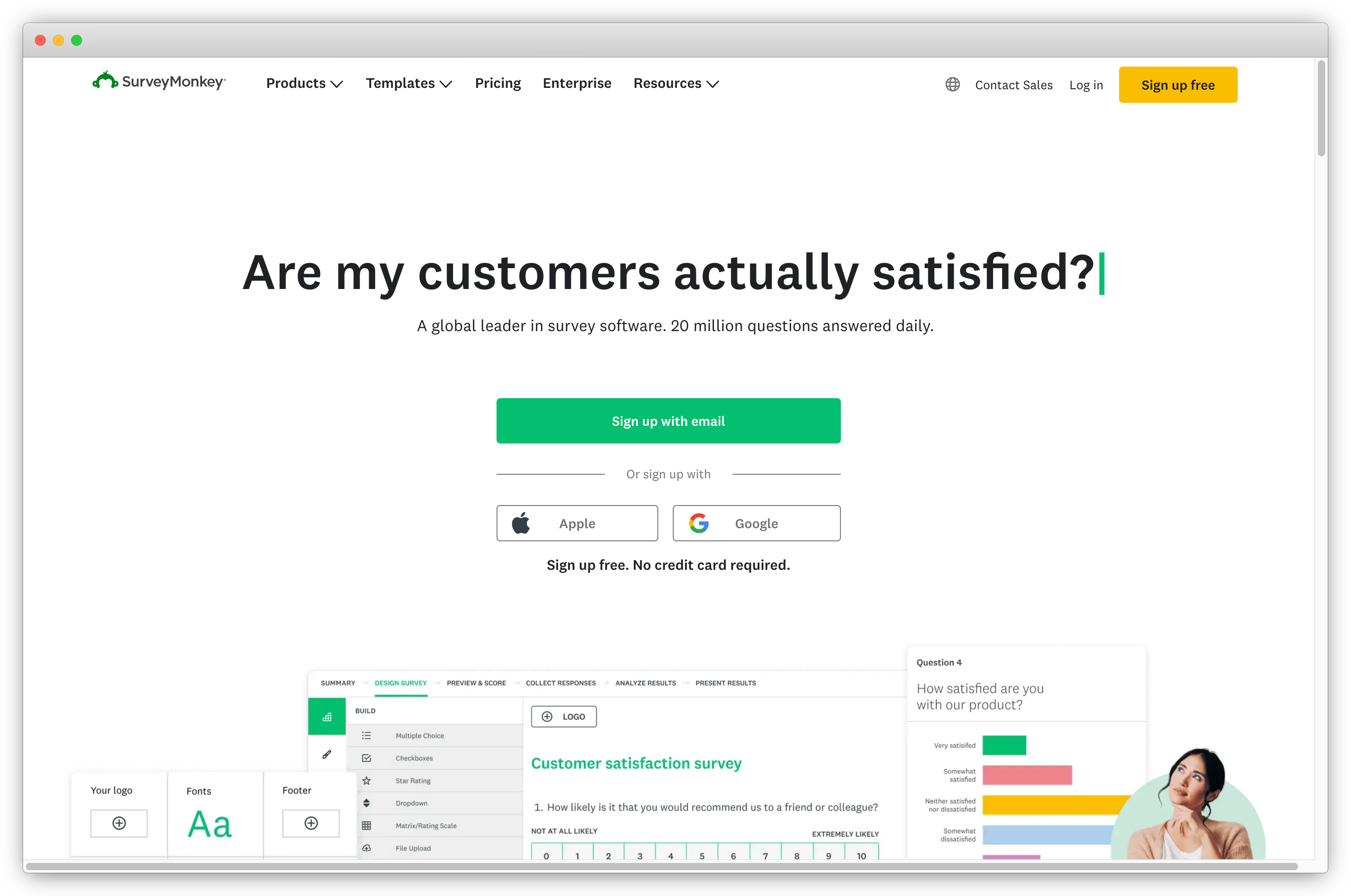
Key Features
- Quickly integrate with iOS, Android, and React Native using the lightweight SurveyMonkey SDK, enabling in-app survey collection with minimal setup.
- Create surveys from scratch, modify themes, or use expert-written templates to ensure a seamless, branded experience.
- Display surveys based on time intervals, user actions, or app engagement metrics to capture feedback at the right moment.
- Utilize AI-driven insights to analyze open-ended responses, segment feedback, and detect emerging trends.
- Segment users based on responses, behavior, and custom variables, ensuring personalized feedback collection.
- Instantly analyze responses, filter data, and take action using SurveyMonkey’s mobile analytics dashboard.
- Deploy surveys via email, social media, or app push notifications to maximize response rates.
Pros
- Quick setup with a pre-built SDK for easy developer integration
- Customizable survey triggers for gathering feedback at key moments
- AI-driven sentiment analysis and predictive analytics
- Powerful analytics with segmentation, heatmaps, and trend tracking
- Seamless integration with multiple third-party tools
Cons
- Difficulties with subscription management and accessing certain features
- Premium features may be expensive for smaller businesses
- Occasional performance issues with large-scale surveys
Pricing
- Starts at $18/month
- Free plan not available
SurveyMonkey's features might be too limiting, especially for those trying out the free version. Have a look at the several SurveyMonkey alternatives that offer many other features and act as powerful in-app survey tools.
5. Alchemer: Mobile-First In-App Feedback Tool for Real-Time Sentiment Analysis
Alchemer is a survey software designed to capture in-app feedback across the entire mobile app lifecycle—from launch to adoption and retention. With a lightweight SDK for iOS and Android, Alchemer seamlessly integrates into your app, allowing you to collect user insights without disrupting the in-app experience.
The platform allows you to improve app store ratings, drive customer engagement, and personalize follow-ups based on user feedback. Trusted by leading brands like CNN, JetBlue, and eBay, Alchemer enables mobile teams to identify customer needs, validate product roadmaps, and retain users through targeted interactions. With its intuitive dashboards and automation capabilities, you can close the feedback loop efficiently, driving long-term app success.

Key Features
- Lightweight, developer-friendly SDKs ensure seamless integration with minimal maintenance, enabling quick deployment and updates.
- Trigger surveys at key moments—such as post-purchase, after app usage milestones, or when users show frustration (e.g., rage clicks, session drop-offs).
- Design mobile-optimized surveys with full branding control, conditional logic, and multilingual support.
- Target users based on demographics, app interactions, sentiment analysis, and behavioral data for precise feedback collection.
- Use AI to measure shifts in customer sentiment, detect churn risks, and drive proactive engagement strategies.
- Visualize customer feedback trends, sentiment data, and engagement patterns using intuitive dashboards.
- Identify happy users and prompt them to leave positive app store reviews, improving ratings and download likelihood.
- Respond to user feedback in-app with follow-ups, personalized messages, and offers to enhance customer engagement.
- Sync feedback with CRM, analytics tools, and customer data platforms for deeper insights and better decision-making.
Pros
- Advanced mobile-first feedback capabilities with event-based targeting
- Seamless SDK integration with low maintenance for iOS & Android
- Real-time dashboards to analyze user sentiment
- Powerful segmentation allowing targeted feedback collection
- Optimized for mobile growth
Cons
- Limited customization for UI elements in the SDK
- Not user-friendly for non-tech users
- Occasional technical glitches
Pricing
- Starts at $55/month
- Free plan not available
6. Mopinion: Visual In-App Feedback Tool for Annotated Insights and App Usability
Mopinion is a feature-rich in-app feedback solution designed to help mobile product teams, UX researchers, and marketers enhance app usability, user experience, and customer loyalty. With a flexible SDK for iOS, Android, and multiple cross-platform frameworks (Flutter, React Native, Cordova, Ionic), Mopinion provides seamless integration for in-app surveys and real-time feedback collection.
What sets Mopinion apart is its sophisticated targeting, dynamic feedback forms, and metadata-rich insights, enabling businesses to capture relevant feedback at the right moment. From user sentiment tracking and screen capture to app version monitoring and behavior-driven triggers, Mopinion empowers you to understand customer needs, resolve friction points, and improve mobile app retention.

Key Features
- Embed surveys natively within your mobile app using lightweight SDKs for iOS, Android, and cross-platform frameworks.
- Design fully customizable surveys with an intuitive drag-and-drop interface, or choose from a library of expert-crafted templates.
- Trigger surveys based on user interactions, app events, purchase behaviors, or time spent on specific screens.
- Target surveys based on device type, app version, user demographics, and behavior for hyper-personalized insights.
- Collect rich contextual data, including device type, app version, location, and session details to gain deeper insights into user issues.
- Analyze user sentiment through open-text responses and detect trends to prioritize UX improvements and feature enhancements.
- Let users submit screenshots with annotations to identify UI/UX friction points and improve mobile design.
- Encourage satisfied users to leave positive app store reviews, boosting overall app ratings and user acquisition.
Pros
- Native SDK integration for iOS, Android, and cross-platform frameworks
- Highly customizable surveys with advanced targeting capabilities
- Intelligent survey targeting based on user events and metadata
- Visual feedback with screen capture to enhance UX insights
- Powerful AI-driven sentiment analysis
Cons
- Initial setup and advanced customization can be complex
- Limited support for niche app platforms
Pricing
- Starts at $271/month
- Free plan not available
7. SurveySparrow: Conversational In-App Survey Tool for Engaging Feedback Collection
SurveySparrow’s SpotChecks is an advanced in-app feedback solution that helps you capture real-time customer insights from mobile applications using conversational surveys. With AI-powered analytics, sophisticated targeting, and native SDK integrations, it allows you to engage users at key moments, collect contextual feedback, and optimize product experiences.
Designed for iOS, Android, and cross-platform applications, SurveySparrow’s in-app feedback solution provides seamless micro-survey deployment, ensuring high response rates without disrupting user interactions. The platform supports event-based triggers, deep analytics, custom branding, and 2000+ integrations, making it an ideal choice for mobile-first businesses aiming to enhance app usability and user satisfaction.

Key Features
- Easy integration with native SDKs for iOS, Android, React Native, and Flutter with a one-time setup for unlimited surveys.
- Drag-and-drop builder, 100+ expert-designed templates, and advanced CSS styling for seamless UI integration.
- Launch conversational surveys at key moments such as post-purchase, session drop-off, or after completing specific in-app actions.
- Segment users based on demographics, behavior, or metadata for personalized feedback collection.
- Detect user emotions and extract qualitative insights from open-ended responses using sentiment analysis
- Supports 2000+ integrations with platforms like Salesforce, HubSpot, and Zapier for workflow automation.
- Encourage satisfied users to leave positive ratings and reviews to boost app credibility.
Pros
- Lightweight SDK with one-time setup for unlimited surveys
- Highly customizable branding & styling for seamless UI integration
- AI-driven analytics and sentiment analysis for deeper insights
- Granular targeting options ensure precise survey deployment
- Supports 2000+ third-party integrations for enhanced workflow automation
Cons
- Limited distribution channels for surveys
- Occasional glitches reported by users
- Variable customer support response times
Pricing
- Contact their sales team for pricing information
- Free version not available
8. Instabug: AI-Powered Performance Monitoring In-App Feedback Tool
Instabug stands out as an all-in-one platform designed to enhance mobile app quality and user experience through in-app feedback, bug reporting, crash analytics, and performance monitoring. It supports a wide range of mobile development frameworks, including iOS, Android, React Native, Flutter, Xamarin, and Unity.
Instabug offers AI-powered observability platform, which integrates seamlessly into the mobile app development lifecycle. From pre-release testing to post-launch monitoring, the tool ensures app stability, performance, and user satisfaction. With session replays, app ratings, and review tracking, this tool empowers teams to proactively optimize the user experience and maintain a balance between innovation and app reliability.

Key Features
- Deploy in-app surveys within iOS, Android, and cross-platform mobile apps with minimal code.
- Deliver surveys based on user behavior, demographics, and in-app actions for high-quality feedback.
- Choose from NPS, app rating prompts, and fully customizable surveys to match your research goals.
- View user interactions before survey responses to understand user pain points in context.
- Detect emotions in survey responses and categorize user feedback automatically.
- Access live analytics, survey heatmaps, and response trends for data-driven decisions.
- Supports iOS, Android, React Native, Flutter, Xamarin, Cordova, and Unity, ensuring seamless compatibility.
- Launch surveys at critical moments, such as post-purchase, feature adoption, or app exits.
- Connects with Jira, Slack, Zendesk, Trello, and GitHub to streamline feedback into workflows.
Pros
- Easy integration within mobile apps
- AI-driven insights for detecting patterns in user feedback
- In-app bug reporting with screenshots and logs
- Session replay feature provides visual context
- Integration with development and project management tools
Cons
- Limited to mobile platforms
- Occasional performance issues
- Advanced features like session replays and crash analytics require additional setup
Pricing
- Starts at $249/month
- Free plan not available
9. Usersnap: Streamlined In-App Feedback & Bug Reporting Tool
Usersnap is an all-in-one in-app feedback and product discovery tool that helps you capture, analyze, and act on user insights. With native SDKs for iOS and Android, Usersnap helps your team collect targeted feedback through micro-surveys, CSAT, and NPS ratings along with visual bug reporting, feature request boards, and more. It also enriches responses with automated metadata, user attributes, and segmentation data.
What sets Usersnap apart is its ability to offer triage dashboards, changelog announcements, and deep integrations with popular project management tools ensure streamlined feedback processing, making it an essential tool for product teams, developers, and UX researchers. Its intuitive in-app feedback widget simplifies the feedback process, allowing users to submit feedback or report bugs with contextual details like screenshots or screen recordings directly within the app.

Key Features
- Seamlessly embed feedback widgets within native iOS and Android apps for continuous user insights.
- Launch NPS, CSAT, multi-choice, and feature request surveys at key moments in the user journey.
- Capture user insights based on app interactions, feature adoption, and custom events.
- Collect app version, device type, OS, and session data with every feedback submission.
- Track individual users and segment responses based on attributes and behavioral data.
- Communicate new feature releases directly within your app, ensuring high adoption and engagement.
- Assign, label, and prioritize feedback with a Kanban-style triage system with automated workflows
- Sync feedback with Jira, Trello, Slack, Azure DevOps, and other popular development tools.
- Works across web, mobile apps, and React Native for a consistent feedback experience.
Pros
- Simplifies bug reporting with visual feedback and metadata
- Comprehensive integrations for seamless workflow management
- Easy-to-use feedback widgets for non-technical users
- Helps prioritize features with impact analysis and categorization
Cons
- Limited scalability for large enterprises with complex feedback requirements
- Can require manual setup for some advanced workflows
- Higher-tier features restricted to premium plans
Pricing
- Starts at $40/month
- Free plan not available
Conclusion
In-app feedback is extremely critical for customer-centric businesses to be able to align their mobile apps with user requirements. It facilitates consistent development without a lot of rework and scope of error. So, in-app feedback shouldn't be an afterthought; surveys should be incorporated into your business app right from the beginning.
Using an effective in-app survey tool helps you serve this purpose. With Zonka Feedback, you can trigger in-app feedback surveys at the right moment at various touchpoints and collect customer feedback to make your product better. Beyond ready-to-use templates for different use cases, it offers powerful features like AI text analysis, workflow automation, user segmentation and powerful reporting and analytics that helps you understand valuable user feedback and sentiments in depth and take action accordingly to close the customer feedback loop.
Schedule a demo or sign up for a free trial to see how it helps to improve user experience and make your product better.






.jpg)



