In a world where attention spans are shorter than that of a goldfish (3 seconds), reaching your audience and grabbing their attention is the key to unlocking valuable insights.
With an impressive read rate of 98%, SMS or text messages can be an effective medium to connect with your target audience. And if that's not enough to grab your attention, consider this: a whopping 90% of text messages are opened within the first three minutes of delivery.
No wonder, businesses are harnessing the power of SMS surveys to collect data and gather feedback. Imagine, tapping into a survey medium that not just gets noticed in the first go but also boasts of a high read rate.
TL;DR
-
Despite its age, SMS surveys remain a powerful tool for measuring customer satisfaction and increasing engagement.
-
Benefits include high response probabilities, effective post-transaction use, quick 90-second response times, and easy management with SMS survey tools.
-
When initiating SMS surveys, consider key strategies like introducing your brand, using concise messages, selecting appropriate timings and avoiding excessive surveys to maximize responses.
-
Zonka Feedback is a powerful SMS survey software that you can use to create and send text message surveys in a more personalized manner and analyze results. Schedule a demo to talk to an expert and find out how you can set up and start collecting customer feedback using SMS surveys.
Measure Customer Feedback & Insights
With SMS Surveys, understand what users need and learn ways to delight your customers.

What are SMS Surveys?
SMS surveys are a quick and efficient way to gather feedback using Short Messaging Service on mobile devices. Sent as short messages with a survey link, recipients can easily open an online survey in their mobile browser.
Although, there are several channels to collect customer feedback - email surveys, kiosk surveys, website surveys, telephonic surveys, offline surveys, or face-to-face surveys; text survey has proved to be an extremely effective and efficient method to get feedback, simply because of its high open rate.
Types of SMS Surveys You Can Create & Send
Here are a few types of text surveys that you can create and send to collect valuable feedback and analyze survey results.
1. Periodic SMS Survey
Ideal to measure satisfaction and customer loyalty through CSAT surveys and NPS surveys, periodic SMS surveys offer a cost-effective and accessible method. With high read rates, they provide timely insights into customer sentiments.
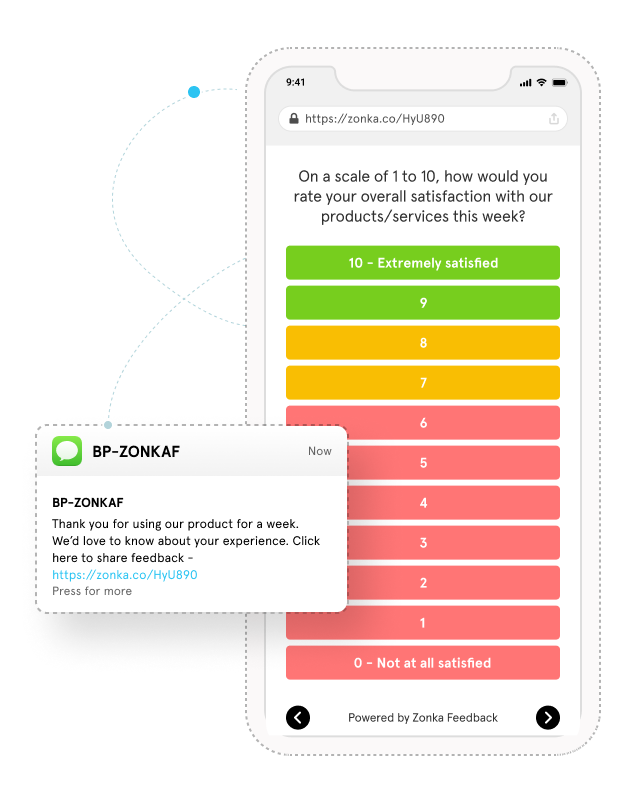
2. Event-Based SMS Surveys
Event-based messages are those which are triggered through an event or transaction. For example, bank customers receive messages regarding their banking transactions whenever any transaction occurs in their bank account.
By adding a brief line like "Rate your experience by clicking on the link" with a survey link, you can seamlessly conduct event-based SMS surveys.
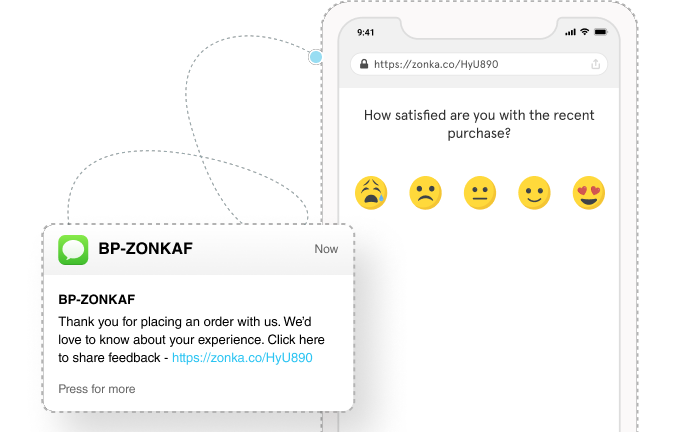
3. SMS Surveys for Churned Customers
SMS surveys can be used to reach out to customers who haven't engaged with your brand for a while to understand the reason leading to their churning and improve customer experience. Through SMS surveys, you can collect churned user feedback and take appropriate actions to change their perception of the brand and convert negative feedback (if any) into a positive one.
For instance, if a regular pizza customer hasn't ordered in three months, send a text like: "We noticed you haven't ordered pizzas lately. How can we serve you better?" followed by a link to the survey.
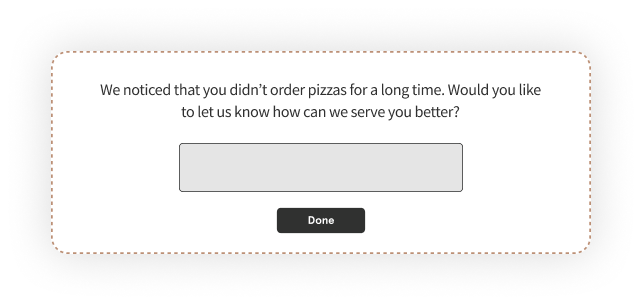
4. Campaign-based SMS Surveys
SMS surveys can be a great tool for collecting campaign-based customer feedback. This approach involves promoting new products, services, or events while seeking customer opinions.
For example, after a shoe purchase, you can send text messages for feedback and take the opportunity to promote a new product like upcoming embroidery products from your clothing line or offer discounts. It not only gathers valuable insights but also supports marketing campaigns for better customer engagement.
Learn how to Get Started with SMS Surveys
Benefits of SMS Surveys: Reasons to Use Text Message Surveys
Research indicates that SMS messages are 209% more likely to receive a response compared to alternative survey methods like social media, phone calls, and email.
Let us look at some of the reasons why SMS surveys work, compelling many businesses to use them to capture feedback.
-
It is Cost-Effective: Text messaging is cost-effective and eliminates the need for additional staff or special devices. With just a mobile device and an SMS value pack, you can easily send surveys to a wide audience through bulk messaging while using survey software.
-
Easy Creation: Creating and sending SMS surveys is an easy setup. With the help of SMS survey software, you can easily send surveys to multiple customers within minutes in a matter of a few clicks.
-
Excellent Open Rate: As mentioned earlier, SMS boasts a 98% open rate and 66% of Americans check their phones 160 times a day. Many users consistently respond to various types of texts, including appointment reminders, opt-in promotions, and event updates.
-
Quick Responses: SMS surveys provide an instant way to receive customer feedback which enhances the efficiency of survey data collection. By including a link to the survey in the message, customers are more likely to click on it, fill out the survey, and submit their responses promptly.
Best Practices & Tips to Create SMS Survey
Let's review some best practices when followed can help you attain a good response rate and make your text message surveys a success.
#1. Introduce Yourself or Your Brand
In a cluttered messaging environment, where spam is prevalent, it's important to tell the customers from where are they receiving the survey SMS.
Start your survey message with your brand name to reassure customers that it's a legitimate survey for a positive brand impression. For instance, if you're sending an SMS survey post a meal, it can say "Thank you for dining with us at Pizza Junction today. We'd love to know your feedback."
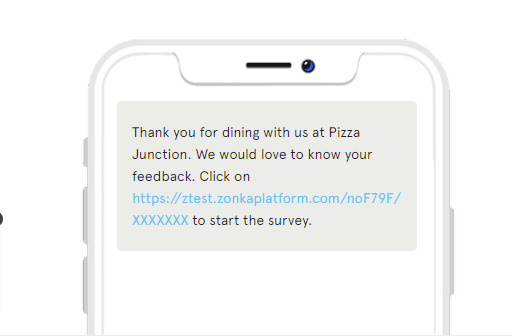
#2. Keep it Short and Simple
SMS operates within a 160-character limit. Creating a lengthy message risks fragmentation, leading to an undesirable user experience.
Simply introduce yourself and invite the customer to the survey with a motivating survey message followed by a short link to the survey which should open quickly in a single click. This is easy if you're using an SMS survey tool as most good tools will shorten the link automatically.
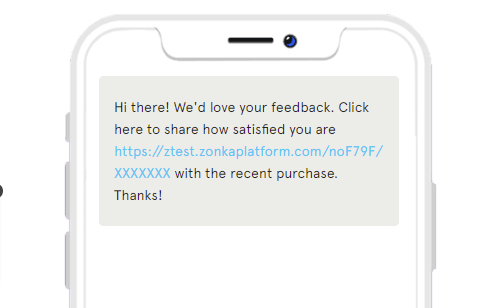
#3. Send it on Appropriate Timings
Sending surveys at the right time significantly impacts response rates. Consider demographics and local time zones and test by sending text surveys at different times for effectiveness:
-
Avoid late-night or early-morning surveys.
-
Introduce delays in sending text surveys to measure customer satisfaction, especially after purchase, allowing customers to experience the product.
-
For quick feedback needs, like delivery speed or meal experiences, send SMS surveys promptly.
#4. Avoid Survey Overload
You must maintain a balanced use of SMS surveys to prevent overwhelming customers. Excessive survey frequency diminishes the perceived importance of your surveys.
Except for transactional SMSs, like customer satisfaction surveys sent post-purchase, refrain from repetitive survey messages. The high frequency may lead customers to opt-out, reducing respondents and impacting survey authenticity.
#5. Personalize Messages for High Impact
Personalization of your messages will maximize responses as customers tend to respond to texts that are exclusively meant for them.
You can personalize your messages by:
-
Including the customer's first name at the beginning of the message
-
Segmenting customers based on their demographic details and where they are in the customer journey
-
Sending messages tailored to customers' past interactions with the brand.
#6. Comply with Regulations
Sending SMS also involves some laws that stop organizations from sending unwanted messages to the common people. Legal bodies like TCPA provide guidelines for official SMS. Ensure compliance when conducting SMS surveys:
-
Never send messages to those who have opted out.
-
Only send messages to customers who have given explicit permission to receive SMS.
#7. Use a Mobile-friendly Survey
You must ensure that your surveys are mobile-friendly, especially when sending survey links via SMS. The text message survey should be easily accessible and navigable on a mobile phone, as customers will use it to open your survey.
Use a powerful survey tool that can help you craft and customize mobile-responsive surveys.
#8. Do a Follow-up
In cases where customers may have briefly read your survey invitation SMS but couldn't give it full attention due to urgent matters, leaving your SMS unattended, you can send a follow-up message.
A follow-up survey SMS serves as a reminder, motivating customers to complete the survey.
#9. Opt for a Clear CTA
When you are sending text surveys to your customers, your CTA or Call To Action must be clear. The customer should be able to know what exactly you want to do and what you expect them to do.
A precise CTA increases survey responses as customers readily grasp the purpose, facilitating efficient survey completion.
#10. Use a Shortcode to Send SMS Surveys
A shortcode is a special number usually a 5 or a 6-digit number through which you can send and receive SMS from mobile phones. These codes are shorter and easier to remember than regular mobile numbers which enables customers to promptly respond without searching contacts.
Particularly designed for commercial use, a shortcode provides a faster delivery experience than a text message sent through regular mobile numbers.
Creating & Sending SMS Surveys with Zonka Feedback
Zonka Feedback is among the most effective text survey tools that offer a pool of features that help you collect feedback from your customers in real-time, determine the areas of improvement through SMS survey analytics , and measure customer experience metrics – NPS, CSAT, and CES. You can integrate this SMS Survey Software into any platform and automate sending SMSes.
Sending Text Surveys from the SMS Platform
You can manually send the SMS surveys from the survey software directly with just a few clicks. It is very simple and takes less than 5 minutes to send.
With the SMS survey software, you have two options —
-
Send the SMS surveys immediately
-
Schedule SMS surveys to be sent at a later time
The steps to send a text survey manually from the SMS platform are as follows:
-
Create and customize your Survey: There are no restrictions to the type of survey you can send via SMS using Zonka Feedback. Choose from any expert survey template to speed up your survey flow and customize the survey questions to your preference or craft a survey of your choice from scratch.
-
Choose SMS as a Survey Distribution Channel: From the different channels available for distribution, choose SMS Surveys.
-
Choose the option to send SMS from the SMS Platform: You will see two options to share text survey in this SMS survey software - Send SMS Now/Later or set up APIs and Integrations. Choose the first one to send text surveys from the platform.
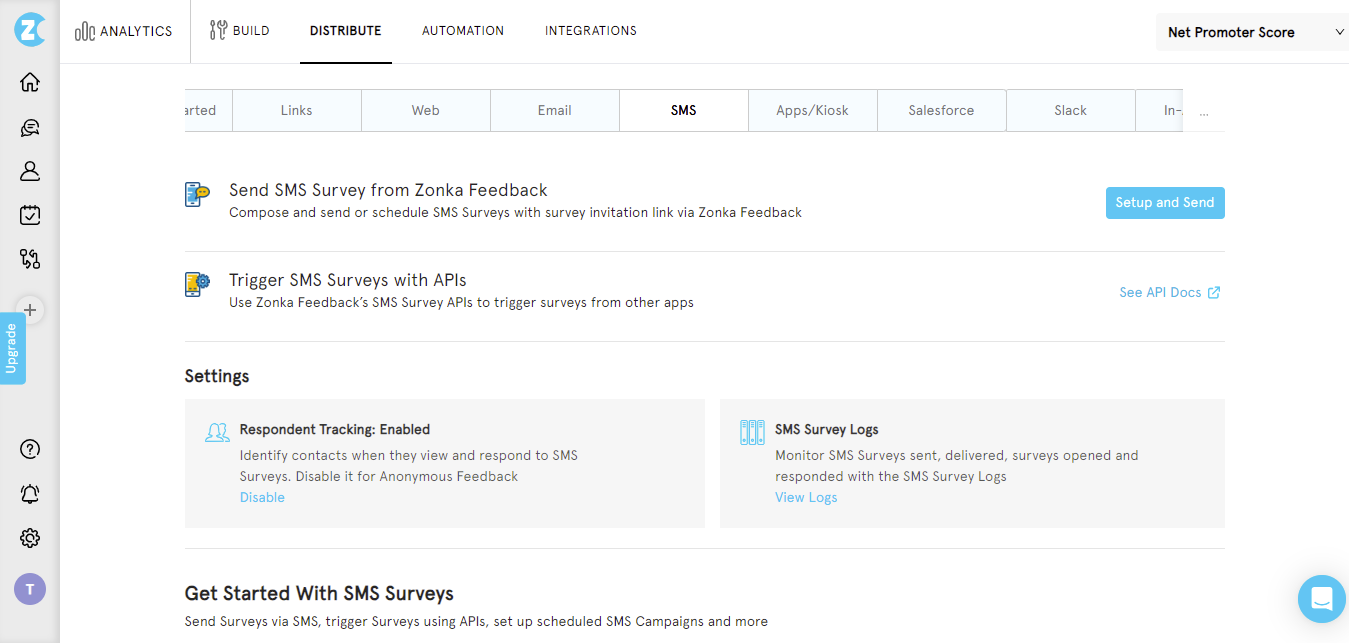
-
Compose your SMS: Customize the message of your SMS Survey. Share the purpose of the survey with your audiences so they know the reason for the survey. Also, personalize the surveys by inserting placeholders like Contact Name, or any other attributes.
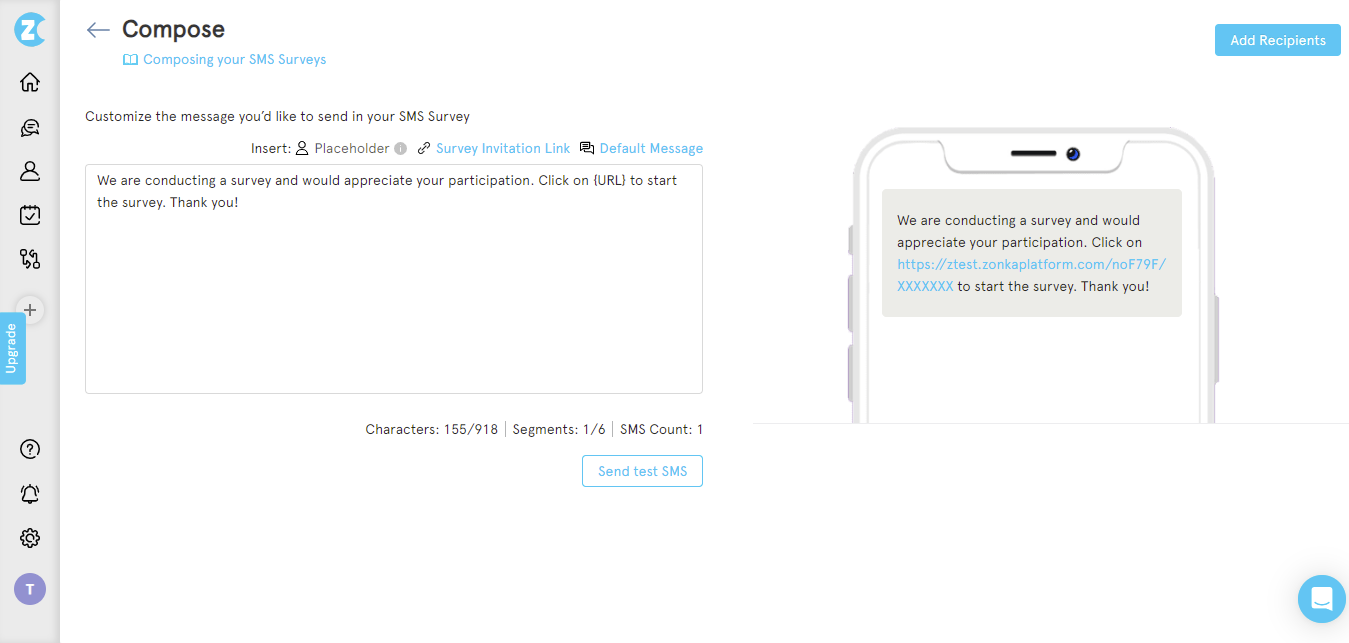
-
Add Recipients: There are four different ways you can add recipients to your SMS Surveys to send them quickly. These include:
-
Add manually: Add the contact phone numbers with or without their names manually in the recipient's box to send SMSes. Ideal if you're looking at sending to a few people.
-
Import CSV: Import a CSV file with the contact phone numbers as well as names to Zonka Feedback. Ideal when you're sending surveys via text messaging in bulk to a lot of people.
-
Import CSV with additional data: If you want to pass additional data in your text survey (without the Contact filling up that extra information), you can upload a CSV with additional data. For instance, if you're doing an employee survey and want to add a Department Name, or while doing a post-flight survey, you want to add the Flight Number, or in an eCommerce survey, you want to add the Order ID.
-
Add from Contact List: People you send SMS and Email Surveys to as well as people who respond to a survey get added as a Contact in Zonka Feedback. You can add contacts of these people in a Contact List. While sending SMS Surveys, you can choose any Contact List to send the Survey to.
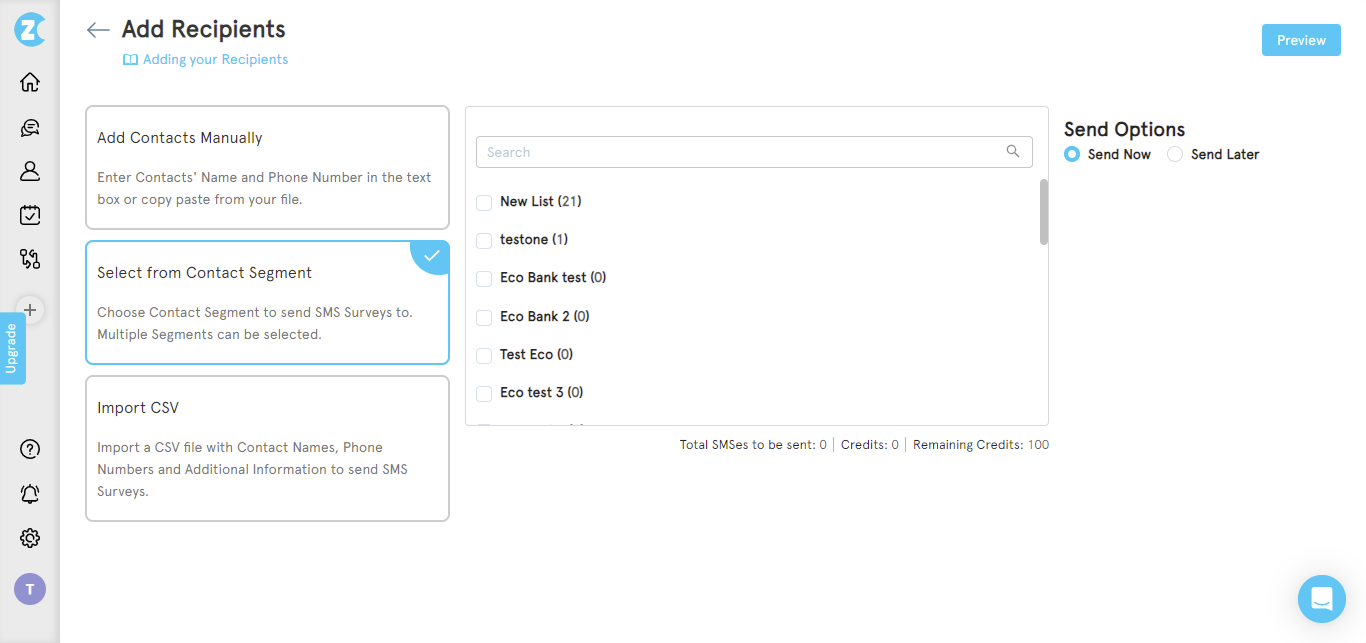
-
6. Preview and Send SMS: Once you've sent the SMS Surveys, you can track deliveries and view SMS Survey Logs. Once the Contacts start filling out the surveys and feedback forms, you can view the response data in real-time, along with reports more detail, in-depth reports.
Triggering SMS Surveys after an Event or Interaction via Integrations
Often you want to trigger SMS surveys based on a certain event, interaction, or transaction, like sending a text message survey after a purchase, delivery, or after the flight. These transactional SMS surveys can be effortlessly configured using the Zonka Feedback SMS survey tool by integrating with your favorite apps.
Once integrated, these apps notify Zonka Feedback upon event occurrence, automatically triggering text message surveys. You can trigger these surveys via helpdesks, CRMs, and other tools.
Create Text Survey & Collect Feedback Now
SMS surveys are a powerful data collection tool that every business should use to improve their performance and build long-term customer relationships. They give you deeper insights to make informed decisions about your business.
Use Zonka Feedback as your SMS survey tool to create and send your text message surveys. It lets you have full control over the process of creating and sharing surveys whether it is via integrations, APIs, your own SMS gateway, or Zonka Feedback's SMS gateway.
You can even schedule your message surveys, white-label them for branding, and even send anonymous surveys.
Schedule a demo with the Zonka Feedback team to understand how you can use this survey app to create your first text survey and send it to your target audience.

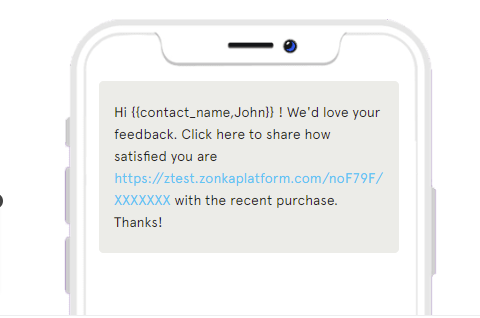



.jpg)




.png)

.jpg)