When it comes to making a product successful, it is necessary to know what users think about your product and what they actually want from it. And what to do to get this valuable information? The answer is, simply ask the users what they feel and want.
Here comes the need for collecting Product Feedback. Product Feedback lets you know what product users think and feel about the product and the experience they had with your product, and how satisfied they are with it. But the question is, when should you start collecting Product Feedback?
Is it when a user is continuously using your product for a month or a year? Or is it when you onboard a new customer? Or just after a customer has raised an issue? Or just after an issue is resolved? No! You can’t wait for an issue to occur and then collect feedback regarding it. So should you start taking feedback just when a new customer buys a subscription or when the customer is just taking a free trial? No, if you want your products to be successful, you need to collect feedback even before that!
In fact, your product should be developed in such a way that they are in line with what your users want and need. So the best way is to start collecting feedback even before you develop the product and launch it in the marketplace. And then collect feedback at every stage of the customer journey.
In this article, we will explore how you should start taking feedback and how to collect feedback at every touchpoint of the user journey in various ways so that you are able to develop products that customers love. Let’s start with exploring different types of surveys that you can use at various touchpoints of the product journey.
Measure Product Feedback & User Insights 💻
With Product Feedback Surveys, understand what users need and learn ways to delight your customers.

Types of Product Feedback Surveys
1. Web widgets
Web Widgets are offered in product survey tools that are small code-embedded elements that are visible to your website visitors while going through the website. You can use these widgets to share Product Feedback Surveys with your website visitors. These web widgets are of multiple types.
- Popovers or Popups - Popups are the widgets that appear on the screen as a dialogue box and prompt the visitors to share feedback within minutes. Pops usually appear when the user has scrolled through sixty percent of the web page.
- Slide Out - Slide Outs appear on the website at the side of the web pages as a small icon with a name. For example, to present a feedback survey, the slideout’s name can be Feedback. Your website audience can click on the slide out and the survey will appear on the screen displaying its first question.
- Feedback Button - A Feedback button appears as a small button on the website which should be clearly visible to the visitors. If the visitors wish to give feedback, they can click on the button and a survey will open on the screen which the users can answer at the moment.
2. In-App Surveys
In-App Surveys are a great way to collect feedback while your customers are using your product. With a good Product Feedback Tool like Zonka Feedback, you can create and share in-app surveys.
In-App SDKs for Android and iOS
You can use SDKs to customize your app and add surveys to it at various touchpoints. This enables you to share in-app surveys to collect Product Feedback and measure user satisfaction while your customers are using your product app on Android or iOS devices like iPhones, iPad, Android tablets, or smartphones.
3. Email Surveys
Email Surveys are also an effective way to send your surveys and collect Product Feedback. You can use Email surveys at any stage of the user journey and gauge User Satisfaction with the product. Email surveys are also of multiple types.
- In-Signature Email Surveys - In-Signature email surveys are added to the emails at the end of the email with the signature. It can be added in the form of an embedded question, a short message with a survey link, or a feedback button just below the email signature. It gives your customers an opportunity to share feedback while handling usual emails rather than especially sending them a survey email.
- Embedded Email Surveys - In an Embedded Email Survey, you send the survey through email and invite users to share feedback. In this survey email, the survey is embedded in the body of the email and the first question is displayed. As the users respond to the first question, it takes them to the rest of the survey questions which they can easily answer in a matter of few clicks.
- Email Surveys with Buttons or Links - Another common method to send a survey to your product users is Email Surveys in which you add an invitation message in the email body followed by a survey link or a button that the readers can click to open and fill out the survey form. Make sure that the link opens within seconds and the users are able to take the survey easily.
Let’s explore different stages at which you can share surveys with your product users to capture Product Feedback.
Collecting Product Feedback Before Launching a Product
Product Feedback is necessary to make your product successful. But many companies do not understand it and make the mistake of ignoring the importance of Product Feedback. Eventually, users start churning at a rapid rate and then the companies approach them to know their concerns, but it is already too late.
A better way to make your product successful is to create it in such a way that it fulfills the needs and requirements of the users. For this, you need to survey your potential users as to what kind of product they require. When you get to know the market requirements, you are able to create a product that better fits into the market.
Rather than approaching your users when they raise some concern, or after churn of a big number of customers happens, it is wiser to collect feedback from the starting point. Do research in the market about what kind of product requirement exists in the market, and then create your product accordingly.
Zonka Feedback provides you ready-to-use Product Market Research Survey template with the help of which, you can research in the market what kind of product your should create. You can use various channels to share these surveys with your audience.
To collect Product Feedback from your potential customers, you can add survey widgets on your website and share surveys to ask the potential users and website visitors about the product they desire to use.
Collecting Product Feedback at the Initial Stages of User Journey
The next stage of the user journey is when they decide to try your product. This has two parts, viz. Free Trial and Onboarding. Let’s explore both of them.
1. Free Trial
When the users who are exploring the market and searching for a product get to know about your product and feel it to be suitable as per their requirements, they decide to give it a try. They take a free trial and make perceptions about your product with their Free Trial experience. This makes it important for you to take a Free Trial Survey and ensure that they get the best experience in the trial.
The ideal time to send the Free Trial Survey is when the user has completed around three days of a free trial. After three days, you should send a Free Trial Survey to the users and ask them how their experience is. This will enable you to know their concerns and issues (in case they face any) on time and take appropriate action to resolve them and improve their experience and motivate them to buy a subscription to your product.
2. Onboarding
When the users actually become your customers by buying a subscription to your product, the next stage is the onboarding process. Onboarding is a very important touchpoint that creates a lasting impression on your customers. So it is essential to ensure that your customers are satisfied with the onboarding experience and continue their journey with your product. The best way to know this is by using Onboarding Surveys.
Onboarding Surveys let you ask questions about your product users’ onboarding experiences and identify the issues and problems they face while onboarding. Was our product easy to set up? Was your customer support team helpful enough during onboarding? Did your product users face any difficulties or issues while onboarding? Onboarding Surveys help you get answers to these questions and work accordingly to improve the onboarding experience to make it smoother and better for the users.
Let’s explore the surveys you should use in the next stage, i.e., while your customers use the product.
Collecting Product Feedback while Customers are using your Product
Free Trial and Onboarding experiences create the first few impressions on your product users which are undoubtedly long-lasting impressions. But you still have to go a long way to build loyalty among your users. You cannot just relax thinking that the users have bought the subscription and now they’d have to stick to your product. You need to ensure that they get amazing product experiences continuously and become loyal to your product. Here are the two types of surveys that can help you with this.

1. Relationship Surveys
Relationship Surveys are those that help you ensure that the relationship of your customers with you and your product is good enough to make them stay for long with your product. These Product Feedback Surveys are regular surveys that you can send on a periodic basis like weekly surveys, monthly surveys, quarterly surveys, or annual surveys.
These surveys help you track your customer relationships and know if your customers are facing any issues with your product and are not proactively complaining about them. This enables you to resolve those issues and improve User Experience at the right time before they think of switching to your competitor products. These surveys also help you track the ups and downs in your user relationship with respect to product decisions or any changes you make to your product.
2. Transactional Surveys
Transactional Surveys are triggered by user actions or transactions. These give an opportunity to your product users to share their experiences about every event or transaction with your product. These surveys help you identify the issues in your product in real time so that you can take instant actions to improve User Experience and prevent churn.
Collecting Product Feedback from Various User Segments
Whether the product Experience of your users is positive or negative, also depends on the user segment you are dealing with. Users are diverse, and so are their needs. So it is helpful to divide your users into different categories on the basis of their demography, and then track how your product decisions affect various segments of your product users.
You can do this with the help of an effective Product Feedback Tool like Zonka Feedback that provides you with the amazing feature of User Segmentation. With this feature, you can track the experience of various segments of your customers and develop your product in a way that most of your users like. You can also track the feedback metrics like NPS, CSAT, and CES separately for different segments and make efforts to improve them for different segments.

Conclusion
If you want to utilize Product Feedback to the maximum extent, the best way is to start collecting it even before you create and launch your product. This enables you to develop products that customers love. Moreover, it is vital to gather Product Feedback at every stage of the user journey, so that you know better about the needs and requirements of your users, identify the issues they face at the right time and take action on them. This helps you improve your product, and thus User Experience thereby preventing churn.
Zonka Feedback is a great Product Feedback Software that you can use for this purpose. It provides you with ready-to-use Product Feedback Templates to use at all touchpoints of the user journey and ensure a great User Experience throughout. Its powerful features like User Segmentation help you track the experience of various segments of your product users and take actions to improve your product accordingly.
It also provides a free trial for seven days. Try Zonka Feedback for free and see how it works for your product and make it successful.
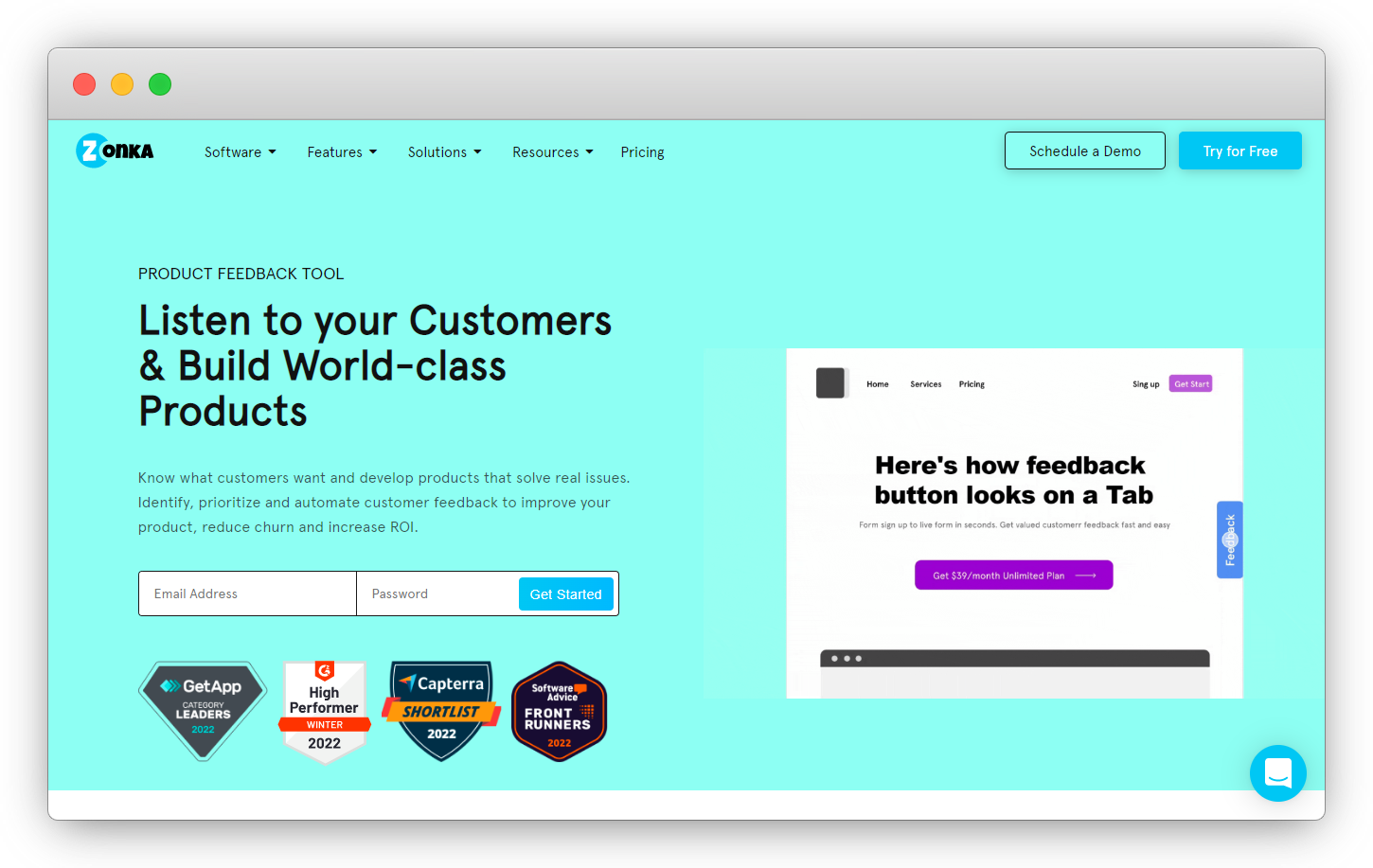




.png)


.jpg)
.jpg)
.jpg)

.jpg)