Imagine this: You're checking your inbox, skimming through countless emails, when something stands out—a tiny survey embedded right in the sender's email signature. It’s simple, non-intrusive, and asks for just a moment of your time. You respond without thinking twice. Now, consider that same email with a long, detailed survey—would you still have clicked through? Probably not.
In today's fast-paced world, time is scarce, and capturing your customers' feedback has become a balancing act. Long surveys are often ignored, and emails may end up unopened, or worse, in the spam folder. So, how do you gather critical feedback efficiently, without adding to the clutter of daily inboxes?
That's where email signature surveys come in—a powerful yet underutilized tool that lets you capture real-time customer feedback with minimal friction. In this article, we'll explore how you can use this smart approach to measure customer satisfaction and elevate the customer experience. Ready to dive in? Let's get started.
TL;DR
-
Email signature surveys are embedded directly in the signatures of customer interaction emails, eliminating the need for separate survey invites.
- Key benefits of using email signature feedback include reduced time and effort for both you and your customers, higher response rates, and instant feedback at every touchpoint among others.
-
Email signature surveys are best used with customer support emails, emails sent post online demo or webinar, and emails sent post meetings or customer interactions.
- Email signature survey types include embedded question surveys, survey links, and feedback buttons.
- There are three types of email signature surveys: embedded question surveys (the first question is in the signature), survey links (a link is provided in the signature), and survey buttons (feedback buttons in the signature).
- With a good email survey tool like Zonka Feedback, you can easily create and use email signature surveys to collect customer feedback with every email interaction, analyze survey results, and take action on feedback.
Supercharge Your Feedback Collection with Email Surveys
Send engaging survey invites, embed surveys in emails, or include them in your signature. Capture real-time customer insights from anywhere and take action instantly.

What is an Email Signature Survey?
An email signature survey is a simple yet impactful way to collect feedback—right from the signature section of your everyday emails. Instead of sending separate survey emails to your customers, these surveys are embedded in the email signature, making it easy for recipients to respond without any extra hassle.
Think of it this way: every email you send—whether it’s a reply, a confirmation, or a support follow-up—becomes an opportunity to gather valuable insights. This approach is far less intrusive than traditional survey requests, and it fits seamlessly into the natural flow of communication.
Unlike website feedback, which require users to visit a page, email signature surveys bring the feedback process directly to the customer. With just one click, they can share their thoughts, making it a convenient and effortless way to measure satisfaction and improve your customer experience.
In short, email signature surveys are a win-win—they give you actionable insights while respecting your customers' time and attention. These surveys are useful to collect feedback about a product, service, interaction, and the overall customer experience. Here's an email survey example of how you can add a survey question in signature:
-png-1.png?width=2022&height=1258&name=frame_generic_light%20(2)-png-1.png)
Characteristics of Email Signature Surveys
Here are some characteristics of email signature surveys.
-
Email signature surveys are an effective means to collect unsolicited customer feedback.
-
They are usually short, one-question and one-click surveys attached with the signature of your emails.
-
They do not require a separate email survey invitation.
-
You can share these surveys while carrying out any process that involves email interactions or updates.
-
You can create different email signatures for different emails or touchpoints of the customer journey.
-
You can use them to collect feedback about any interaction, product, service, issue resolution process, or customers' overall experience with your brand.
-
In-signature surveys are more engaging than regular survey emails with hyperlinks.
Although embedded email surveys also help you increase engagement and participation in the survey, however, in-signature surveys eliminate the requirements of a separate survey email.
Read about In-Signature Surveys in comparison with Email Embedded Surveys.
Why Use Email Signature Surveys?
Email signature surveys are an innovative and efficient way to gather feedback, improving upon traditional emails surveys. By embedding a customer satisfaction email signature survey directly into your everyday emails, you simplify the process for both your business and your customers. Let's explore how in-signature surveys can be beneficial for you.
Benefits of Email Signature Surveys
Let’s learn how these benefits of in-signature survey make it a powerful way to obtain customer feedback :
- Reduced Time and Effort: Unlike standard surveys that require separate invitations and long questionnaires, email signature feedback surveys are attached to regular emails. This saves time on your end and makes it easier for customers to engage.
- Less Effort for Customers: Since the survey is embedded within a routine email interaction, customers don’t have to open another email or navigate to a separate link. They can respond right from the email, making it seamless to share quick feedback.
- Higher Response Rates: According to a study conducted by Forbes shows that 40% of people have over 50 unread emails, and dedicated survey emails often go unnoticed in the chunks of unread emails. However, embedding a survey in the signature of critical, work-related emails increases the chances of responses.
- Feedback at Every Touchpoint: Email signature surveys enable feedback collection at every stage of the customer journey, without the risk of survey fatigue, as the surveys are built into existing interactions.
- Trust and Reliability: Customers are more likely to respond to surveys embedded in trusted communication channels like customer service emails, which they open regularly, rather than standalone survey emails.
- Less Time-Consuming: An in-signature survey is less time-consuming for both you and your customers. Neither does it take you much time to create and share email signature surveys, nor does it require your customers to spend much of their precious time filling out a survey form. With Zonka Feedback you can embed email signature surveys in few steps to your regular emails.
When to Use Email Signature Surveys?
Email signature surveys are ideal for situations when email communication is a prominent part of your customer interaction and you are sending important information through emails. In those cases, the customers will definitely open your email and will see the opportunity to provide feedback through email signatures. An in-signature survey is ideal for:
- Customer Support Emails: In an industry like SaaS, Hospitality, Retail, Healthcare or any such service industry where customers raise their concerns and queries through emails, they expect email reverts and open and read almost every email from the company. So while providing an answer or resolution in the email, you can add a survey in the signature of the email. It will also help you track the performance of your support team and support agents.
- Post-Purchase Emails: After customers complete a purchase, especially in eCommerce or retail, sending a confirmation or shipping update email is standard. Embedding an email signature survey in these emails is a great way to collect feedback on the purchase experience, the checkout process, and overall satisfaction.
- Post Online Demo or Webinar: After a demo or a webinar, usually, a mail is sent to the customers regarding the notification of completing the demo/webinar or to send the documents related to it. You can embed an in-signature survey in this email to collect feedback about the demo or webinar.
- Follow-Up After Support Tickets: After resolving a customer’s support ticket, you can use an email signature survey to ask for feedback on their interaction with the support team. It’s an effective way to gauge satisfaction with the resolution and overall customer service experience.
- Post Meeting: After a business meeting, an MOM (Minutes of Meeting) email is sent to the attendees as written documentation of the aspects discussed and decided in the meeting. Along with this email, you can embed email survey in signature asking for feedback from the attendees.
Types of Email Signature Survey
There are three types of email signature surveys you can choose from in order to send a survey to your customers with your emails.
1. Embed Question Email Signature Survey
In this type of survey, the first question of the survey is embedded in the email signature clearly visible to customers to engage them in the survey and give them an opportunity to leave feedback. Answering the first question of the survey takes them to the next questions (if any) which they can easily fill and submit within seconds.
2. Survey Link Email Signature Survey
In this type of survey, a link to the survey is provided in the signature of the email with a small one-liner like 'Share Feedback' or 'How did we do?' This one-liner is linked to the survey. Clicking this redirects the customers to the survey which they can easily respond to and submit.
3. Survey Button Email Signature Survey
In this type of email signature survey, a feedback button is provided in the signature of the email with or without a one-liner asking for feedback like 'Let us know for any Feedback'. The feedback buttons are given a small name like 'Share Feedback'. Depending on your preferences, you can create email signature banner or a button to make the feedback request more noticeable.
Questions to Ask in an Email Signature Survey
When creating an email signature survey, it's essential to ask concise, impactful questions that provide meaningful insights without overwhelming your customers. Here are some example questions to gauge customer satisfaction and gather actionable feedback:
1. How satisfied are you with the service you received today?
Perfect for customer support emails, this question helps assess immediate satisfaction with your service.
2. How likely are you to recommend our product/service to a colleague or friend?
A simple yet powerful NPS (Net Promoter Score) question to measure loyalty.
3. Was your issue resolved in a timely manner?
Great for follow-ups on support tickets, this question helps you understand response efficiency.
4. How would you rate your experience with our demo/webinar?
Ideal for post-demo or webinar follow-ups to evaluate customer impressions of your events.
5. How would you rate your overall experience with us?
A simple 1-5 rating question to get a holistic view of customer satisfaction across interactions.
Best Practices for Customer Satisfaction Email Signature Survey
Implementing customer satisfaction email signature surveys effectively requires careful attention to design and placement to maximize response rates and feedback quality. Here are key best practices to follow:
- Use Simple One Liner Questions: Use one liner questions in your email signature feedback survey. You should use rating scale questions like “How satisfied are you with the service you received?” Using scales like 1-5 or 0-10, 5-star surveys, Strongly Agree to Strongly Disagree Scale, etc. Keeping question straightforward and brief encourages customers to respond quickly without feeling overwhelmed.
- Use a Clear and Visible Call-to-Action: Your email signature survey link or button should be easy to find and click. A call-to-action like “Rate your experience” or “Share your feedback” should be prominently placed and use colors that stand out from the rest of the email content. This boosts participation rate by drawing attention of the readers to the survey.
- Position the Survey Wisely: The placement of your email signature survey matters. Position it at the end of the email, but above any disclaimers or legal text, to keep it visible and easily accessible without being intrusive. This way, it feels like a natural extension of the email.
- Align Survey with the Email’s Purpose: Make sure the survey question is relevant to the email content. For example, in support emails, ask, “How satisfied are you with the resolution provided?” For post-webinar follow-ups, ask, “How would you rate the webinar?” Aligning the question with the context of the email ensures the feedback you receive is useful and actionable. The email signature surveys should not look forcefully inserted into the email.
-
Optimize for Mobile Devices: Ensure your email signature survey is mobile-friendly. Many users read emails on their smartphones, so the survey link or button should be responsive and easy to interact with on smaller screens.
-
Include Branding for Professionalism: Incorporate your company’s branding—like a logo or consistent colors—into the email signature. A well-designed survey button that aligns with your brand identity looks professional and builds trust. With Zonka Feeback you can also customize your email signature surveys according to your brand color and design.
Set up Email Signature Feedback with Zonka Feedback
With Zonka Feedback, you can create email signature surveys in a blink. Here are some simple steps that you can follow to create your survey:
Step 1. Create & Design Your Survey
- Login to your Zonka Feedback account and navigate to 'Add Survey' option in the dashboard.
- You can choose to create a new email signature survey using AI, templates or can manually create your own.
- Select email survey distribution option. Click on 'Add In-signature' option and the preview will be generated on the right side. Click on 'Next' and give a name to your survey.
- You will be taken to the survey editor. Here you can add or customize the survey questions.
- Add themes and set up survey logic (skip/hide survey questions). Using a rating question as your first question would be better, like an NPS survey question.
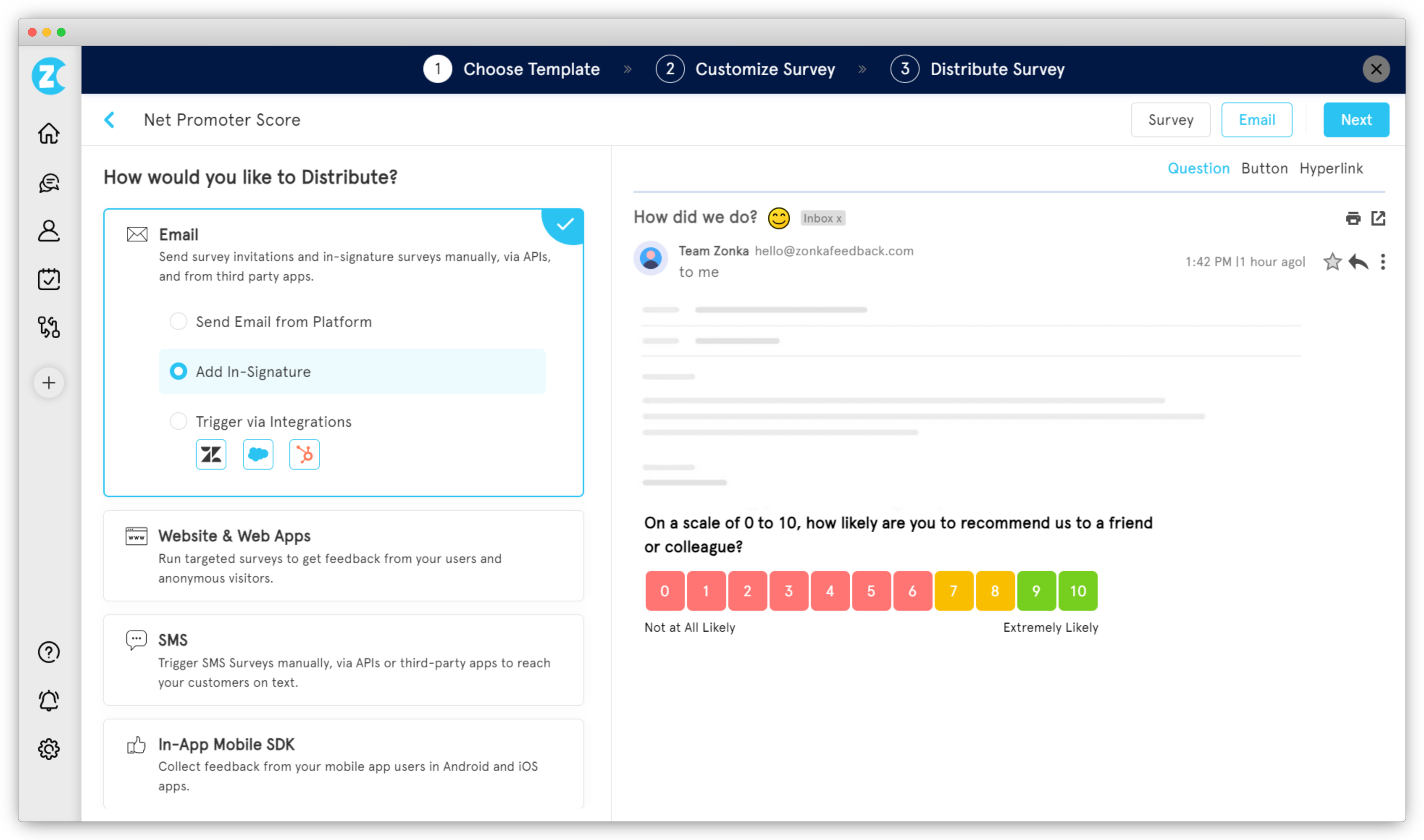
Step 2. Configure Email Signature
- Choose your email survey embed type whether you want it in a question, button or hyperlink format.
- You can also pass custom values and parameters to capture more information dynamically. For example, for buttons and hyperlinks, you can customize your survey URL to pass specific values like agent email or ticket ID.

Step 3. Preview the Survey
- When you’ve finalized the design and survey embedding type, preview your in-signature survey to see how it will appear in your email application.
- If you're satisfied with the styling, use the "Copy Code" option to copy the necessary code. Most popular email applications are available for selection. Choose the one you use, and then either "Copy Code" or "Copy Preview."
- If your preferred email application isn’t listed, select the "General" option to copy a generic version of the code that works across platforms.
- Finally, paste the code into the signature section of your email application. Your survey is now ready to collect valuable feedback!
Step 4. Adding the Survey to your Gmail Application
Let’s suppose you choose Gmail as your Email Application. Now you need to follow simple steps to add the signature survey to our Gmail account.
- Open Gmail, open Settings and scroll down to 'Signature'.
- Place your cursor where you want to embed the survey and paste the "Copy Preview" you copied from to add your survey to the signature and save the changes.
-png-2.png?width=2022&height=1258&name=frame_generic_light%20(3)-png-2.png)
Unlock the Power of Email Signature Surveys with Zonka Feedback
Email signature surveys are a great way to collect unsolicited feedback from customers without bothering them by sending separate email survey invitations. With the help of good email survey software, you can easily create and share in-signature surveys with your customers with every email interaction and gather customer feedback regarding any aspect or touchpoint of the customer journey.
Zonka Feedback is an effective email survey software that you can use for this purpose. It not only helps you easily create and share your in-signature surveys with your customers to collect real-time feedback, but also helps you analyze survey results, take action on feedback and close the feedback loop effectively to improve customer experience and turn your unhappy customers into happy and satisfied customers.
