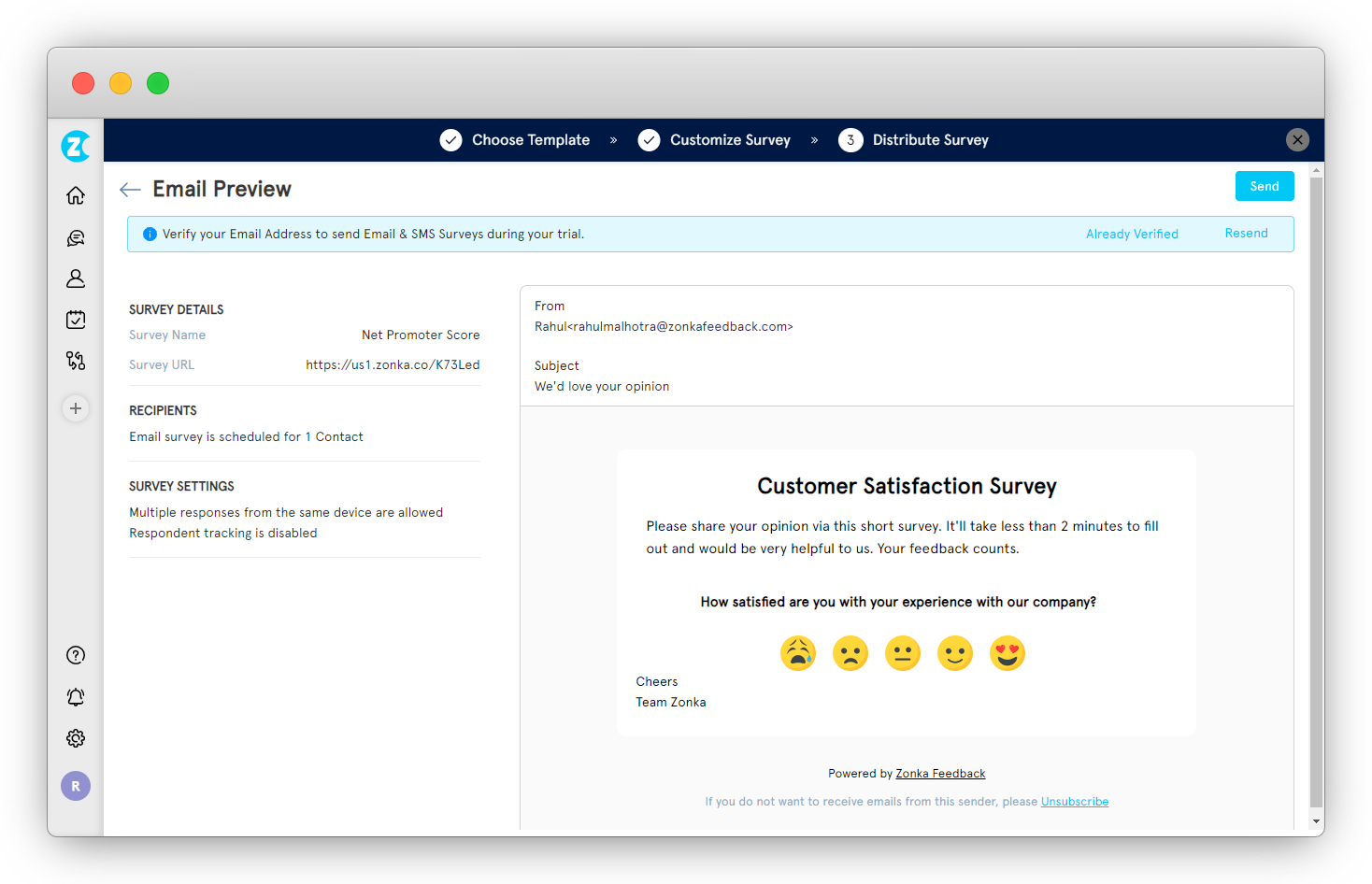Want to boost customer engagement and gather valuable feedback, all in one go? Embedded email surveys often known as feedback surveys are a great way to make that happen.
Email remains one of the most effective ways to connect with clients—and when you add surveys directly into the message, it becomes a powerful tool for capturing real, actionable feedback.
While traditional email surveys can end up lost in a pool of promotional and spam emails, surveys embedded in email can go a step ahead by directly engaging your customers and can fetch you more responses. These embedded surveys are quick to respond and can be accessed on multiple devices.
In this article, we’ll dive into everything you need to know about embedded email surveys: why they’re essential, how to add them to your emails, the best types of questions to ask, and proven tips to maximize responses from your customers.
Let’s get started!
TL;DR
-
Embedded email surveys place the first question directly within the email body alongside an invitation to participate. This seamless integration grabs attention right away, making it more likely that customers will engage and respond—often at a higher rate than with traditional email surveys.
-
Creating and sharing embedded email surveys is easy. You can easily create & customize the surveys, choose the option to embed the first question of the survey in the email, add recipients, and send the survey.
-
The best questions you can embed in an email survey are metric questions like NPS, CSAT & CES questions, rating scale, button choice, picture choice, and checkbox-type questions.
-
We have also covered some of the best practices for embedding surveys into email like keeping the surveys short with the first question as a rating question, using an engaging subject line, ensuring the surveys are mobile optimized, and more.
-
Zonka Feedback is a powerful email survey tool that helps businesses capture feedback, analyze results, and take instant actions to close the feedback loop and improve customer satisfaction. You can schedule a demo to explore more about the tool.
Get Started with Email Surveys
Send Email Survey Invitations, Embedded Email Surveys, and In-Signature Surveys, and measure Customer Feedback remotely, in real-time.

What are Embedded Email Surveys?
Embedded email surveys are a simple yet powerful way to increase survey responses. By placing the first question directly in the email body, you immediately engage customers, making them more likely to respond as soon as they open the email. This approach creates a smooth experience—once they select an option for the first question, they’re seamlessly directed to the full survey to continue.
With embedded email surveys, data collection becomes easier and more efficient. Customers can respond quickly without multiple redirects, and responses go through the email verification process immediately with an embedded email verifier, ensuring accuracy and capturing feedback with minimal friction.
What is an Email Embedded Survey Question?
An email-embedded survey question is the first question of the email survey and is embedded in the email body so that the customers can see it as soon as they open the email. The question prompts the customers to respond to the survey quickly and as soon as they respond, it records their responses and takes them to the rest of the survey.
This is a great option for email surveys as it leads to more responses when contacts are able to see the question directly in the email body.
Why Regular Email Surveys Often Fall Short
Regular email surveys contain one quick introduction to the survey, inviting the customers to take the survey followed by a hyperlink to the survey. The chances are high that the customers do not click on the survey link, or abandon their idea of responding if the survey link takes time to load. Embedded form surpasses this probability and directly engages your customers in the survey by displaying the first question.
With Zonka Feedback, embedding your survey question is simple. Just select the option to embed the survey when setting up your email, and your question will be right there for customers to see and respond to immediately.
Benefits of Embedded Email Surveys
-
Increases Response Rates: Embedding the survey directly into the email body allows recipients to respond immediately without needing to click a link or open a separate webpage, making it more likely they’ll participate.
-
Provides a Seamless, Interactive Experience: Recipients see the first question right away, making the survey experience feel quick and effortless, which encourages more engagement.
-
Captures Partial Responses: Even if customers don’t complete the full survey, partial responses—like selecting a smiley rating in the email—are recorded and saved. This helps capture insights from both complete and incomplete surveys, ensuring more comprehensive feedback.
-
Boosts Survey Completion Rates: By reducing steps and simplifying the process, embedded email surveys lead to higher completion rates, crucial for businesses that depend on customer feedback to enhance products and services.
-
Encourages More Customer Feedback: Minimizing the effort required to respond increases participation, allowing businesses to gather meaningful insights that help drive improvements.
Steps to Embed a Survey in an Email
Ideally, you’d have a feedback solution that makes embedding surveys in emails quick and easy. Zonka Feedback does exactly that, offering a seamless way to create and share surveys directly in your emails. With Zonka Feedback, you can boost response rates by embedding survey questions right in the email body—so customers can give real-time feedback without extra clicks.
Let’s walk through how to embed a survey in your email using Zonka Feedback and start gathering valuable insights effortlessly.
Step 1. Create your Email Survey
The first step to sending an embedded email survey is creating a survey and adding questions to it.
- Login to your Zonka Feedback account, navigate to ‘Surveys’ and add a new survey by choosing the option ‘Add Survey’, or click on the (+) icon, and then select Add Survey to start creating a new survey.
- Choose the relevant template among 100+ survey templates available. You can also choose to start a new survey from scratch or create the survey with AI.
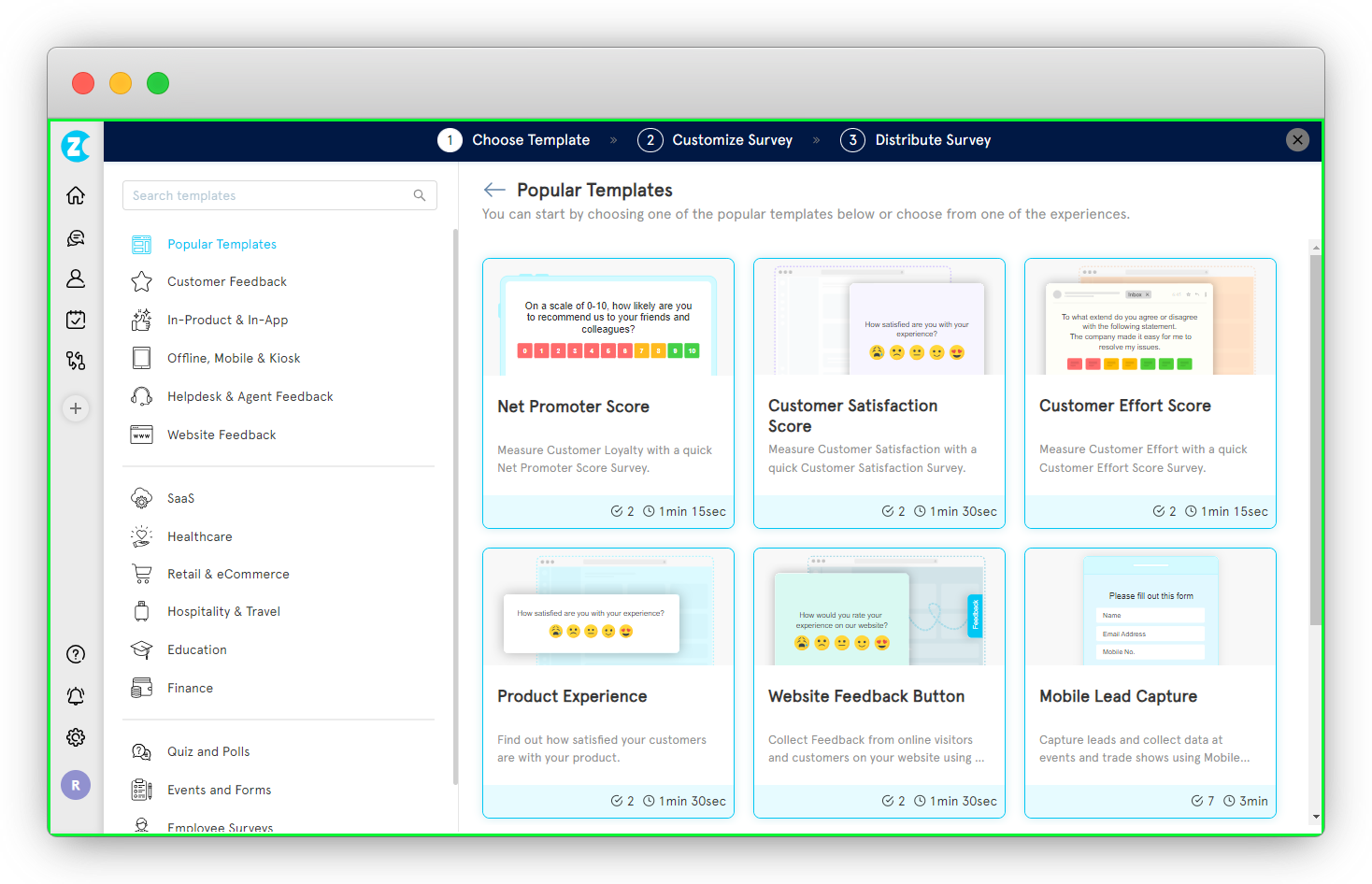
Step 2. Choose the Channel of Distribution
- As soon as you choose an email survey template or another method to create the survey, a sample survey will appear on the screen and you will be asked how you want to distribute the survey. Select the email option from there- you can send either email signature surveys, embedded email surveys or can trigger via integrations.
- Click on Next to go ahead and design your survey.
- A popup will appear on the screen asking for a name and description of the survey. Write the name and description of your choice. Description is an optional field, so you can decide whether to fill it or not as per your convenience.
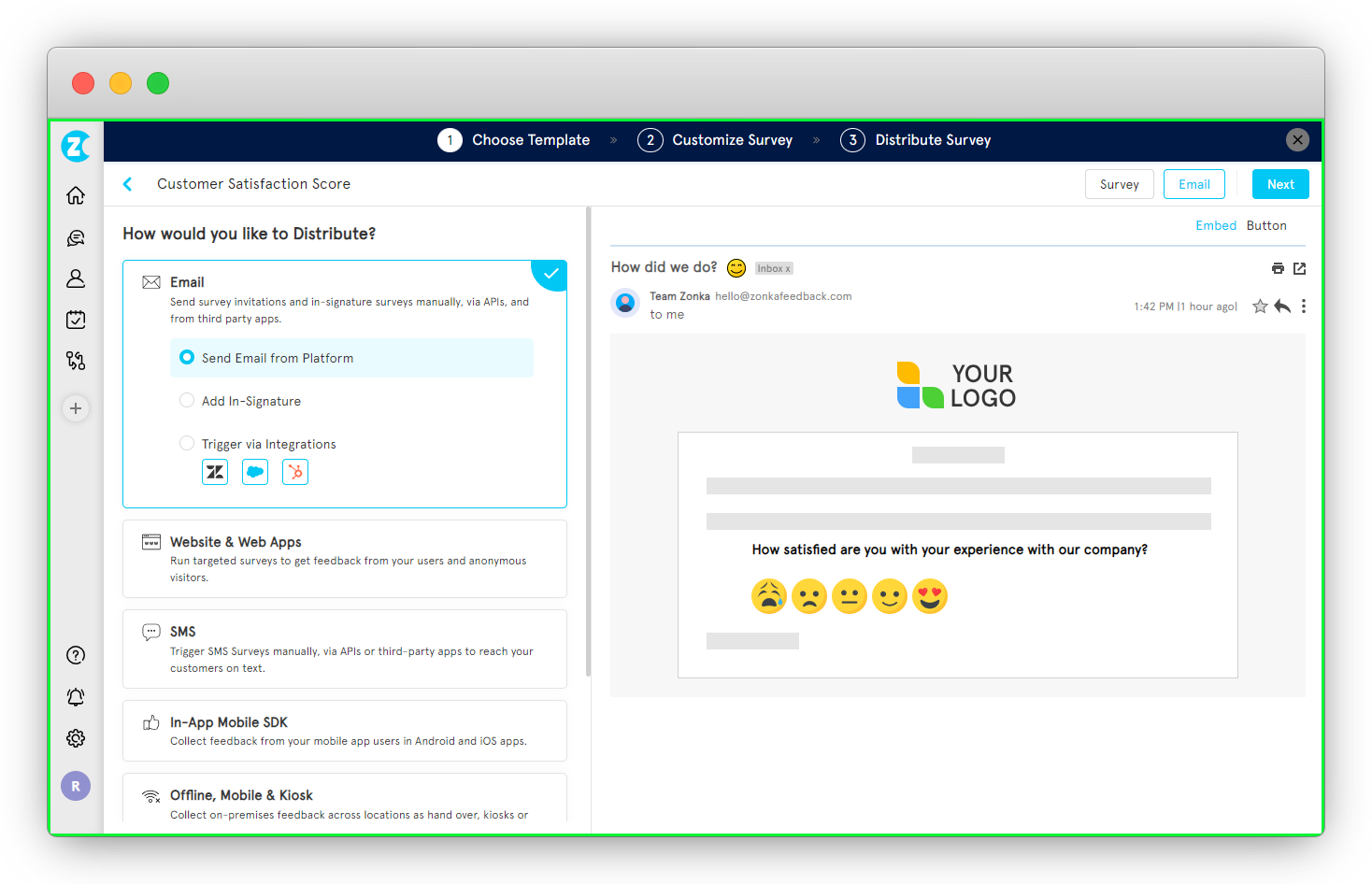
Step 3. Customize and Design your survey
- After choosing the method of distribution as Email, you can customize and design your survey as per your objectives. You can tailor the questions, design, variables and languages of the survey.
- Choose a rating question as the first question that you want to embed in your email. You can consider using a CX metric like NPS, CSAT, or CES or choose from a variety of question types like Likert scale survey questions, radio buttons, and more.
- Add themes to the survey to design it as per your choice and set up survey logic to design the survey and make it dynamic for the customers.
- Whitelabel your survey and add your own branding, style, and colors to design the survey the way you want as per your brand identity and survey objectives.
- If you have audiences with different origins and language backgrounds, choose among various languages with the multilingual survey feature.
- Click on Next to go further and embed the question in your survey.
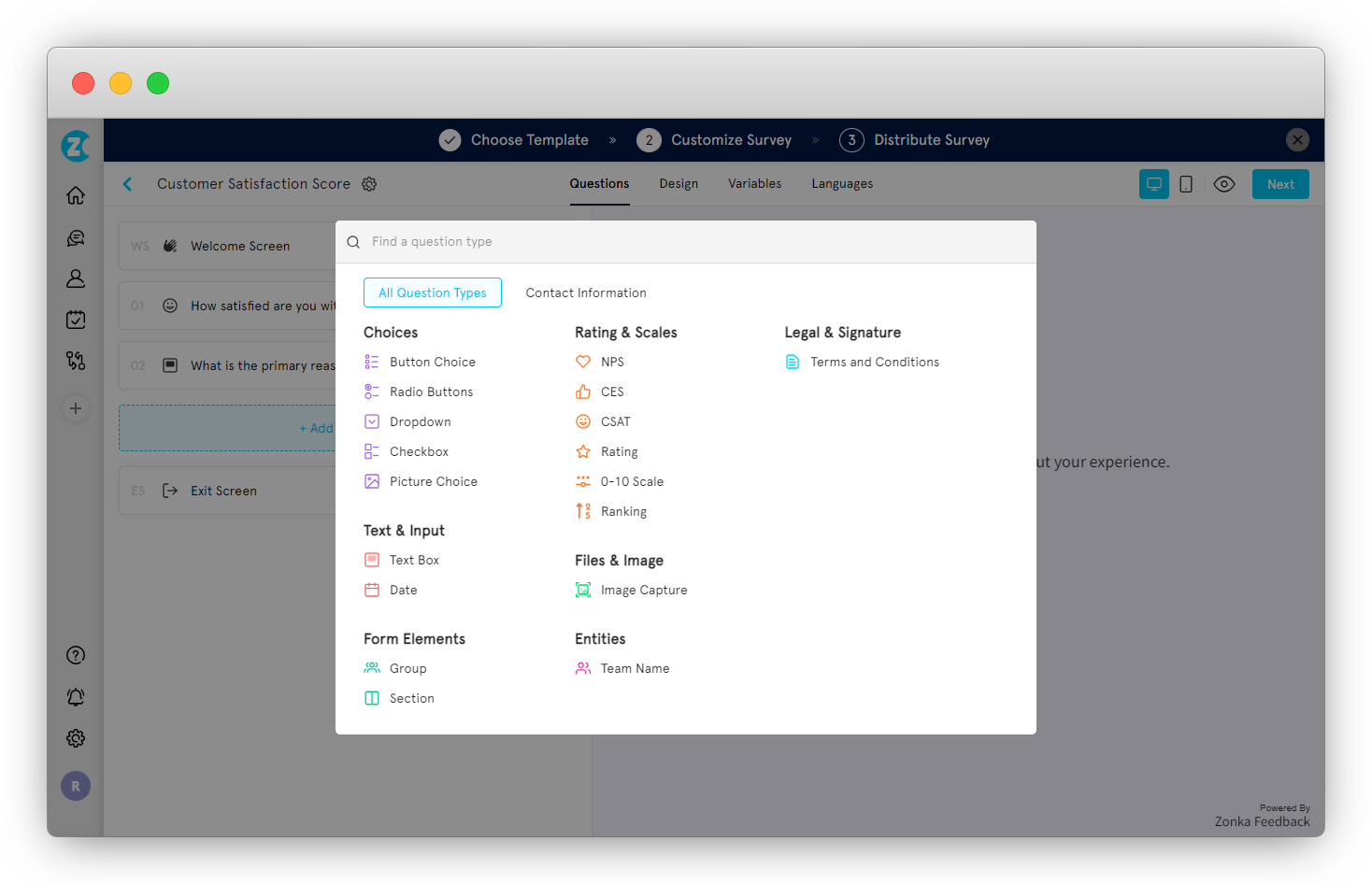 Step 4. Choose the option to Embed a Survey and make the Email ready
Step 4. Choose the option to Embed a Survey and make the Email ready
- Now, you will be asked to select the way you want to send email surveys. Two options, ‘Question’ and ‘Button’ will be displayed. To embed the question, choose the option Question.
-
In the Collect Responses section, ensure the survey design meets your requirements and create an email invitation to effectively gather feedback through email surveys.
-
Add the subject line and email survey invitation message as per your requirements.
-
You can also insert contact attributes or survey attributes from the option to Insert Placeholder.
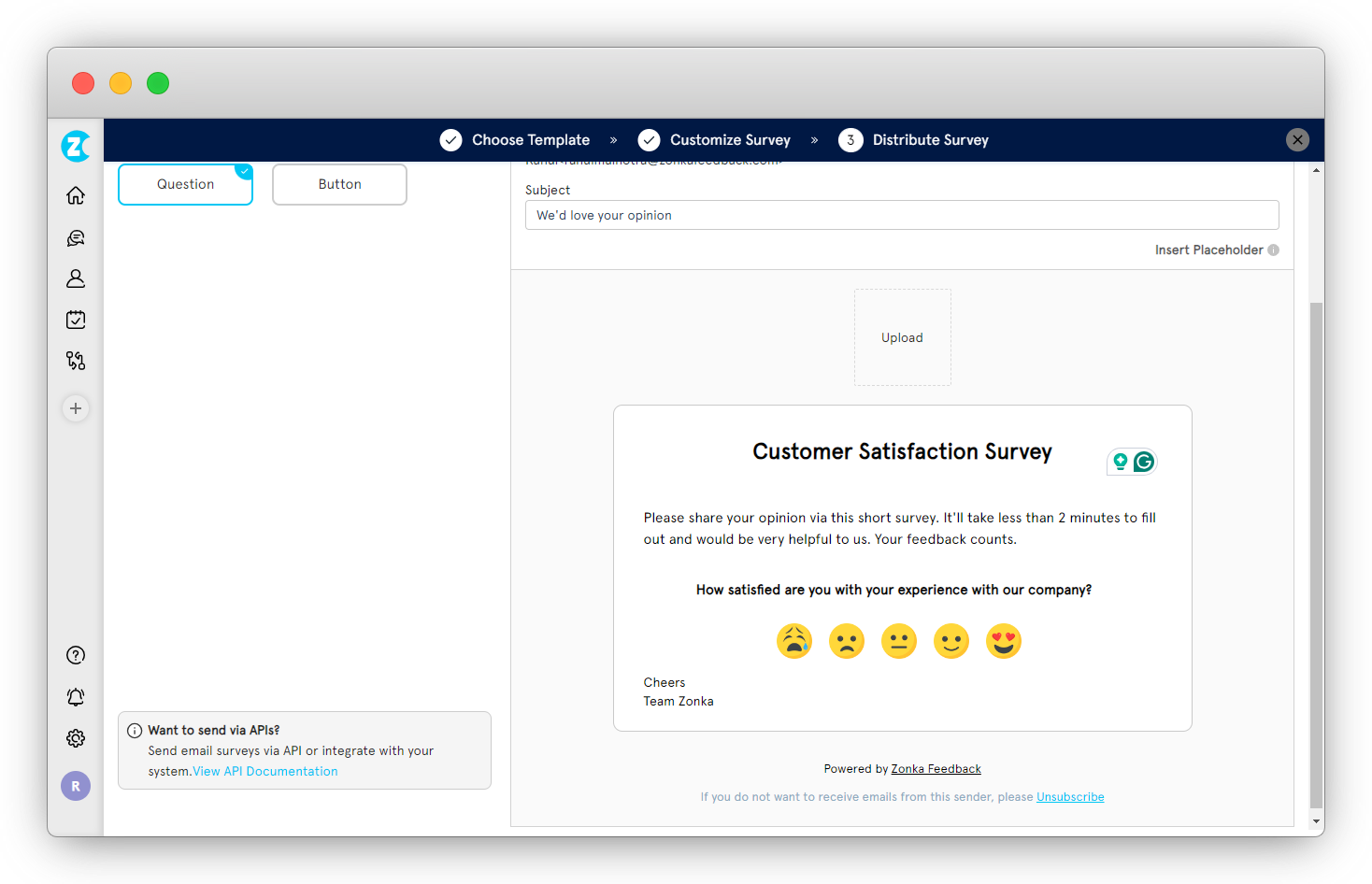
Step 5. Add Recipients
Once you are ready with the email body, signature, and other settings, you can send your question-embedded email survey to your recipients. You can add your recipients in three ways:
- Manually — Add your respondents manually by adding the email IDs of your recipients.
- By CSV — Import CSV with email addresses. The CSV can also have additional data about respondents.
- By Contact Segment or List — Create a list of contacts in Zonka Feedback with new email addresses or previous respondents and send survey emails to them.
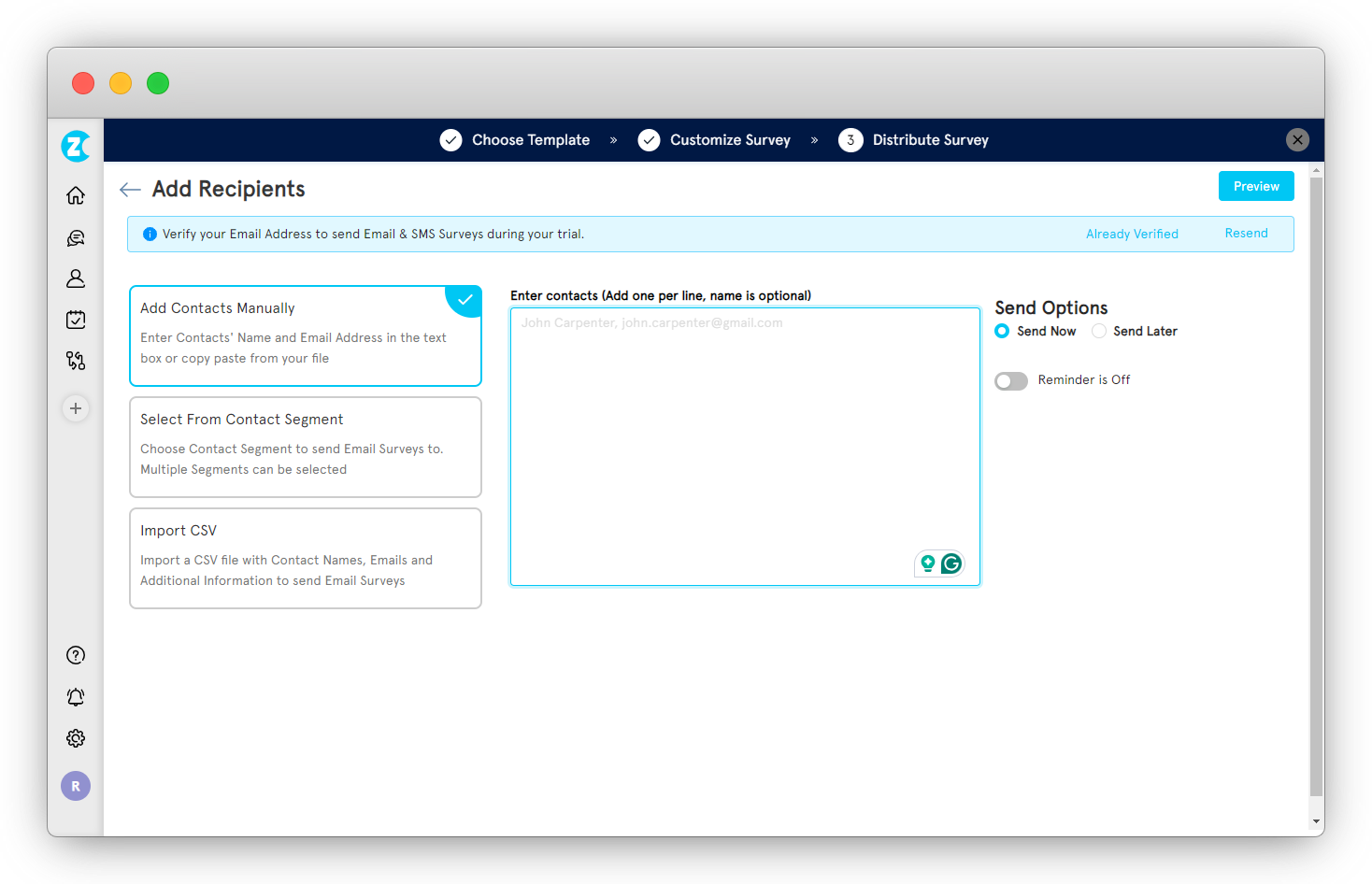
Step 6. Preview and Send the Surveys
Always cross-check your surveys before sending them to customers to avoid mistakes:
-
Preview the entire survey- how it looks to your customer and ensure that it matches your requirements.
-
Send a test mail to your team members to ensure everything goes fine before finally distributing the survey to the customers.
-
If everything seems fine, you can finally send the embedded survey email to your customers.
Types of Questions You Can Embed in Your Surveys
Here are the different types of questions that you can use in your surveys and then embed the survey in Gmail, Outlook or any other messenger.
1. Net Promoter Score (NPS) Question
Net Promoter Score or NPS survey is one of the most popular metric survey questions used to measure customer loyalty and satisfaction in terms of their likeliness to recommend a business to their friends and known ones. You can embed this NPS survey question in your embedded email survey.
Based on your experience with our products and services, how likely are you to recommend us to your friends and colleagues on a scale of 0 to 10?
In this NPS survey question, 10 means Most Likely to Recommend and 0 means Not at all Likely to Recommend. The customers can easily select one rating from the options of the embedded question and take the survey.
%20Question.svg) 2. Customer Satisfaction (CSAT) Question
2. Customer Satisfaction (CSAT) Question
Customer Satisfaction or CSAT survey questions are used to measure customer satisfaction by asking customers to express their levels of satisfaction with a particular product, service, interaction, or any aspect of your business. Here is an example of CSAT survey questions.
How satisfied are you with your experience with our products and services?
OR
How would you rate your recent interaction with our customer service team?
A five-point rating scale is provided to the customers to answer the CSAT question where a rating of 5 represents the highest customer satisfaction, and 1 represents the lowest or no satisfaction. Options can be embedded in the form of points, stars, adjectives from Poor to Excellent, or self-explanatory emoticons.
3. Customer Effort Score (CES) Question
Customer Effort Score or CES survey question is aimed at gauging people’s effort in doing business with you. A CES survey question is usually sent after customer support interactions or a ticket closure to understand if they were able to get the accurate resolution quickly without putting in much effort. The survey responses help in measuring agent performance and improving customer service in businesses. Here an example of CES question you can embed in your email survey.
How much do you agree with the statement: 'The service provided met my expectations.
A 7-point rating scale is provided to the customers to ask the extent of their agreement with the statement. The options are: Strongly Disagree, Disagree, Somewhat Disagree, Neutral, Somewhat Agree, Agree, and Strongly Agree.
4. Rating Question
A Rating Question is a closed-ended question that allows assigning numerical values or a graphical icon to answer choices that the survey respondent can select from. Each value on the rating scale is associated with an answer that helps businesses understand the perception and satisfaction levels of the customers. The idea behind these questions is to make it easier for the respondents to express their satisfaction without needing to write anything.
Rating questions can be 5-point rating scale questions, 4-point rating scale questions, 3-point rating scale questions, 2-point rating scale questions, 1 to 10 rating questions, or 0-10 rating questions.
5. Star Rating Questions
Star rating questions are those in which customers are asked to express their perceptions and satisfaction levels in the form of stars like 1 star, 2 stars, 5 stars, etc. The higher the star rating, the happier are the customers with their experience.
The most commonly used star surveys are 5-star surveys that businesses use to measure customer satisfaction with a product, service, or business on a 5-point rating scale where 5 points is the highest rating, and point is the lowest rating.
6. Smiley Face Survey Questions
Smiley face survey questions are also a good option to use in your email-embedded surveys. In these questions, self-explanatory emoticons or smileys are used as the answer options for the customers to respond where a smiley like a crying or angry face can be used to express dissatisfaction and a laughing or lovable face can be used to express high satisfaction, and likewise.
 Integration: Embedded Email Surveys in Salesforce, Zendesk, and HubSpot
Integration: Embedded Email Surveys in Salesforce, Zendesk, and HubSpot
Zonka Feedback allows you to embed surveys in email platforms like Salesforce, Zendesk, and HubSpot, enabling direct feedback collection from customers.
- Embed Survey in Email Salesforce: Use embedded surveys in Salesforce emails to gather immediate post-interaction feedback.
- Embed Survey in an Email for Zendesk: Send a survey embedded in emails through Zendesk to collect feedback on support experiences.
- Embed Survey in Email for HubSpot: Embed surveys in HubSpot email campaigns for real-time customer insights.
How to Use Embedded Surveys in Email, Outlook, and Gmail
Embedded surveys in emails make feedback simple and accessible across popular email platforms.
- Embed Survey in Email Outlook: Embed survey in Outlook email to capture responses directly from the inbox.
- Embed Survey in Email Gmail: Use embedded surveys in Gmail to make it easy for recipients to provide feedback instantly.
- Embed Survey in Email Campaigns: Enhance email marketing campaigns by embedding surveys directly in emails for instant feedback collection.
With Zonka Feedback, you can embed surveys in email, Outlook, Gmail, and other platforms, ensuring smooth and efficient data collection directly from the recipient’s inbox.
Best Practices for Using Embedded Email Surveys: Quick Tips
To make the most out of your survey campaign, embedded email surveys need to be crafted thoughtfully. Here are some best practices to help boost response rates and gather valuable feedback:
-
Start with a Closed-Ended Question: Always begin with a closed-ended question, like a rating scale, that customers can quickly respond to. This immediately engages them and increases the likelihood of completing the survey.
-
Craft a Compelling Subject Line: The subject line is crucial—it’s the first impression that determines the email's open rate. A compelling subject line, such as “Help Us Improve Your Experience!” or “Quick Feedback Requested,” grabs attention and invites customers to open the email, ultimately boosting the survey response rate.
-
Keep Surveys Short and Focused: Embed a survey that is concise and specific to your goals. Short, focused surveys encourage completion and prevent survey fatigue, allowing you to gather valuable feedback without overwhelming the customer.
-
Send it at the Right Moment: Timing is key for a successful survey campaign. Send transactional surveys right after a purchase or service interaction to capture immediate feedback, while periodic surveys help gauge overall satisfaction over time. Both approaches add value to your email marketing strategy.
-
Clarify Purpose and Completion Time: Set clear expectations by explaining the purpose of the survey in the email body, and include an estimated time for completion (e.g., “Just 2 minutes!”). This transparency reassures recipients of the value of their input and reduces drop-offs.
-
Avoid Asking for Known Information: Don’t ask for information you already have, such as the customer’s recent purchase or service location. Instead, focus on collecting new insights that will drive meaningful improvements.
- Ensure Mobile-Responsive Surveys: Make sure your embedded email survey is mobile-responsive, as many customers may complete it on smartphones or tablets. A responsive survey design helps boost the email’s open rate and increases engagement on all devices.
-
Use Effective Email Survey Software: Use effective email survey software that allows seamless embedding in emails and offers robust analytics to manage customer feedback efficiently.
Following these best practices will help you create a high-engagement email survey campaign that delivers actionable insights and strengthens your email marketing efforts.
Common Mistakes to Avoid
When creating embedded email surveys, there are several common mistakes to avoid to ensure you get the most accurate feedback and the highest response rates. Here are a few:
-
Asking Too Many Questions: Keep your survey short and focused to avoid overwhelming recipients. A lengthy survey can lead to lower completion rates as respondents may lose interest.
-
Using Too Many Open-Ended Questions: Open-ended questions can be time-consuming to answer and may lead to lower response rates. Instead, use closed-ended questions that are quick and easy to respond to.
-
Not Testing the Survey: Test your survey before sending it to ensure that it is working correctly and that the questions are clear and concise. This helps avoid any technical issues and ensures a smooth experience for respondents.
-
Not Specifying Completion Time: If you don’t mention an estimated completion time, recipients may assume the survey is lengthy and abandon it. Including a quick estimate, like “just 2 minutes,” reassures them and encourages participation.
-
Sending Surveys at Inconvenient Times: Timing matters. Avoid sending surveys at times when recipients are less likely to engage, like weekends or late at night. Try sending during optimal times based on your audience’s habits to maximize responses.
-
Failing to Optimize for Mobile: Many recipients view emails on mobile devices. Ensure your survey is mobile-responsive so customers can easily read and respond on any device. Poor mobile design can result in lower engagement and missed responses.
By avoiding these common mistakes, you can create effective embedded email surveys that yield high response rates and accurate feedback.
Use Zonka Feedback to Maximize Engagement with Embedded Email Surveys
Embedding a question in an email is a great way to engage your customers as soon as they open the email and collect more responses than the usual email surveys. With the help of effective feedback software, it becomes easier to create embedded email surveys and leverage them to collect valuable customer insights.
Zonka Feedback stands out as a powerful customer feedback software for embedded email surveys. It enables you to personalize emails with placeholders, adding customer names and details to make each survey feel tailored and relevant. Zonka Feedback’s robust distribution features ensure your surveys avoid spam folders, reach your audience, and encourage higher response rates. Plus, the software provides comprehensive analytics so you can interpret response data, take meaningful action, and close the feedback loop to continually improve customer experiences.
You can schedule a demo to know how you can harness the power of embedded email surveys.