Have you been sending out customer surveys but struggling to get responses or are simply unsatisfied with the response rate? Your search ends here!
Crafting email surveys that grab attention and inspire recipients to respond can be daunting—especially in industries like hospitality, healthcare, eCommerce, and retail. But don’t worry, we’ve got you covered!
In today’s competitive market, understanding your customers is crucial to sustaining success. The Voice of the Customer (VoC) offers insights into their expectations, preferences, likes, and dislikes. Surveys remain a tried-and-tested method to collect this valuable feedback, and email surveys are still one of the most effective ways to do so.
This blog is your go-to resource for boosting survey response rates with thoughtfully crafted email survey templates that will save your time in designing from scratch while ensuring maximum engagement. Whether you're in retail, healthcare, financial services, or managing digital applications, you'll find tailored email survey templates that meet your needs.
Each email survey invitation template includes professionally designed elements, such as:
-
An engaging introduction
-
Concise and compelling messaging
-
Thoughtfully designed questions to encourage responses
We’ve also included a comprehensive guide with best practices, common mistakes to avoid, and step-by-step instructions to maximize the impact of your survey invitations.
By the end of this blog, you’ll have everything you need to make feedback collection effortless and insightful, empowering you to enhance your customer experience like never before.
Ready to revolutionize your feedback collection and uncover valuable customer insights? Let’s dive in!
TL;DR
- Email survey templates act as pre-designed frameworks that offer a streamlined and quick approach to collecting customer feedback.
- They provide structure, essential elements like introductions and question types, and even professional design, leaving you more time to focus on crafting your specific questions and analyzing the survey results.
- There are plenty of survey templates for every need. In this blog, we have shared 23 best email survey templates that you can try for various use cases.
- In addition, we have also shared some email survey examples of top brands that have aced the game of collecting feedback through a well-written and framed email copy.
- Use best practices like strong subject lines, short surveys, and personalized messages to maximize your response rate while sending email surveys.
- With Zonka Feedback, you can find survey templates for various use cases that you can easily embed within your emails, send as in-signature, share survey links, or even send via different business applications. Schedule a demo to get a walkthrough of the product.
Collect Customer Feedback Via Email Survey
With email survey templates, quickly send surveys through email, boost response rate, and identify ways to delight your customers.

Quick Overview of Email Survey Templates
Discover our handpicked selection of email survey templates tailored to boost your feedback collection efforts. Click below for a quick overview and find the perfect template to suit your specific industry needs!
|
Industry Type |
Use Case |
|
|
|
Why You Should Send Email Surveys
Email surveys are an efficient and effective way to gather valuable feedback from your customers. They enable you to reach a wide audience quickly and allow customers to respond at their convenience, which often leads to more thoughtful and detailed answers.
With email surveys, you can target specific customer segments, ensuring you collect relevant and actionable insights. Additionally, they help you track customer satisfaction over time, providing essential data to improve your products or services and strengthen customer relationships. Here are key reasons why email surveys are highly beneficial for marketing your business or brand:
-
Cost-Effective: Sending email surveys is really inexpensive, especially if you are already using an email marketing platform. They offer a budget-friendly way to conduct market research compared to other methods.
-
Easy to Set Up and Analyze: Creating and distributing an email survey is really straightforward and doesn't require advanced technical skills. You can easily set up using email survey templates in the Zonka Feedback platform.
-
Non-Intrusive: Email surveys respect your customers' time and privacy. Since subscribers have opted in to receive your emails, they can choose to respond at their convenience, making the process less intrusive.
-
Honest Feedback from Engaged Customers: Many customers often love to share their feedback about products and services. Gathering feedback from them can provide genuine and valuable insights.
By leveraging email surveys, you can collect essential data directly from your real customers, helping you tailor your marketing strategies and improve your offerings effectively.
Elements of a Good Survey Email
Crafting an effective survey email is essential to gather honest feedback from your customers. But what exactly makes a survey email stand out and motivate recipients to respond? Let's delve into the must-have key elements of a good survey email:
-
Attention-Grabbing Subject Line: Craft a compelling subject line that intrigues recipients and encourages them to open the email.
-
Personalized Greeting: Address the recipient by name to make the email feel personal and engaging.
-
Clear Message: Briefly explain why you're requesting feedback, its importance and how it will benefit them.
-
Engaging Visuals: Include appealing images or graphics to make the email visually interesting.
-
Prominent Survey Link or Button: Make the survey link or button easy to find with a clear call to action like "Take the Survey."
-
Strong Call to Action (CTA): Encourage immediate action with persuasive language emphasizing the value of their input.
-
Express Gratitude: Thank customers for their time and willingness to provide feedback.
-
Incentive (Optional): Offer an incentive, like a discount or entry into a giveaway, to boost response rates.
-
Mobile-Friendly Design: Ensure the email looks good on all devices, including smartphones and tablets.
What are Email Survey Templates?
Email survey templates are pre-designed, customizable frameworks for crafting effective surveys that collect feedback directly through email. These templates provide a framework that includes elements like subject lines, body text, and call-to-action buttons or links to the survey.
By using these templates, you can efficiently and consistently communicate your survey requests to your audience. This makes it easier for your business to gather feedback, opinions, and insights through your email campaigns without starting from scratch each time.
They provide structured guidance on:
- Question types (multiple-choice, rating scales, open-ended)
- Visual layouts (clear and engaging)
- Call-to-action buttons (easy response submission)
Benefits of Using Email Survey Templates
Having a survey invitation email template at your disposal simplifies a lot of things. Email survey templates are valuable tools for businesses seeking efficient and effective ways to gather feedback through email campaigns. By leveraging email survey templates, businesses can optimize their survey campaigns, maintain professionalism, and enhance the overall effectiveness of their feedback collection efforts.
Here are some of the key benefits of using an email survey template:
- Save time and effort: Templates come pre-formatted with standard elements like introductions, question types, and closing remarks, eliminating the need to build a survey from scratch. This can save you significant time and effort, especially if you need to create multiple surveys on similar topics.
- Ensure consistency and professionalism: Templates help maintain a consistent look and feel across your surveys, which can contribute to a more professional brand image. They also ensure that your surveys are well-structured and easy to follow for respondents.
- Ease of Use: Templates simplify the process of crafting survey emails, making it easy for users with varying levels of design and writing skills to create effective email survey invitation.
- Brand Consistency: Templates help maintain brand consistency by incorporating the company's logo, colors, and messaging, reinforcing brand identity.
- Customization: While providing a structure, templates are often customizable, allowing businesses to tailor the content to suit specific survey goals, target audiences, and branding requirements.
- Embedding Links and Buttons: Templates can include pre-formatted buttons or link to the survey, making it easy to direct recipients to the survey platform. This can enhance the overall user experience.
- Improve survey quality: Many templates include best practices for survey design, such as using clear and concise language, asking unbiased questions, and avoiding leading questions. This can help you collect more accurate and reliable data.
Survey Email Templates for Various Use Cases
When it comes to gathering survey responses through email, there are different ways that businesses can compose email copy and have email survey invitations to ensure a higher response rate. These invitations usually vary based on the use case or the industry.
Below we have shared some of the most commonly used customer feedback survey email examples with templates to help you get started.
Email Survey Templates for General Use Cases
These email survey templates are versatile tools designed to gather valuable feedback across a variety of scenarios. Whether you're measuring customer satisfaction, conducting market research, or assessing employee engagement, these templates help you collect insightful data to enhance your business operations.
#1. Survey Email Template for Feedback Invitation
Inviting customers to share their opinions is a vital step in understanding their experiences and making meaningful improvements. A feedback invitation email serves as the starting point for this dialogue, setting the tone for a positive and engaging interaction. These emails are designed to be polite, concise, and easy to act on, ensuring that customers feel valued and motivated to share their thoughts.
Subject: We’d Love to Hear Your Thoughts!
Body:
Dear [First Name],
At [Company Name], your opinion matters to us. We’re always looking for ways to improve, and your feedback can help us serve you better.
We’d like to invite you to take a quick survey about your recent experience with us. It’s short, simple, and will only take about [X minutes] of your time.
Click below to share your thoughts:
[Insert Survey Link]Your insights are invaluable to us and play a key role in shaping the [product/service] we deliver.
Thank you for being a valued part of our [Company Name] family. We truly appreciate your time and look forward to hearing from you!
Warm regards,
[Your Name]
[Your Position]
[Company Name]
#2. Email Template Inviting Participation in a Survey
A survey invitation email is a thoughtful way to reach out to your audience and request their participation in a survey. These emails are designed to grab attention, highlight the survey’s purpose, and encourage recipients to contribute their valuable insights.
While the survey questions are typically not included in the email, the message provides essential details like the survey’s importance, estimated completion time, and incentives offered (if any). The goal is to inspire respondents to take part and increase the overall response rate.
Subject: We Value Your Feedback – Join Our Survey
Body:
Dear [Recipient’s Name],
We’re committed to improving your experience, and your feedback can help us do just that. We’d love for you to participate in our [Survey Name] to share your thoughts and ideas.
The survey takes approximately [X minutes] to complete, and your responses will remain confidential.
[Take the Survey Button]
As a thank-you for your time, [mention any incentive, e.g., “you’ll be entered into a draw to win a gift card”].
Your insights are incredibly valuable to us, and we can’t wait to hear what you think.
Thank you for being an important part of the [Company Name] community!
Warm regards,
[Your Name]
[Your Position]
[Company Name]
#3. Survey Email Template to Measure Customer Satisfaction
Customer satisfaction is the cornerstone of a thriving business. Knowing how your customers feel about your products or services gives you the insights you need to meet their expectations and enhance their experiences. One of the easiest and most effective ways to measure customer satisfaction is through email surveys. They’re quick to create, easy to distribute, and help you gather actionable feedback to improve your offerings.
Subject Line: We Value Your Opinion! Share Your Feedback in 2 Minutes
Body:
Hi [Name],
Thank you for choosing [Company/Product]! We’re constantly working to make your experience better, and your feedback plays a vital role in shaping our efforts.
Could you take just 2 minutes to complete a quick survey? Your thoughts on [specific areas like service, product quality, or delivery] will help us understand how we’re doing and what we can improve.
[Take the Survey Now] - Survey Button
As a token of our appreciation, completing the survey enters you into a chance to win [mention incentive, e.g., “a $50 gift card”].
We truly value your input and thank you for helping us grow.
Warm regards,
[Your Name]
[Your Position]
[Company Name]
#4. Email Survey Invitation Template for Customer Feedback Survey
Customer feedback surveys go beyond a one-time event like a purchase or service interaction. They’re an ongoing way to check in with your customers, understand their experiences, and address their concerns. These emails are ideal for re-engaging customers who may not be actively using your product or service, providing an opportunity to learn how you can better meet their needs.
Subject: Help Us Help You – Share Your Thoughts About [Service Name]
Body:
Hi [Subscriber],
We noticed you recently purchased [Service Name] but haven’t had a chance to explore everything it has to offer. Is there something holding you back?
We’d love to hear your thoughts! Your feedback will help us understand your experience and make sure you’re getting the most value out of [Service Name].
Please take a moment to share your insights by completing this quick survey:
[Take the Survey]As a thank-you, you’ll receive [mention incentive, e.g., “a special discount” or “exclusive access to a feature”] upon completing the survey.
Your input means the world to us, and it helps us serve you better. Thank you for being a part of the [Company Name] community—we can’t wait to hear what you have to say!
Warm regards,
[Your Name]
[Your Position]
[Company Name]
#5. Survey Email Template for Post-Event Feedback
After hosting an event, the best way to understand its impact and areas for improvement is by reaching out to your attendees for feedback. A post-event survey email serves as a bridge between you and your audience, allowing you to collect valuable insights about their experience while showing that their opinions truly matter.
This type of email helps you gauge the success of your event, pinpoint opportunities for improvement, and build stronger relationships with your participants. Whether it’s a webinar, workshop, or virtual conference, a thoughtfully crafted post-event survey email ensures that your attendees feel heard.
Subject: Share Your Thoughts on [Event Name] – We’d Love Your Feedback!
Body:
Hi [Subscriber],
Thank you for joining us at [Event Name]! We hope you found the session insightful and enjoyable.
Your feedback is invaluable to us as we strive to improve and bring you even better events in the future. We’d greatly appreciate it if you could take just a few minutes to complete a quick survey about your experience.
[Take the Survey Here]
In the survey, you’ll have the chance to rate [specific aspects, e.g., “the content,” “the speaker,” “the engagement activities”] and share any additional thoughts. It won’t take more than [X minutes] of your time!
Your input will help us enhance our events and ensure they continue to meet your expectations.
Thanks once again for attending [Event Name]. We can’t wait to see you at our next event!
Warm regards,
[Your Name]
[Your Position]
[Company Name]
#6. Email Survey Invitation Template for Product Research
Conducting product research is essential for understanding your customers' needs and preferences. This template helps you invite customers to participate in a survey that will inform product development, feature enhancements, or new product ideas. Engaging customers in this process makes them feel valued and can lead to products that better meet their expectations.
Subject Line: Help Us Create the Perfect Product! Share Your Opinion in 5 Minutes.
Body:
Hi [Name],
We're excited to be developing a new [product type] and we want YOU to be a part of it!
Your opinion matters to us, and we'd love to hear your thoughts and suggestions on what features and functionalities would make this product ideal for you.
Taking our 5-minute survey will help us shape the future of this product: [Survey Link]
As a thank you for your time, you'll receive a [incentive] just for completing the survey.
Let's build something amazing together!
Sincerely,
The [Company Name] Team
#7. Email Survey Template to Collect Net Promoter Score (NPS)
Gauging the loyalty of customers is crucial for businesses as it helps them identify customers who are brand loyal and those who are willing to recommend their business to others. One effective way to measure customer loyalty is by using the NPS survey. This survey has a catchy subject line and asks customers to rate, on a scale of 0 to 10, how likely they are to recommend the company to a friend or colleague. It helps you measure customer loyalty, identify promoters and detractors, and help you drive improvement to increase loyalty.
Subject Line: Tell Us About Your Recent Experience (One Question & Win a $25 Gift Card!)
Body:
Hi [Name],
On a scale of 0 (not at all likely) to 10 (extremely likely), how likely are you to recommend [Company Name] to a friend or colleague?
We appreciate your honest feedback! As a thank you, you'll be entered into a draw to win a $25 gift card to [Company Name] for completing the survey.
Click here to answer: [Link to the Survey]
#8. Email Survey Template for Sign-Up Experience
This survey invitation email template is essential for understanding how new users perceive your account creation or onboarding process. A smooth and intuitive sign-up experience is crucial for converting visitors into customers.
By gathering feedback on this initial interaction, you can identify any obstacles or frustrations that may deter potential customers, allowing you to optimize the process for better conversion rates. It helps you uncover complexities in the sign-up process, and streamline the onboarding process ultimately boosting conversion rates.
Subject Line: Welcome to [Company Name]! We'd love your feedback on signing up
Body:
Hi [Name],
Welcome to [Company Name]! We're thrilled to have you join our community.
To ensure we're providing the best possible experience, we'd appreciate your thoughts on our sign-up process. Your feedback is invaluable and will help us make improvements where needed.
Could you please take a minute to share your experience with creating your account? The survey is brief and should take less than 2 minutes.
[Take the Survey]([Survey Link])
As a thank you, you'll receive [incentive, e.g., a 10% discount on your first purchase with us].
We're excited to have you with us and look forward to serving you!
Best regards,
The [Company Name] Team
#9. Email Survey Template for Complaint Resolution Feedback
Handling customer complaints effectively is vital for maintaining trust and satisfaction. This template helps you understand how satisfied customers are with the way their complaints are addressed and resolved. You can measure the effectiveness of your resolution processes, identify areas where your support team can enhance their service, and rebuild trust.
Subject Line: We Value Your Feedback on Your Recent Interaction with Us
Body:
Dear [Customer Name],
We recently assisted you with [brief description of the issue], and we hope we were able to resolve your concerns satisfactorily.
Your opinion matters to us. We'd appreciate it if you could share your experience regarding how we handled your case. Your insights will help us improve our services.
Please take a moment to complete this short survey:
[Give Feedback]([Survey Link])
Thank you for helping us serve you better.
Kind regards,
[Your Name]
[Your Title]
[Bank Name]
Retail & eCommerce Industry
These email survey templates are specifically designed for the retail and eCommerce industry to help you collect valuable customer feedback. Use them to understand your customers' experiences—from sign-up to purchase—and enhance your services accordingly.
#10. Email Survey Template for Post-Purchase Feedback
The Post-Purchase Feedback Survey template helps you gather insights about the customer's shopping experience after a purchase. This includes feedback on the website navigation, checkout process, product satisfaction, and delivery services. Understanding these aspects from the customer's perspective allows you to enhance the overall shopping experience, leading to increased customer satisfaction and repeat business.
This survey invitation email template allows you to measure customer satisfaction, highlight issues in the shopping and delivery process, and show customers you care about their experience, fostering loyalty.
Subject Line: Thank you for your purchase! Share your experience with us
Body:
Hi [Name],
Thank you for shopping with [Company Name]! We hope you're enjoying your new [product/service].
We strive to provide the best shopping experience possible, and your feedback helps us achieve that. Could you spare a few minutes to tell us about your recent experience?
Our quick survey covers your thoughts on the shopping process, checkout, product quality, and delivery service. It should take no more than 3 minutes.
[Share Your Feedback]([Survey Link])
As a token of our appreciation, you'll receive [incentive, e.g., free shipping on your next order].
We value your input and look forward to serving you again soon!
Warm regards,
The [Company Name] Team
#11. Email Survey Template for Post-Visit Feedback
The Post-Visit Survey template is designed for businesses with physical stores or showrooms. It aims to collect feedback from customers about their in-store experience, including the level of assistance provided by staff, store ambiance, and overall satisfaction. This information is vital for improving in-store services and ensuring that customers have a positive experience that encourages repeat visits.
With this survey template, you can evaluate in-store experience, identify key areas for improvement, and increase repeat visits to your physical store.
Subject Line: How was your visit to [Store Name]? We'd love to hear from you
Body:
Hi [Name],
It was a pleasure to have you at our [store/showroom] recently!
We're committed to providing excellent service, and your feedback helps us maintain high standards. Could you take a moment to share your experience with our staff and the assistance you received?
The survey is brief and will take less than 2 minutes of your time.
[Provide Your Feedback]([Survey Link])
Thank you for helping us improve. We appreciate your time!
Sincerely,
The [Company Name] Team
#12. Email Survey Template for Abandoned Cart Follow-Up
Many times people abandon the purchase after adding items in carts which leads to potential business loss for online stores. This is an excellent survey invitation email template to understand why customers added items to their cart but didn't complete the purchase.
By identifying the reasons behind cart abandonment—such as unexpected costs, complicated checkout processes, or concerns about product quality—you can address these issues to reduce abandonment rates and recover lost sales.
Subject Line: You left items in your cart—can we assist you?
Body:
Hi [Name],
We noticed you added some items to your cart but didn't complete your purchase. We’re here to help if there's anything you need.
Could you let us know if there was a specific reason you didn't finalize your order? Your feedback will help us enhance your shopping experience.
Please take our quick survey—it takes less than 2 minutes.
[Tell Us Why]([Survey Link])
As a thank you, enjoy [incentive, e.g., a 15% discount] on your next purchase.
We're here to assist you with any questions or concerns!
Best wishes,
The [Company Name] Team
#13. Email Survey Template for Loyalty Program Feedback
The Loyalty Program Feedback Survey template is designed to gauge customer satisfaction with your loyalty programs and rewards. Loyal customers are vital to your business, and understanding their perceptions of the program can help you enhance its value, keep them engaged, and encourage continued patronage. This template will help you determine how valuable customers find your rewards, identify ways to make the program more appealing and strengthen customer loyalty.
Subject Line: Share your thoughts on our Loyalty Program and earn rewards
Body:
Hi [Name],
Thank you for being a valued member of our Loyalty Program!
We aim to make our rewards as beneficial as possible for you. To help us improve, we'd love to hear your feedback on the program.
Could you please take a brief survey about your experience? It will take just a couple of minutes.
[Give Feedback]([Survey Link])
As a token of our appreciation, you'll receive [incentive, e.g., 500 bonus points] added to your account after completing the survey.
Thank you for your continued loyalty!
Warm regards,
The [Company Name] Team
The above survey email examples explain the specific reasons to use them and the purposes they serve. By understanding the goals behind each survey, you can select the templates that best fit your business needs and effectively gather valuable feedback from your customers. You can adjust the language to match your brand's voice and the specific context and make sure to send the surveys soon after the customer's interaction to ensure their experience is fresh in mind.
Healthcare Industry
These email survey templates are specifically designed for the healthcare sector to help you gather essential patient feedback. Use them to enhance patient experiences, improve service quality, and ensure your facilities meet the highest standards.
#14. Email Survey Template for Appointment Experience
Understanding patients' experiences with scheduling and attending appointments is crucial for improving overall patient satisfaction. This template helps you gather feedback on the ease of scheduling, waiting times, and interactions with medical staff, allowing you to enhance the appointment process. It helps you uncover any difficulties patients face when booking appointments, address concerns, and evaluate interactions with doctors and staff to improve service quality.
Subject Line: Your Feedback Matters: Tell Us About Your Appointment Experience
Body:
Dear [Patient Name],
Thank you for choosing [Healthcare Facility Name] for your healthcare needs.
We are committed to providing the best possible care, and your feedback is invaluable in helping us achieve that. Could you please take a moment to share your experience with scheduling and attending your recent appointment?
Your insights will help us understand what's working well and where we can improve.
[Share Your Feedback]([Survey Link])
The survey is brief and should take less than 2 minutes.
We appreciate your time and look forward to serving you better.
Warm regards,
[Your Name] [Your Title] [Healthcare Facility Name]
#15. Email Survey Template for Post-Discharge Feedback
Understanding patient satisfaction after discharge helps you evaluate the overall hospital experience, including treatment quality and facility services. This template allows you to gather insights to improve future patient care. Using this template will help you evaluate patient experiences during their stay, identify strengths and weaknesses of your facility, and help you make strategies to enhance treatment and services.
Subject Line: Share Your Experience from Your Recent Stay at [Hospital Name]
Body:
Dear [Patient Name],
We hope you're recovering well after your stay at [Hospital Name].
Your feedback is crucial in helping us provide the highest quality care. We'd appreciate it if you could share your thoughts on your recent experience with us.
Our brief survey covers aspects like treatment received, facility comfort, and overall satisfaction.
[Take the Survey]([Survey Link])
It should take less than 5 minutes of your time.
Thank you for helping us improve our services. We wish you a speedy recovery.
Sincerely,
[Your Name] [Your Title] [Hospital Name]
#16. Email Survey Template for Clinic Facility Feedback
The condition of your healthcare facility significantly impacts patient experiences. This template helps you evaluate cleanliness, comfort, and accessibility, ensuring your facility meets patient expectations. You can identify ways to make the environment more welcoming, and address any accessibility issues for patients with special needs by using this survey invitation email template.
Subject Line: Help Us Improve Our Facility for You
Body:
Dear [Patient Name],
At [Healthcare Facility Name], we strive to provide a comfortable and welcoming environment for all our patients.
We'd love to hear your thoughts on our facility's cleanliness, comfort, and accessibility during your recent visit.
Please share your feedback through this quick survey:
[Give Feedback]([Survey Link])
Your insights will help us make necessary improvements to enhance your experience.
Thank you for your time and input.
Kind regards,
[Your Name] [Your Title] [Healthcare Facility Name]
#17. Email Survey Template for Health Staff Feedback
Patient interactions with nurses, doctors, and support staff greatly influence their overall experience. This template allows patients to provide feedback on staff professionalism, attentiveness, and care quality. It will help you evaluate the performance of your staff, identify areas where staff may need additional support or training, and improve patient-staff relationships.
Subject Line: Tell Us About Your Experience with Our Team
Body:
Dear [Patient Name],
We are dedicated to providing compassionate and professional care at [Healthcare Facility Name].
Your feedback on our medical staff helps us maintain high standards. We'd appreciate it if you could share your thoughts on the care and attention you received during your recent visit.
[Provide Feedback]([Survey Link])
The survey is short and should take just a few minutes.
Thank you for your time and for helping us improve our services.
Warm regards,
[Your Name] [Your Title] [Healthcare Facility Name]
By implementing these templates, you can effectively gather valuable feedback from patients, leading to improved services, enhanced patient satisfaction, and a stronger reputation in the healthcare industry. To make it more effective and personalized you can use the patient's name and specific details wherever appropriate and use a tone that is caring and respectful, acknowledging the patient's health journey.
Financial Services Industry
These email survey templates are specifically crafted for the financial services sector to help you gather valuable customer feedback. Use them to enhance your services, improve customer satisfaction, and stay ahead in a competitive market.
#18. Email Survey Template for Onboarding Feedback
The onboarding process is critical in establishing a positive first impression with new customers. This template helps you evaluate the ease of account opening, loan applications, or credit card issuance. By understanding customers' experiences during onboarding, you can streamline processes, reduce friction, and improve overall satisfaction.
Subject Line: Welcome to [Bank Name]! Share Your Thoughts on Our Onboarding Process
Body:
Dear [Customer Name],
Thank you for choosing [Bank Name] for your financial needs! We're excited to have you onboard.
To ensure we provide the best possible service, we'd appreciate your feedback on the account opening process. Your insights will help us enhance our services and make onboarding smoother for everyone.
Could you please take a moment to share your experience? The survey takes less than 3 minutes.
[Take the Survey]([Survey Link])
As a token of our appreciation, you'll receive [incentive, e.g., 500 reward points] after completing the survey.
Thank you for your time, and we look forward to serving you!
Best regards,
[Your Name]
[Your Title]
[Bank Name]
#19. Email Survey Template for Branch Visit Feedback
Understanding customer satisfaction with in-branch experiences is essential for improving face-to-face services. This template helps assess aspects like queue management, staff assistance, and overall efficiency during branch visits. It will help you measure how effectively your branches meet customer needs and train staff for better customer interactions.
Subject Line: Tell Us About Your Recent Visit to [Bank Name] Branch
Body:
Dear [Customer Name],
We hope your recent visit to our [Branch Location] was satisfactory.
Your feedback is important to us. We'd like to hear about your experience to ensure we're providing the highest level of service.
Could you spare a couple of minutes to complete a short survey about your visit? Your input will help us improve our branch services.
[Provide Feedback]([Survey Link])
Thank you for your time. We value your opinion and appreciate your assistance.
Sincerely,
[Your Name]
[Your Title]
[Bank Name]
#20. Email Survey Template for Digital Banking/Platform Feedback
In today's digital age, the usability of your online platforms is crucial. This template helps collect feedback on your mobile app or website, focusing on user-friendliness, transaction success, and overall satisfaction. Using this template will allow you to understand how customers interact with your app or website, identify technical issues to improve user experience
Subject Line: How's Your Experience with Our Mobile Banking App?
Body:
Dear [Customer Name],
At [Bank Name], we're committed to providing seamless digital banking experiences.
We noticed you've been using our mobile app, and we'd love to hear your thoughts. Your feedback will help us improve and add new features that make banking easier for you.
Please take a brief survey—it should only take about 3 minutes.
[Share Your Feedback]([Survey Link])
We appreciate your time and input!
Warm regards,
[Your Name]
[Your Title]
[Bank Name]
By utilizing these email survey templates, you can effectively gather important feedback from your customers in the financial services industry. Always keep the emails brief and focused on the key message and reassure customers that their feedback is confidential and will be used to enhance their experience. Because in financial services customers often hesitate to share their feedback due to the fear of scams and frauds. This will help you improve your services, enhance customer satisfaction, and build stronger relationships with your clientele.
Digital and Apps
These email survey templates are specifically designed for apps and general purposes. Use them to gather valuable feedback from your customers or for market/product research, and improve overall user satisfaction.
#21. Email Survey Template for New App Feature Feedback
Introducing new features is essential for keeping your app fresh and valuable to users. This template helps you collect opinions on specific app features and functionalities, allowing you to understand what's working well and what might need improvement. It helps you gauge user satisfaction with recent updates or additions highlight features that may need tweaking and guide you on what features to prioritize next.
Subject Line: How Do You Like Our New [Feature Name]? Tell Us!
Body:
Hi [User Name],
We recently introduced [Feature Name] to enhance your experience with [App Name].
We'd love to hear what you think about it! Your feedback will help us refine this feature and develop new ones that suit your needs.
Please take a quick survey—it should take just 2 minutes.
[Give Feedback]([Survey Link])
Thank you for helping us make [App Name] better for you.
Cheers,
The [App Name] Team
#22. Email Survey Template Requesting Review on App Store
Positive reviews on app stores significantly impact your app's visibility and credibility. This template encourages satisfied users to leave positive reviews, helping you attract more users and improve your app's reputation. This is an effective market strategy to increase the number of positive reviews, gather user testimonials, and enhance credibility.
Subject Line: Loving [App Name]? Share Your Experience!
Body:
Hi [User Name],
We're thrilled to hear that you're enjoying [App Name]!
If you have a moment, we'd greatly appreciate it if you could share your experience on the app store. Your positive review helps us reach more people like you.
[Leave a Review]([App Store Link])
As a thank you, we'll [incentive, e.g., unlock a special feature exclusively for reviewers].
Thank you for being a part of our community!
Warm regards,
The [App Name] Team
#23. Email Survey Template for Churn Feedback
Understanding why users uninstall or stop using your app is critical for reducing churn rates. This template helps you reach out to these users to learn about their reasons, allowing you to address issues and improve user retention. It helps you to discover the main reasons users leave and helps you fix problems that lead to uninstalls.
Subject Line: We Miss You at [App Name]—Can You Tell Us Why You Left?
Body:
Hi [User Name],
We noticed that you've uninstalled [App Name], and we're sorry to see you go.
Your feedback is important to us. Could you take a moment to let us know why you decided to leave? Your insights will help us make improvements.
[Provide Feedback]([Survey Link])
If there's anything we can do to bring you back, please let us know.
Thank you for your time.
Sincerely,
The [App Name] Team
By utilizing these templates, you can effectively engage with your users, gather valuable insights to inform your product strategies and measure customer loyalty. This will help you make data-driven decisions to enhance your offerings and strengthen customer relationships. You can offer incentives to increase participation rates, keep surveys brief and simple, and make sure links or buttons are prominent and clearly labeled.
Types of Survey Invitation Emails for Guaranteed Feedback
There are various types of survey invitation emails that cater to various preferences and behaviors, ensuring higher response rates and more valuable insights. Here are four types of survey emails you can consider:
Email Button Surveys
Email button surveys have a prominent call-to-action button within the email, making it easy for recipients to access the survey with a single click. This approach not only captures the reader’s attention but also streamlines the process of participating, thereby increasing the likelihood of responses. A well-designed button with clear and compelling text encourages users to engage quickly, enhancing overall survey participation rates.
Email Link Surveys
Email link surveys offer a straightforward method for recipients to access the survey through a direct hyperlink embedded in the email content. This type is ideal for those who prefer a clean and simple email design. By placing the survey link within the body of the email, you provide an easy path for users to follow without needing to navigate through multiple steps.
Embedded Email Surveys
Embedded email surveys integrate the survey questions directly into the email itself, allowing recipients to respond without leaving their inbox. This seamless approach provides a convenient and efficient way for users to share their feedback instantly. By reducing the need to click through to an external site, embedded surveys can increase participation rates, particularly for short and focused questionnaires. This method ensures that the survey remains front and center, making it more likely that recipients will complete it.
-png.png?width=1200&height=690&name=image%20(2)-png.png)
Email Signature Surveys
Email signature surveys incorporate a survey link or a brief feedback request into the sender’s email signature. This subtle yet effective strategy turns every outgoing email into an opportunity for feedback collection without being intrusive. By consistently presenting the survey link in your signature, you can gather continuous feedback from a wide audience over time. This approach is particularly useful for ongoing feedback initiatives, allowing you to collect insights from various interactions without overwhelming your recipients.
By leveraging these different types of survey invitation emails, you can tailor your approach to best fit your audience’s preferences and behaviors. Whether you choose buttons for their visibility, links for simplicity, embedded surveys for convenience, or signatures for ongoing feedback, each method offers unique advantages to help you gather valuable insights and improve your services.
Best Survey Email Examples For Better Responses
There are a number of survey email examples that you can see flooding within your inboxes. Whether it a from a brand you regularly purchase from, a newsletter you have signed up for, or simply promotional emails, you can easily view samples of survey invitation emails with catchy survey email subject lines and embedded or link surveys. Here are some of the top picks for you:
#1. TechTarget
TechTarget, a global leader in data-driven marketing services for the IT sector, effectively uses email surveys to gather business insights. By sending targeted survey invitations to its large subscriber base, TechTarget collects valuable data on industry trends and customer needs, enabling the creation of comprehensive research studies.
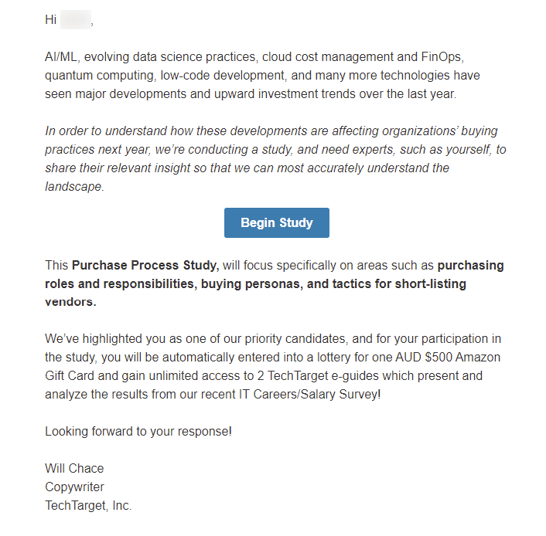
#2. Zonka Feedback
Zonka Feedback uses its survey software to get RSVPs for its various events. They use it for internal purposes where they send out a mass email to all its employees in the organization. This acts as the event invitation as well as lets them know the total number of people that would be attending the event.
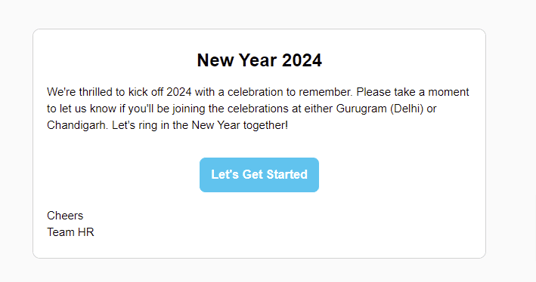
#3. Rows
Rows utilizes email link surveys to collect user feedback on their products. By embedding direct survey links in their emails, Rows efficiently gathers data on customer satisfaction, identifies pain points, and uncovers areas for improvement, enhancing their overall offerings.
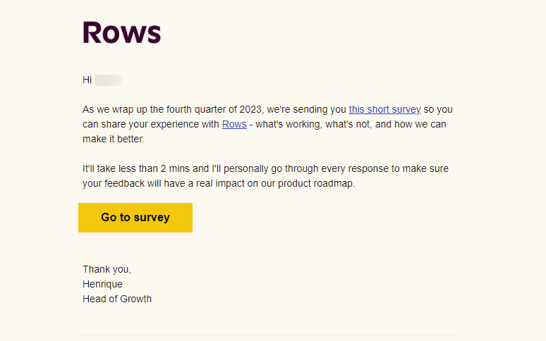
#4. Adobe
Adobe conducts digital trends research through well-crafted email surveys. Their survey invitations feature a professional design with the Adobe logo and a sleek black background, making the emails visually appealing. The concise messaging highlights the short time required to complete the survey, encouraging higher participation rates.
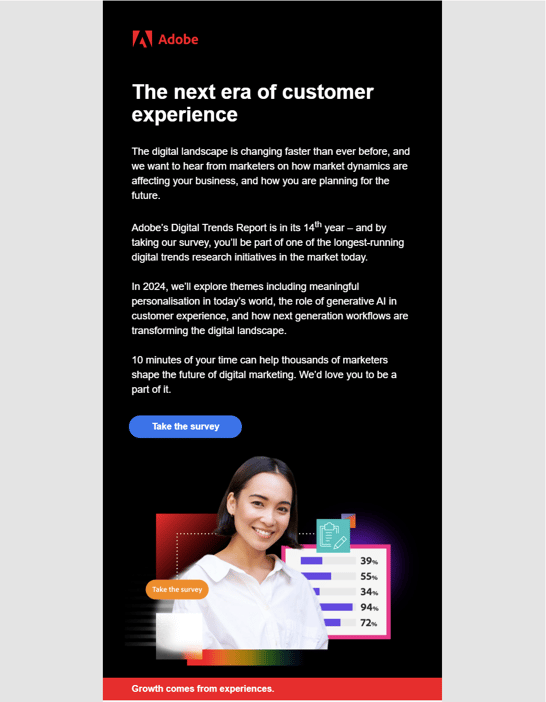
#4. H&M
H&M effectively uses email surveys by offering clear incentives to boost response rates. Their survey invitations prominently feature discounts on future purchases in exchange for completing short surveys. This approach not only motivates customers to provide feedback but also fosters loyalty.
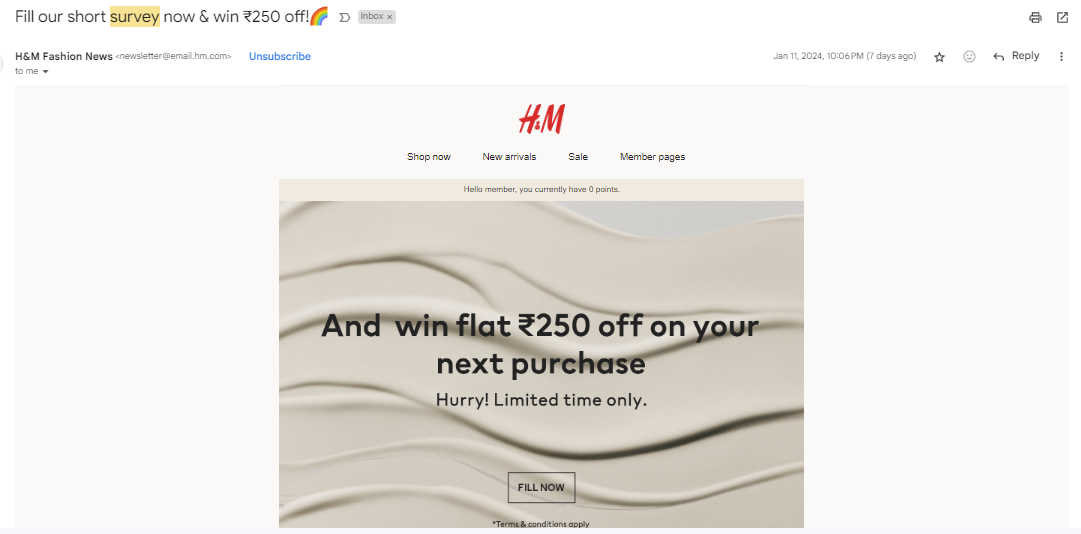
#5. Grand Hyatt
Grand Hyatt integrates Net Promoter Score (NPS) surveys into their post-stay emails. After guests check out, they receive an email asking how likely they are to recommend the hotel to others. This method helps Grand Hyatt measure customer loyalty and identify areas for service enhancement.
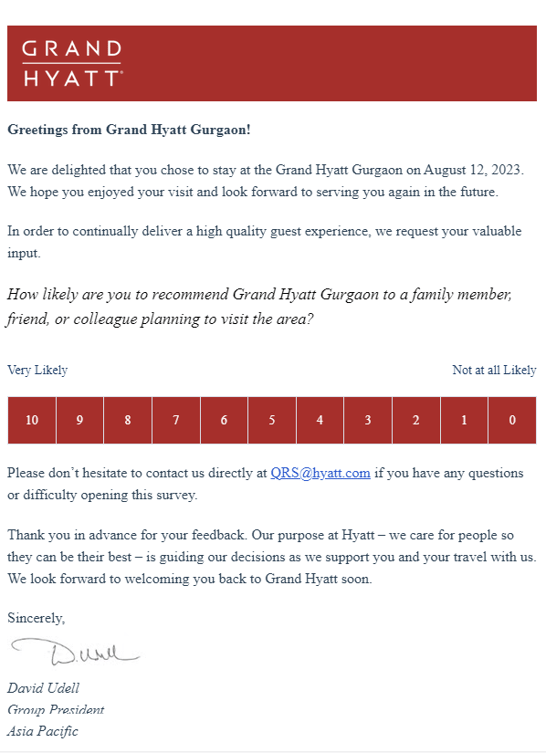
#6. Uber
Uber ensures high service standards by sending brief email surveys after each ride. Passengers are asked to rate their driver on a scale of 1-5 stars. This immediate feedback loop allows Uber to monitor service quality and address any issues promptly.
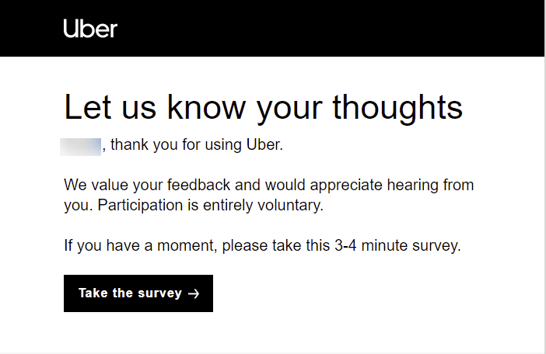
How to Use Customer Survey Email Templates From Zonka Feedback?
Maximize your feedback collection with Zonka Feedback’s professionally designed email survey templates. These templates streamline the survey process, ensuring your emails are organized, engaging, and on-brand, saving you time and effort. Follow this simple guide to effectively utilize Zonka Feedback’s email survey templates and enhance your data gathering:
Step #1. Choose the Survey You Want to Conduct:
- Identify your goal: Determine what you aim to achieve with your survey.
- Consider your audience: Consider who you are surveying. Are you targeting loyal customers, recent purchasers, or a broad demographic?
- Select Zonka’s Platform: Zonka Feedback provides a comprehensive range of surveys suitable for various industries and objectives. Browse the right survey that aligns with your specific needs, ensuring relevance and effectiveness.
Step #2. Customize the Survey
- Customize: Add the survey Name and description, and choose Workspace. You can also edit the color, style, and font of your survey. You can also add your brand logo and change the theme in the design section.
- Add Questions: You can add or change the question the way you want. Zonka Feedback provides you the option to use a variety of questions like Button Choice, Dropdown, Checkbox, etc.
- Personalize the greeting: Address your recipients by name if by using adding name variables. A great email survey tool also allows you to add name value and fetch the first name from the contact list to make the email more personalized.
Step #3. Add Email Survey Template
- Craft a compelling subject line: Keep it short, clear, and pique curiosity. Make sure it is catchy enough to make the users want to open the email and fill out the survey.
- Edit the introduction: Now you can choose any email template mentioned above based on your use case and tweak it as per your requirement. Don't forget to explain the purpose of the survey and avoid long introductions.
- Choose the Survey Type: Now choose how you want to send the email survey to your customer. Zonka Feedback provides you with four options (Button, Link, Embedded Question, and In-Signature) to send email surveys.
Step #4. Add Recipients
- Add Contact Manually: You can add contacts manually if you are conducting email surveys for short audiences.
- Select Contact Segment: You choose the contact segment to send surveys to multiple segments created in the survey platform.
- Import CSV: Zonka Feedback survey app allows you to import a CSV file with contact names, emails, and additional information to send surveys.
- Send a test email to yourself: Check for typos, and formatting issues, and ensure the survey works correctly on different devices.
- Preview the email in different email channels: Gmail, Outlook, and mobile platforms sometimes display emails differently.
Step #5. Send the Survey
- Send Now: After cross-checking all the details you can send the survey to your customer immediately by clicking send now button.
- Send Later (Schedule): You can also schedule the survey any time you want. Choose the best times to send your survey emails for maximum engagement. Zonka Feedback allows you to schedule your surveys and automate the workflow for better user engagement.
- Monitor your results: You can monitor real-time analytics of your surveys with Zonka Feedback. Gain valuable insights to inform your business decisions and improve customer experiences.
Best Practices to Avoid Common Mistakes When Using Email Survey Templates
When it comes to using email survey templates, there are several best practices that can help you to avoid common mistakes and maximize the effectiveness of your surveys. Here are some tips to keep in mind:
- Hook them with your subject line: A strong subject line is your first impression and can make or break the engagement. Keep it short, clear, and intriguing. Mention the survey topic and potential incentive to pique curiosity. Avoid unclear or generic subject lines that fail to convey the survey's purpose. For example, instead of "Customer Feedback Survey," try "Love [Brand Name]? Share Your Thoughts & Get 10% Off!"
- Embed the first question for instant action: Don't make respondents hunt for the survey. You can embed survey in email. Include the first question directly in the email body: "How likely are you to recommend [Brand Name] to a friend on a scale of 1-10?" This lowers the barrier to entry and encourages immediate engagement.
- Keep the Survey Short and Focused: Avoid long and complicated surveys, respect your respondents' time by keeping the survey short and focused. Avoid overwhelming them with lengthy questionnaires. This helps increase completion rates and gather more accurate responses.
- Embrace NPS, CES, or CSAT for signature-based surveys: These single-question metrics like Net Promoter Score, Customer Effort Score, or Customer Satisfaction Score work well for quick signature-based surveys.
- Mobile Optimization: Many users check emails on their smartphones. Ensure your survey emails are mobile-friendly with responsive designs and easily clickable links or buttons.
- Personalize the Email: Add a personal touch by using the recipient's name and tailoring the content to their specific experiences. Personalized emails are more engaging and show that you value each respondent individually. Use a powerful email survey software that lets you use a placeholder for the contact name and fetches the name from the list that you upload.
- Include a Thank-You Message: Show appreciation by thanking respondents both in the initial email and at the end of the survey. Expressing gratitude enhances the respondent experience and encourages future participation.
- Follow-Up: Don’t neglect to follow up with respondents or share how their feedback has been implemented. Acknowledge their contributions to build trust and encourage future engagement. A well-timed survey invitation reminder can significantly boost your response rates and ensure you gather comprehensive customer feedback.
Some Additional Tips
- Segment your audience for targeted surveys.
- Personalize questions beyond the greeting.
- Use a mix of question types, not just rating scales.
- Offer an incentive to boost response rates.
- Test your survey on different devices and email clients.
- Follow up with non-respondents.
- Analyze your results and take action based on insights.
Send your First Email Survey With Zonka Feedback
Email survey templates are essential for efficiently gathering valuable insights from your audience. These pre-designed frameworks, including subject lines, body text, and call-to-action elements, enable businesses to collect feedback, opinions, and data seamlessly through targeted email campaigns.
With email survey templates, you can easily measure customer satisfaction, conduct product research, and gauge market trends—all within a professional and structured email. This approach not only saves time and effort but also helps maintain a consistent brand image.
In the above blog, we have shared everything that you might be looking for to use an email survey template and start sending email surveys to your respective contacts. All you need is a great survey software that allows you to use all types of survey templates.
With Zonka Feedback, you get the freedom to send out email surveys through buttons, links, embeds, in-signature, and even via different apps like HubSpot, Intercom, Zendesk, Freshdesk, Salesforce, and more.
Schedule a demo to learn how you can use their email survey templates.
