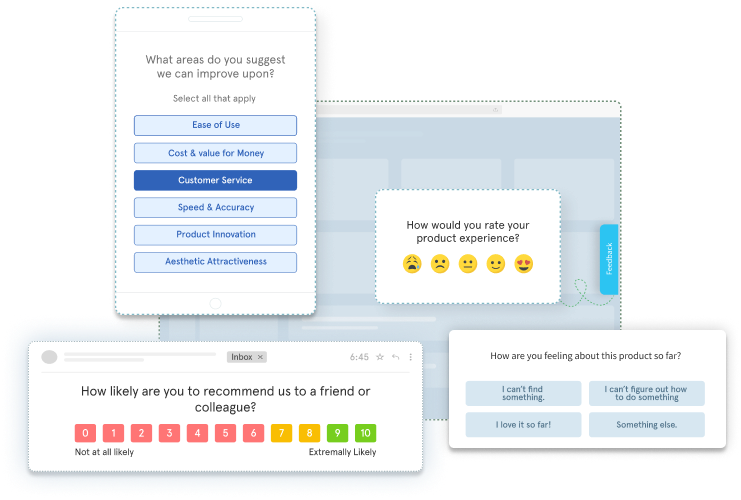Creating a feedback form that garners valuable insights is crucial for businesses looking to improve their services or products. Whether you aim to measure customer satisfaction, gather product feedback, or enhance your overall service, a well-designed feedback form can be a powerful tool.
Feedback forms can be extremely helpful for business owners and managers in establishing communication channels with employees and customers to boost productivity and profitability.
In this article, we'll delve into the essential steps for creating a feedback form that can help you collect customer feedback with actionable insights, ensuring the data you collect is truly valuable. Additionally, we'll share tips to boost response rates and obtain the relevant information you seek. Let's begin!
TL;DR
-
Feedback forms are used by organizations to collect information, opinions, or feedback from individuals, typically customers or users which are then analyzed to identify issues to enhance the overall experience.
-
They often include questions related to customer satisfaction, product usability, event experiences, or employee feedback, among others to gather feedback.
-
Establishing clear survey goals is fundamental in creating effective feedback forms, aligning with company goals and enabling the measurement of success through relevant metrics.
-
Choosing the right feedback form platform and crafting effective questions, balancing open-ended questions and closed types while avoiding bias, are crucial for gathering meaningful insights.
-
Optimizing the design and user experience of feedback forms, employing features like personalization, and setting logical flow can help you make your feedback form more effective.
-
To make the most of your customer feedback form, ensure it is all-inclusive, mobile-friendly, incentivized, followed up on, and has improved load times.
-
Zonka Feedback is customer feedback tool that can help you create your own feedback form with its diverse feedback templates, share it to get targeted feedback, analyze results, and take action to close feedback loop. Sign up for a 14-day free trial or schedule a demo to start gathering opinions and insights.
Elevate CX with Customer Feedback🔥
Collect real-time, in-moment feedback at all touchpoints in customer journey and leverage feedback insights to transform customer experience.

What are Feedback Forms?
Feedback forms are documents designed to collect information, opinions, or reactions. These forms are used to gather feedback on various topics, such as customer satisfaction with a product or service to provide a more valuable service to clients, customers, users, and employees.
In today’s data-driven business landscape, companies need feedback from both employees and customers to know the best ways to maximize both employee and customer experience for the achievement of business goals. Feedback forms are one of the many ways of fostering engagement and gaining valuable insights.
How to Create Feedback Form to Get Actionable Insights
Collecting feedback is crucial for organizations seeking to improve their services or products as it provides valuable insights. Let us look at the steps needed to create an effective feedback form to gather customer feedback:
Set Your Feedback Form Goals
Before setting out to create your feedback form, it is necessary to first define your feedback form goals or survey goals which are the broader aims or targets you want to reach with the feedback process. It offers a clear sense of direction, sets expectations, and provides a focus for the form.
These goals can encompass enhancing operational efficiency, improving customer satisfaction, or enhancing product usability.
Define Your Objectives
Defining your feedback form objectives will help you ensure that the form effectively serves its purpose. You need to establish specific and measurable outcomes you aim to achieve through the feedback form or customer survey.
These objectives help you focus on what you want to accomplish with the feedback, such as reducing response time to customer queries or complaints to increase customer satisfaction or minimizing user-reported usability issues in the product.
Choose Relevant Metrics
Upon defining the goals, the subsequent step involves selecting appropriate CX metrics to assess the efficacy of your feedback form. But which metrics are the most relevant? The answer lies in your objectives.
For instance, if you want to measure customer loyalty, the Net Promoter Score (NPS) might be appropriate. If you aim to assess how much effort it took for customers to get issue resolution from the customer support team, the Customer Effort Score (CES) could be more suitable.
Choosing the right metrics helps you accurately measure the success of your feedback form and gain actionable insights.
Select the Right Feedback Form Platform
The next step in the process is to select an appropriate platform for your feedback form creation. Luckily, there’s a variety of customer feedback form tools that allow you to create various kinds of free customer feedback forms for different kinds of customers to provide feedback.
For example, it’s quite easy to create fillable PDF forms using one of many free tools available online. Just commit some of your time to researching the topic, and you’ll be on your way to identifying the best form creator for your needs.
Compare Different Form Builders
Selecting the appropriate form builder is a vital stage in the construction of a potent feedback form. When comparing form builders to share feedback requests, consider factors such as:
-
Ease of Use: How user-friendly the builder is for creating and managing forms.
-
Customization Options: The level of flexibility in personalizing form design and features.
-
Integrations: Compatibility with other tools and platforms, allowing seamless data transfer and workflow integration.
-
Advanced Survey Features: Features like skip logic and branching, workflow automation, user segmentation for personalized experiences.
-
Cost-effectiveness: The value the builder offers relative to its price, considering features and support.
Effective Feedback Questions for Creating a Feedback Form
Creating feedback form involves formulating insightful feedback form questions. The question type, language used, and question sequence can greatly impact the quality and quantity of responses. They should be clear, concise, and relevant to the feedback goals, encouraging respondents to provide detailed, actionable, and honest feedback.
Choose Open-Ended & Closed Questions
Open-ended questions allow respondents to offer detailed and personalized feedback, unveiling valuable insights and diverse perspectives. On the other hand, closed-ended survey questions facilitate a quick response process and provide quantifiable survey data collection, making it easier to analyze and compare responses.
Incorporating a combination of open-ended and closed questions in feedback forms is significant as it enables quantitative analysis through closed questions and provides qualitative insight through open questions, facilitating a deeper understanding of customer feedback.
Avoid Leading & Loaded Questions
Leading and loaded questions can skew feedback data, resulting in biased and unreliable results. Ensure questions are neutral, do not assume answers, and avoid emotionally charged language to capture genuine and unbiased input.
For example, instead of asking, "Many employees like coming to the office versus working from home. What do you think?" consider asking, "What is your preference between working from the office and working from home?"
Personalizing & Designing Your Feedback Form
A feedback form should be designed in a way that makes it as easy as possible for respondents to fill in from beginning to end. Any unnecessary clicks or images that take a long time to load may undermine the success of the form.
An efficiently designed feedback form should have:
-
Aesthetically pleasing design
-
Simple navigation
-
Consistent branding with your logo, colors, and fonts for a cohesive brand experience
-
Optimized user experience with intuitive design, minimal fields, and automation
-
Mobile responsiveness for easy access on different devices
You must use the information/data you’ve previously generated about your customers to personalize the process. Not only will customization help enhance the user experience, but it can also help improve brand loyalty among your customers because of the familiarity it implies.
Implementing Conditional Logic & Advanced Settings
Conditional logic is a useful component of several kinds of feedback forms and surveys, including customer feedback forms, job application forms, registration forms, and more. It enables the presentation of questions, pages, or specific actions based on conditions, resulting in a more streamlined and personalized form tailored to the user’s requirements.
For instance, if a user selects ‘Yes’ to a question asking if they have used a certain product, they could be taken to a page asking for their opinions on the product, which is one of the feedback form examples.
Other advanced settings like CSS customization, privacy settings, and multi-language support can further enhance the functionality of your feedback form.
Testing Your Feedback Form
It is necessary to test the form internally before disseminating it to your intended audience. This is especially crucial if you’ve created complex logical flows as it helps you spot and fix errors before it's too late.
For example, if the internal testees consider the form too lengthy or written in ambiguous language, you may want to reduce its length and rephrase it with clearer words.
After testing and making any observed corrections, your form should be ready for deployment.
Tips for Maximizing Responses in Customer Feedback Forms
Creating a feedback form is one thing, but creating a form that will elicit the right responses is another. The following tips will help:
#1. Enhance Accessibility for All Users
Enhancing accessibility to accommodate users with disabilities is not just a legal requirement but also a reflection of your brand’s commitment to inclusivity. This involves supporting keyboard navigation, using clear visual labels, and coding for compatibility with screen readers and assistive technologies. Organizations providing help on how to apply for disability are particularly mindful of these requirements, as their clients often rely on assistive technologies to complete forms and provide feedback.
According to the World Federation of Advertisers, the disability market influences more than $13 trillion in annual disposable income, highlighting the financial impact of website and online form accessibility.
#2. Create Mobile Friendly Forms
With mobile browsing surpassing desktop usage, mobile-responsive form templates are essential for reaching a broader audience. This entails creating a responsive layout that can adjust to different screen sizes and orientations. All the page elements should be able to fit and function effectively on smaller screens.
A mobile-optimized customer feedback form not only serves as a good feedback form but also a positive user experience and, thus, a happy website visitor with a greater likelihood of converting to a customer and becoming a returning user.
#3. Offer Incentives for Completion
A study found that adding just a five-dollar prepaid discount doubled the number of survey responses. One company also found a 300% increase in response rate after including a two-dollar movie coupon.
The idea here is that a small incentive can yield big benefits for your business. However, organizations that have successfully used survey incentives understand that such offers can quickly lead to biased or compromised data if not checked.
#4. Implement Effective Follow-Up Reminders
Many businesses miss opportunities by failing to follow up with customers after they complete an online form. Research shows that 97% of companies do not send any follow-up emails after service. However, a single follow-up email can significantly increase response rates.
Follow-up emails can target two types of customers
-
Those who did not respond to your initial survey; whom you can remind that they can still send their responses.
-
The ones who submitted a response; whom you can ask relevant follow-up questions.
A simple reminder email can re-engage individuals who may have missed or forgotten to complete the form or to get additional information from those who have already submitted it. Be sure to use a compelling subject line, and send reminders at appropriate intervals to strike a balance between persistence and annoyance.
#5. Improve Load Times
Slow-loading forms can hinder productivity and user adoption. To improve speed, minimize the number of fields to reduce data transfer over the internet or intranet. Developers should use asynchronous requests instead of synchronous ones to prevent slow page loads and unresponsive forms.
Understanding factors like code structure, file sizes, and server performance is crucial for improving load times. Advanced techniques like lazy loading, which loads essential content as required, can also enhance load times and prevent user frustration and abandonment.
Create your Feedback Form with Zonka Feedback
To simplify the process of creating feedback forms, you can use Zonka Feedback which is a powerful survey tool that offers a variety of feedback form templates that can help you collect feedback in minutes.
You can use its survey email templates to create customer satisfaction survey, product feedback form, training feedback form, employee feedback forms, and more.
Let us look at how you can do it by using its free survey creator.
Step 1: Log in to your account and on your dashboard, click on 'Add survey'.
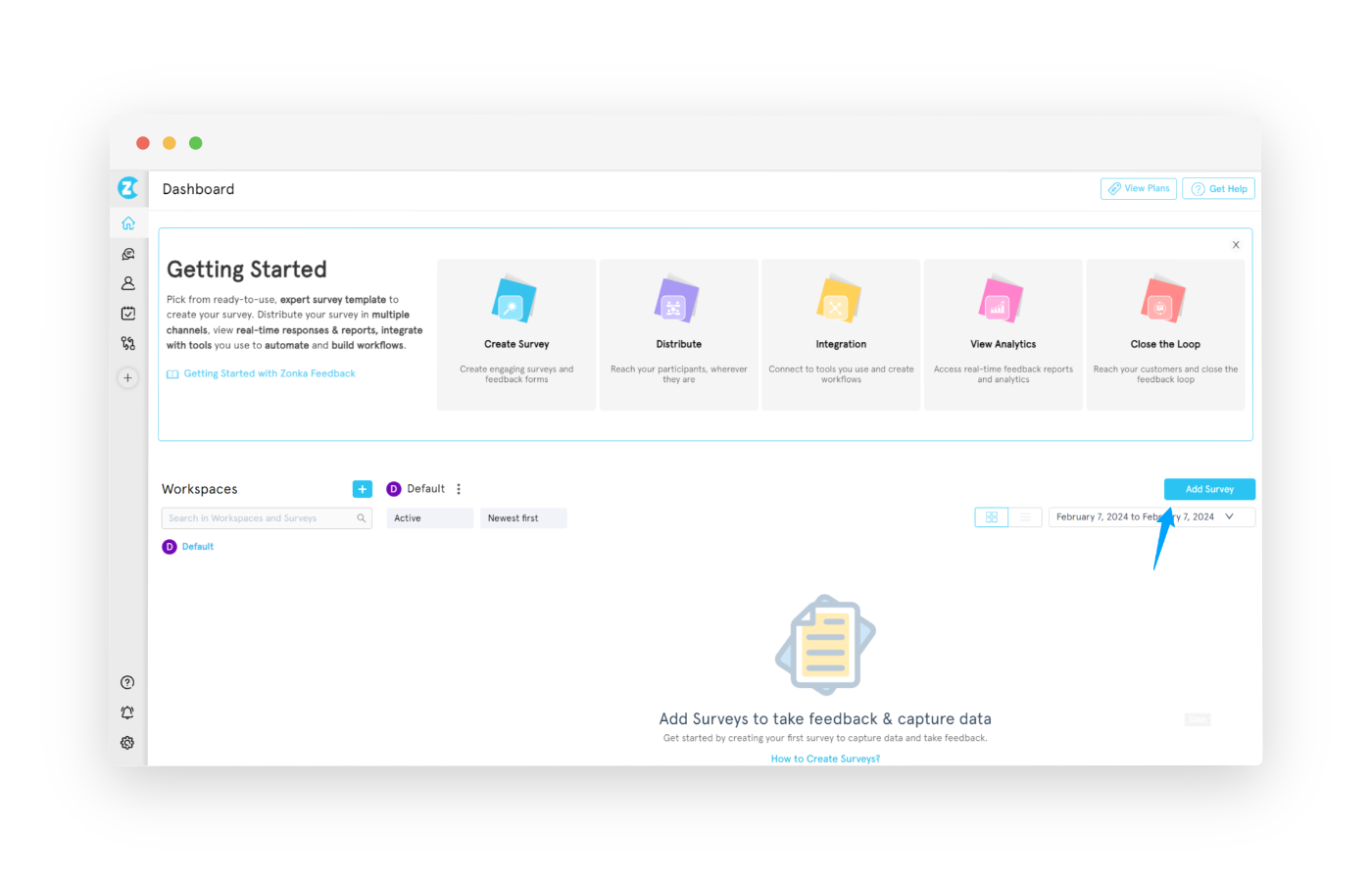
Step 2: Select the survey type from our popular customer feedback form templates or choose from one of the experiences.
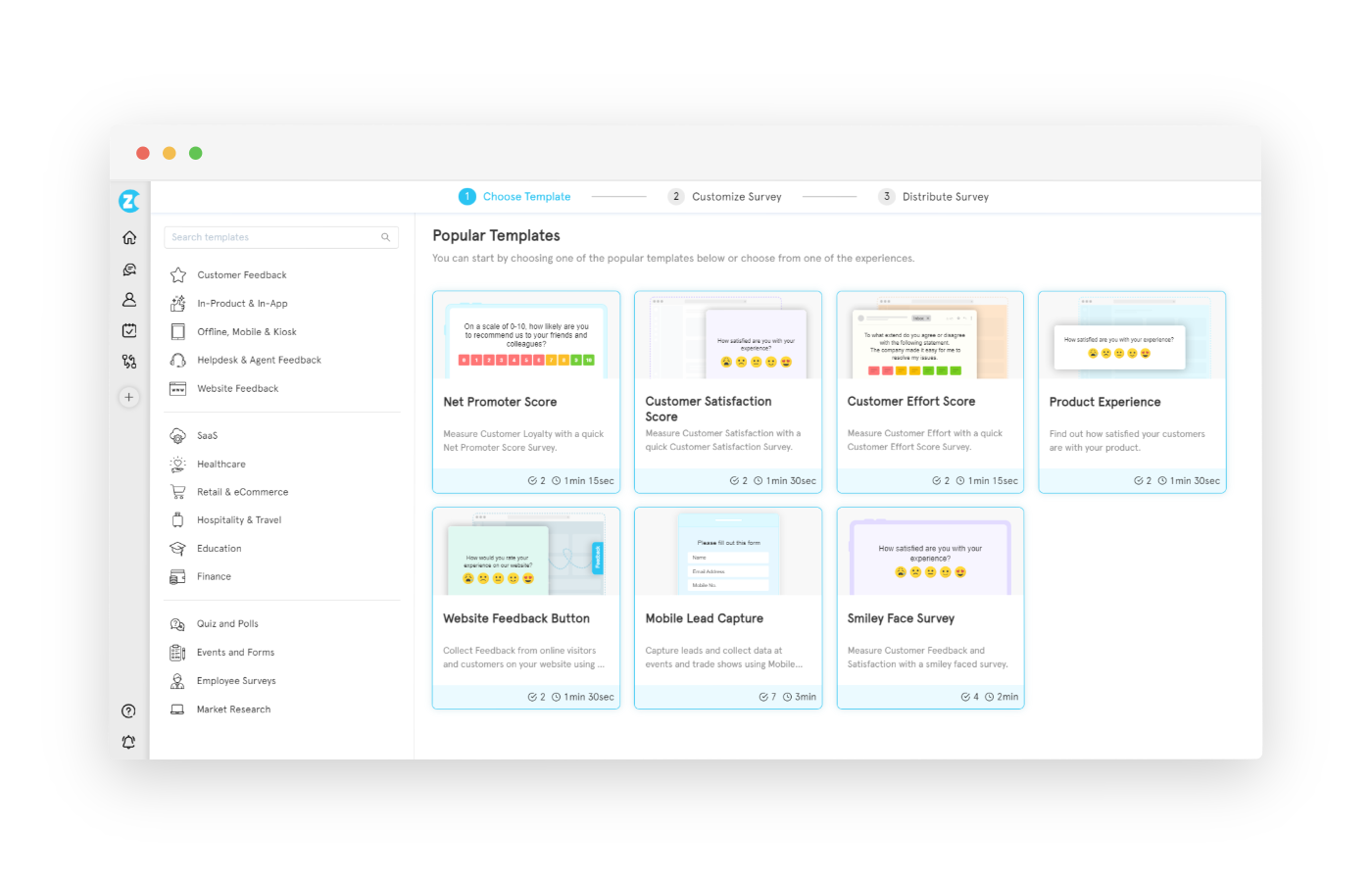
Step 3: Select your feedback form distribution whether you want to distribute your survey via email, website, SMS, in-app, offline, survey link or live chat.
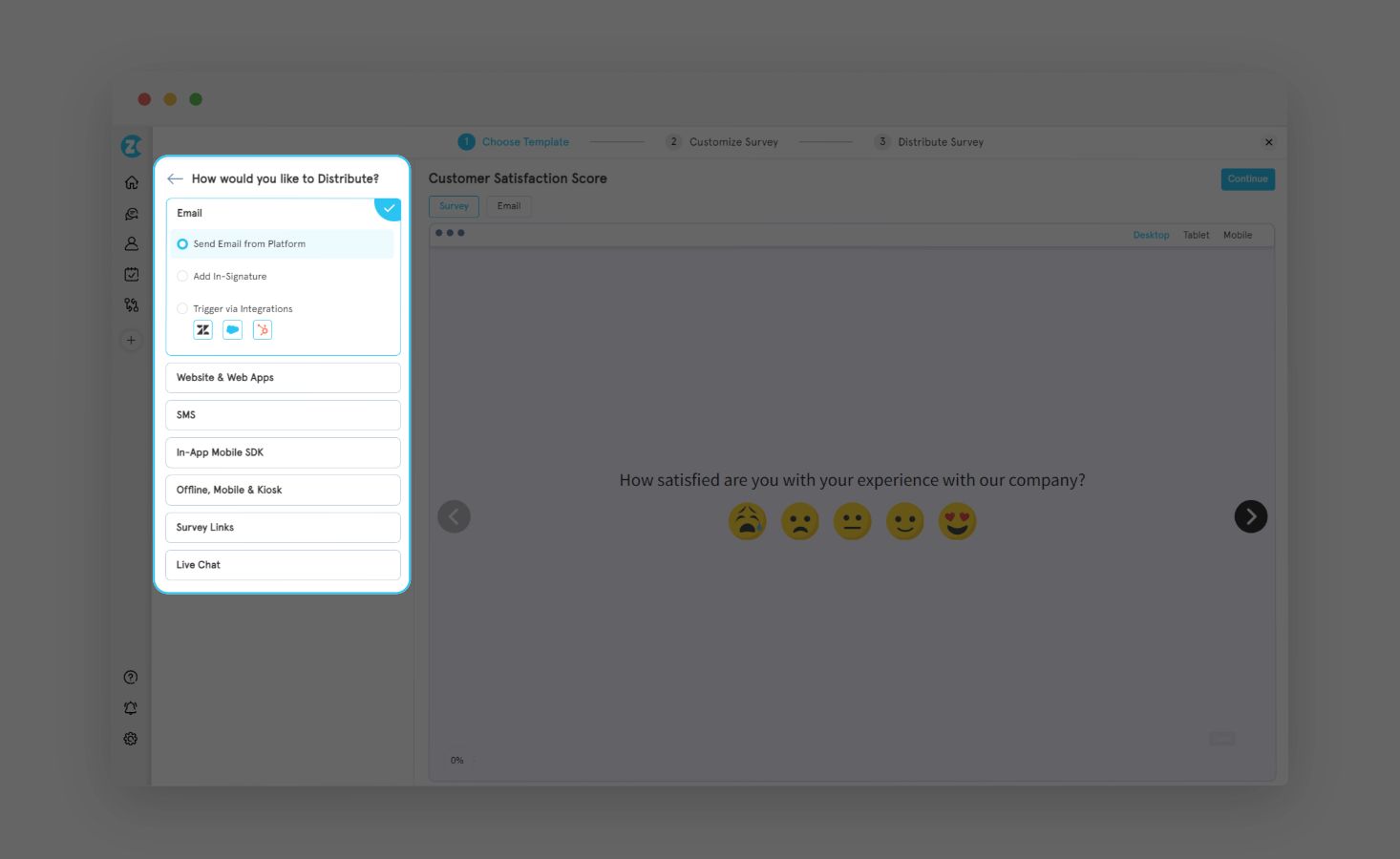
Step 4: Click on 'Continue' and confirm or edit the name of your survey. You will be directed to the editor where you can customize each question or use it as you like.
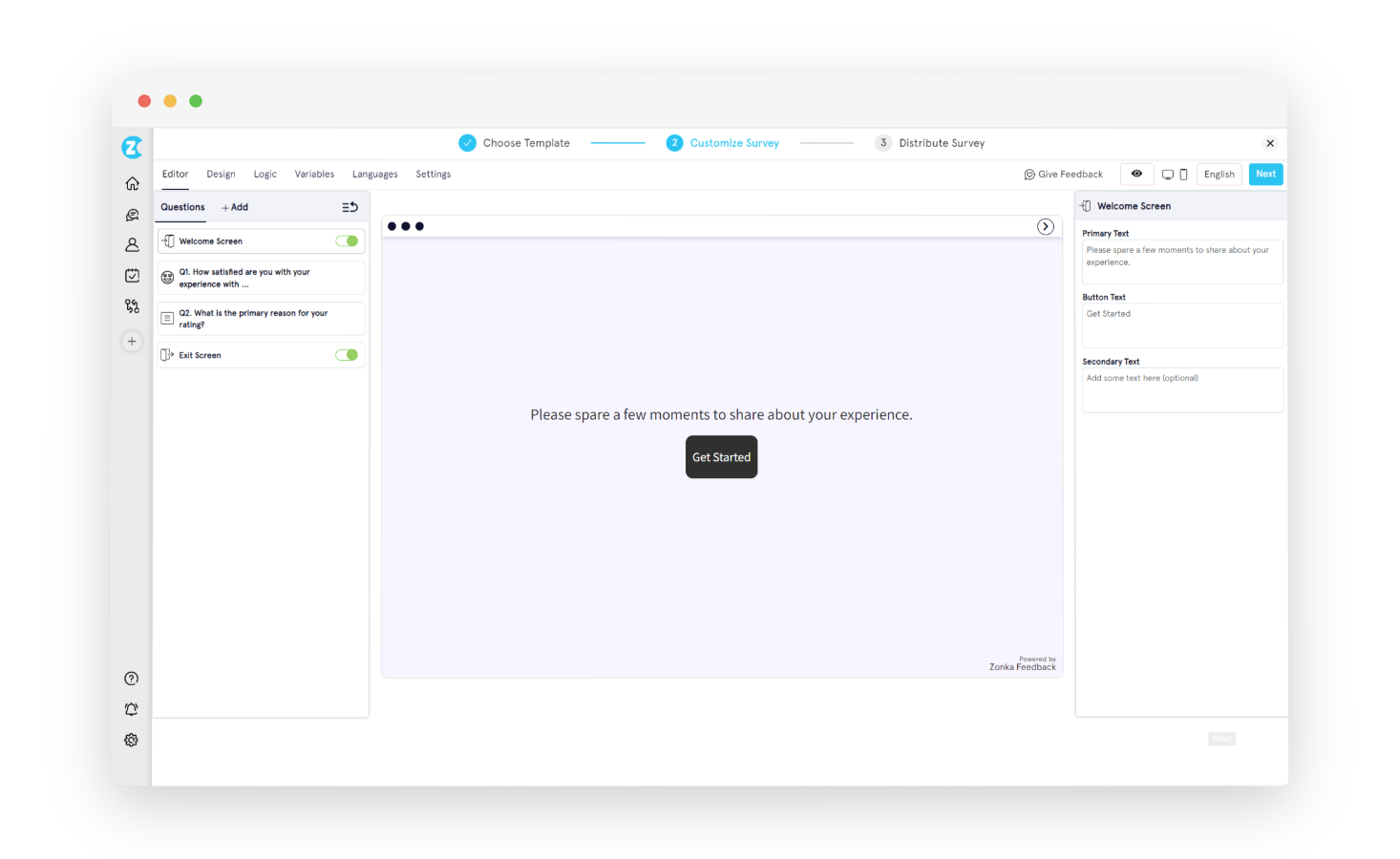
Step 5: Change the survey design if you want by clicking on the 'Design' option. Similarly explore other options like logic, variables, and languages.
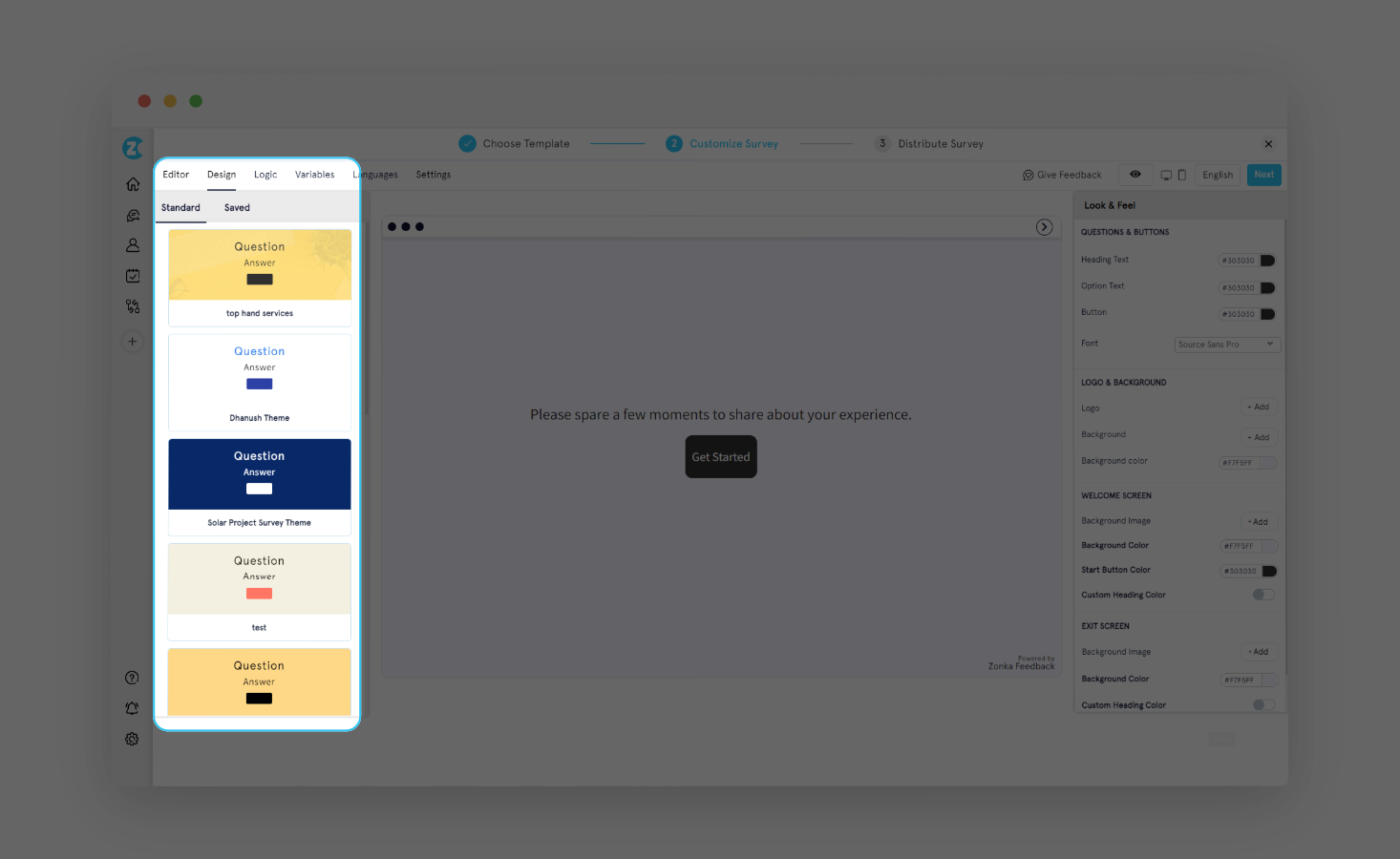
Step 6: Explore the 'Settings' option to give your feedback form a name, title, and description. Choose survey type, display settings, submission requirements, etc.
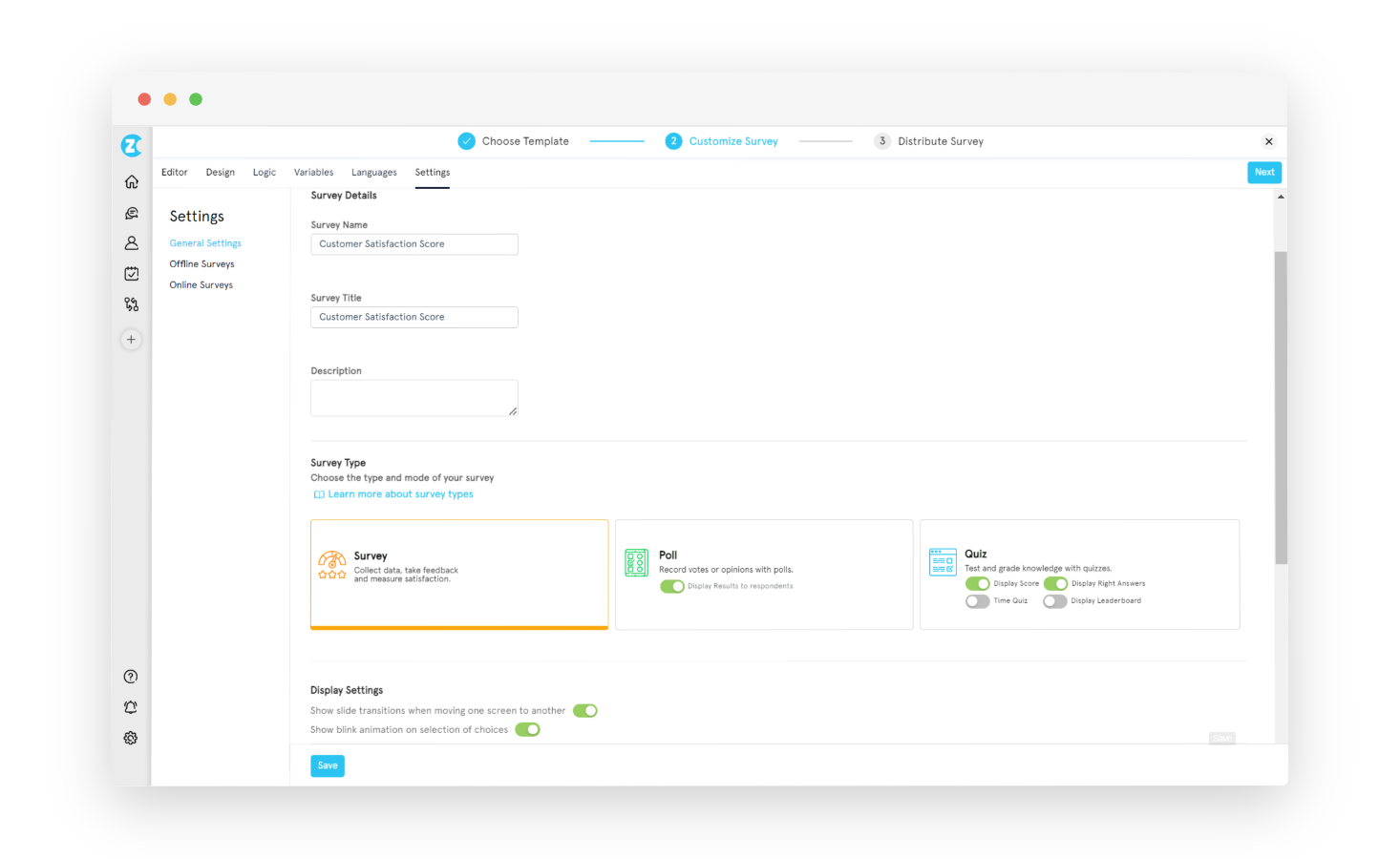
Step 7: Click on 'Next' option on the right-hand side and then you can select who you want to send the feedback form by selecting 'Add recipients' if you have chosen the email survey distribution channel.
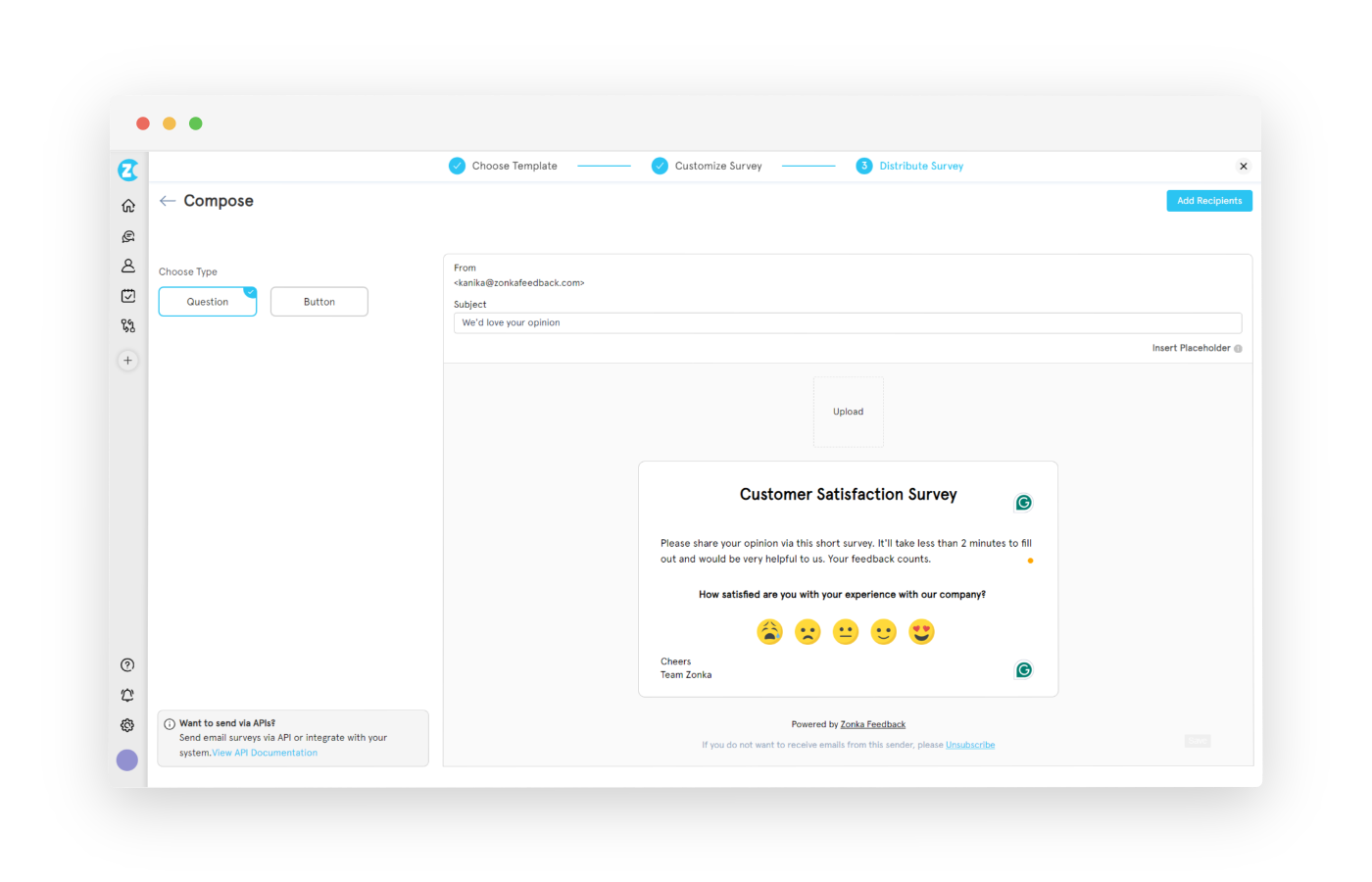
Step 8: Select how you would like to add your contact and then click on 'Preview' followed by 'Send'. Your feedback form will be shared with your chosen target audience.
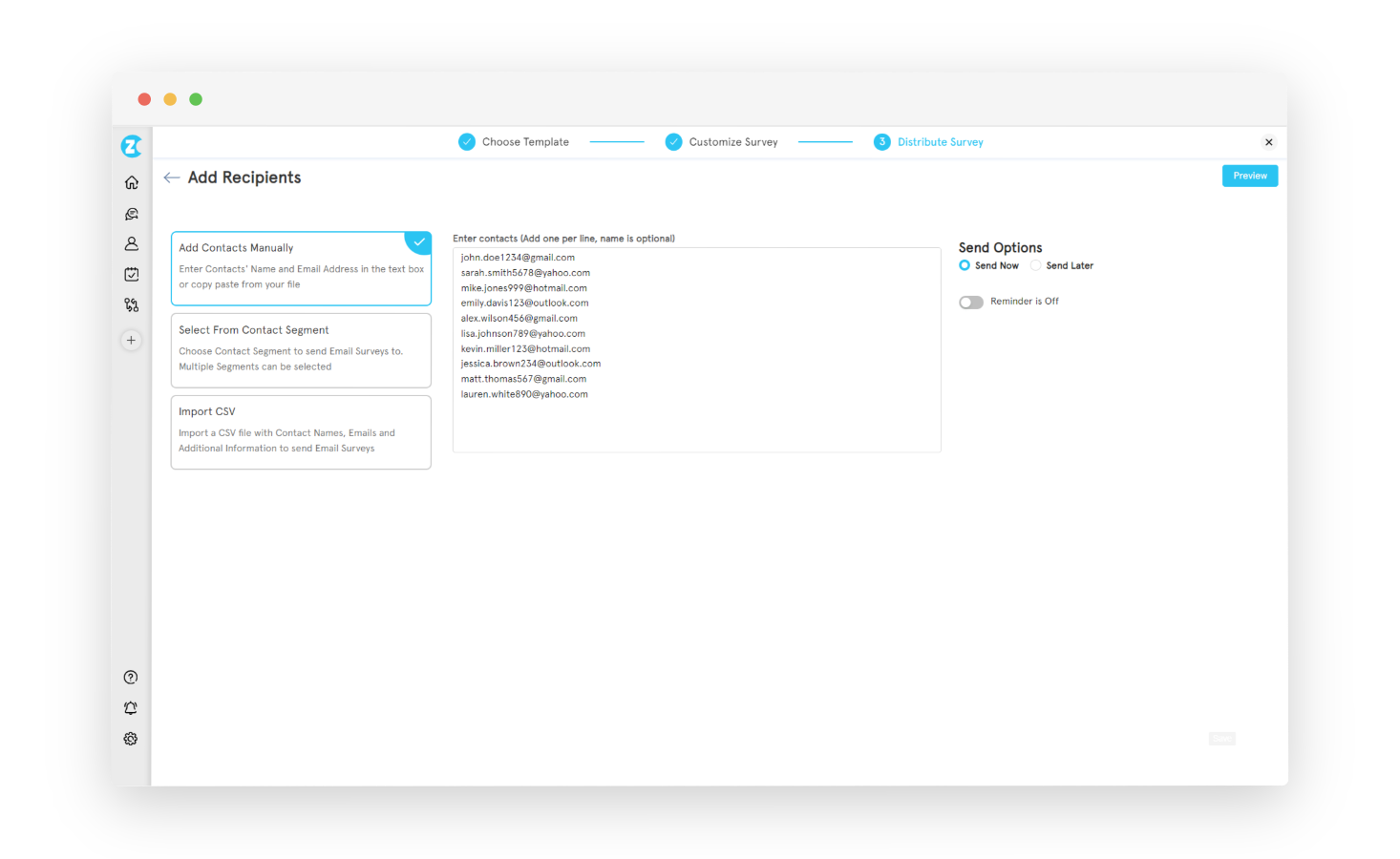
Conclusion
Creating a feedback form involves much more than just asking the right questions. It requires a strategic approach, starting from setting clear objectives, selecting the right platform, crafting compelling questions to optimizing load times and acting on feedback data to enhance customer experience.
With the right strategies and tools, you can create a feedback form that drives engagement, elicits valuable responses, and ultimately drives business growth.
Zonka Feedback is an effective survey software that comes with predesigned customer feedback form survey template for all survey types including website feedback form, employee feedback form, customer satisfaction survey, net promoter score survey and more. You can easily create feedback forms for all your needs, automate processes, and analyze them to identify trends and patterns.
Sign up for a 14-day free trial to get started with creating feedback forms and analyzing customer feedback to improve your business.
Frequently Asked Questions
1. How do you create a feedback form?
When creating a feedback form, think about your feedback format, and survey answer questions (multiple choice, consistent rating scales, open ended questions, etc.) consistent branding, gather respondent information, categorize questions, stay unbiased, proofread, and distribute.
2. How do you create a customer feedback form in PDF?
To create a feedback form in PDF, use Adobe Acrobat to prepare a fillable form with interactive question fields, and customize the design by selecting Edit PDF. This will make the form easy to complete and collect information in a usable format.
3. How can feedback forms help enhance communication with employees and customers?
Feedback forms can enhance communication with employees and customers by providing valuable insights and driving continuous improvement.
4. What is conditional logic and how does it enhance the functionality of feedback forms?
Conditional logic in feedback forms enhances user experience by displaying only relevant form fields based on predetermined conditions, streamlining the form-filling process for the user.