Online surveys are a great way to capture customer feedback emotions, perceptions, and opinions about your business, and utilize them to create better products and services and enhance customer satisfaction.
If you need to know how to create an online survey but are not sure where to start, you have landed on the right page. Our clear-cut guide cuts through the complexity, offering precise steps to choose reliable tools, draft questions that work, create surveys, and customize them to get maximum responses.
Navigate the task with confidence from the start and be equipped to gather the insights that matter. Let's get started!
TL;DR
-
Online surveys are a great way to collect customer feedback, measure satisfaction, and gauge & improve the overall customer experience.
-
Selecting the right online survey tool depends on features like user-friendliness, customization, response collection efficiency, and data analysis capabilities. You can consider popular options like Zonka Feedback, Google Forms, SurveyPlanet, and more.
-
Crafting a survey involves clarifying its purpose, creating clear and effective questions, and considering survey design for enhanced user experience, including the use of themes, branding, and advanced logic features for intelligibility.
-
Maximizing survey engagement requires strategic distribution via email and social media, offering incentives for participation, and maintaining legal compliance by ensuring data privacy and securing informed consent.
- Zonka Feedback is an effective online survey software that helps to create interactive surveys its ready-to-use survey templates, and share them through multiple online channels. It has a survey maker plan to collect unlimited product & website feedback, you can also schedule a demo.
Collect Meaningful Customer Insights through Online Surveys ⭐
Reach your customers on any device through powerful Online Surveys and collect actionable feedback to take data-driven actions and deliver outstanding experiences.

What are Online Surveys
Online surveys have revolutionized the way businesses, organizations, and individuals gather feedback and insights from their target audience. By leveraging powerful online survey tools, creating surveys has become a streamlined and efficient process, allowing users to reach a broad audience and collect feedback in real time.
Whether you’re conducting market research, measuring customer satisfaction, or capturing employee feedback, online surveys offer a flexible, cost-effective way to understand your audience better. They provide actionable insights that can guide product improvements, optimize services, and enhance customer experiences.
The real advantage of online surveys lies in their efficiency and impact:
-
Easy to create: Build customized surveys that match your goals and audience.
-
Simple to distribute: Share across multiple channels—email, SMS, websites, or apps.
-
Actionable results: Analyze data quickly, spot trends, and make informed decisions.
By leveraging the right survey platform, you can move beyond just collecting feedback to actually driving growth, retention, and stronger relationships.
How to Choose the Right Survey Tool
The initial phase in developing a successful online survey involves selecting an appropriate survey tool. The right tool can make the difference between a survey that gets you the information you need and one that falls short. The ideal tool should:
-
Be user-friendly
-
Offer customization features
-
Provide efficient methods for response collection
-
Possess effective capabilities for data analysis
Many platforms also make it easy to create new surveys for a variety of purposes, offering templates and analytics to help gather insights efficiently.
What are some of the Best Survey Maker Platforms
Numerous survey creator platforms exist, each boasting unique features and advantages. Among them, some even offer online form builder capabilities. To help you find the best survey maker, here are some popular options:
-
Zonka Feedback: A survey tool that supports unlimited feedback responses with product feedback and website surveys. With its pre-built survey templates, it enables you to create and share any type of surveys including metric surveys like NPS, CSAT, and CES surveys.
-
Google Forms: a completely online survey tool that offers a simple interface with a wide range of question types.
-
Crowdsignal: offers unlimited surveys, questions, and responses, making it a cost-effective choice for extensive online survey tool usage.
-
SurveyPlanet: also offers unlimited surveys, questions, and responses, making it a great option for large-scale surveys.
-
Sogolytics, on the other hand, provides a robust free survey software, allowing unlimited questions and 200 responses, making it a strong competitor against paid plans.
-
SurveyLegend is suitable for those looking for design customization, and offers design customization in its free plan, allowing up to three surveys and a generous limit of 1000 responses per survey.
Every survey platform presents its own strengths and weaknesses, and the challenge lies in selecting one that caters to your specific necessities and stipulations.
Comparing Features and Limitations
Choosing a survey tool requires a comparison of the features and limitations of various survey tools reveals that they are not all on par. Some tools, like SurveySparrow, limit the number of questions and responses, while others, like SurveyPlanet, impose no limits at all.
Moreover, some tools provide more generous response limits for targeted uses, such as SurveyLegend’s allowance of up to 1000 responses and Alchemer’s cap of 100 responses per survey. Advanced features such as embedding, integration, and skip logic also vary across platforms. For example, SurveySparrow includes embedding and SurveyMonkey offers basic skip logic in its free plan. Features like skip logic can help reduce survey abandonment by keeping questions relevant and minimizing unnecessary frustration for respondents.
As you select a survey tool, bear in mind these features and limitations to confirm that the tool aligns with your survey objectives and targets the right demographic. Not everyone needs advanced features or unlimited responses, so choose a tool that matches your expertise and specific needs.
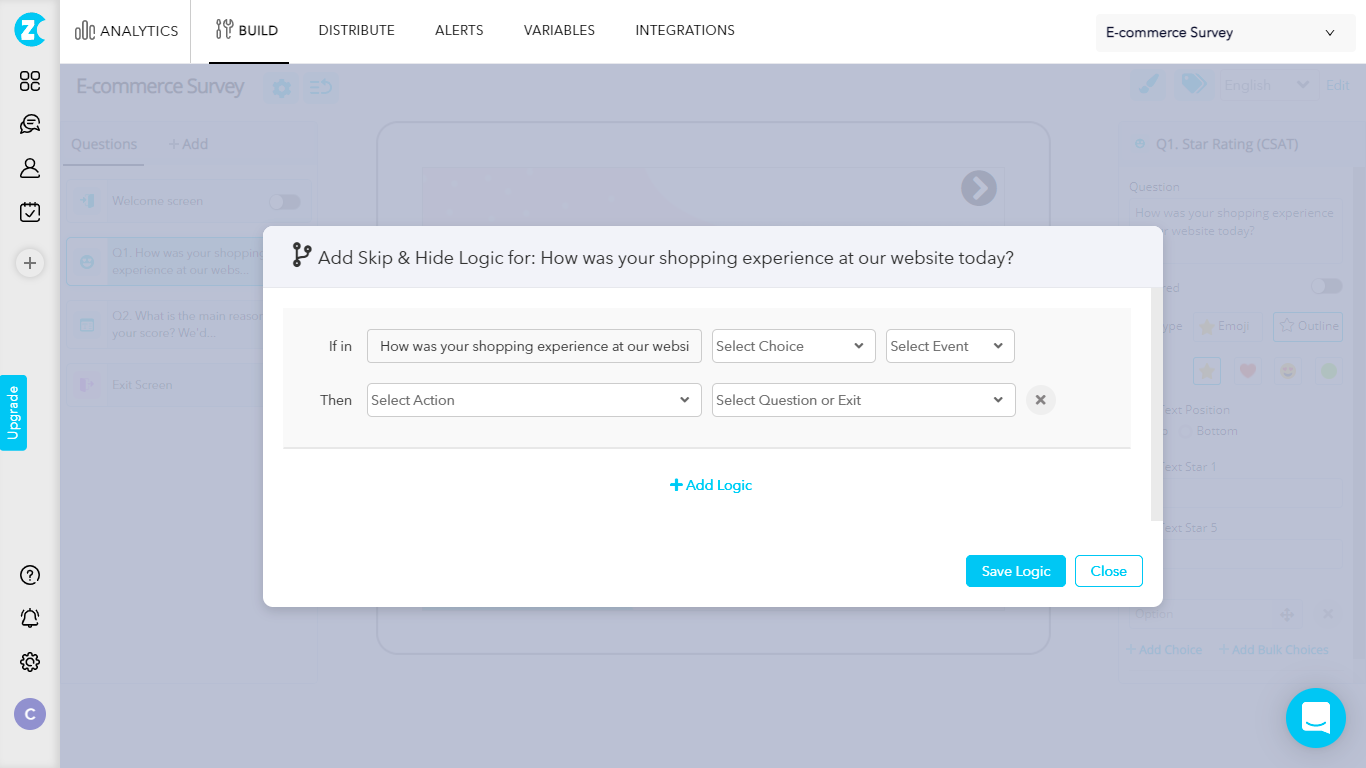
What are the Different Types of Surveys you can Create
Online survey tools offer the flexibility to create a wide range of surveys, each designed to serve a specific purpose and audience. From measuring customer satisfaction to collecting event feedback, each survey type helps organizations capture meaningful insights and act on them effectively.
1. Customer Satisfaction (CSAT) Surveys
Customer satisfaction surveys help businesses gauge how well they are meeting customer expectations and uncover areas for improvement. They’re one of the most widely used online survey types and can be quickly embedded across digital touchpoints.
-
When to Use: After a purchase, service interaction, or support experience.
-
Example Question: “How satisfied are you with your recent experience?”
2. Net Promoter Score (NPS) Surveys
NPS surveys measure customer loyalty and the likelihood of recommending your brand to others. They provide a clear indicator of overall customer sentiment and help identify promoters, passives, and detractors.
-
When to Use: Periodically (e.g., quarterly or bi-annually) to track loyalty trends.
-
Example Question: “On a scale of 0–10, how likely are you to recommend us to a friend or colleague?”
3. Customer Effort Score (CES) Surveys
These online surveys focus on ease of experience. They ask customers how much effort was required to complete a task, such as resolving an issue or navigating a website. CES surveys help identify friction points that can be addressed to improve digital experiences.
-
When to Use: After a support ticket closure, onboarding flow, or checkout process.
-
Example Question: “How easy was it to complete your purchase today?”
4. Event Feedback Surveys
Event feedback surveys are ideal for collecting insights from attendees after an event. They help organizers understand what worked well and highlight areas for improvement for future occasions.
-
When to Use: After webinars, conferences, workshops, or training sessions.
-
Example Question: “How would you rate the overall quality of this event?”
5. Website Feedback Surveys
These surveys appear as pop-ups or widgets on websites and apps, helping businesses capture real-time user opinions about navigation, usability, or content relevance.
-
When to Use: On product pages, checkout flows, or exit pages.
-
Example Question: “Was it easy to find what you were looking for today?”
6. Employee & Student Feedback Surveys
Online surveys aren’t just for customers—they’re also widely used by HR teams, educational institutions, and researchers. They provide valuable insights into engagement, satisfaction, and learning effectiveness.
-
When to Use: Quarterly for employees, or after classes and training programs for students.
-
Example Question: “Do you feel supported in achieving your goals here?”
7. Market Research Surveys
Online market research surveys help businesses gather insights about target audiences, competitors, and market trends. Since they’re distributed online, they allow for large-scale, cost-effective data collection.
-
When to Use: Before launching a product, testing demand, or validating business strategies.
-
Example Question: “Which of the following features would be most valuable to you?”
8. Post-Transaction Surveys
These are short online surveys triggered immediately after a purchase or transaction. They capture fresh, in-the-moment feedback to help businesses improve checkout flows, delivery, or payment processes.
-
When to Use: Right after order confirmation, payment, or delivery.
-
Example Question: “How was your checkout experience today?”
9. Product Feedback Surveys
Product feedback surveys focus on collecting user input on product features, usability, and improvement areas. They can be embedded in-product, sent via email, or run as targeted pop-ups to capture contextual feedback.
-
When to Use: During beta testing, after new feature launches, or periodically to track product satisfaction.
-
Example Question: “What feature would you most like us to improve?”
Most survey platforms provide ready-to-use templates and versatile question types—such as multiple-choice, matrix questions, and open-ended responses—that make surveys engaging and easy to analyze. This ensures you not only collect feedback but also turn it into accurate, actionable insights that drive growth and improvement.
Crafting Your First Survey
After settling on a survey tool, it’s time to create a survey. Crafting your inaugural survey is an art in itself, and creating surveys involves defining the purpose of the survey and writing effective survey questions that are clear, use simple language, and have a logical question flow for respondents to follow easily. It is important to select the right question type for each question to ensure you gather the most relevant data. Additionally, provide clear answer options so respondents understand how to answer each question. Clear questions help gather accurate answers.
Using simple language and well-structured questions leads to more accurate answers from respondents.
1. Defining the Purpose of Your Survey
Establishing your survey’s purpose stands as a crucial step in the process of creating a survey. A clear purpose guides the design of the survey and ensures that the questions asked are relevant and insightful. When defining the purpose, it’s important to consider:
-
The subject matter
-
The target audience
-
The insights you want to gain
-
How you plan to use the collected data
The purpose of the survey also determines how the results will be used. For example, a survey might be used to improve services, understand customer satisfaction, or make informed business decisions. Setting SMART objectives for surveys, which are Specific, Measurable, Achievable, Relevant, and Time-bound, allows for the creation of questions that are targeted and meaningful.
2. Writing Effective Survey Questions
Developing effective survey questions is an art that demands time and practice for mastery. The questions must be clear, specific, and easy to understand to avoid confusion among respondents. Using simple and concrete language ensures that people of all education levels can understand the survey questions.
Moreover, limiting the number of questions to no more than 10 can help maintain respondent engagement and obtain higher-quality responses. Good survey questions are essential for creating interactive surveys and obtaining measurable and accurate responses that reflect public opinions, experiences, and behaviors.
Also, it’s vital to steer clear of double-barreled questions that might pose accuracy challenges for respondents.
Before launching your survey, it is important to conduct a pre test or test run with a small group of participants. This testing process helps identify any confusing or unclear questions, ensures the survey functions correctly on all devices, and allows you to refine the survey design. By pre-testing your survey, you can address potential issues and improve question clarity, leading to more reliable and accurate data.
How to Customize Your Survey Design
Tailoring your survey design is an essential phase in the survey building process. A well-designed survey not only enhances user experience but also increases response rates. This is where survey templates and customization options come into play.
1. Personalizing with Themes and Branding
Personalizing surveys with themes, logos, fonts, and colors can significantly contribute to creating a survey that harmonizes with your branding. Many online survey tools offer a variety of themes that you can apply to your surveys to instantly change their visual design. You can also incorporate your brand identity into surveys by adding brand logos, choosing specific color schemes, and selecting fonts that align with your branding.
For instance, with Google Forms, users can customize their surveys with fonts, colors, and images directly from Google Search. Sometimes you need to compress jpeg to 50kb for this purpose. This level of personalization can make your survey more visually appealing and increase engagement rates.
2. Advanced Logic for Smarter Surveys
Employing advanced logic features, like skip logic and branching, can result in more intelligent, engaging, and streamlined surveys. Advanced survey logic includes the creation of conditional groups, which are defined by a set of conditions that can influence the survey flow.
For example, skip logic can ensure survey questions remain relevant to the respondent’s situation by bypassing questions that do not pertain to them. Similarly, branching logic allows for more interactive experiences. These advanced logic features can significantly enhance the survey experience for respondents and yield more accurate and comprehensive data.
What are the Different ways to Distribute Your Online Survey
Following the assembly of your survey, the subsequent phase involves the distribution of the survey online. Online surveys can be distributed through multiple channels, such as emails, social media, and websites, to maximize reach and engagement. The choice of distribution channel depends on your target audience and the nature of your survey.
It is also important to send reminders, such as follow-up emails, to encourage participation and increase response rates.
1. Email Surveys
Email is one of the most widely used online channels for survey distribution. You can send surveys directly to a targeted contact list or embed questions within the email itself.
Best for: Reaching existing customers, subscribers, or employees.
Tips for email surveys:
-
Craft compelling subject lines to boost open rates.
-
Personalize sender name and message for credibility.
-
Offer incentives to increase participation.
-
Send follow-up reminders to non-responders.
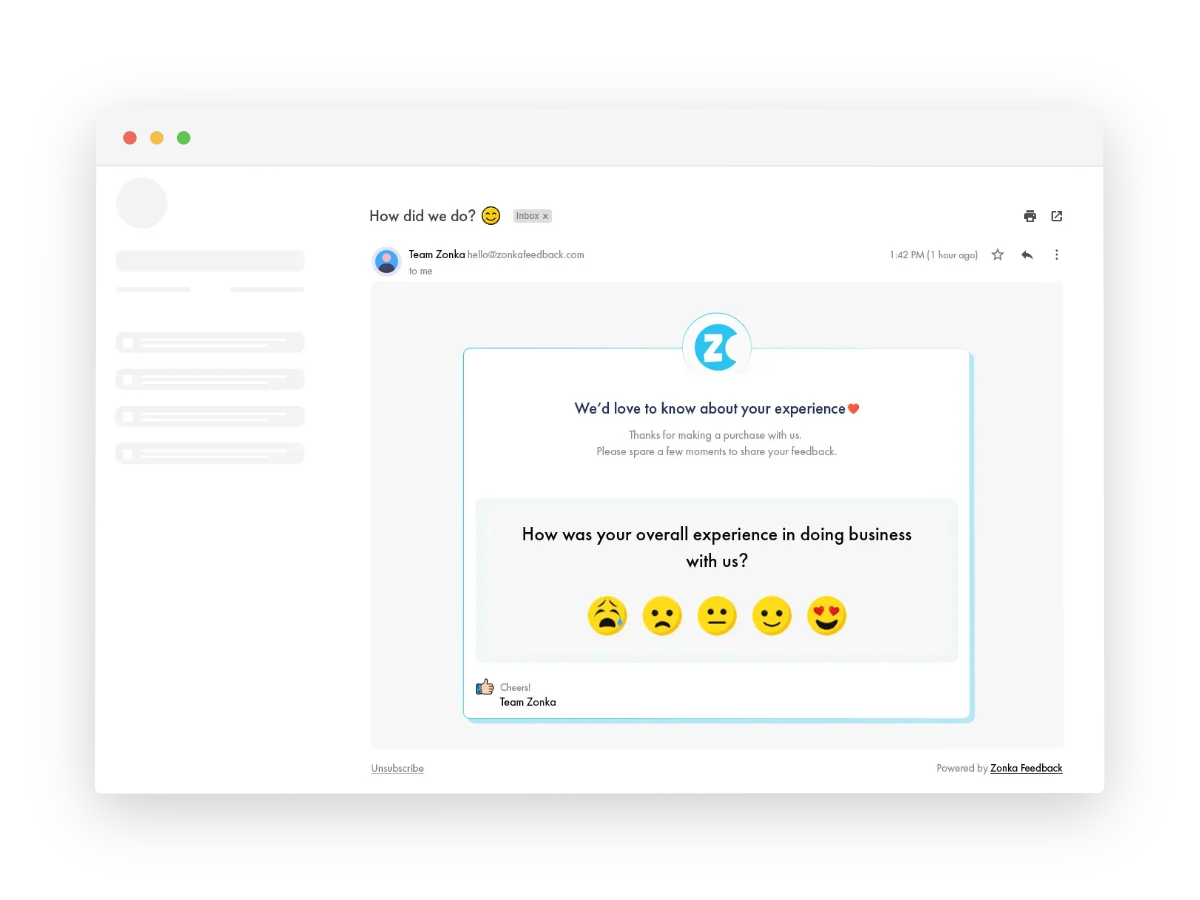
2. SMS Surveys
SMS surveys allow you to reach respondents instantly on their mobile devices. With short links or one-click questions, SMS surveys are convenient and highly accessible.
Best for: Collecting quick feedback after transactions, deliveries, or support interactions.
Tips for SMS surveys:
-
Keep surveys under 3–5 questions for higher completion.
-
Use concise, clear wording to avoid confusion.
-
Personalize with recipient names when possible.
-
Schedule sends during daytime hours for better response.
3. Website & In-App Surveys
Placing surveys directly on your website or mobile app lets you capture real-time feedback from visitors and users. These can appear as pop-ups, slide-ins, or embedded widgets.
Best for: Gathering feedback during the customer journey (e.g., checkout experience, feature usage).
Tips for website & in-app surveys:
-
Trigger surveys contextually (e.g., after checkout or feature use).
-
Ask focused questions relevant to the user’s action.
-
Avoid interrupting critical workflows like payments.
-
Use progress indicators for multi-question surveys.
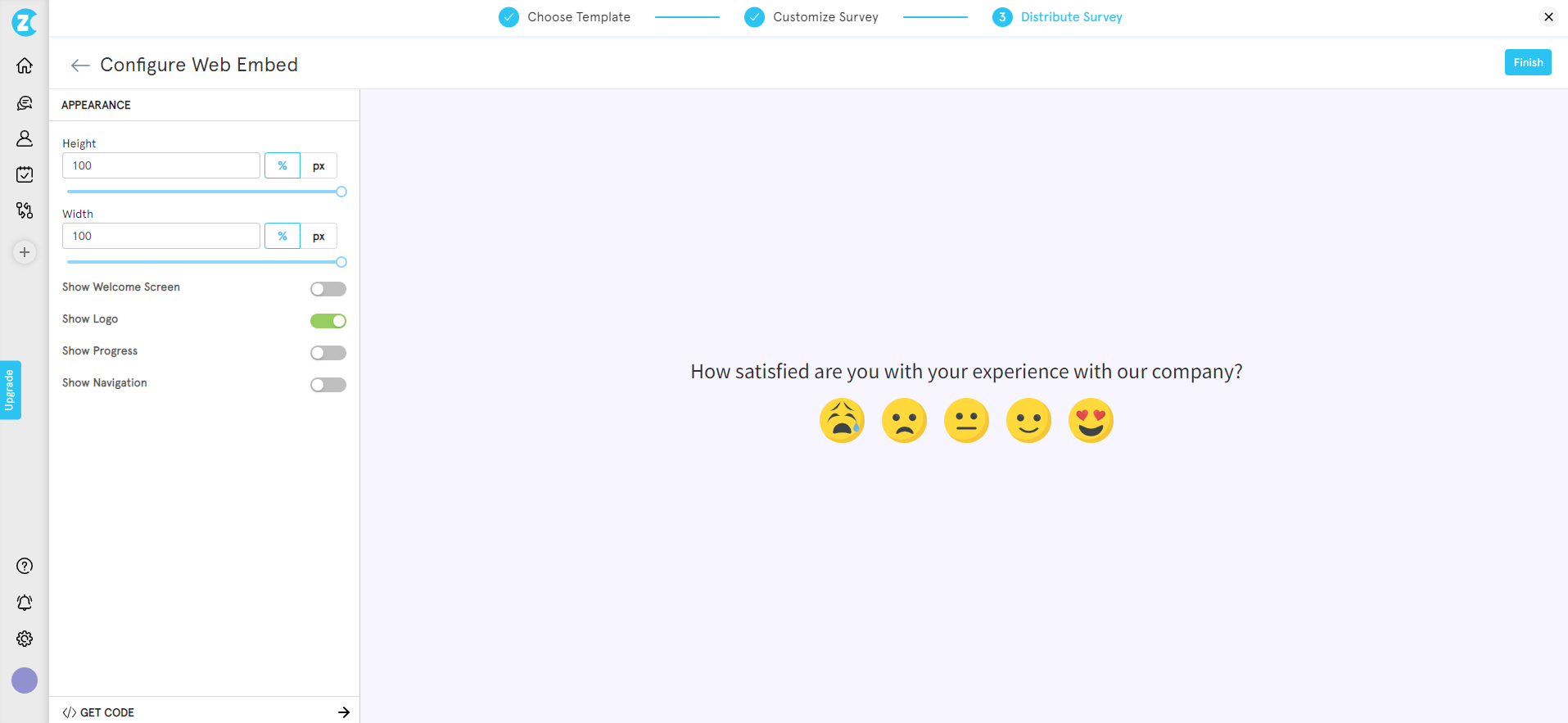
4. QR Code Surveys (Online Access)
QR codes make it easy to collect feedback offline, but store responses online. Customers can scan codes placed on receipts, posters, or product packaging.
Best for: Retail stores, restaurants, events, hospitals, or any physical touchpoint.
Tips for QR code surveys:
-
Place QR codes in high-visibility spots (receipts, posters).
-
Add simple instructions: “Scan to share your feedback.”
-
Test codes across different devices for accessibility.
-
Keep surveys short and mobile-friendly.
5. Shareable Links & Embedded URLs
Most survey tools generate shareable links that can be embedded in newsletters, chat platforms, or digital documents. This flexible option works across multiple touchpoints.
Best for: Internal employee surveys or external research studies.
Tips for link-based surveys:
-
Use link shorteners for cleaner URLs.
-
Embed links in signatures, invoices, or thank-you pages.
-
Track performance with UTM parameters.
-
Ensure surveys are responsive across devices.
Collecting and Managing Survey Responses
The task of gathering and managing survey responses can be intricate. It involves managing personal information, securely handling response data collected from surveys, monitoring social media comments, and tracking responses. It is also important to track when a survey is completed so that follow-up actions, such as sending thank you emails or reminders, can be triggered.
Automating some of these tasks can help improve efficiency and accuracy.
1. Setting Up Automated Response Handling
The use of automated response handling can significantly enhance the management efficiency of survey responses. For instance, you can set up automated responses to send instant thank-you messages to participants when a survey is completed, enhancing their experience.
You can also configure alerts to be notified when certain answers are submitted, facilitating prompt and relevant follow-up actions. Personalized follow-up emails can be automated to target survey participants based on their responses, allowing for more targeted and meaningful engagement.
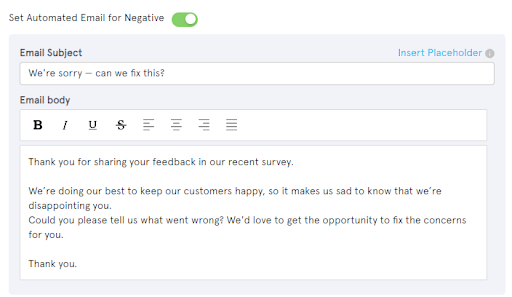
2. Integrating with CRM and Data Analysis Tools
The integration of surveys with CRM systems and data analysis tools can facilitate the streamlining of survey response data management and analysis. CRM systems can leverage response data from surveys to:
-
Setup automated triggers for actions such as targeted follow-up care
-
Automatically send apology messages for negative feedback
-
Identify sales opportunities with high-budget customers
Moreover, integrating with data analysis tools enables users to conduct in-depth analysis of response data, access basic analytics, and create custom dashboards that visualize trends and patterns over time. Such integrations can greatly enhance the value and utility of survey response data.
Interpreting Survey Results for Actionable Insights
After gathering and organizing the survey responses, the subsequent step involves the interpretation of the results. The goal here is to transform raw data into actionable insights that can inform decision-making and drive improvements.
1. Analyzing Net Promoter Score (NPS) Feedback
Net Promoter Score (NPS) is a popular metric used to measure customer loyalty. NPS is calculated by subtracting the percentage of Detractors (those who give a score of 0-6) from the percentage of Promoters (those who give a score of 9-10).
Examining NPS feedback can yield vital insights into customer contentment and allegiance. For instance, NPS surveys can be integrated with CRM systems to streamline the process of responding to customer feedback.
NPS data segmentation can also support a deeper analysis of customer satisfaction drivers and pinpoint specific areas for improvement. Moreover, reports like Trends report can help you observe the growth trend of your NPS and make better decisions for your business. 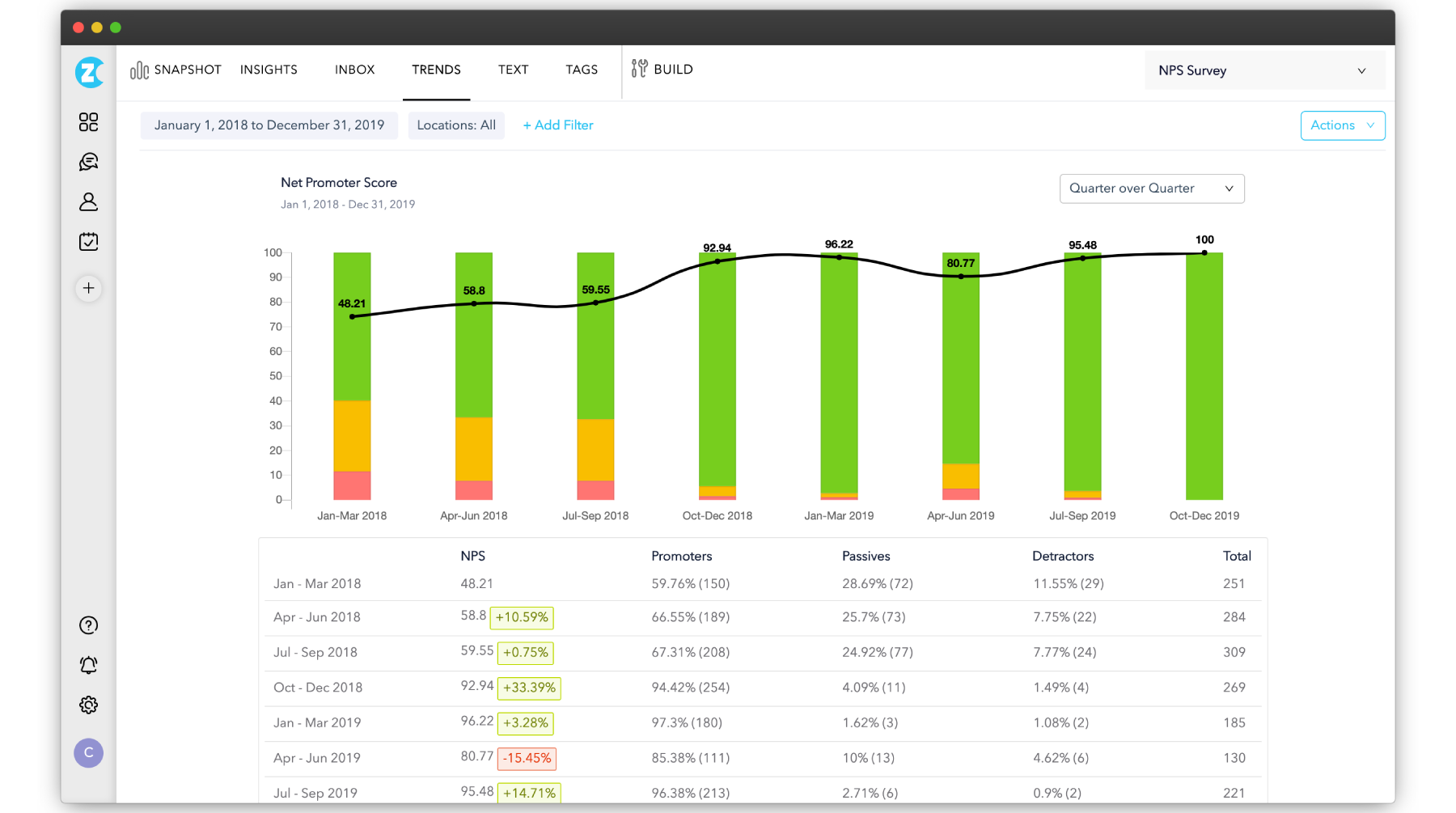
2. Translating Data into Strategies
The conversion of survey data into implementable strategies marks the final, and perhaps most significant, step in the survey process. Feedback from surveys can highlight the strengths and weaknesses of a business, allowing for targeted improvements.
Taking action based on survey feedback and communicating the changes back to customers can show the value placed on their opinions. Surveys can also help develop an understanding of an audience, informing strategic decision-making processes. Following through on feedback is crucial for engagement; showing that input leads to action prevents disengagement.
Maximizing Engagement and Honest Feedback
Optimizing engagement and securing candid feedback from survey participants can considerably amplify the worth of your survey data. Employee surveys consistently reveal that managers are a valuable asset in fostering employee engagement and development, as their support and feedback play a crucial role. This involves crafting engaging survey introductions, offering incentives and rewards, and maintaining a high survey response rate.
1. Crafting Engaging Survey Introductions
Formulating a captivating survey introduction is essential in grabbing the attention of survey participants. The introduction should clearly state the purpose of the survey, provide logistical details, and express gratitude towards the respondents.
Additionally, highlighting past positive changes that have been made as a result of survey feedback can illustrate the value and impact of participation. A well-crafted introduction can set the stage for a positive survey experience and encourage participation.
2. Offering Incentives and Rewards
Providing incentives and rewards to survey participants can notably boost response rates. Incentives like gift cards, free products, or discounted coupons can motivate customers to complete surveys, especially those with more than 10 questions.
It’s also crucial to clearly communicate the details of survey incentives, including what they are, how participants can qualify for them, and the process for claiming and receiving them. Offering incentives can, therefore, be a powerful strategy for maximizing engagement and response rates.
Legal Compliance and Ethical Considerations
The conduct of online surveys incorporates specific legal and ethical considerations. These include complying with privacy laws such as GDPR and CCPA, ensuring the privacy and security of survey data, and obtaining informed consent from survey participants.
1. Ensuring Privacy and Security
Guaranteeing the privacy and security of survey data is an integral part of executing online surveys. Organizations must manage the personal information collected through online surveys in a way that safeguards the privacy of the individual.
When using email for survey distribution, it’s important to consider privacy laws like GDPR, especially if using purchased lists to avoid violations. Reassuring respondents that their data is safe and explaining how the survey data will be used can also enhance their trust and willingness to participate.
2. Obtaining Informed Consent
Securing informed consent from survey participants stands as another significant ethical consideration. This involves:
-
Clear communication about the reasons for collecting personal data
-
Explanation of where the data is stored
-
Disclosure of the processing duration
-
Explanation of future use of the data
It’s also important to ensure that participation in the survey is completely voluntary, with participants informed that they can choose to start or stop the survey at any point. Providing adequate protection for minors and vulnerable individuals who may participate in the survey is also a key ethical consideration.
Conclusion
Conducting an effective online survey involves several key steps, from choosing the right tool and crafting the survey to collecting and analyzing responses. By implementing the strategies discussed in this guide, you can create engaging and effective surveys that yield valuable insights for your business or research.
A good online survey software enables you to create and share effective surveys with your customers. Zonka Feedback is one such tool that you can use for this purpose. It is powered with advanced features like skip logic and question branching to make your surveys conversational and dynamic for the respondents. Moreover, it allows you to share surveys via multiple online channels like survey links, QR codes, mobile, SMS, and emails. You can also use it as a online survey tool for your product and website and get unlimited feedback.
It also offers paid features and plans. You can schedule a demo and see how it helps you leverage online surveys to collect valuable data and feedback.




.jpg)




.png)

.jpg)