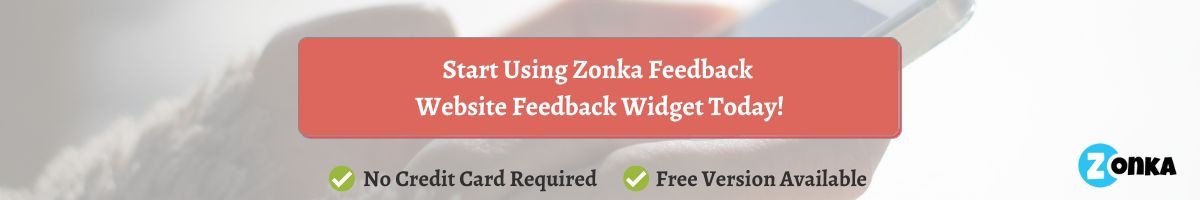Getting user feedback on your website is key to building a product that resonates with the consumers and helps in creating a successful brand. But you cannot possibly expect visitors to share feedback by reaching out to you, especially when they do not convert. A simple and super powerful tool that can help you here is a Feedback Widget.
A Feedback Widget is a survey that can be added to the website in various forms on various pages to help you collect feedback at the right place and at the right time. It captures feedback at various touchpoints and targets visitors to help brands with the most relevant and insightful customer data.
Start Collecting Visitor Feedback Today
Sign up for Zonka Feedback and start asking your users what works for them (and doesn’t) on your website.

You can collect website feedback in different ways. Here are the most popular and useful Feedback Widgets that you can explore:
1. Feedback Button Survey
A feedback button is a great widget feedback choice since it consists of a tab or button on the website allowing visitors to share unsolicited feedback. The advantage of a feedback button is that it allows unobtrusive feedback collection. The visitor can click on it, and a survey will open, allowing them to share feedback on whatever website page they are on.
A floating website feedback button move as the visitor scrolls through the website so that it is always visible to them. This can lead to better participation rates.
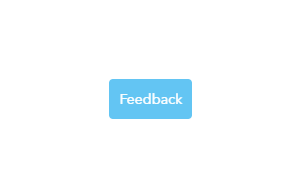
When to Use Feedback Button Surveys?
A feedback button is great for capturing unsolicited feedback. It can be used to capture the overall experience of visitors with the website. It may also be an ideal choice if you prefer an uncluttered website without many design elements.
2. Popup Survey
A Popup survey is a super important website feedback widget that appears at the center or while sliding towards the bottom inside a popup on the website. You can set the popup survey to be triggered for all or different sets of visitors based on their interaction with the website. For example, a popup survey can be triggered once the visitor has spent a certain amount of time on the website or visited the specified number of pages.
Similarly, they can be triggered at certain events or touchpoints in the website funnel. A good example would be an exit intent survey popup when a visitor is about to exit without making a purchase. Similarly, you can enable a satisfaction survey to pop up on the order confirmation page immediately after placing an order.
However, sometimes popup surveys may annoy visitors. So, make sure to:
- Keep the survey short.
- Use open-ended questions to reduce the effort in taking the survey.
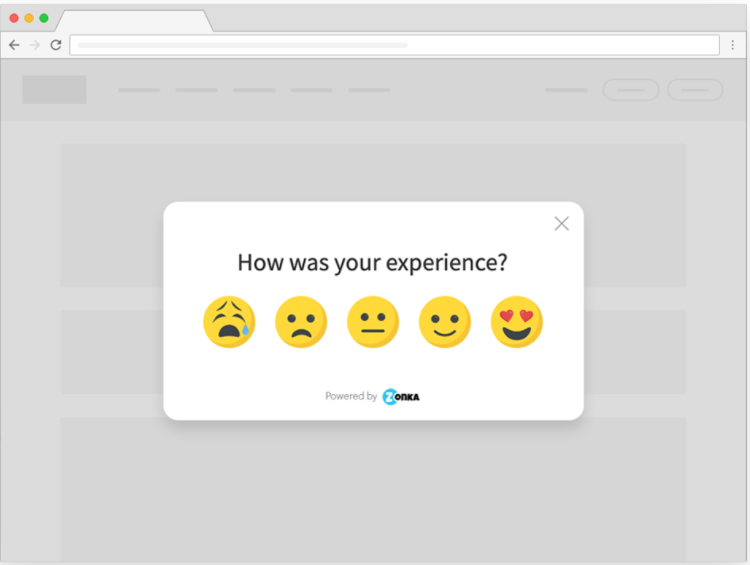 When to Use Popup Surveys?
When to Use Popup Surveys?
This website feedback widget can be used to collect quick and more focused feedback, for example, feedback on website design or visitors’ expectations from the website. It is especially useful when you wish to survey a targeted audience. For example, after visitors have visited two or more pages, you can survey them by asking how you can improve the website. Similarly, on the home page, you can ask what they usually look for on your website to be able to customize suggestions based on visitor preferences.
3. Side Tab Survey
This type of website feedback widget is a button that sits on the left or right side of the page and is consistently visible as the visitor scrolls up and down. It is an unobtrusive form of surveying visitors and enables unsolicited feedback. When clicked, the side tab expands to show a survey. You can set where you want the survey to appear when the side tab button is clicked.
It is a clutter-free feedback option since it doesn’t take up any space among the other design elements and yet, is noticeable enough for visitors to share feedback when they deem fit.
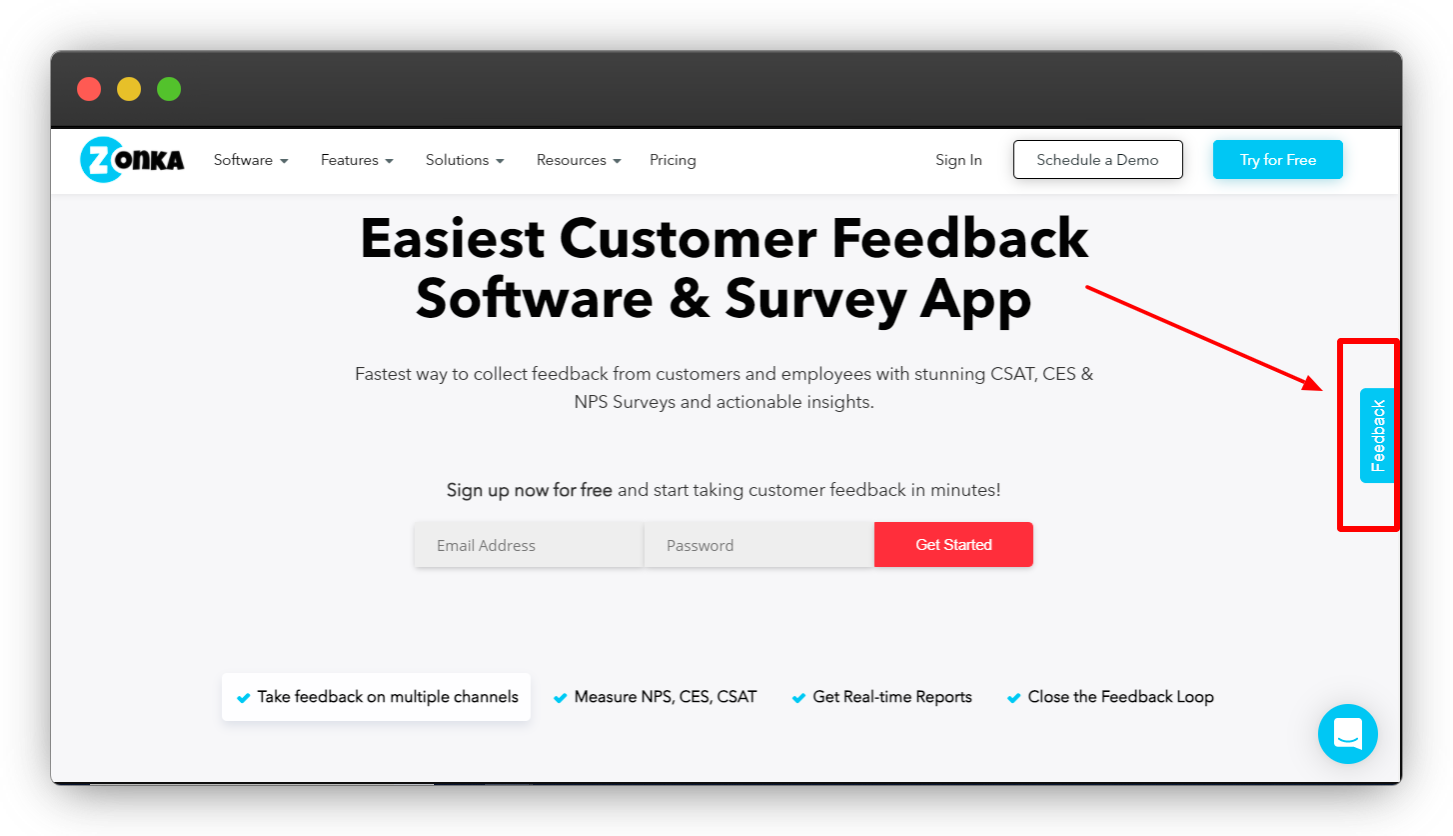
When to Use Side Tab Surveys?
Side Tab surveys are feasible when you’re looking to collect general feedback in terms of website design, product availability, customer query, etc.
Also Read: How to use a free website feedback widget.
Conclusion
A website feedback widget is a great way to create online surveys that look native to the website. Moreover, website surveys encourage quick and instant feedback since they can be taken right on the web page.
So, if you haven't already, get started with website feedback widgets today!