Net Promoter Score© (NPS©) surveys are a great product feedback tool for a company that wants to measure and improve its relationship with its customers. But not many know how to utilize them the right way.
To retain customers, companies try to add & deliver value to their products and provide a great customer experience so that customers just don’t stick with you but also refer & recommend your business to others. One can aim to measure and achieve that kind of loyalty using NPS surveys.
Elevate your SaaS Customer Experience⭐
Measure User Feedback at various touchpoints in your product and use the User Insights to delight your customers.

Today we'll be sharing some of the best SaaS NPS survey practices so that you have a better idea of how to use them to get the most out of your product feedback strategy.
Table of Content
- When to Send NPS© Survey to Your SaaS Customers?
- How Often To Run NPS© Survey for SaaS?
- What is a Good Sample Size for SaaS NPS© Survey?
- How to Take SaaS NPS© Survey?
- What to Do With NPS© Scores?
- Conclusion
When to Send NPS Survey to Your SaaS Customers?
-1.png?width=749&name=Net%20Promoter%20Score%20(NPS)-1.png)
When sending NPS surveys, timing is key. You definitely want your NPS surveys to be regular and timely. You can send your customers relational and transactional surveys.
1. Relational NPS Surveys
In simple terms, relational NPS surveys help SaaS companies measure the overall relationship of a business with their customers. SaaS companies can use SaaS feedback tools to run this survey regularly and stay on top of the trends of customer loyalty over a period of time. For example, a SaaS business can run a relational NPS survey quarterly, semi-annually, and annually to consistently measure customer loyalty throughout the customer lifecycle.
The survey timings may vary from one industry to another. Check out the article on the right time to send NPS survey to know when to send NPS surveys for retail, healthcare, eCommerce, and service companies.
2. Transactional NPS Surveys
Apart from Relational Surveys, you can also send Transactional NPS Surveys by triggering surveys at key moments or after specific customer interactions with the business. Let’s understand this with an example.
A SaaS company running on an enterprise model can trigger Transactional NPS Surveys:
- After a Successful Purchase
After a customer makes a purchase, you can trigger NPS surveys to seek feedback on their purchase experience and other purchase-related aspects like billing options, payment availability options, etc. The same process can be repeated for a subscription-based model post a new subscription is complete.
- Post-Subscription Renewal
When a customer renews their subscription or extends their contract with a company, another transactional NPS survey can be sent to measure their loyalty along with open-ended NPS survey question like: “Can you elaborate on the reason for the score you gave us?”
- Post-Service After a Ticket is Resolved
After completing the interaction with the customer service team and resolving the ticket, you have another opportunity to send an NPS survey. Based on the responses, you can decide whether to send them a NPS follow-up email with a request to review your SaaS product or send their ticket for escalation.
You can use our customer service feedback survey template to get started with your SaaS NPS survey:
- Post-Product Launch
If there’s an event like a new product launch, give time to the customer to interact with it and use it and after a certain period of time, you can send them transactional NPS surveys to measure their perception of it
You can read more about Transactional NPS Surveys and their best practices in our article.
Once you know when to run NPS surveys, the main question comes - “How often do you run them?” The key is to avoid bombarding the customers with back-to-back notifications and ending up in their spam list.
How Often Should You Run an NPS Survey for SaaS?
In order to understand the right frequency of running NPS surveys, let’s make it simple by putting it in stages.
1. During the Early Phase
The best way to start with NPS surveys is when a new customer onboards. For SaaS, this could mean the first time when a customer is logged into your product for the first time and starts using it. And for eCommerce or retail, this could mean when a new customer’s information is captured during the billing process. The NPS survey can be sent right after their first purchase.
2. During the Growth-Phase
This is the phase where you send them the relational surveys that we mentioned before in this article. They can be sent after 3-6 months or yearly to assess how loyal customers still are to your company.
While knowing how often to send a SaaS NPS Survey, you also need to ensure that you don’t over-survey your customers. Here comes Survey Throttling which helps compare the throttle period against the amount of time from the time a particular person was surveyed. Once you choose the required setting (number of days), your customers will only get surveyed once during that time per survey channel.
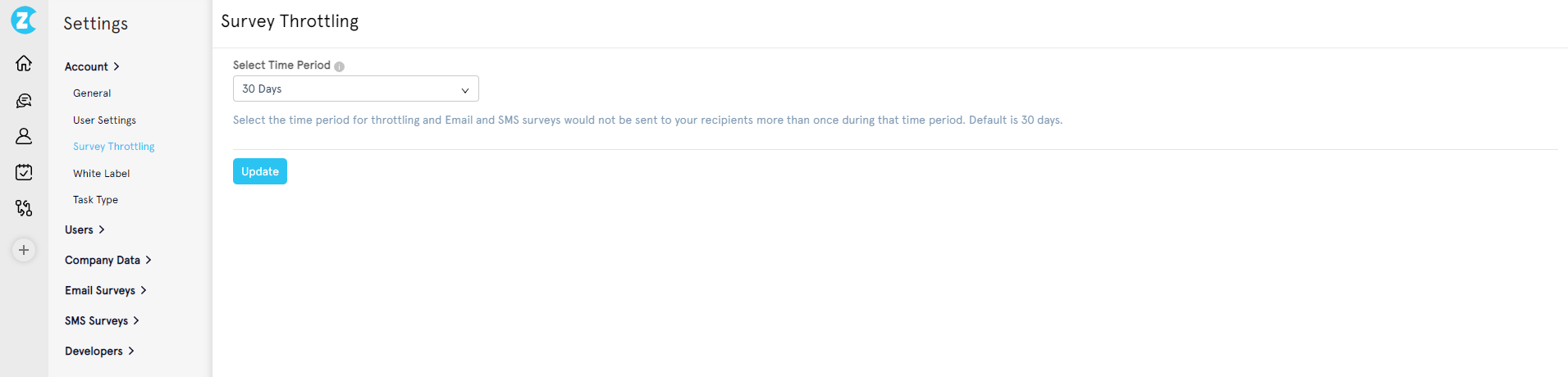 What is a Good Sample Size for a SaaS NPS Survey?
What is a Good Sample Size for a SaaS NPS Survey?
When it comes to a SaaS NPS Survey, the phrase “more the merrier” does not hold true. In our experience, any sample size between 200 and 500 is perfect to accomplish the desired objective. What you do want to avoid is making sampling errors by not oversampling.
This can be avoided by having a very targeted segment to send surveys. In case you already have a small customer base, you can segment your customers based on the following criteria:
1. Subscription bundle
2. Location
3. Association period with your company
4. Industry
5. Organization size
6. CSAT scores
7. CES scores
8. Past NPS scores
10. Features
To give you an example, apart from the usual marketing and customer acquisition data, we, at Zonka Feedback, also survey our clients based on their in-product use and capture their in-product and in-app user feedback i.e., their preferred survey channels so we can improve our product range on those fronts.
How to Take SaaS NPS Survey?
Now, this is the section that asks for omnichannel survey distribution. In order to utilize the customer’s interaction with your business at every possible touchpoint, you can tap into the following distribution channels:
1. Website
Take NPS survey SaaS-centric feedback using the website’s live chat tool. You can embed surveys, trigger pop-up surveys, add a feedback button, and so on. One of the examples would be website exit-intent surveys where you can track the website user activity using heatmap analytics and trigger surveys based on their intent to exit.
2. Offline
Take on-premise surveys using iPads, iPhones, or Android Tablets and set up Kiosks. For instance, if a customer uses your product on-premises and gets hands-on experience with it, you can conduct an on-premise offline survey using our offline customer feedback survey template that will look something like this:
3. Email
Automate email survey triggers through integrations and collect feedback data easily. You can use email surveys software that offers workflows to set up automated emails based on user feedback from other channels.
4. SMS
SMS is a great survey channel that can offer you a higher response rate and an effective source of feedback. You can set up Salesforce SMS surveys to sync your feedback data for easier management and report analysis.
5. Mobile/In-app
Collect in-app surveys through mobile devices and send NPS surveys based on their journey and product interaction. You can take a specific feature-based survey to calculate the NPS score.
Get started with your product survey with our product net promoter score survey template:
6. Integrations
Using integrations as a survey distribution channel can help you gather feedback from multiple touchpoints. For example, with Salesforce integration with Zendesk, you can collect feedback after every updated, closed, or new open ticket.
How to Automate SaaS NPS Surveys?
With Zonka Feedback’s workflows, you can trigger a SaaS NPS Survey with automation.
1. Survey Triggers
Start by selecting the survey triggers and decide whether you want to run transactional surveys or relational surveys.
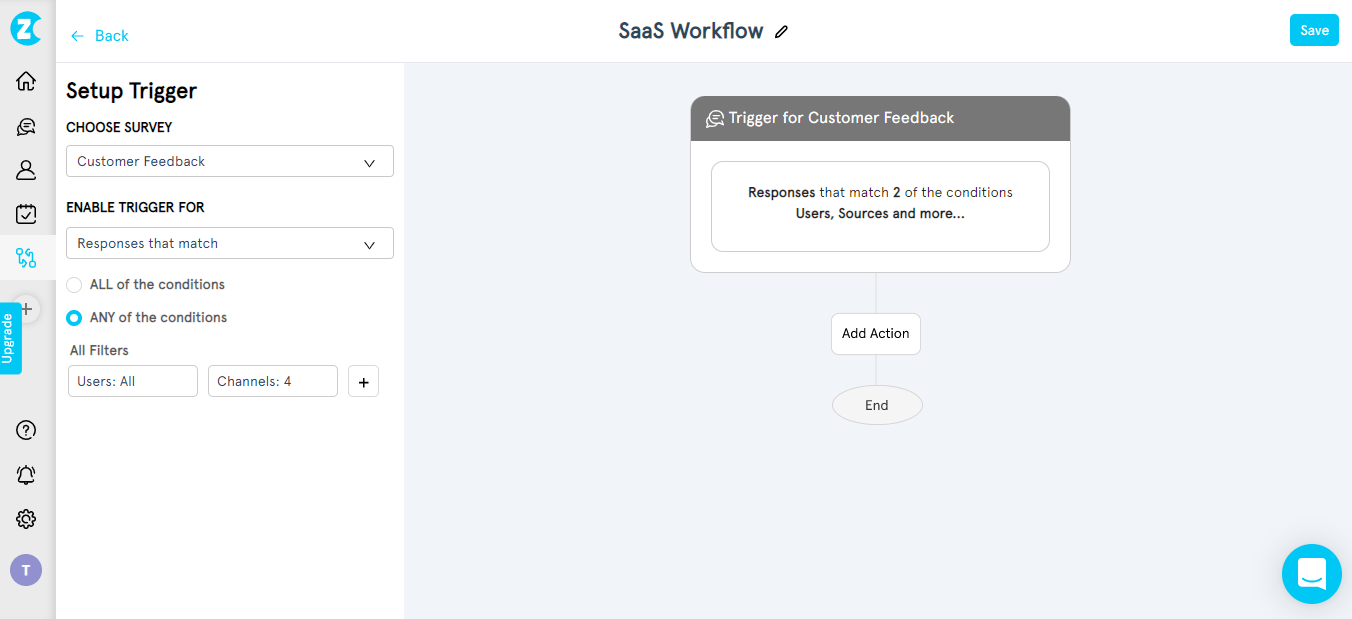 2. Follow-up NPS Surveys
2. Follow-up NPS Surveys
Create and trigger follow-up NPS surveys after receiving positive CES and CSAT responses.
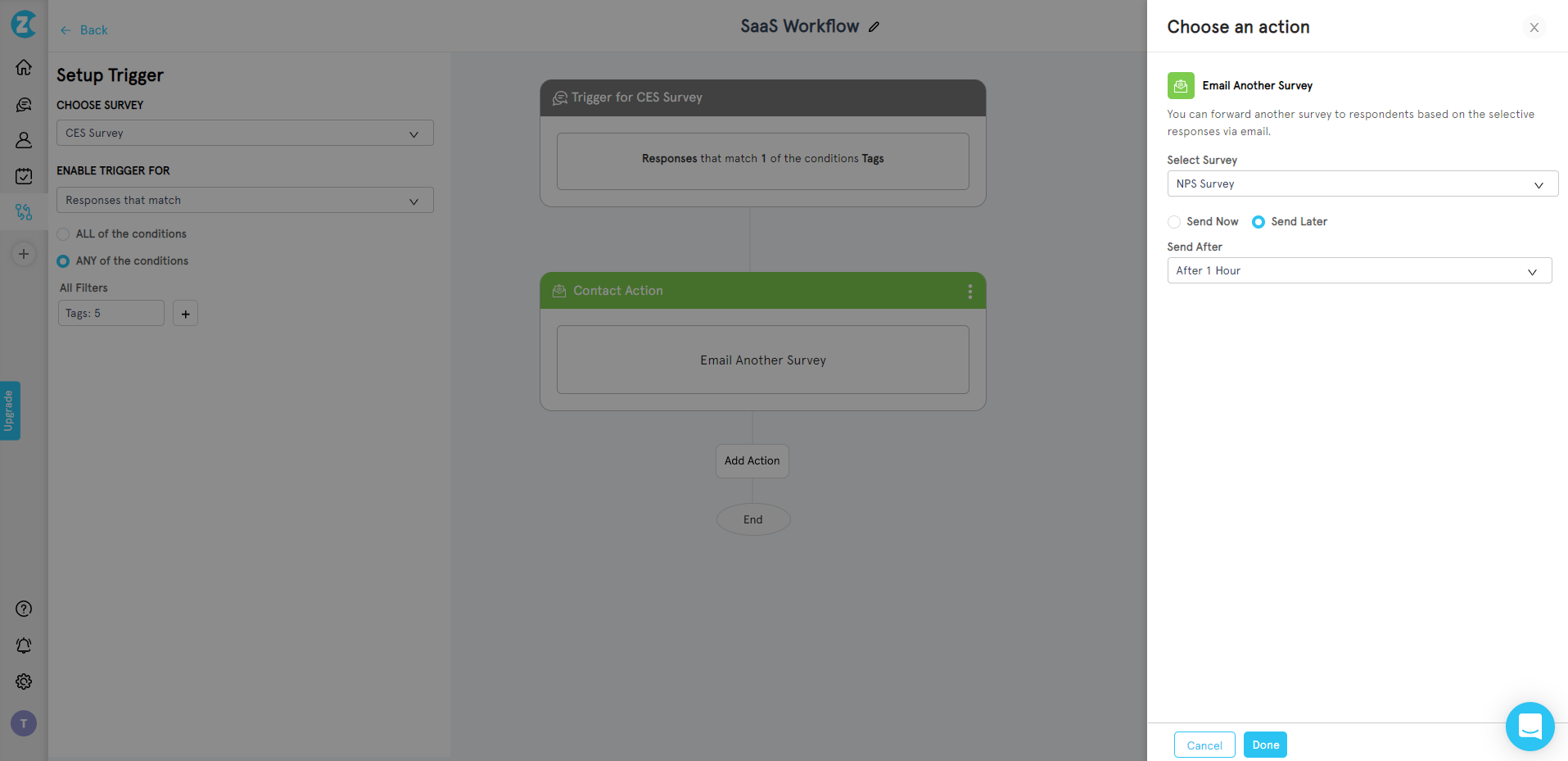 3. Ticket Creation on Helpdesk
3. Ticket Creation on Helpdesk
Trigger automated ticket creation using Helpdesk integration upon receiving a negative NPS score.
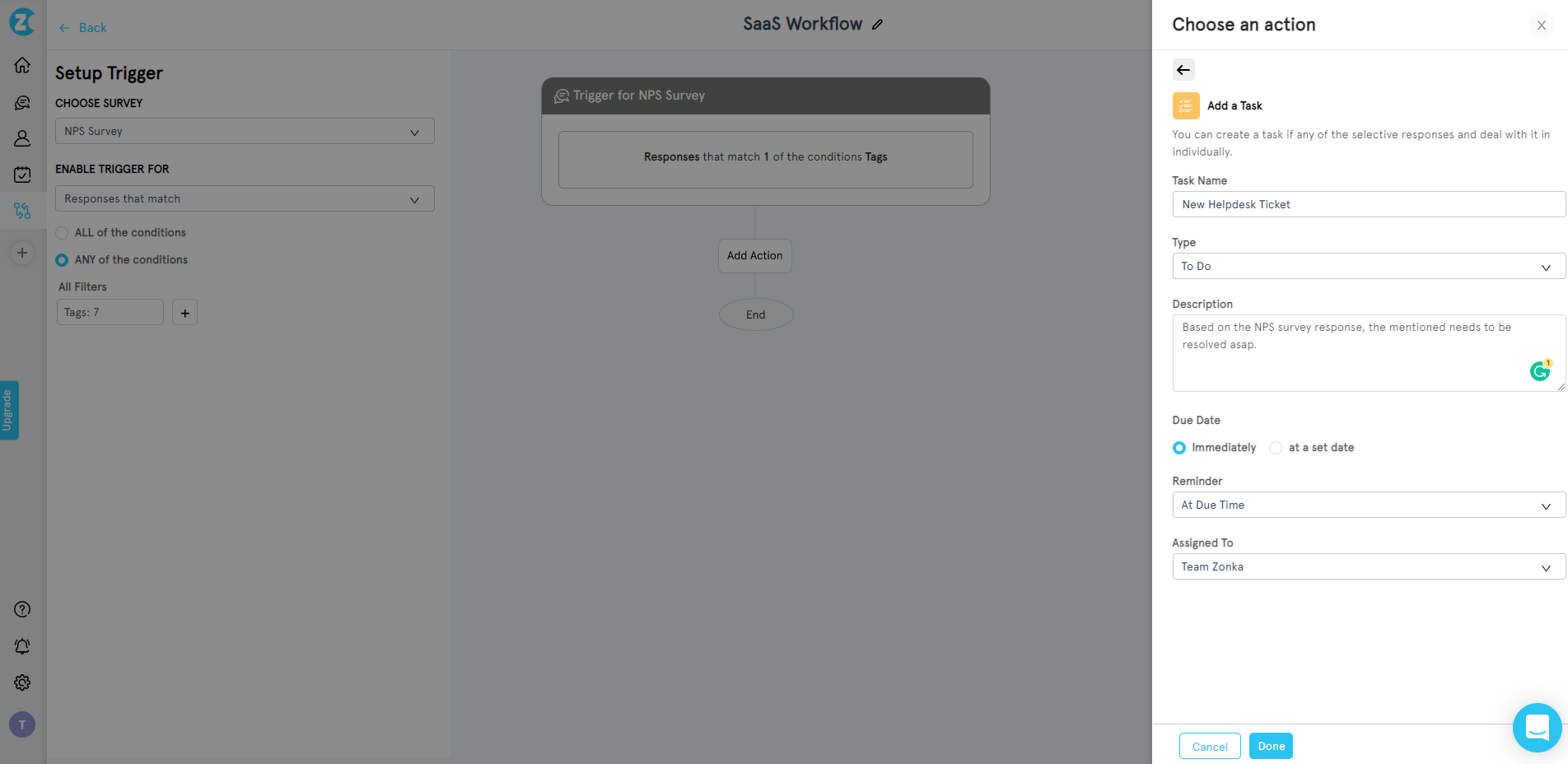 4. Auto-enrolment in Contact List
4. Auto-enrolment in Contact List
Segment contact list and auto-enroll customers in the lists based on their NPS survey responses and overall engagement.
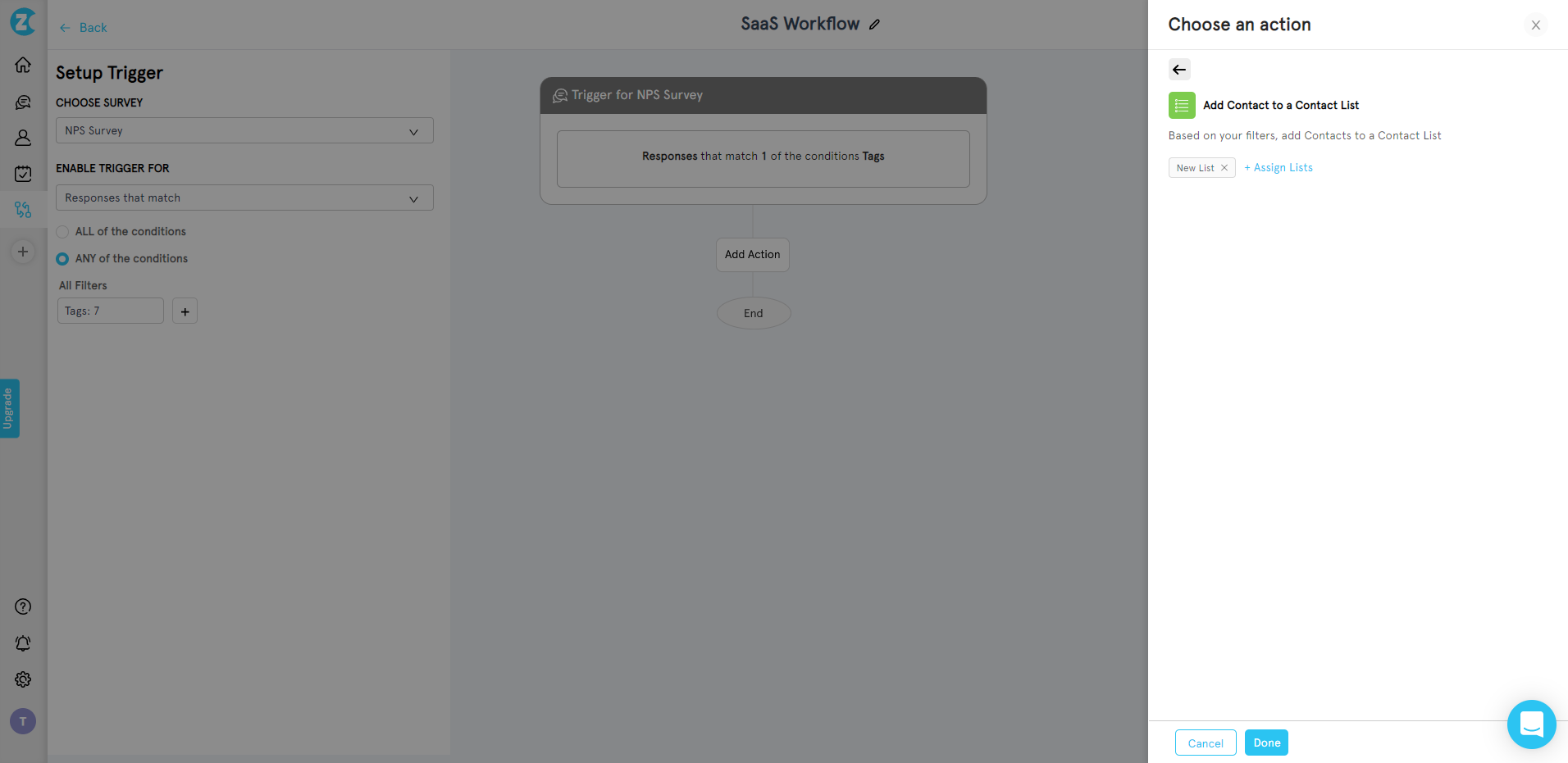 5. Auto-Notify Teams
5. Auto-Notify Teams
Set up automated notifications to respective teams/account managers based on customers' negative/positive NPS scores.
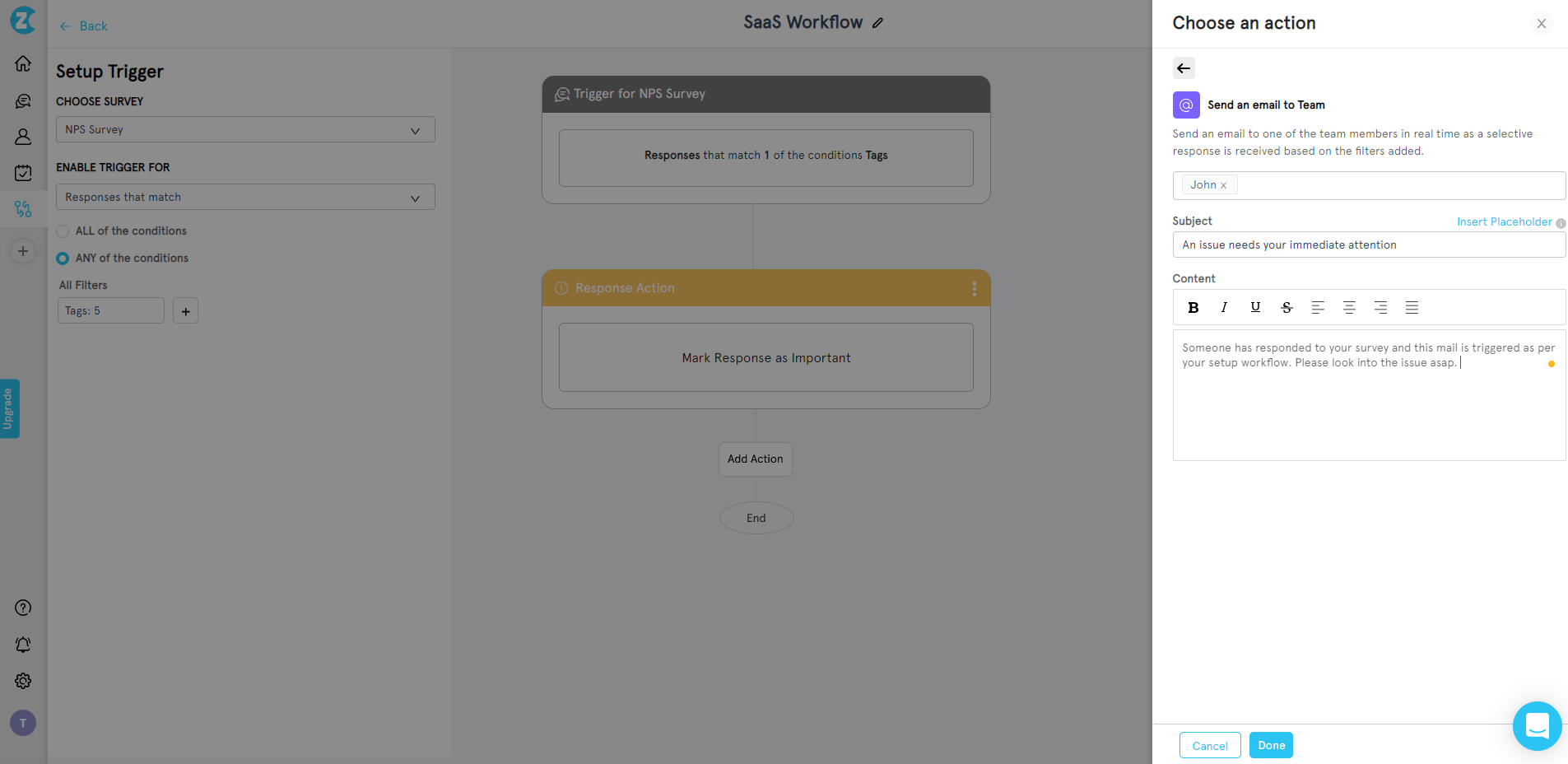 6. Escalation Procedure
6. Escalation Procedure
Create escalation rules for negative responses from high-valued customers. This can go for customers who are a part of a specific contact list that has been your customer for longer than a year or two.
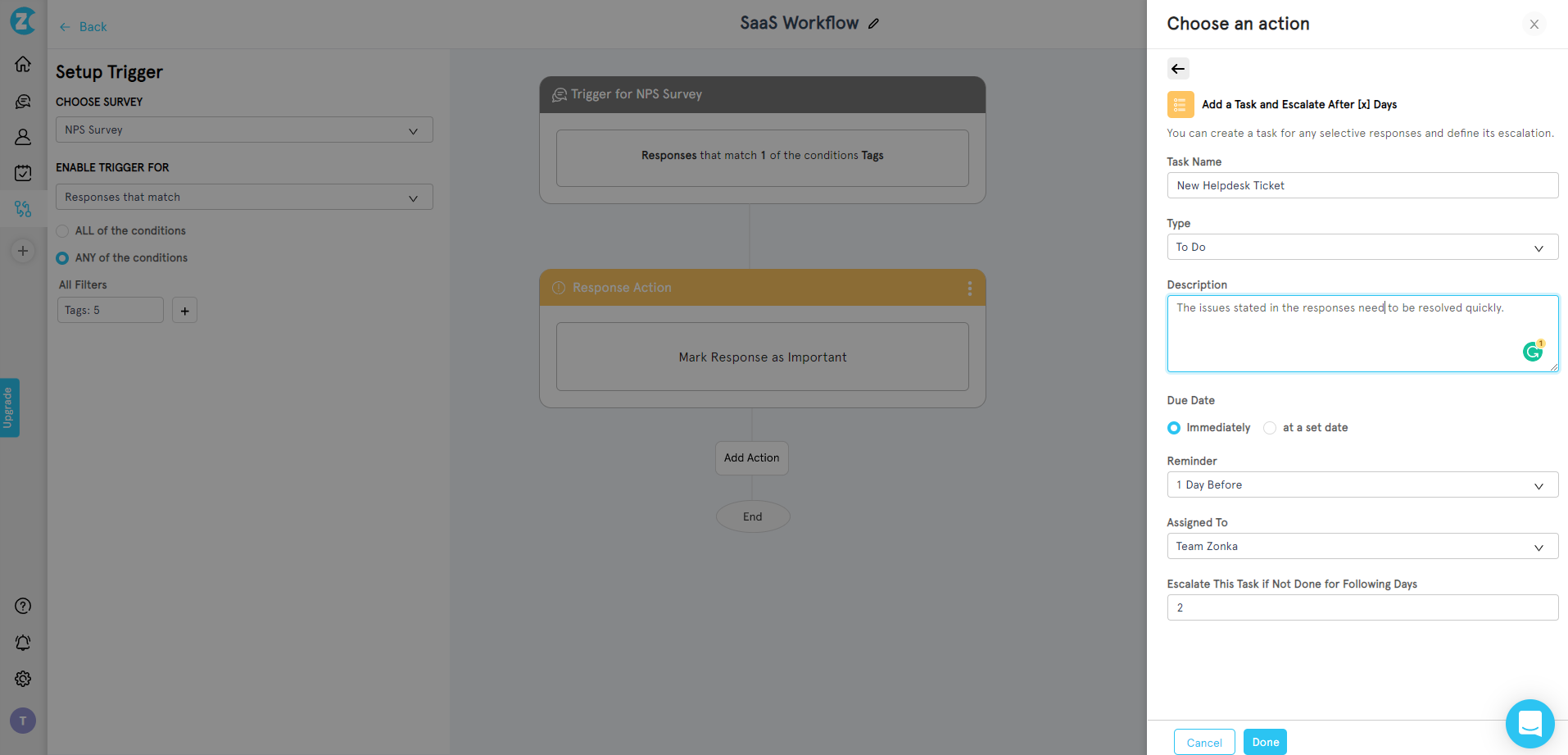 7. Auto-tagging of Responses
7. Auto-tagging of Responses
Auto-tag responses using the NPS score (urgent, happy, need attention, etc) and text analysis in the response inbox for the response analysis of open-ended surveys.
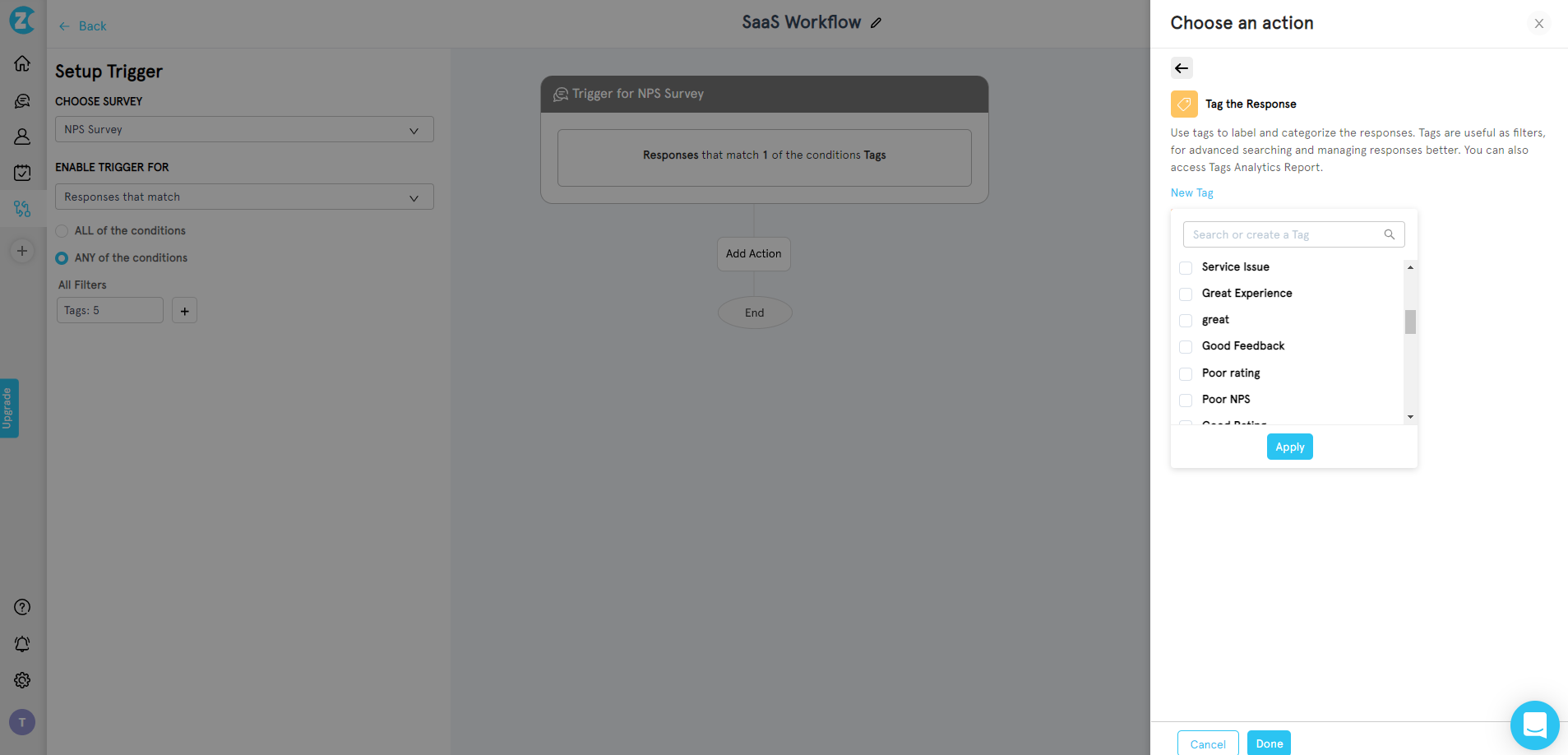
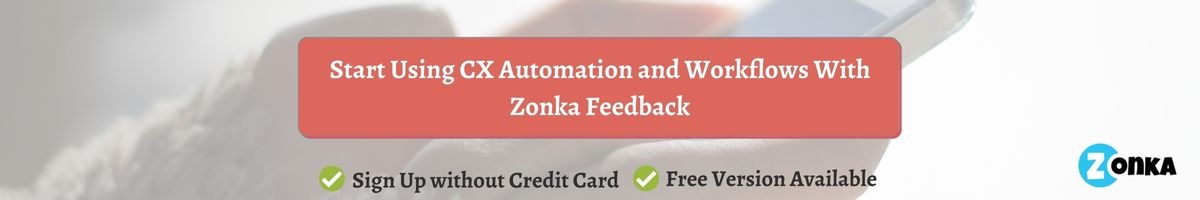 What to Do With SaaS NPS Survey Scores?
What to Do With SaaS NPS Survey Scores?
Now that you have come this far, you might be wondering what to do with all the data that you have collected. Well, there are a few ways you can put that data to use:
1. To Improve Interactions with Prospects and Customers
NPS score is a reflection of your company’s action or inaction towards improving customer experience and interaction with your brand. The data and trends can be analyzed to create a GTM that shifts the focus of your product-driven company towards a customer-centric approach.
2. Shaping Product Roadmap
NPS surveys allow customers to share how they feel about a specific update or feature. This can give valuable insights to the product development teams who can incorporate those changes or remove bugs while creating a newer version or feature in your product. They can then target qualitative responses from the active contact list by sending surveys.
3. Reduce Churn
It’s no hidden truth that the right efforts towards customer retention can help extract higher value from the customers over a period of time. NPS SaaS Survey works as an indicator for potential churn. Every negative response should trigger a feedback loop so that the relevant teams can be notified for faster issue resolution and closing the feedback loop.
4. Effective Way of Communication
Customer communication is an important part of customer retention. Every review means that a customer has an interest in your company. Segment responses are based on promoters, passives, and detractors.
Send promoters and passives appreciation messages on their feedback. For detractors, understand a way to solve their problem and show that you care about their opinion so that you can turn them into promoters before they switch to an alternative.
5. Show That You Care
SaaS customers want to feel that the product they have invested in is built for success. SaaS NPS Surveys help in showing that the company is proactively working towards making improvements. That’s why when you work on every negative review and handle customer requests, your issue resolution and transparency can be the winning factor you need to retain loyal customers.
Conclusion
Now that you know how to use SaaS NPS surveys, put the above information into practice to boost your response rate and gather meaningful NPS feedback data. Converting customer feedback into more actionable insights can help keep the ball rolling for your business.
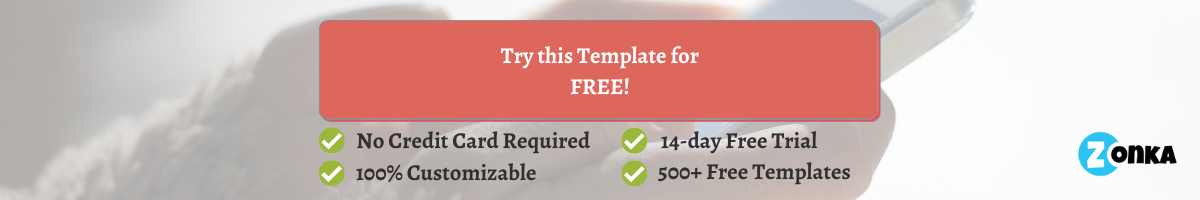

.png)


.png)