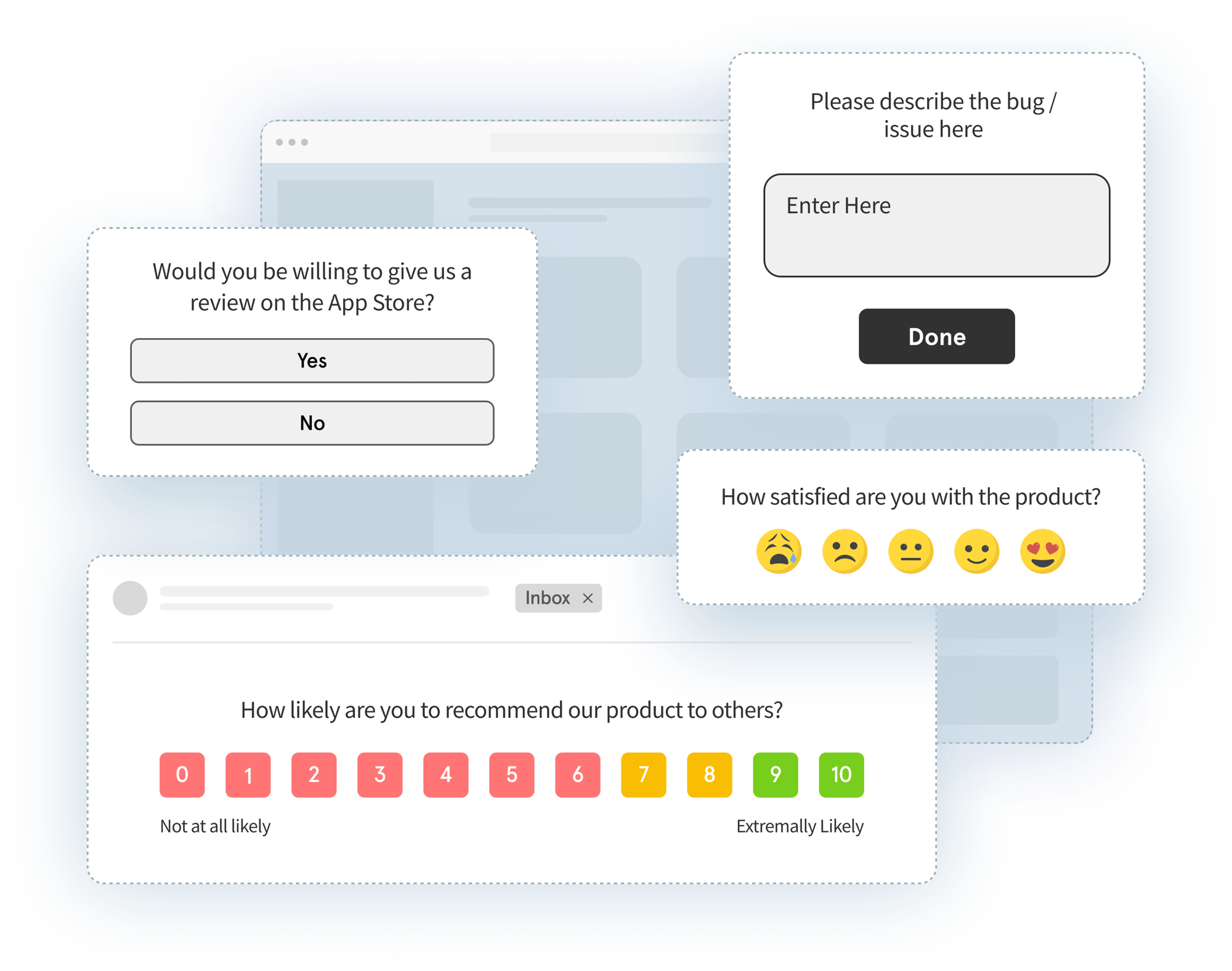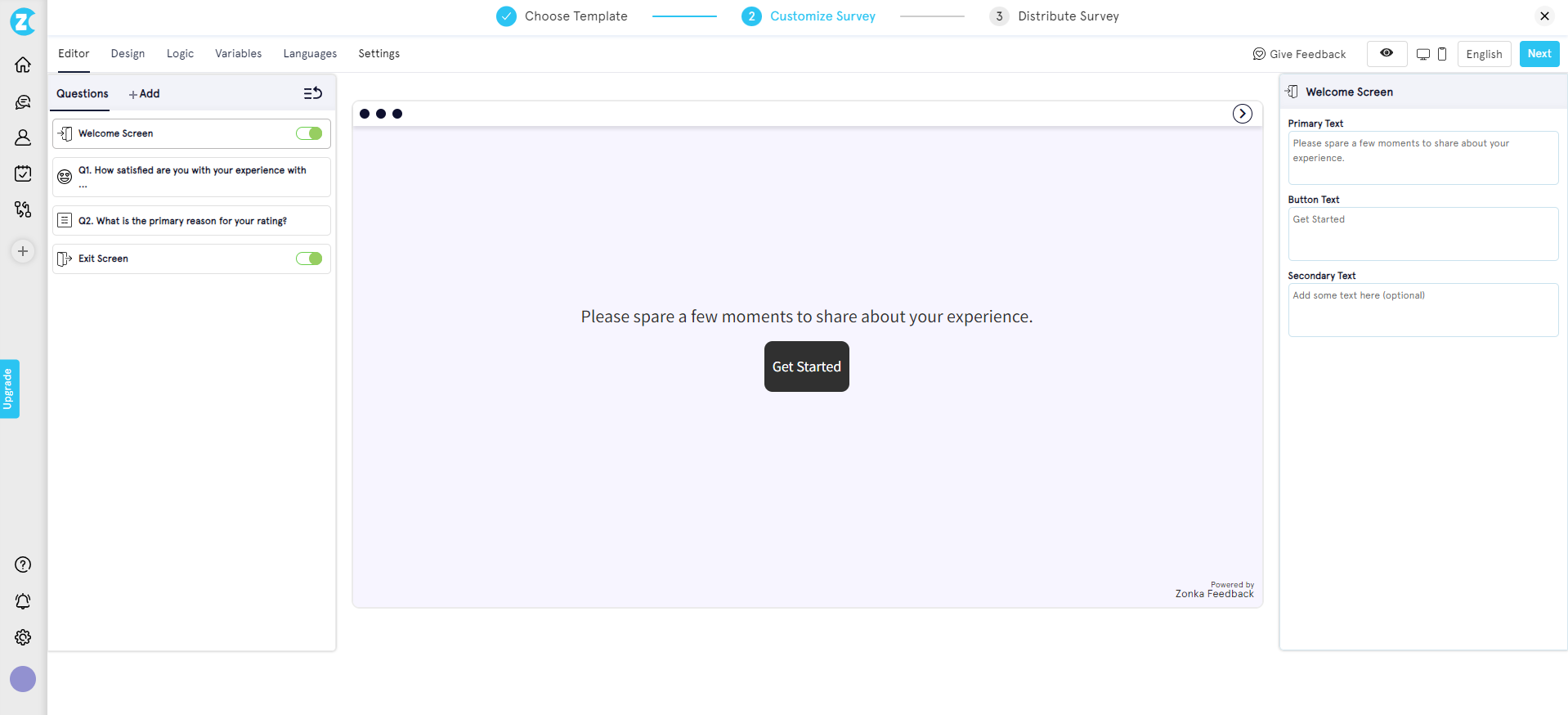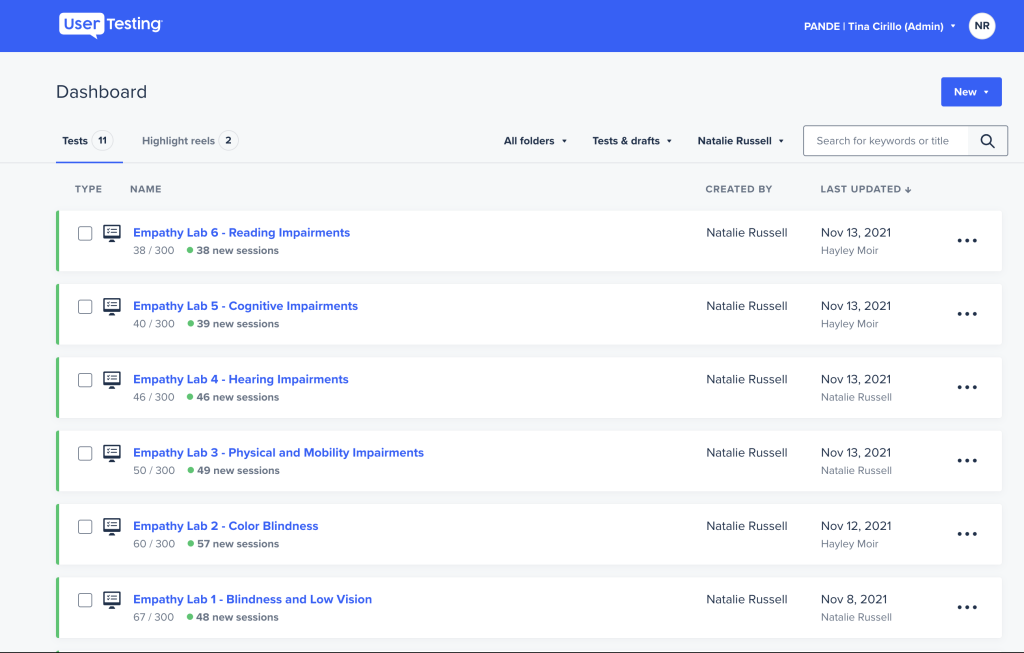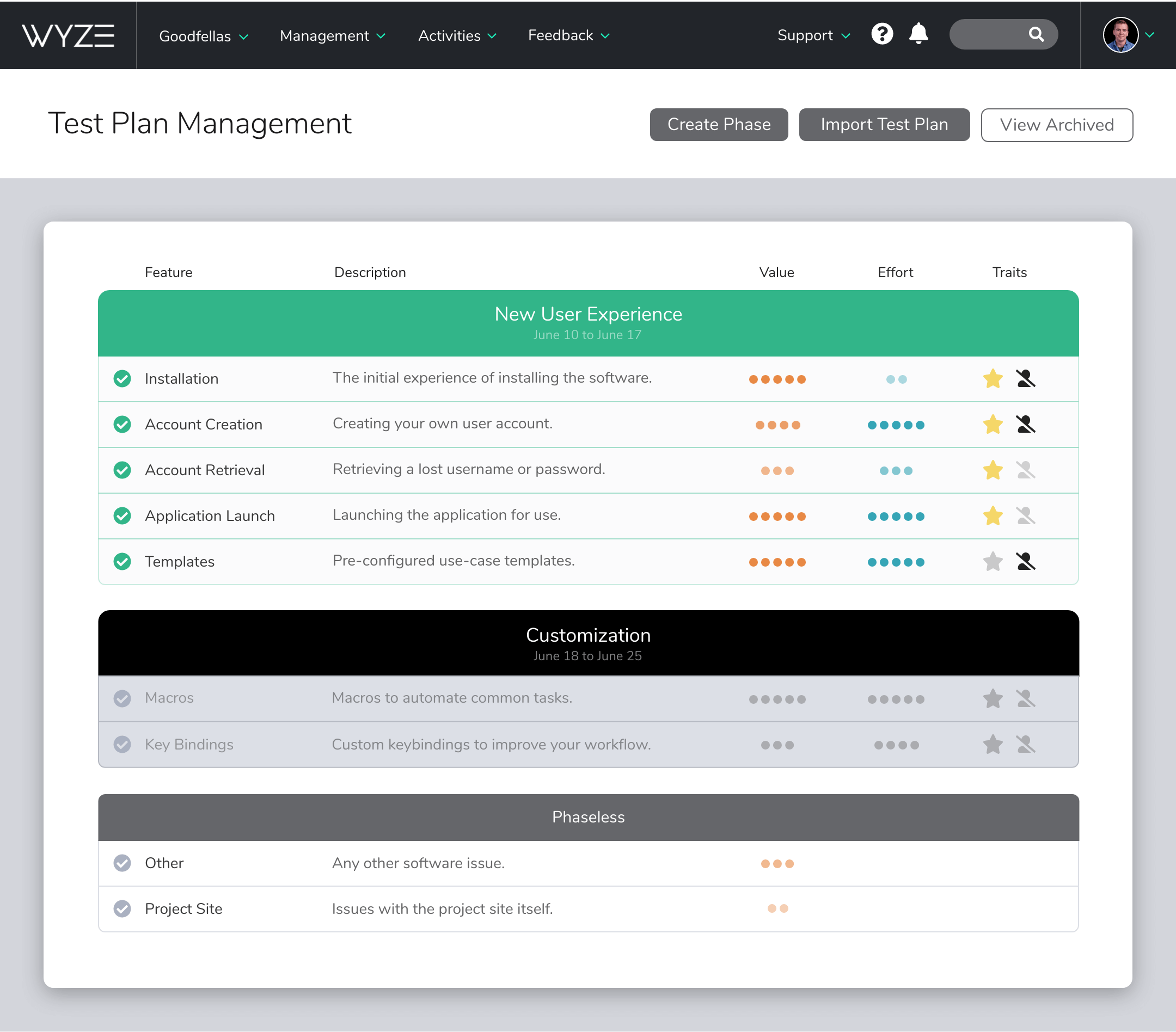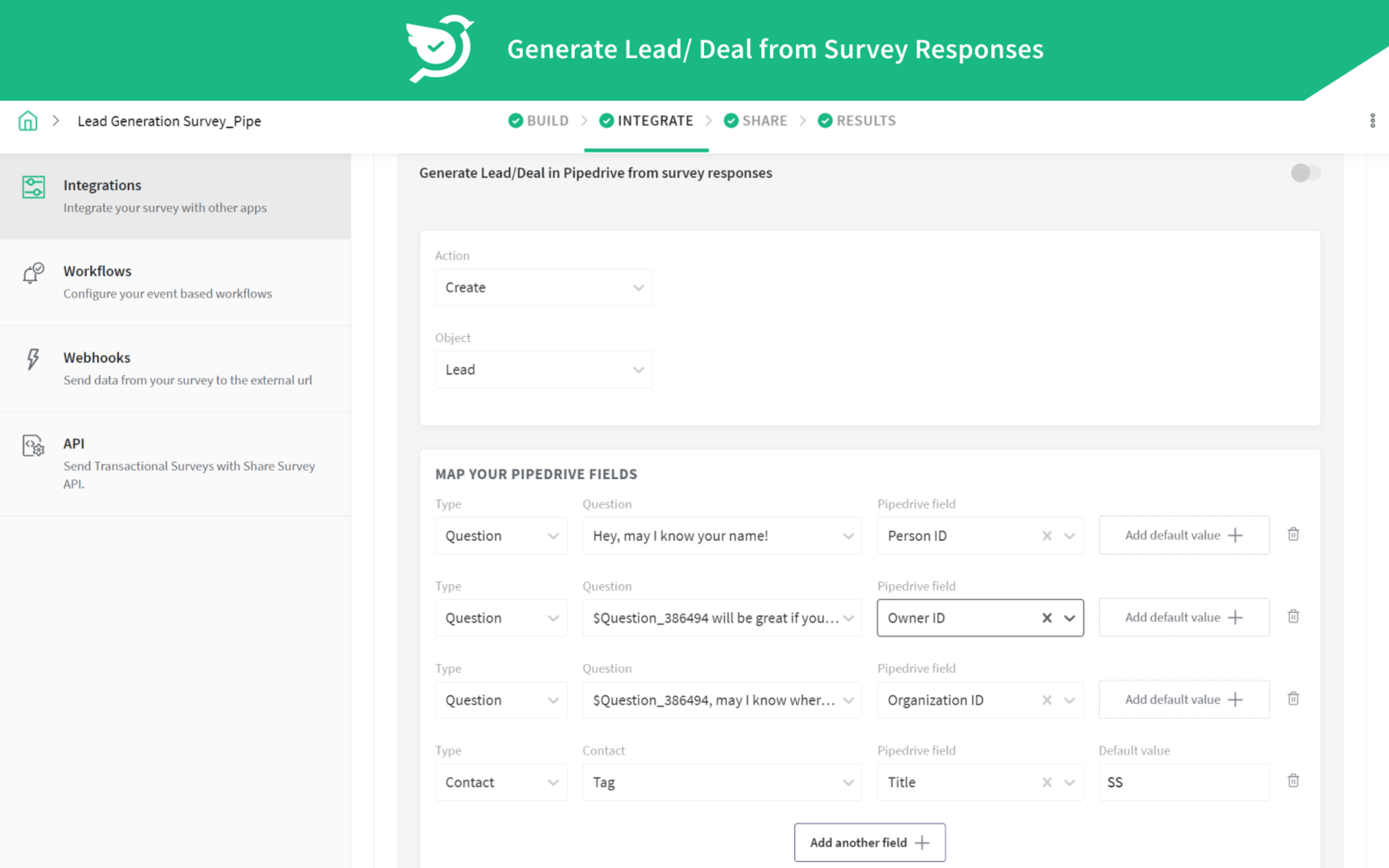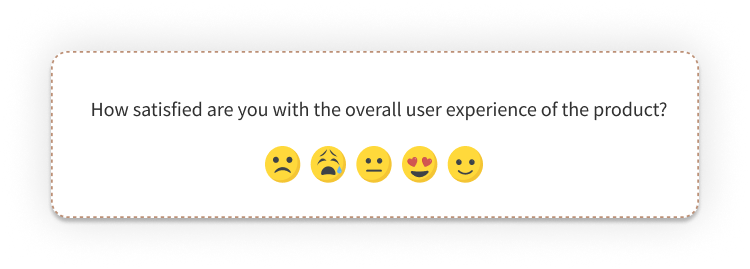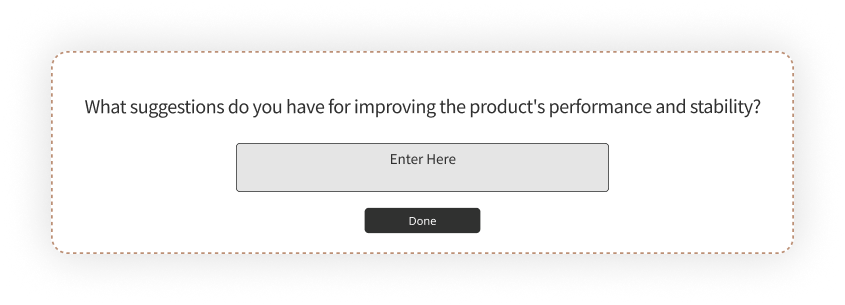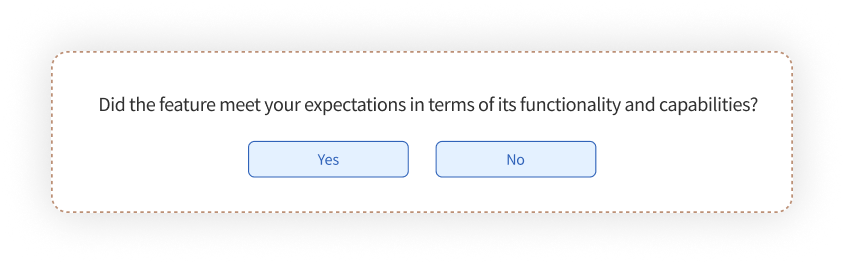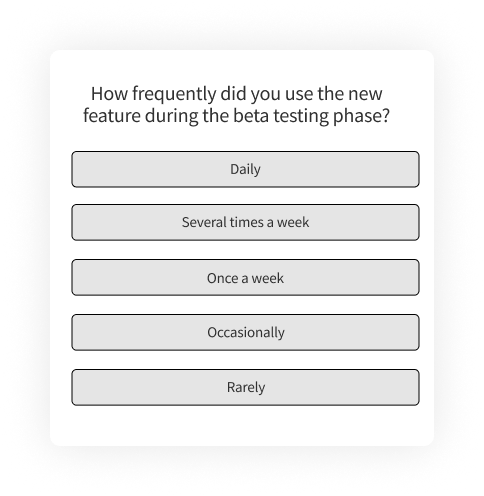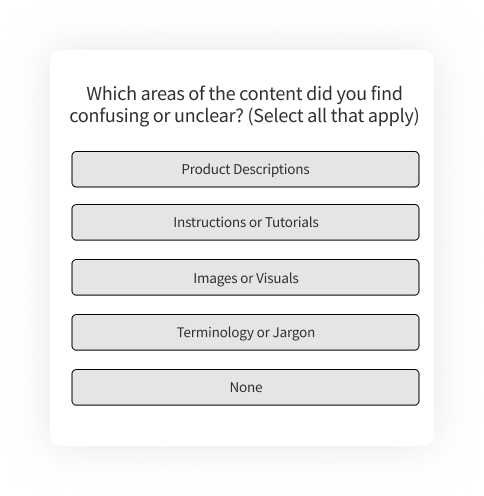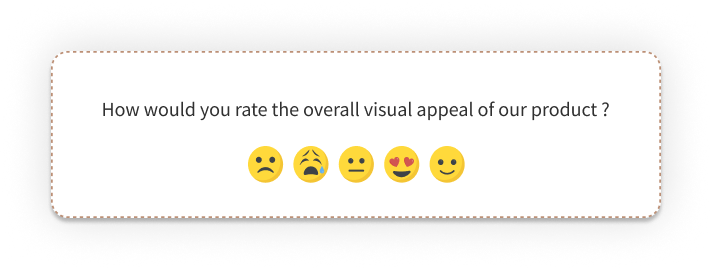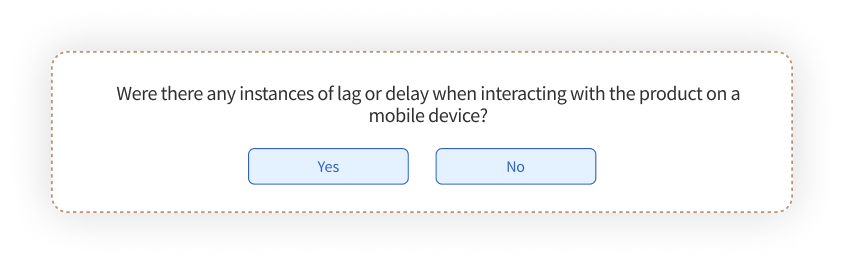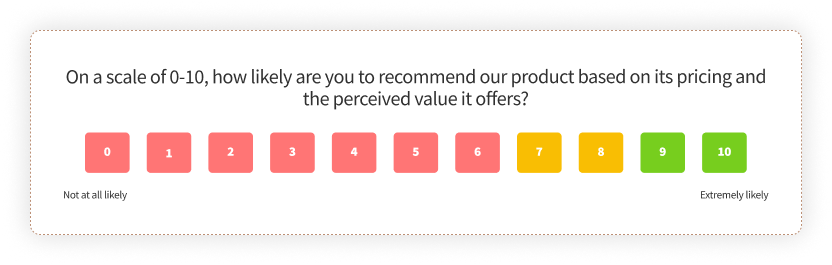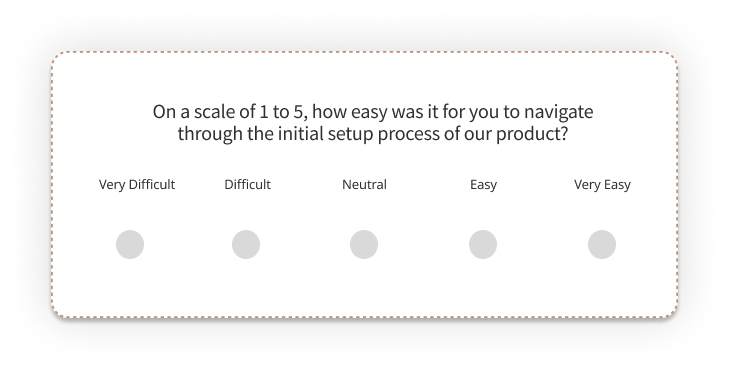Picture this: you've spent countless hours developing groundbreaking software or adding a new feature to your product. You're ecstatic about its potential and confident it will captivate your target audience.
But here's the crucial question: How do you ensure its success and guarantee a seamless user experience?
The answer lies in the valuable insights gained through beta testing.
Beta testing feedback collects user opinions, preferences, and suggestions during the crucial product testing phase. They provide an invaluable opportunity to fine-tune your offering based on the real world before its official launch.
In this blog, we'll explore all about beta testing surveys including survey tools, customer feedback tools, questions, template, and best practices that can help you gather valuable feedback from your beta testers. So, whether you're a product manager, a UX designer, or an entrepreneur looking to optimize your product, get ready to create a comprehensive and insightful beta testing survey.
TL;DR
-
Beta testing surveys are used to gather feedback from a select group of users or testers who try out a product, service, or software before its official launch and provide valuable insights regarding potential issues and how the product performs in real-world scenarios.
-
Some of the best beta test survey tools include Zonka Feedback, UserTesting, Centercode, Instabug, Marker.io, and UXCam among others.
-
Beta survey questions can be created to gauge usability, performance, feature functionality, integration capabilities, content clarity, and mobile responsiveness for the new and existing products.
-
By clearly communicating your survey goals, collecting feedback through diverse survey channels, and encouraging honest feedback, you can refine your product and enhance customer experience.
-
Zonka Feedback is an effective survey software that can help you create beta testing surveys and share them through multiple channels. You can analyze survey results and make necessary adjustments to your product to close the feedback loop. Schedule a demo to start getting feedback from test participants.
Measure Product Feedback & User Insights💻
With Product Feedback Surveys, understand what users need and learn ways to delight your customers.

What is Beta Testing Feedback Survey?
A beta testing survey is used during the trial phase of a product or service to collect feedback from a group of beta testers who are given access to the product or service, including new features or product upgrades, before its official release.
The survey aims to gather information about the user's experience, identify bugs or issues related to product usability, functionality, and performance, fix them in time before offering them to the public, and validate product ideas for features and functionalities.
Beta Feedback Survey Template
If you are looking to maximize the effectiveness of your product in its beta testing phase or get product feedback on a new feature that you plan to release, you can leverage this beta testing feedback survey template and implement it in the app/product, add it to your website, or share it via email.
Importance of Beta Surveys in Product Improvement
By actively involving users in the beta testing phase and collecting their feedback, you have the opportunity to set a benchmark for your competitors and position your company as customer-centric. Let us look at some more reasons why beta feedback is important:
-
Quality Assurance: Beta tests allow you to identify and address any issues or bugs that may have been missed while capturing internal product feedback. Feedback from test participants helps uncover usability issues, performance concerns, or functionality gaps, enabling you to fine-tune and enhance the product's overall quality.
-
Early Validation: Through beta testing, product managers get to perform product concept testing and features before a full-scale launch. Feedback from testers helps you gauge the market fit, verify assumptions, and make data-driven decisions. This early validation saves time and resources by preventing the launch of a product that may not resonate with users or meet their needs.
-
Iterative Improvement: By analyzing beta users' feedback, you can identify patterns, prioritize enhancements, and iteratively refine your finished product. This iterative approach ensures that your product evolves and remains competitive in a rapidly changing market landscape.
-
Customer Empowerment: Listening to the voice of customers and engaging them as active participants in the development process strengthens their relationship with your brand and promotes loyalty and brand advocacy.
Best Beta Testing Survey Tools
Let us look at some of the best beta testing feedback tools that can help you collect comprehensive feedback from beta users to refine and enhance your product.
1. Zonka Feedback
Zonka Feedback serves as an excellent beta testing survey tool, facilitating a seamless collection of user feedback during product testing phases. You can measure the impact of your product improvement through CX metric surveys like NPS surveys, CSAT surveys, and CES surveys for measuring customer loyalty, satisfaction, and perceived efforts relevant to beta testing survey feedback collection.
Key Features
-
Leverage fully customizable ready-to-use survey templates to gather specific feedback on beta features, functionalities, and user experiences.
-
Capture real-time detailed bug reports, including screenshots or videos, to comprehensively document issues reported by beta users.
-
Engage beta users through multi-channel feedback collection methods like feedback widgets, website surveys, popup surveys, mobile forms, or in-app feedback.
-
Receive real-time alerts for feedback and negative inputs, customized to your specified criteria, ensuring prompt attention and action.
-
Gain comprehensive insights into beta users' sentiments and experiences to drive iterative improvements through advanced analytics and reporting.
-
Effortlessly integrate feedback data into your existing systems or preferred project management tools, ensuring streamlined analysis and swift action on every piece of feedback, bug report, or suggestion.
Pricing
-
Starting from $49 per month
2. UserTesting
UserTesting is an enterprise-level platform facilitating user experience testing through video, audio, and written feedback, providing a suite of tools tailored for beta testing.
Key Features
-
Reach specific user groups for focused insights, ensuring tailored feedback based on diverse user demographics.
-
Gather comprehensive beta testing feedback from a pool of crowd-sourced testers, capturing real-time user experiences and observations.
-
Customize test scenarios to suit various project requirements, allowing adaptable testing scenarios for comprehensive feedback collection.
Pricing
Contact their teams for pricing information
3. Centercode
Centercode stands as an automated user testing platform, specializing in real-world testing scenarios, providing versatile solutions for beta testing needs.
Key Features
-
Tailored to accommodate projects of various sizes, ensuring efficient testing regardless of the project's scope.
-
Integrated user feedback mechanisms within the platform streamline the feedback collection process, facilitating seamless communication between testers and developers.
-
Flexible testing scenarios and adaptable feedback forms empower users to customize their tests and data collection forms to suit specific project requirements.
Pricing
-
The beta version is free for up to 50 testers and 1 project.
-
The delta subscription begins at $39 per user per month.
-
For company-wide plans, pricing is tailored and available upon request.
More Beta Testing Survey Tools
-
Instabug: Captures user opinions and preferences via surveys and feature requests, offering real-time alerts for crucial performance issues during beta phases.
-
Marker.io: Streamlines beta feedback with detailed bug reports using annotated screenshots, coupled with session replays and seamless synchronization with project management tools.
-
UXCam: Offers heatmaps, session replays, and analytics for user journey insights, helping with invaluable feedback for app usability enhancement during beta testing.
-
Selenium: Enables automated tests and result analysis for beta phases via WebDriver, Selenium IDE, and Selenium Grid functionalities, identifying areas for stable app performance.
-
SurveySparrow: Gathers contextual feedback via templates, integrating easily with apps like HubSpot for comprehensive feedback and comparative analysis for iterative product enhancement.
Beta Testing Survey Questions for Different Aspects of Product
Understanding what your customers think about your product during the beta phase is important. That's why designing a beta test feedback form is crucial. Your survey should cover different aspects of your product, such as usability, functionality, and design.
Here are some suggested question categories for different aspects of the product for conducting beta test feedback.
1. Beta Test Survey Questions on Usability and User Experience
In a beta testing phase, understanding product usability and user experience is crucial. Feedback from beta testers about navigation, design, accessibility, and meeting user needs helps improve the product before launch. With targeted survey questions, you gain insights to enhance the user experience and drive product-led growth.
-
How easy was it to navigate the product?
-
Did you encounter any difficulties using the product?
-
Did you find the layout and design of the product visually appealing?
-
How does the product compare to similar products in the market?
-
Did you encounter any difficulties in finding the information or options you needed?
-
Were there any specific features or functionalities that were challenging to use?
-
What suggestions do you have for improving the product to provide a better overall experience?
2. Sample Beta Test Questions on Performance and Stability
To check whether your beta product is functioning smoothly and effectively, you must include beta test survey questions on performance and stability. These questions allow you to collect feedback on any bugs or glitches that may affect the product's overall performance, as well as determine any stability issues that may cause the product to crash or malfunction.
-
Did you experience any errors or crashes while using the product?
-
Were there any delays or lags in product response time?
-
Did you encounter any issues with loading or refreshing pages?
-
Were there any noticeable performance issues when executing specific tasks or functions?
-
Did the product consume an excessive amount of system resources (e.g., CPU, memory)?
-
Were there any compatibility issues with your operating system or other software?
3. Questions to Ask Beta Testers on Feature Functionality and Effectiveness
While getting product feature requests from users is essential for product development, beta testing allows you to put them to the test in a real-world environment. By incorporating the requested features into your beta product, you can gather useful feedback from testers who will use and interact with these new functionalities, helping you distinguish successful functionalities from areas needing improvement.
-
Did you find the product's features helpful and easy to use?
-
How would you rate the performance and responsiveness of the feature during your testing?
-
Did you encounter any errors, bugs, or unexpected behavior while using the feature?
-
Were there any specific aspects or options within the feature that were confusing or unclear?
-
How could the product's features be improved to better meet your needs?
4. Beta Test Survey Question on Feedback of New Features
One of the most important aspects of beta test feedback is gaining insights into how beta testers feel about the newly released feature. Their insights, as initial users, offer valuable assessments on performance, market comparison, and areas for enhancement, guiding feature optimization to better cater to your audience's requirements.
-
What specific tasks or actions did you use the new feature for?
-
How would you rate the usability and intuitiveness of the new feature?
-
Were there any aspects or options within the new feature that were confusing or difficult to understand?
-
Did you encounter any errors, bugs, or unexpected behavior while using the new feature?
-
Based on your experience with the new feature, what suggestions or improvements would you recommend?
5. Integration with Existing System Survey Questions for Beta Surveys
By asking integration-related survey questions, you can ensure that the beta product can smoothly integrate with other tools that your users may already be using. This is especially important in today's interconnected world, where companies rely on various software and the best survey apps available in the market to streamline their operations.
-
Did you encounter any issues while integrating the product with your existing system?
-
How easy was it to integrate the product with your existing system?
-
Did you require any additional support or resources to integrate the product?
-
Did the integration of our product with your existing system or software impact the overall performance or stability of your system?
6. Beta Test Survey Questions on Content Clarity and Effectiveness
Assessing content clarity and effectiveness is key to understanding how well your beta product communicates with users. Engage beta testers with content experience surveys to ensure that information—text, images, videos—is clear and engaging, aligning with your goals and ensuring user understanding.
-
Was the content easy to understand and follow?
-
Did the content provide the information you needed to complete a task or make a decision?
-
Did the content align with your expectations for the product?
-
What suggestions do you have for improving the clarity and effectiveness of the product's content?
7. Beta Testing Survey Questions on Visual Design and Branding
By including questions on visual design and branding, you can gather feedback on aspects such as color scheme, typography, logo design, and overall brand identity. Through this information and visual feedback tools, you can refine the beta product's visual design and branding and get feedback directly on specific elements of the visual design.
-
How visually appealing do you find the overall design of our product?
-
Did the product's visual design and branding align with your expectations?
-
Did the color scheme and typography used in the product enhance or detract from the user experience?
-
Did the logo design effectively convey the product's brand identity?
-
Were there any specific elements of the visual design that stood out to you positively or negatively?
8. Beta Testing Questions on Mobile Responsiveness
According to Statista, mobile devices accounted for approximately 54.8% of global website traffic. With the rise in mobile usage, you must ensure that your product is optimized for mobile responsiveness. A mobile-friendly design guarantees effortless access and interaction across devices, critical for user satisfaction and retention in today's digitally driven landscape.
-
How responsive was the product on your mobile device?
-
Did you encounter any issues while using the product on your mobile device?
-
Did the product's layout and design adapt well to different screen sizes?
-
How would you rate the overall mobile experience of the product compared to the desktop version?
-
Based on your experience, what suggestions or improvements would you recommend to enhance the product's mobile responsiveness?
9. Questions to Ask Beta Testers on Pricing and Value Perception
Understanding how your audience perceives pricing impacts adoption and revenue. When Qualtrics launched its experience management product, it was successful, but businesses seek cost-effective Qualtrics alternatives for specific solutions. Asking about pricing perception determines your product's appeal and popularity. Balancing affordability and value is key; it enhances loyalty and improves customer lifetime value.
-
Do you feel that the product is priced appropriately for its features and functionality?
-
How does the price of our product compare to similar solutions in the market?
-
Do you feel that the product provides good value for its price?
-
Are there any features or functionality that you feel are missing or should be included at the current price point?
-
Did the pricing structure or model of the product provide flexibility and options that meet your needs?
-
How likely are you to purchase the product at its current price point?
10. Beta Test Survey Questions on Product Onboarding
Product onboarding questions are crucial for understanding how well users can get started with your beta product and how effectively it guides them through the initial setup process. By asking targeted user onboarding survey questions about the product, you can capture insights into whether users have had a smooth and seamless experience when getting started with your product, which ultimately increases user satisfaction and product adoption.
-
How would you rate the ease of getting started with the product?
-
Did you find the onboarding instructions clear and easy to follow?
-
Were there any steps or aspects of the onboarding process that were confusing or unclear?
-
Did the product provide sufficient guidance and support during the onboarding process?
-
Did the product effectively communicate its key features and benefits during the onboarding process?
-
Based on your experience with the onboarding process, what suggestions or improvements would you recommend to enhance the overall onboarding experience?
Best Practices for Leveraging Beta Feedback Form
To optimize your feedback survey impact, a well-crafted design and a focus on capturing meaningful feedback from beta testers are key. Let us look at some of the best practices that can help you refine your product and ensure valuable insights from your beta phase.
-
Clear Feedback Collection: Clearly communicate the purpose of the survey, instructions on how to provide feedback, and the timeline for submission while capturing feedback. This ensures that beta testers understand what is expected of them and how their feedback will be used.
-
Encourage Honest Feedback: Encourage an environment where testers feel comfortable sharing candid views. Use open-ended questions, unbiased questions, and Likert scale questions, prepopulated MCQ options for answers to gauge opinions, ensuring an honest and diverse response set.
-
Diverse Feedback Channels: Employ multi-channel customer satisfaction strategies for input—online surveys, designated email surveys, in-app feedback, Android Survey App or discussion forums. This accommodates various preferences and convenience levels.
-
Manage Expectations: Be transparent about the time commitment and submission frequency expected from testers, ensuring a steady flow of feedback without overwhelming contributors.
-
Regular Communication: Keep testers engaged with consistent updates on the testing phase progress, acknowledging received feedback promptly. This boosts engagement and demonstrates the value placed on their contributions.
Conclusion
Implementing a well-designed beta testing survey can be a game-changer in your product development journey. By gathering feedback from beta testers, you can identify and address any issues or bugs that may have been missed during internal testing, ensuring the overall quality of the product. Furthermore, it allows you to validate your product concept and features before a full-scale launch.
The best way to collect beta testing feedback surveys is by creating a survey with the help of an effective online survey software like Zonka Feedback which provides a range of comprehensive features like survey templates, seamless integration for streamlined analysis, real-time alerts for critical issues, and customizable test scenarios.
You can schedule a demo and start leveraging the power of the beta testing feedback form to fuel your product success.