Imagine this: You’ve just launched a new product, and you’re eager to know what your customers think. Traditionally, you’d spend hours crafting surveys, manually sending them out, and then waiting—sometimes for weeks—before you could even begin analyzing the responses.
But what if you could automate this entire process? What if, instead of waiting, you could sip your coffee while your survey system collects, analyzes, and even acts on feedback in real-time?
Survey automation does just that!
It’s not merely about sending out surveys automatically; it’s about orchestrating the entire feedback loop—from design and distribution to real-time data collection and actionable insights—without manual intervention.
Consider Sephora, the global beauty retailer. They use automated post-purchase surveys to gather feedback on customer satisfaction immediately after a purchase, both online and in-store. This automation allows them to quickly identify any issues and enhance the customer experience, helping them maintain their reputation for excellent service.
In this article, we’ll explore how survey automation works, the key challenges involved, real-world examples of companies that have successfully leveraged it, and what features you should look for in a survey automation tool. Without any further ado, let's get started!
TL;DR
- Survey automation uses technology to streamline the entire survey process, from creation and distribution to data collection and analysis, allowing for more efficient and scalable feedback management.
- Major challenges in survey automation include ensuring data privacy and compliance across different regions, battling survey fatigue and balancing automation with a personal touch.
- Some of the use cases of survey automation include customer experience surveys, transactional surveys, and product feedback surveys among others.
- Survey automation works by automating the design, distribution, real-time data collection, and analysis of surveys by using features like dynamic survey templates and intelligent triggers.
- Amazon, Microsoft, and Airbnb are examples of companies that have successfully used survey automation to enhance customer satisfaction and improve employee engagement.
- Top features to look for in survey automation tools include AI-powered sentiment analysis, predictive analytics, advanced data segmentation and automated workflows among others.
- Zonka Feedback is a comprehensive survey automation tool that empowers you to design customized surveys with AI, leverage advanced data segmentation, set up automated workflow triggers, and close the feedback loop effectively. Sign up for a 14-day free trial or schedule a demo to start optimizing your feedback process today!
Enhance your Feedback Process with Survey Automation
With Zonka Feedback’s powerful survey automation, gather richer insights, respond faster, and continuously improve your CX.

What is an Automated Survey?
Survey automation is the magic wand that transforms your traditional, manual survey process into a streamlined, data-driven machine. Imagine this: Instead of manually crafting surveys, distributing them, chasing responses, and then drowning in spreadsheets, you're sipping coffee while your automated system does the heavy lifting. Sounds good, right?
It’s about more than just sending surveys automatically. Survey automation is the intelligent orchestration of the entire survey lifecycle.
Benefits of Using Survey Automation
Here's why you must consider survey automation to collect feedback for your product or service:
- Efficiency at Warp Speed: Imagine launching a new product. You need feedback fast. With survey automation, you're not just sending out surveys; you're creating a real-time feedback loop. Customers love it? Great! Double down. They're not so sure? Pivot. That's the power of automation.
- Consistency across Wide Userbase: Every interaction with your brand should feel like a VIP experience. Survey automation ensures that your feedback process is as polished as your products. No matter where a customer is or what language they speak, they get the same high-quality survey experience. This consistency builds trust and loyalty.
- Data that Drives Decisions: Data is the new oil, and survey automation is your refinery. It transforms raw feedback into actionable insights. Want to know what your customers really think about your latest campaign? Survey automation gives you the answer. And it doesn't just give you the answer; it gives it to you in real-time. Investing in RFP response automation will enable you to streamline proposal processes, improving efficiency and accuracy while reducing manual effort.
- Scale without Sacrificing Quality: Big enterprises have big challenges. Survey automation helps you tackle them head-on. Whether you're managing a global supply chain or launching a new market, automation ensures that your feedback strategy keeps pace.
- No Human Error: Automation doesn't just save time; it saves you from headaches. No more manual data entry, no more lost surveys. With automation, your data is clean, accurate, and ready to use.
 Challenges in Survey Automation
Challenges in Survey Automation
Survey automation offers numerous benefits, but it’s not without its challenges. Here are some of the key obstacles and strategies into how these can be managed effectively.
a. Data Privacy & Compliance
With data privacy laws tightening the noose, navigating the complex regulatory landscape is essential. Enterprises often operate across multiple regions, each with its own set of regulations like GDPR in Europe or CCPA in California. Ensuring that automated surveys comply with these regulations can be a daunting task.
Imagine a global enterprise collecting customer feedback across 30 countries. Each region has its own data privacy laws, which means the survey system must be robust enough to handle varying consent requirements, data storage rules, and user rights. One multinational company faced hefty fines when a simple oversight in data consent procedures led to a breach of GDPR.
To avoid such pitfalls, robust data encryption, anonymization techniques, and clear data retention policies are paramount.
b. Battling Survey Fatigue
Constant survey requests can lead to survey fatigue. It is a real problem, especially when customers or employees feel bombarded by constant requests for feedback. The challenge is to maintain high response rates without overwhelming your audience.
Think of a company that sends out weekly satisfaction surveys to its vast customer base. Over time, the response rates will start to dwindle. To counter this, they will have to introduce survey automation that strategically schedules surveys based on customer behavior, ensuring they receive them at optimal times.
This can lead to an increase in response rates, proving that thoughtful automation can turn the tide against survey fatigue.
c. Balancing Automation with Personal Touch
Automation is efficient, but it can also feel impersonal. If you want to maintain a strong, human connection with your customers or employees, balancing the efficiency of automation with a personal touch is critical.
For instance, let's say you are running a financial institution and want to automate the client feedback process. You don't want clients to feel like just another number in a database. So, you would want to implement a system where automated surveys can be personalized based on the client’s recent interactions with the company.
This small adjustment can make your surveys feel more relevant and human, leading to more thoughtful responses and deeper insights.
d. Complexity of Multi-Language & Cultural Differences
Operating in a global market means dealing with multiple languages and cultural nuances. Automating surveys in such a complex environment can be challenging, as it requires more than just translating text. It demands a deep understanding of local contexts, idioms, and cultural sensitivities to ensure that the questions are not just understood but also resonate with the respondents.
Consider Coca-Cola, a global beverage giant operating in nearly every country. To understand consumer preferences and tailor their marketing strategies, they needed to gather feedback from diverse markets. By implementing a sophisticated survey automation platform, Coca-Cola could not only translate surveys into various languages but also adapt questions to resonate with local tastes and cultural sensitivities.
For instance, in countries with a strong emphasis on family, surveys focused on shared experiences, while in individualistic cultures, questions centered around personal preferences. This approach yielded valuable insights that helped Coca-Cola create more relevant and successful campaigns worldwide.

Use Cases & Examples of Survey Automation
Survey automation has proved to be a game changer for many successful companies. Let's explore some real-world examples of companies that have implemented them.
1. Customer Experience (CX) Surveys
CX surveys capture customer perceptions and satisfaction across various touchpoints throughout their interaction with a brand, providing insights into overall customer sentiment and areas for improvement.
The Ritz-Carlton, known for its exceptional customer service, uses survey automation to capture guest feedback at multiple touchpoints during their stay. The hotel chain utilizes automated Customer Experience (CX) surveys to measure satisfaction from the moment a guest checks in until they check out.
By sending these surveys automatically via email or SMS at key moments, The Ritz-Carlton can promptly address any issues and enhance the overall guest experience. This proactive approach helps maintain their high standards of service and reinforces their brand reputation.
2. Transactional Surveys
Transactional surveys capture feedback immediately following specific interactions or transactions, providing insights into the customer’s experience with individual touchpoints such as purchases, deliveries, or service inquiries.
Zappos, the online shoe and clothing retailer, is renowned for its customer service. They use automated transactional surveys to gather immediate feedback after each purchase or customer service interaction. These surveys are triggered by specific events such as order delivery or a return process.
By automating these surveys, Zappos can quickly identify any pain points in the customer journey and take corrective action. This commitment to listening to their customers has helped Zappos build a loyal customer base that values their responsive service.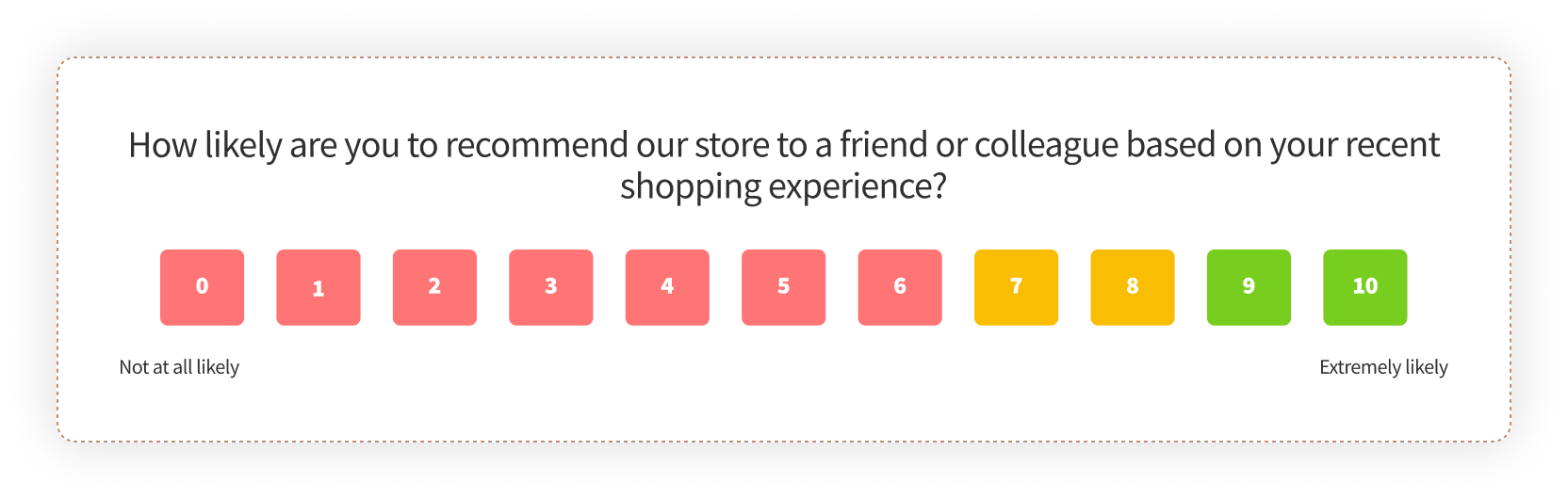
3. Healthcare Patient Feedback Surveys
In the healthcare industry, patient feedback is critical for improving care and services. According to a study by Press Ganey, hospitals that effectively gather and act on patient feedback see up to a 5% increase in patient satisfaction scores. Additionally, 90% of patients believe that their feedback is important in helping healthcare providers improve care quality.
Cleveland Clinic, a leading medical center, uses automated patient satisfaction surveys to gather insights after appointments, treatments, and hospital stays. These surveys are essential for understanding patient experience and identifying areas for improvement.
By automating the feedback process, Cleveland Clinic ensures that they receive timely and accurate data, which they use to continually enhance the quality of care they provide. This approach has helped the clinic maintain its reputation as a top-tier medical institution, continually adapting to meet patient needs.
4. Event Feedback Surveys
In the event management space, capturing attendee feedback is crucial for refining and improving future events. Automated event feedback surveys allows you to quickly and efficiently collect insights on various aspects of an event, such as registration processes, session content, speaker performance, and overall satisfaction. This real-time feedback helps in making immediate improvements for ongoing events and strategic adjustments for future ones.
Salesforce, a global leader in CRM, regularly hosts large-scale events such as Dreamforce, where gathering attendee feedback is crucial. Salesforce uses automated event feedback surveys to capture participants’ experiences, from registration to session content and overall event satisfaction.
These surveys are sent out immediately after each event, ensuring that the feedback is fresh and actionable. The insights gained are used to improve future events, tailoring them to better meet the needs and expectations of attendees.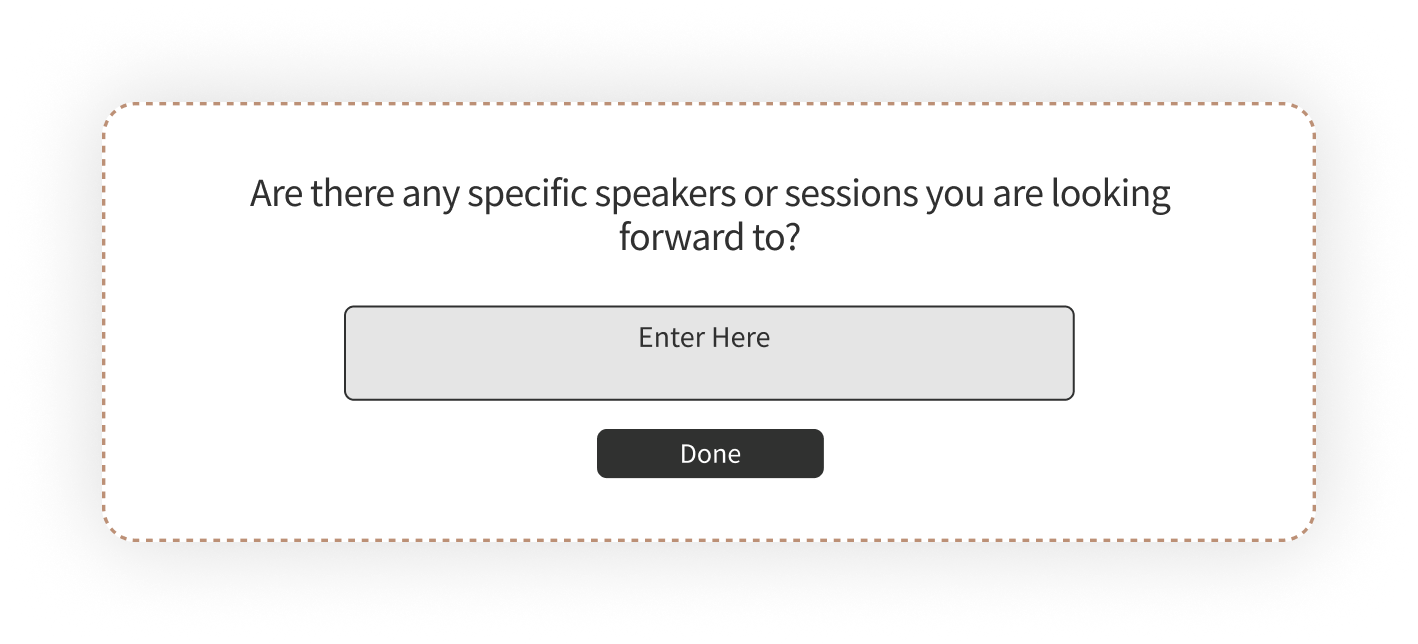
5. Product Feedback Surveys
For companies developing new products or features, gathering user feedback is essential for ensuring that the product meets market needs and expectations. Automated product feedback surveys enable companies to capture user insights right after they interact with new features or updates. This approach allows for quick identification of what works and what doesn’t, facilitating rapid iteration and improvement.
Slack uses automated product feedback surveys to gather insights from users about new features and updates. These surveys are triggered after users interact with new functionalities, providing the Slack team with real-time feedback on usability and satisfaction. By automating these surveys, Slack can quickly identify which features are resonating with users and which ones may need further refinement. 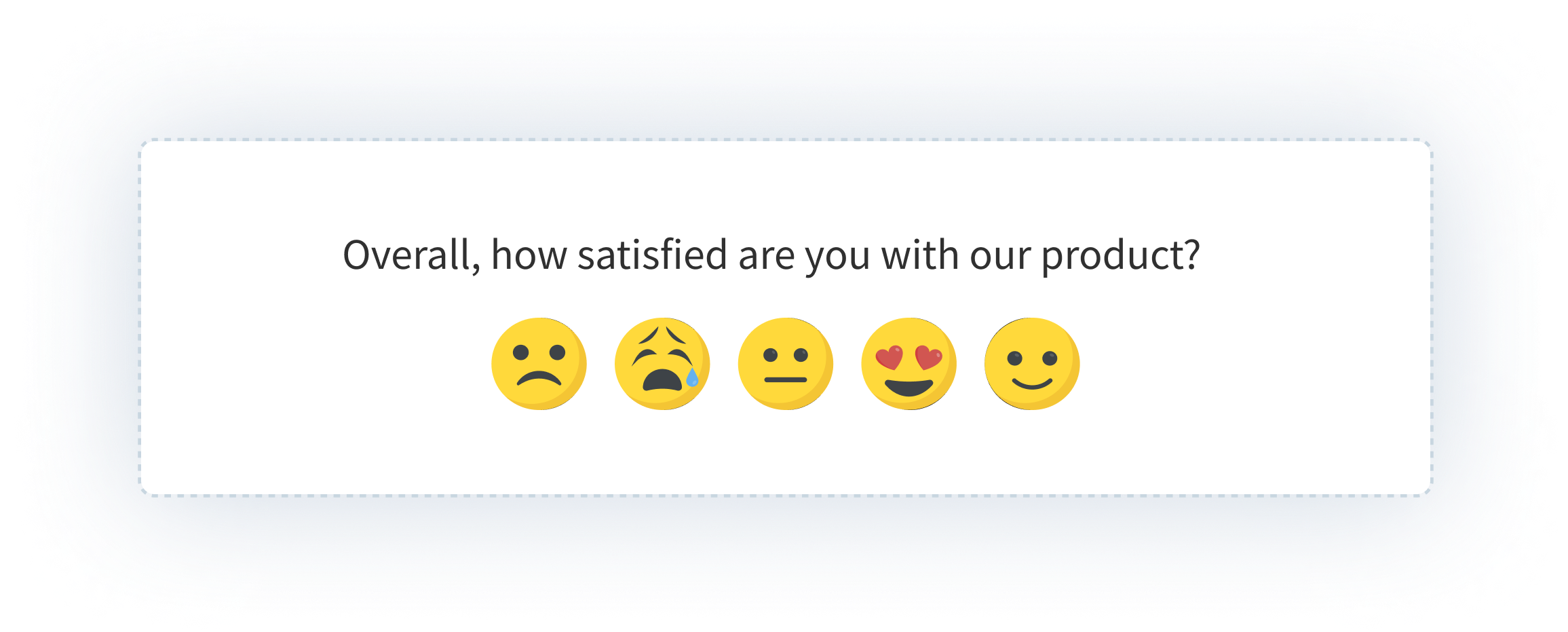
How Does Survey Automation Work?
Survey automation is a sophisticated process that leverages technology to streamline the end-to-end feedback loop—making it faster, more accurate, and highly scalable. For enterprises, the power of survey automation lies not just in efficiency but also in the ability to harness vast amounts of data to drive strategic decisions.
Here’s how survey automation works and why it’s particularly impactful for your business:
a. Survey Design and Setup
The foundation of effective survey automation lies in the design and setup phase. This is where you decide what questions to ask, how to ask them, and how the survey should look and feel. This phase is particularly crucial as the survey needs to be adaptable across different regions, departments, and customer segments. Here's how you can make your survey more effective:
- Dynamic Survey Templates: These are not just static forms; they are adaptable frameworks that can change based on the respondent’s profile or the specific context of the survey. For instance, a multinational company can use a core set of questions but modify them slightly for different markets, ensuring both consistency and local relevance.
- Leveraging Various Question Types: Using survey automation software, you can create surveys with various question types like multiple choice questions, open-ended, rating scales, etc., and customize the appearance. This will ensure that the survey captures a wide range of responses and provides valuable insights.
- Advanced Customization: You might need to often integrate specific customer or employee data into surveys to create a personalized experience. This might involve pulling in details like purchase history or previous interactions to tailor the questions, making the survey feel more relevant and increasing the likelihood of a response.
- Survey Logic and Branching: To create a more engaging and efficient survey experience, consider implementing logic and branching. This means that questions can be displayed or skipped based on previous answers. For example, a customer satisfaction survey might ask follow-up questions about specific issues only if the customer expresses dissatisfaction.
 b. Automated Distribution
b. Automated Distribution
Once the survey is designed, the next step is to distribute it to the target audience. Automation plays a key role here by ensuring that surveys are sent out at the right time and through the right channels. Here's how you can leverage automation for survey sharing:
- Intelligent Triggering: Automated surveys can be sent based on events like a completed transaction, a customer service interaction, or a set time period after a purchase. For example, a survey could be automatically sent to a customer one week after a product delivery to gauge their satisfaction when it’s most relevant.
- Omni-Channel Outreach: Surveys are distributed through various channels such as email, SMS, in-app notifications, or even IoT devices. This ensures that the survey reaches the respondent in the format they are most comfortable with, which can significantly improve response rates.
- Personalization: To increase engagement, personalize survey invitations based on customer data. For instance, a travel company could send a tailored survey to frequent flyers, highlighting benefits relevant to their loyalty status.

3. Real-Time Data Collection
One of the most powerful aspects of survey automation is the ability to collect data in real-time. For large enterprises, managing the volume and speed of incoming data is crucial. Real-time data collection not only captures responses instantly but also ensures that the data is fresh and actionable, allowing organizations to respond quickly to emerging trends or issues.
- Scalable Data Capture: Collecting and processing vast amounts of feedback can be a challenge but automated systems are designed to handle this influx of data without delays, ensuring that every response is captured and stored in real-time. This capability is vital for global organizations that might be receiving thousands of responses simultaneously.
- Instant Gratification: Automation can enhance the respondent’s experience by providing immediate feedback. For instance, after completing a survey, respondents might see a thank-you message that acknowledges their specific input, which helps build trust and encourages them to participate in future surveys.
- Identifying Trends and Patterns: Real-time data analysis can uncover emerging trends and patterns that might not be apparent in static data sets. This allows businesses to stay ahead of the curve and adapt their strategies accordingly.
- Data Integration: Seamlessly integrate survey data with other relevant data sources (e.g., CRM, sales data, customer support tickets) for a holistic view of customer interactions and preferences. By integrating data from various sources, you can create a centralized repository of customer information. This unified view facilitates data analysis, reporting, and decision-making across different departments.
4. Data Processing and Analysis
After the data is collected, it must be processed and analyzed to generate insights. This phase involves using advanced analytics tools that can handle large datasets, identify patterns, and even predict future trends. This is where the real value of survey automation comes into play—turning raw data into actionable insights.
- Advanced Analytics at Scale: With the sheer volume of data collected, you can rely on machine learning algorithms to sift through responses and identify key trends or outliers. This could involve sentiment analysis on open-ended questions or pattern recognition across different respondent demographics.
- Predictive Insights: Beyond just analyzing current data, survey automation tools equipped with AI can forecast future behaviors or trends. For example, you can use predictive analytics to identify which customers are at risk of churn based on their survey responses, allowing you to intervene proactively.
- Benchmarking and Comparative Analysis: Survey automation platforms can benchmark current survey results against historical data or industry standards. This enables enterprises to track performance over time and compare it to industry benchmarks, providing context for the data. For example, if customer satisfaction scores are declining, your survey software can identify whether this is a broader industry trend or specific to the organization.
- Data Visualization: Raw data can be challenging to interpret, especially at scale. Survey automation tools often include advanced data visualization features, such as heatmaps, dashboards, and interactive charts. These visual tools help decision-makers quickly grasp key insights and trends, making it easier to communicate findings across the organization.
- Anomaly Detection: Automated survey systems can be configured to detect anomalies in the data—such as an unexpected spike in negative feedback or a sudden drop in response rates. This real-time detection allows organizations to investigate and address potential issues immediately, preventing small problems from escalating into larger ones.
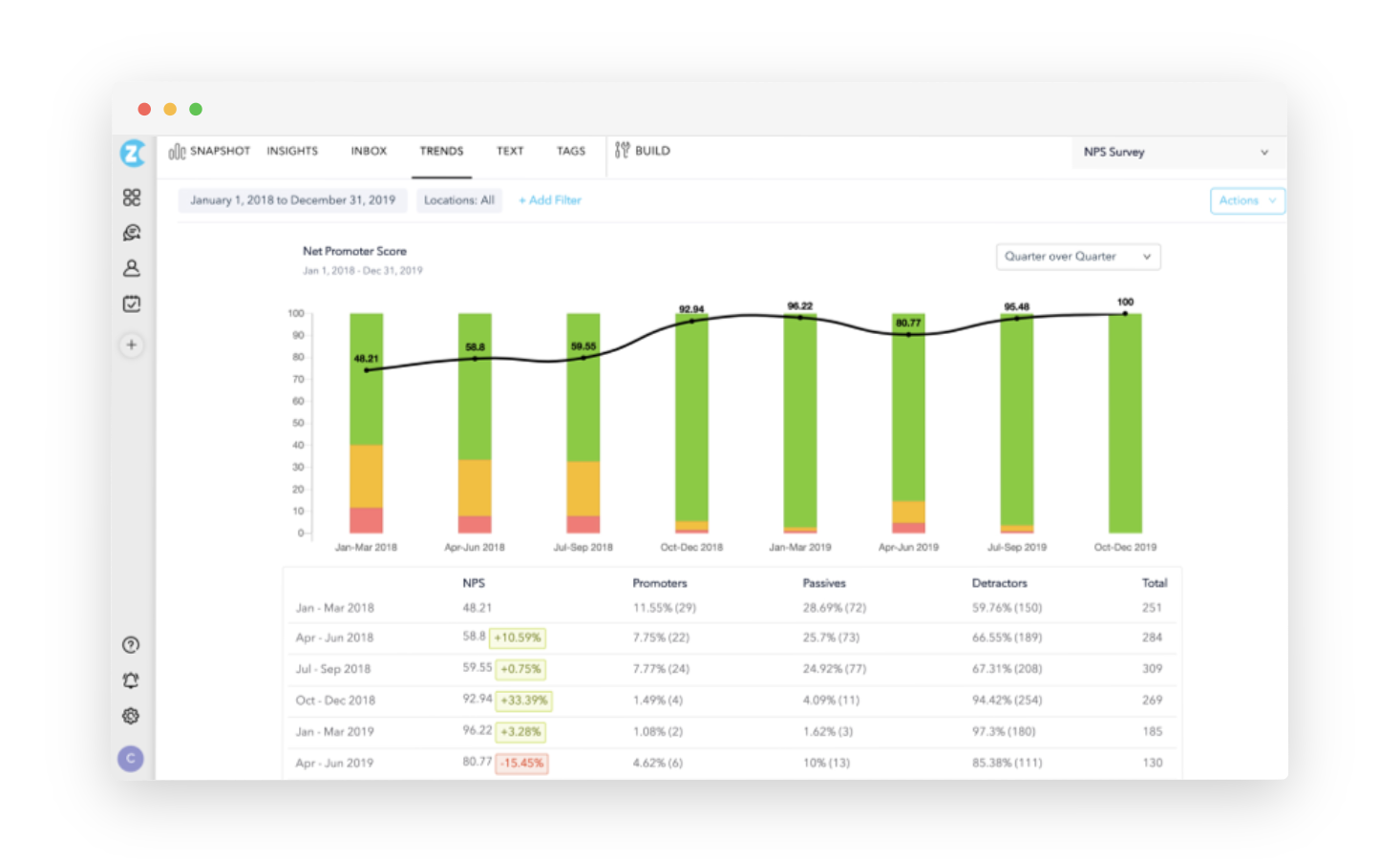
5. Actionable Insights and Follow-Up
The insights generated from survey data need to lead to action. This means setting up automated workflows that ensure the right teams receive the right information at the right time. This phase is about closing the loop—ensuring that feedback is not just collected but acted upon to drive continuous improvement.
- Priority-Based Task Management: Survey automation tools can categorize and prioritize feedback based on its urgency or impact. For instance, critical feedback that indicates a potential loss of a key client could be flagged and escalated immediately to senior management, while less urgent issues are routed to the appropriate teams for resolution. This ensures that the most pressing concerns are addressed first, minimizing the risk of negative outcomes.
- Personalized Follow-Up Actions: Automated systems can tailor follow-up actions based on the specific needs and preferences of the respondent. For example, if a high-value customer leaves a negative review, the system might automatically schedule a personalized phone call from a senior representative, rather than a standard email response. This level of personalization can significantly enhance customer satisfaction and loyalty.
- Feedback to Innovation Cycles: For companies focused on innovation, survey feedback can be directly fed into R&D cycles. Automated insights can highlight emerging trends or customer needs, prompting the development of new products or features. This approach not only ensures that innovation is customer-driven but also accelerates time-to-market by integrating feedback directly into the development process.
- Customer Success Metrics Integration: For customer-facing teams, survey insights can be directly tied to customer success metrics. For example, NPS or CSAT scores can be integrated into customer health dashboards, giving account managers a holistic view of customer satisfaction and potential churn risks. This integration ensures that survey feedback is directly linked to business outcomes, driving targeted actions that improve customer retention.
.png?width=1549&height=1079&name=Workflows%20and%20Automation%20(1).png)
3 Survey Automation Success Stories: What to Learn from Successful Companies?
Survey automation has proven to be a game-changer for many leading enterprises, helping them gather critical insights at scale, enhance customer and employee experiences, and make data-driven decisions. Let us explore some success stories that highlight the strategic use of survey automation, the benefits they achieved, and key lessons and pitfalls to avoid when implementing them.
1. Amazon: Elevating Customer Satisfaction through Automated NPS Surveys
Amazon’s relentless focus on customer satisfaction is well-documented, and survey automation plays a pivotal role in maintaining this standard. The company uses automated NPS surveys to collect feedback from customers at multiple touchpoints—after a purchase, delivery, or customer service interaction. The automation allows Amazon to send personalized surveys that reflect the customer’s recent experiences, ensuring relevance and increasing the likelihood of a response.
By analyzing the real-time data from these surveys, Amazon can quickly identify and address any issues, enhancing customer loyalty and satisfaction. This has been a crucial part of Amazon’s strategy to maintain its leadership in the highly competitive e-commerce space.
What to Learn?
- Personalization is Key: Automated surveys should be tailored to reflect the customer’s unique journey, increasing engagement and response rates.
- Real-time Feedback Loop: Leveraging real-time data allows for prompt corrective actions, improving customer experiences and preventing potential churn.
Pitfalls to Avoid
- Over-Surveying: Even with automation, too many surveys can lead to survey fatigue. Balance the frequency of surveys to avoid overwhelming customers.
- Ignoring Negative Feedback: Ensure that negative feedback triggers an immediate response and corrective action, rather than just being logged as data.
2. Microsoft: Boosting Employee Engagement with Daily Pulse Surveys
Microsoft understands the importance of employee engagement in driving productivity and innovation. To keep a pulse on employee sentiment, the company implemented an automated “Daily Pulse” survey system. This system allows employees to provide quick, daily feedback on their work experience, challenges, and overall satisfaction.
The feedback collected is aggregated and analyzed in real-time, providing HR and management with actionable insights. This approach has helped Microsoft address potential issues before they escalate, improving employee morale and retention.
What to Learn?
- Frequent, Low-Impact Surveys: Short, frequent surveys can provide valuable insights without burdening employees. This method encourages participation and ensures ongoing engagement.
- Proactive Problem-Solving: Use real-time data to identify and address potential issues early, creating a more responsive and supportive work environment.
Pitfalls to Avoid
- Lack of Follow-up: Ensure that employees see that their feedback leads to tangible changes. Without follow-up actions, the value of the surveys can diminish.
- Survey Fatigue: Even with daily surveys, keep them short and relevant to avoid overwhelming employees and reducing participation rates.
3. Airbnb: Enhancing Guest Experience with Post-Stay Surveys
Airbnb, the global leader in short-term lodging, relies heavily on guest feedback to maintain the quality and trust of its platform. Airbnb uses automated post-stay surveys to collect feedback from guests after their stay. These surveys are sent automatically once the guest checks out, capturing their experience while it is still fresh in their minds.
The feedback is used to rate hosts, improve listings, and ensure that future guests have accurate expectations. This continuous feedback loop has been critical in maintaining Airbnb’s high standards and fostering trust between hosts and guests.
What to Learn?
- Timely Feedback Collection: Sending surveys immediately after an interaction captures more accurate and relevant feedback, leading to better insights.
- Improving Service Quality: Use the data collected from automated surveys to drive continuous improvements in service quality and customer satisfaction.
Pitfalls to Avoid
- Cultural Sensitivity: Ensure that surveys are appropriately translated and culturally sensitive to avoid misunderstandings, especially in a global marketplace.
- Ignoring Constructive Criticism: Always follow up on constructive feedback with actions that address the issues raised, showing guests that their opinions lead to real improvements.
Features to Look in Survey Automation Tools
When choosing a survey automation tool, it’s important to look beyond basic functionalities like survey creation and distribution. Advanced features can significantly enhance the effectiveness of your feedback processes, enabling you to gather richer insights, act on them more efficiently, and integrate them seamlessly into your broader business strategy.
Here are some essential key features to look for in a survey automation tool.
- AI-Powered Sentiment Analysis: AI-powered sentiment analysis is a cutting-edge feature that allows the survey tool to automatically analyze open-ended responses, identifying the underlying tone, emotion, and sentiment in the feedback. This feature digs deeper into the nuances of language to reveal the true feelings of respondents, going beyond simple positive, neutral, or negative categorizations.
- Predictive Analytics: Predictive analytics uses historical survey data combined with machine learning algorithms to forecast future trends and behaviors. It transforms survey data from being a retrospective tool into a forward-looking asset. For instance, by identifying customers who are likely to churn based on their survey responses, a company can intervene with targeted retention strategies, thus reducing turnover and increasing loyalty.
- Advanced Data Segmentation: Advanced data segmentation allows you to break down survey data by various criteria, such as demographics, behavior, purchase history, or employee roles. This feature enables a deeper analysis of specific groups within the broader audience, providing insights that are highly targeted and relevant. For example, a company might discover that a specific demographic prefers a certain product feature, leading to targeted marketing efforts or product enhancements.
- Real-Time Reporting and Analytics: Real-time reporting and analytics provide instant access to survey results as they come in, allowing organizations to monitor trends, identify issues, and respond quickly. This feature includes interactive dashboards that visualize data in various formats, making it easier to interpret and act on insights.
- Automated Workflow Triggers: Automated workflow triggers allow survey tools to automatically initiate actions based on specific survey responses. This could involve sending alerts to relevant teams, updating CRM records, or scheduling follow-up tasks. For example, if a customer reports a serious issue in their feedback, the tool can automatically alert the customer service team to address it immediately, improving the customer experience and preventing escalation.
- Advanced Security and Compliance: Advanced security features not only protect sensitive data but also ensure that the organization meets its legal obligations, giving stakeholders peace of mind. For example, a healthcare organization using survey automation must ensure that all patient feedback is handled in compliance with HIPAA regulations, which advanced security features can facilitate.
Performing Survey Automation with Zonka Feedback
Zonka Feedback is a powerful customer experience tool designed to streamline survey automation, making it easier for you to collect, analyze, and act on feedback. Let us look at how you can seamlessly automate surveys with this tool.
a. Designing Your Survey
Once you have defined your survey goal, whether you want to gather customer satisfaction, employee feedback, or assess product performance, you can start with building the survey. You can do this by:
- Using AI: Zonka Feedback's AI-driven survey builder allows you to quickly create customized surveys with minimal effort. Simply provide a prompt outlining what you want to achieve, and the AI will generate tailored survey questions based on best practices and industry standards.
- Using Templates: Zonka Feedback offers a variety of customizable templates designed for different purposes, such as NPS, CSAT, CES, and employee engagement. You can easily modify these templates to fit your specific requirements, ensuring that your survey is both effective and aligned with your goals.
You can further enhance your surveys by leveraging Zonka Feedback's features like:
- Dynamic Logic: Use conditional logic to create personalized survey experiences. This allows the survey to adapt based on the respondent's answers, ensuring relevance and increasing engagement.
- Location-Based Surveys: Design surveys tailored to specific locations or regions. For example, you can customize questions to address the unique services or products offered at different branches, helping you capture valuable localized insights.
- Branding: Customize your surveys with your company’s logo, colors, and fonts to ensure a consistent brand experience.
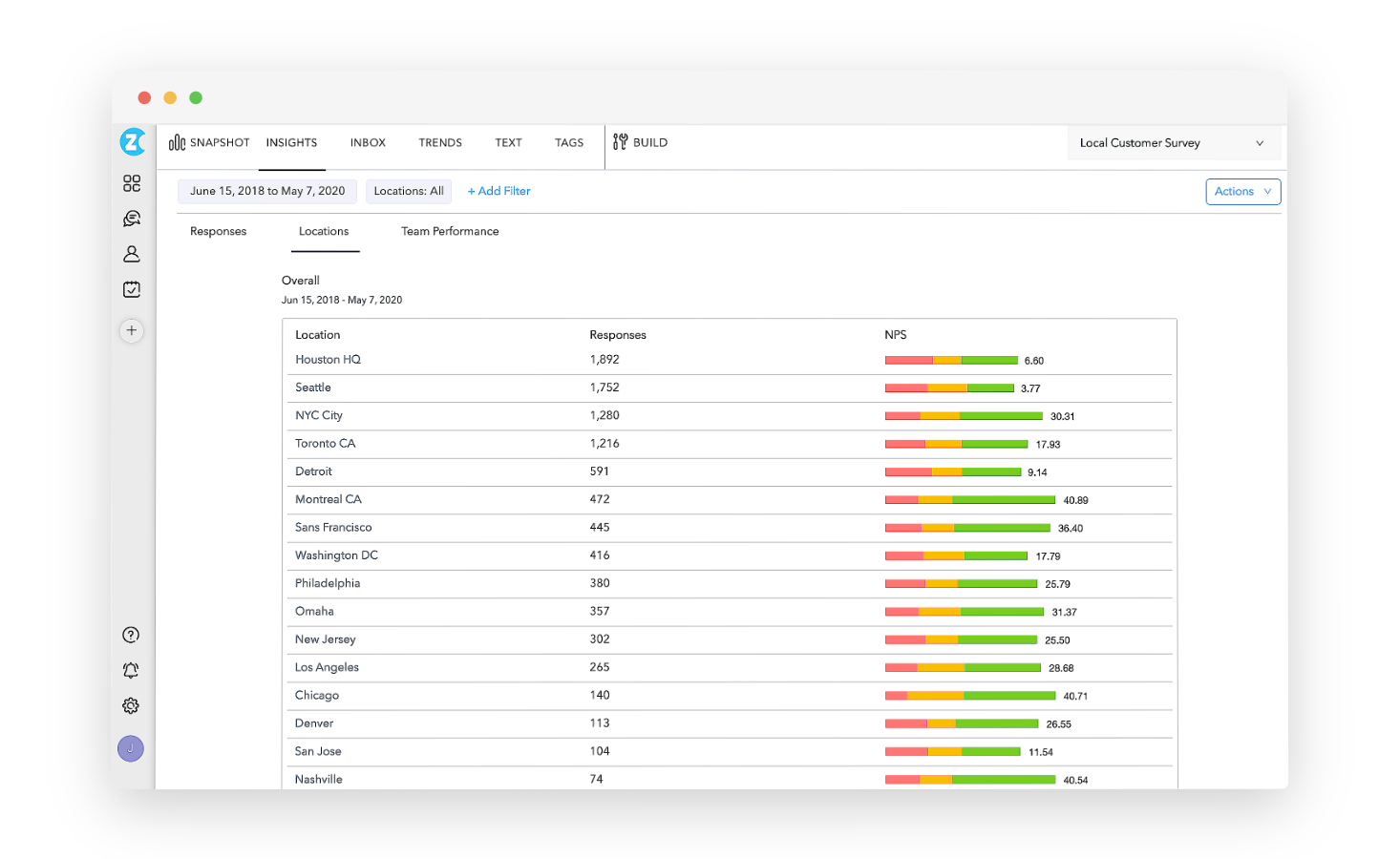
b. AI-Powered Sentiment Analysis
Zonka Feedback’s AI-powered sentiment analysis is a game-changer for understanding the underlying emotions in your feedback. This feature automatically analyzes open-ended responses to detect sentiment—whether positive, neutral, or negative—providing deeper insights into customer or employee emotions.
Beyond just identifying sentiment, the AI can also categorize responses based on intent, urgency, and emotion. This allows you to quickly understand the priority of issues and the intensity of feelings expressed, enabling more targeted and effective responses.
- For instance, suppose you receive a large volume of feedback after launching a new product. The AI sentiment analysis detects that many customers are frustrated, with keywords like “difficult,” “confusing,” and “disappointed” appearing frequently. It also identifies that some of these responses indicate high urgency, as customers mention returning the product if issues aren't resolved quickly.
- With this insight, your team can prioritize these urgent cases for immediate follow-up, while also addressing the broader product design concerns to improve customer satisfaction.
 c. Advanced Data Segmentation
c. Advanced Data Segmentation
Zonka Feedback’s advanced data segmentation feature allows you to break down survey results by various criteria, such as demographics, purchase history, location, or employee roles. This capability provides you with granular insights that are crucial for tailoring your strategies and actions to specific segments of your audience.
For instance, imagine running a customer satisfaction survey for a retail chain with stores across multiple regions. Zonka Feedback’s advanced data segmentation allows you to filter responses by location, revealing that customers in urban areas are generally satisfied, while those in rural locations express concerns about product availability and service speed.
With this insight, you can tailor your marketing and operational strategies to address the specific needs of rural customers, such as improving inventory management or enhancing customer service training in those areas, ultimately boosting satisfaction and loyalty in that segment.

d. Global Survey Throttling
This feature helps you manage the frequency of survey distribution across your entire audience. It prevents survey fatigue by ensuring that respondents aren’t overwhelmed with too many surveys in a short period. Additionally, by using this feature you can:
- Controlled Survey Frequency: With Global Survey Throttling, you can set limits on how often surveys are sent to the same respondent. This ensures that each individual only receives feedback requests at appropriate intervals, maintaining their engagement without causing annoyance.
- Improved Response Quality: By carefully managing how often surveys are sent, you not only keep response rates high but also improve the quality of the feedback received. Respondents are more likely to provide thoughtful, considered responses when they aren’t feeling bombarded by frequent survey requests.
For example, suppose you manage a large e-commerce platform where customers receive various types of surveys—such as post-purchase satisfaction, product feedback, and customer service evaluations. Without throttling, a customer who makes multiple purchases in a short time might be inundated with surveys, leading to frustration and a drop in response rates.
With survey throttling, you can set rules that limit survey frequency, ensuring that the customer only receives one survey within a specific time frame. This approach maintains engagement and response quality while still gathering the essential feedback you need.
e. Set up Workflow Triggers
Using Zonka Feedback’s workflows, you can ensure that the feedback leads directly to action. It automatically initiates specific tasks or notifications based on survey responses, streamlining the process of responding to feedback and ensuring that no critical issues slip through the cracks.
With workflow triggers, you can:
- Customize Notifications: You can tailor notifications to different teams or departments based on the nature of the feedback. For instance, if a response indicates a technical issue, the IT team can be notified, while service-related concerns are sent to customer support.
- Assign Tasks: You can configure workflow triggers to automatically assign tasks to relevant team members. For example, if a survey response reveals a recurring product issue, the system can automatically create a task for the product development team to investigate and resolve the problem.
- Automate Survey Distribution: Workflow triggers can also be used to initiate follow-up surveys based on previous responses. For example, after resolving a customer complaint, the system can automatically send a follow-up survey to assess if the customer is now satisfied with the resolution.

f. Real-Time Reporting & Analytics
Zonka Feedback’s reporting and analytics feature provides instant access to survey data as it comes in, allowing you to monitor responses, track key metrics, and identify trends immediately. This feature is essential for making timely, data-driven decisions that can positively impact your business.
Imagine you’re launching a new product and need to track customer feedback in real time. Zonka Feedback’s real-time analytics dashboard shows you how customers are responding to the product immediately after launch, allowing you to make quick adjustments to your marketing strategy or product features based on the feedback.
With this, you can also get:
- Interactive Dashboards: The tool offers interactive dashboards where you can visualize data through charts, graphs, and heatmaps. This makes it easier to interpret complex data and spot emerging patterns.
- Customizable Reports: Zonka Feedback allows you to customize reports based on specific metrics or segments. You can generate reports that focus on key performance indicators (KPIs) relevant to your business goals and share these insights with different departments.
- Trend Analysis: Utilize trend analysis to track changes over time, helping you identify long-term patterns in customer or employee feedback. This can be particularly useful for monitoring the impact of new initiatives or changes in your business strategy.

g. Closing the Feedback Loop
Zonka Feedback goes beyond simply collecting feedback; it's designed to transform insights into action. The platform's automated feedback loop ensures that every voice is heard, understood, and acted upon, fostering stronger relationships with customers and employees.
For instance, let's say a customer expresses dissatisfaction with a recent product purchase. Zonka Feedback's AI-powered system can quickly identify the issue as a product-related complaint. Based on this analysis, the platform automatically alerts the product development team. The team can then initiate a workflow to investigate the issue, potentially involving quality assurance and customer support.
Once resolved, the customer is notified of the steps taken, demonstrating a commitment to addressing their concerns.
This automated process not only ensures timely resolution but also provides valuable data for product improvement. By closing the feedback loop effectively, Zonka Feedback strengthens customer relationships and drives business growth.
Conclusion
Survey automation is more than just a tool for gathering feedback—it's a strategic asset that empowers organizations to stay agile, responsive, and customer-focused in an increasingly competitive landscape. By automating the survey process, you can collect richer data, gain real-time insights, and take immediate action to enhance both customer and employee experiences.
By leveraging an automation survey tool like Zonka Feedback, you can easily design personalized surveys, deploy them across multiple channels, and analyze the results in real-time. With its advanced features like AI-powered sentiment analysis, advanced data segmentation, and automated workflow triggers, this survey software enables you to close the feedback loop effectively, driving continuous improvement and facilitating stronger relationships with your audience.
Sign up for a free trial to get started with survey automation and improve not only your feedback collection process but also position your organization for long-term success in a customer-centric world.
