Effective communication is essential in all aspects of life, from family to school to business and more. If you are a business owner or manager, it is essential to know how your customers perceive your products and services and their overall experience with your business. This is where the need to gather customer feedback comes into the picture and online feedback forms help you just do that!
Feedback surveys and forms enable you to ask questions from your customers about their experience with your product, services, and the overall business. The responses to these questions are a valuable piece of information for you that can act as a guide to make improvements in your product and enhance customer satisfaction. However, it is necessary that your feedback forms are effective enough to yield actionable feedback from the customers.
But how to create a feedback form that is both effective and easy to use?
In this article, we will learn how easily you can create online feedback forms for gathering feedback from customers to make improvements and boost your business. Let's start by understanding more about feedback forms!
TL;DR
-
An online feedback form is a questionnaire that is designed to seek information, opinions, and perceptions of customers by asking them questions about their experiences with a product, service, or business. These forms can be shared by any online channels like email, SMS, in-app, or website.
-
To create an effective feedback form, you need to follow these simple steps - define your objective, select a form builder tool or customer feedback tool, choose questions and question types wisely, design and customize your form, add logic and question branching to make your forms dynamic and test your form before finally sending it to customers.
-
To receive maximum responses on your forms, you should follow these best practices - Convey the purpose, optimize for a user-friendly design, reduce form load times, ensure more accessibility, implement follow-up reminders, and use mobile-responsive forms.
-
Zonka Feedback is an online survey builder that helps you easily create powerful forms. It is equipped with advanced features.
Collect Customer Feedback and Insights with Form Builder Software💻
Create interactive forms, survey your customers, and collect data with powerful form builder software.

Understanding Feedback Forms
A form is any document that seeks to obtain information. Feedback is information, opinion, or reaction based on something, e.g., the degree of customer satisfaction with a product or service. So a feedback form will be any document that seeks information, opinions, or reactions from your customers regarding various aspects of your products, services, and the overall business.
In today’s data-driven business landscape, companies need feedback from customers in order to know the best ways to improve customer experience for the achievement of business goals. Online feedback forms are one of the many ways of fostering customer engagement and gaining valuable insights from them.
Let's learn how you can create online feedback forms for your business.
How to Create an Online Feedback Form?
Organizations need to create feedback forms from time to time as part of their operations. Here are the steps needed to create an effective online feedback form.
1. Define Your Objective
Before setting out to create a feedback form, it's essential to clarify what you intend to achieve. Defining clear and specific objectives will help you construct relevant and focused questions that yield actionable insights. Consider the following steps:
- Identify Your Goals: Determine the specific areas you want feedback on. Are you aiming to measure overall customer satisfaction, improve a particular product or service, or understand customer needs better?
- Decide How You'll Use the Feedback: Think about how the data collected will influence your business decisions. Will it help optimize the customer experience, guide product development, or enhance your services?
- Establish Metrics for Success: Define how you will measure the achievement of your objectives. Setting clear metrics or key performance indicators (KPIs) will help you assess the effectiveness of the feedback received.
For instance, if you want to measure customer satisfaction, you can include CSAT survey questions in your form. Likewise, for measuring customer loyalty, you can include an NPS survey question in your feedback form. So be clear on the objectives you want to achieve.
Being clear about your objectives ensures that the feedback you collect is meaningful and actionable. It allows you to make informed decisions to improve your products or services, ultimately enhancing customer satisfaction and driving business growth.
2. Select a Form Builder Software or Tool
Luckily, there’s a variety of online feedback form tools out there that allow you to create all kinds of free online feedback forms for different kinds of customers. For example, it’s quite easy to create fillable PDF forms using one of many free tools available online. Just commit some of your time to research the topic, and you’ll be on your way to identifying the best form builder software and tools for your business.
Always choose a feedback tool that is equipped with the necessary features you need for creating powerful forms. Ensure that the tool you choose is easy to use, offers easy customization and white-labelling of forms, and has features like conditional logic to make your feedback forms logical and dynamic for the customers. 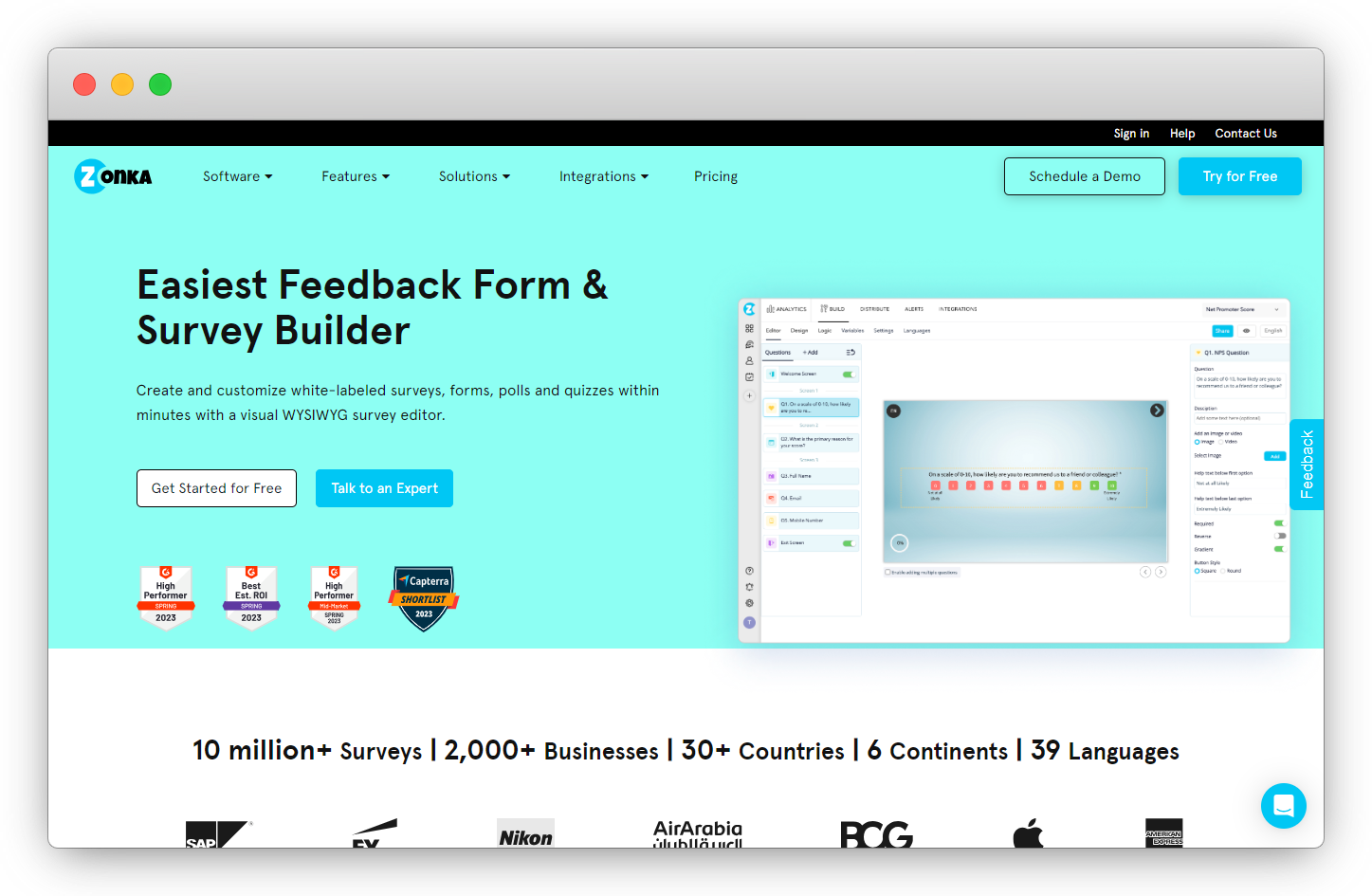
3. Choose and Edit Feedback Questions in your Form
Choose a feedback form template in your software and depending on the kind of responses you want to elicit, you may either use open-ended or close-ended questions, although a combination of both can be more effective. The former allows the respondents to express themselves freely in their own words, while the latter gives directions to the respondents to fill out the form quickly and easily but restricts the answers to the options provided in the form (e.g., rating scales). 
Closed-ended questions are not only faster to answer but also easier to analyze than their open-ended counterparts. They’re great for those wishing to gather quick, standardized, quantitative feedback. Open-ended questions often provide insight into the reasoning, linguistic, and intellectual abilities of the subject. 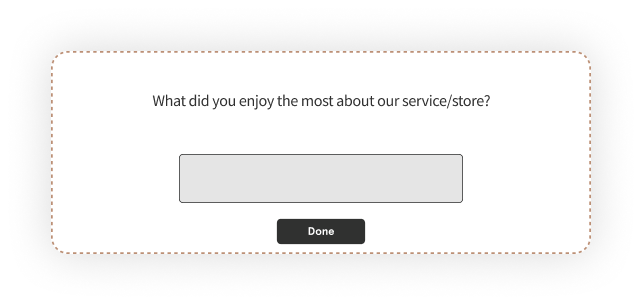
You may need to continue editing the questions until you arrive at a satisfactory draft copy.
4. Design and Customize Your Form
An online feedback form should be designed in a way that makes it as easy as possible for respondents to fill in from beginning to end. Any unnecessary clicks or images that take a long time to load may undermine the success of the form.
Use the information/data you’ve previously generated about your customers to personalize the process. Not only will customization help enhance the user experience, but it can also help improve brand loyalty among your customers because of the familiarity it implies.
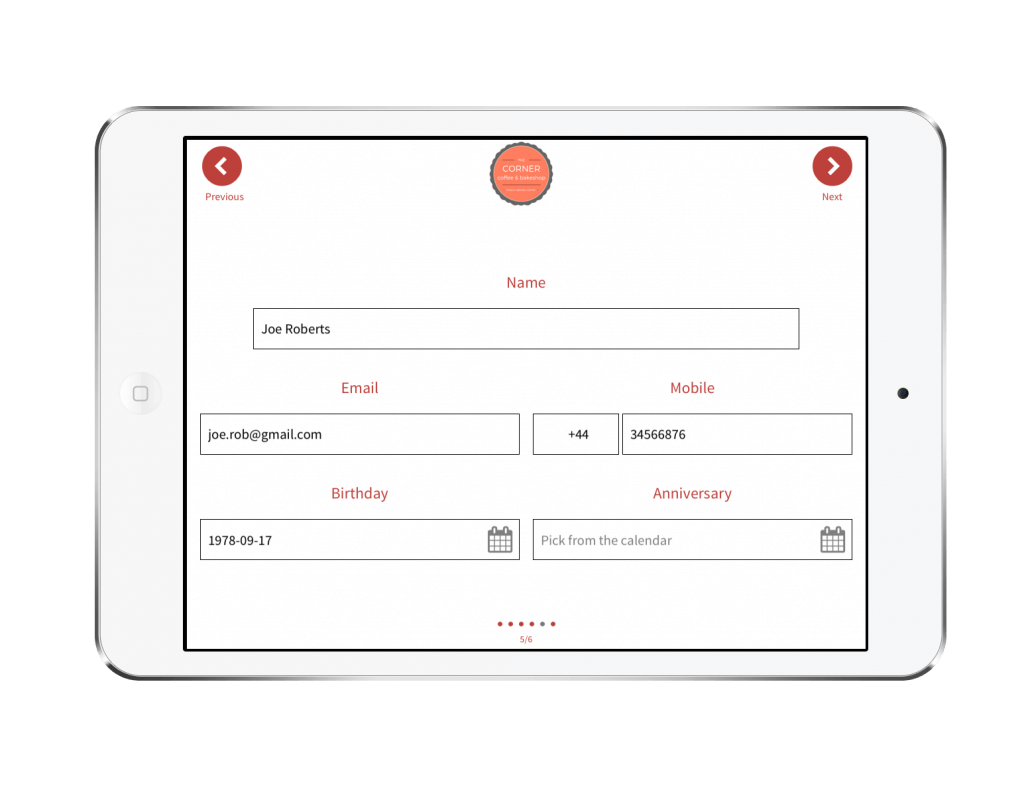
-
Use prebuilt feedback form templates provided by your survey tools or customer feedback tools and customize the questions as per your needs.
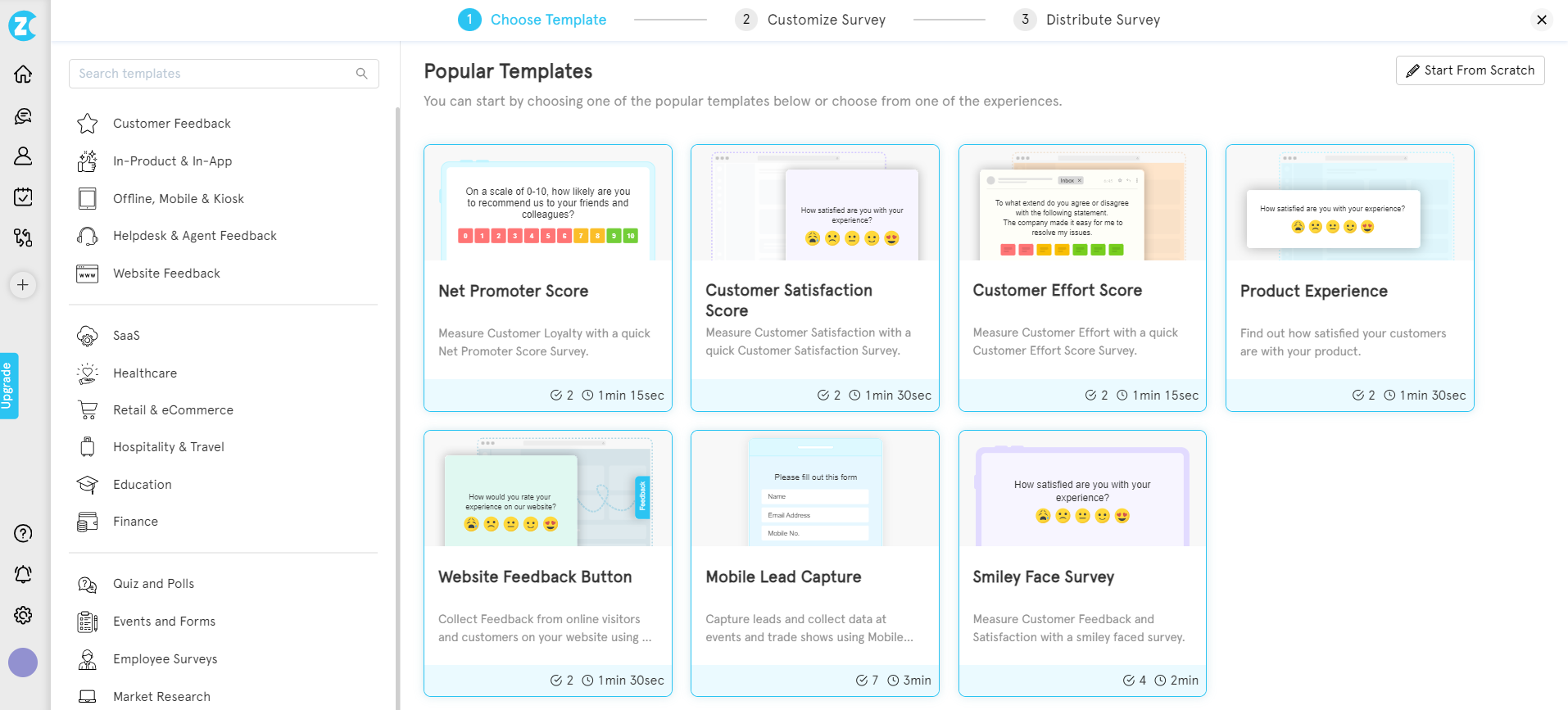
-
Whitelabel your form and add your own branding, styling, and colors to the feedback form template you are using.
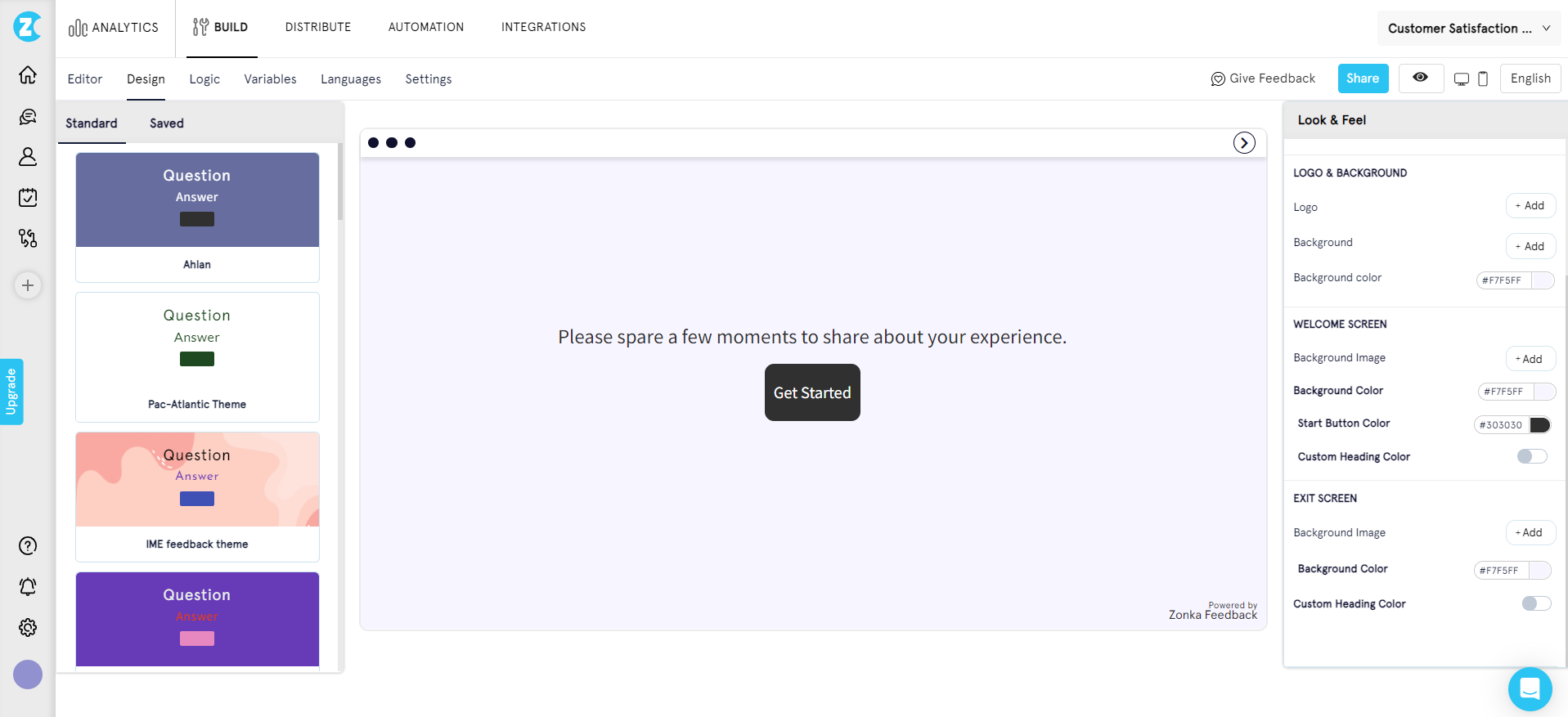
-
Use various question types and form fields to customize your feedback form template as per your requirements like multiple choice questions, Likert scale survey questions, thumbs up/down survey questions, smiley face survey questions, rating scale survey questions, and more.
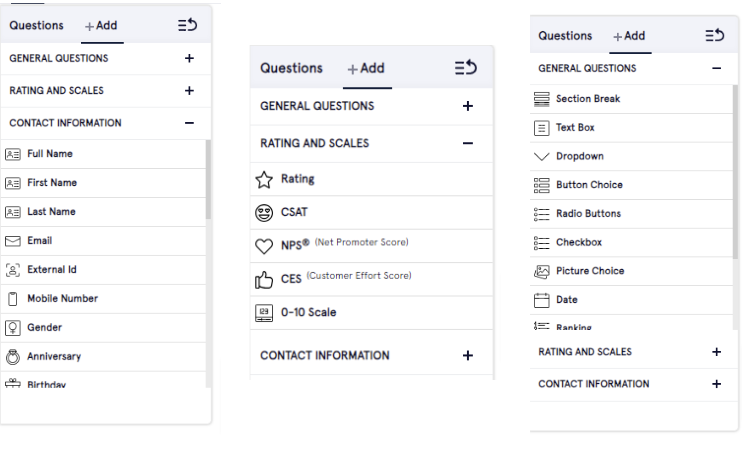
5. Add Logic and Other Advanced Survey Settings
Conditional logic is a useful component of several kinds of feedback forms and surveys, including customer feedback forms, employee feedback forms, job application forms, registration forms, and more. This feature enables the creation of a more targeted and efficient online feedback form since the respondents are only presented with questions that are relevant to them.
Skip Logic and question branching skips the irrelevant questions and make your forms dynamic and conversational for the respondents thus providing them with a personalized experience.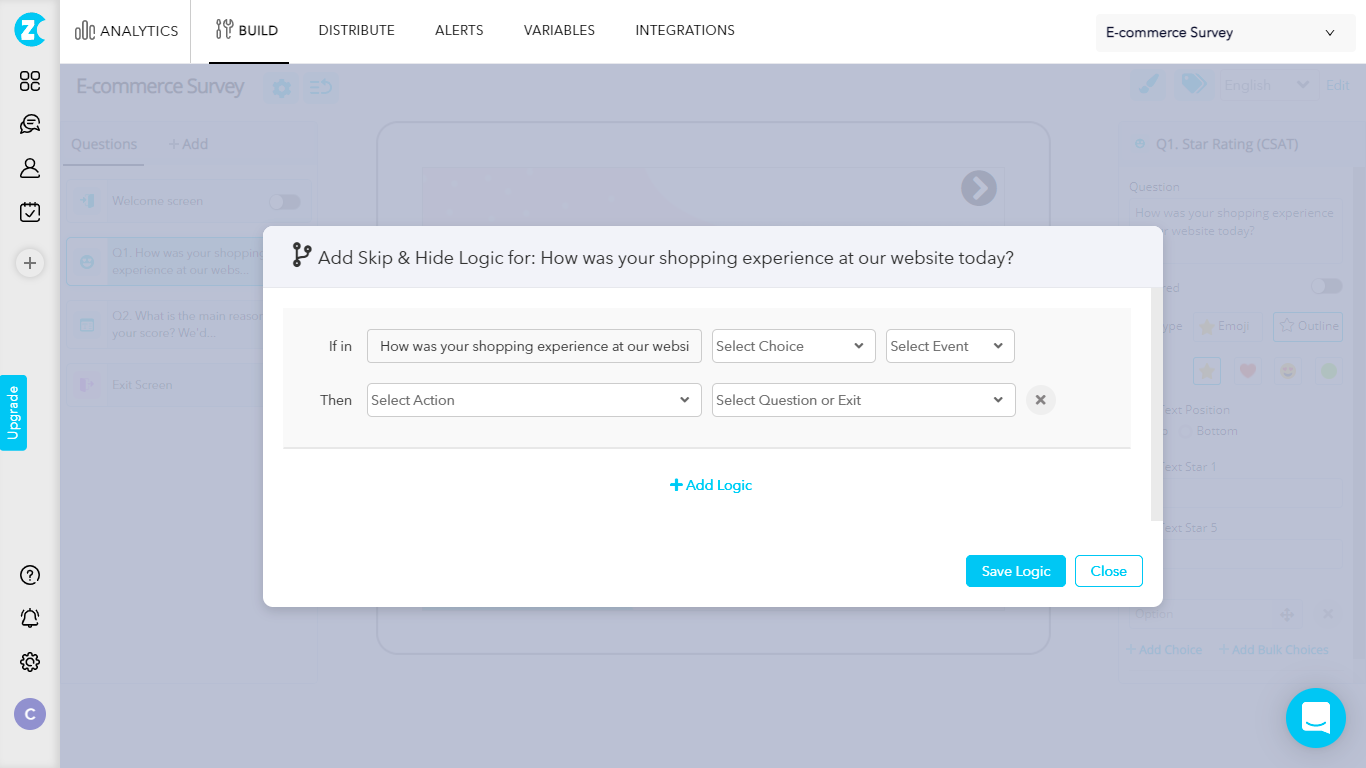
6. Test the Form
It is necessary to test the form internally before disseminating it to your intended audience. This is especially crucial if you’ve created complex logical flows. You can use ways like A/B testing with your group of internal members to test the forms you want to send. This will help you find how effective your form is and if there is any scope for improvement.
For instance, if the internal testees consider the form too lengthy or written in ambiguous language, you may want to reduce its length and rephrase it with clearer words. In a nutshell, internal tests will help you spot and fix errors before it's too late.
After testing and making any observed corrections, your form should be ready for deployment.
Let's learn some cool ti[s and tricks to make your forms effective and receive a high response rate.
Tips for Maximizing Responses
Creating an online feedback form is one thing, but creating a form that will elicit the right responses is another. The following tips will help you create effective forms to collect responses to the maximum extent.
1. Convey the Purpose
A clearly defined purpose (objective, goal, or aim) allows you to concentrate on specifics and thus keep the form concise and unambiguous in terms of questioning. Convey the purpose to your potential respondents by using lines like 'This feedback form will help us to make our products and services better and build amazing experiences for you'.
2. Optimize For a User-Friendly Design
Creating user-friendly and effective feedback forms requires an understanding of an array of form design best practices. From keeping it simple and visually appealing to providing clear instructions, every necessary aspect of form design should be implemented with the respondent in mind. 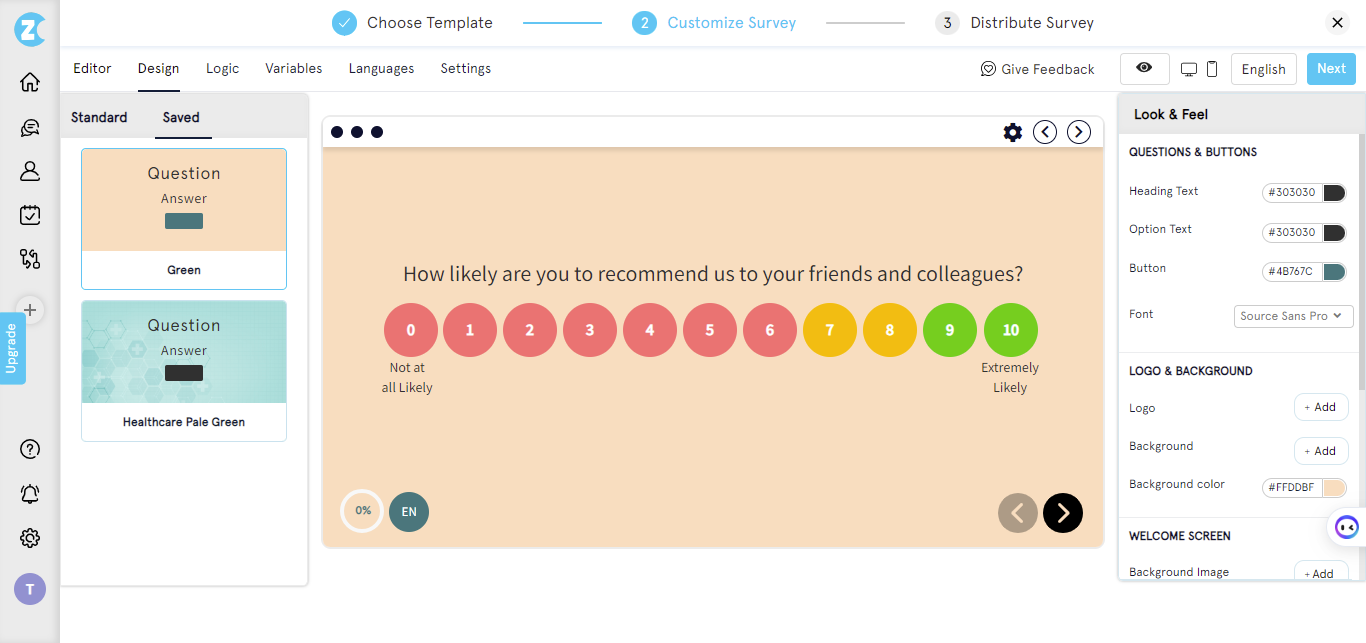
3. Reduce Load Times
Forms that load slowly limit productivity and user adoption. Keep the number of fields to a minimum. The more fields a form has, the more data that must be transferred over the internet or intranet to view each record. Developers may also determine the best measures to take; for instance, synchronous requests can lead to slow page loads and unresponsive forms, unlike asynchronous requests.
Additionally, using compact survey methods like email signature surveys can help reduce load times, as they embed directly in communications rather than requiring users to navigate to a separate page, minimizing data transfer and improving user experience.
4. Consider Incentivizing Responses
A study found that adding just a five-dollar prepaid discount doubled the number of survey responses. One company also found a 300% increase in response rate after including a two-dollar movie coupon. The idea here is that a small incentive can yield big benefits for your business. However, organizations that have successfully used survey incentives understand that such offers can quickly lead to biased or compromised data if not checked.
Though you'd ideally like a high number of responses, what you don't want is customers filling out your form hastily or with bias just to claim your reward. You want thoughtful, reasonable, and honest feedback you can use to maximize their experience.
4. Ensure More Accessibility
Millions of adults in the U.S. live with some form of disability. The web is designed to be accessed by all people and seeks to remove all barriers to online communication and collaboration. Moreover, it is not just people with disabilities that accessibility affects. Those who use mobile devices with small screens, those faced with slow Internet connections or limited bandwidth, elderly people with changing abilities brought about by ageing, and others with situational or temporary disabilities that impact their capacity to use the web in the short term also benefit from accessible forms and websites.
To put it simply, if your website or online form has accessibility challenges, you’re potentially hindering a significant number of people from easy access to your site or service.
According to the World Federation of Advertisers, the disability market influences more than $13 trillion in annual disposable income. Therefore, the degree of accessibility of your website and online forms can make or cost you money.
5. Implement Follow-Up Reminders
The last time you completed an online form, you probably filled it out, never heard back from the company, and thus forgot about the form. That will go down as a wasted opportunity for the organization. Unfortunately, it is a common mistake many businesses make. 97% of companies don’t send even a single follow-up email after offering service to a customer. This is bad because just one follow-up email to a survey, for example, can increase the response rate dramatically. It allows you to target audience of two types:
-
Those who did not respond to your initial survey; whom you can remind that they can still send their responses.
-
The ones who submitted a response; whom you can ask relevant follow-up questions.
So, since a lot of companies don’t bother to follow up on their customers, sending personalized follow-up emails can be an effective strategy when it comes to differentiating your business from competitors.
6. Use Mobile Responsive Forms
The design, layout, and functionality of your mobile forms are important considerations in terms of the overall user experience of your website. The best mobile form design ensures a positive user experience and, thus, a happy website visitor with a greater likelihood of converting to a customer and becoming a returning user. In contrast, forms that are not mobile-friendly may lead to fewer conversions, loss in mobile site traffic, and more unhappy or frustrated customers. 
Conclusion
Feedback forms are important communication tools in business that you can use to collect feedback and actionable customer insights. With the emergence of digital technologies like software, creating feedback forms is no longer difficult, albeit they can be a tasking intellectual exercise.
Zonka Feedback is one such form builder software that you can use to easily create effective feedback forms. It is equipped with powerful features like skip logic and question branching to make your forms conversational for the respondents.
Schedule a demo with Zonka Feedback to see how it helps you harness the power of feedback forms to collect and manage customer feedback to improve customer satisfaction and overall experience, and thus grow your business.
Frequently Asked Questions
1. What is conditional logic, and how does it improve the feedback experience?
Conditional logic (also called skip logic) personalizes the form experience by showing or hiding questions based on prior answers. It helps avoid irrelevant questions, reduces user fatigue, and improves the accuracy of the data collected—making the feedback process more intuitive and efficient.
2. Can I brand my feedback forms to match my website?
Yes. With Zonka Feedback, you can fully white-label your forms by adding your brand logo, colors, fonts, and even custom URLs. This creates a seamless brand experience for users and builds trust—leading to more honest and engaged responses.
Some frequent mistakes include:
- Asking too many questions
- Using jargon or confusing language
- Not segmenting feedback based on user behavior
- Making forms non-mobile responsive
- Ignoring follow-ups and feedback analysis
4. What types of feedback can I collect through online forms?
Online feedback forms can help you collect a variety of inputs, including customer satisfaction (CSAT), product feedback, website usability, support experience, feature requests, bug reports, and Net Promoter Score (NPS). The key is aligning the form questions with your business objectives.

