Forms on Fire is a well-known cloud-based platform for building digital forms and workflows to collect and manage field data. It offers advanced capabilities for mobile data collection, offline access, and workflow automation. However, as teams scale and use cases grow more complex, many users find the platform difficult to navigate. Its higher-level features often require technical expertise, custom configurations, and a steeper learning curve than expected.
Today’s businesses want faster setup, cleaner interfaces, and tools that adapt easily to different workflows. From field inspections and audits to customer feedback and operational reporting, teams increasingly look for solutions that are intuitive, flexible, and automation-ready without adding technical overhead.
That’s where modern Forms on Fire alternatives come in.
In this blog, we’ve curated the 10 best Forms on Fire alternatives for 2026, covering a range of use cases such as offline data collection, mobile forms, workflow automation, and feedback management. This is not a one-size-fits-all list. Instead, it’s a practical guide designed to help SMBs and mid-market teams choose the right tool based on their specific data collection and workflow needs. Let’s get started.
TL;DR
- Teams are looking for Forms on fire alternatives due to its steep learning curve, expensive pricing plan, intrusive UI, and more.
- We have gathered a list of the top 10 Forms on fire alternatives with thorough market research, qualitative research, and set parameters.
- Some of the popular alternatives are Zonka Feedback, SurveyMonkey, Jotform, Falcum, and more.
- To see how Zonka Feedback can be your top choice as a perfect Forms on fire alternative, book a demo!
Measure Customer Feedback & User Insights
Try the best Forms on Fire alternatives to streamline your data collection and turn feedback into actionable insights

Top Forms on Fire Alternatives
Let us look at the best Forms on Fire alternatives with their standout features, pricing and rating so that you can consider them for your business requirements.
| Forms On Fire Alternative Tool | Best For | Offline Data Collection | Starting Pricing | G2 Rating |
| Zonka Feedback | Surveys, feedback, CX insights, offline data collection with AI automation | Yes | $49/month | 4.7 |
| Fulcrum | Field data collection with GPS, barcodes, and inspections | Yes | $15/month | 4.6 |
| Jotform | No-code online forms, approvals, and offline data capture | Yes | $34/month | 4.7 |
| Magpi | Mobile-first field surveys with GPS and voice capture | Yes | $250/month | 4.4 |
| GoCanvas | Field data collection in offline or low-connectivity environments | Yes | Contact Sales | 4.3 |
| Paperform | Branded forms, lead generation, payments, and eSignatures | No | $20/month | 4.5 |
| SurveyMonkey | Online surveys, research, and data visualization | Limited | Contact Sales | 4.4 |
| ProntoForms (TrueContext) | Enterprise field service workflows and inspections | Yes | Contact Sales | 4.5 |
| Google Forms | Free, simple online forms and internal surveys | No | Free | 4.6 |
| Formstack | Secure business forms, approvals, and workflow automation | No | $83/month | 4.3 |
1. Zonka Feedback
As one of the best Forms on fire alternatives, Zonka Feedback is a multifaceted survey platform that stands out for its ability to function as an offline survey app, catering to various businesses and industries. This unique feature enables users to conduct surveys and collect customer feedback without the need for a continuous internet connection. This proves especially beneficial for large companies, for field surveys, events, trade shows, or any situation where respondents may not have consistent online connectivity.
Zonka Feedback's mobile survey app extends beyond mere data collection as the platform allows users to create digital forms to design engaging and interactive surveys tailored to their specific needs. Its intuitive survey builder also empowers businesses to create visually appealing mobile forms, ensuring a user-friendly experience for respondents.
Furthermore, Zonka Feedback provides robust analytics and reporting tools, allowing businesses to derive actionable insights from the collected data. Whether it's analyzing customer satisfaction, employee feedback, or event evaluations, the platform offers a comprehensive set of reporting features to aid informed decision-making. Its AI features like sentiment analysis, workflow automation and language translation further empowers the software to identify trends, streamline processes, and break down language barriers, enabling you to deliver personalized and efficient responses across diverse customer bases.
An added feature that users get with Zonka Feedback is white-labeling and branding surveys and other forms on fire forms, which enable them to design custom, forms on fire itself, that align with their branding. One of the features that make Zonka Feedback a top contender for Forms on fire is its robust integration, including some of the popular CRM systems like Salesforce, HubSpot, Zendesk, Freshdesk, and more, enabling seamless data synchronization.

Zonka Feedback Features
-
Capture feedback anywhere with beautiful Offline surveys
-
Survey App to capture data offline using Tablets & Mobile Devices
-
Create custom feedback forms to capture customer and employee feedback on-premises
-
Capture leads using the Offline Survey App at events, exhibitions, conferences, and trade shows.
-
create detailed research forms to conduct field surveys and do market research
-
Turn touchscreen tablets and iPads to Kiosk Feedback Devices to take unattended feedback
-
Build and customize Surveys with no technical knowledge
-
Choose from 30+ Question Types, measure CX Metrics — NPS, CES, CSAT, and white-labeled surveys with logo, background
-
Make your surveys dynamic and engaging through survey logic and branching
-
View and analyze how Survey Responses and Metrics have changed over time
-
Analysis and comparison of team member performance on each question and metrics
-
Get a quick summary and analysis of Responses, CX Metrics, and Survey Channels
Pricing:
Custom pricing available based on business requirements. Free trial is not available.
2. Fulcrum
Fulcrum stands out as a robust and versatile mobile data collection app tailored for organizations requiring comprehensive and accurate data recording capabilities for field teams. As a Forms on fire alternative, it is an ideal solution for field-based data collection, offering a user-friendly and adaptable software platform that operates on Android and iOS devices.
What sets Fulcrum apart from other platforms is its extensive functionality, allowing users to capture various data types, including geolocation, photos, signatures, and barcodes, making it highly adaptable to diverse industry needs. Users have the flexibility to take existing systems and create customized forms, termed "Apps" within Fulcrum, either by coding required from scratch using a drag-and-drop editor or by leveraging the available templates.
One key advantage is the ability to export data in multiple formats such as Excel, CSV, and Shapefile from the web app, and generate PDF reports directly from the mobile app surveys. This streamlines the process of sharing data and analysis with stakeholders or integrating it into other systems or existing systems, for further action.
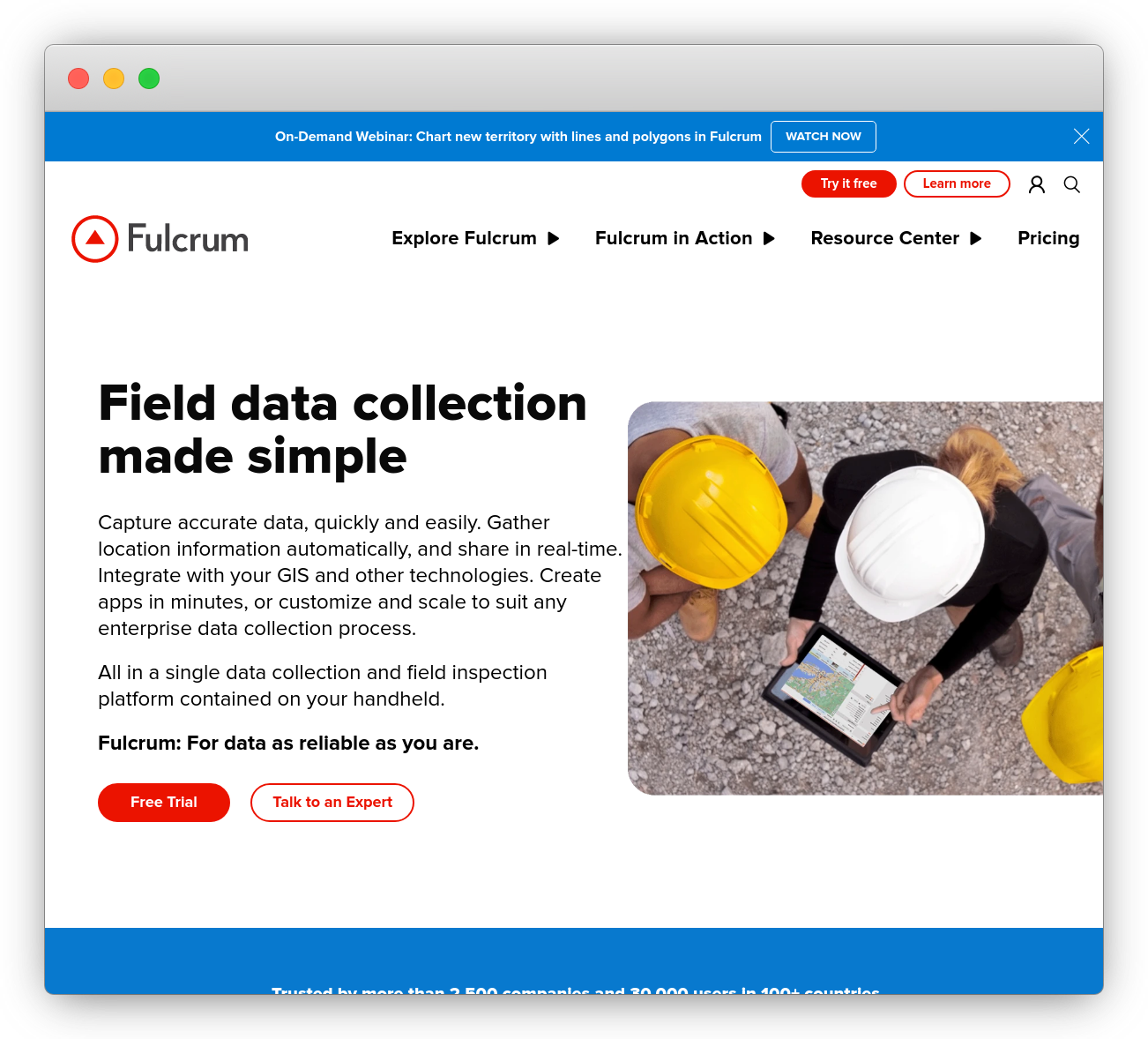
Fulcrum Features
-
Capture accurate data, quickly and easily
-
Gather location information automatically, and share it in real-time
-
Integrate with your GIS and other technologies
-
Create apps in minutes, or customize and scale
-
Digitally transform your processes with a single platform
-
Easily adapt to changing requirements with drag-and-drop modification
-
Realize downstream benefits with better data and seamless integration
Pricing: The starter price starts at $15/month.
3. Jotform
Jotform, a versatile and user-friendly form builder, caters to a wide spectrum of users perfect for both beginners and advanced users. It offers advanced capabilities and more than 10,000 free online form builder templates with extensive customization options to explore.
The platform also integrates with services like PayPal, Zoom, and Slack. With Jotform Approvals and numerous approval templates, you can turn forms into workflows to automate your processes.
For managing form data from paper and mobile forms on the back, you can explore Jotform Tables, with 300 templates to help collate and organize information to get the most out of your mobile forms. These mobile forms integrate with Jotform Tables for data analysis. You can easily gather field survey responses on offline forms, and they will automatically upload when you connect online after the event.
Alternatively, you can create a survey from scratch. A full range of customization options and advanced features are at your fingertips, including branding, different types of questions and form structures, and more.
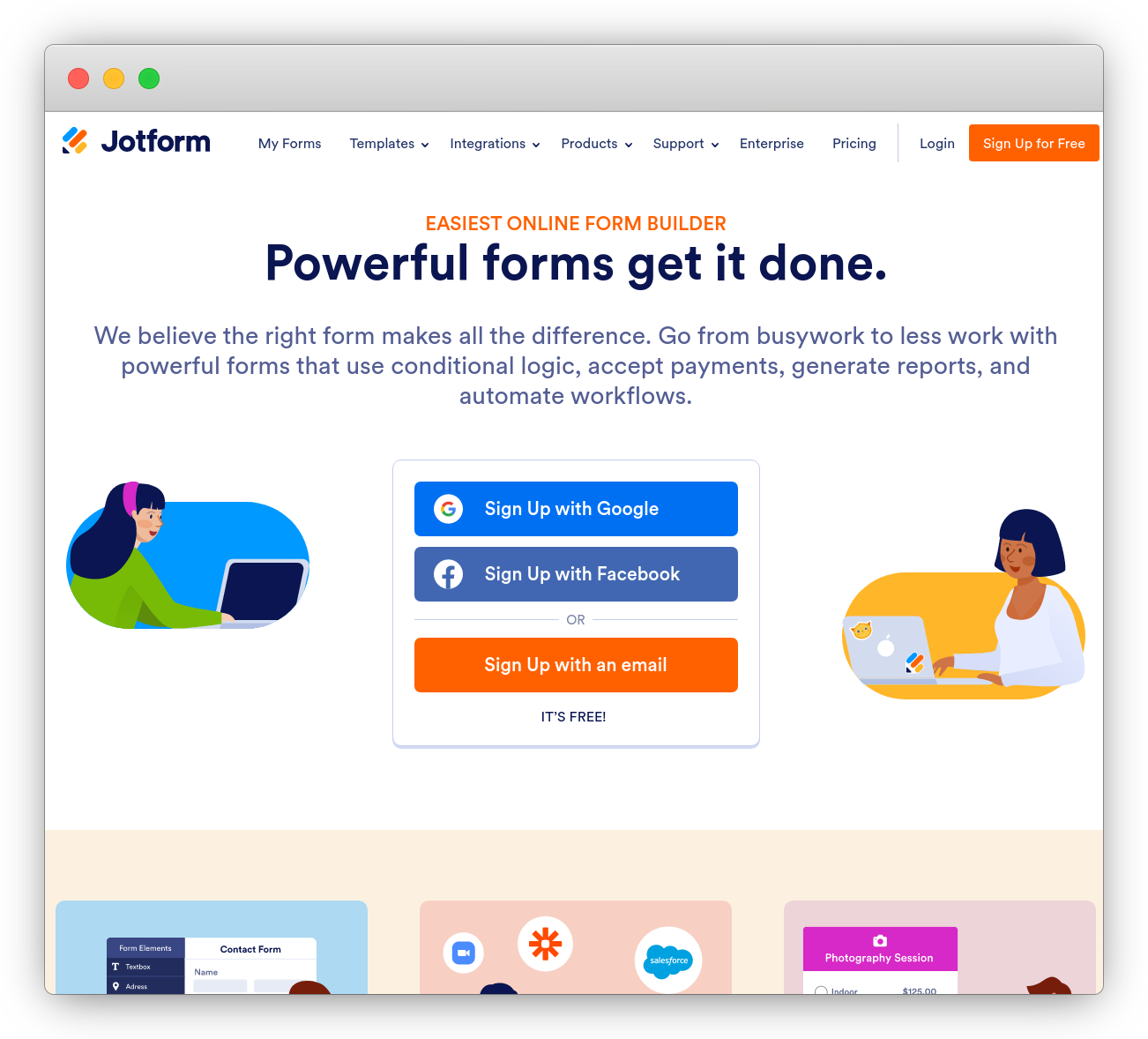
Jotform Features
-
You collect data offline with powerful survey apps from your phone or tablet
-
Collect different types of data, like recorded voice, scanned barcodes, geolocation, and more
-
Get instant push notifications on your mobile device
-
Automate tedious manual tasks with CX automation and workflows
-
Collaborate with your team, and get everyone on the same page
-
Stay notified about form and approval activity, and share feedback
-
Take your workstation wherever you go and collect data
-
White-label your forms as per your business needs
Pricing: The essential plan starts at $34/month; however it also offers a free plan.
4. Typeform
Typeform is a popular online form and survey builder known for its conversational, one-question-at-a-time interface. It is widely used by marketing, product, and research teams to create engaging forms, surveys, quizzes, and lead generation flows. With a strong focus on user experience and design, Typeform helps businesses increase response rates and collect structured data without overwhelming respondents.
For teams looking for a simpler alternative to Forms on Fire, Typeform stands out for its ease of use and fast setup. It requires little to no technical knowledge and works well for customer feedback, onboarding surveys, market research, and internal forms. While it does not specialize in complex field workflows or offline-first use cases, it is a strong option for teams that prioritize ease of deployment, integrations, and clean data capture.
Typeform also integrates seamlessly with popular tools like Slack, HubSpot, Salesforce, Google Sheets, and Zapier, making it suitable for automating workflows and syncing responses across systems. This makes it a practical choice for businesses that want powerful forms without the complexity of enterprise-grade mobile data collection tools.

Typeform Features
-
Conversational, one-question-at-a-time form experience
-
Drag-and-drop form builder with customizable templates
-
Logic jumps and conditional branching
-
Integrations with CRM, marketing, and productivity tools
-
Custom branding, themes, and design controls
-
Real-time response tracking and analytics
-
Secure data handling with GDPR compliance
Pricing: Typeform offers a free plan with limited responses and features. Paid plans start at approximately $28 per month.
5. GoCanvas
GoCanvas stands as one of the versatile data collection tools that simplifies and streamlines data gathering, management, and analysis for businesses across multiple industries. Tailored for mobile usage, it is software that's optimized for field data collection, even without an internet connection, making it particularly useful for industries like construction, healthcare, and manufacturing.
Its mobile-centric approach enables users to create custom digital forms using a simple drag-and-drop interface make-and-drop form builder. These mobile forms can cover a range of purposes in business operations, including inspections, work orders, surveys, and more. Additionally, GoCanvas provides ready-to-use templates for common data collection needs, serving as a convenient starting point for businesses seeking to expedite their data collection processes.
One of the best parts is that this mobile-centric tool allows users to create, manage data, and conduct surveys directly on their own mobile apps and devices, even without an internet connection. This great tool also excels in its adaptability, enabling seamless data collection even in offline or low-connectivity environments.
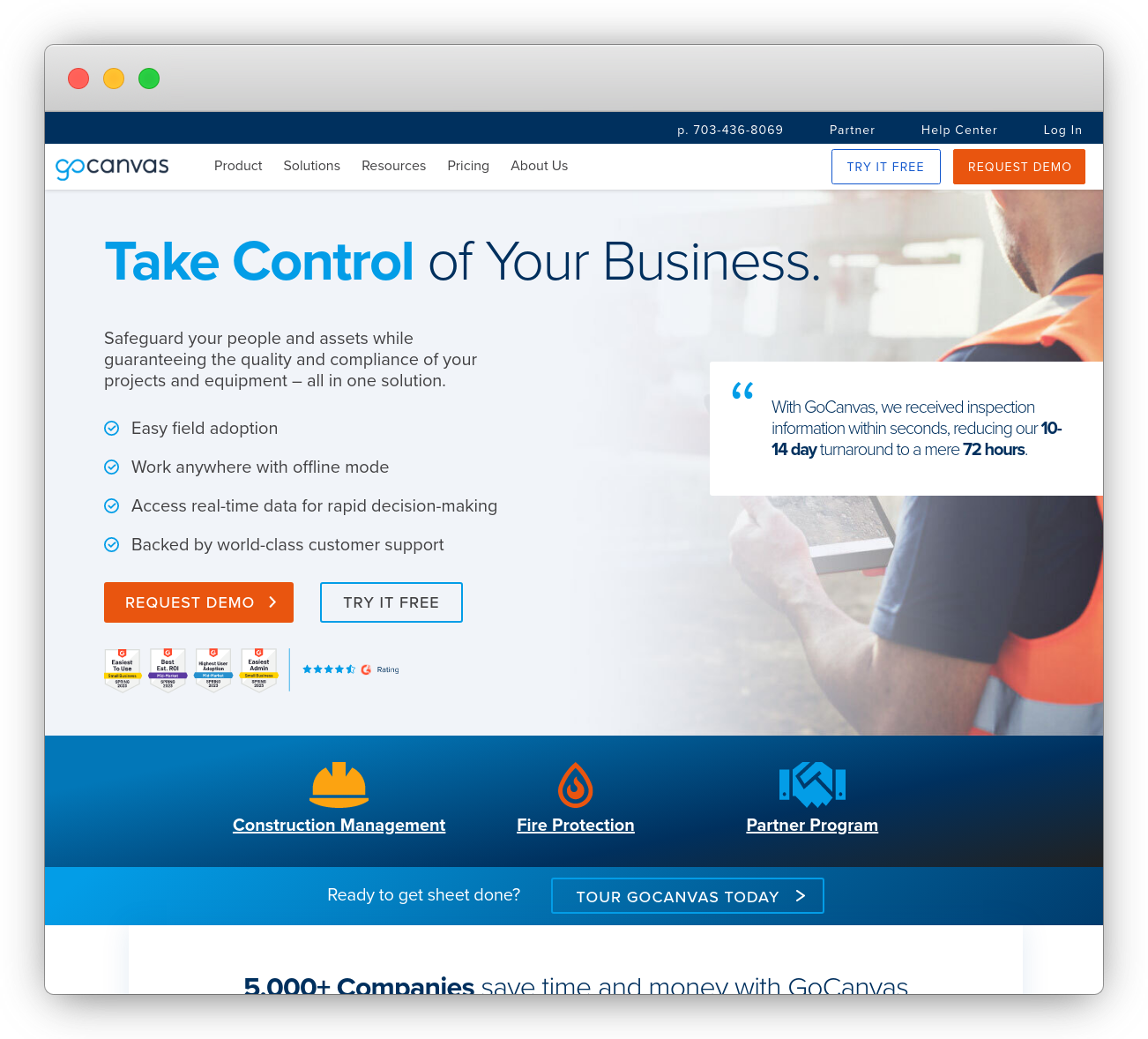
GoCanvas Features
-
Intuitive drag-and-drop feature to easily reconfigure existing templates
-
Match your brand. Include links and QR code surveys with a PDF designer
-
Easy field adoption
-
Work anywhere with offline mode
-
Access real-time data for rapid decision-making
-
Backed by world-class customer support
-
Manage all facets of your business from the palms of your hands
-
Get a library of 30,000+ pre-built forms
-
Capture GPS coordinates, time stamps, signatures, and media
Pricing: You need to get in touch with their sales team to learn about the pricing plan.
6. Paperform
Paperform is a multifaceted data collection tool designed to streamline information gathering, lead generation, and the automation of manual processes. Its user-friendly interface encompasses a variety of powerful features making it well-suited for tasks such as feedback surveys, registrations, applications, and order forms.
It stands out as a reliable platform for collecting information to create various forms and product pages. Paperform enables the data collection process of diverse data types, including emails, text, addresses, images, eSignatures, and more. This mobile forms software automatically formats the gathered data from question fields, making the data review, export, and analysis process more straightforward.
Offering a robust builder, Paperform allows users to tailor forms according to their brand and specific needs, allowing almost limitless customization possibilities. Supporting more than 25 question fields, it accommodates various data collection purposes in traditional paper forms, including text fields, multiple-choice queries, image capture, and file uploads.
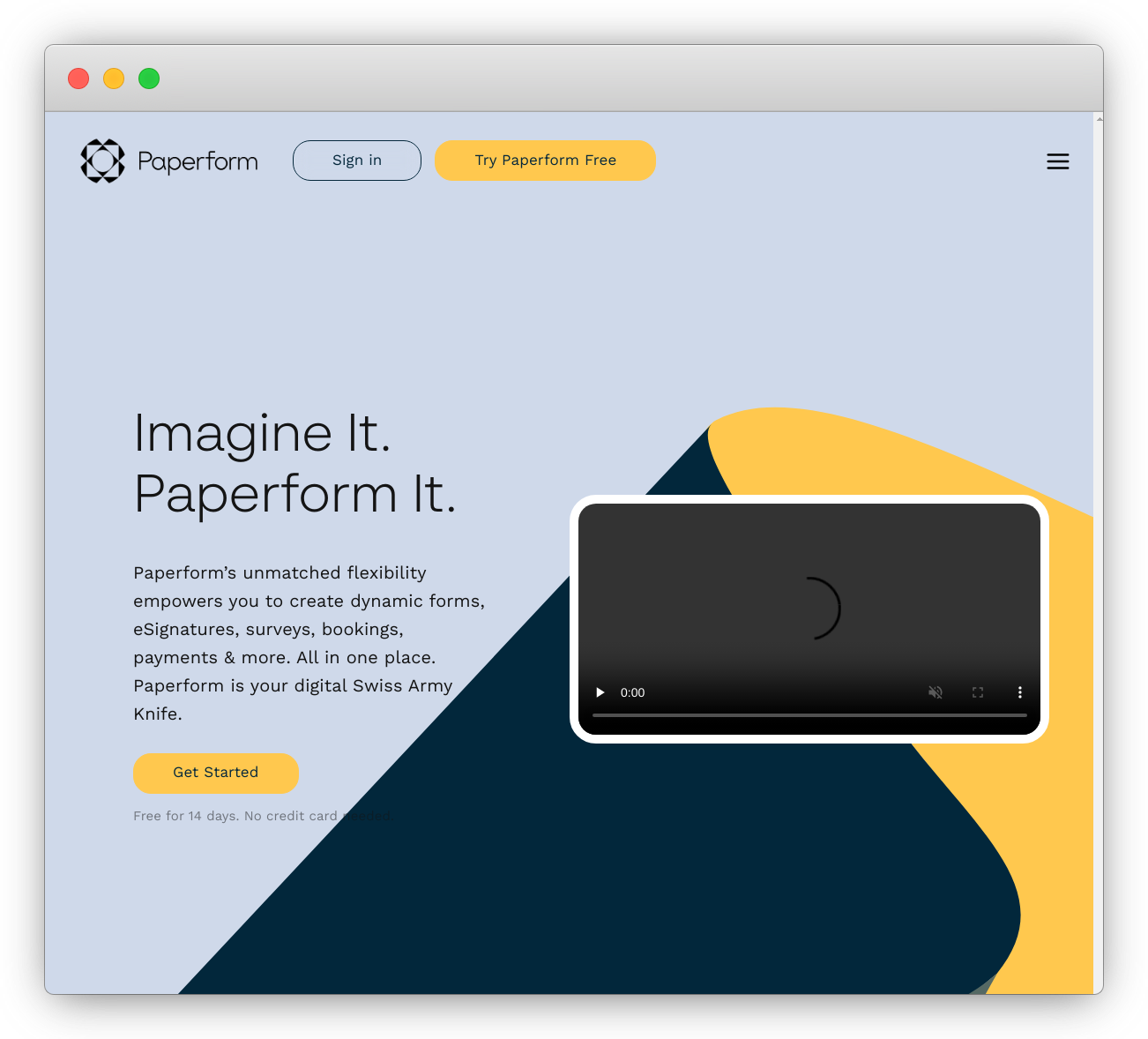
Paperform Features
-
Quickly export your data anytime in PDF, CSV, or Word doc formats
-
Get more than 500+ templates for data collection
-
Empowers you to create dynamic forms, eSignatures, surveys, bookings, payments and more
-
Build beautiful solutions as unique as your brand
-
Get unique calculations function to transform text, calculate shipping rates and discounts based on real-time user input
-
Zapier integration allows you to share information with different systems
-
Get powerful built-in analytics to help improve conversions and collect more data
-
Data collected in Paperform is stored in the cloud and is protected by SSL
-
Get flexible online forms that are easy to create
Pricing: The essential plan starts at $20/month.
7. SurveyMonkey
SurveyMonkey is a well-known online survey tool known for its streamlined approach to the data collection process and research. The tool is popular for its intuitive design and comprehensive set of functionality, making it a favored choice among individuals and businesses seeking an effortless way to create surveys and gather field data.
Offering support staff a range of question types, SurveyMonkey enables users to customize surveys to match their specific research objectives, from multiple-choice options to open-ended queries. The platform's library of pre-built survey templates aids in simplifying the survey creation process, providing ready-to-use starting points for users.
SurveyMonkey's capabilities include report generation and rich data visualization through charts and graphs, making it easy to share information with team members or stakeholders. With a focus on data security, the platform offers SSL encryption and password protection for surveys.
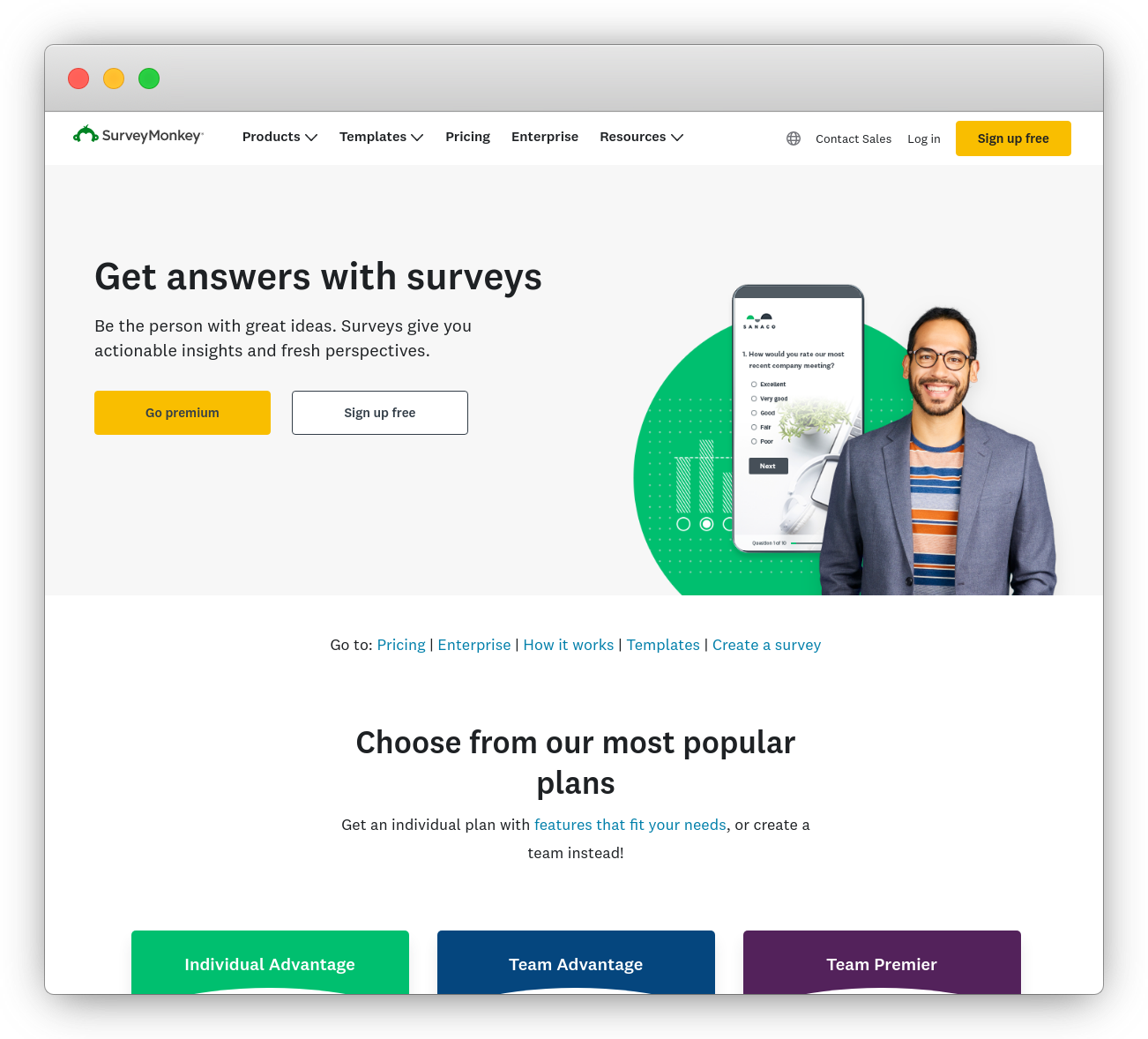
SurveyMonkey Features
-
Choose from a variety of professionally designed templates to kickstart your survey creation.
-
Access a comprehensive library of pre-written questions and microsurveys, saving time in survey creation
-
Integrate with popular apps and platforms like Salesforce, Microsoft Teams, and Slack
-
Collect data in offline mode anywhere, even from a remote location
-
Quickly and securely collect data even when you don’t have an internet
-
Use it for field surveys at trade shows, conferences, or retail stores
-
Gather in-person evaluations, and collect surveys from the field, retail stores, etc.
-
Design offline and online surveys with conditional logic to personalize the user experience based on responses.
-
Use multiple channels, including email surveys, website surveys, and social media, to reach a broader audience.
-
Leverage advanced reporting features like data trend analysis and custom charting.
-
Go from the completed survey to the start page automatically and securely
Pricing: You need to contact the sales team to learn about their pricing plan.
8. Prontoforms
ProntoForms(now TrueContext) is a field survey software application designed for effective field service management, on-site data collection, and workflow automation. It offers an intuitive platform aimed at simplifying field operations and streamlining the process of collecting and managing data in various industries.
The app's primary focus is on a user-friendly interface facilitating data gathering in the field, with smart forms and advanced features catering to industries like construction, healthcare, utilities, and more. It allows users to build custom apps and forms tailored to their specific data collection needs, enhancing productivity and efficiency while working remotely.
With its mobile-centric approach inspection software, ProntoForms enables users to conduct surveys, inspections, and various field tasks while on-site. It's optimized for use on most mobile apps and devices, even without internet connectivity, ensuring data collection in real-time. This is particularly beneficial in industries where direct on-site data collection is necessary.
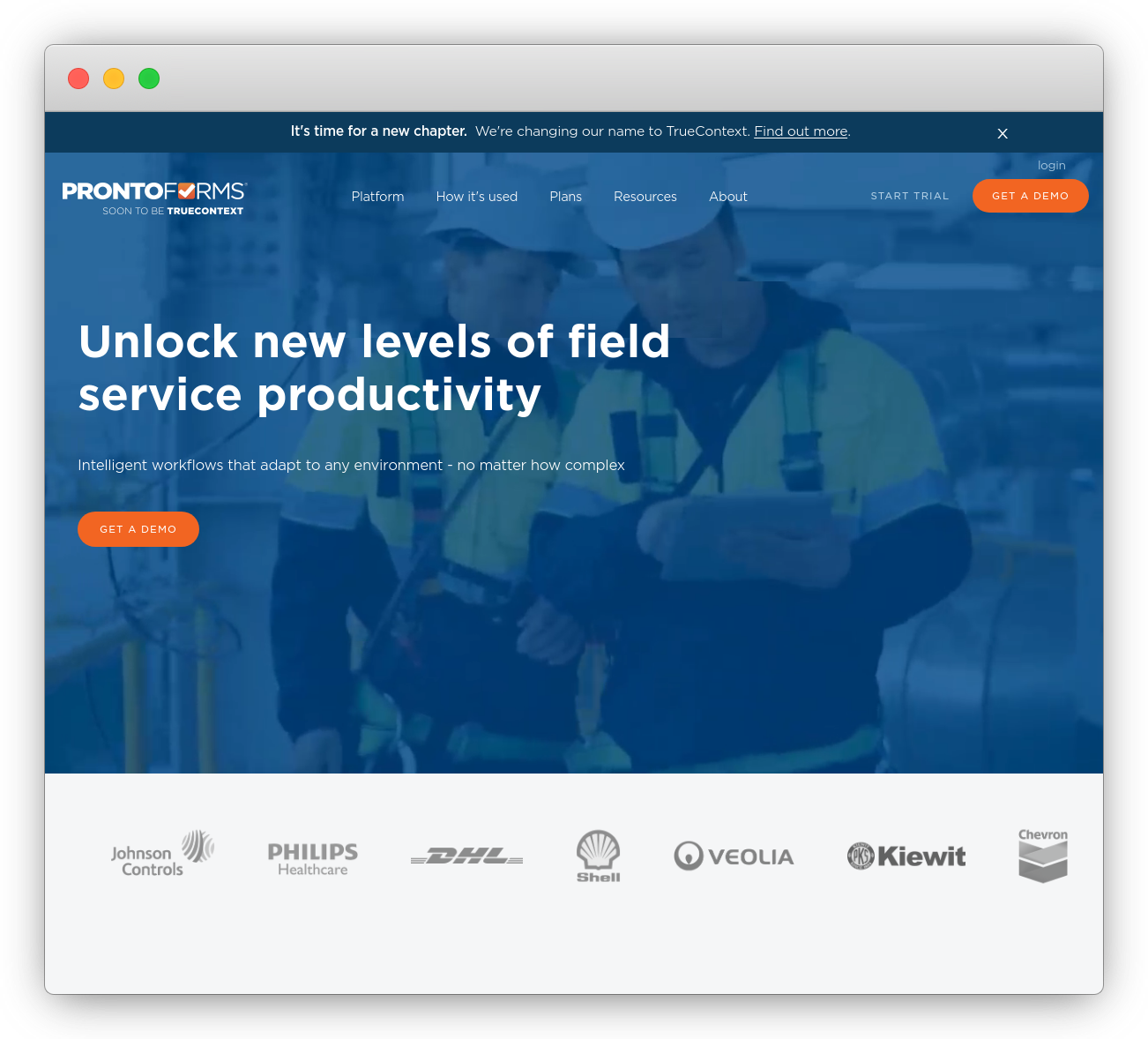
Prontoforms Features
-
Make data from your systems (FSM, EAM, EHS, CRM, ERP, etc.) available in an intelligent context
-
Build apps that work seamlessly to exchange data with other apps and business systems
-
Split your forms into multiple pages, create distinct sections on each page
-
Get advanced controls, questions, drop-down menus, color-coded button groups, photo/sketch
-
Create a universal approach to fieldwork with multilingual surveys
-
Keep pace with continuous feedback and ever-changing service requirements
-
Get enterprise-grade compliance, security, and scaling requirements
-
Capture in-the-moment insights on your critical assets
-
Leverage field activity data for process and enterprise efficiency
-
Search and retrieve contextual data from previous site visits
Pricing: You can request a demo to learn about their pricing plans.
9. Google Forms
Google Forms is a free, web-based form builder that allows individuals and teams to create simple forms, surveys, and quizzes quickly. As part of the Google Workspace ecosystem, it is commonly used for basic data collection, internal surveys, registrations, and feedback forms. Its simplicity and accessibility make it a popular starting point for teams that need forms without a learning curve.
For businesses considering alternatives to Forms On Fire, Google Forms works best for straightforward use cases where advanced workflows, offline data collection, or complex automations are not required. It offers a much simpler setup process and is easy to manage, especially for teams already using Google Sheets, Gmail, and Google Drive. However, it lacks many advanced features needed for large-scale field operations or mobile-first data collection.
Google Forms is often chosen by small teams, startups, and internal departments that want a reliable, no-cost solution for basic form creation. While it may not replace Forms On Fire for operational workflows, it serves as a practical form-focused alternative for quick and lightweight data capture.

Google Forms Features
-
Free and easy-to-use form builder
-
Multiple question types including text, multiple choice, and dropdowns
-
Real-time response collection and automatic syncing with Google Sheets
-
Basic logic and response validation
-
Collaboration and sharing controls
-
Built-in charts and response summaries
-
Seamless integration with Google Workspace tools
Pricing: Google Forms is completely free to use with a Google account. It is included with Google Workspace plans, which start at approximately $6 per user per month, offering additional storage, collaboration, and admin controls.
10. Formstack
Formstack is a form-first data collection and workflow automation platform designed for businesses that need more control, security, and compliance than basic form builders offer. It is widely used by mid-market and enterprise teams to create online forms, surveys, and documents while automating approvals and data routing across systems.
As an alternative to Forms On Fire, Formstack is well suited for organizations that prioritize structured online forms over field-based data collection. It offers a no-code form builder combined with workflow automation, making it easier for teams to collect data, trigger actions, and integrate with business tools without relying on custom development.
Formstack is especially popular in regulated industries such as healthcare, education, and finance due to its focus on data security and compliance. While it does not specialize in offline or mobile-first field workflows, it is a strong choice for teams looking to replace complex form processes with secure, scalable, and automation-ready online forms.
 Key Features
Key Features
-
Drag-and-drop form builder with no-code customization
-
Advanced logic, conditional fields, and form validation
-
Workflow automation for approvals and routing
-
Secure data collection with compliance support
-
Integrations with CRM, marketing, and productivity tools
-
Data storage, exports, and reporting options
-
Team collaboration and role-based access
Pricing: Formstack does not offer a free plan. Paid plans typically start at around $83 per month, with pricing increasing based on features, number of forms, submissions, and advanced compliance requirements.
Conclusion
Though Forms On Fire offers some strong capabilities for advanced users, be sure to research other tools that can fit your needs. Each of these alternatives shared in this blog offers unique strengths and approaches.
Understanding these alternatives helps tailor your choice to your specific business needs and desired functionalities. Ultimately, your selection hinges on aligning the unique features of these alternatives with your organization's workflow, ensuring a seamless and effective data collection process.
If you are still not sure which platform to choose, schedule a demo with Zonka Feedback and take advantage of this cost-effective platform, gather feedback!
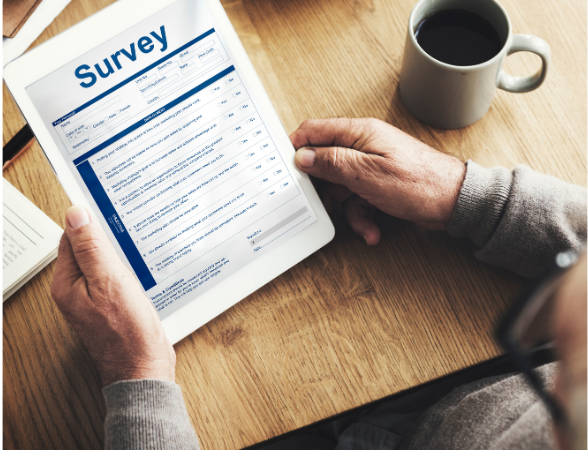

.jpg)


