Google Forms has long been the go-to tool for creating simple surveys, quizzes, and forms. But in 2026, its limitations have started to show. As businesses scale, teams need AI-powered, multi-channel, and automation-ready solutions — not just static forms.
From customer experience (CX) and employee feedback to on-site inspections and research, organizations now expect tools that analyze responses, detect sentiment, and trigger workflows automatically.
That’s where modern Google Forms alternatives come in.
In this article, we’ve curated the best Google Forms alternatives for 2026, spanning multiple categories — from feedback intelligence platforms to mobile data collection apps, forms-first builders, and open-source options. This isn’t a one-size-fits-all list. It’s a segmented guide designed to help SMBs and mid-market businesses choose the right tool for their unique feedback, form, or automation needs. So, let's get started!
TL;DR
- Google Forms is great for simple surveys, but in 2026 many teams switch because it lacks advanced workflow automation, deeper analytics, and modern form experiences (like conversational flows and scalable data routing).
- This article covers the best Google Forms alternatives and competitors for 2026 across four categories: feedback intelligence platforms, forms-first builders, mobile/offline data collection, and open-source/free alternatives.
- If you need AI-driven insights and action (like sentiment + themes + workflows), top alternatives include Zonka Feedback, SurveySparrow, Formester, and SurveyMonkey.
- If your priority is conversion-friendly, branded forms with strong UX and logic, leading options include Typeform, Jotform, and Paperform.
- For offline-first field workflows (inspections, audits, maintenance), ProntoForms (TrueContext) and Forms on Fire are strong picks.
- If you want privacy/control or budget-friendly options, LimeSurvey, forms.app, and Formaloo are solid alternatives.
- Zonka Feedback stands out as a complete Google Forms upgrade for teams that need omnichannel feedback collection, AI text/sentiment analysis, CX metrics (NPS/CSAT/CES), and closed-loop automation—turning raw responses into real action. To see how Zonka Feedback can be your top choice as a perfect Google Forms alternative book a demo with our team.
Measure Customer Feedback & User Insights
With Customer Feedback Surveys, understand what users need and learn ways to delight your customers.

Google Forms Alternatives & Competitors Compared
| Category | Google Forms Alternative | Notable Strength | Best For | G2 Rating (Out of 5) |
| Google Forms Alternatives with Feedback Intelligence | Zonka Feedback | CX automation + AI text/sentiment analysis with multi-channel distribution | Mid-market CX, Product & Support teams | 4.6 |
| SurveySparrow | Mobile-first, conversational surveys with strong UX | Teams wanting chat-like surveys & mobile engagement | 4.4 | |
| Formester | AI helps structure conditional logic for better flow and clarity | Businesses and teams that need professional-grade data collection | 4.7 | |
| SurveyMonkey | Mature survey features, benchmarks, exports & collaboration | Research, Product & HR teams in SMB–Enterprise | 4.4 | |
| Forms-First Builders Alternatives for Google Forms | Typeform | One-question flow + rich logic for high completion | Lead gen & brand/marketing forms | 4.5 |
| Jotform | Huge template library, payments & deep integrations | SMBs/agencies needing fast automations | 4.7 | |
| Paperform | Page-style, design-driven forms; bookings & payments | Creators, studios, services | 4.7 | |
| Best Google Forms Alternatives for Mobile Data Collection | ProntoForms (TrueContext) | Enterprise-grade mobile workflows; robust offline | Field service, maintenance, inspections | 4.5 |
| Forms on Fire | Offline-first apps; device features (GPS, NFC, OCR) | Remote teams, audits, EHS/operations | 4.5 | |
| Best Open-Source & Free Google Forms Alternatives & Competitors | LimeSurvey | Fully open-source; advanced logic; self-hosting control | Privacy-focused teams, universities, NGOs | 4.4 |
| forms.app | Generous free tier; 315+ templates; quick start | Budget-conscious SMBs | 4.5 | |
| Formaloo | Forms + portals/apps; no-code database workflows | Startups/SMBs needing forms + simple apps | 4.6 |
What are the Best Google Forms Alternatives in 2026?
The best Google Forms alternatives in 2026 are tools that go beyond basic form creation to offer stronger branding, logic, AI analysis, integrations, and automation—so teams can collect feedback and actually act on it. Based on the categories covered in this blog, the top Google Forms competitors include:
- Zonka Feedback — Best for AI feedback intelligence, CX automation, and multi-channel surveys (NPS/CSAT/CES).
- SurveySparrow — Best for conversational, mobile-first surveys and recurring feedback programs.
- SurveyMonkey — Best for structured surveys with mature analytics, exports, and team collaboration.
- Typeform — Best for high-completion, conversational form experiences for marketing and lead-gen.
- Jotform — Best for template-driven forms with automations, approvals, and broad integrations.
Let us look at all the above mentioned Google Forms alternatives along with others in detail so you can find the best fit for your needs.
a. What are the Best Google Forms Alternatives with Feedback Intelligence?
Let’s begin by looking at the Google Forms alternatives and competitors that offer feedback intelligence. These tools go beyond basic form creation to help teams analyze responses using AI, detect sentiment and themes, and automate actions based on feedback. They are best suited for CX, Product, Support, and Research teams that need real-time insights and closed-loop workflows—not just data collection.
Tools in this category include: Zonka Feedback, SurveySparrow, Formester, and SurveyMonkey.
1. Zonka Feedback - Best Google Forms Alternative for AI Feedback Intelligence & CX Automation
- Best For: Teams that need more than basic forms and want AI-driven feedback insights
- Use Case: Collect surveys across web, email, SMS, in-app, and kiosks with real-time action
- Key Strength: Turns form responses into sentiment, themes, and CX insights
- AI/Automation: AI sentiment, thematic analysis, alerts, and workflow automation
- G2 Rating: 4.6/5
Zonka Feedback is the most powerful Google Forms alternative for teams that have outgrown static data collection and want to transform feedback into real-time insights and action. Built for speed, simplicity, and depth, it combines survey creation, omnichannel feedback collection, AI analytics, and closed-loop automation within one unified workspace.
Unlike Google Forms—which only helps you create a survey and collect responses, Zonka Feedback helps teams understand customer sentiment, detect emerging issues, and measure loyalty metrics like NPS, CSAT, and CES automatically. From web and mobile forms to kiosks, email, and in-app surveys, it enables consistent, branded, and actionable feedback collection across every touchpoint.

AI in Zonka Feedback
- AI Sentiment & Emotion Analysis: Detects tone, polarity, and emotional intensity across feedback.
- Thematic Clustering: Groups similar feedback themes automatically to reveal key drivers and pain points.
- Entity & Aspect Analysis: Pinpoints specific issues—like product names, service areas, or support reps.
- AI Impact Analysis: Quantifies how each recurring theme influences NPS, CSAT, and CES.
- Ask AI: Lets teams query feedback conversationally (e.g., “What are customers saying about checkout delays?”) and get instant, citeable insights.
- Role-Based Dashboards: Curated views for executives, CX leads, and frontline managers with drill-downs to verbatims.
- Predictive Alerts: Anticipates negative trends before they affect CX scores.
Zonka Feedback Vs Google Forms
When compared to Google Forms, Zonka Feedback stands out as a modern, AI-powered upgrade designed for teams that need more than just data collection. While Google Forms helps create simple forms and surveys, it lacks automation, analytics, and multi-channel feedback capabilities. Zonka Feedback, on the other hand, enables businesses to go beyond static responses by offering CX automation, real-time insights, and AI-powered analysis that turns raw feedback into actionable intelligence.
Its versatile various survey forms and types, including NPS surveys, CSAT surveys, CES surveys, offline surveys, kiosks surveys, and more with white-labeling and multi-language support helps teams gather feedback in the customer’s preferred language.
Where Google Forms stops at response collection, Zonka Feedback continues by automating next steps — from triggering alerts to routing feedback tickets and sending recovery follow-ups. Plus, its 50+ integrations with tools like Salesforce, HubSpot, Zendesk, Freshdesk, Intercom, and Teams ensure seamless data flow across your existing business systems, making it an all-in-one solution for intelligent, scalable feedback management.
Zonka Feedback Features
- Workflow and CX automation to automatically close the feedback loop
- Omnichannel Feedback Collection (email, SMS, WhatsApp, in-app, kiosk, web)
- More website feedback widget options to choose from
- AI Feedback Intelligence (themes, sentiment, emotion, entity analysis)
- Role-Based Dashboards for executives, CX teams, and managers
- Out-of-the-box advanced reporting like snapshot reports, response inboxes, trends reports, text analytics reports, and more
- Choose from 30+ survey question types
- Advanced user segmentation and targeting
- Quick access to Microsurveys
- Advanced interface with pre-built survey templates
- Multi-linguistic and 50+ Integrations (Salesforce, HubSpot, Zendesk, Freshdesk, Intercom, etc.)
- Closed-Loop Automation with alerts, workflows, and ticket routing
Zonka Feedback Pros
- Enterprise-grade AI analytics made accessible for SMBs and mid-market teams
- No-code setup with fast onboarding and intuitive UI
- Real-time alerts and automation close the feedback loop instantly
- Deep customization for forms, dashboards, and AI models
- Responsive support and short time-to-value
Zonka Feedback Cons
- Slight learning curve for new users transitioning from Google’s simple interface
- May feel feature-heavy for teams only looking for basic data collection
Zonka Feedback Pricing
- Custom pricing available based on business requirements
- Free trial not available
2. SurveySparrow – Best Google Forms Alternative for Conversational, Mobile-First Surveys
- Best For: Teams that want higher response rates through chat-like survey experiences
- Use Case: Run recurring customer, employee, and pulse surveys across web, mobile, and email
- Key Strength: Conversational UI that feels interactive instead of static
- AI/Automation: AI question generation, sentiment analysis, summaries, and recurring workflows
- G2 Rating: 4.4/5
SurveySparrow is one of the most engaging Google Forms alternatives, known for transforming traditional surveys into interactive, chat-like experiences. Designed for teams that value user engagement and mobile accessibility, it offers a conversational interface that feels more like a dialogue than a form. This approach significantly improves response rates and makes feedback collection effortless across web, mobile, and offline channels.
While Google Forms is straightforward and functional, it lacks the design flexibility and dynamic logic that modern teams expect. SurveySparrow bridges that gap with sleek, mobile-first forms, recurring surveys, and automation workflows that help businesses measure and improve customer experience consistently.

AI in SurveySparrow
- AI-Powered Form Builder: Automatically generates smart, contextual survey questions.
- Sentiment Detection: Analyzes open-ended responses to gauge customer emotion and satisfaction levels.
- AI Summarization: Converts lengthy feedback into concise insights for quicker decision-making.
- Predictive Insights: Identifies patterns and predicts satisfaction trends over time.
- ChatGPT-Powered Question Suggestions: Helps teams create personalized and relevant surveys faster.
SurveySparrow Vs Google Forms
Compared to Google Forms, SurveySparrow stands out for its mobile-first experience and conversational survey design. Where Google Forms uses static layouts and linear question flows, SurveySparrow makes form-filling feel interactive — each question is presented like a message in a chat, making it more natural and engaging for respondents.
Google Forms lacks automation or recurring survey capabilities, while SurveySparrow lets teams schedule periodic surveys, set reminders, and close the loop automatically. Its ability to embed surveys within websites, emails, and mobile apps also gives it an edge for omnichannel feedback collection. Plus, white-label customization, multilingual support, and advanced reporting dashboards make SurveySparrow a flexible choice for both CX and marketing teams aiming to create branded, high-engagement feedback experiences.
SurveySparrow Features
- Conversational surveys with chat-like interface
- AI-powered question generation and sentiment analysis
- Recurring surveys and automated feedback workflows
- Multi-channel distribution (email, web, SMS, offline)
- White-label surveys with advanced branding options
- Executive dashboards and response tracking
- Integration with HubSpot, Salesforce, Slack, Intercom, and Zapier
- Multilingual survey support
SurveySparrow Pros
- Enterprise-grade AI analytics made accessible for SMBs and mid-market teams
- No-code setup with fast onboarding and intuitive UI
- Real-time alerts and automation close the feedback loop instantly
- Deep customization for forms, dashboards, and AI models
- Responsive support and short time-to-value
SurveySparrow Cons
- Slight learning curve for new users transitioning from Google’s simple interface
- May feel feature-heavy for teams only looking for basic data collection
SurveySparrow Pricing
- Custom pricing available based on business requirements
- Free trial not available
3. Formester – Best Google Forms Alternative for AI-Assisted Form Creation & Smart Logic
- Best For: Businesses needing professional forms with smarter flows than Google Forms
- Use Case: Create surveys, quizzes, calculators, and conditional forms quickly
- Key Strength: AI-guided logic and clean UX that adapts based on user responses
- AI/Automation: AI form generation, logic suggestions, and completion optimization
- G2 Rating: 4.7/5
Formester is a powerful Google Forms alternative designed as an end to end AI powered platform for modern teams. It helps you create forms, surveys, quizzes, and calculators faster while delivering a much better user experience. With a clean and intuitive interface, Formester feels simple to use but offers far more control than traditional form builders.
Unlike Google Forms, Formester does not require any plugins or third party tools. Everything works out of the box. You can use AI to generate questions, apply smart conditional logic, and build advanced forms in minutes. Forms automatically adapt based on user answers, which keeps them short, relevant, and easy to complete.

AI in Formester
- AI Powered Form Creation: Instantly generate forms, surveys, and questions using AI.
- Smart Logic Suggestions: AI helps structure conditional logic for better flow and clarity.
- Auto Optimization: Forms are designed to reduce drop offs and improve completion rates.
- AI Assisted Calculations: Build calculators and quiz scoring without manual setup.
Formester Vs Google Forms
When compared to Google Forms, Formester delivers a more advanced, business-ready form and survey experience with greater flexibility, customization, and automation. Google Forms is designed for basic data collection with limited logic and reporting, while Formester enables conditional workflows, multi-step forms, partial submissions, and real-time analytics—helping teams capture more meaningful and actionable data.
Formester also offers full branding control, payment integrations, backend forms, and automation workflows, making it suitable for lead generation, feedback, registrations, and customer-facing use cases. Unlike Google Forms, which lacks advanced customization, form logic depth, and workflow controls, Formester supports professional use cases with integrations across CRMs, email tools, and collaboration platforms. For teams and businesses that need scalable, flexible, and conversion-focused forms, Formester provides capabilities that go far beyond what Google Forms can offer.
Formester Features
- AI powered form, survey, and quiz builder
- Advanced conditional logic and grouped rules
- Built in calculators and quiz scoring
- Clean and mobile friendly form design
- Response export and real time notifications
- Ready made templates for fast setup
- Custom branding options
Formester Pros
- End to end AI powered platform for faster form creation
- Easy to use with no code required
- Works for lead generation, surveys, quizzes, and calculators
- High performance forms that improve completion rates
- Strong tally.so alternative for growing teams
Formester Cons
- Some advanced AI and automation features are available on higher plans
Formester Pricing
- Free plan available
- Paid plans start at $13 per month with higher limits and advanced features
4. SurveyMonkey – Best Google Forms Alternative for Light-Weight Feedback & CX Analytics
- Best For: Teams that need reliable surveys with deeper reporting and benchmarking
- Use Case: Customer feedback, employee surveys, and market research at scale
- Key Strength: Mature analytics, exports, benchmarks, and collaboration features
- AI/Automation: AI survey builder, sentiment analysis, and automated insights
- G2 Rating: 4.4/5
SurveyMonkey is one of the most established Google Forms alternatives, known for its robust analytics, enterprise scalability, and professional-grade survey design capabilities. Built for organizations that rely heavily on data-driven insights, it offers advanced features like survey logic, A/B testing, response benchmarking, and collaborative workflows.
While Google Forms is excellent for simple data collection, SurveyMonkey delivers a deeper level of feedback analysis, segmentation, and reporting that helps businesses track customer satisfaction, employee engagement, and market research outcomes in one place. Its intuitive dashboard and rich integration ecosystem make it a natural upgrade for teams that need more structure, governance, and analytics power behind their feedback operations.

AI in SurveyMonkey
- AI Survey Builder: Automatically creates survey drafts based on user intent or goal.
- Smart Survey Logic: Predicts optimal question flow for higher completion rates.
- Sentiment Analysis: Interprets open-ended text responses to gauge tone and satisfaction.
- Data Summarization: Automatically condenses long feedback into short, actionable summaries.
- AI-Powered Insights Dashboard: Identifies trends, correlations, and anomalies in responses for faster decision-making.
SurveyMonkey Vs Google Forms
When compared to Google Forms, SurveyMonkey brings an enterprise-level edge with advanced analytics, automation, and team collaboration tools. Google Forms provides only basic reporting and manual exports, while SurveyMonkey offers in-depth dashboards, sentiment analysis, and benchmarked results — letting teams understand how their performance stacks up against industry standards.
SurveyMonkey also allows custom survey branding, branching logic, and integrations with CRMs, BI tools, and collaboration platforms. Unlike Google Forms, which lacks role-based access or audit trails, SurveyMonkey supports multi-user governance — making it ideal for larger teams that manage multiple projects simultaneously. For organizations looking to scale feedback operations securely and intelligently, SurveyMonkey provides the infrastructure and analytics muscle Google Forms simply doesn’t offer.
SurveyMonkey Features
- AI-powered survey builder and sentiment dashboard
- Advanced survey logic and branching, along with benchmarking
- Real-time dashboards and data exports
- A/B testing for survey optimization
- Multi-user collaboration and permissions control
- 100+ integrations (Salesforce, Slack, HubSpot, Power BI, Zapier, etc.)
- Pre-built templates for CX, EX, and market research
- GDPR and enterprise-level data compliance
SurveyMonkey Pros
- Comprehensive analytics and reporting beyond Google Forms’ scope
- Enterprise-grade governance and collaboration features
- Easy data export and integration with CRMs and BI platforms
- Benchmarking tools for comparing performance to industry averages
SurveyMonkey Cons
- Paid plans required for most advanced analytics and logic features
- Slightly steeper learning curve for casual users
- Lacks full customization freedom compared to design-first tools
SurveyMonkey Pricing
- Custom pricing available based on business requirements
- Free trial not available
What are the Best Forms-First Builders Alternatives for Google Forms?
Let us look at forms first builders alternatives for Google forms for simple data collection, design control, and automation without complex analytics. These Google Forms alternatives are ideal for teams that want beautiful, conversational, and highly customizable forms for lead generation, onboarding, registrations, and simple feedback use cases—without heavy analytics complexity.
Tools in this category include: Typeform, Jotform, and Paperform.
5. Typeform – Best Google Forms Alternative for Conversational & High-Completion Forms
- Best For: Marketing, product, and growth teams focused on engagement
- Use Case: Lead generation, onboarding, feedback, and interactive surveys
- Key Strength: One-question-at-a-time design that improves completion rates
- AI/Automation: AI form builder, smart question suggestions, copy refinement
- G2 Rating: 4.5/5
Typeform is an online survey software that offers visually engaging and conversational Google Forms alternatives, known for transforming static surveys into smooth, human-like interactions. Instead of presenting a long list of questions like Google Forms, Typeform uses a one-question-at-a-time interface that feels more like a chat than a form — helping businesses capture higher-quality responses through a frictionless experience.
It’s particularly loved by marketing, design, and customer-facing teams who value aesthetics, personalization, and interactivity. From lead-generation forms and onboarding surveys to customer feedback and quizzes, Typeform offers beautiful layouts, conditional logic, and smooth transitions that make forms both functional and delightful.

AI in Typeform
- AI Form Builder: Instantly generates full surveys or quizzes from a short text prompt.
- Smart Question Suggestions: Uses AI to recommend relevant follow-up questions.
- Response Prediction: Analyzes response trends to suggest question optimizations.
- AI-Powered Copy Enhancement: Polishes form language for clarity and engagement.
- Integration with ChatGPT: Allows conversational data collection for deeper insights.
Typeform Vs Google Forms
Compared to Google Forms, Typeform focuses on engagement and design rather than simplicity. While Google Forms delivers functionality and speed, its layout is rigid and lacks personalization. Typeform, on the other hand, prioritizes experience and brand storytelling — every question feels conversational, visuals are customizable, and the entire flow adapts dynamically based on user responses.
Google Forms has limited logic and no native AI capabilities, while Typeform offers advanced conditional logic, branching paths, and embedded forms that feel natural to users. It also provides seamless integrations with CRMs, email tools, and collaboration platforms, making it an ideal upgrade for marketing teams, startups, and businesses looking to elevate their form experience.
Typeform Features
- One-question-per-page conversational layout
- AI-powered form generation and language assistance
- Advanced logic jumps and conditional paths
- Customizable templates and brand styling
- Integrations with HubSpot, Slack, Google Sheets, and Notion
- Embed forms across websites, landing pages, or apps
- Reports and analytics dashboards for performance tracking
- Supports quizzes, lead forms, and feedback surveys
Typeform Pros
- Stunning and interactive form design improves engagement
- No-code editor that’s easy to use and customize
- Smooth conditional logic and branching capabilities
- Works seamlessly across devices and platforms
- Enhances user experience and brand perception
Typeform Cons
- Free plan offers limited responses and branding control
- Heavier on visuals — not ideal for basic internal forms
- No native offline functionality
- Can become expensive for large-scale response volumes
Typeform Pricing
- Starts at $25/month
- Free plan with limited responses is also available.
6. Jotform – Google Form Alternative for Automation-Friendly Form Builder
- Best For: Teams that want to automate form-driven business processes
- Use Case: Registrations, approvals, payments, internal requests, and surveys
- Key Strength: Powerful automation, approvals, and a massive template library
- AI/Automation: AI form generation, automated workflows, data visualizations
- G2 Rating: 4.7/5
Jotform is one of the most versatile and automation-ready Google Forms alternatives, designed for teams that need to collect data, automate workflows, and integrate seamlessly with other business tools. It combines a simple drag-and-drop form builder with powerful customization and workflow capabilities, making it a favorite among marketing, operations, and SMB teams.
While Google Forms focuses on basic form creation, Jotform takes it a step further by enabling conditional logic, payment collection, e-signatures, and automated data routing. Its large template library, advanced approval system, and 1000+ integrations make it an ideal upgrade for organizations looking to connect form submissions directly to their CRM, project management tools, or cloud databases.
AI in Jotform
- AI Form Builder: Generates complete, tailored forms from a simple description.
- Smart Recommendations: Suggests form elements and logic based on purpose.
- AI-Powered Reports: Automatically visualizes collected data into charts and summaries.
- Predictive Form Optimization: Learns from responses to suggest question improvements.
- AI Content Review: Detects incomplete or ambiguous questions to improve accuracy.
Jotform Vs Google Forms
When compared to Google Forms, Jotform excels in automation, customization, and integrations. While Google Forms is limited to collecting and viewing data in spreadsheets, Jotform automates the entire workflow — from form submission to data routing, email notifications, and task creation in connected tools.
Google Forms has limited question logic and design options, whereas Jotform offers fully customizable templates, form themes, and advanced conditional logic that adjusts questions dynamically based on responses. It also supports payment collection, e-signatures, and file uploads, which makes it more suitable for professional, transactional, and enterprise-grade use cases. For teams ready to move beyond manual processes, Jotform transforms feedback and data collection into an automated, intelligent system.
Jotform Features
- Drag-and-drop form builder with 10,000+ templates
- AI-powered form creation and data visualization
- Conditional logic and advanced workflow automation
- Collect payments with Stripe, PayPal, and Square
- Supports e-signatures and file uploads
- Advanced analytics and visual reporting
- Integration with 1000+ tools (Salesforce, Slack, Trello, Google Drive, etc.)
- Approval workflows for multi-step processes
- Responsive and mobile-friendly design
Jotform Pros
- Highly customizable forms with professional-grade branding
- Built-in payment processing and automation
- Intuitive drag-and-drop builder requires no coding
- Advanced workflow and approval features
- Large integration ecosystem for seamless connectivity
Jotform Cons
- Free plan has submission and storage limits
- Can feel overwhelming for teams only needing simple forms
- Advanced analytics and automation features are paid-only
- Slightly slower load time due to rich design elements
Jotform Pricing
- Starts at $34/month
- Free basic plan available
7. Paperform – Best Google Forms Alternative for Design-Driven, Branded Forms
- Best For: Creators, agencies, and businesses that care about form design
- Use Case: Bookings, payments, registrations, and branded customer forms
- Key Strength: Combines form building with landing-page-style customization
- AI/Automation: AI form creation, copy enhancement, completion analytics
- G2 Rating: 4.7/5
Paperform is a beautifully designed Google Forms alternative that blends the flexibility of a form builder with the aesthetic appeal of a landing page editor. It’s perfect for businesses that want to create forms that not only collect data but also reflect their brand personality. With its no-code editor and visually rich interface, Paperform helps teams design forms, product pages, registrations, bookings, and payment forms that look and feel professional — without needing any design or technical expertise.
Unlike Google Forms’ basic layouts and limited customization, Paperform allows complete control over visuals, fonts, layouts, and embedded content. You can embed videos, images, and text, transforming a regular form into an engaging experience that fits perfectly within your brand’s digital ecosystem.

AI in Paperform
- AI Form Builder: Creates structured, context-aware forms from short text prompts.
- Smart Question Assistance: Suggests relevant fields and formats for faster setup.
- AI Copy Enhancement: Refines form content for tone, grammar, and engagement.
- Predictive Analytics: Identifies completion trends and drop-off points.
- ChatGPT Integration (beta): Enables conversational question flows for better engagement.
Paperform Vs Google Forms
Compared to Google Forms, Paperform focuses on design, flexibility, and functionality. While Google Forms offers limited formatting and branding options, Paperform acts as both a form builder and a mini landing page tool, allowing you to customize every detail — from typography and colors to spacing and background images.
Where Google Forms is best for internal or basic data collection, Paperform shines in customer-facing use cases like signups, bookings, and payment forms. It also supports conditional logic, e-signatures, calculations, and integrations with tools like Stripe, HubSpot, and Notion. For brands that value both aesthetics and automation, Paperform offers a level of design and personalization Google Forms can’t match.
Paperform Features
- Drag-and-drop, no-code form and page editor
- AI-assisted form and content creation
- 750+ pre-built templates across industries
- Conditional logic, calculations, and e-signature support
- Integrated payment processing (Stripe, PayPal, Square)
- Deep branding customization (fonts, colors, layouts, custom URLs)
- Scheduling, bookings, and appointment features
- 100+ integrations (HubSpot, Notion, Google Sheets, Slack, Zapier)
- In-depth form analytics and conversion tracking
Paperform Pros
- Stunning, design-led interface ideal for branded forms
- Combines form creation with lightweight page-building
- Easy setup with no coding required
- Payment, booking, and automation in one platform
- Perfect for creators, consultants, and small businesses
Paperform Cons
- No free plan beyond trial period
- Heavier on design — less ideal for internal data collection
- More time required to design forms from scratch compared to Google Forms’ simplicity
- Advanced analytics and integrations locked behind higher plans
Paperform Pricing
- Starts at $20/month
- A 14-day free trial is available for all plans
What are the Best Google Forms Alternatives for Mobile Data Collection?
These Google Forms alternatives are designed for field teams and operational workflows where reliable offline data capture is essential. Unlike Google Forms, these tools support mobile-first apps, offline submissions, GPS, media capture, and automatic sync, making them ideal for inspections, audits, maintenance, and on-site reporting.
Tools in this category include: ProntoForms (TrueContext) and Forms on Fire.
8. ProntoForms – Best Google Forms Competitor for Offline Field Data Collection
- Best For: Field service, maintenance, and enterprise operations teams
- Use Case: Inspections, audits, service reports, and on-site data capture
- Key Strength: Reliable offline forms with advanced logic and enterprise integrations
- AI/Automation: Data validation, workflow automation, predictive insights
- G2 Rating: 4.5/5
ProntoForms (now known as TrueContext) is one of the most robust Google Forms alternatives for field teams and enterprises that rely on real-time data collection in remote or offline environments. Built for industries like field service, construction, and logistics, it helps teams replace paper-based or static digital forms with mobile-first, intelligent workflows that sync automatically once online.
While Google Forms is limited to online submissions, ProntoForms empowers businesses to capture field data offline, complete complex forms with conditional logic, attach photos, GPS coordinates, and digital signatures — all from a mobile device. The result is a faster, error-free data capture process that improves compliance, visibility, and efficiency across operations.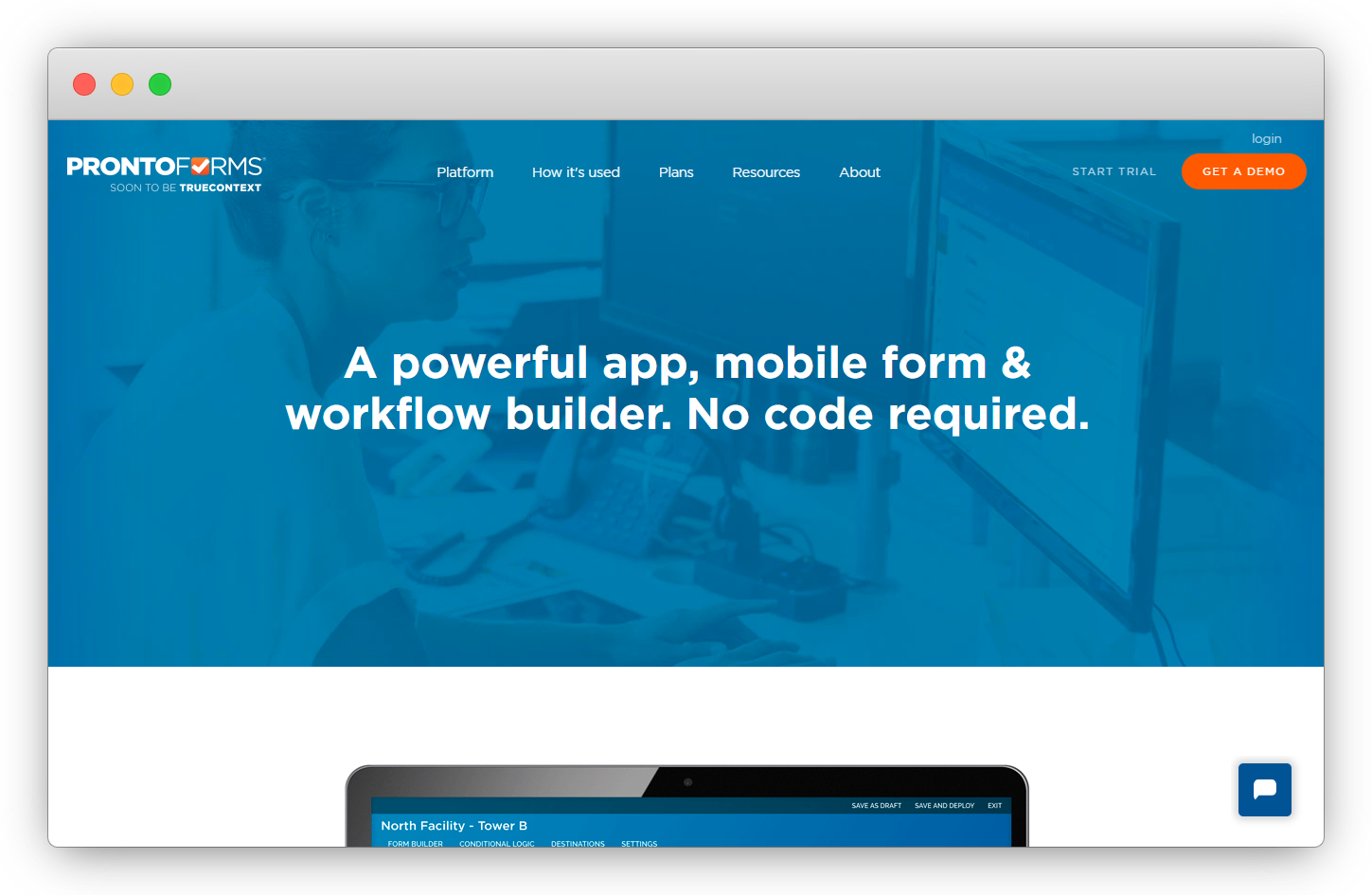
AI in Pronto Forms
- AI Data Validation: Flags incomplete or inconsistent responses in real time.
- Smart Workflow Recommendations: Suggests process improvements based on form usage trends.
- Predictive Maintenance Insights: Analyzes collected data to detect recurring field issues.
- Auto-Classification: Categorizes responses or incidents using AI tagging.
- Form Optimization Engine: Learns from user behavior to streamline future forms.
Pronto Forms Vs Google Forms
When compared to Google Forms, ProntoForms offers a completely different level of functionality tailored for field and operational workflows. Google Forms requires an internet connection, has limited mobile optimization, and lacks integrations with enterprise systems. ProntoForms, on the other hand, excels in offline data capture, device-level features, and real-time sync once a connection is restored.
It also integrates directly with CRMs, ERPs, and FSM platforms like Salesforce, ServiceNow, and Microsoft Dynamics, making it a preferred choice for industrial teams. ProntoForms’ conditional logic, dynamic sections, and mobile-friendly UX ensure that field technicians can collect accurate, structured data quickly — something that’s nearly impossible to achieve with Google Forms in rugged or low-connectivity environments.
Pronto Forms Features
- Offline data collection with automatic sync
- Drag-and-drop mobile form builder
- Advanced logic, branching, and data validation
- Integration with 70+ enterprise tools (Salesforce, ServiceNow, SharePoint, etc.)
- Custom workflows and real-time notifications
- GPS capture, photo uploads, and e-signatures
- Secure cloud storage and data encryption
- Multi-language and multi-device support
Pronto Forms Pros
- Ideal for mobile teams operating in offline or remote areas
- Advanced integrations with enterprise systems
- Supports multimedia and geo-tagged data
- Ensures accuracy and compliance in field reporting
- Automates field-to-office data flow with zero manual input
Pronto Forms Cons
- Paid-only solution; no free tier like Google Forms
- Designed mainly for enterprise and field operations — may be complex for casual use
- Setup and customization require initial training for teams
- Higher cost compared to basic form builders
Pronto Forms Pricing
- Custom pricing available based on business requirements
- Free trial not available
9. Forms on Fire – Best Google Forms Alternative for Mobile-First Operational Workflows
- Best For: Teams working in remote or low-connectivity environments
- Use Case: Audits, safety checks, inspections, and field feedback collection
- Key Strength: Native mobile apps with GPS, photos, barcode, and offline sync
- AI/Automation: Smart routing, response categorization, workflow triggers
- G2 Rating: 4.5/5
Forms on Fire is one of the most powerful Google Forms alternatives for organizations that operate in the field and require reliable, offline-first data collection. Designed with mobility and enterprise scalability in mind, it enables teams to build digital forms, automate workflows, and capture data even in low or no-connectivity environments. Whether it’s audits, inspections, feedback collection, or service reports — Forms on Fire simplifies it all with a robust mobile app and an intuitive form builder.
While Google Forms works well for simple surveys and online submissions, it falls short in real-world, on-site use cases where teams need to collect rich data such as images, GPS coordinates, signatures, or barcodes. Forms on Fire eliminates that limitation by offering fully native mobile apps (iOS, Android, and Windows) that function seamlessly offline, syncing data automatically once internet access is restored.

AI in Forms on Fire
- AI Field Data Validation: Detects incomplete or inconsistent entries in real time.
- Smart Workflow Routing: Automatically directs completed forms to relevant departments.
- AI Tagging & Categorization: Groups responses based on detected keywords or issues.
- Predictive Insights: Highlights recurring operational problems or risk patterns.
- Form Recommendations: Learns from past data to suggest template improvements.
Forms on Fire Vs Google Forms
Compared to Google Forms, Forms on Fire delivers a mobile-first and offline-capable experience that’s built for operational excellence. Google Forms requires a stable internet connection and offers limited mobile capabilities, making it less suitable for fieldwork or remote data capture. Forms on Fire, on the other hand, empowers teams to collect, sync, and analyze data anywhere, regardless of connectivity.
It supports a wide range of device-level functionalities like camera access, GPS tracking, barcode scanning, and NFC — features Google Forms lacks entirely. Additionally, Forms on Fire offers private labeling and white-labeling, allowing businesses to brand the platform as their own. For teams seeking flexibility, control, and reliability beyond the basic online survey framework of Google Forms, Forms on Fire is a clear upgrade.
Forms on Fire Features
- Offline data collection with automatic synchronization
- Native mobile apps for iOS, Android, and Windows
- Drag-and-drop form builder with conditional logic
- Device integrations (GPS, camera, barcode, NFC, OCR)
- Workflow automation and task routing
- Private labeling and white-label branding
- Integration with Power BI, Zapier, SharePoint, and Dropbox
- Secure cloud-based data management
- Multi-language and multi-device compatibility
Forms on Fire Pros
- Reliable offline performance ideal for field operations
- Supports multimedia and GPS-based data capture
- Highly customizable with no-code form builder
- Strong branding and private-label options
- Integrates with enterprise software for seamless data flow
Forms on Fire Cons
- No free version — only paid plans available
- Requires initial setup effort for complex workflows
- Interface may feel advanced for users accustomed to Google Forms’ simplicity
- More suited for enterprise or industrial use than casual survey creation
Forms on Fire Pricing
- Starts at $20/month per user
- Free trial not available
What are the Best Open-Source & Free Google Forms Alternatives & Competitors?
For teams that prioritize cost-efficiency, flexibility, or data ownership, free and open-source Google Forms alternatives offer strong control over hosting, privacy, and customization. These tools are popular among universities, NGOs, startups, and privacy-conscious organizations that want advanced logic without vendor lock-in.
Tools in this category include: LimeSurvey, forms.app, and Formaloo.
10. LimeSurvey – Best Open-Source Google Forms Alternative
- Best For: Universities, NGOs, researchers, and privacy-focused teams
- Use Case: Complex surveys requiring advanced logic and self-hosting
- Key Strength: Fully open-source with complete control over data and hosting
- AI/Automation: AI via plugins and external NLP integrations
- G2 Rating: 4.4/5
LimeSurvey is one of the most trusted open-source Google Forms alternatives, offering complete control over form creation, hosting, and data privacy. It’s an ideal choice for organizations that prioritize data ownership and customization — including universities, NGOs, research institutions, and privacy-conscious businesses. Unlike Google Forms, which stores data in Google’s cloud, LimeSurvey allows users to self-host their forms or use a managed cloud version, giving them full control over data access, security, and compliance.
While Google Forms is built for simplicity and accessibility, LimeSurvey caters to teams that need advanced survey logic, branching, and multilingual capabilities in an open, transparent system. Its flexibility, combined with a large global user community, makes it a powerful choice for professionals who prefer freedom over vendor lock-in.
AI in LimeSurvey
- AI Text Analysis (via plugins): Supports third-party AI integrations for text and sentiment analysis.
- Smart Response Categorization: Automatically groups open-ended answers into themes when connected with NLP tools.
- AI Translation Support: Integrates with AI-powered translation services for multilingual surveys.
- Predictive Data Modeling: Add-on tools can identify response patterns and correlations.
- Custom AI Integrations: Open API allows connection with AI platforms like ChatGPT or IBM Watson.
LimeSurvey Vs Google Forms
When compared to Google Forms, LimeSurvey shines in data control, flexibility, and scalability. Google Forms provides ease of use but limits customization and data storage options to Google’s ecosystem. LimeSurvey, being open source, allows teams to host surveys on their own servers, modify source code, and integrate directly with in-house systems — making it a privacy-first and compliant alternative.
Additionally, LimeSurvey offers more sophisticated survey logic, branching paths, and conditional display rules that allow for personalized respondent experiences. Google Forms lacks this level of complexity and control. For organizations that need advanced survey design and compliance (like GDPR or HIPAA), LimeSurvey offers a feature set that’s far more powerful than Google’s free toolset.
LimeSurvey Features
- 100% open-source and self-hosted platform
- Advanced survey logic and conditional display
- Multi-language support and translation management
- Role-based permissions for teams and admins
- API and plugin support for AI or analytics integrations
- Supports anonymous and authenticated surveys
- GDPR-compliant and customizable privacy settings
- Managed cloud version available for non-technical users
LimeSurvey Pros
- Full control over hosting, data, and security
- Advanced logic and branching features for professional surveys
- No vendor dependency — completely open source
- Highly flexible and extensible with plugins and APIs
- Strong community support and regular updates
LimeSurvey Cons
- Requires technical setup and hosting expertise
- Interface less modern and intuitive than Google Forms
- No built-in AI or analytics without plugins
- Steeper learning curve for beginners or non-technical users
LimeSurvey Pricing
- LimeSurvey’s Community Edition is completely free to self-host
- A Cloud Plan is also available starting at $34/month, which includes hosting, support, and automatic updates for teams that prefer a managed setup
11. Forms.app - Best Free Google Forms Alternative for Quick, Mobile-Friendly Forms
- Best For: Budget-conscious SMBs, freelancers, and educators
- Use Case: Simple surveys, quizzes, order forms, and registrations
- Key Strength: Generous free tier with modern design and fast setup
- AI/Automation: AI form generator, question suggestions, basic automation
- G2 Rating: 4.5/5
Forms.app is one of the most user-friendly free Google Forms alternatives, designed for individuals and small teams who need beautifully designed forms with smart functionality—without spending a dime. Its intuitive interface and wide range of templates make it easy for anyone to create surveys, quizzes, order forms, and registration pages in minutes.
While Google Forms offers simplicity, Forms.app enhances the experience with modern design elements, built-in automation, and strong mobile optimization. It’s ideal for teams looking for a quick, visually appealing, and flexible solution to collect data, leads, or customer feedback across devices.

AI in Forms.app
- AI Form Generator: Automatically builds surveys or quizzes based on short text prompts.
- Smart Question Suggestions: Recommends relevant questions to improve engagement.
- Response Insights: Summarizes and visualizes collected responses for easier analysis.
- AI-Powered Design Assistant: Suggests layout and color schemes for better UX.
- Automated Follow-ups: Triggers conditional actions based on user responses.
Forms.app Vs Google Forms
Compared to Google Forms, Forms.app offers a more modern, visual, and mobile-optimized experience. Google Forms is efficient but basic, focusing on data entry over design. Forms.app, on the other hand, combines usability with aesthetics—offering drag-and-drop layouts, animated backgrounds, and 300+ pre-designed templates for various use cases.
Where Google Forms lacks automation, Forms.app allows you to set conditional rules, auto-responders, and response-based redirects, enabling smoother workflows. It also offers better embedding options, form analytics, and social sharing features, making it perfect for creators and small businesses that want to make their forms stand out.
Forms.app Features
- 300+ ready-to-use templates for surveys, orders, and quizzes
- AI-powered form and design suggestions
- Conditional logic and automated workflows
- Real-time analytics and response visualization
- Embeddable forms for websites and social media
- Mobile-friendly and responsive design
- Collaboration and sharing options for teams
- Integrations with Google Sheets, Slack, and Zapier
Forms.app Pros
- Generous free plan with no technical setup required
- Easy-to-use drag-and-drop interface
- Beautiful and mobile-optimized form layouts
- Conditional logic and basic automation included
- Great for freelancers, SMBs, and educators
Forms.app Cons
- Fewer collaboration tools for large teams
- Limited customization compared to premium tools
- AI insights and automations are basic compared to enterprise-grade options
- Free version includes branding on forms
Forms.app Pricing
- Starts at $12.50/month
- Free version available
12. Formaloo – Best Google Forms Alternative for Database-Backed Forms & No-Code Apps
- Best For: Startups and teams needing forms plus internal tools or portals
- Use Case: Feedback forms, lead collection, dashboards, and mini apps
- Key Strength: Combines forms, databases, and no-code app building
- AI/Automation: AI form generation, summaries, and workflow logic
- G2 Rating: 4.6/5
As one of the best free survey maker and Google Forms alternatives, Formaloo is a popular option for building forms, surveys, and questionnaires. It’s designed for teams that want to go beyond simple surveys and create interactive databases, customer portals, and internal tools without writing a line of code. Unlike Google Forms, which focuses solely on collecting responses, Formaloo turns your collected data into dynamic dashboards and apps — ideal for startups, educators, and small businesses.
Its visual, drag-and-drop editor makes form creation easy, while its database-driven backend ensures every response is stored, structured, and reusable across projects. Whether you’re building an employee feedback form, CRM portal, or lead collection app, Formaloo brings together the simplicity of Google Forms with the functionality of a lightweight database platform.

AI in Formaloo
- AI Form Generator: Creates full forms and apps from short text descriptions.
- Smart Logic Automation: Uses AI to suggest conditional rules and workflows.
- AI Summaries & Insights: Analyzes collected data for trends and key takeaways.
- Intelligent Data Linking: Detects patterns across databases and connects related entries automatically.
- AI Chat Assistant: Lets you query your data conversationally for instant answers.
Formaloo Vs Google Forms
Compared to Google Forms, Formaloo stands out for its data-driven approach and versatility. While Google Forms captures data in static sheets, Formaloo stores responses in structured databases that can power dashboards, analytics, or even customer portals. It’s like upgrading from a simple form tool to a mini app-building platform.
Google Forms doesn’t support automation or data relationships between forms, but Formaloo enables users to link datasets, build conditional workflows, and analyze information visually. It’s also a great choice for teams that want ownership and flexibility — with GDPR-compliant hosting, customizable layouts, and embeddable apps that work seamlessly across web and mobile.
Formaloo Features
- Drag-and-drop form and app builder
- Database-backed architecture for structured data storage
- AI-powered form creation and analysis
- Conditional logic, automation, and workflow triggers
- Build dashboards, portals, and mini-apps with no code
- 200+ templates for forms, surveys, and internal tools
- Multi-language and responsive design support
- Integrations with Notion, Google Sheets, Slack, and Zapier
- GDPR-compliant hosting and data management
Formaloo Pros
- Combines forms, databases, and dashboards in one platform
- No-code customization makes it highly flexible
- Offers both free and affordable paid tiers
- Great for startups, educators, and SMBs
- Enables internal data management and external app creation
Formaloo Cons
- Slightly steeper learning curve due to advanced functionality
- Interface less minimal than Google’s native design
- Limited offline functionality
- Some integrations and analytics tools are only available in higher tiers
Formaloo Pricing
- Starts at $12/month
- Free version available
Choosing the Right Google Forms Alternative in 2026
As teams evolve beyond basic form collection, the limitations of Google Forms become clearer — lack of automation, no AI analytics, minimal branding, and no real-time feedback intelligence. In 2026, businesses aren’t just looking to collect responses; they want to analyze, automate, and act on feedback instantly. That’s why the right Google Forms alternative depends on what your team values most.
If you’re seeking a solution that unites AI feedback intelligence, omnichannel collection, and CX automation in one place — Zonka Feedback clearly stands out as the best feedback management and survey platform. It doesn’t just replicate Google Forms’ functionality; it reimagines it for the modern business. With AI sentiment analysis, thematic clustering, predictive insights, and seamless integration across your tech stack, Zonka Feedback turns every form submission into actionable business intelligence. Whether you’re tracking NPS, collecting customer feedback, or closing the loop on service issues, it gives you the visibility and automation Google Forms simply can’t match.
Ready to Make the Switch?
Experience how easy it is to move beyond form filling to intelligent feedback management. Book a demo with Zonka Feedback and see how your team can capture, analyze, and act on customer insights — all from one unified platform.

