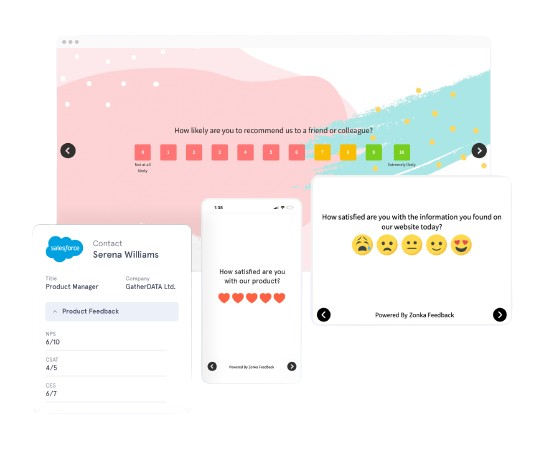In today's customer-centric business world, understanding your audience is crucial. However, traditional feedback methods can be time-consuming and disconnected from your existing workflows. Enter Salesforce surveys: a powerful solution that lets you gather valuable customer insights directly within your CRM platform.
Salesforce surveys when created using a powerful survey tool can streamline the feedback process, providing real-time data that can be easily analyzed and acted upon. By gathering feedback at key touchpoints, you can proactively address concerns, strengthen customer relationships, and ultimately drive long-term loyalty.
In this article, we will delve into the world of Salesforce surveys and explore their importance, types, use cases, how you can utilize it to collect feedback, and some best practices. So, let's get started!
TL;DR
-
Salesforce surveys are a game-changer in delivering an exceptional data-driven customer experience by providing a seamless medium for collecting, analyzing, and acting upon customer feedback.
-
They can be used to collect product feedback, improve customer relationships, and boost loyalty through proactive support and benchmarking against industry standards.
-
Based on the survey objective, you can use Salesforce surveys to calculate Net Promoter Score, Customer Satisfaction (CSAT) score, and Customer Effort Score (CES), providing valuable insights into customer loyalty, satisfaction, and overall experience.
-
Salesforce surveys are versatile across industries such as SaaS, eCommerce, hospitality, healthcare, and travel sectors to understand user behavior, improve products, and enhance customer experiences through targeted and automated feedback mechanisms.
-
You can leverage Salesforce surveys to gather feedback and enhance products/services by creating tailored surveys, sharing them across channels, automating workflows, and analyzing survey reports for insights.
-
Zonka Feedback is a powerful survey tool that helps you create Salesforce surveys within minutes, share them across multiple channels, analyze feedback, and take action to close feedback loop. Schedule a demo to start collecting customer insights using Salesforce surveys.
Measure CX at all touchpoints with Salesforce Surveys
Send surveys and get 360° view of your customers right within Salesforce with Zonka Feedback

What is a Salesforce Survey?
A Salesforce survey allows businesses to gather feedback from customers, employees, or other stakeholders using the Salesforce platform. These surveys can be created, distributed, and analyzed directly within Salesforce, making it easy for organizations to collect valuable insights and improve their products, services, and operations.
Why Use Salesforce Surveys?
Salesforce surveys can help a lot to improve customer engagement and make data-driven decisions. Here are some reasons why you must use Salesforce surveys to collect feedback and make improvements.
-
Improve Product Experience: You can use Salesforce surveys to get beta testing feedback and post-launch, get reviews. You can gain real-time insights into feature releases, pricing adjustments, and the overall customer journey to enhance the product experience.
-
Strengthen Customer Relationship: Salesforce surveys can also help you identify at-risk customers with real-time feedback and proactive outreach. You can prioritize high-value accounts and leverage data-driven insights to boost renewals and retention.
-
Earn Customer Loyalty: When you implement Salesforce surveys, you can measure the degree of satisfaction or dissatisfaction across all touchpoints in a customer journey. You can then utilize this feedback to address pain points, proactively deliver a seamless customer experience, promote customer loyalty, and expand your customer base.
-
Empower Customer Support: Through Salesforce surveys, you can turn customer feedback into actionable insights for your frontline - the customer support team. This empowers them to deliver faster, more personalized resolutions, thereby elevating your business's overall Customer Effort Score (CES).
-
Benchmark Performance: Salesforce Surveys offer a standardized way to gather feedback from your entire customer base. This allows you to benchmark against industry standards or internal goals, pinpoint areas for improvement, and track progress for a best-in-class customer experience.
Types of Salesforce Surveys
Depending on your objectives with Salesforce surveys, such as measuring Net Promoter Score (NPS) or conducting market research, there can be different types. Here are some of the types of Salesforce surveys:
1. Salesforce NPS Surveys
Salesforce NPS surveys focus on measuring Net Promoter Score (NPS), a key metric for assessing customer loyalty and the likelihood of customers recommending your product or service. These surveys are designed to streamline NPS data collection and analysis, integrating seamlessly with your existing customer data to provide deeper insights.
By leveraging promoters and encouraging neutrals, you can boost long-term customer relationships and reduce churn by identifying and addressing detractor issues.
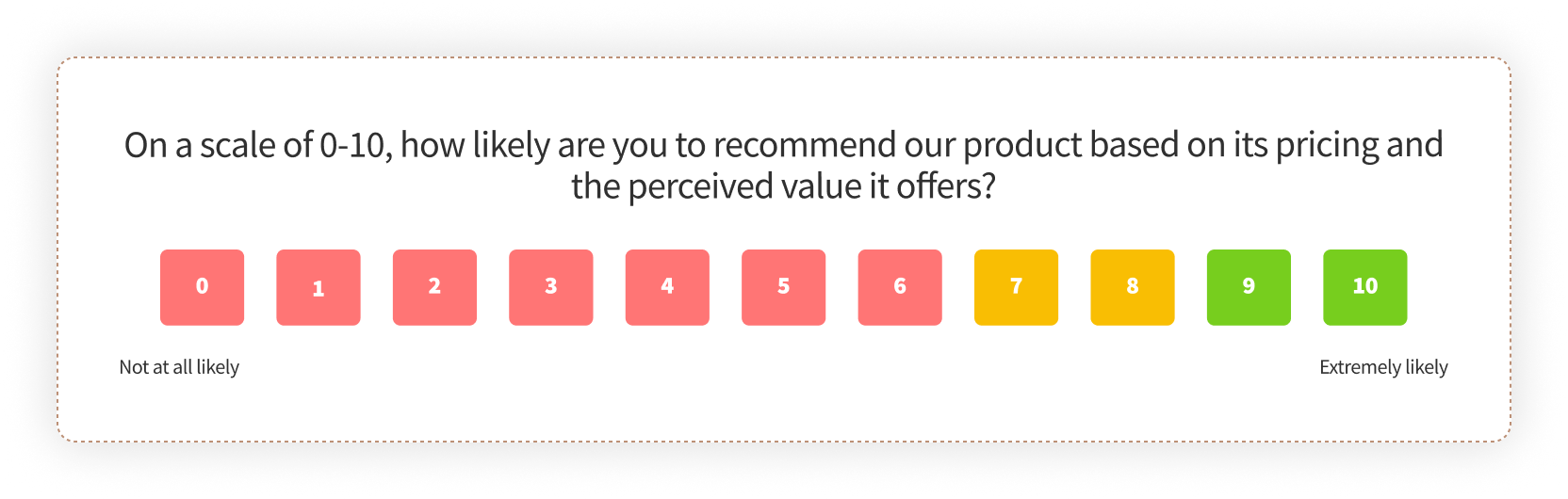
2. Salesforce CSAT Surveys
Salesforce CSAT surveys enable businesses to gauge customer satisfaction with specific interactions or experiences. These surveys can be seamlessly embedded into relevant Salesforce objects, such as after closing a support case, to capture immediate feedback.
By understanding how you measure up against your customers' expectations, you can gain detailed insights and improve your products and offerings to exceed industry benchmarks.
CSAT surveys also allow you to identify customer issues instantly, prioritize and respond to criticisms, establish a trustworthy brand, automatically close the feedback loop, and ultimately improve long-term customer relationships.
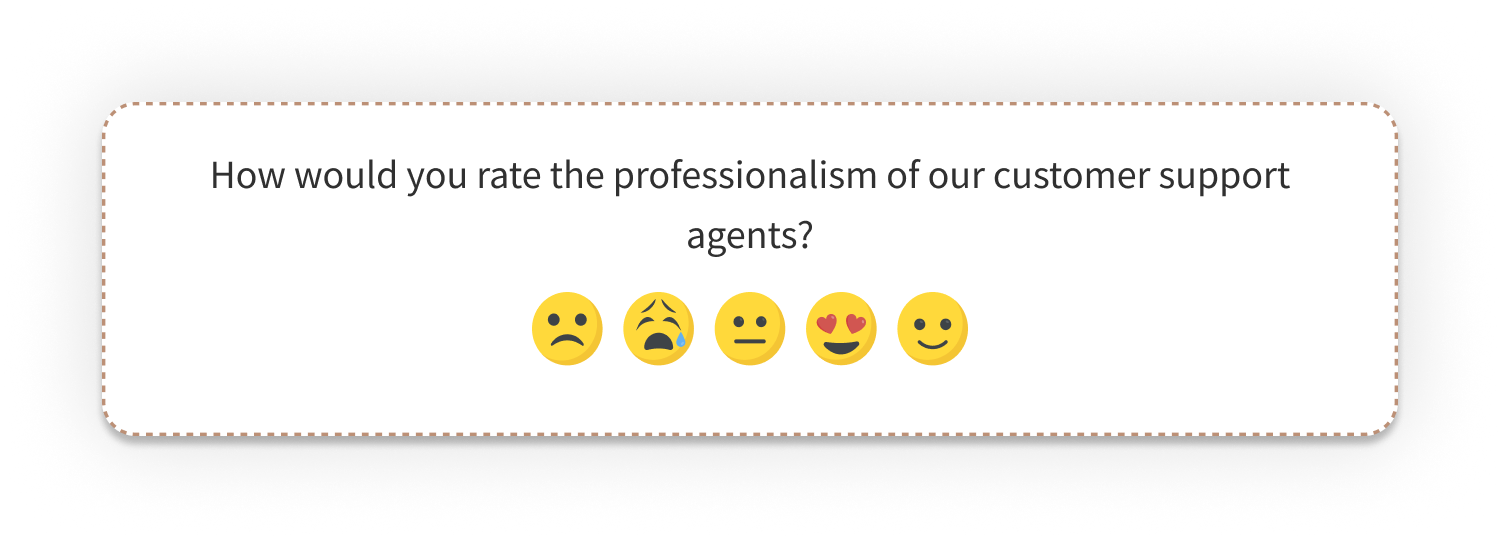
3. Salesforce CES Surveys
Salesforce CES surveys focus on measuring Customer Effort Score (CES), which assesses the ease of completing a task or interaction with your business. These surveys are valuable for gathering feedback after key customer touchpoints, helping you identify areas where processes can be simplified and customer effort reduced.
By prioritizing seamless interactions and resolving issues promptly, you can entice potential leads to move further along the sales cycle.
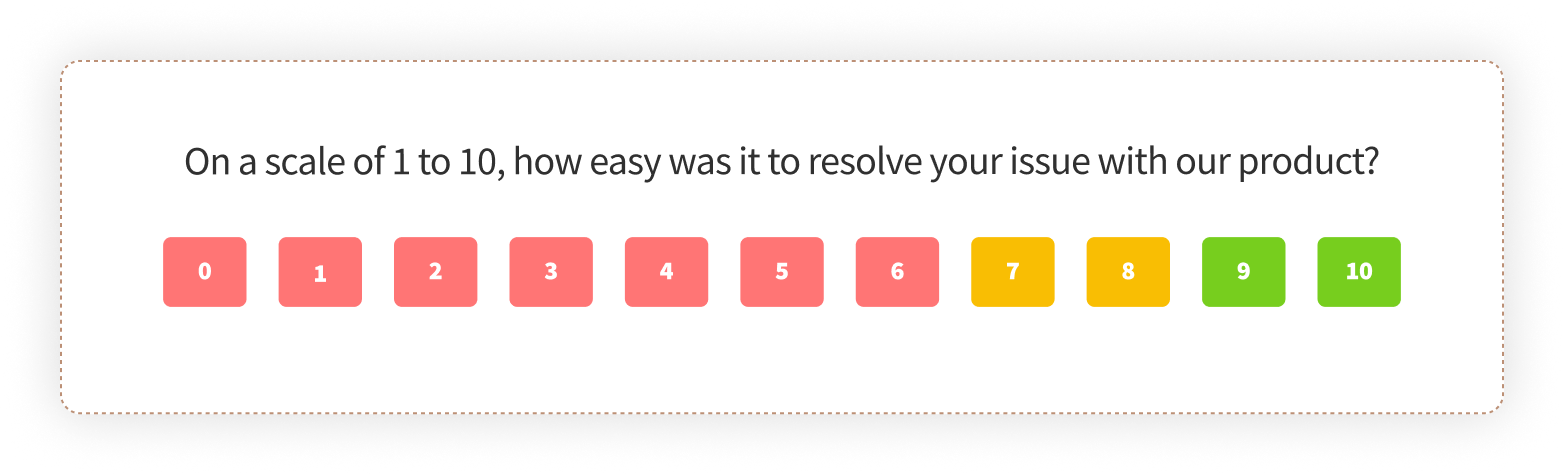
4. Salesforce Surveys for Product Feedback
Salesforce product feedback surveys are tailored to gather insights specifically about your product or service. These surveys can be targeted to specific user segments or triggered after key product interactions, providing valuable feedback for product development and enhancements.
By leveraging Salesforce product surveys, you can collect targeted feedback to understand user sentiment, identify areas for improvement, and prioritize feature development based on user input.
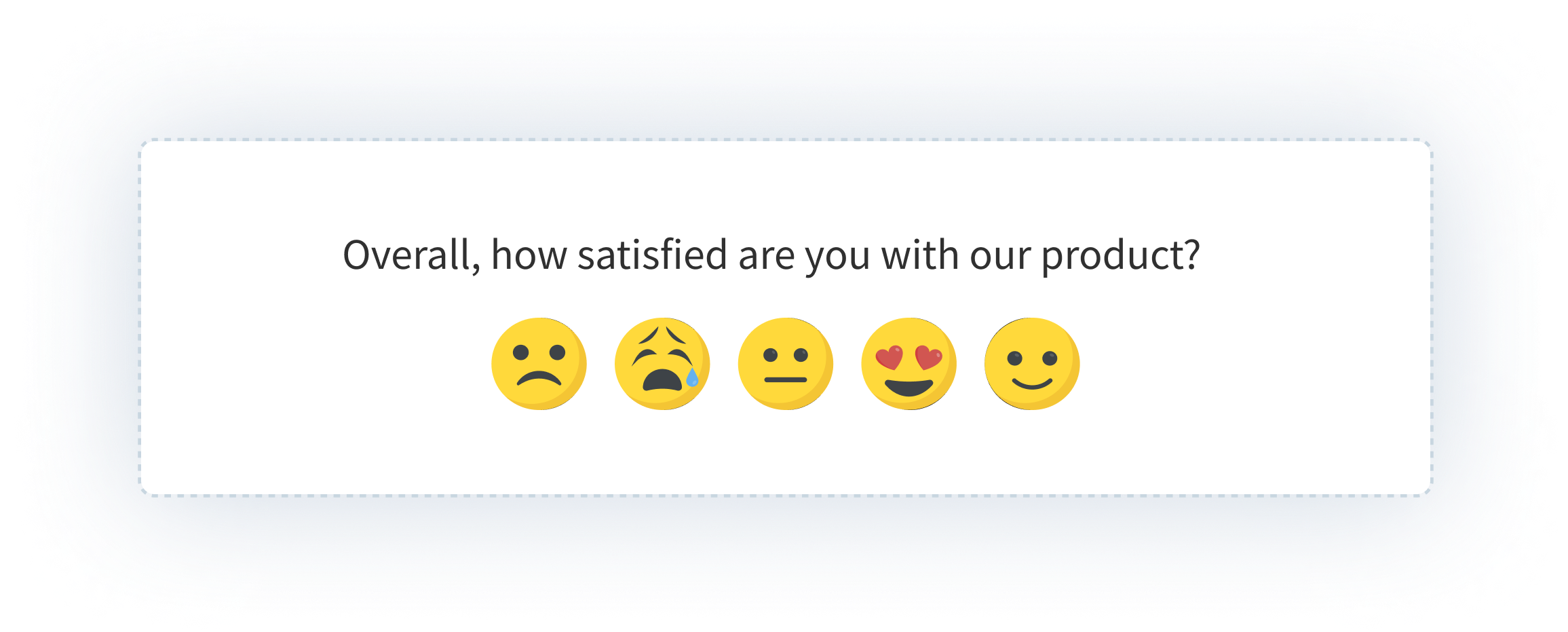
Use Cases of Salesforce Surveys Based on Industries
Salesforce surveys can be leveraged across different industries. Let us look at the specific use cases across industries for which Salesforce feedback forms can be used.
a. Software and SaaS Companies
Salesforce surveys can be seamlessly embedded within products, enabling real-time feedback collection. For instance, a popup survey can be triggered when users interact with a new feature, providing instant insights into its usability.
These surveys can also be used to gather feedback on design, functionality, and improvement suggestions effortlessly.
b. Websites and eCommerce Businesses
To understand why visitors are abandoning websites, Salesforce surveys can be used as exit-intent surveys, prompting departing visitors for their reasons for leaving. Targeted surveys can be placed on specific website pages (e.g., product pages) to gather feedback on user experience.
Additionally, post-transaction and cart abandonment surveys can provide valuable insights into the customer journey.
c. Hospitality and Tourism Industries
Gathering guest feedback is essential for hotels, restaurants, and tourist destinations. Salesforce surveys allow for both online and offline feedback collection. Guests can share their experiences through mobile, tablet, kiosk, website, or QR code surveys.
You also send automated Salesforce surveys that can be triggered based on events like booking, check-in, or dining experiences, capturing feedback while it's fresh.
d. Healthcare
Imagine capturing patient feedback at every touchpoint, from email and SMS surveys after consultations to on-site kiosk surveys for facility feedback like washrooms or cafeterias. Salesforce surveys allow customization, letting you gather specific feedback on nurses, doctors, or insurance support, all through the patient's preferred communication method.
Automating surveys based on the patient journey ensures timely feedback capture, and all data seamlessly syncs with your Salesforce database for easy analysis.
e. Airlines and Airports
Understanding passenger experiences is crucial for improving air travel. Salesforce surveys can be deployed in airports through kiosk devices, mobiles, or tablets, gathering feedback on onboarding, staff behavior, food quality, and internet availability.
Post-flight email or SMS surveys can be sent for additional insights, while in-flight feedback can be captured using offline surveys that sync later. This comprehensive approach provides a holistic view of the passenger experience.
How to Leverage Salesforce Surveys?
Let us look at how you can get started with creating Salesforce surveys and gather feedback to understand how your product or company is performing.
1. Create Your Salesforce Survey Using Survey Builder
Creating your survey forms for Salesforce is the first step if you want to start collecting feedback. Before your delve into creating your survey, define your survey's objective as it will determine the questions that you ask and the kind of insights you will gain.
Here's how you can create your Salesforce survey experience in Zonka Feedback:
-
Sign up with Zonka Feedback and login to your account using your credentials. Click on 'Add Survey' and select among survey templates that align with your survey goals.
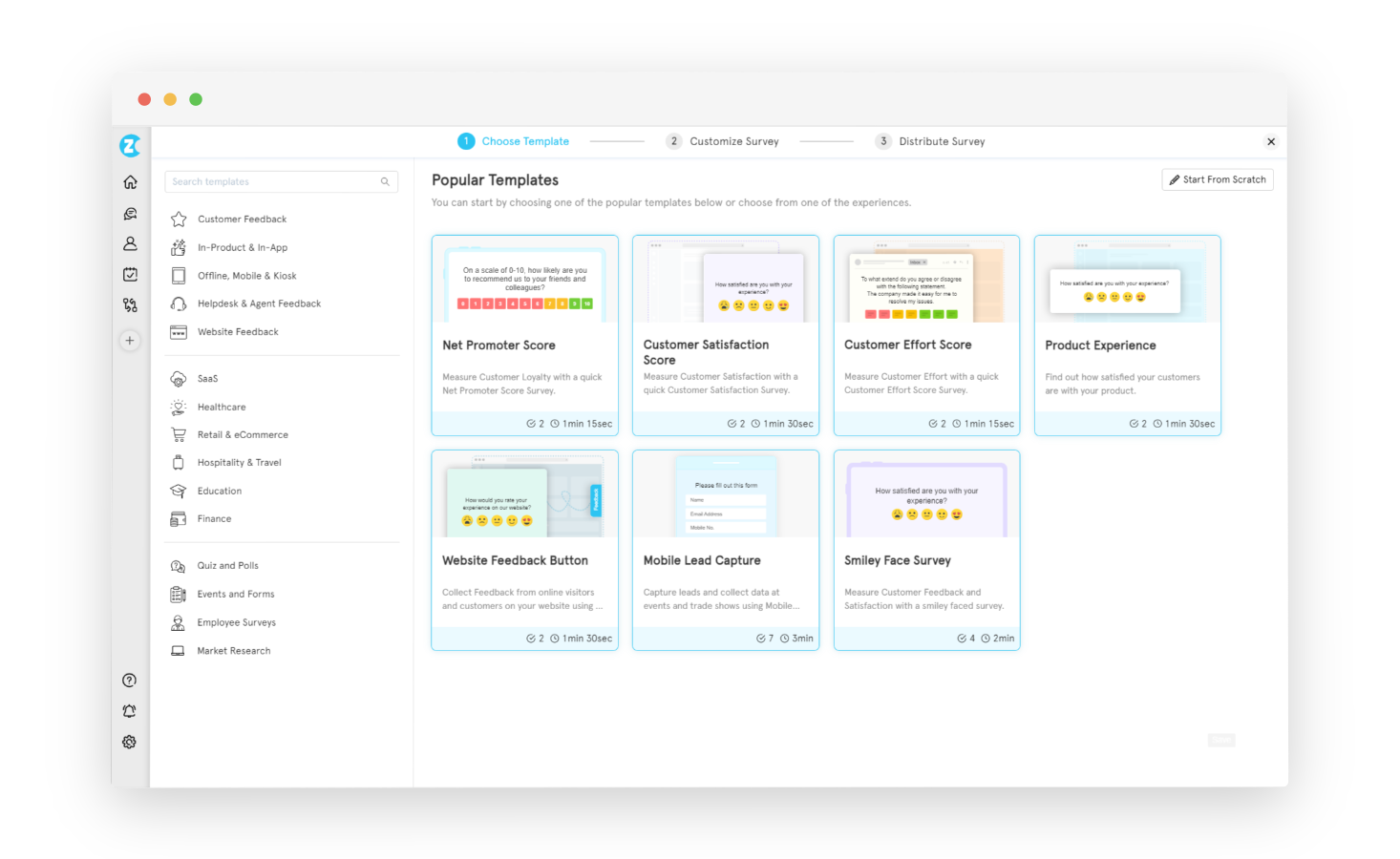
-
Select your survey distribution method whether you would want a survey link, website, email, or any other, and click on 'Continue'.
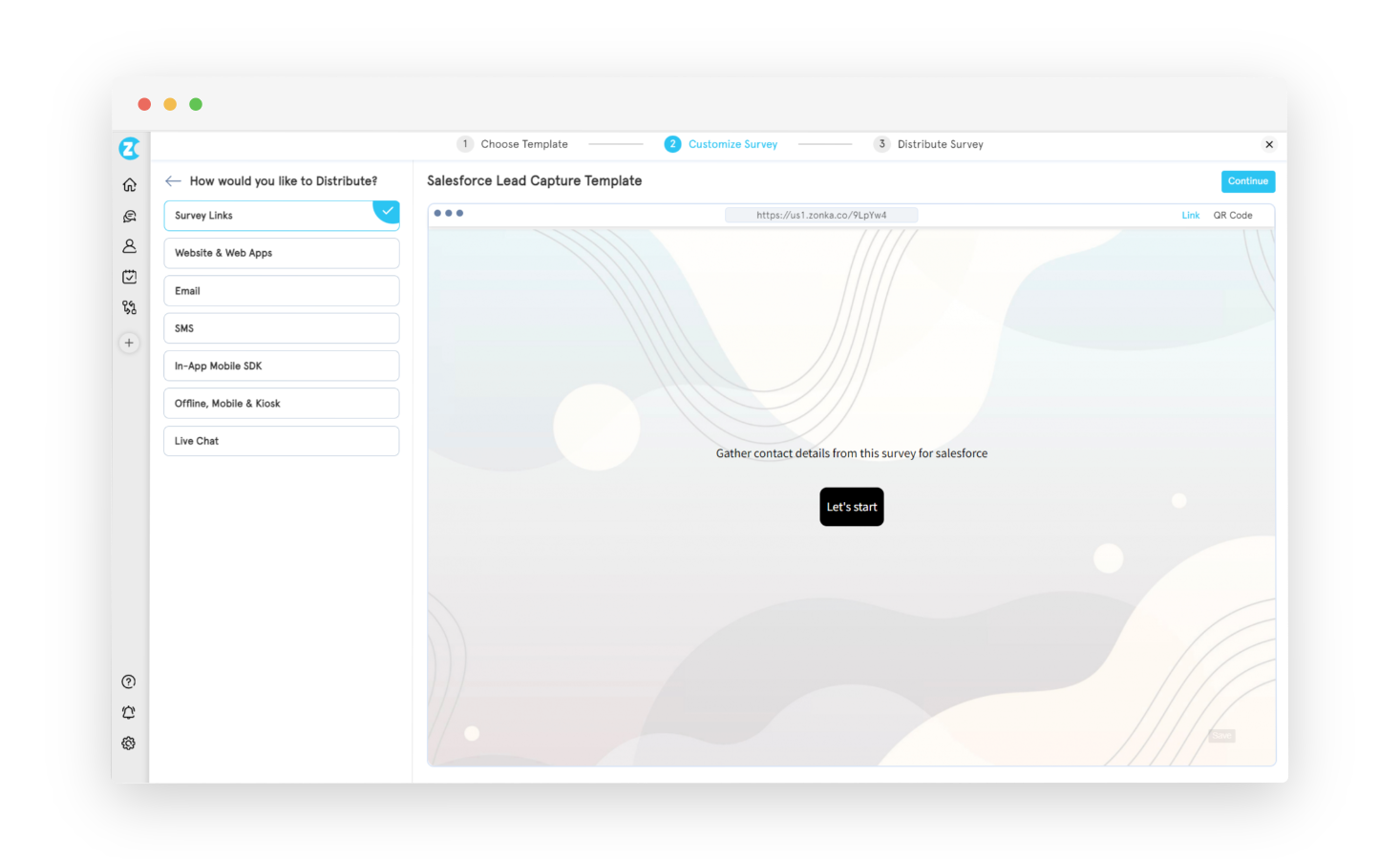
-
You will be directed to the survey editor, where you can click add question for new questions, format them, customize the theme in the Design tab, apply logic to your questions in Logic tab, and perform other actions to enhance your survey.
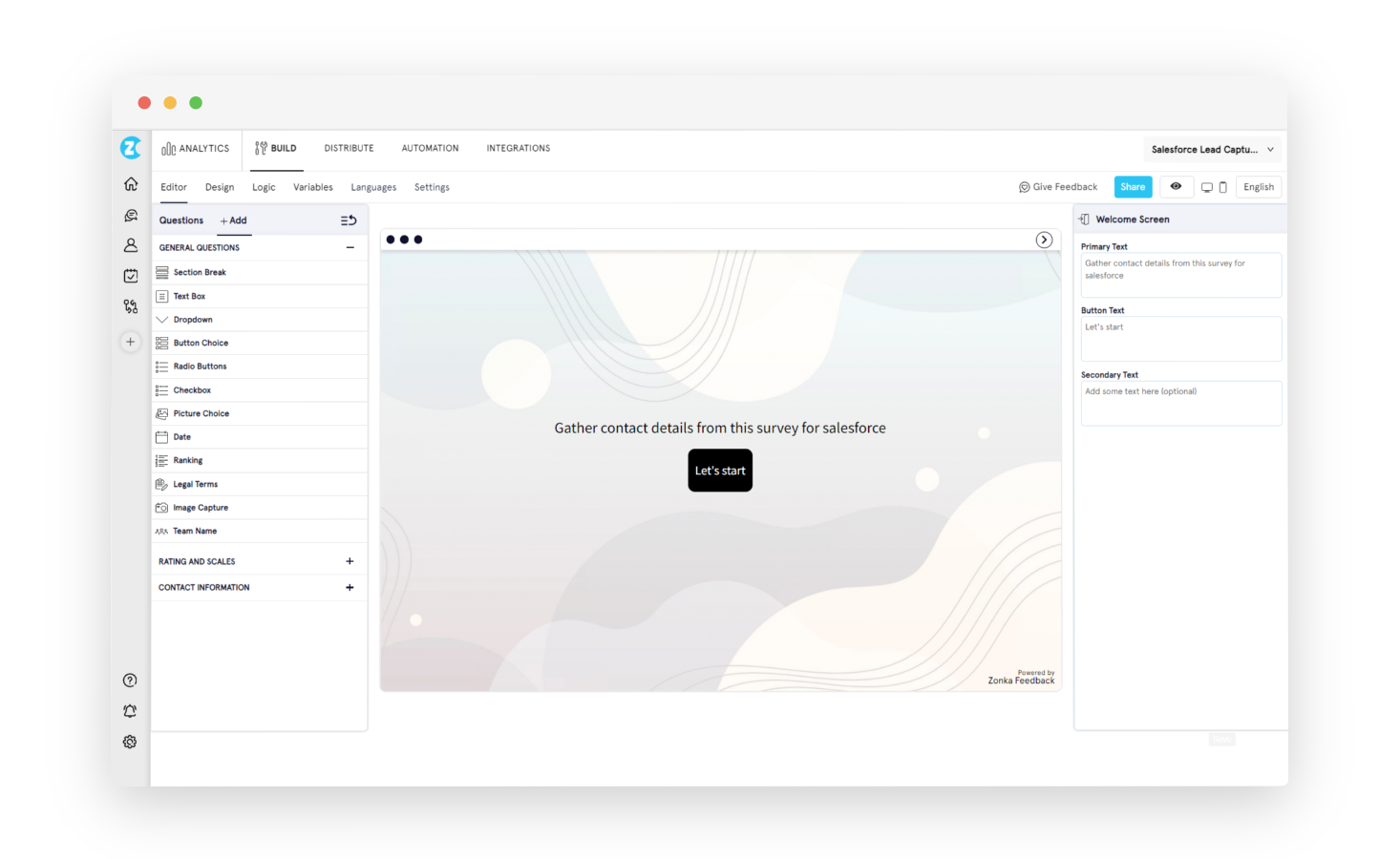
2. Share Across Multiple Channels
Salesforce surveys can be implemented using powerful survey software which would easily help you to send survey invitations to your target audience. Here's how you can share surveys with your target audience:
1. Website
Sharing your survey on the website allows you to reach a wide audience, including both existing customers and potential leads who visit your site. This can provide valuable feedback from diverse perspectives.
Additionally, the Salesforce survey on your website makes it easily accessible to visitors, increasing the likelihood of participation. It eliminates the need for users to navigate away from your site to provide feedback, which can lead to higher response rates.
With robust survey software, you can choose how you would want your survey to appear on the website. In Zonka Feedback, you can choose among these:
-
Feedback Button: Provides a fixed or floating widget on the website for users to easily access and participate in the Salesforce survey.
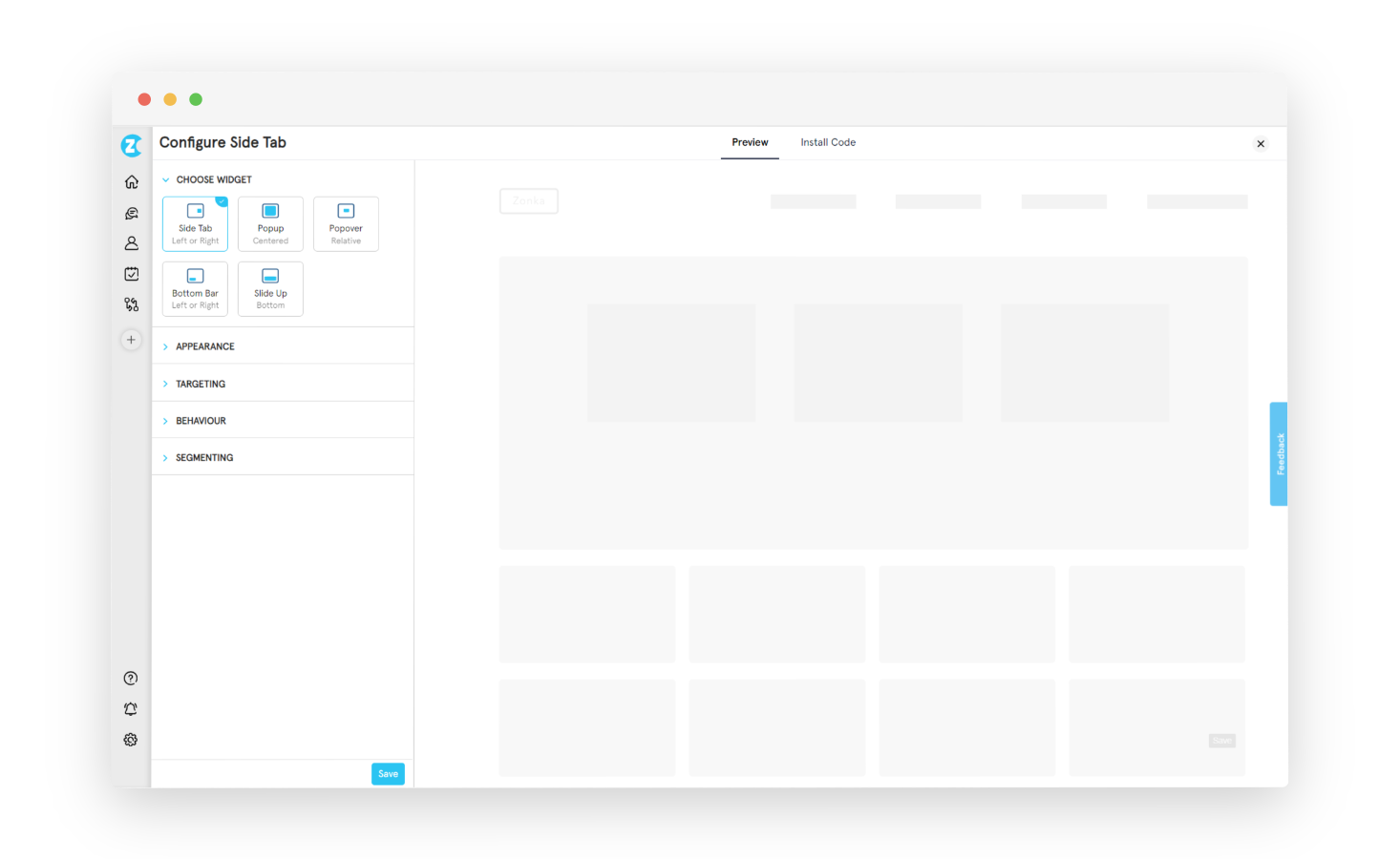
-
Popup Survey: Displays a survey in a pop-up window based on custom triggers, capturing feedback before a user exits the website.
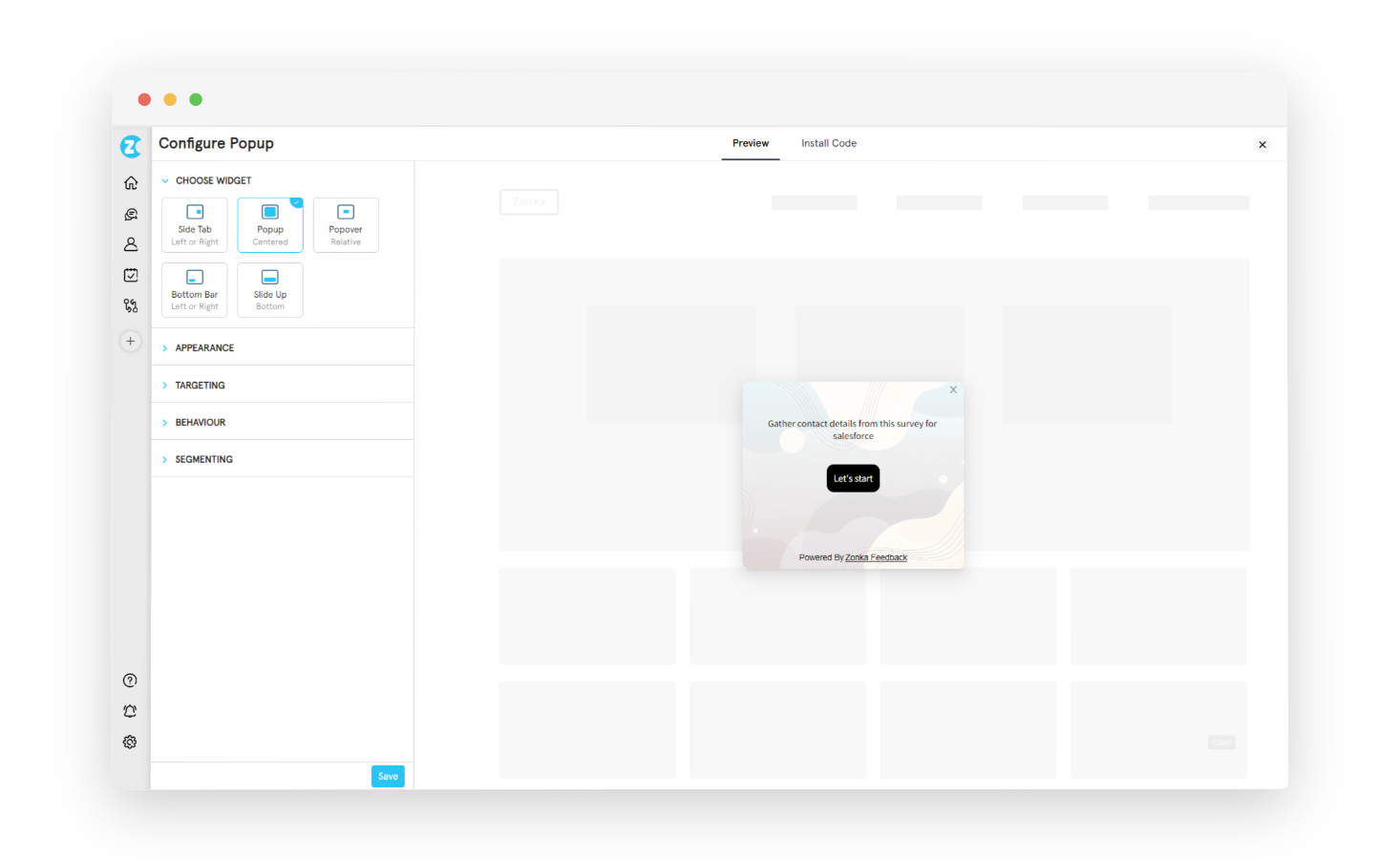
-
Popover Survey: Similar to a popup survey but typically appears as a small button that opens into a survey, less intrusive window on the website.
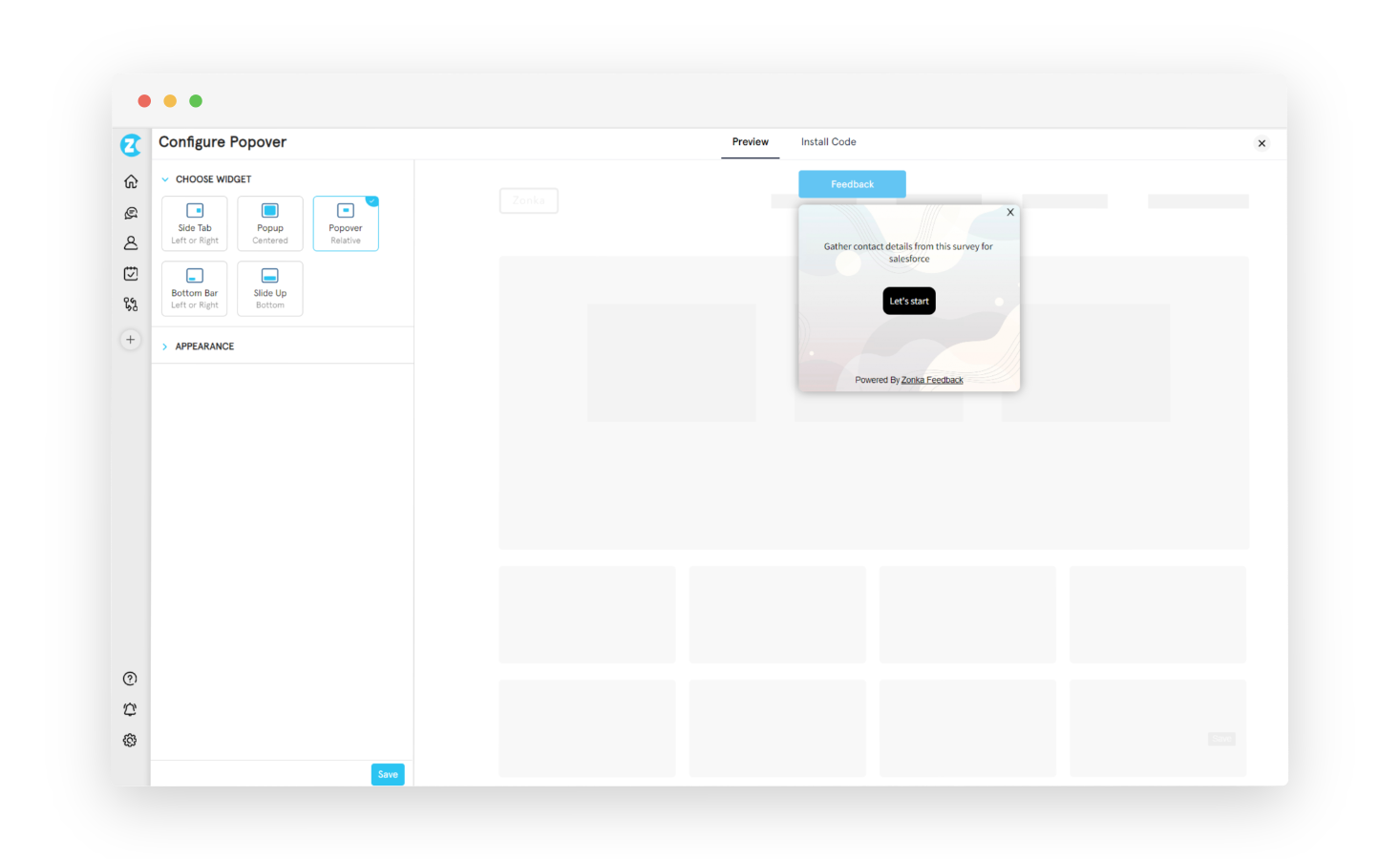
-
Bottom Bar: Offers a fixed or floating bar at the bottom of the website, prompting users to participate in the Salesforce survey.
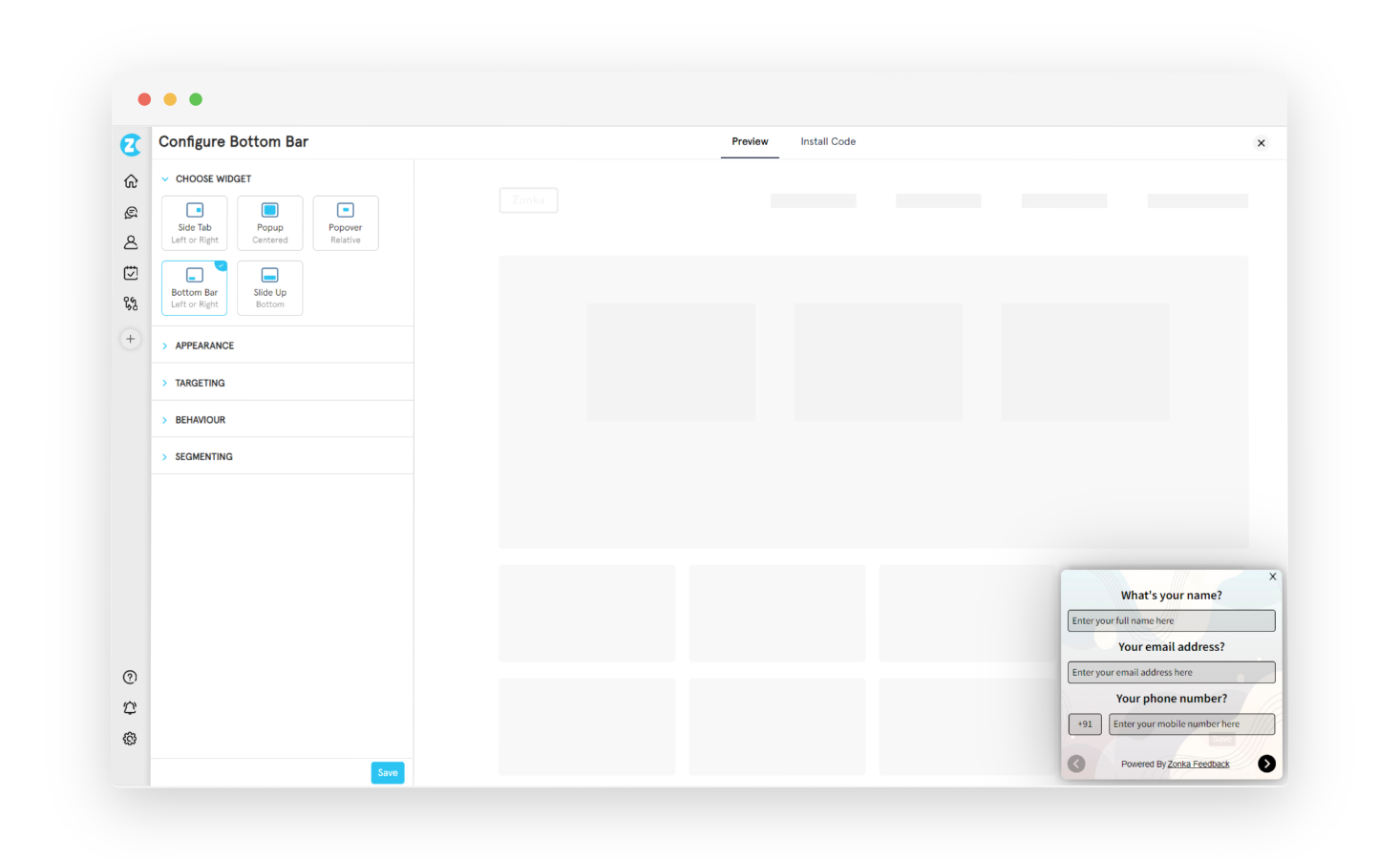
-
Slide Up: Presents the survey as a sliding panel from the bottom of the website, engaging users without interrupting their browsing experience.
2. Email
Email surveys can be a great choice for sharing Salesforce surveys due to their widespread use and convenience. With billions of people using email daily, it offers a broad reach to customers and stakeholders.
Additionally, email surveys can be personalized and targeted based on Salesforce data, making them more relevant to recipients and increasing response rates.
You can leverage email template for the Salesforce survey and share it with your target audience using Zonka Feedback in these ways:
-
Send via the Zonka Feedback platform: Compose and send or schedule email surveys with link or embedded survey questions via Zonka Feedback
-
Add survey question in email signature: Add an email survey with link, button, or question as a part of your email signature
-
Download email survey templates: Get HTML code to add and send Email Survey from other marketing platforms or marketing automation tools like Salesforce
-
Trigger email surveys via integrations: Connect your Zonka feedback account with other business apps like Zendesk, Freshdesk, Pipedrive, and more to trigger email surveys through integrations
-
Trigger Email Surveys with APIs: If your business app does not seamlessly integrate with Zonka Feedback, you can also connect it to other apps via APIs
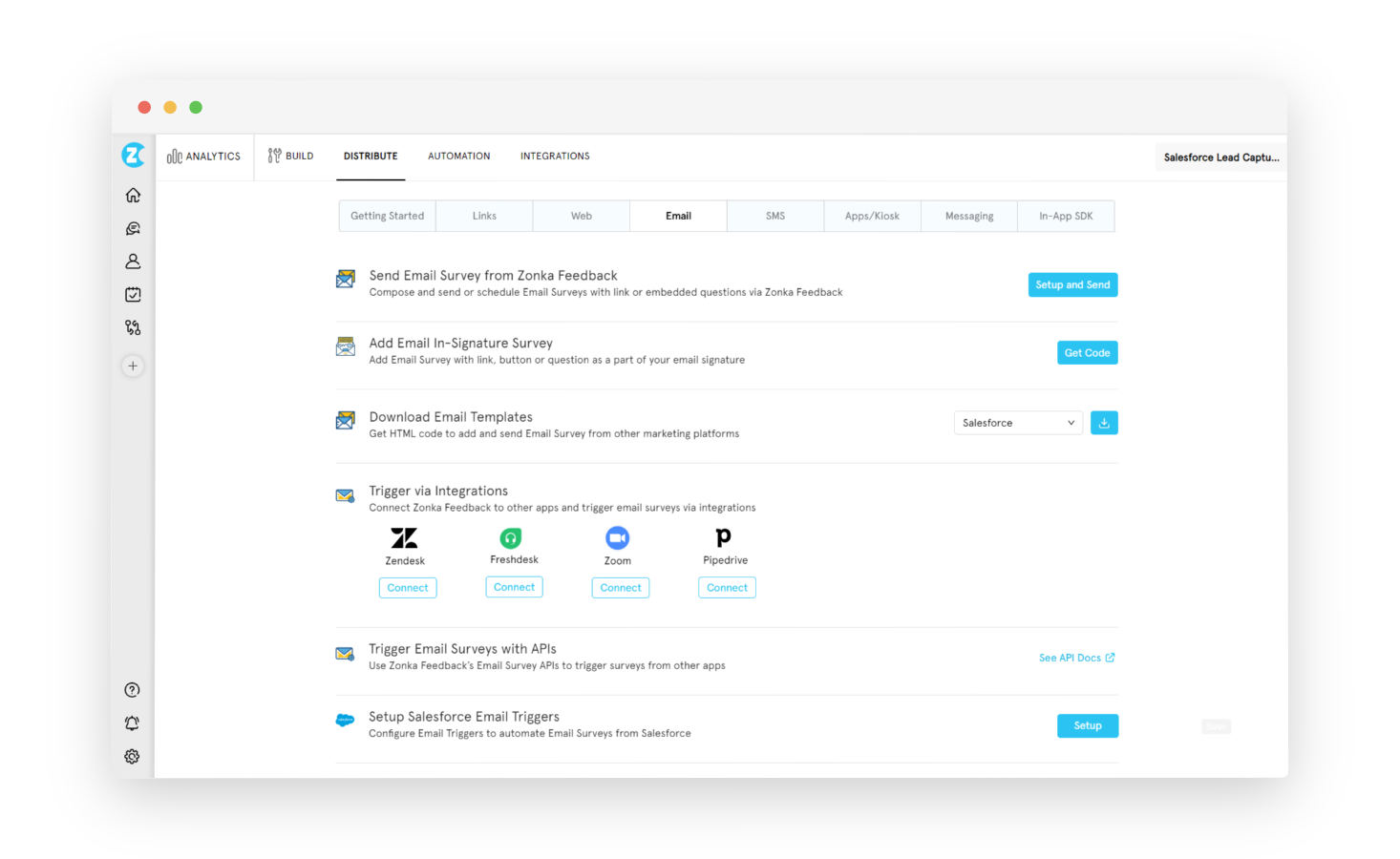
3. SMS
You can also send SMS survey invitations with feedback form links to conduct surveys via text message, reaching audiences who prefer mobile interaction or may not regularly check their email. SMS surveys are quick, convenient, and can lead to higher response rates due to their direct and immediate nature.
In Zonka Feedback, you can share Salesforce survey using SMS by navigating 'Distribute' option and selecting SMS as your survey channel. Click on 'Setup and Send'.
Once you are on the preview page of your Salesforce SMS survey, you can customize placeholders, add links, and personalize the default message. You can add recipients manually, through a contact segment, or by importing a CSV file to share your SMS survey with your selected audience.
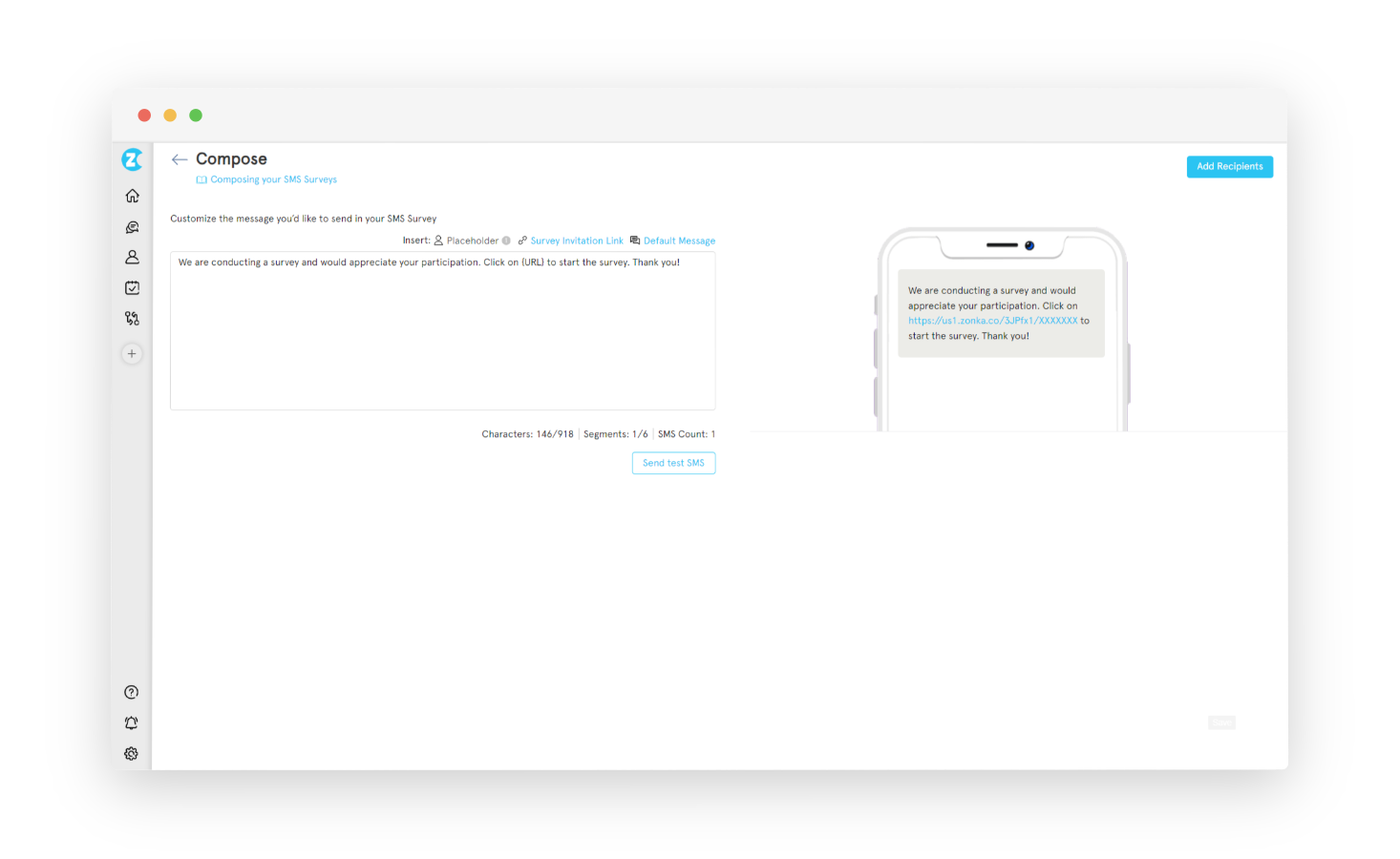
4. Mobile or In-app
Sharing Salesforce surveys in a mobile app or through in-app notifications is ideal for reaching users while they are most engaged. Mobile devices are widely used, making app-based surveys a convenient way to gather feedback from users actively interacting with your brand.
In-app surveys are non-intrusive and more likely to be seen and completed and they also allow for personalized and targeted feedback collection based on user behavior or preferences, helping you improve your products or services based on valuable insights.
In Zonka Feedback, you can build mobile responsive surveys and embed microsurveys within your app and product to get real-time customer feedback on features, product usage, and more.
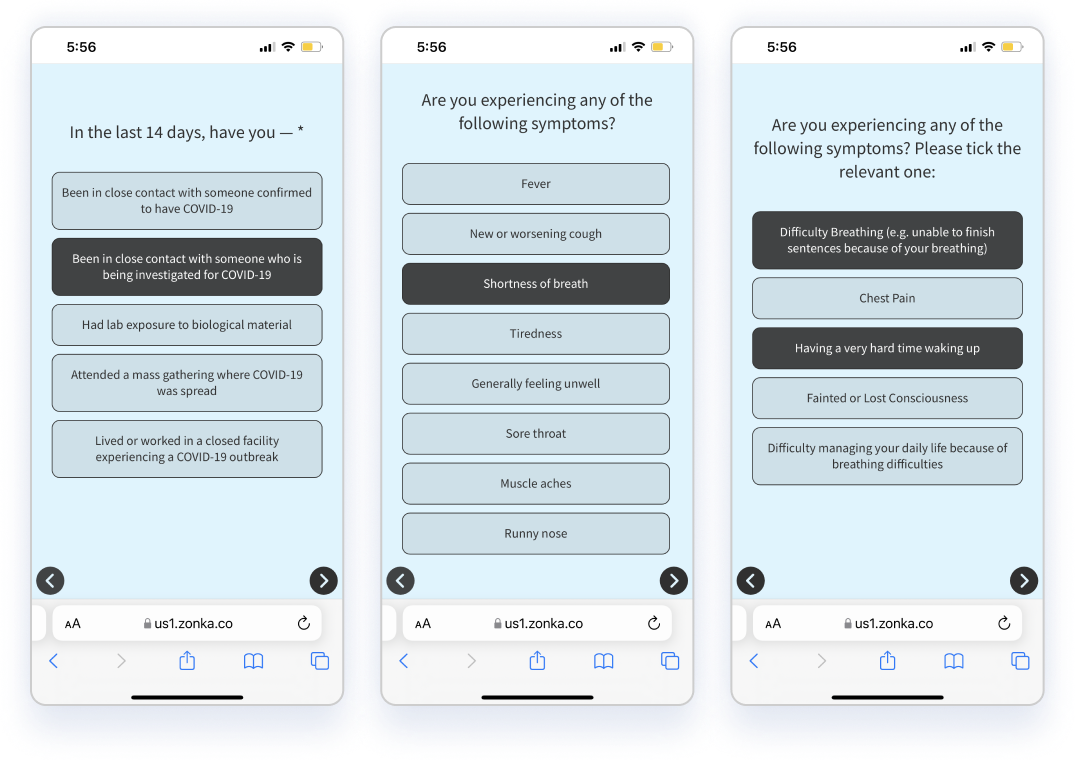
5. Offline
Collecting offline feedback is valuable because it enables field agents to survey customers in areas with no internet connectivity. This allows for a wider reach and a more comprehensive understanding of customer needs.
The data can be collected using various devices, such as iPads, iPhones, Android tablets, smartphones, and touchscreen kiosks, making it versatile and adaptable. The offline survey data stored in the Zonka Feedback app syncs with Salesforce once the device connects to Wi-Fi, ensuring seamless integration and easy data management.
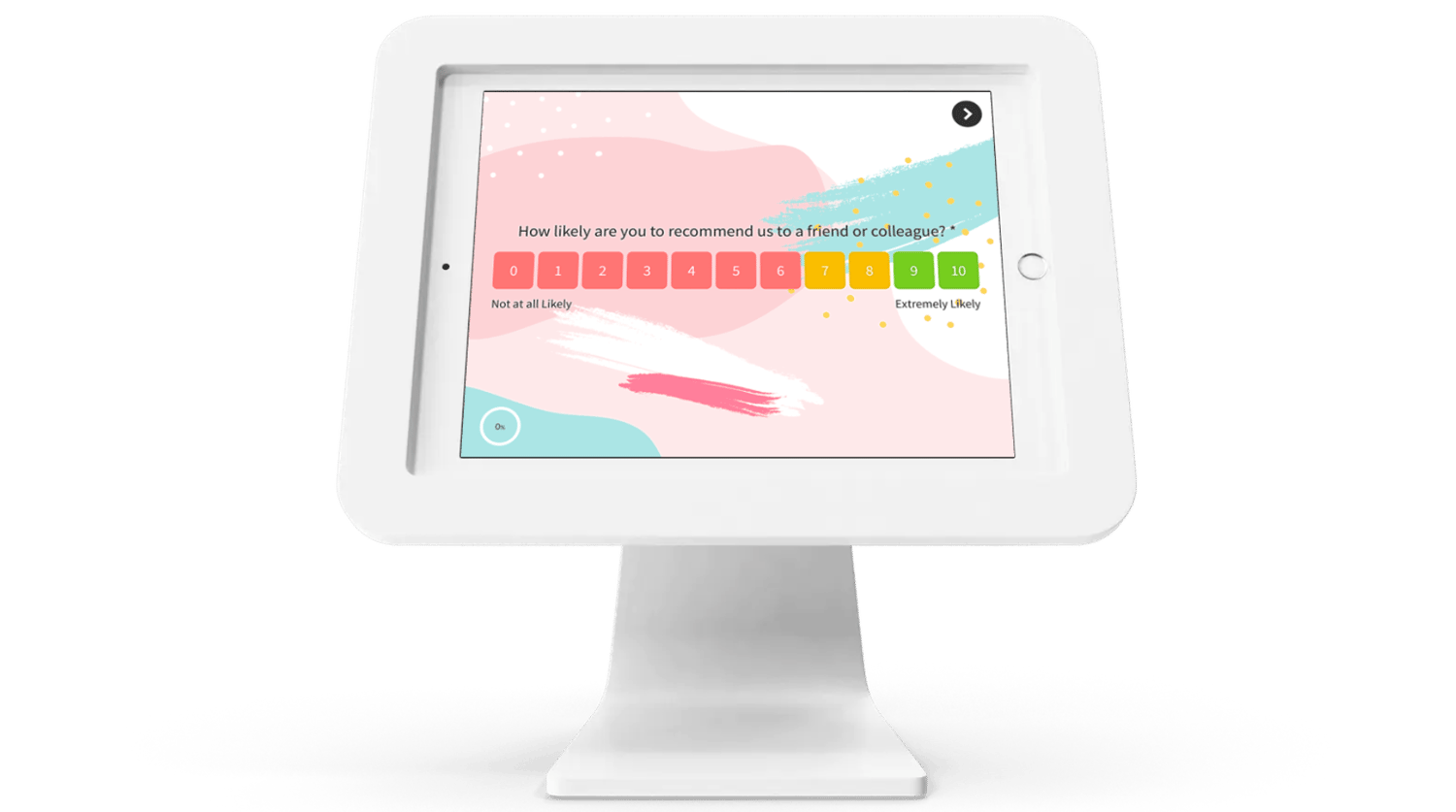
3. Automate Workflows
Automating workflows for Salesforce surveys can significantly improve process transparency and increase team productivity. By leveraging smart workflows, you can automate manual tasks, allowing your team to focus on more strategic activities.
Through Zonka Feedback, you can get a centralized CRM view of customer feedback and keep all your customer data centralized in one place. This will help you to easily identify complaint trends and flag ongoing issues for priority resolution.
If a customer gives a low score in a Salesforce NPS survey, you can use Zonka Feedback to ensure they are not contacted for subscription renewal. This integrated approach allows both marketing and customer service to focus on retaining the customer with personalized follow-ups, avoiding irrelevant emails and reminders.
You can leverage its easy-to-use interface for automating repetitive tasks and actions, enabling you to scale up your CX program efficiently. With this tool, you can streamline processes, reduce errors, and ensure consistency in your survey workflows. It further allows you to:
-
Set up Alerts and Notifications: You can configure alerts to notify your team when a customer provides feedback that requires immediate attention. For instance, if a customer expresses dissatisfaction with a product feature in a survey, an alert can be sent to the product development team to address the issue promptly.
-
Tag and Mark a Response: You can tag responses based on specific criteria, such as the type of feedback or the customer's sentiment. For example, you can tag responses as "positive" or "negative" to easily categorize feedback and identify trends.
-
Segment Contacts & Trigger Actions: You can segment contacts based on their survey responses or other criteria, such as their purchase history or demographics. For example, you can create a segment of customers who have given high satisfaction scores and trigger a follow-up email to thank them for their feedback and offer a discount on their next purchase.
-
Send Follow-up Email: Following up with customers after they have completed a survey can help reinforce their feedback and show that you value their input. For example, you can send a follow-up email to customers who have provided suggestions for improvement, informing them of the actions you are taking based on their feedback.
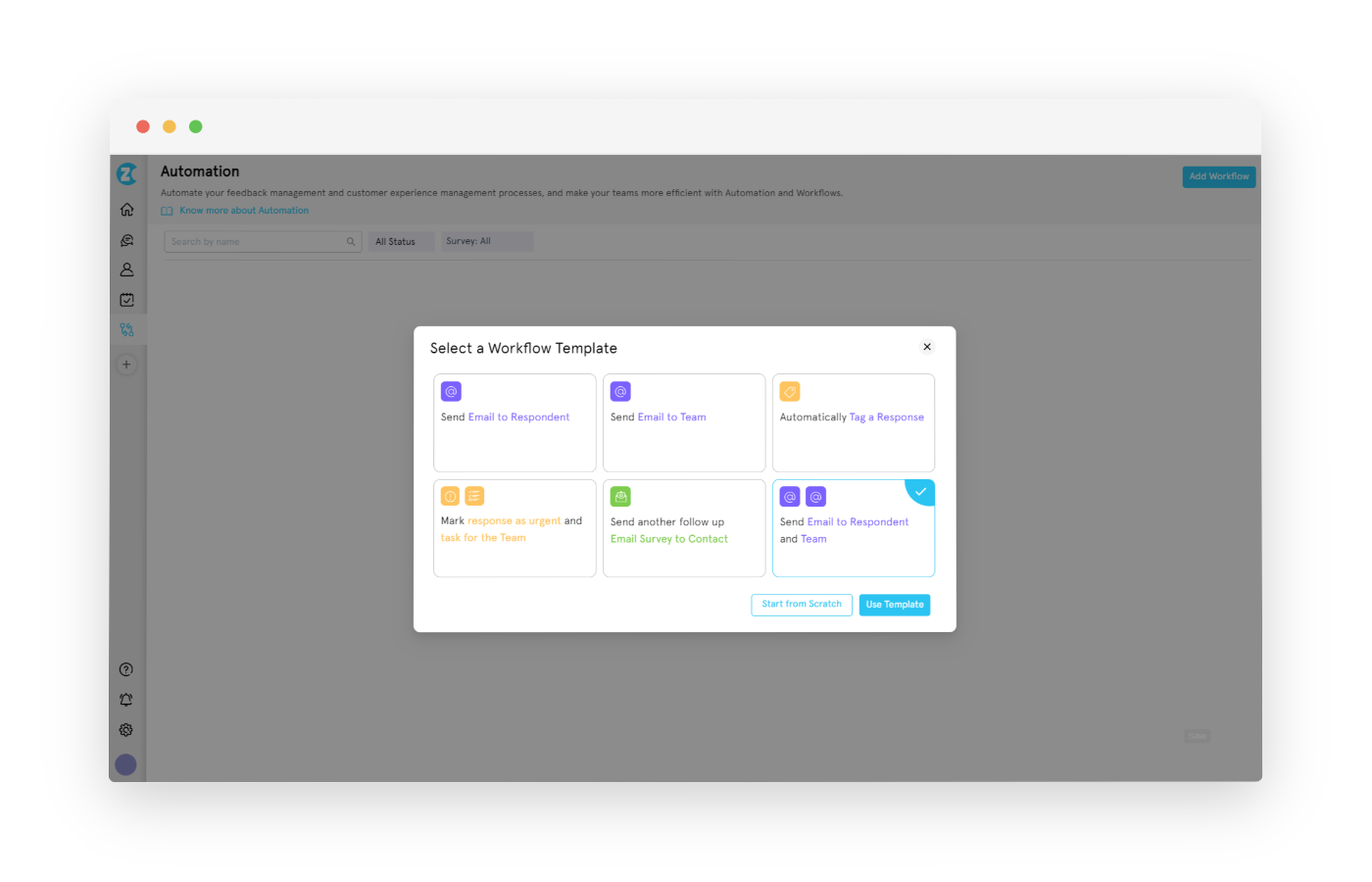
4. Integrate for Feedback Management
Your chosen survey tool for creating a Salesforce survey must offer an ability to integrate so that you have centralized survey data within Salesforce, ensuring that all feedback is captured and stored in one place. This integration enables you to easily track and analyze survey responses alongside other customer data, providing a comprehensive view of customer feedback.
Additionally, integrating your survey tool with Salesforce can automate workflows, such as assigning tasks or sending follow-up emails based on survey responses, streamlining your feedback management process. This integration ensures that your Salesforce surveys are seamlessly integrated into your overall CRM strategy, enabling you to make data-driven decisions and improve customer satisfaction.
5. Analyze Survey Reports
Analyzing survey reports is essential for gaining valuable insights that can drive improvements in customer experience and business operations. By viewing individual survey scores, you can identify areas for improvement and take proactive measures to enhance the quality of service or product as required.
With a survey tool like Zonka Feedback integrated with Salesforce, you can seamlessly sync all feedback and responses from your customer surveys back to Salesforce. This is done in two ways:
- Custom Mapping: Custom mapping requires you to manually map Salesforce objects with survey data response fields so that the responses can be stored in respective Salesforce objects. It also requires you to set when you wish to sync feedback, for example, you can sync all responses that come in or only the ones that meet your predefined criteria.
- Managed Mapping: Managed mapping is a much easier alternative since it automatically syncs feedback data back to Salesforce contacts without you having to map fields and objects. You can sync responses based on parameters like contact number, email, or new contact.
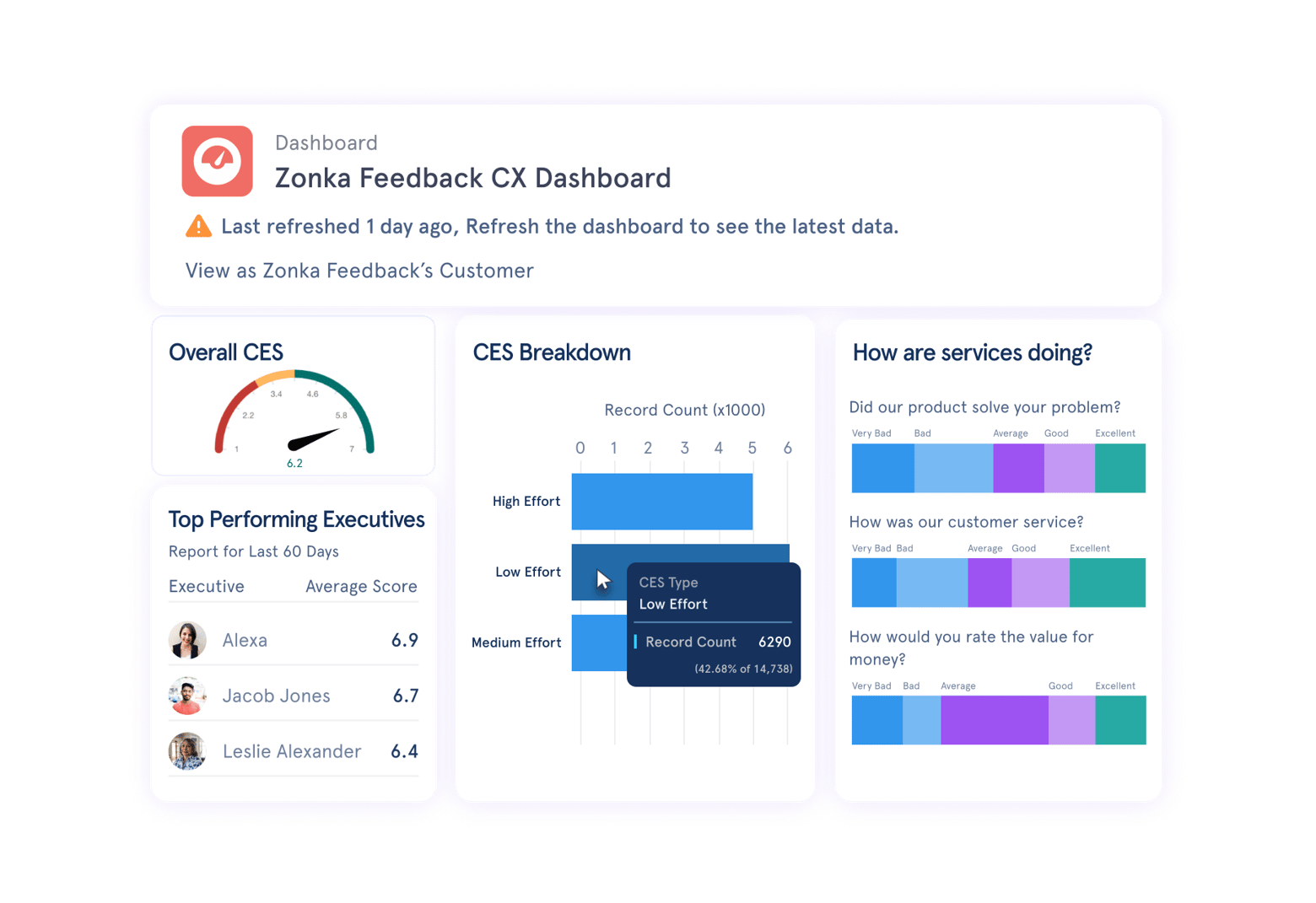
6. Close the Feedback Loop
When customers offer any feedback, whether it is negative or positive, you need to act on it and communicate to the customers so that the voice of customer is heard and they feel valued.
For example, let's say a customer completes a satisfaction survey in Salesforce and provides some feedback about a recent product experience. Closing the feedback loop would involve acknowledging the feedback, addressing any issues raised, and informing the customer of the actions taken to improve their experience. This could include fixing a product issue, providing additional support, or offering a discount on future purchases.
With Zonka Feedback's integration with Salesforce, you can use automated workflows to close positive and negative feedback loops. This means that you can create tasks automatically for your team members and keep the required people in the loop. This further helps in communicating with the customer appropriately to close the feedback loop.
By closing the feedback loop, you can demonstrate your commitment to customer satisfaction and improve customer loyalty.
How to Maximize Salesforce Survey Responses?
While creating Salesforce surveys will help you gather valuable feedback, maximizing survey responses requires additional effort. Here are some strategies to increase participation and response rates:
1. Run Smart, Personalized Surveys for Effective Feedback
Personalizing your Salesforce surveys can greatly enhance the respondent experience. By utilizing survey logic, you can tailor the survey based on the respondent's previous answers or other relevant information.
For example, you can use Salesforce data to address respondents by their first names or include order-specific details in the survey. This personalized approach makes the survey more relevant and engaging, increasing the likelihood of receiving valuable feedback.
2. Get the Most Specific Feedback with Screenshot Surveys
Screenshot surveys are great for when you’re looking to collect very specific feedback on a website or mobile app. This means that your Salesforce survey would allow users to take a screenshot and mark their feedback very specifically without having to leave the website. This has taken feedback sharing notches higher since your users do not need to pick up their phone to explain an issue or write an email with screenshots and other details to share feedback.
For example, if a user is unable to see a product in the cart of your eCommerce website despite adding it repeatedly, they can take a screenshot, write the challenge they are facing, and submit it – all on the website.
3. Use Automated Surveys to Capture Continuous Feedback
When you’re dealing with customers at a large scale, you cannot possibly survey each customer manually at every touchpoint. Therefore, Zonka Feedback allows you to automate surveys so that they are triggered every time a pre-specified condition is met. For example, if you have the email address of your customers, you can send an email survey automatically at different trigger points.
Automated surveys reduce the manual work and collect feedback at all the important touchpoints without missing any ideal survey candidate. They also help in collecting more high-quality feedback.
4. Keep Your Salesforce Survey Short & Relevant
Short, focused surveys are more likely to be completed by respondents. By keeping your Salesforce survey concise and relevant, you can increase completion rates and gather more meaningful feedback.
Avoiding unnecessary questions and focusing on the key aspects you want to learn about will help keep respondents engaged and willing to participate.
5. Avoid Leading Questions
Leading questions can unintentionally influence respondents' answers, leading to biased survey results. For example, a leading question in a customer satisfaction survey for a restaurant might be, "How much did you enjoy the delicious food at our restaurant?" This question assumes that the food was delicious and could lead respondents to provide a positive rating even if they didn't find the food delicious.
To avoid leading questions and ensure unbiased feedback, rephrase the question to be neutral and open-ended. For instance, you could ask, "How would you describe your experience with the food at our restaurant?" This question allows respondents to express their true opinions without being influenced by the wording of the question.
6. Use Multiple Types of Questions for In-depth Feedback
Incorporating various question types like rating scale surveys, multiple choice, open-ended questions, etc., can provide a more nuanced understanding of respondents' opinions.
Multiple-choice questions offer structured responses, while open-ended survey questions allow for more detailed and qualitative feedback, enriching your data analysis. Rating scale surveys allow for a quantitative measure of respondents' opinions, providing a standardized way to assess attitudes or perceptions.
By including a mix of these question types, you can capture both quantitative data for statistical analysis and qualitative insights for a deeper understanding of respondents' perspectives.
7. Optimize for Multiple Devices
In today's digital age, it's important to ensure that your Salesforce survey is optimized for a variety of devices, including mobile phones, tablets, and desktop computers. This ensures that survey participants can easily access and complete the survey regardless of the device they are using, improving accessibility and ultimately leading to higher response rates and better data quality.
Conclusion
Salesforce surveys can be a powerful tool for gathering feedback and improving customer engagement. By leveraging Salesforce surveys, you can enhance product experiences, strengthen customer relationships, and earn customer loyalty. These surveys can also empower customer support teams to deliver better service and help benchmark performance against industry standards.
By utilizing effective customer experience software, you can easily create surveys and share it across multiple channels to collect customer feedback. Zonka Feedback is an intuitive survey tool that consists of an easy-to-use survey builder, intelligent reports, and integration capabilities. It allows you to create dynamic surveys across all critical customer engagement channels and manage your data on a single platform. Here are some top features that make Zonka Feedback a credible choice:
-
Code-free survey builder
-
25+ question types, including MCQs, rating scales, emoji scales, Likert scale, open-ended questions, etc.
-
100+ survey templates
-
Customizable surveys with survey branding to add a background, images, videos, GIFs, etc.
-
Multilingual surveys with over 30 languages
-
Multichannel surveys including website, email, SMS, in-app, QR code, kiosk, mobile, and tablet surveys
-
Survey logic like skip and hide logic to create customer-specific surveys
-
Personalized surveys with data passing
-
Real-time notifications
Schedule a demo and get started with creating Salesforce surveys to unlock valuable insights and enhance your customer experience!