Build the best SaaS product in the market based on feedback collected from customer. Learn how to organize & process SaaS Product Feedback to gain valuable insights.
Zendesk implemented a chatbot called AnswerBot in 2017. Within two years, it expanded its functionality into directing its customers to the answers they sought.
A similar instance happened with Hubspot. It introduced an ‘ideas forum’ to allow customers to submit and vote on feature requests for their product. This enabled them to directly connect their customers to the product team
While the two instances are distinct, the reason behind the alterations in Zendesk or the introduction of the new feedback process in Hubspot is quite similar.
Both wanted to enhance customer experience by incorporating product feedback!
Measure Product Feedback & User Insights 💻
With Product Feedback Surveys, understand what users need and learn ways to delight your customers.

About 84% of the companies reported an increase in revenue when they focussed on improving their customer experience based on product feedback.
In today's highly competitive SaaS industry, the success of a product depends mainly on how well it meets the needs of its users. And the key to meeting those needs is collecting and processing feedback effectively.
Once you have your SaaS product live in the market and you have set up an effective feedback mechanism, you will start receiving feedback. How would you organize and process feedback, especially when you receive feedback from multiple sources?
This is where a well-structured feedback management system comes into play. In this blog post, we will explore the best practices for organizing and processing SaaS Product Feedback based on the tried and tested methods used by the top companies.
Table of Content
Top Strategies for Organizing and Processing Feedback for SaaS Product
SaaS companies that are reigning today have not made it to the top by chance. They have listened to the voice of their customers and acted on them. They studied their customers, took feedback, organized it well, and gained actionable insights to make data-driven decisions to improve their products.
Let’s dive into what strategies these companies opted for and how you can implement them to organize and process your customer feedback effectively.
1. Take Feedback at All Touchpoints
Shopify reported revenue growth of 110% YoY in Q1 2021, totaling $988.6 million in the first quarter. Their secret?
They collect feedback at various touchpoints, such as during the onboarding process, while releasing a new feature, or when users cancel their subscriptions through customer support interactions, surveys, and social media channels. By doing so, they are able to identify trends in customer feedback and address issues promptly.
Intercom has integrated feedback collection into their product by using a feature called "Product Tours." These tours guide users through new features and provide opportunities for feedback. They also use NPS surveys to collect user feedback after interacting with support. Result?
A whopping 17,000+ paying customers and $50+ million annual recurring revenue (ARR)!
We cannot emphasize enough that to deliver an exceptional product experience, taking customer feedback at all touch points is extremely important- whether it is when customers made a purchase, onboarded, tried a new feature, renewed/canceled a subscription, or even are just actively using your product.
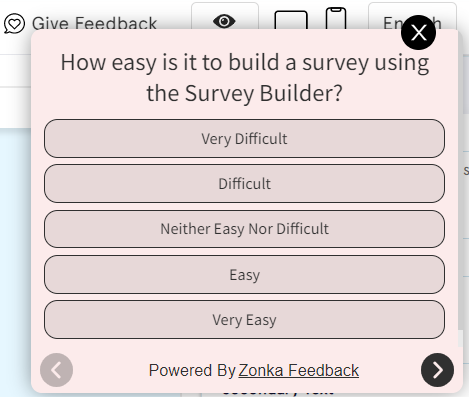
Collecting feedback at every touchpoint will help you understand how users interact with your SaaS product and identify patterns, trends, and issues that might otherwise be overlooked. It can help to ensure that you are meeting your customer's needs and expectations.
2. Take Feedback from All Customers
Top SaaS companies know that taking feedback is just the start of their journey toward enhancing their products. To succeed, they go one step further and take feedback from all customers, including new, active, inactive, and churned customers. This simple but effective product feedback strategy lets them view their product from different perspectives and better understand the customer experience.
a. New Customers
When a new customer signs up, Dropbox focuses on offering maximum value in a minimal amount of time. They send an elaborate email sequence and videos to help with customer onboarding, giving them an average 10% hike in open rates and a $24 million increase in revenue.
For new customers, you must focus on taking feedback to understand their onboarding experience, and you can ask onboarding survey questions like how they found their initial setup and what they were hoping to achieve. It will help to improve the onboarding process and provide better guidance to new customers.
b. Active Customers
Canva gauged deeper into the psyche of its customers and realized through their active customers’ feedback that “it was not just the tools themselves that were preventing people from creating great designs, but also people’s own belief that they can’t design.”
To address this issue, the company spent months making the user experience easy and engaging so that the users could feel empowered and overcome any self-doubts they may have regarding their design abilities. The result of processing this feedback was that by March of 2022, Canva reported 75 million users, hit the 100 million mark in October 2022, and currently has 110 million users.
For active customers, who use the product day in and day out, you should attempt to understand the features they use most and whether they are satisfied with the product experience. You can seek new product feature requests or insights on any improvements they would like to see in your product.
c. Inactive Customers
For inactive customers who have paid but are not using your product, you need to identify if there is any friction that your customers face in using the product. Reach out to them via email or call to recognize the pain point.
Once the reasons for inactivity are identified, tailor your re-engagement efforts to each customer's specific needs. For example, if a customer stopped using the service due to a lack of understanding of a particular feature, you can provide targeted resources or training to help the customer better understand and utilize that feature.
You can personalize your communication and outreach efforts to increase the likelihood of re-engagement. You may send targeted email surveys or offer personalized incentives based on the customer's previous usage patterns and feedback.
Canva is the best example of how it created a re-engagement email campaign similar to Active Campaign approach to send to users who had not logged into their accounts for an extended period. The email had a friendly tone and was designed to entice users to return to the platform. It included personalized content based on the user's past activity and preferences. For example, if the user has created a lot of social media graphics in the past, the email featured some new social media design templates or tools.
Canva has also used the advanced domain warmup strategy, which involves incrementally increasing the number of emails sent from a dedicated IP address based on a predetermined schedule. This helped them grow email sends from 30 million to 50 million per week and maintain 99% email deliverability with a 2.5% increase in engagement. You can invest in some good email survey software for seeking customer feedback and devise your plan for involving inactive users.
d. Churned Customers
HubSpot leveraged the feedback from churned customers to conclude that their users struggled to get started with the platform. In response, it implemented a new onboarding process that included personalized training and support, regular check-ins with new customers, and a sales strategy targeting only customers who would stay for long.
To reduce customer churn, you can gauge deeper into what specifically made your churned customers drop out. You can perform a cohort analysis to identify at-risk customers, understand customer behavior and evaluate the effectiveness of retention efforts.
3. Pass Relevant Information
For SaaS companies, it is important to gather relevant data at the backend, such as the customer's name, address, subscription plan, country or region, and other details that can provide insights into their experience with the product. This information can help companies understand who is providing the feedback, whether they are enterprise customers, how long they have been a user, and other important details that can influence product development decisions.
By sharing these attributes at the backend, SaaS companies can avoid asking the same questions repeatedly to the same customers and analyze feedback data more efficiently for a diverse customer base which will eventually enhance customer experience.
For example, Salesforce passes relevant information like account information and past customer interactions to their support teams. It allows the support team to thoroughly understand the customer's history and preferences, enabling them to provide better and more personalized support. Slack passes relevant data such as team size, industry, and region to its product team to analyze and prioritize feedback from different user segments.
Here, at Zonka Feedback, we offer the option to add a survey variable that allows you to pass information at the backend, which can be assessed easily to analyze data and drive insights.
4. Categorize your Feedback
Atlassian was once receiving 15,000 pieces of customer feedback every week but did not have the resources to sort through it all. Eventually, they developed a cutting-edge system that involved auto-tagging their data and categorizing customer feedback based on Reliability, Usability, and Functionality (RUF) using machine learning.
The best part? They were able to analyze all 15,000 pieces of feedback in a fraction of the time.
When your product is live, you will receive multiple feedback from different sources, and manually tagging large volumes of feedback based on their themes would be error-prone and time-consuming. The auto-tagging feature will allow you to quickly and efficiently categorize feedback to identify patterns or trends.
With Zonka Feedback as your effective survey software, you can automate CX by organizing your customer feedback based on matching keywords that you choose as your theme. All you have to do is select the survey question, add keywords for auto-tagging, and assign a tag. It will enable you to identify prevalent issues quickly, prioritize which ones need to be addressed first, and respond to customers promptly and effectively.
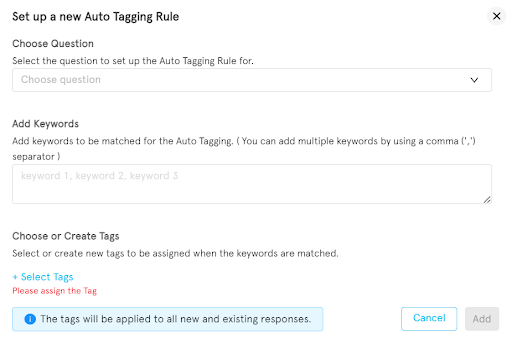
For example, suppose you have launched a new software and your customer sends feedback about a bug; the auto-tagging feature can recognize the keyword ‘bug’ and tag the feedback as related to software bugs. Similarly, suppose a customer talks about the user interface being challenging to use. In that case, the auto-tagging system can recognize the keyword ‘user interface’ and tag the feedback as related to UI.
You can leverage the auto-tagging feature to organize the feedback analysis process and categorize customer feedback based on common themes. Through this, you can also streamline product development to prioritize the most important features to your customers based on the themes, eventually increasing customer satisfaction.
5. Run the Right Workflows
Hubspot has set up workflow automation through which, when a user sends a specific feature request for one of its products, it automatically sends an email notification to the product team. The product team then reviews the feedback and decides whether or not to prioritize the feature request.
With an effective survey tool, you can set up workflow automation to send email notifications so that the feedback is appropriately organized and routed to the appropriate teams and individuals. By carefully choosing workflow triggers and actions, you can either send notifications for teams and respondents, automate response inbox, or set up an action for a particular contact.
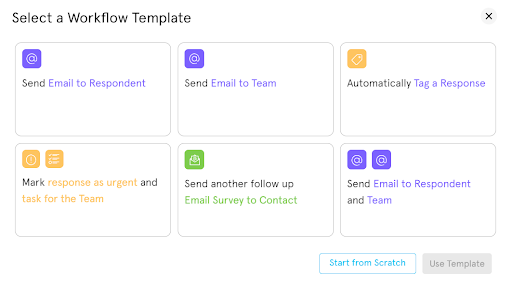
Let’s say you’ve got a dedicated team member responsible for reaching out to NPS detractors or passives. If you use workflow automation, you can set up a trigger based on a filter or survey question response so that an email is directly sent to the concerned team that can take the subsequent actions. It will help you improve your product and services by effectively looping your team and driving product-led growth with customer feedback.
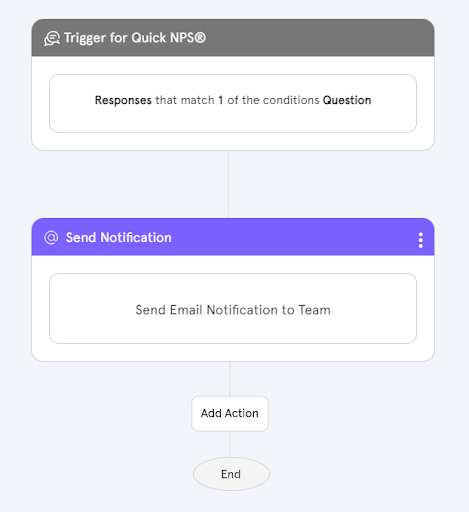
6. Follow-Up on the Feedback
Front values transparency, accountability, and following up on their users' feedback. They say, “We suggest the ideas that we feel most strongly about and let our users tell us what really clicks with them.”
Following up on customer feedback can be enhanced by automating the process through autoresponders and workflows. For instance, when measuring customer satisfaction scores, it is possible to automate sending different messages to customers who give negative, neutral, or positive feedback. This allows for a more personalized approach that acknowledges each customer's unique concerns and needs. It can streamline the process and save valuable time and resources.
7. Take Action & Close the Feedback Loop
Slack is one of the best examples that continuously updates its users on the progress of their feedback. It has a public roadmap where users can see the progress in addressing their feedback. This approach has helped Slack continuously improve its product and retain 90% of its free and 98% of its paid customers.
To close the feedback loop, reach out to customers via email, call, and social media and centralize every feedback in one place. By letting your customers know that their feedback is valuable and you are acting on them, you can build trust and loyalty among your customers.
8. Invest in a Tool
To organize your customer feedback, you might want to invest in a tool that can easily automate collecting, categorizing, and prioritizing customer feedback efficiently to save time. Whether you want to centralize all your customer feedback in one place to access and analyze it or want to improve collaboration among different teams in your organization, an effective customer feedback tool is a must to boost customer satisfaction.
As an omnichannel customer feedback tool, Zonka Feedback provides analytics and insights into customer feedback to help you identify trends and patterns in customer behavior. It also allows seamless integration with popular SaaS company software like Zendesk, Hubspot, Salesforce, Front, and many more to make workflow manageable and effective.
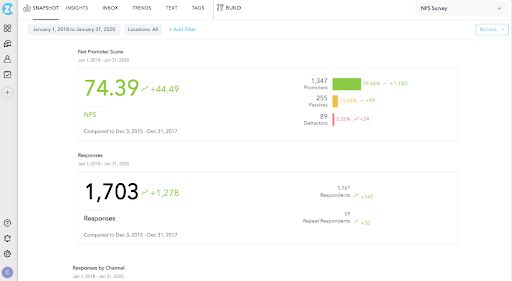
Conclusion
Organizing customer feedback effectively is equally crucial as seeking feedback; otherwise, you would find it challenging to deal with the heavy volumes of data you receive through customer feedback. By taking feedback from all the customers at all touchpoints, passing relevant attributes, using automation workflow, following up on the feedback, taking action, and closing the feedback loop for your SaaS product, you can streamline your feedback collection process.
Effectively categorizing and prioritizing SaaS feedback is crucial to make data-driven decisions that can help improve your product. Collecting feedback alone is not enough - you must also have a powerful feedback system in place to organize and process it. By doing so, you can take your SaaS product to new heights and ensure that your customers are satisfied with the improvements you make based on their feedback.
Sign up for a 14-day free trial to automate your workflows and gauge deeper into the data analytics to deliver a best-in-class SaaS product that stays ahead of the curve.




.png)

.jpg)



