The surge in live chat and steadfast email use has transformed customer engagement. Both mediums offer convenience, speed, and efficiency in customer interactions, presenting an invaluable opportunity: the seamless integration of surveys within these communication channels.
Intercom is one of the most powerful and popular customer support platforms today. It also allows adding wonderful survey apps to Intercom Messenger so that you can collect customer feedback effortlessly in your support flow.
But the question is which survey tools can easily integrate with Intercom and conduct surveys directly within your support conversations? Or which Intercom survey tools offer creating targeted email surveys by segmenting your audience?
In this article, we embark on an exploration of the best Intercom survey apps and their distinctive features. We will equip you with insights that illuminate the ideal survey tool for your needs, ensuring seamless feedback collection within your support ecosystem. Let's get started!
TL;DR
-
Survey tools for Intercom are platforms or applications designed to seamlessly integrate with Intercom's ecosystem, enabling users to create, distribute, and manage surveys directly within Intercom's messaging and communication framework.
-
We will look at the popular survey tools for Intercom based on their top features, limitations, pricing, and rating. Even though most of the survey tools for Intercom like Zonka Feedback are capable of conducting CX metric surveys like NPS surveys, CSAT surveys, and CES surveys, we have categorized them into respective survey tools to streamline your choices.
-
Some of the best NPS Intercom tools include Zonka Feedback, AskNicely, and Delighted, while the best CSAT Intercom tools include InMoment, SurveySparrow, QuestionPro and the most popular CES Intercom survey tools include Qualtrics and Satismeter.
-
Zonka Feedback seamlessly integrates with Intercom for streamlined CX metric measurement like NPS, CSAT, and CES in Intercom Messenger. You can automate surveys using Intercom's custom bots, and add surveys to emails, websites, chats, and more. Schedule a demo to start collecting surveys within Intercom.
Gather in-context Customer Feedback in Intercom
Trigger NPS, CES, and CSAT surveys in Intercom chat, messenger or email to measure actionable feedback and analyze feedback right within Intercom.

What are Intercom Tools?
Intercom tools or survey tools for Intercom help businesses gather customer feedback and insights from their customers during conversations, through targeted outreach, or at specific touchpoints within the Intercom interface. They can be easily integrated with Intercom and can be used to carry out CX metrics surveys like Customer Satisfaction Surveys, Net Promoter Score surveys, and Customer Effort Score surveys.
While Intercom's own survey feature offers functionalities like contextual surveys, automated follow-ups based on responses, and survey report generation, its customization options are limited. As a result, if you are seeking more extensive customization, integrating complementary survey tools alongside Intercom may be advisable.
Best Intercom Survey Tools
Let us directly jump into the best survey tools for Intercom that can easily help you create surveys specific to CX metrics.
NPS Tools for Intercom
Intercom is one of the most powerful and popular customer communication platforms today, and integrating it with your NPS tools can help you measure customer loyalty in real time. The seamless integration of your survey tool with Intercom empowers your business to measure and track NPS score, and automated NPS campaigns, and derive actionable customer insights to improve customer experience.
Moreover, the communication platform enables businesses to create conversational relationships with customers while allowing customer representatives to measure Net Promoter Score in Intercom by adding an intuitive Android survey app to Messenger. Let's now take a look at the top NPS survey tools for Intercom.
1. Zonka Feedback
Zonka Feedback's customizable NPS tool offers detailed survey reports and CX automation for understanding customer sentiment. Integrating Zonka Feedback with Intercom streamlines real-time feedback capture during conversations. You can use various NPS surveys within Intercom, email, or SMS to collect feedback and sync data into Intercom customer profiles.
This integration facilitates personalized communication through targeted emails or in-app messages, streamlines workflow automation based on survey responses, and schedules recurring surveys. You can customize surveys, leverage survey logic and branching based on different user segments in Intercom, and generate detailed feedback reports to convert detractors into advocates and close feedback loop effectively.
You can also view agent-based reports by syncing Intercom users as Agents in Zonka Feedback. The best part of Zonka Feedback and Intercom integration is that it is available on every plan and doesn’t add any extra charges apart from Zonka Feedback and Intercom.
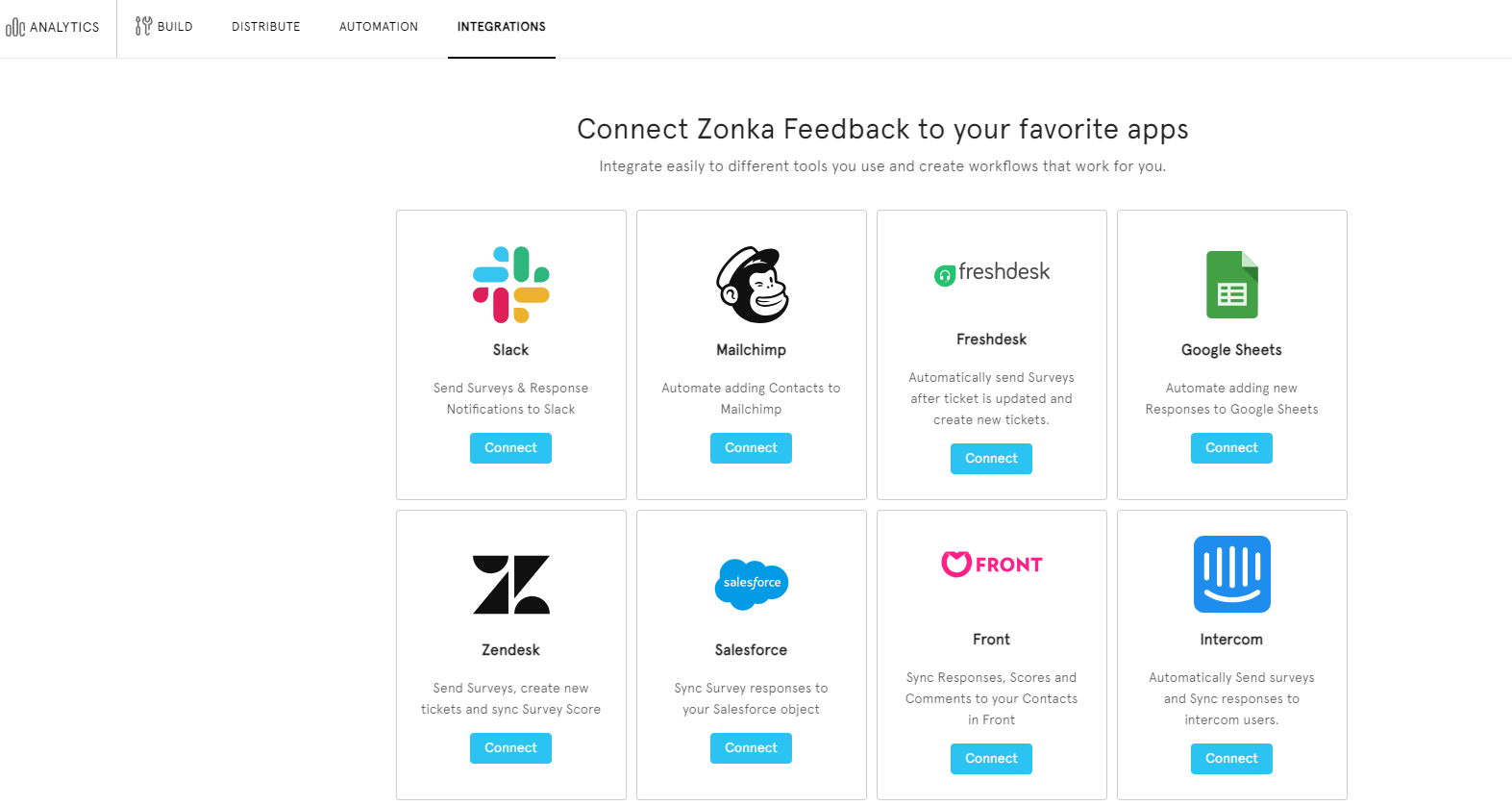
Why choose Zonka Feedback as your NPS tool for Intercom?
Integrating Zonka Feedback with Intercom enables rule-based syncing of survey responses. These synced insights, including NPS scores, comments, full survey responses, and customer details, appear as notes in Intercom. This integration not only streamlines tasks but also allows personalized surveys post-query resolution or when adding new users. Zonka Feedback's seamless survey integration with Intercom offers extensive customization for creating and dispatching surveys directly to customers.
Here are some features you get with Zonka Feedback and Intercom integration.
-
Create and update Intercom contacts based on the NPS responses you've received on Zonka
-
Quickly sync survey responses in the Intercom
-
Create new Intercom conversations based on different conditions set for your users
-
Show surveys in Zonka Feedback Intercom Inbox App
-
Get reports on Agent performance and find out areas of improvement
-
Automatically send Zonka Feedback email surveys based on triggers in the Intercom
-
Add Zonka Feedback surveys to Intercom Home to get quick feedback
-
Send surveys in real-time during communication in the Intercom Messages and Inbox
-
Effortlessly send surveys using Intercom custom bots
-
Sync Net Promoter Score surveys with contacts in Intercom
-
Send targeted surveys to different customer segments at the right time within Intercom
Limitation
Zonka Feedback's NPS tool excels in measuring Net Promoter Scores (NPS), Customer Satisfaction Score, and CES Scores, making it valuable for organizations seeking high-level customer feedback. However, it may not offer extensive CX metrics for businesses looking to delve deeper into customer sentiments beyond these specific scores.
Pricing
-
Survey & CX platform starts from $49/ month
-
Offline survey tool starts from $15/month
-
Product Feedback platform starts from $39/month
G2 Rating: 4.8 out of 5
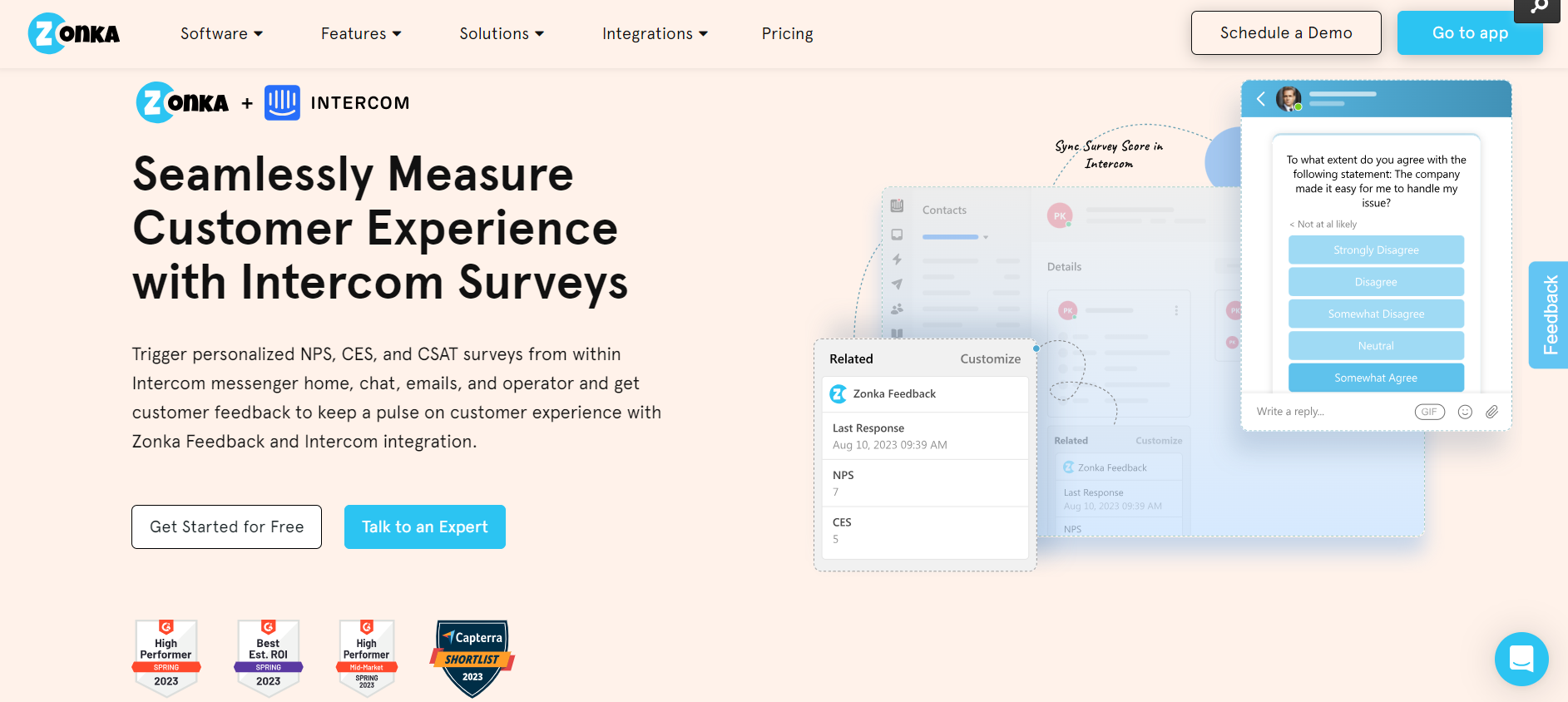
2. AskNicely
Popular among voice of customer tools, AskNicely is also an award-winning NPS software that excels in real-time feedback collection and integrates seamlessly with Intercom for efficient NPS tracking, accessible across mobile devices.
Its integration with Intercom helps to collect feedback within Intercom Messenger, facilitating touchpoint identification in the customer lifecycle. Empowering customer reps to garner reviews, pinpoint churn triggers, and enhance overall satisfaction cements AskNicely as a top-tier solution for customer-centric strategies.
Why Choose AskNicely as your NPS Tool for Intercom?
The platform helps your frontline teams with automatic NPS tracking and better review while keeping the customers happy. It empowers your sales team to take immediate action and have real-time access to valuable data.
Here are some features you get with AskNicely and Intercom integration.
-
Autonomously survey a sample of your customers daily from a specific segment in Intercom.
-
Put survey results into Intercom contact records, and track Net Promoter Score in real-time.
-
Customer service staff can see NPS feedback and close the loop on at-risk customers.
-
Use Intercom to act on dissatisfied customers and drive prompt follow-up.
-
Users can pull contact and company data directly from Intercom into AskNicely as per region, agent, and product.
-
Get real-time customer feedback anywhere for your team
-
With your built-in response, escalation, and workflow management tools, generate quick reviews and referrals.
Limitation
One of the drawbacks is its higher pricing plans; potential customers have to pay their highest subscription price to access certain integrations. It is also quite pricey for a small business with less than 500 surveys a month.
Pricing
You need to contact their sales team, as the pricing is unavailable on public platforms.
G2 Rating: 4.7 out of 5
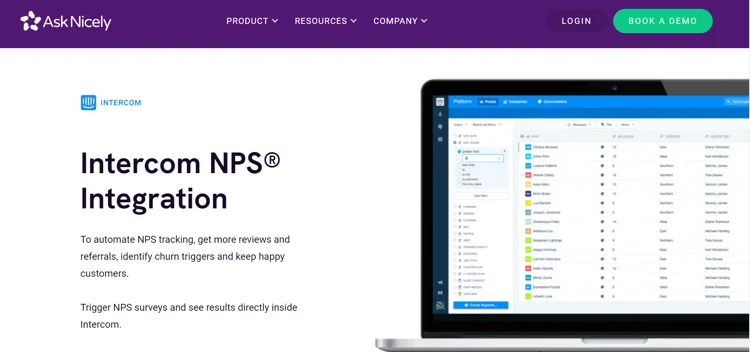
3. QuestionPro
Popular among Android survey apps, QuestionPro stands out with innovative, data-driven surveys, offering versatile actionable insights for informed decision-making. This customer feedback mangement platform offers affordable ways to rapidly collect data and integrate it with online survey tools such as Hubspot, Freshdesk, Zendesk, and more. With its powerful features and user-friendly interface, QuestionPro offers a wide range of survey solutions, including NPS surveys, market research surveys, and employee feedback surveys.
Questionpro integration with Intercom allows you to have real-time conversations with more customers by offering a range of messaging products for sales, marketing, and customer service. Enabling real-time conversations, it automates survey addressing, helping customer service teams close the feedback loop effectively with customer feedback surveys.
Why Choose QuestionPro as your NPS tool for Intercom?
QuestionPro's robust yet easy-to-use interface ensures you build powerful surveys within minutes. With its advanced reporting options, you can get real insights into user sentiment. By combining both platforms, it is easy to facilitate teamwork and streamline NPS scores.
Here are some top features you get when integrating QuestionPro with Intercom.
-
Get an elaborate platform to focus on customer experience in Intercom
-
Get a dashboard that provides real-time updates
-
Quickly improve your team's efficiency and productivity
-
Get real-time notifications after any closure/purchase/renewal
Limitations
A potential limitation of this NPS tool might be its learning curve, initially hindering efficient use for new users. Pricing fluctuations without prior notice could also pose concerns over time.
Pricing
-
Team plan starts at $83/user/month
-
Advanced plan starts at $99/user/month
-
Free plan is also available
G2 rating: 4.5 out of 5
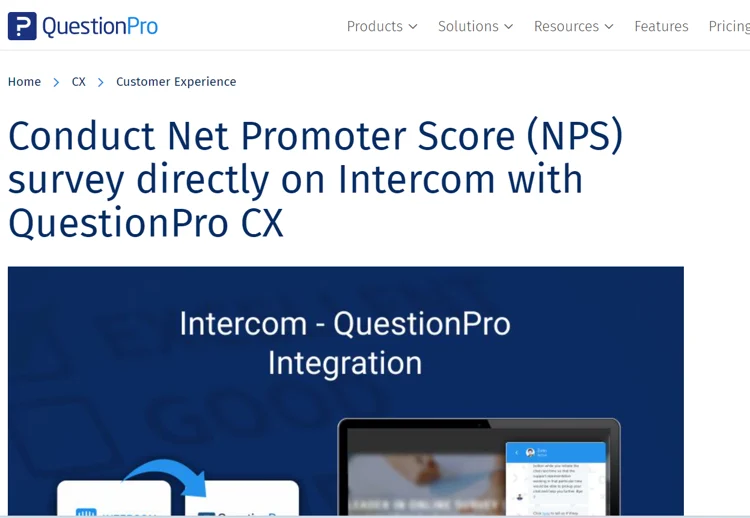
CSAT Tools for Intercom
Let us look at some of the most popular customer satisfaction survey tools for Intercom that facilitate customer feedback collection.
Zonka Feedback serves as one of the best CSAT survey tools for Intercom and helps to capture real-time feedback via multiple channels, like intercom conversations and syncs data into customer profiles. Its integration with Integration allows the same flexibility and functionalities same as NPS tool, empowering users to leverage CSAT surveys effectively within the Intercom ecosystem, thereby making it a great CSAT tool for Intercom.
4. Delighted
Delighted, a Qualtrics-powered customer survey tool, excels in diverse CX metric surveys and seamlessly integrates with Intercom for automated CSAT surveys. With features to track surveyed customers and customize response syncing in Intercom, it offers streamlined email surveys post-ticket resolution, enriching customer feedback collection within Intercom's ecosystem.
Why Choose Delighted as your CSAT tool for Intercom?
By choosing a Delighted NPS tool for Intercom, you can harness the power of NPS surveys within your Intercom conversations. This integration lets you measure customer loyalty, gain insights, and take proactive steps to enhance customer loyalty.
Here is what you can expect from Delighted and Intercom integration.
-
Streamlined customer feedback collection within the Intercom platform.
-
Enhanced customer engagement at critical touchpoints through Intercom
-
Unified customer data for deeper insights, personalized communication, and targeted improvements.
-
Automated workflows and follow-ups for consistent follow-up and prompt resolution
-
Schedule surveys using the Autopilot option and gather reports, trends, and text analytics using their simple dashboard
Limitations
Delighted is a popular choice among top companies like Uber, Cisco, Slack, Bonobos, Instacart, and Target, but this customer experience platform offers limited features when integrated with Intercom. Also, you need to integrate it with other tools for email communication.
Pricing
-
Starts from $224/month
-
Free 7 days trial option is also available
G2 Rating: 4.7 out of 5
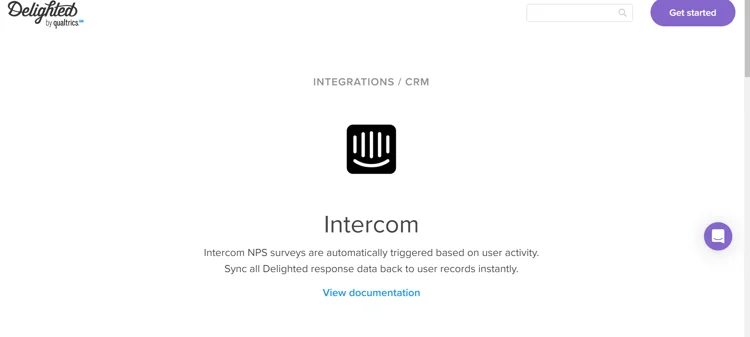
5. InMoment
InMoment, formerly known as Wootric, is an experience management software that offers a comprehensive CX platform, allowing customizable CSAT surveys across various channels like email, web, mobile, and SMS. Its integration with Intercom allows seamless triggering of in-app surveys or Intercom email surveys within Intercom Messenger based on custom attributes, aiding in personalized follow-ups and customer journey analysis.
While navigation on InMoment's website may require some time, the platform excels in enabling personalized interactions and immediate actions based on customer feedback.
Why Choose InMoment as your CSAT tool for Intercom?
InMoment's flexible integration with Intercom ensures seamless surveys within Intercom Messenger, enhancing the user experience. The best part about InMoment CSAT integration with Intercom is that you get real-time notifications, and with workflow automation, it is easier to follow up with customers promptly and address any concerns they may have.
Here are the top features you get when integrating InMoment with Intercom.
-
Target a specific customer segment with a CSAT survey campaign.
-
See survey feedback & respond to customers in Intercom.
-
Automatic trigger in-app surveys, email surveys, or surveys through Intercom messenger
-
Quick conversations with customers as soon as feedback comes in and follow-up if required
-
Follow up with unhappy customers in Intercom
Limitations
Although integrating InMoment with Intercom is effortless, it can be expensive and unsuitable for smaller companies with limited budgets. Also, it requires coding and technical expertise to use the platform for specific needs.
Pricing
You need to get in touch with the sales team.
G2 Rating: 4.7 out of 5
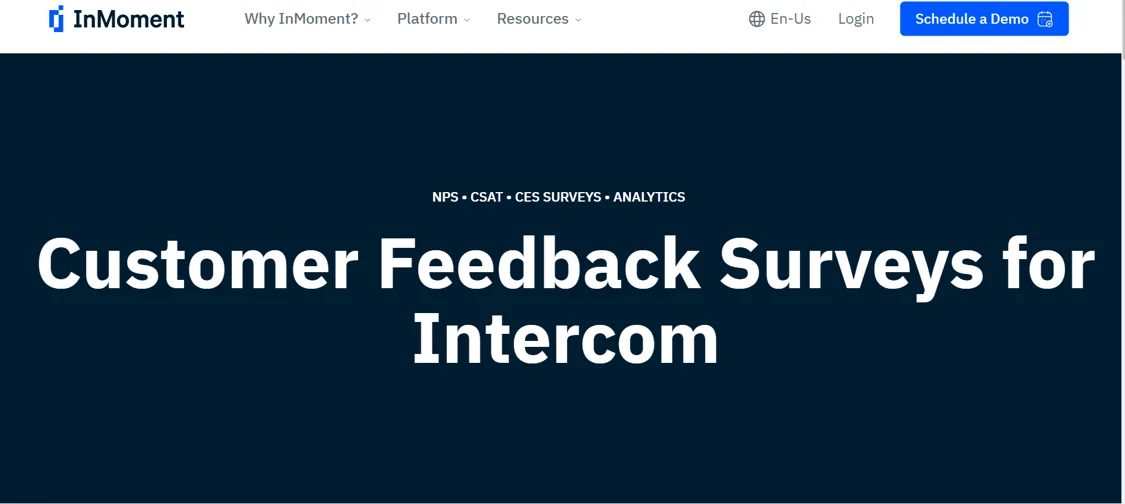
6. SurveySparrow
SurveySparrow helps capture customer feedback collection with an array of survey types including CSAT surveys. Its integration with Intercom offers direct CSAT triggering in chat, rule-based audience targeting, and dual interaction options—Classic or Chat Survey—tailored for Intercom. This versatile tool ensures seamless feedback on service quality and product satisfaction within the Intercom environment.
Why Choose SurveySparrow as your CSAT tool for Intercom?
Integrating SurveySparrow with Intercom will help you decode customer sentiments, uncover satisfaction insights, and drive growth. The platform provides an option to explore hundreds of questions like 1 to 10 rating scale, open ended questions, multiple choice, emoji survey questions, etc., across different survey types. Besides increasing productivity, the integration allows users to switch back and forth within a unified platform.
Here are the top features you get when integrating InMoment with Intercom.
-
You can trigger CSAT surveys at any user touchpoint to understand customers better
-
Capture customer feedback and ratings at regular intervals
-
Enables you to identify mistakes and helps to dive deep
-
Customize surveys with follow-up questions to gain more insights about user satisfaction
-
Send a CSAT survey during your conversation with the customer
-
Import Intercom contacts to your SurveySparrow account effortlessly
-
Update the contacts list as per your needs
Limitations
One major drawback is that SurveySparrow's CSAT integration with Intercom is available in their business plans. While the pricing plans aren't available publicly, that may restrict the ability of the potential customers to get seamless customer experience.
Pricing
You have to contact their team to get pricing information.
G2 Rating: 4.4 out of 5
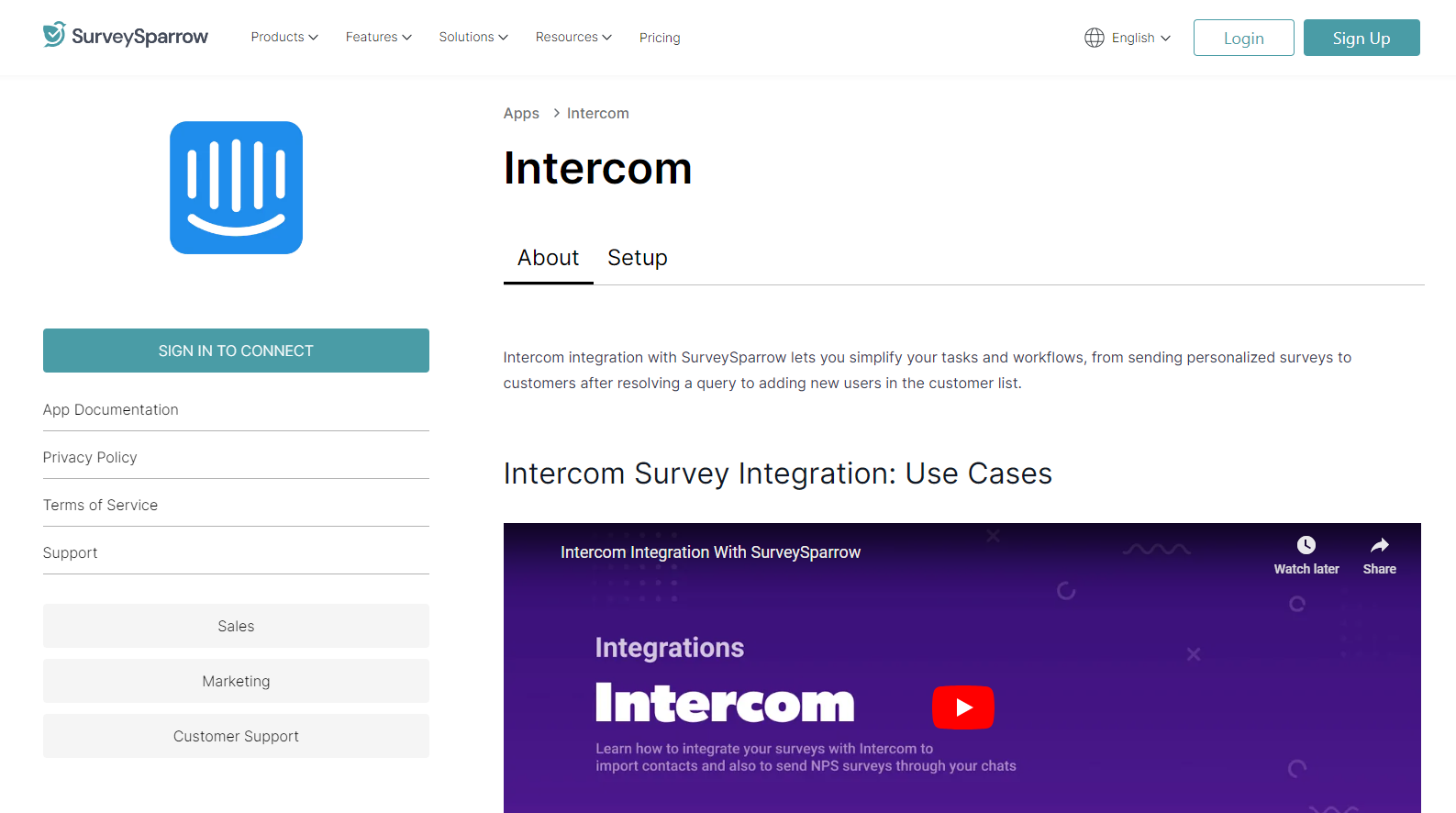
CES Tools for Intercom
Moving forward with the Intercom tools, there are some tools that offer capturing Customer Effort Score and measure the ease of customers' interactions. Let us look at them in detail.
Zonka Feedback serves as the best Customer Effort Score Survey tool for Intercom, capturing in-moment feedback. Integrating CES surveys with Intercom messenger enables website and in-app feedback. Additionally, it empowers agents to trigger surveys in Intercom conversations and integrates CES surveys into Intercom bot workflows.
7. Qualtrics
Qualtrics, an enterprise survey tool, boasts extensive capabilities and comprehensive pricing. Featured among customer feedback tools, it combines NPS and operational data through Predict IQ to forecast customer behavior.
Its integration with Intercom automates ticket updates based on survey responses, enabling structured feedback collection and personalized follow-ups. While enhancing ticket resolution, it optimizes customer support efficiency, albeit with limited functionalities.
Why Choose Qualtrics as your CES tool for Intercom?
Qualtrics and Intercom collaborate to facilitate a seamless feedback loop between customers and businesses. Qualtrics collects actionable feedback, while Intercom empowers sales reps to request and follow up on customer feedback. The integration utilizes Task Bots, Custom Bots, and Answer Bots, accelerating business growth with Qualtrics feedback within Intercom.
Here is what you can expect from this CES software.
-
Create new contacts in Intercom from Qualtrics survey responses
-
Effortlessly keep your Intercom leads list updated with its workflow automation
-
Manage new Qualtrics survey responses by adding or removing tags on Intercom users
-
Keep your customer data up-to-date and better serve them by seamlessly integrating their feedback into your Intercom user profiles
-
Keep your team updated by sharing notes via integration with Intercom
Limitations
There is no pricing available publicly. Also, the platform is more suited for enterprise-level brands. The integration capabilities with Intercom are limited and require detailed guides or tutorials to use the platform better.
Pricing
You need to contact their sales team, as the pricing is unavailable on public platforms.
G2 ratings: 4.4 out of 5
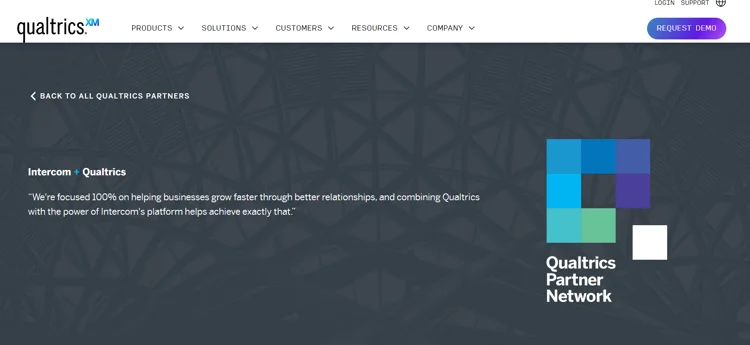
8. SatisMeter
SatisMeter is a seamless feedback management software that simplifies customer insights integration into your tech stack. Integrating Intercom with SatisMeter CES empowers customer success, marketing, and product teams. You can collect in-app or email feedback, channeled directly into Intercom, enabling quick response via chat or automated messaging. Additionally, you can check CES scores in Intercom profiles and trigger targeted emails based on scores for personalized interactions.
Why Choose SatisMeter as your CES tool for Intercom?
By pairing Intercom with SatisMeter, you can leverage this CES survey tool for actionable feedback and improved customer satisfaction. Seamless integration, real-time feedback collection, targeted surveys, advanced analytics, and automation empower SatisMeter to optimize Intercom customer interactions, promoting continuous improvement.
Here are some top features you get when integrating SatisMeter and Intercom integration.
-
Automate CES surveys by sending results directly to Intercom.
-
Get written feedback when it appears as conversations in Intercom chat.
-
Get CES scores and traits that appear in Intercom user profiles.
-
Target customers automatically through messages according to survey scores.
-
Ensures a smooth data flow, enabling you to gather feedback directly from your Intercom account.
-
Collecting real-time user feedback from your Intercom users
-
Enables you to target specific segments of your Intercom user base with CES surveys.
-
Provides advanced analytics and reporting features to help you derive meaningful insights
Limitations
The tool is great for CES surveys but lacks detailed multi-question surveys. Also, it offers less integration which may be annoying for potential customers.
Pricing
Starts $199/month
G2 rating: 4.8 out of 5
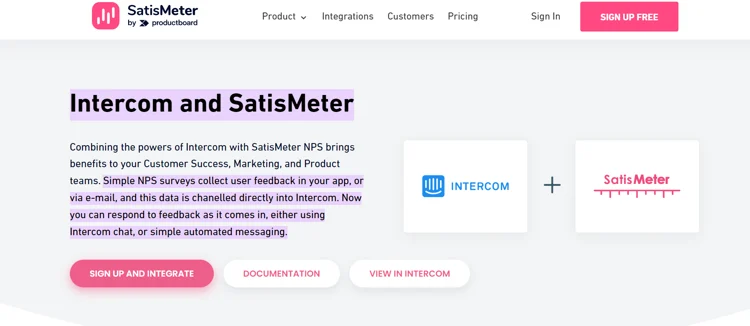
Measuring CX Metrics in Intercom Using Zonka Feedback
Intercom allows you to add survey software to your Intercom Messenger so that you can send CX metric surveys and track responses right within your messenger without having to manage a separate tool. Let us look at how you can measure CX Metrics like NPS, CSAT, and CES using Zonka Feedback.
Measuring Net Promoter Score in Intercom
Here's how you can measure Net Promoter Score in Intercom using Zonka Feedback.
1. Add NPS Survey to Intercom Messenger Home
To include NPS surveys in Intercom Messenger Home, add the Zonka Feedback survey app. This ensures customers instantly see the NPS survey when they access the Intercom chat on your website.
Simply navigate to 'Messenger,' select 'Add Apps to your Messenger,' choose your audience, and add Zonka Feedback. Voila! A new block appears in your Intercom Messenger Home.
Once you do this, you can simply select Zonka Feedback when it asks you to ‘Add an app’. This will create a new block in your Intercom Messenger Home window that people will see as soon as they click on the Messenger icon on your website.
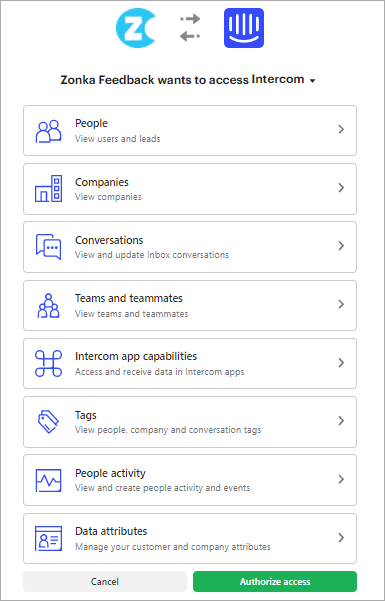
2. Send NPS Survey to Customers in Intercom Inbox & Messages
Zonka Feedback allows customer service agents to conduct real-time CX Intercom surveys within Intercom Messages and Inbox. This enables immediate feedback collection during customer interactions, empowering agents to adapt their conversations and closing feedback loop swiftly. By addressing customer requests personally, even detractors can become brand advocates.
The process of doing so is extremely simple; you just have to click on the ‘Add a Messenger App’ button in the reply field of Inbox and you can add a survey in the chat.
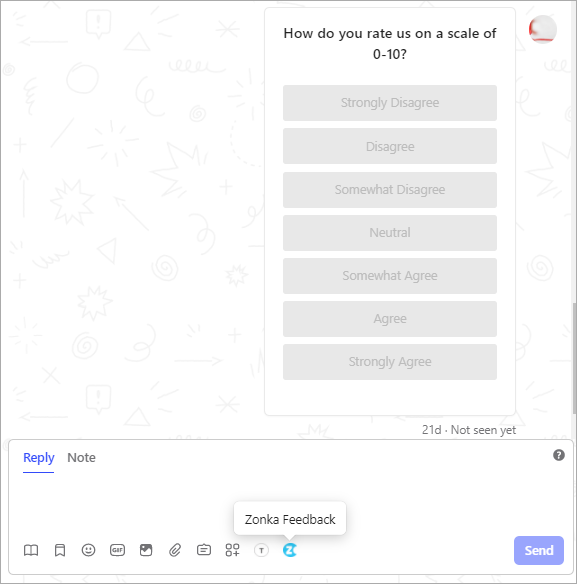
3. Send NPS Surveys using Custom Bots
Intercom's custom bots automate surveys on your website, allowing customers to provide feedback even when your team is unavailable.
The NPS survey answer choices in a custom bot in Intercom can be connected to different pathways that decide which question the customer sees next based on their answer to the previous question. For example, if a customer is a detractor, the follow-up question they would see can be “What were the challenges you faced with us?”
Zonka Feedback allows personalizing your Intercom surveys and making them more relevant through intelligent features like survey logic and branching. This way your customers would feel like they are sharing feedback with an actual human being.
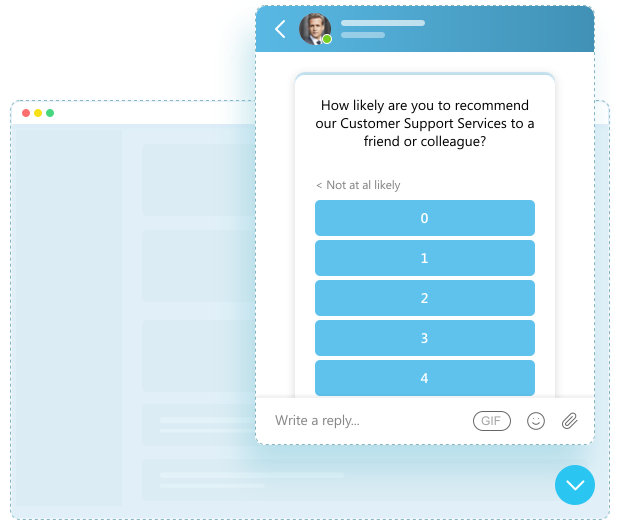
4. Embed NPS Surveys in Intercom Emails
Zonka Feedback simplifies Intercom surveys by enabling targeted outreach through Intercom emails. Through embedded surveys into outbound emails, you can capture easy responses without having your users navigate to a separate page. Moreover, you can also send surveys during ongoing email communications.
You can also automate NPS surveys that are recurring within ongoing email communications to capture sentiments across diverse customer journey.
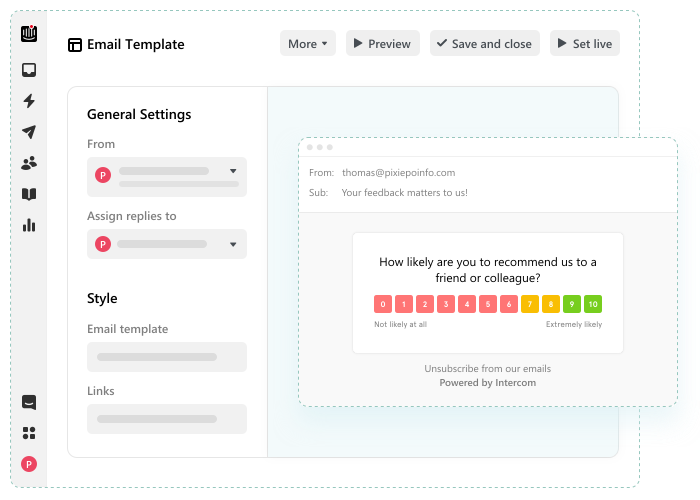
Measuring Customer Satisfaction in Intercom
The process of measuring CSAT in Intercom using Zonka Feedback is the same as mentioned above. All you need to do is add a CSAT survey to Intercom Messenger Home and then easily send CSAT surveys to customers in Intercom Inbox & Messages or using custom bots or emails.
Measuring Customer Effort Score Surveys in Intercom
You can also share CES surveys in Intercom using Zonka Feedback to make it appear in the Intercom chat popup or website post. You can also get feedback using Intercom Messages during the conversation or immediately after the issue is resolved or share the survey as an outbound message in your inbox which helps in managing the survey responses in a much easier manner.
Wrapping Up
Intercom shows no signs of slowing down, and it's sure to hold its position as one of the leading customer messaging platforms that enable many businesses to communicate and engage with their customers in a personalized and meaningful way. With its user-friendly interface and advanced features, Intercom empowers companies to deliver seamless and personalized experiences, increasing customer satisfaction and loyalty.
Now that you have a fair idea of the most popular survey tools for Intercom, choose the one that best suits your business needs. By choosing a powerful customer feedback tool like Zonka Feedback, you can easily create NPS CSAT CES surveys and gather, analyze, and act upon customer feedback effectively. It enables you to optimize the customer experience, make data-driven decisions, and foster long-term customer loyalty.
Schedule a demo to see how it works for your business to enhance customer satisfaction, loyalty, and overall experience.
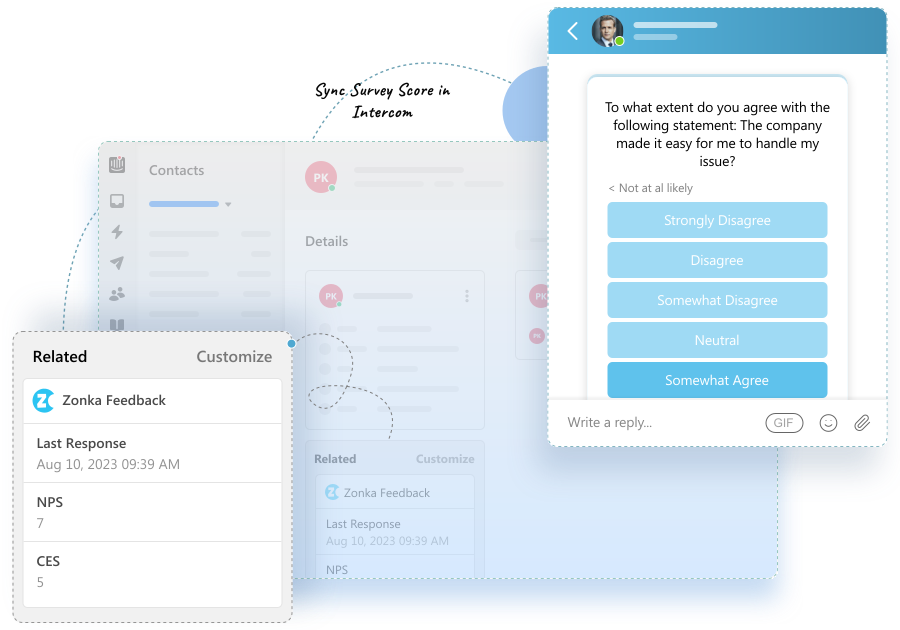


.jpg)




.png)

.jpg)
.jpg)
.jpg)