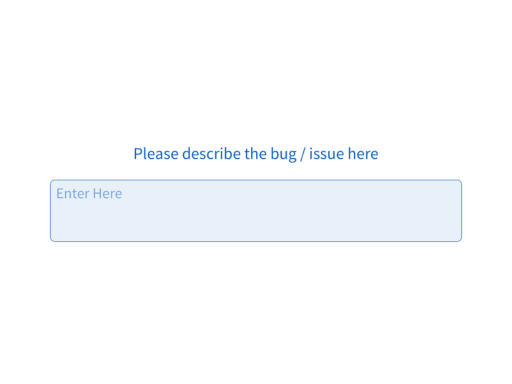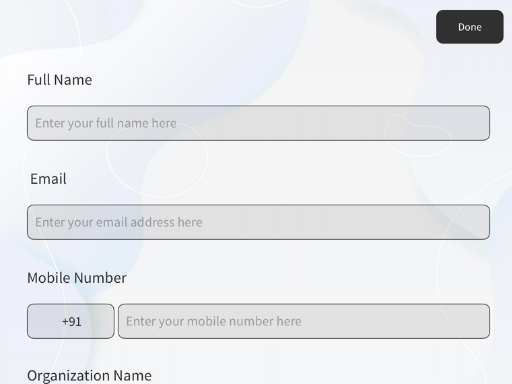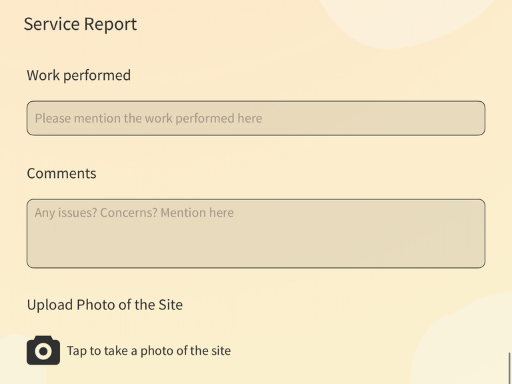-
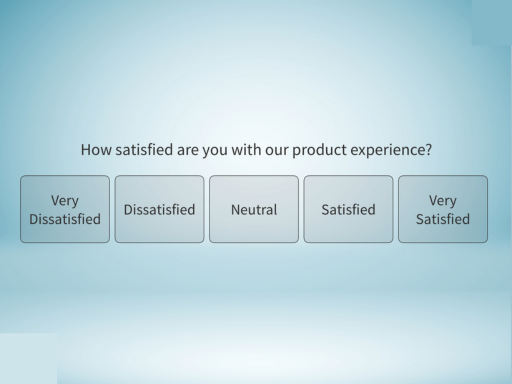
Product Experience Survey Template
Use this product experience survey template to find out user satisfaction and their overall...
ViewMore
[48458720518, 35015933877, 48467534944, 62425793119, 111933217664, 35015933878, 121616865625]
-
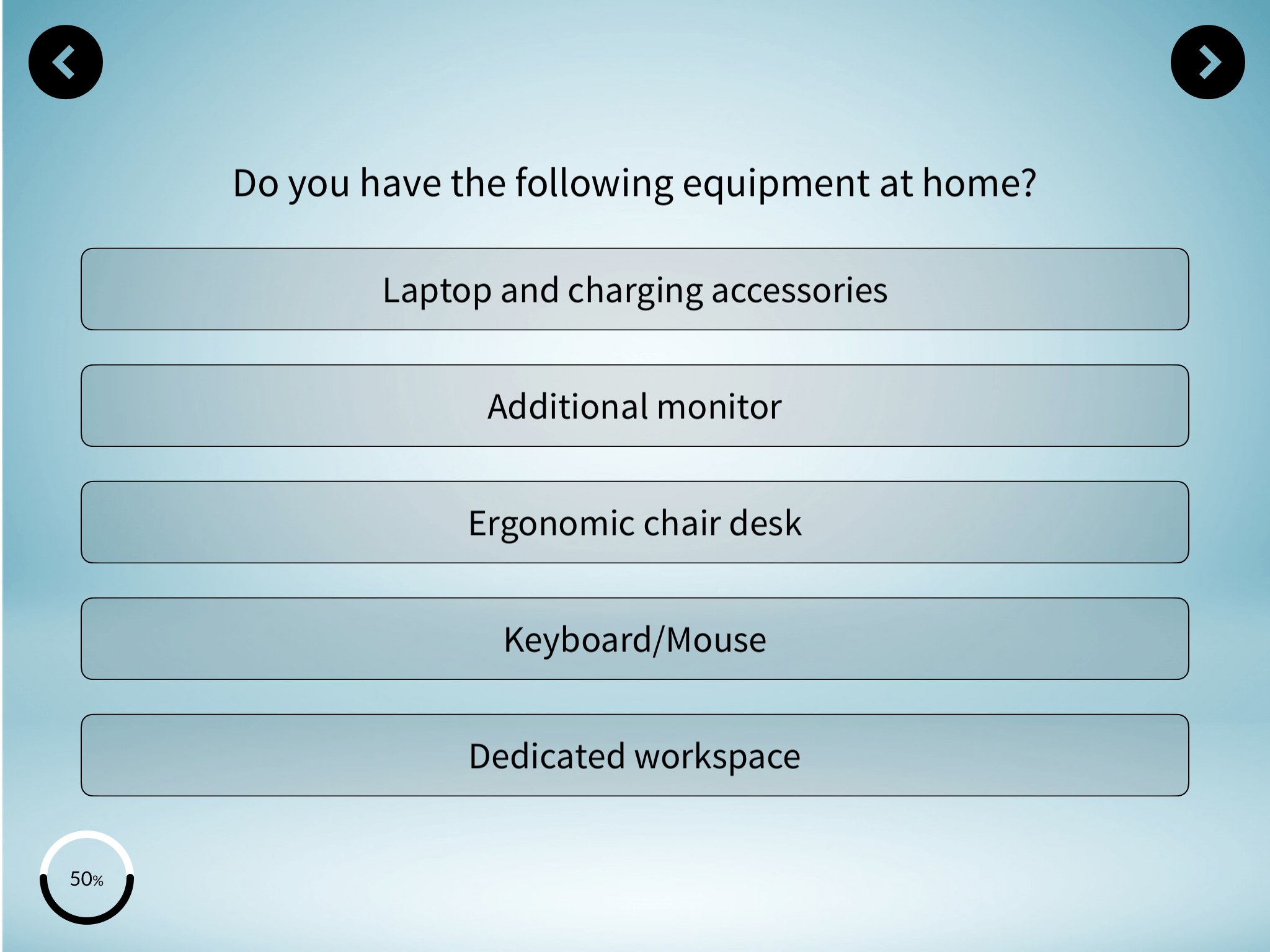
Work from Home Survey Template (WFH)
Identify challenges faced by employees while they work from home.
ViewMore
[48458720518, 35015933877, 48467534944, 62425793119, 111933217664, 35015933878, 121616865625, 37988814778]
-
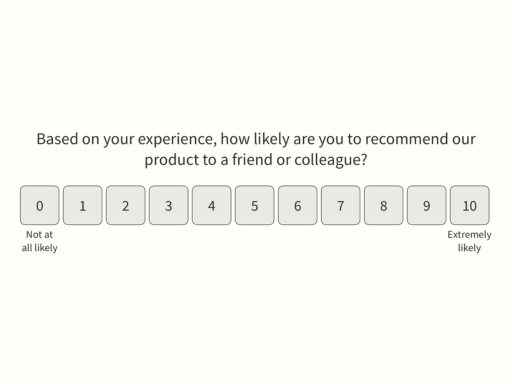
Product Feedback Form Template
Measure customer satisfaction using Product Feedback.
ViewMore
[48458720518, 35015933877, 48467534944, 62425793119, 111933217664, 35015933878, 121616865625, 37988814778, 48455813909]
-
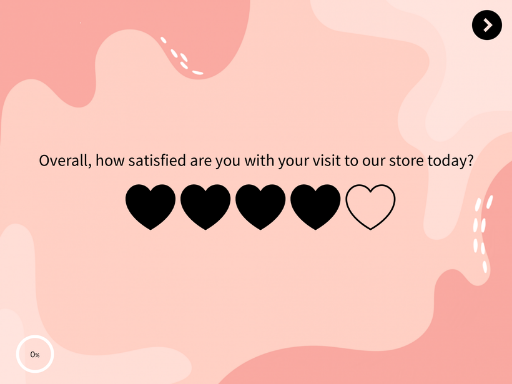
Retail Store Feedback Form Template
Take feedback from customers visiting your Retail Store using retail store feedback form template.
ViewMore
[48458720518, 35015933877, 48467534944, 62425793119, 111933217664, 35015933878, 121616865625, 37988814778, 48455813909, 48469572937]
-
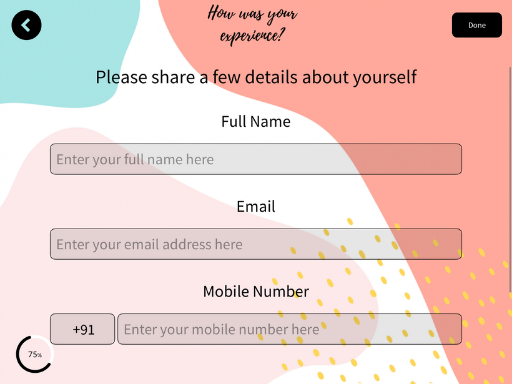
Offline Customer Feedback Survey Template
A quick Customer Feedback Survey to gauge Customer Satisfaction.
ViewMore
[48458720518, 35015933877, 48467534944, 62425793119, 111933217664, 35015933878, 121616865625, 37988814778, 48455813909, 48469572937, 48473147504]
-
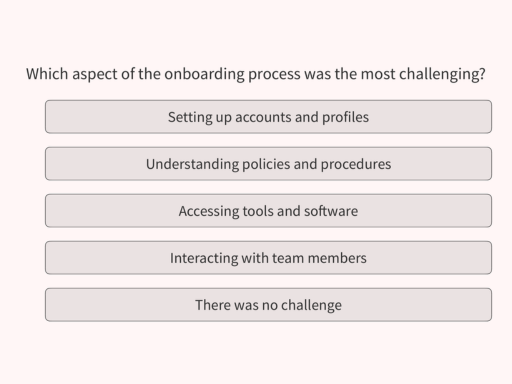
Customer Onboarding Satisfaction Survey Template
Find out how well your Customer Success Team is onboarding new customers
ViewMore
[48458720518, 35015933877, 48467534944, 62425793119, 111933217664, 35015933878, 121616865625, 37988814778, 48455813909, 48469572937, 48473147504, 48518962689]
-

Hotel Guest Satisfaction Survey Template
Collect & measure guest feedback on your hotel facilities and stays to improve overall satisfaction.
ViewMore
[48458720518, 35015933877, 48467534944, 62425793119, 111933217664, 35015933878, 121616865625, 37988814778, 48455813909, 48469572937, 48473147504, 48518962689, 35211342257]
exist id - 48473147504 - [48458720518, 35015933877, 48467534944, 62425793119, 111933217664, 35015933878, 121616865625, 37988814778, 48455813909, 48469572937, 48473147504, 48518962689, 35211342257]
-
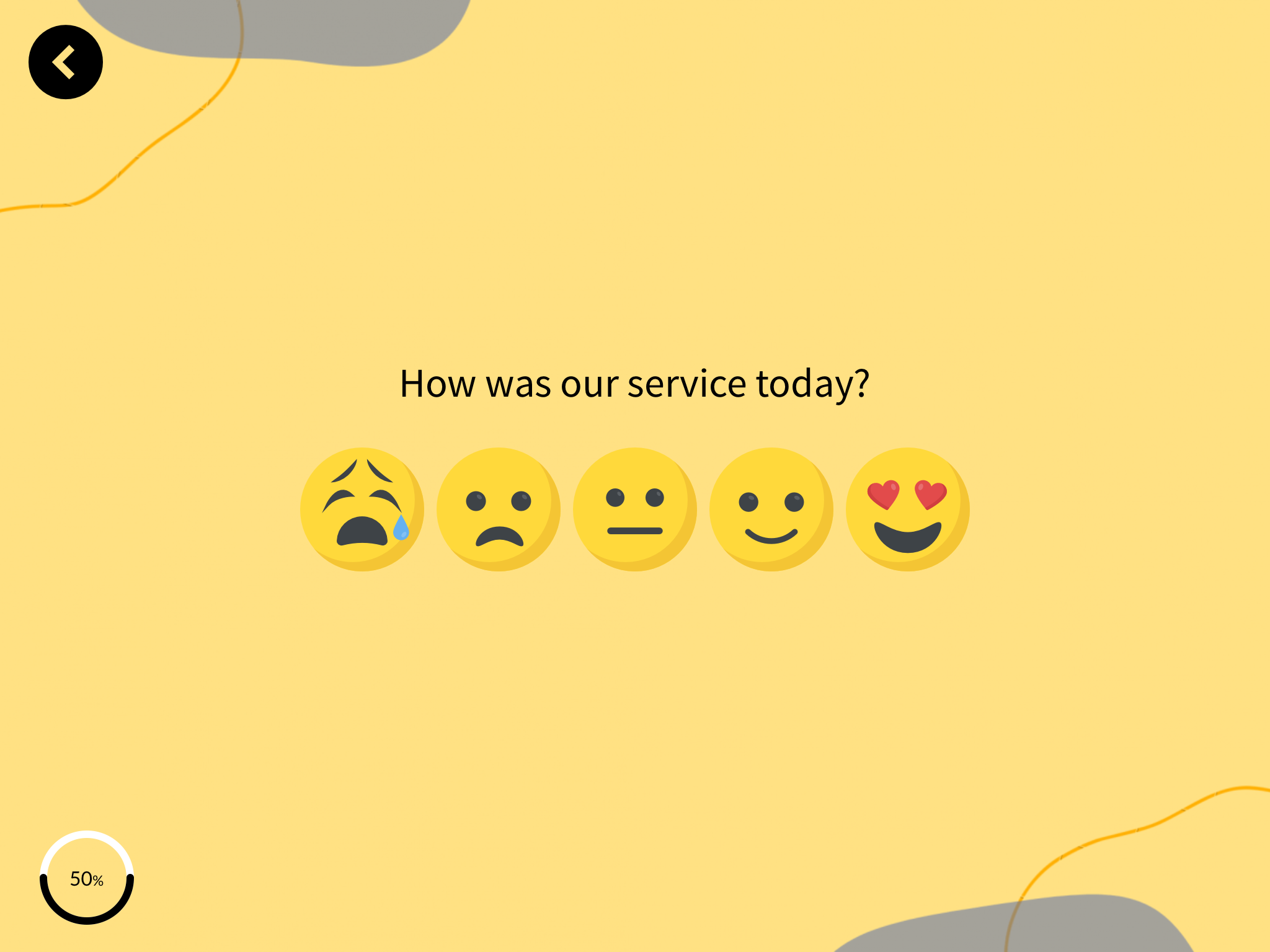
Smiley Terminal Survey Template
Collect feedback quickly from customers using Smiley face survey.
ViewMore
[48458720518, 35015933877, 48467534944, 62425793119, 111933217664, 35015933878, 121616865625, 37988814778, 48455813909, 48469572937, 48473147504, 48518962689, 35211342257, 48474089045]
-
.png)
Voice of Customer Survey Template
Measure Customer Satisfaction with this ready-to-use Voice of Customer Survey Template.
ViewMore
[48458720518, 35015933877, 48467534944, 62425793119, 111933217664, 35015933878, 121616865625, 37988814778, 48455813909, 48469572937, 48473147504, 48518962689, 35211342257, 48474089045, 48518962697]
-
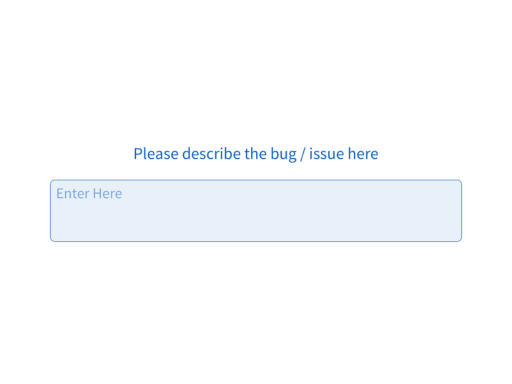
Bug Report Form Template
Use a quick Product bug report form for customers using our Product bug report form template and...
ViewMore
[48458720518, 35015933877, 48467534944, 62425793119, 111933217664, 35015933878, 121616865625, 37988814778, 48455813909, 48469572937, 48473147504, 48518962689, 35211342257, 48474089045, 48518962697, 48564543345]
-
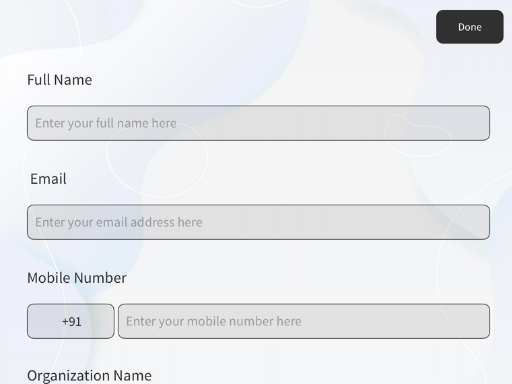
Mobile Lead Capture Forms Template
Capture leads using Mobile Lead Capture forms.
ViewMore
[48458720518, 35015933877, 48467534944, 62425793119, 111933217664, 35015933878, 121616865625, 37988814778, 48455813909, 48469572937, 48473147504, 48518962689, 35211342257, 48474089045, 48518962697, 48564543345, 48565558596]
-
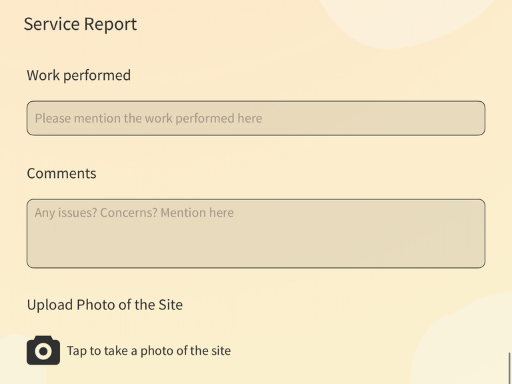
Field Service Forms & Template
A Field Service Form for your field agents to fill up after the work is complete.
ViewMore
[48458720518, 35015933877, 48467534944, 62425793119, 111933217664, 35015933878, 121616865625, 37988814778, 48455813909, 48469572937, 48473147504, 48518962689, 35211342257, 48474089045, 48518962697, 48564543345, 48565558596, 48565558607]

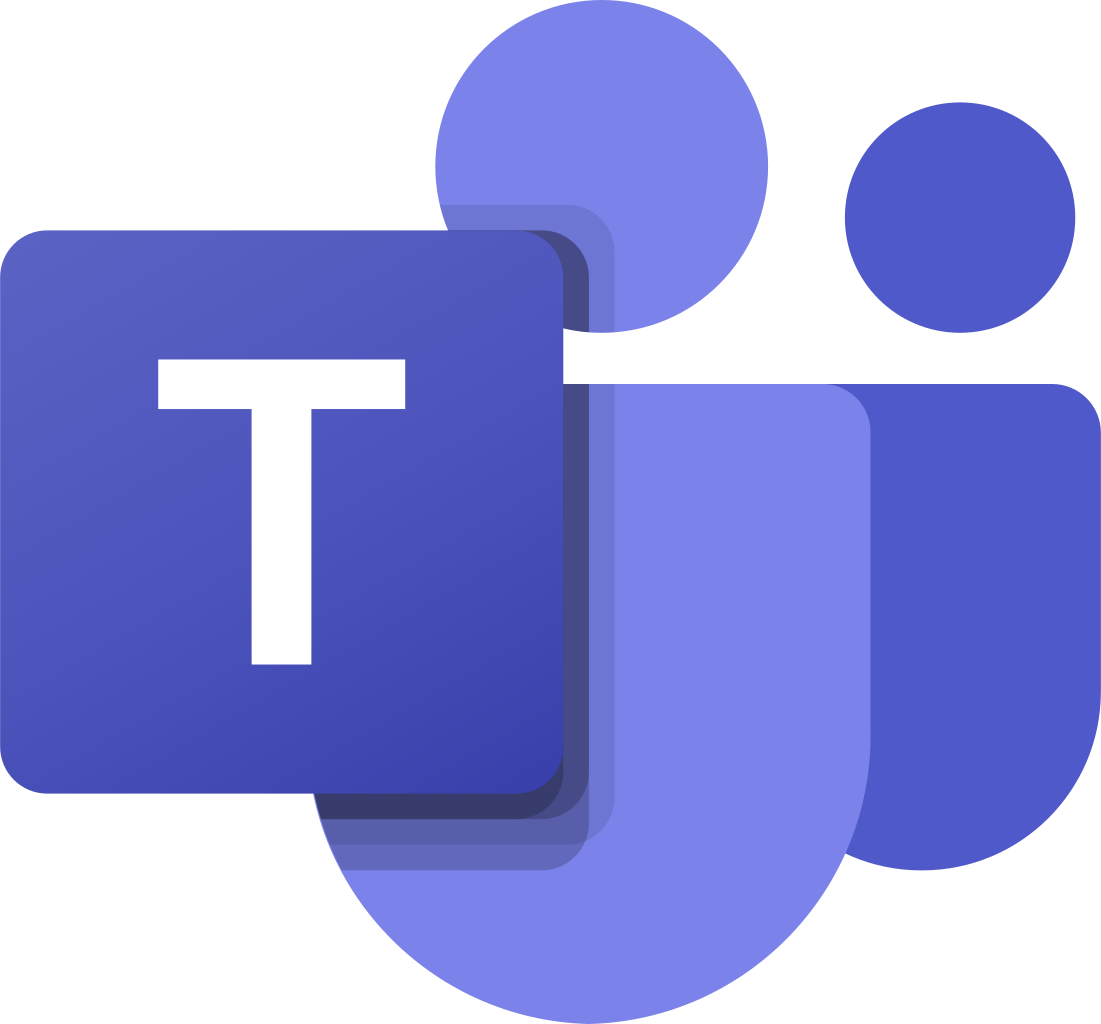 MS Teams
MS Teams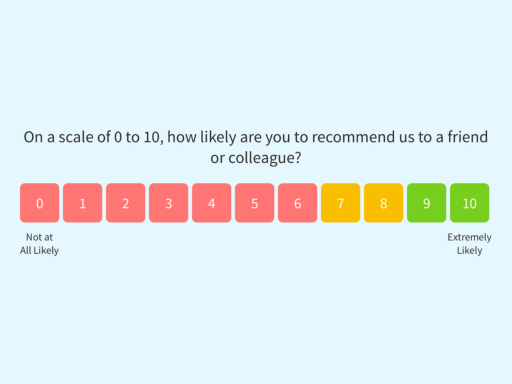
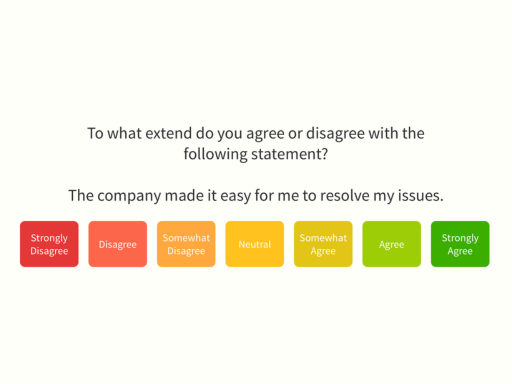

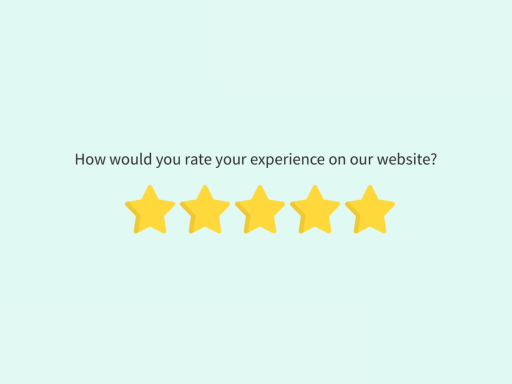
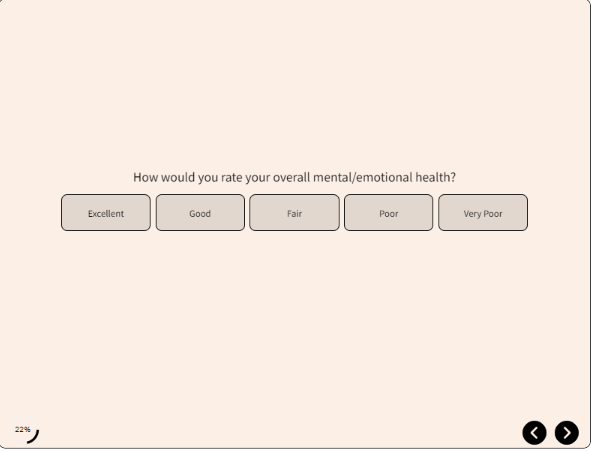
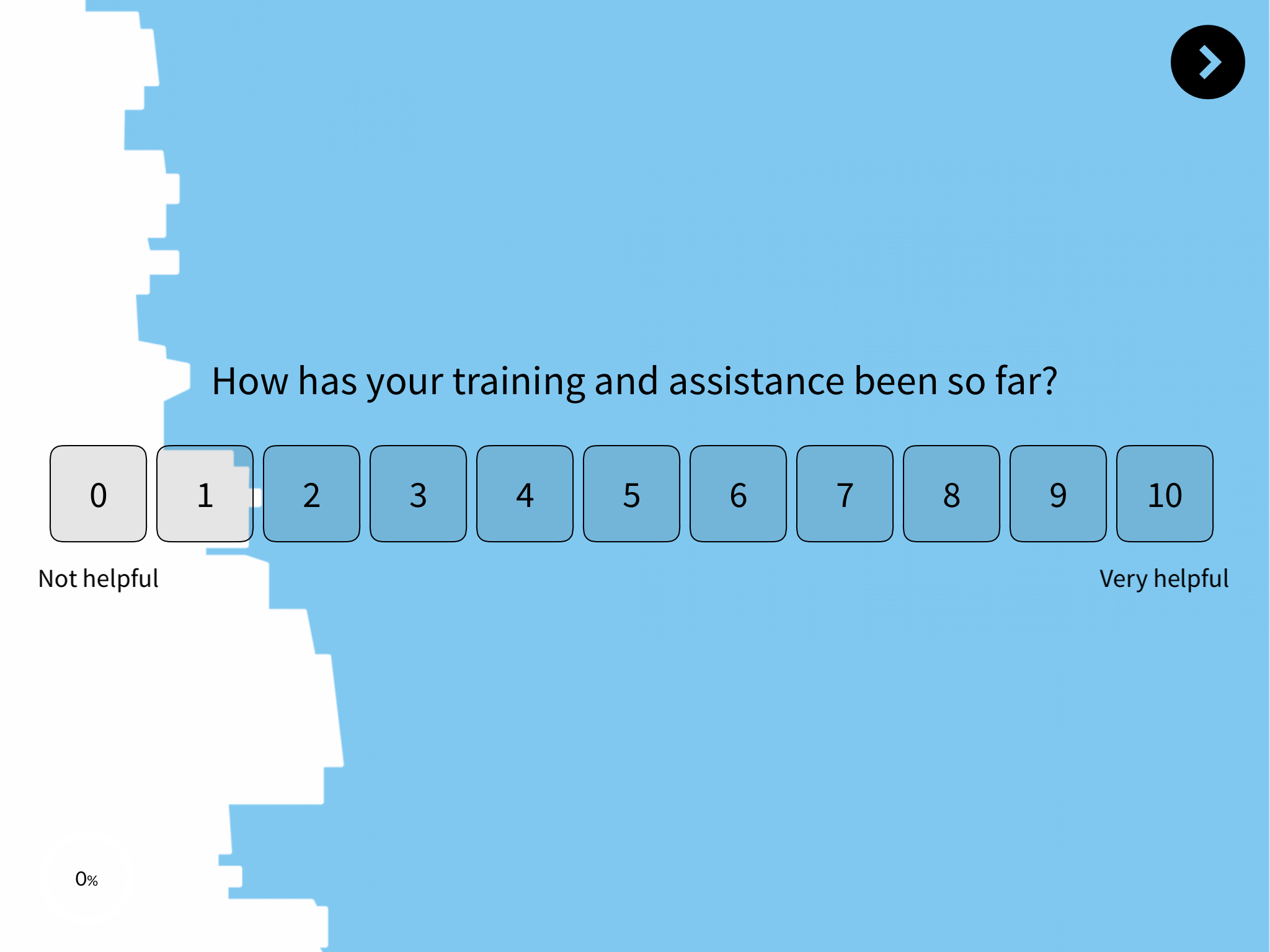
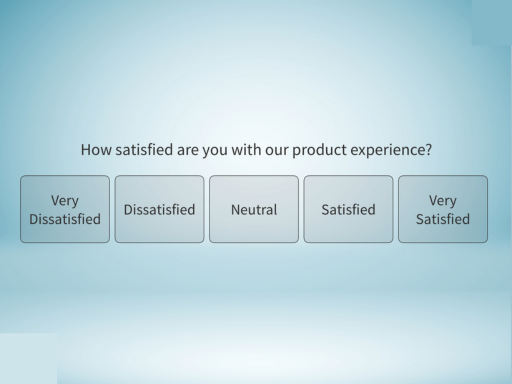
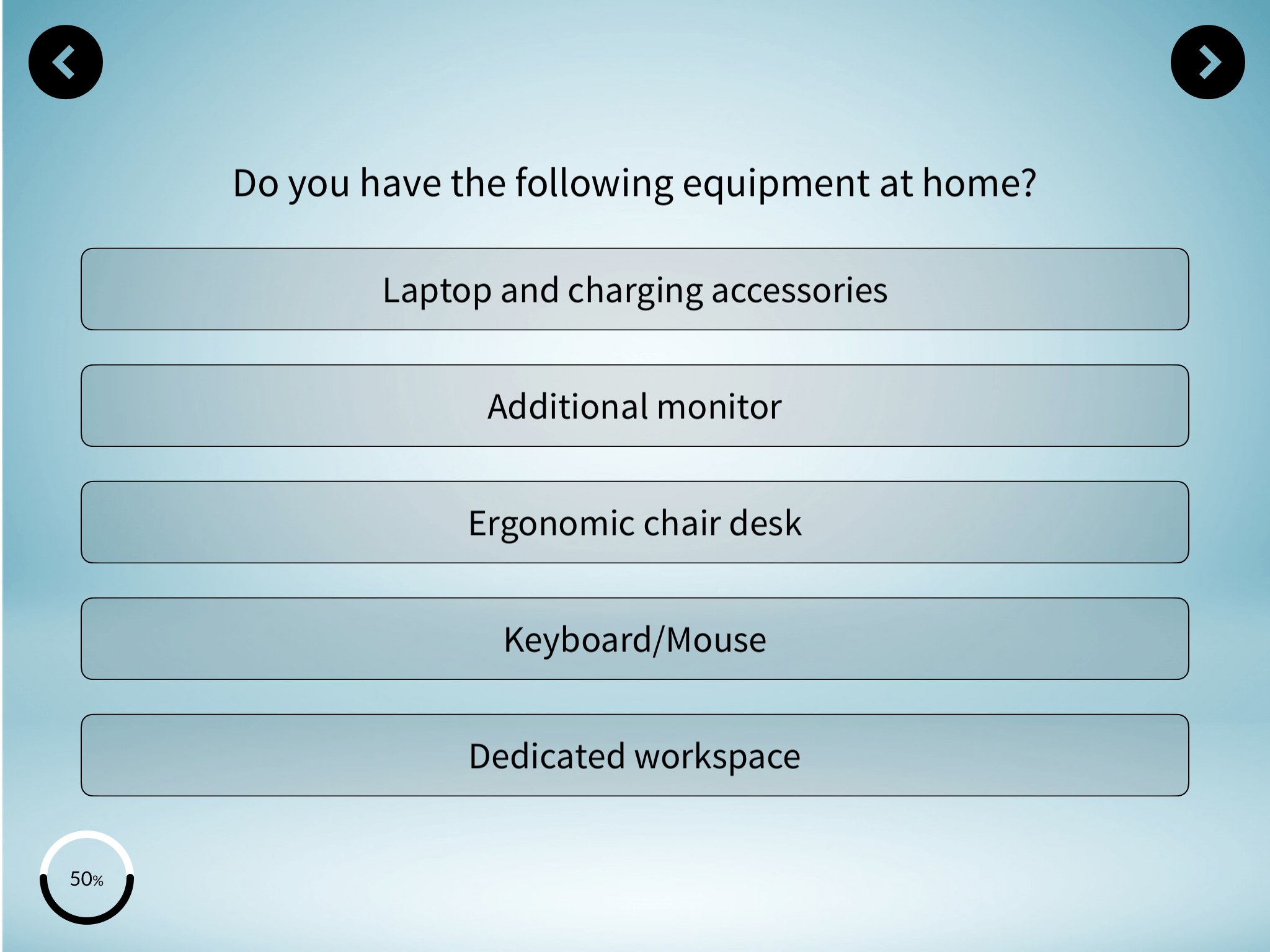
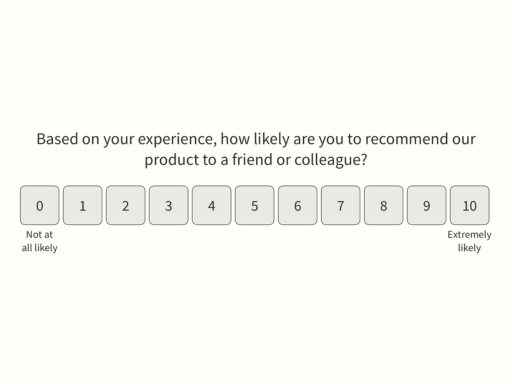
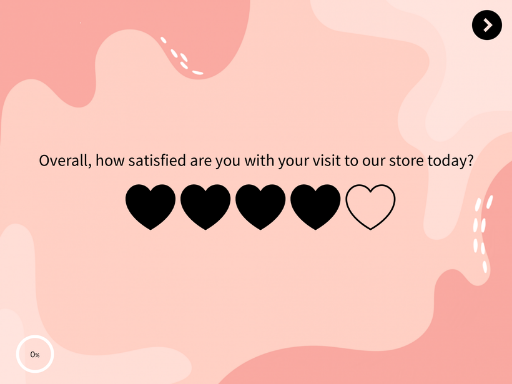
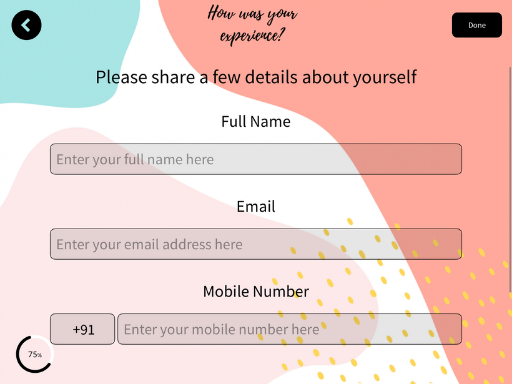
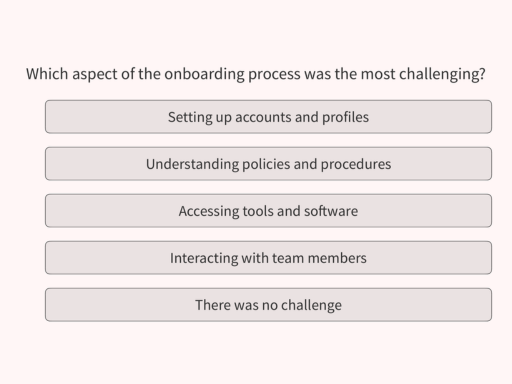

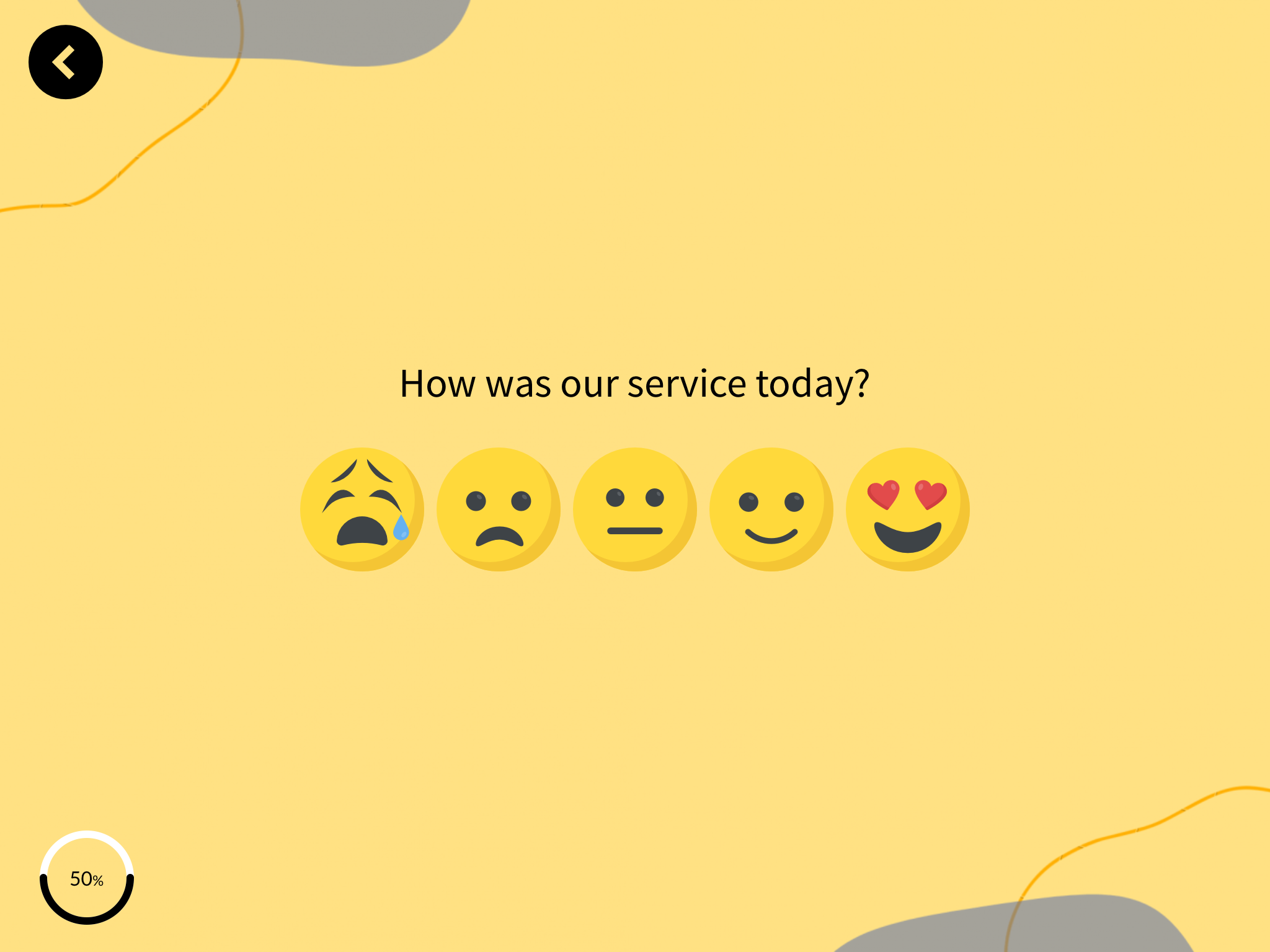
.png)