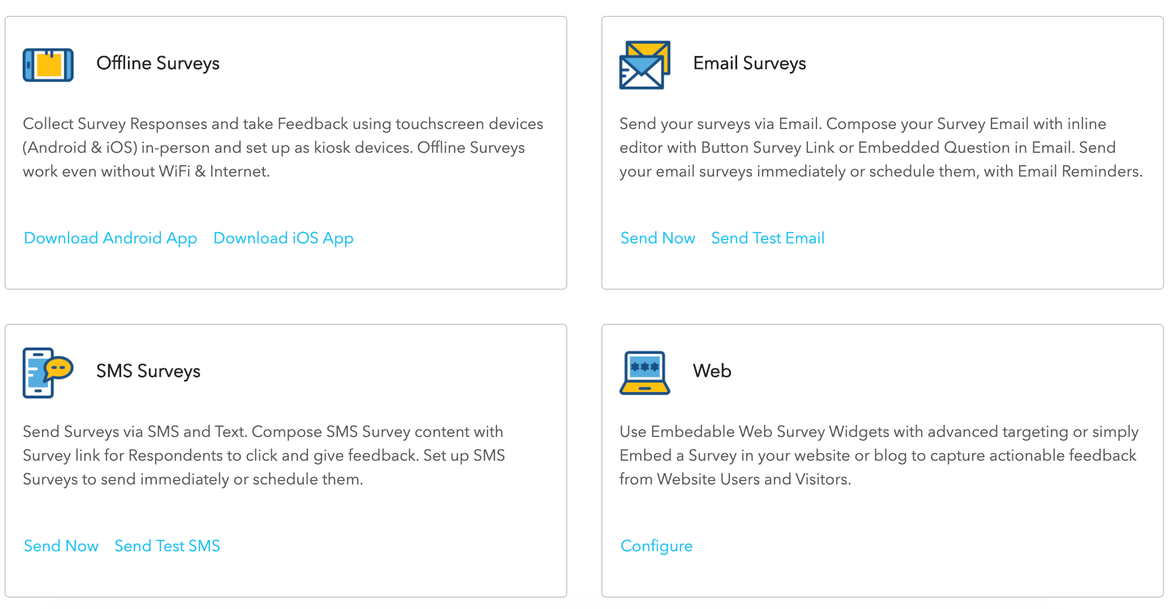Ever wondered what users truly think about your product or website? How do they navigate through your website or what features do they find most useful?
User experience surveys hold the answers. These surveys aren't just questions; they're your gateway to unlocking the secrets of user satisfaction. They help in understanding user expectations through their likes and dislikes, and help in identifying ways to elevate your products or services.
This blog will guide you in the crucial initial step of creating impactful and insightful UX survey questions and the steps that you can take to design your own user surveys to get feedback from new and existing customers. Let's get started!
TL;DR
-
User experience surveys help in collecting customer feedback on your website through website surveys or in the application through in-app surveys.
-
They are important to understand user preferences, identify pain points, and refine the overall customer experience, ultimately enhancing customer satisfaction and loyalty.
-
User experience survey questions can be created to build user personas, conduct UX research and user testing, make content strategy, improve visual design, identify the performance of customer service team, and gauge customer satisfaction.
-
Creating user experience surveys involve setting a clear survey objective, mapping user journeys, diversifying feedback collection methods, strategically timing surveys, and leveraging the right customer experience tools.
-
Zonka Feedback is a powerful survey software that can help you create UX surveys easily through its wide range of feedback form templates and multiple question types, and share them across channels to get real-time reports and take actions for closing the feedback loop. Schedule a demo to collect feedback effectively.
What are User Experience Surveys?
A user experience survey gathers feedback and actionable insights from users about their interactions and perceptions regarding a product, service, or specifically a website or application. This survey aims to understand users' experiences, preferences, satisfaction levels, and areas of improvement to enhance the overall user experience.
UX surveys typically include a series of questions designed to gather qualitative and quantitative data. These questions can cover various aspects such as ease of use, navigation, design, content relevance, functionality, and overall satisfaction.
Importance of User Experience
Let us look at why the user experience of your website or application should matter the most for your business:
-
Enhances User Engagement and Encourages Repeat Visits: A positive UX keeps users engaged, increasing interaction and time spent on the website or app like the Android survey app leading to retention of existing users and promoting repeat visits.
-
Boosts Conversion Rates and Reduces Bounce Rates: Enhanced UX positively impacts conversion rates by providing intuitive pathways, ensuring a smoother journey towards desired actions, such as making a purchase or signing up. Simultaneously, it reduces bounce rates by offering relevant, easily navigable content that retains visitors' interest.
-
Increases User Satisfaction: Good UX design ensures a seamless, intuitive, and enjoyable experience for visitors, leading to higher customer satisfaction levels. Satisfied users are more likely to return, recommend the website to others, and develop a sense of loyalty towards the brand.
User Experience Survey Questions for Maximum Customer Engagement
Let us look at the user experience survey questions for different categories so that you can create your UX questionnaire based on your survey goal.
1. User Persona Survey Questions
User persona survey questions help you craft detailed user profiles by probing into demographics, behavior, and preferences, enabling tailored solutions. They guide your sales and marketing campaigns to create empathetic, targeted experiences aligned with specific user needs and help in improving CX metric scores like Customer satisfaction Score (CSAT) and Net Promoter Score (NPS).
-
What do you aim to achieve by using our product?
-
Which of our competitors did you consider before choosing us?
-
What specific reasons or factors influenced your decision to opt for our product rather than our competitors?
-
How would you describe our product in one word or sentence?

2. UX Research Survey Questions
These questions help in conducting user research and dig deeper into user perceptions, behaviors, and preferences, informing design decisions for more user-centric products or services. They provide valuable product feedback insights guiding improvements and innovations to elevate overall user experiences.
-
How frequently do you encounter this particular challenge when interacting with our website/product?
-
Have you attempted any alternative methods or solutions to address the challenge you faced?
-
Could you estimate the duration you spent dealing with or trying to solve this specific challenge?
-
Have you explored other products or tools in an attempt to address a similar issue?
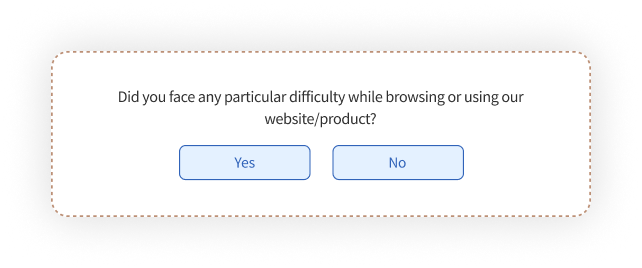
3. User Experience Testing Survey Questions
User experience testing feedback survey questions gauge user reactions, uncovering usability issues and areas for enhancement in products or interfaces. They refine and optimize user experiences by integrating feedback from real-user interactions.
-
Were you able to accomplish your intended tasks while using our product?
-
What difficulties, if any, did you encounter while interacting with our product?
-
Were there any elements or features that stood out as particularly intuitive or easy to use?
-
Have you noticed any bugs, glitches, or technical issues during your interaction with our website/product?
-
What actions or adjustments would you recommend to streamline the user experience of our website/product?
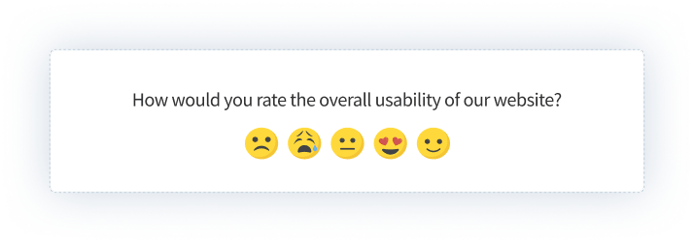
4. User Experience Questions on Content Quality
When you conduct UX surveys that test the content experience and relevance, you can assess users' perception of the content, ensuring its accuracy, value, and alignment with their expectations. These questions of content surveys aim to refine content strategies by enhancing engagement and fulfilling user needs effectively.
-
Were you able to find the information you were seeking without difficulty?
-
How informative did you find the content provided on our website/product?
-
What types of content (e.g., articles, videos, infographics) do you find most helpful on our website/product?
-
How relevant was the content to your specific needs or interests?
-
What improvements would you suggest to enhance the quality and relevance of our content?
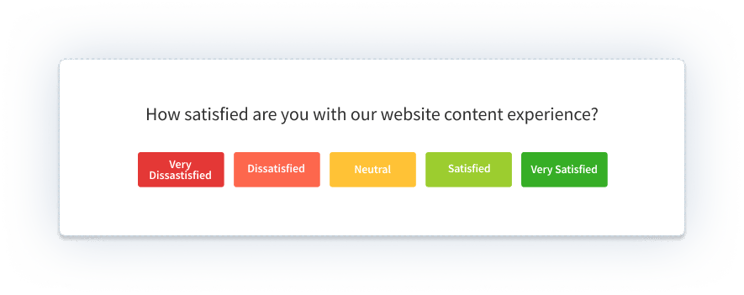
5. Website User Experience Survey Questions on Visual & Interaction Design
Visual and interaction design website user experience survey questions helps get website feedback and evaluate users' responses to the website's aesthetics, layout, and overall design elements. These queries seek to refine interface design and visual aspects, ensuring an appealing and intuitive interface that enhances user engagement and navigation.
-
How visually appealing do you find the design and aesthetics of our website/product?
-
Did the color scheme and font choices enhance or detract from your experience?
-
How well did the layout and structure of our website/product guide your navigation?
-
How influential is the visual presentation in determining your overall satisfaction with the website/product?
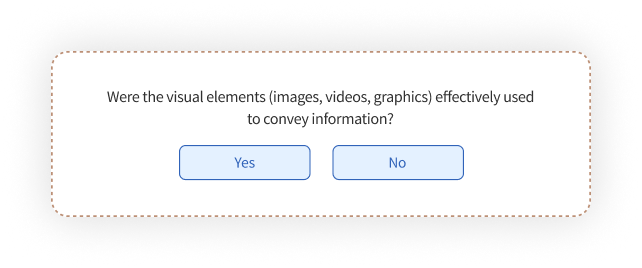
6. User Experience Question on Customer Service Performance
These survey questions help to measure customer satisfaction with support interactions, assessing responsiveness, helpfulness, and problem-resolution efficiency.
-
Have you interacted with our customer service team regarding any issues or inquiries?
-
Were your concerns or queries adequately addressed by our customer service representatives?
-
How likely are you to recommend our customer service to others based on your experience?

7. Customer Satisfaction UX Survey Questions
Customer satisfaction survey questions for UX survey gauge overall satisfaction levels, probing into users' experiences and perceptions across various touchpoints. These questions aim to identify strengths and areas for improvement, enhancing overall user satisfaction and loyalty.
-
On a scale of 1 to 10, how satisfied are you with your overall experience with our company?
-
Did our services/products meet or exceed your expectations?
-
How would you rate the value for money provided by our services/products?
-
What improvements or additions would enhance your overall satisfaction with our company/services/products?
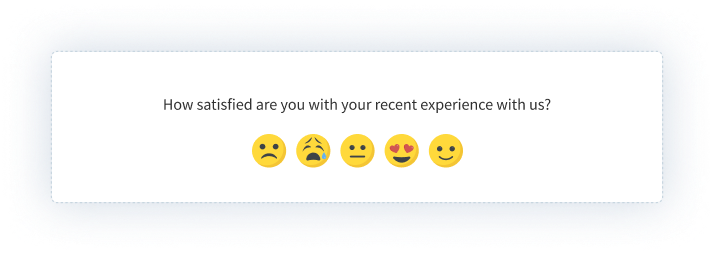
8. General Website User Experience Survey Questions
These survey questions aim at gathering comprehensive insights into users' overall experiences with a product or service. These survey questions double as website usability survey questions seek diverse feedback on usability, functionality, design, and satisfaction, guiding improvements for an enhanced user-centric experience.
-
What motivated you to visit or use our website/product/service today?
-
How would you describe your overall experience while interacting with our website/product/service?
-
How likely are you to revisit our website/product/service based on your recent experience?
-
Were there any specific features or functionalities that stood out as particularly impressive or useful?
-
On a scale of 1 to 10, how likely are you to recommend our website/product/service to others based on your experience today?
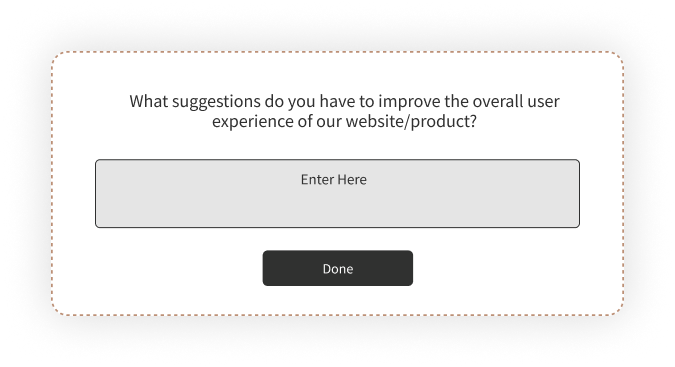
How to Design UX Surveys to Improve Website User Experience?
While creating the UX survey, implementing specific strategies can significantly bolster the impact of your survey and boost survey response rate. Let's explore the steps you can take to design your UX questionnaire and enhance the user experience.
1. Define your Objectives
Before diving into creating a survey, clearly define your objectives. Identify specific aspects of the user experience that you want to improve, such as navigation, content relevance, visual design, or site performance.
For example, you may want to assess how easy it is for users to find desired information or evaluate their satisfaction with the checkout process. Defining clear objectives will guide your survey creation process and ensure you gather targeted website feedback.
2. Select the Right Survey Tool
Choosing the right survey tool is crucial for seamless data collection and analysis. Select a tool that suits your needs in terms of customization options, ease of use, and data analysis capabilities.
Look out for these features when deciding on your user experience survey tool:
-
Customizable Survey Templates: Pre-built templates specifically designed for UX surveys can save time and offer a structured framework for survey creation.
-
Variety of Question Types: Support for various question formats including multiple-choice, open-ended survey questions, closed-ended questions, questions with survey rating scales, enable the creation of diverse surveys that capture different types of feedback.
-
Question Branching and Logic: Capability to create logical paths based on respondents' answers, guiding them through the survey based on their previous selections for a relevant survey experience.
-
Mobile Responsiveness: Compatibility across devices (desktop, tablet, mobile devices) ensures users can access and complete surveys regardless of their preferred device.
-
Real-time Reporting and Analytics: Immediate access to survey response data, graphical representations, and analytics dashboards helps in real-time analysis and decision-making.
-
Integration and Compatibility: Seamless integration with other tools and platforms like CRM systems, text analytics tools, etc. streamlines data collection and analysis processes.
-
Multiple Survey Distribution Options: Multiple distribution channels like email, website, social media, offline etc. help to reach a wider target audience and gather direct feedback at different touchpoints.
3. Make your Survey Questions Effective
Crafting well-designed survey questions is key to gathering valuable feedback. Consider the following tips.
-
Keep user experience survey questions concise and easy to understand. Respect your participants' time by keeping questions relevant and avoiding unnecessary details.
-
Use a mix of question formats like qualtitative open ended questions where users express their opinions in their own words and quantitative closed ended survey questions like multiple-choice questions where users choose from predefined options. Qualitative questions offer in-depth insights, while if you gather quantitative data, you can perform right data analysis statistically, measure trends, and make data-driven decisions.
-
Add follow up questions to closed ended questions like rating scale surveys or emoji surveys. For example, if you want to collect NPS surveys using rating scale, add a follow up question to gauge the reason behind their score.
-
Customize survey questions based on respondents' previous interactions or demographics, creating a more engaging and relevant survey experience. Personalization can increase response rates and the quality of collected data.
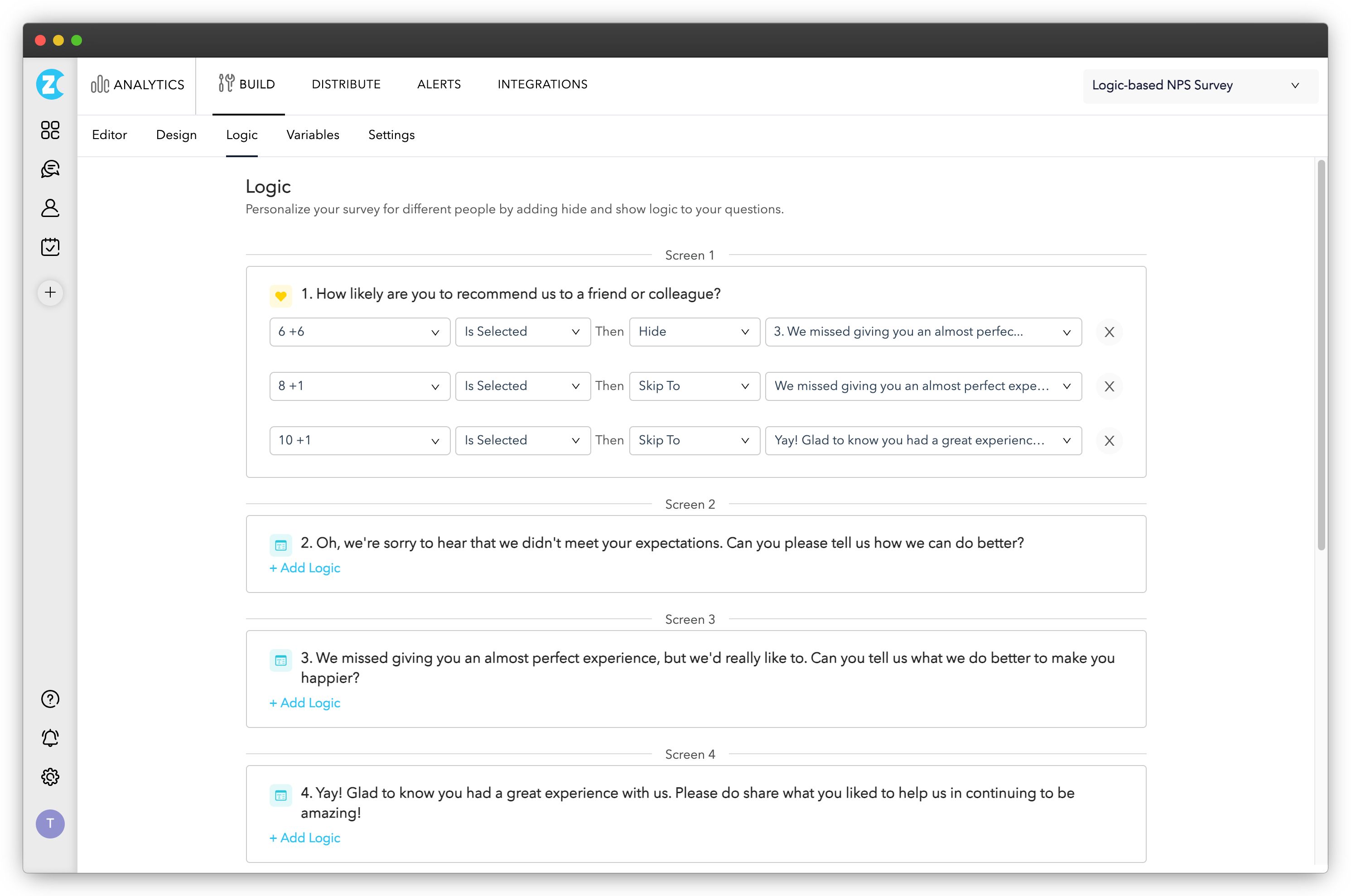
4. Visualize the User’s Journey
Visualizing the user's journey in the context of designing UX surveys to enhance website user experience involves comprehending and mapping out the various stages and touchpoints a user encounters while interacting with a website.
This understanding helps in crafting more targeted and effective UX survey questions tailored to different phases of the user's journey that help in identifying pain points, enhancing user satisfaction, and optimizing website experiences across various touchpoints.
Here are the different stages of a user journey:
-
Entry Point: Identifying how users initially arrive at the website (e.g., through search engines, social media, direct links) helps in creating questions specific to first impressions and initial interactions.
-
Navigation and Exploration: Having a better understanding how users navigate through the website, the pages they visit like landing page, product specific page or any other, and the features they interact with guides the formulation of questions about ease of navigation, content discoverability, and feature satisfaction.
-
Engagement and Interaction: Recognizing where users engage the most (e.g., product pages, pricing page, contact forms, blog posts) allows the creation of questions about content relevance, engagement levels, and feature usefulness.
-
Conversion or Action: Identifying the points where users convert (e.g., making a purchase, signing up for newsletters) helps in designing questions about the effectiveness of calls-to-action, checkout processes, or form completion ease.
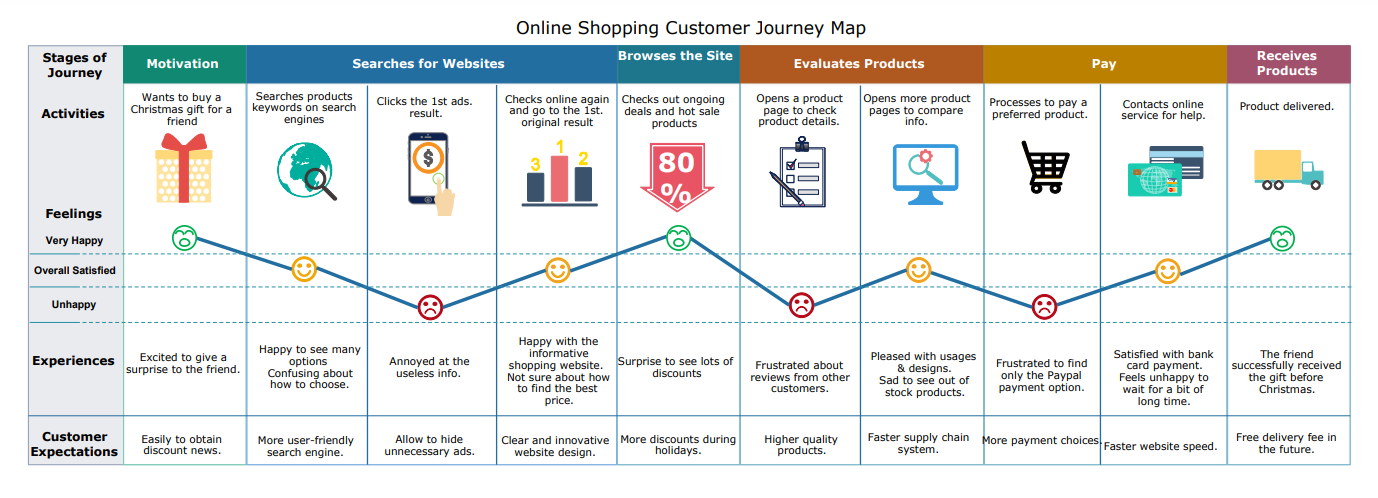
5. Time the Survey Strategically
Timing is crucial when displaying the survey to your website users. Choose an appropriate moment when users have had sufficient interaction with your website. For instance,
-
Trigger the survey after users complete a purchase or sign up for a newsletter.
-
Display the survey when users spend a specific amount of time on the site, indicating their engagement.
-
Use exit-intent pop-ups to capture honest feedback when users are about to leave the site.
Timing the survey strategically ensures you capture feedback from engaged users who have experienced various aspects of your website.
6. Diversify Feedback Collection Methods
Diversifying feedback collection methods involves utilizing a range of techniques to gather user feedback, ensuring a comprehensive understanding of user sentiments and experiences. To ensure a consistent influx of insights from various touchpoints, you can use a multi-channel customer satisfaction strategies that includes:
-
Active Feedback Channel: Initiating active feedback mechanisms such as surveys, polls, or direct user interviews actively solicits user input, encouraging more deliberate and detailed responses.
-
Passive Feedback Channels: Implementing passive feedback channels like an always-on feedback button, or strategically timed popup surveys allows users to provide feedback effortlessly during their interactions without interrupting their experience.
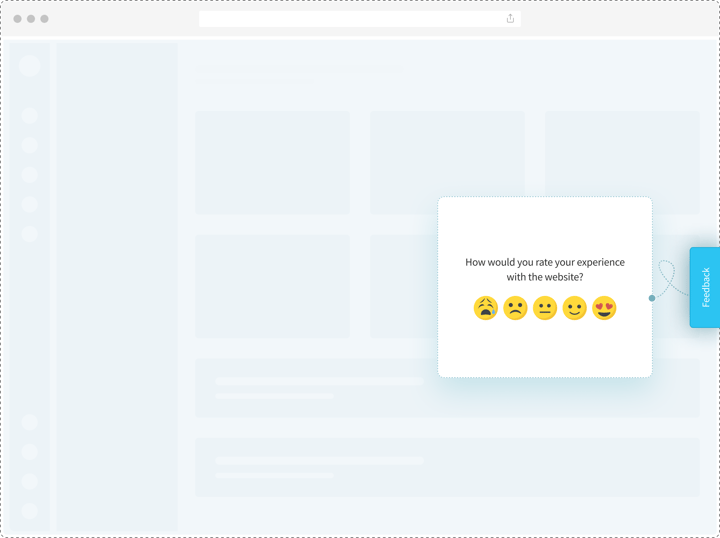
What Next After Collecting Website User Experience Surveys?
Conducting the UX survey is only half the battle won. You have to handle your respondent data carefully to make the most of it. Here's what you can do once you have successfully conducted the UX survey.
a. Analyze and Interpret the Results
Once you've collected survey responses, it's time to analyze and interpret the data. This step is crucial for identifying trends, patterns, and areas for improvement. Consider the following strategies:
-
Quantitative Analysis - Use statistical analysis to quantify user sentiments. Analyze rating scale responses and numerical data to identify trends and measure satisfaction levels. Utilize UX survey tools or spreadsheet software to calculate averages, percentages, and correlations.
-
Qualitative Feedback - Pay attention to the qualitative customer feedback provided by respondents. These responses offer valuable insights, suggestions, and specific pain points experienced by users. Look for recurring themes and common concerns.
-
Cross-Reference Data - Compare survey results with website analytics data to understand user behavior. Analyze metrics like bounce rates, conversion rates, and time spent on different pages to identify potential UX issues.
b. Take Action and Implement Changes
Based on the survey results and data analysis, develop an action plan to address the identified areas for improvement. Consider the following steps.
-
Prioritize Issues - Focus on the aspects that received the most negative feedback or require immediate attention. Addressing these issues first can have a significant impact on user experience.
-
Make Iterative Changes - Implement changes to your website design, content, functionality, or user interface based on the feedback received. Monitor the impact of these improvements and track changes in user satisfaction metrics.
-
Communicate Updates - Inform your users about the changes you've made as a result of their feedback. Highlight how their input influenced the improvements and show your commitment to enhancing their experience.
c. Develop a Continuous Feedback System
Improving user experience is an ongoing process. Regularly collect customer feedback on website or app using surveys to ensure it stays aligned with evolving user needs and expectations. Consider implementing the following practices.
-
Periodic Surveys - Conduct regular surveys at specific intervals to gauge user satisfaction and identify any emerging issues.
-
A/B Testing - Use A/B testing to compare different versions of your website/product or specific elements to gather user feedback on preferences and effectiveness.
-
User Testing - Conduct user testing sessions to observe users interacting with your website in real-time. This can provide valuable insights into usability issues and areas that may need improvement.
-
Feedback Channels - Provide users with additional avenues to provide feedback, such as data collection forms, contact forms, live chat, mobile forms or social media. This ensures users have a way to voice their opinions and concerns beyond surveys.
Conclusion
User experience surveys are a powerful tool for enhancing website user experience or product functionality. By defining objectives, visualizing the user journey, and designing focused user experience survey questions, you can continuously improve your product's user experience. Remember to combine survey data with other feedback channels, analyze statistical trends, and actively involve users in the improvement process. Additionally, consider complementing your surveys with usability testing services to gain deeper insights into user behavior and preferences.
To perform all of these actions, you should leverage customer feedback software like Zonka Feedback which offers customizable survey templates, a variety of UX survey question types, personalization through user segmentation, seamless integration with CRM tools and software, and much more.
Schedule a demo and start delivering engaging user experiences that resonate with your audience and elevate your website's performance.