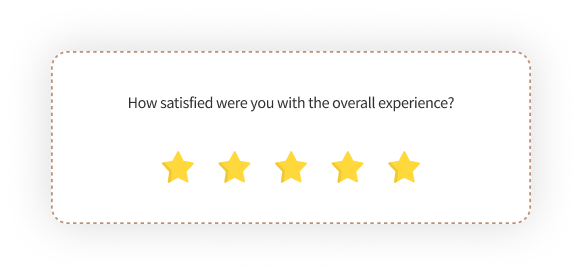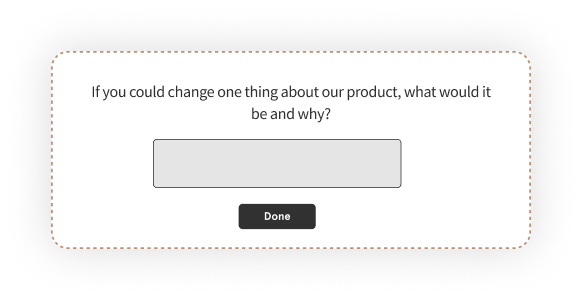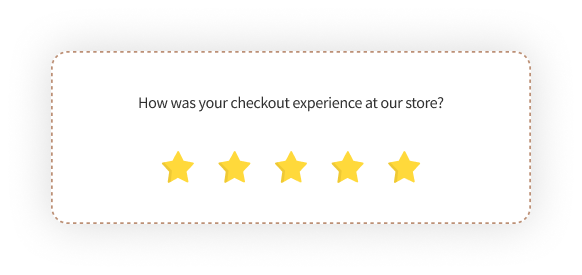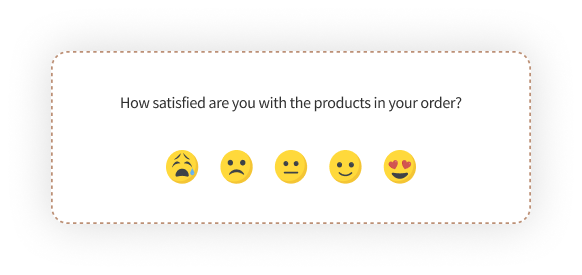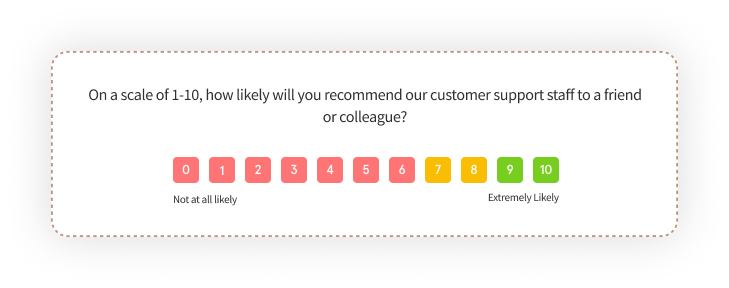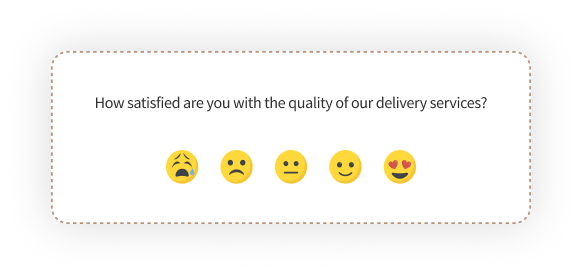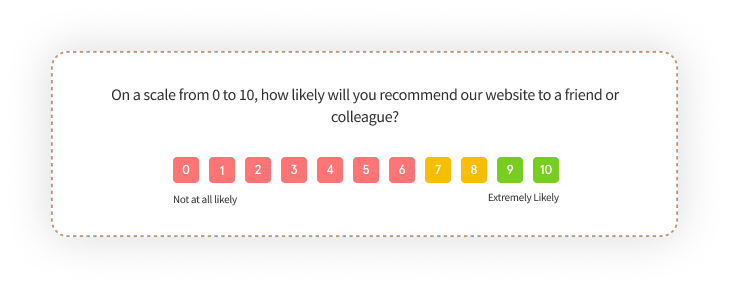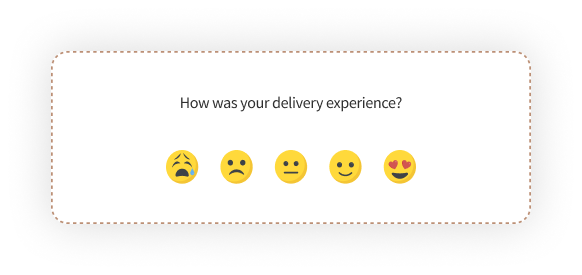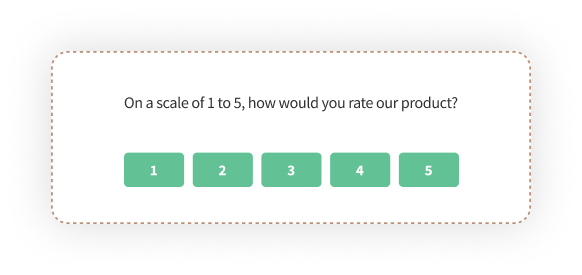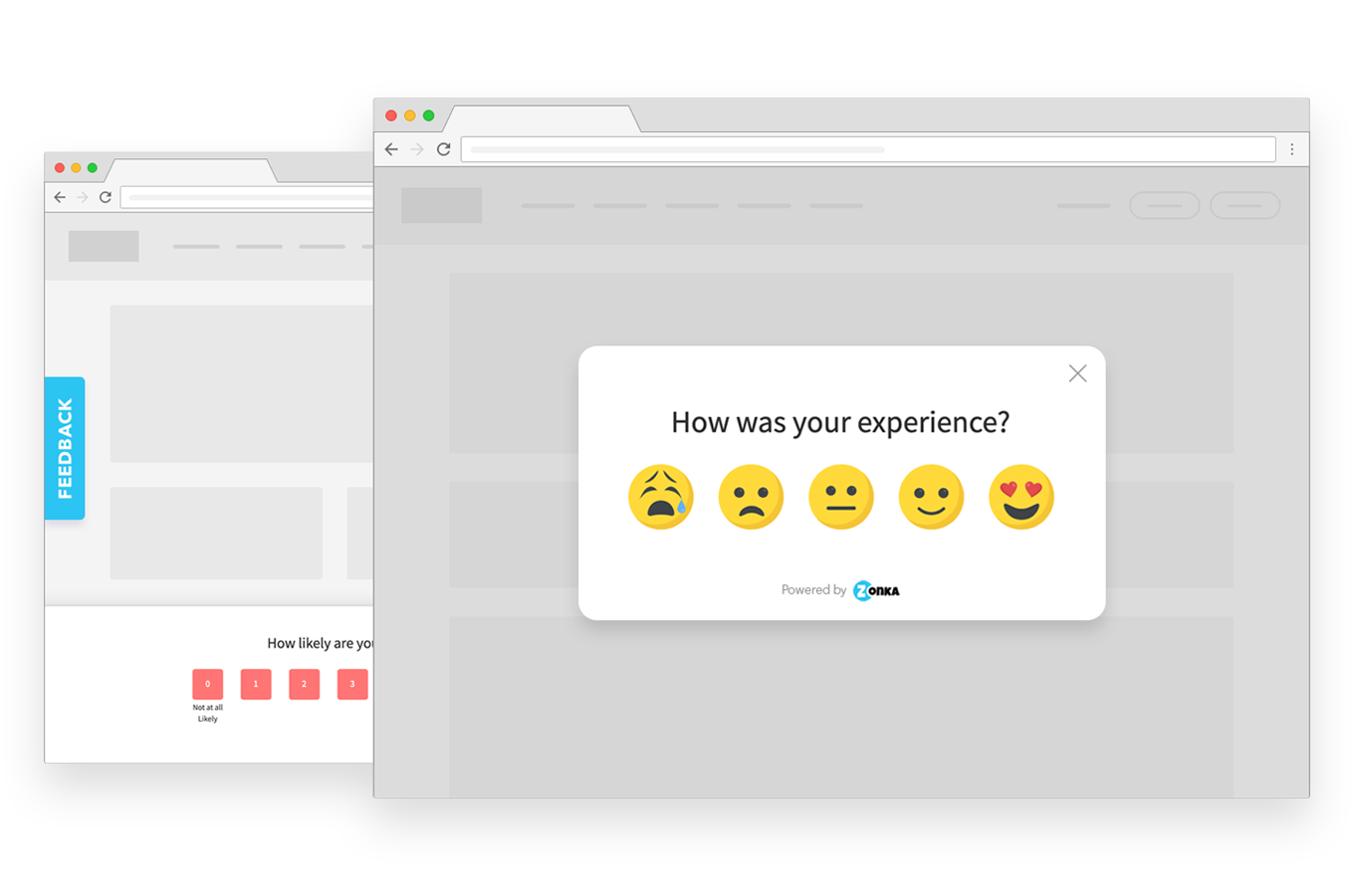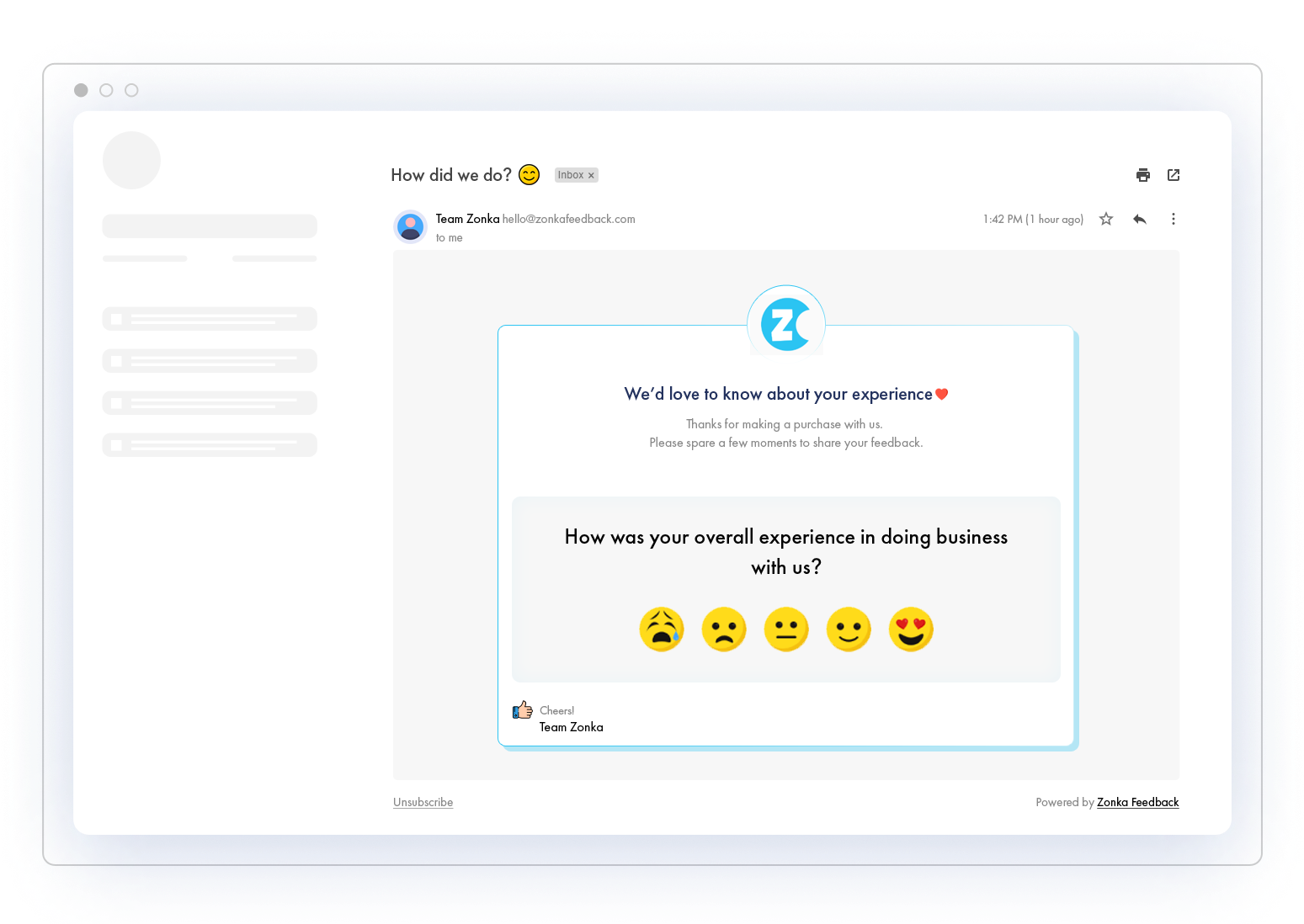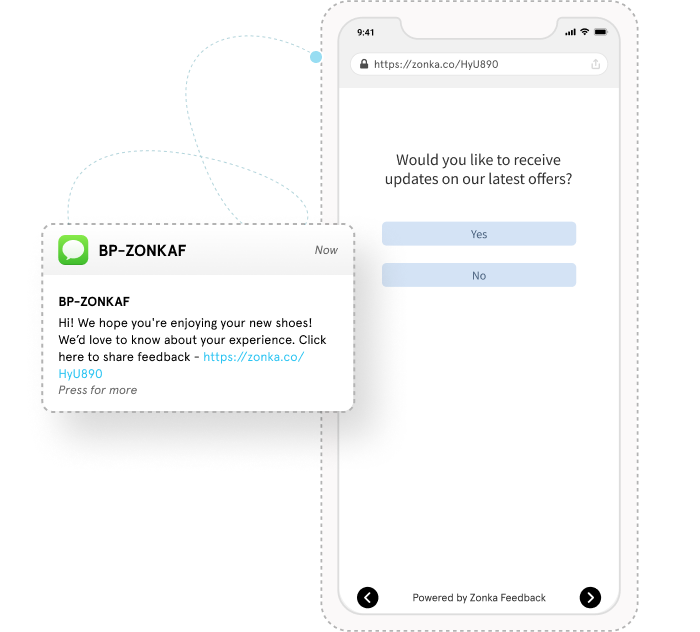Picture this: a world where you can read the minds of your customers, anticipate their needs, and tailor your eCommerce offerings with laser precision.
Well, it's not science fiction; it's the power of well-crafted eCommerce surveys.
These unassuming queries, strategically placed at the right touchpoint in the customer journey, have the potential to revolutionize your business, boost your revenue, and transform one-time buyers into loyal brand advocates.
In this blog post, we will explore all about e-commerce surveys including e-commerce survey questions to ask based on use cases, best practices, ways to share surveys, and more. Let's get started!
TL;DR
-
eCommerce surveys are a powerful tool to collect customer feedback and identify ways to boost purchase experience for increased conversions and sales.
-
However, the effectiveness of your surveys depends largely on your eCommerce survey questions, their placement, and timing.
-
This blog covers the key questions you can ask your online store visitors based on their product experience, ecommerce websites, online shopping experience, post-purchase, delivery, and more.
-
You can send out your e Commerce survey questions via emails, SMS, and on your website itself. Even your eCommerce Android survey app or product could be a great channel to ask for feedback from your eCommerce shoppers, identify their pain points, decipher buying trends, and make feedback-driven improvements to boost conversions.
-
eCommerce surveys can be sent out across different stages in the buying journey to cover every touchpoint and ensure they have a seamless interaction from awareness to purchase and post-purchase to turn them into loyal advocates/repeat buyers.
-
Zonka Feedback is a powerful eCommerce survey software that enables you to engage customers, collect their feedback, and transform their insights into actionable improvements to boost sales. You can schedule a demo to understand the functionalities of this software and let it fuel your eCommerce growth. For businesses leveraging print-on-demand, eCommerce surveys can provide valuable insights into product preferences, customization options, and quality expectations, helping to refine offerings and enhance customer satisfaction.
Fuel Business Growth with Customer Feedback 🔥
Collect real-time, in-moment feedback at all touchpoints in customer journey and leverage feedback insights to transform customer experience.

What are eCommerce Surveys?
eCommerce surveys are systematic data collection forms used in online retail to gather feedback, opinions, and insights from customers regarding their shopping experiences, preferences, and satisfaction to refine their services. The eCommerce survey questions serve various purposes, such as
-
enhancing the customer experience on the website
-
uncovering new product ideas
-
gaining insights into customer desires and concerns
-
and identifying opportunities for improving existing products.
Best eCommerce Survey Questions for 2025 Based on Use Case
Let us look at the e-commerce survey questions to ask your customers that can get you actionable insights required to make informed decisions and enhance the overall shopping experience.
1. General eCommerce Survey Questions
These questions help you to gauge the overall experience of your visitors regarding your website. It is always good to ask these questions at the beginning of the survey as it leaves you with some data in your hand, even if the respondent leaves the survey without completing it. These could include your customer satisfaction survey questions, NPS survey questions, shopper experience questions, suggestions, and other general questions about their perception of the brand.
Some of the best general eCommerce survey questions to ask include:
-
Were you satisfied with the overall experience?
-
How well does our ecommerce business meet your needs?
-
How can we improve your experience?
-
Do you have anything else to add?
-
On a scale of 0-10, how likely would you recommend us to a friend or colleague?
2. Product Survey Questions
The quality of your products and services determines the purchase decision of your buyers. Thus, your products need constant upgradation and improvement to compete in the market. Taking product feedback and asking product survey questions from your customers or visitors helps you understand your products’ pros and cons and improve them to make them audience-centric.
-
Have you ordered [PRODUCT] from us before?
-
Did you find enough range of products?
-
Which other options did you consider before choosing our product?
-
How well does our product meet your needs?
-
How satisfied are you with the quality of products?
-
What do you like most/least about our product?
-
Which features are the most valuable to you?
-
How easy is our product to use?
-
What problem would you like to solve with our product?
-
How responsive have we been to your questions or concerns about our products?
-
What do you think about the pricing of our products?
-
How does our product is different from that of competitors?
-
If you could change one thing about our product, what would it be and why?
-
On a scale of 0-10, how likely is it that you could recommend our product to a friend or colleague?
3. Online Shopping Questionnaire for eCommerce
Purchase experience plays a crucial role in online shopping. If you provide a better experience, they'll not only buy from you but also recommend others and spread positive word of mouth for your brand. Thus, you need to measure the purchase experience of your customers using different online shopping survey questions.
There are various online survey tools that integrate with your online store and help you collect feedback at each interaction or touchpoint to boost customer satisfaction.
-
How often do you shop on this site?
-
What is the issue you face with shopping online?
-
How was your checkout experience at our store?
-
How was your payment experience at our store?
-
Would you like to share your contact details?
-
Do you feel safe while sharing your card details?
-
On a scale of 0-10, how likely are you to buy from our store again?
4. Post-Purchase Survey Questions
Triggering a post-purchase survey right after purchase offers you a non-intrusive way to discover the positives and negatives of doing business with you. Further, the data gathered from post-purchase survey questions can be fed into your marketing loop and used to improve your customers’ buying experience.
Here are some questions for post-purchase surveys that you can ask to survey customers:
-
Are you satisfied with the products in your order?
-
Did our product meet your expectations?
-
What did you love the most about the experience?
-
What are the other items you want to purchase from our store?
-
What convinced you to buy from us?
-
How easy was it for you to finalize the purchase?
-
Do you purchase from us again in the future?
-
How would you rate your overall experience?
-
What can we do to improve your purchase experience?
-
What stopped you from completing your purchase?
-
On a scale of 0-10, how likely are you to recommend us to family and friends?
5. eCommerce Survey Questionnaire on Customer Support
Poor customer service will churn your customers and cost your business $83 billion every year. So, overlooking customer support services can be detrimental to your business. Based on what aspect of the company's customer service you are measuring, there are different survey questions like customer effort score, agent-specific, content-specific, customer service survey questions, and channel-specific questions.
The responses help you extract insightful data and get a pulse on your customer support services. Some of the top questions to gauge feedback about your support team or customer service representative are:
-
To what extent do you agree with the following statement: The company made it easy to handle my issue.
-
How valuable are the customer support sources we provide?
-
How responsive our customer support team was?
-
How helpful was our customer support team?
-
Did our customer support staff solve your query?
-
On a scale of 1-10, how likely will you recommend our customer support staff to a friend or colleague?
6. Survey Questions for Online Sellers on Shipping and Delivery
Shipping and delivery satisfaction influences the overall customer experience. Overlooking the performance of your shipments and deliveries can harm the long-term success of your business. Thus, shipping surveys quickly track and identify potential objects and fix them to streamline the shipping experience.
-
Did you receive your order within the expected timeline?
-
Did you receive your order at the shipping address?
-
How was our delivery agent?
-
Did our delivery agent behave professionally?
-
Please rate your experience with the delivery personnel.
-
How satisfied are you with the quality of our delivery services?
-
How can we improve our delivery services?
7. eCommerce Website Questionnaire
Your eCommerce website is likely to be the first interaction point for potential customers or visitors to seek information about your store or products. Thus, an e commerce website survey help you to collect customer feedback and analyze the performance of your website. Based on the website visitor experience survey responses, you can easily optimize your website performance to ensure an excellent store experience for your visitors or customers.
Some of the best survey questions to ask your visitors are:
-
How did you learn about our website?
-
How easy is it for you to navigate our website?
-
Do you always shop on our website?
-
What makes you visit our website?
-
Did something go wrong on our website?
-
Would you recommend our website to others?
-
How can we improve our website?
-
Were you able to find the information you were looking for on our website?
-
Compared to our competitors, is our website better, worse, or about the same?
-
On a scale from 0 to 10, how likely will you recommend our website to a friend or colleague?
8. Exit Intent Feedback
An exit intent survey is a website popup survey that helps in understanding the users’ intent behind exiting a website without making a purchase. It appears on the screen automatically as soon as the user moves towards the ‘close’ button and hasn’t made a purchase yet. The exit intent survey questions consist of one or more questions to help an ecommerce brand understand what can be improved to reduce the bounce rate and increase conversions.
Here’s a sample eCommerce survey for exit intent- "What's stopping you from making a purchase with us today?"
9. Cart Abandonment Feedback
This is a cart abandonment feedback survey that you can set to be triggered when the user tends to exit the website after adding items to the cart but not placing the order. This helps in understanding what prevented users from completing their purchases. You can uncover issues like unavailability of products, absence of a preferred payment method, purchase errors, etc.
Here is a sample eCommerce survey questionnaire for cart abandonment- "What stopped you from purchasing today?"
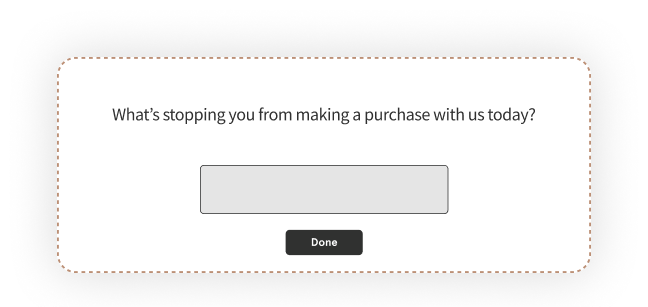
10. Post-Delivery Feedback
Post-delivery feedback surveys consist of eCommerce survey questions aimed at collecting feedback across factors like the quality of the product, the delivery time, etc. To collect post-delivery feedback, you can use product delivery survey or shopping experience survey like email surveys, SMS surveys, print a QR code with a survey link on top of the package or the product, and even have the delivery partner take on-site feedback using a mobile or tablet survey app.
Here is a sample question for the same: "How was your delivery experience?"
11. Product Review
Product review eCommerce survey questions are aimed at collecting testimonials or reviews of a product from customers who gave a high satisfaction score post-delivery. It is a simple open-ended product review survey that allows customers to share their experience with the product in their own words. If you’re selling digital products such as online courses, product review surveys are important for attracting new students through social proof.
Here is an eCommerce survey example for product review- "On a scale of 1 to 5, how would you rate our product?"
Best Practices for Seamless eCommerce Surveys & Customer Journey
eCommerce surveys are only relevant and result-driven if you ask the right questions, in the best way, at the perfect time. They help decipher the desires, pain points, and buying trends of the customers.
Here are some best practices that you must keep in mind while conducting eCommerce surveys:
-
Ask Simple & Non-Intrusive Questions: While designing your survey, ask simple and non-intrusive questions so that your customers or respondents can freely share their reviews and opinions of your brand or business. Keep the language of your question simple and understandable. Avoid asking leading questions that reflect your own opinions and preferences.
-
Keep a Mix of Closed & Open-Ended Questions: Utilize a diverse range of question types, including closed formats like yes-no surveys, 1 to 5 rating scale, smiley face surveys or thumbs up down surveys, alongside open-ended questions, to capture quantitative survey data and nuanced qualitative insights for a well-rounded understanding of shopper experiences.
-
Segment Your Audience: Perform user segmentation to tailor surveys to specific customer segments based on demographics, purchase history, or behavior. This ensures relevance and allows for more targeted insights.
-
Utilize Multiple Survey Channels: Reach a diverse audience by deploying e-commerce questionnaires through various channels like email, website, SMS, social media or in-app notifications. This broadens your reach and captures insights from different customer touchpoints.
-
Implement Timely Surveys: Send surveys at strategic touchpoints in the user journey, such as after a purchase, post-delivery, or after customer support interactions as they capture fresh experiences and feedback.
While conducting e-commerce surveys is just one aspect of creating a seamless e-commerce customer experience, here's how you can create an overall positive experience for your customers.
-
Understand Customer Expectations: Prioritize client feedback to discern and hear the voice of customer to meet their expectations, utilizing their insights to identify areas for improvement and demonstrate a commitment to their needs.
-
Personalizing the Shopping Experience: Use consumer data to tailor recommendations and exclusive deals, creating a unique purchasing journey that will boost customer engagement and loyalty.
-
Optimizing Website User Experience (UX): Develop a user-friendly website with clear navigation and mobile optimization for a seamless experience. You can always gauge customer feedback using website usability survey questions to analyze areas that can be improved to offer a better visitor experience.
-
Streamline the Checkout Process: Ensure a smooth checkout page with secure options and flexible payments like recurring payments and facilitating one-off purchases. Address cart abandonment by asking exit-intent survey questions in the form of popup surveys for a smooth end-to-end experience.
-
Post-purchase Engagement and Feedback: Build customer loyalty by expressing gratitude through customized thank-you notes and order updates. Gather insights with post-purchase survey questions, shaping ongoing improvements and refining future performances.
eCommerce Survey Questionnaire - Important Templates & Survey Questions for Effective Customer Surveys
To better understand eCommerce surveys, try out our free website feedback templates with eCommerce survey questions. The survey consists of NPS surveys to measure how likely customers are to recommend your business to their friends or family, followed by an open-ended question to capture the customer perception of your brand.
1. E-Commerce Website Feedback Form
The E-Commerce website feedback form serves as a vital conduit for gathering customer perspectives on website functionality, usability, and overall satisfaction. You can utilize this e-commerce website feedback survey template to ensure an optimized online shopping experience for your customers.

2. Pre-Purchase E-Commerce Feedback Form
Collecting insights on the pre-purchase experience helps you understand customer concerns and optimize your platform for better conversion rates. The feedback collected through the pre-purchase feedback form will guide you in enhancing website usability, product information, and overall satisfaction, ensuring a seamless and positive journey for prospective shoppers. Here are some questions you can add to your survey.
-
What factors influenced your decision-making process when considering a purchase on our platform?
-
On a scale of 1 to 10, how satisfied were you with the availability of customer reviews and ratings for products you were interested in?
-
Did you find our website's search functionality helpful in locating the products you were looking for?
-
Were there any specific features or information you felt were lacking during your pre-purchase exploration on our website?
3. Shipping & Delivery Feedback Form
Shipping & Delivery Feedback Form can help you optimize shipping processes, address concerns, and enhance delivery services. You can use this delivery feedback form template to share insights on delivery times, packaging quality, and overall satisfaction to continually improve and provide a reliable and efficient shipping experience.

4. Post-Purchase E-Commerce Feedback Form
Post-purchase e-Commerce feedback form helps refine post-purchase processes, ensuring timely deliveries, improving customer support, and tailoring future offerings to meet customer expectations. You can use this post-purchase satisfaction survey template to get valuable input to create a more personalized and seamless post-purchase experience.

5. Cart-Abandonment Survey Form
Cart abandonment survey form helps to understand the reasons behind incomplete purchases, allowing you to identify and address potential barriers to a seamless shopping experience. You can utilize this cart abandonment survey template to get valuable feedback on your abandoned cart for an efficient shopping journey.

6. Product Quality Assessment Feedback Form
Product quality assessment feedback form helps you to consistently enhance and maintain the caliber of your products, ultimately elevating your overall satisfaction with our offerings. You can use this product feedback form template to get detailed insights on specific product features and perform continuous refinement.

7. Loyalty Program Sign-Up Forms
Loyalty program sign-up forms can help you enhance your customer's shopping experience through enticing benefits, such as exclusive discount alerts, which can significantly contribute to building brand loyalty. Consider these questions that you can add to make your customers into loyal advocates.
-
How likely are you to sign up for a Loyalty Program that offers exclusive discount alerts during your shopping experience?
-
What type of benefits or rewards would motivate you the most to join an e-commerce Loyalty Program?
-
How would you prefer receiving loyalty rewards? (discounts, free shipping, etc.)
-
Are you more inclined to join a Loyalty Programs that offers tiered membership levels with escalating benefits? (e.g., Silver, Gold, Platinum)
-
What channels do you prefer for receiving Loyalty Program communications and updates? (e.g., email, app notifications, SMS)
Where to Use eCommerce Survey Questions?
eCommerce survey questions play a crucial role in understanding customer experiences, not only after transactions but also before. By utilizing various channels, you can effectively gather valuable feedback from your customers. Let's explore the main channels through which you can distribute ecommerce survey questions and gather responses.
1. Website or In-Product Surveys for In-Moment Feedback
Your e-commerce website or your eCommerce app/product is the most ideal platform to collect eCommerce platform feedback since it allows you to measure feedback both before and after the purchase. Based on the kind of website feedback widget you wish to use and the outcome expected, you can modify the survey questions by incorporating the capabilities of generative AI.
Here’s a brief explanation of the feedback widgets you can use on a website:
-
Feedback Button: A feedback button is a simple button that you can place anywhere on your website or product. When clicked, a website feedback button opens a survey inside a pop-up window.
-
Popup Survey: A website popup survey is also called an intercept survey which pops up at the predefined triggers to collect relevant feedback. For example, a popup survey can be triggered right after a transaction to collect feedback on the purchase.
-
Side Tab or Slide-up Survey: A side tab or slide-up survey slides out from the side or up from the bottom taking up minimal screen space. It appears when you click on the feedback button sitting on the side tab or at the bottom.
-
Embedded Survey: An embedded survey, unlike a feedback widget, is inserted directly into the website page. The embedded survey question is usually page-specific and the eCommerce survey question appears directly as a part of the web page. A feedback poll on a blog is a good example.
2. Email Surveys for eCommerce Feedback
Email surveys, when looking to capture eCommerce feedback, are sent after the transactions. Though you can also use email surveys to capture generic or page-specific website feedback, the participation rate may be low plus you may not be able to capture feedback at the right time.
However, you can always use email surveys for post-transaction and post-delivery feedback.
You can use email survey links or buttons, email embed surveys, and an in-signature survey to gauge feedback through emails.
3. SMS Surveys for eCommerce Feedback
Most of the eCommerce survey questions to ask can also be sent via text message using SMS survey software. This enables faster and more frequent feedback collection. This is because the SMS open rate is 98%, which can improve the survey participation rate dramatically.
An eCommerce SMS survey consists of a survey link that opens in the browser to allow participants to share their responses. Moreover, with AI-based SMS survey software, you can also automate SMS surveys and send them to your customers at the right time.
For example, a post-purchase SMS survey can be triggered automatically after customers place an order to gauge their shopping experience. Similarly, post-delivery SMS surveys can be sent after the product is delivered.
Customer Sentiment Analysis in eCommerce for Enhancing Shopper Experience
While an eCommerce questionnaire is all about understanding and enhancing customer sentiments, there's another key factor that can elevate your brand success in this pursuit - using AI-driven sentiment analysis.
AI-driven sentiment analysis has emerged as a powerful tool that helps you gain actionable insights into customer emotions, preferences, and satisfaction levels.
Here's how you can leverage AI to understand your customers better:
-
Personalize Recommendations using AI: To build a stronger connection with your customer base, you must understand what customers like. For example, Myntra utilizes AI to analyze customer behavior, purchase history, and preferences to provide personalized product recommendations. This enhances the shopping experience by showcasing items that align with individual tastes.
-
B2C Integration with Helpdesk Systems: In the B2C space, integrating sentiment analysis with helpdesk systems becomes a strategic move. By incorporating AI-driven sentiment analysis tools into customer support operations, an eCommerce store can proactively identify and address customer concerns. This integration ensures a more responsive and personalized customer service experience, reinforcing brand loyalty and customer satisfaction.
-
Real-time Sentiment Monitoring: Implement real-time sentiment monitoring across digital channels to stay abreast of shifting customer sentiments. This agile approach allows you to adapt swiftly, ensuring continuous alignment with customer expectations.
-
Product and Service Optimization: You can use sentiment analysis insights to optimize products and services. Understanding customer sentiments helps in refining offerings, addressing concerns, and consistently aligning with evolving consumer preferences.
-
Predictive Analytics for Customer Trends: Employ predictive analytics alongside sentiment analysis to anticipate customer trends. This forward-looking strategy empowers you to proactively adapt, staying ahead of evolving consumer preferences and market dynamics.
-
Customized Marketing Strategies: Tailor marketing strategies based on sentiment analysis findings. Creating campaigns aligned with prevailing customer sentiments ensures relevance and resonance, promoting stronger connections between the brand and its target audience.
Create Effective Customer Survey with Zonka Feedback
Creating eCommerce surveys is no more rocket science. Thanks to Customer Feedback Software like Zonka Feedback, that equipped businesses to create, capture, distribute, manage, and analyze eCommerce survey questions in a go.
In just 10 easy steps, you can create and manage eCommerce surveys in your Zonka Feedback account.
1. Add a New Survey - Start with adding a new survey on the dashboard. Navigate to Surveys (Manage > Surveys) from the left sidebar and click on the Add Survey button OR click on the (+) icon in the left sidebar and click on Add Survey.
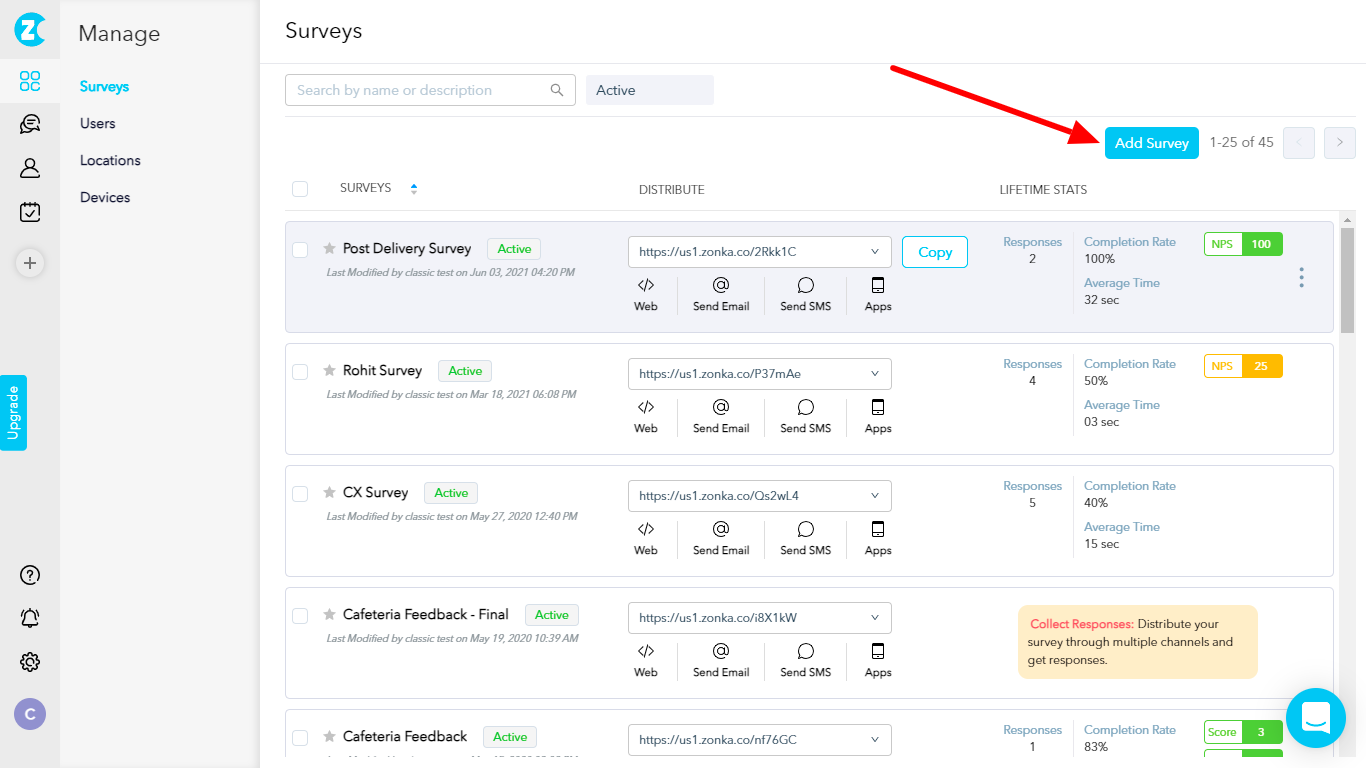
2. Choosing the Type of Survey - You can build surveys either from the ready-to-use templates or build from scratch. For example, we have different templates for NPS Survey, CSAT Survey, CES Survey, Offline Survey, Mobile Survey, and General Surveys starting from Scratch to build a completely new survey.
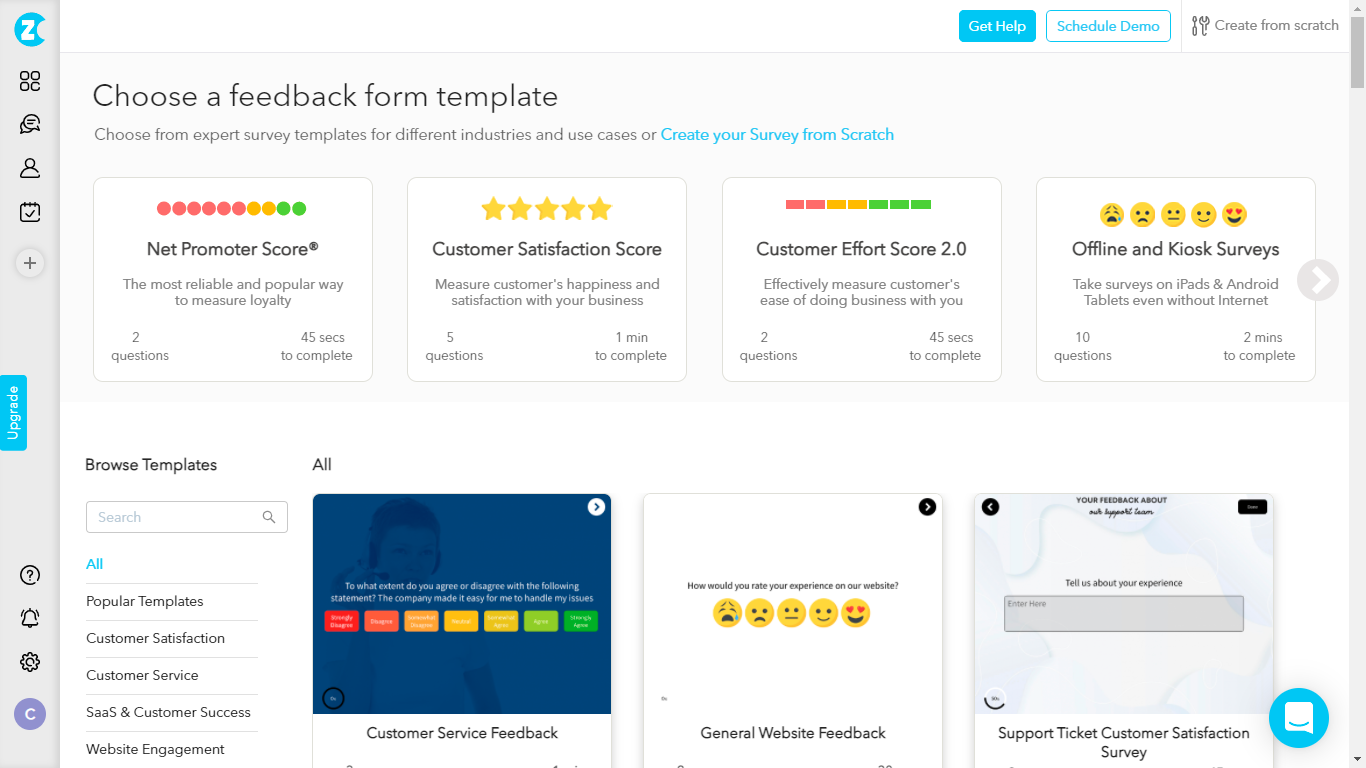
3. Customizing your Survey with Survey Builder - Survey Builder enables you to build and modify your surveys per your requirements. In addition, you can customize every element of your survey on the left-hand side, including survey name, theme, screen, settings, language, and survey questions.
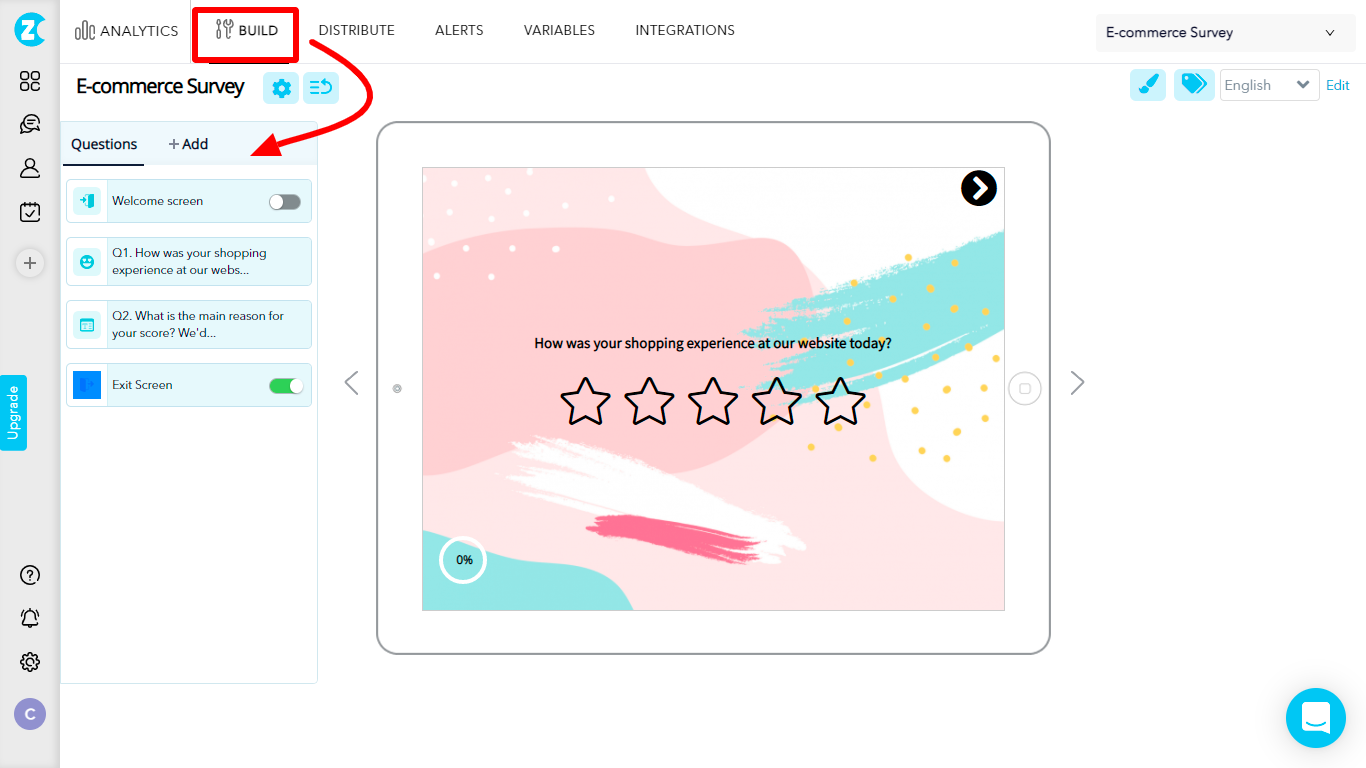
4. Survey Setting - At Zonka Feedback, you can easily change or modify your survey functionalities with the help of our Survey Settings feature. Through this, you can swiftly choose the mode to capture the feedback data.
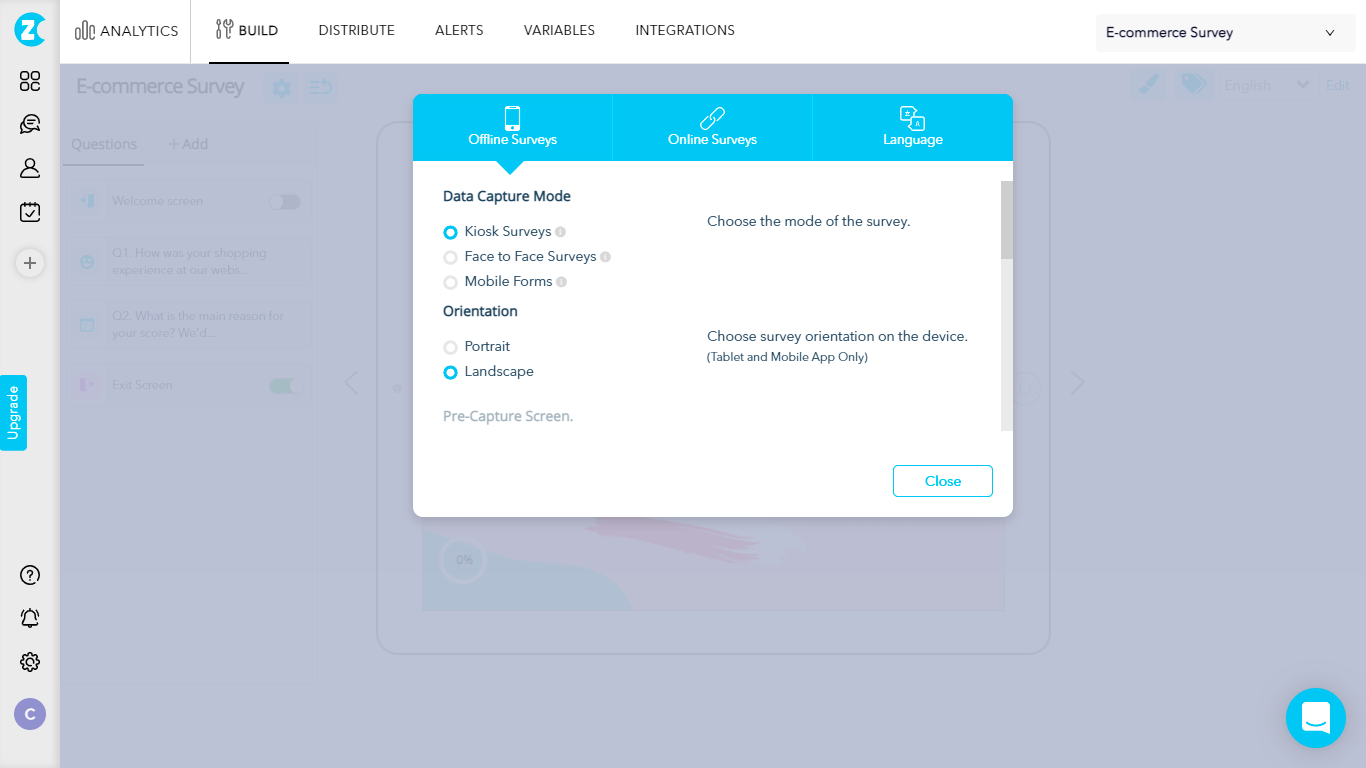
5. Add Questions to your Survey - In the builder, you have the category of questions to add to the survey on the left-hand side. Click on the respective question and add the questions to the survey. Further, the question gets reflected on the survey builder.
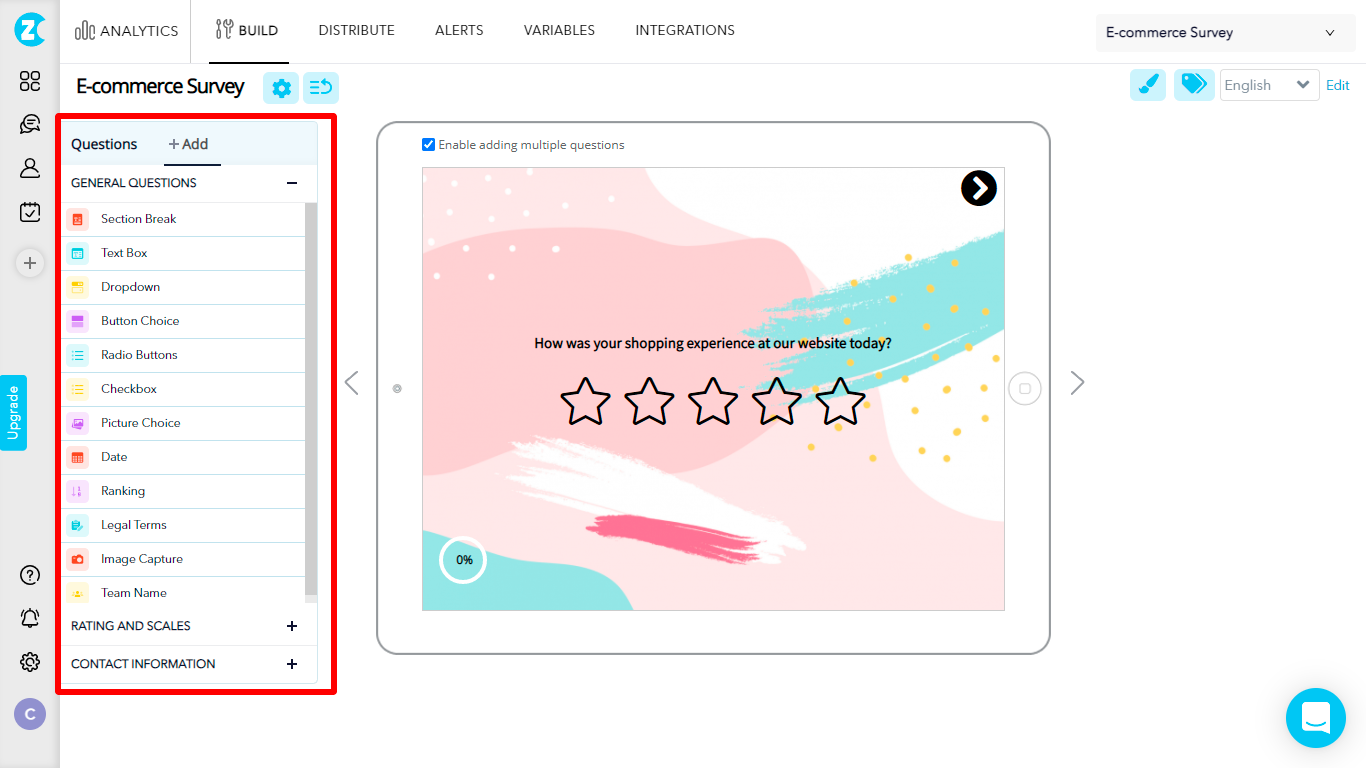
6. Personalize your survey experience by adding Survey Logic - Survey logic helps skip a set of questions when a certain condition is met in the survey. For example, if in an optional question, Question 1, Option 1 is selected, then skip to Question 3 else continue moving with the next question, that is, Question 2. In the Survey Builder, navigate to which you'd like to add the logic, hover your mouse to the question and click on the Manage Logic Icon.
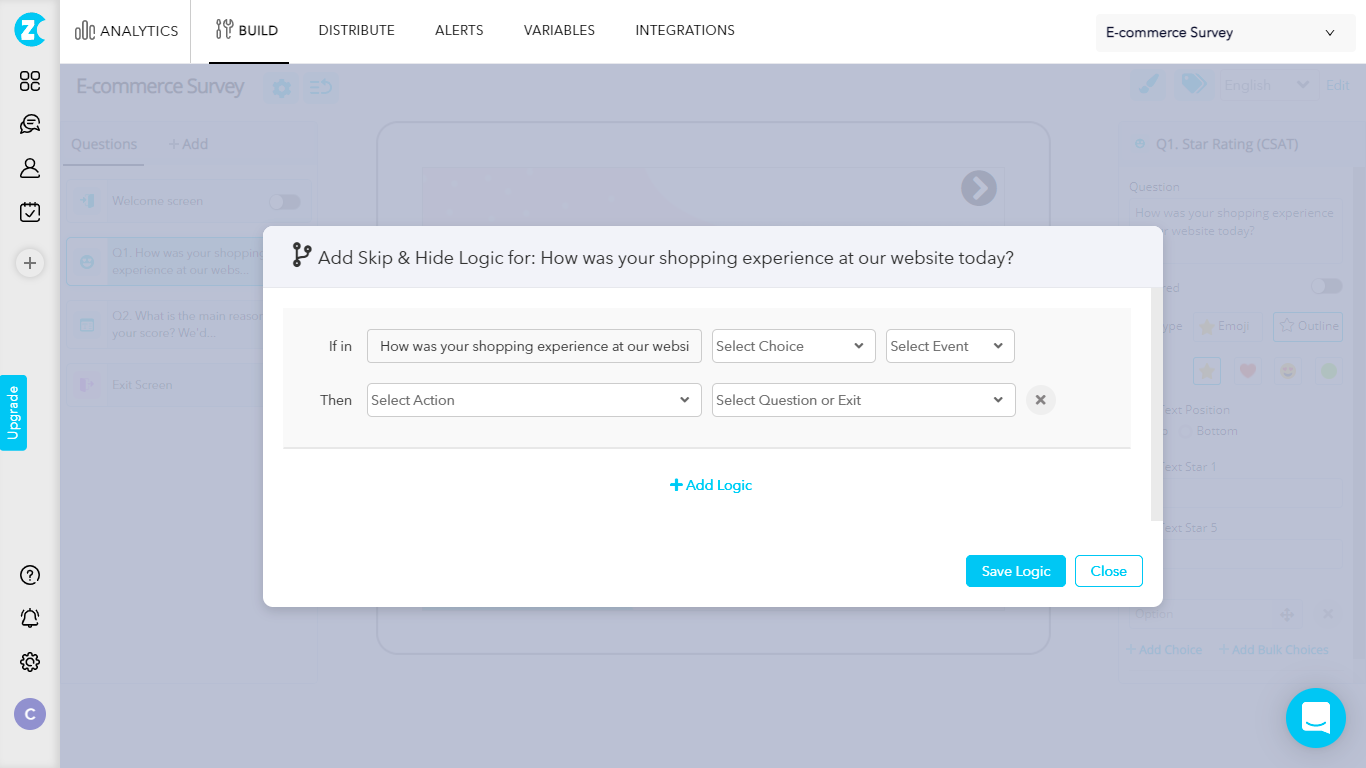
7. Set up your Exit / Thank you Screen - In Zonka, you can set up the Exit / Thank you Screen as per your taste and preferences. You can add a logo, and customize the brand theme, color, and other elements.
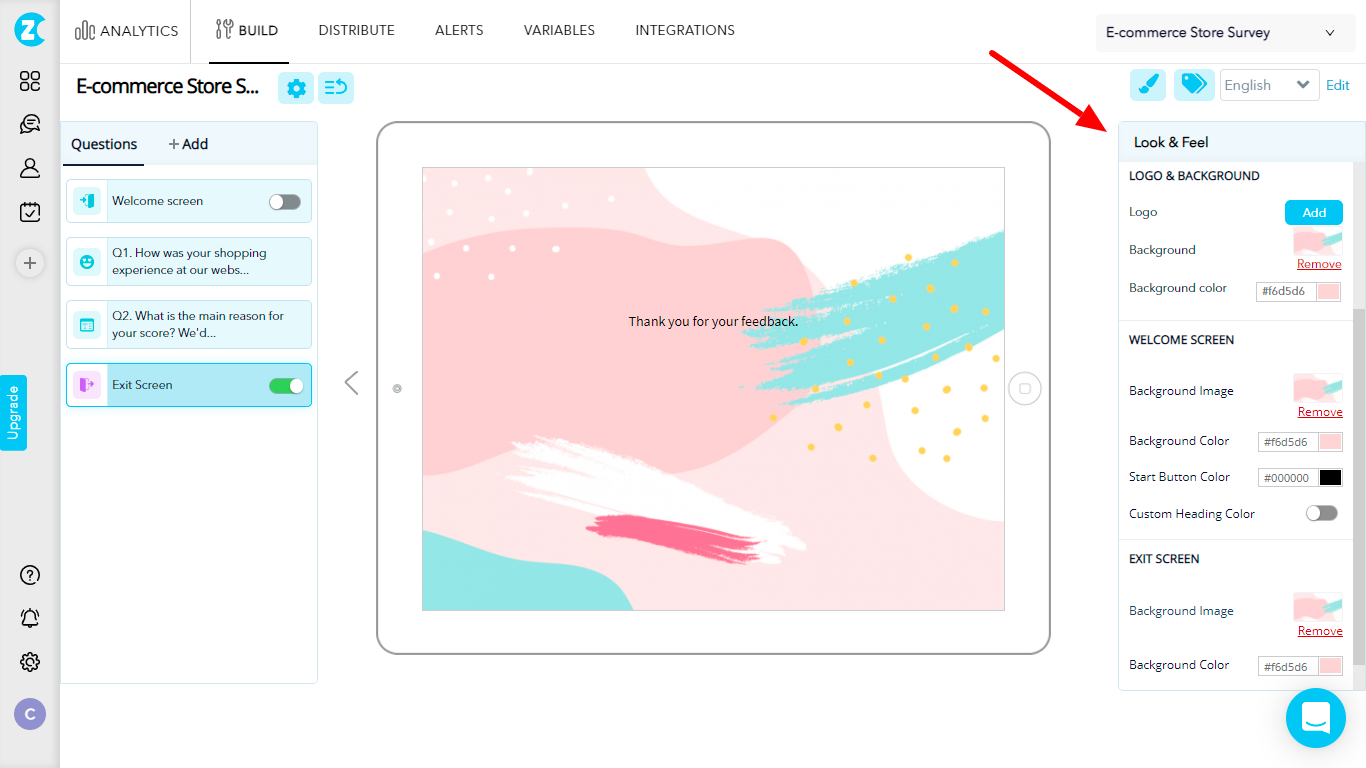
8. Distribute your eCommerce survey - With Zonka Feedback, you can reach ecommerce customers exactly where they are and distribute your surveys through various channels:
-
Offline Survey App (Kiosk Surveys, Android Surveys, iPad Surveys) - When customers or buyers are in the store.
-
Online Surveys (Survey Links, Email, SMSes, QR Codes) - When the buyer is not on-premise.
-
Web Surveys (Web Embedded Surveys, Popover Surveys, Website Feedback Button) - Embed survey link on the eCommerce website.
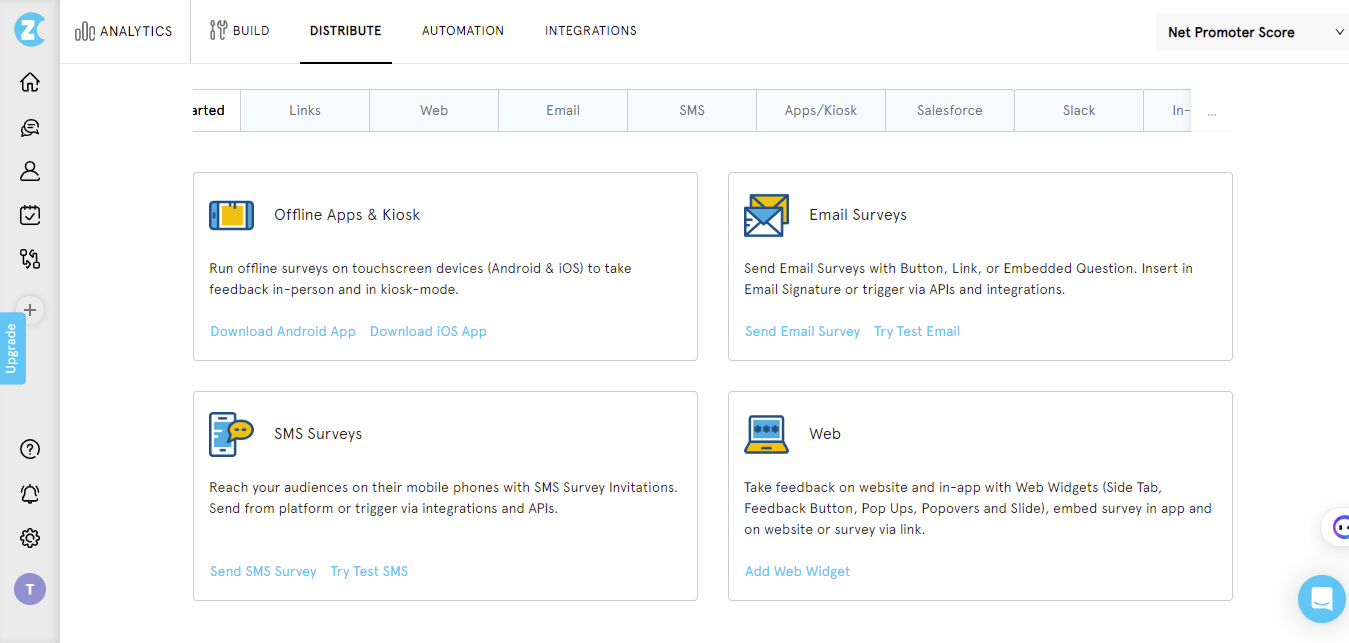
9. Analyze the survey responses - Reports and Analytic module of Zonka Feedback automates all the collected data and gives you robust reports, graphs, and tablets to extract meaningful insights.
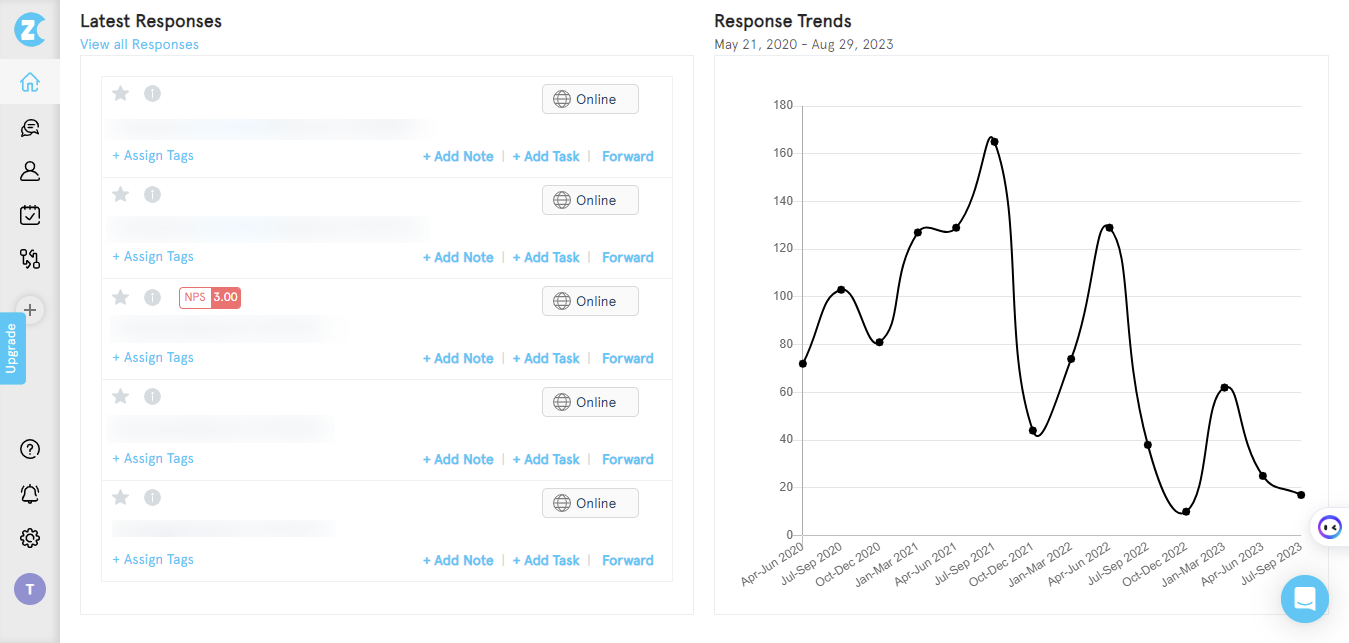
10. Integrations - With Zonka Feedback's integrations, you can automate the trigger of your eCommerce surveys or questions at various events like post-purchase and after the ticket is closed or sync feedback to your CRM and Help Desks. Learn more about Zonka Feedback integrations here!
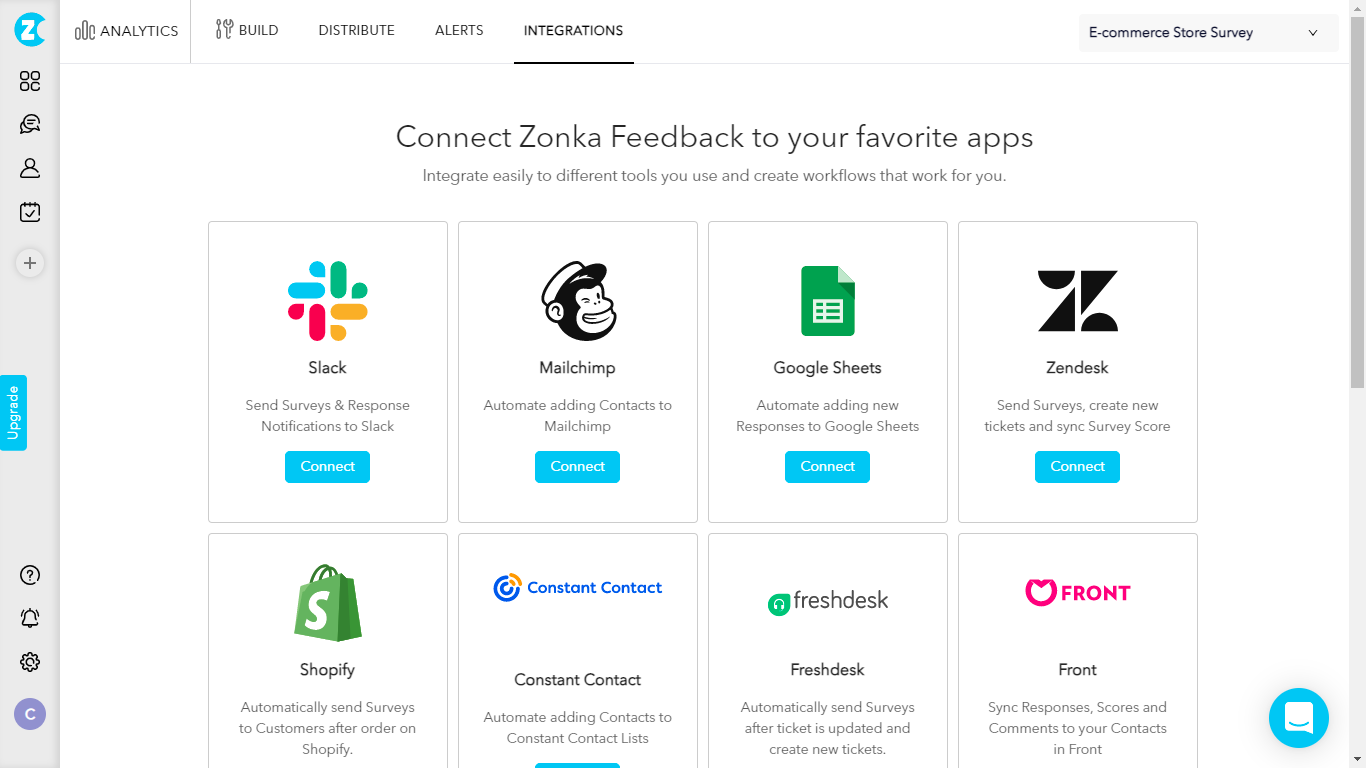
Conclusion
With Zonka Feedback, you have the power to create a wide variety of eCommerce surveys that are tailored to your specific needs. Whether you want to gather feedback on your website's user experience, measure customer satisfaction with your products and services, or evaluate the effectiveness of your customer support and shipping process, Zonka Feedback has got you covered.
The platform provides you with an intuitive survey builder that allows you to customize every aspect of your surveys. From the survey theme and design to the types of questions you ask, you have full control over how your surveys look and feel. You can even add survey logic to skip certain questions based on specific conditions, ensuring that your surveys are personalized and relevant to each respondent.
You can schedule a demo and check the various features that it has to offer.